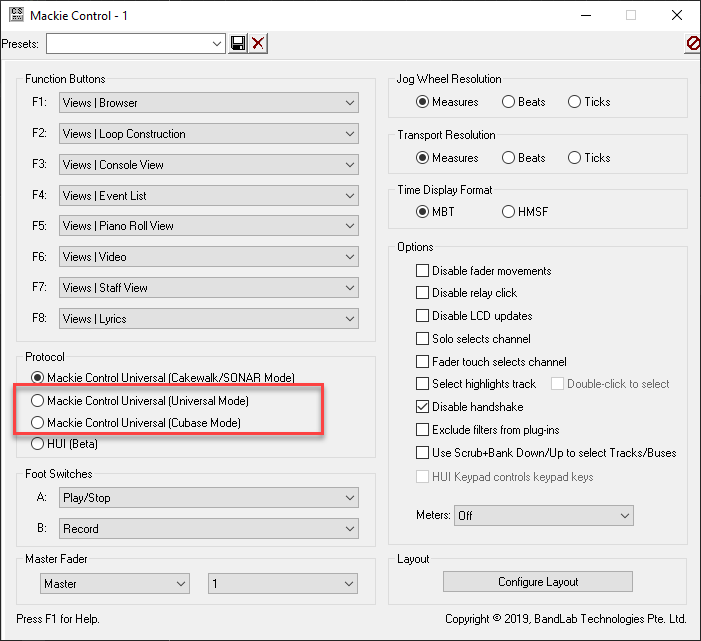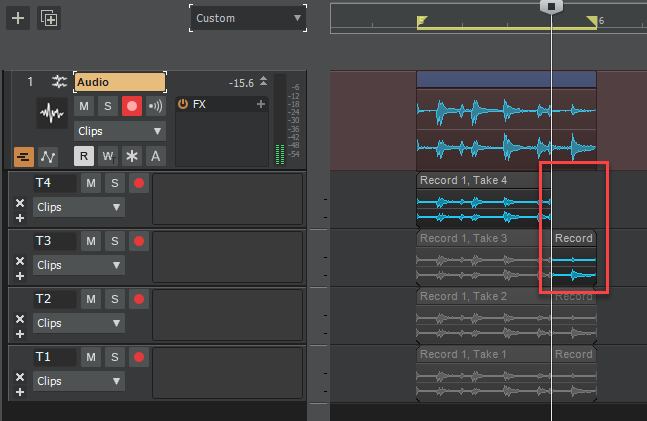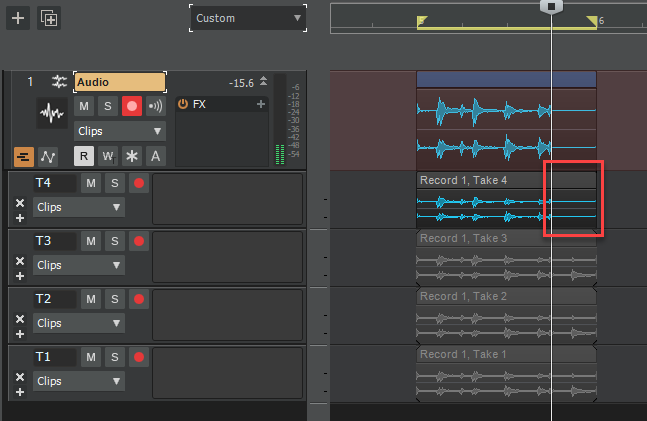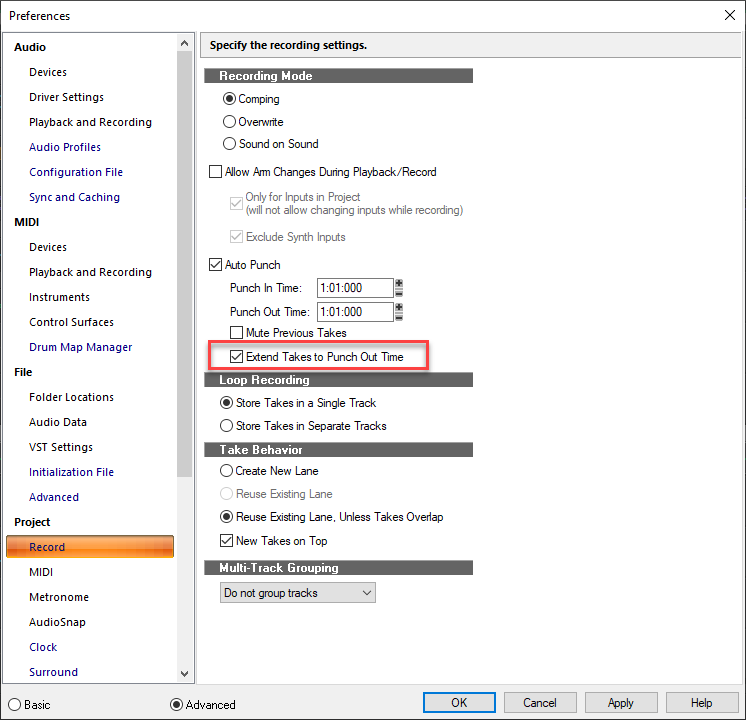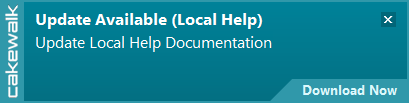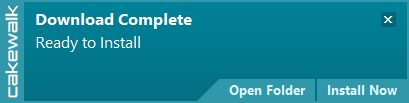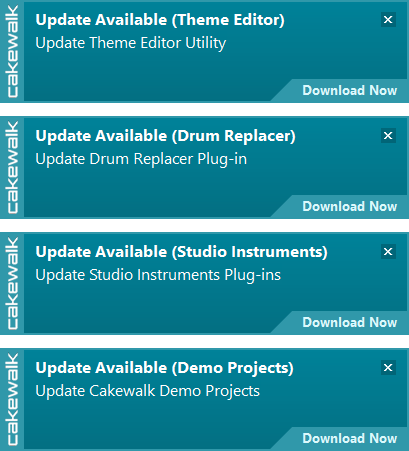Leaderboard
Popular Content
Showing content with the highest reputation on 05/30/2022 in all areas
-
5 points
-
The semantics of this whole thing mean nothing to me. I just got everything that's in Syntronik 2 Max for $35. I'm thrilled. And it sounds frikkin' awesome. More fun and inspiring that I imagined it could be. This thread was super positive until the group buy crossed the 3k threshold (and it's really blow past it, amazing). Now this whole "Maxgate" thing has erupted. I just don't see the scandal.4 points
-
4 points
-
You have to choose your free product from the last tier option, to receive the Multis.4 points
-
I’m thinking I’ll just download everything from My Products to be sure I have all the sounds within the 180-days timeframe and not bother with Product Manager (yet).4 points
-
Mate, you cherry-picked a single sentence out of my reply and took it entirely out of context. It's clear you don't actually want help. Good luck.4 points
-
4 points
-
We're pleased to announce Early Access for 2022.06! This release introduces Mackie control surface improvements, loop and punch record enhancements, key binding to render Region FX, support for local help, in-app update improvements, plus various enhancements and bug fixes for user reported issues. We'd love for you to check it out before we drop the official public version. Please note that Early Access installers are update installers, which only update from a specific version. To install the 2022.06 Early Access build, you must be on the latest public release of 2022.02. Download Cakewalk 2022.06 EA installer Download Cakewalk Offline Help installer Should you need to revert to the 2022.02 release, you can download the Cakewalk 2022.02 Rollback installer. If you haven't already done so, please read about the Early Access Program before participating. Please keep responses specific to problems or comments on this release. Unrelated bugs or feature requests should be posted in other threads or the feature request channel. Thanks again for your participation! The Bakers Updated to 28.06.0.022 This build contains the following additional improvements: In-app update improvements: Cakewalk now supports in-app download of optional content that was previously only available from either BandLab Assistant or the Cakewalk Web installer (Studio Instruments Suite, Drum Replacer, Melodyne trial, Theme Editor, and demo projects). To see all available updates, select Help > Check for Updates. If any optional content has not been installed yet, or an update is available, Cakewalk presents a toast notification to download and install the content. Add file name to the download progress toast notification so users know what is being downloaded. Display error message when attempting to download multiple updates or checking for updates while one is in progress. Hang when trying to sign in to BandLab. Guard against crashes with toast notifications. Cakewalk should disable the options for Audio to MIDI conversion if Melodyne is not installed. Muting Melodyne clip in take lanes causes clip to disappear. Move To Folder context menu command moves tracks in incorrect order. Track Folder echo button status incorrect when active track is an audio track. Updated to 28.06.0.013 This build contains the following additional improvements: Render Region FX key binding not available in English version. Cubase mode not being recalled in Mackie Control surface dialog. Shelf tool does not work with multiple clips in the same lane. Null pointer when trying to drag move range selection in project. Tempo track wiped after drag copy section in user project. Incorrect tempo at beginning of committed arrangement in user project. Unable to enter "+" character for markers when using non-US keyboard. Mackie control surface improvements The Mackie Control surface includes several new enhancements. New compatibility modes In addition to the recommended Cakewalk/SONAR mode, the Mackie Control surface now supports two extra emulation modes that can be used if your control surface does not provide a dedicated Cakewalk/SONAR mode: Mackie Control Universal (Universal Mode). Emulates Mackie’s default button layout. Mackie Control Universal (Cubase Mode). Emulates Mackie’s Cubase/Nuendo button layout. It is important that both Cakewalk and your control surface are configured to use the same mode in order to ensure that buttons on the control surface map to the correct functions in Cakewalk. Note: If your control surface provides a Cakewalk/SONAR mode, we recommend using this mode to provide maximum compatibility. Disable Handshake now checked by default Earlier versions of the Mackie Control protocol required a handshake during the initialization of the control surface. Mackie removed this requirement in later versions. To reflect this change, the Disable Handshake option is now checked by default to bypass the handshake process. Note: You may have to uncheck Disable Handshake on older devices when using the Cakewalk/SONAR mode. Performance enhancement Routing and track/bus ordering are now cached internally in order to avoid unnecessary repeated calculations during the control surface refresh process. This results in improved UI performance when using a very fast refresh rate. The cache is reset every time the routing or track ordering changes, and then rebuilt again on the next query from the control surface. Automatically extend final take when loop recording in Comping mode When loop recording in Comping mode , the last take now automatically extends to the loop end time if more than one loop iteration was recorded. This prevents previous takes from being split at the transport stop time, and makes comping much easier because each take is a complete clip. Note: If you loop record in Comping mode and also have auto punch Extend Takes to Punch Out Time enabled, then the last take will be extended to whichever occurs first: loop end or punch out time. Old behavior (incomplete last take and split clips): New behavior (complete last take and no split clips): Option to automatically extend final take when punch recording When Auto Punch recording, Cakewalk automatically splits all takes at the position where you stop recording. This happens if the transport is stopped before the punch out time. This behavior may not be desirable in some cases, such as when speed comping, where you want each take to be a complete clip. To prevent this behavior, Cakewalk now provides an option to extend the final take to the Auto Punch end. Right-click the Record button to open the Preferences dialog box, then enable Extend Takes to Punch Out Time. Note: The Extend Takes to Punch Out Time option also requires that Auto Punch is enabled. Option to open parent track folder when changing track focus The Track view Options menu contains a new Expand Track Folder on Track Focus option, which automatically opens the focused track’s parent folder if it’s currently closed. This behavior may be desirable when using control surfaces or changing track focus via the Console view. Key binding to render Region FX A new key binding named Render Region FX allows you to render any Region FX for any active Region FX in the current clip selection. You can assign the key binding in Edit > Preferences > Customization - Keyboard Shortcuts (under Area: Global Bindings). Support for local help Cakewalk provides optional local help. To enable local help, go to Edit > Preferences > File - Advanced and select Always Use Local Help. When you enable local help for the first time, Cakewalk presents a toast notification to download and install the local help, and whenever updated local help is available. If your computer is not connected to the internet, Cakewalk will default to showing local help until an internet connection becomes available. Note: Offline help is only available in English. Tip: If you would like to use local help on a computer that is never connected to the internet, first download the local help from another computer that is connected to the internet, then copy the CakewalkHelp_Documentation_1.0.0.n.exe installer (found in \Downloads\Cakewalk) to removable media that you can transfer to your offline Cakewalk computer. Alternatively, copy the installed Cakewalk.chm file from the Cakewalk root folder (default is \Program Files\Cakewalk\Cakewalk Core). Issues resolved in Cakewalk 2022.06 EA (build 28.06.0.008) Cakewalk will now install to ARM64 PCs running Windows 11 for ARM WarnSilentBuses config setting should default to off Flushing during bounce occurs with plugins on buses that are not part of the signal chain Export Arranger sections not working properly when project has locked clips Resizing Arranger sections should be able to snap to other sections Committed arrangement off by 1 tick / losing first note Corrupt tempo map when CTRL+drag copy section with only one tempo present Cakewalk External Controller API problem causing Cakewalk GUI to freeze External encoder presets not being picked up / stored properly3 points
-
(instead of $19) until June 15. Use coupon: SUM22 https://letimix.com/gainmatch3 points
-
I can see how some folks might perceive the bundle vs. a la carte approach as different. But there really is no material difference here since either way it's all a "not for resale" thing, and you get everything included in MAX, including the new MAX multis! Make music and be happy!3 points
-
Nope. "Syntronik 2 Multis" is in "My Products" list at the top. Most recent entry.3 points
-
Toontrack is setting the bar high. Makes you wonder what the next Superior is going to bring!3 points
-
Run the KI to update Fixed crash in DAW's that try to initialize the plugins several times (like Tracktion)3 points
-
3 points
-
As several people have already indicated, even if it is a cakewalk bug, there is an ecosystem and a context behind it. In a system with complex interactions it is important to have all the elements. Cakewalk (or any other software) does not work from scratch. Would you go to your doctor and just say you're sick without giving any other information?3 points
-
3 points
-
Is there any way that IK could grant all Group Buy participants an NFR license for Syntronik 2 MAX? That would resolve everything!3 points
-
For current Syntronik 2 MAX users the multis were added into both the full sounds installer but also in the "Download Resources" area so I'd suggest looking there and if you don't find them there we'll have to wait for the team to be fully back in order to get the issue rectified. Thank you all for joining or at least keeping up the conversation about this group buy. It was because of you and people like you that this hit the top tier.3 points
-
John O'Groats One of my favorite songs is the theme to the movie Local Hero by Mark Knopfler. Thought I'd try something similar but I found a song I'd already written about a year ago that was almost in the same mood as the movie IMO. I added to it and came up with this. Couldn't think of a name so I looked at a map of Scotland and found the town of John O'Groats so named it that. NI Strummed Acoustic NI Electric Sunburst Indiginus Renaxxance Bolder Fiddle Embertone Jubal Flute Heavyocity Vocalise Thanks for listening/comments. -Bjorn2 points
-
40% off all Dark Intervals products. Irish Lyre Harp free with purchase until 13th June https://www.lootaudio.com/category/kontakt-instruments/dark-intervals2 points
-
Before doing something such involved, I suggest you drop a line to IK support. I am sure they will help you to achieve your goal the simplest way possible.2 points
-
Honeslty I just spent like 20 minutes simply registering all of them as the free bonus product. Downloading 33 synths at a total of 200 GB individually is not something I'm personally looking forward to. I'm not really complaining about it, but the website did seem to suggest 2 MAX would be provided if they hit the top tier. I honestly wonder why they don't just add it to everyones account that bought in during the GB period. Seems like the easiest thing to do for the company and the customer.2 points
-
2 points
-
I used the IK Product Manager to download and install the synths. Rather smooth and mostly trouble free. Have you tried that yet?2 points
-
Sorry to hear that, Shane. Unfortunately, viruses don't care that you had other things planned. I've been lucky so far and haven't contracted it - yet. The CDC says eventually we all will. Some days I feel like one of the survivors in a zombie apocalypse movie. But at least those remnants of humanity have the advantage of being able to identify the infected. Which is why I don't fear the monkeypox. I will keep my distance from even a pretty girl if she's got oozing pustules all over her face.2 points
-
2 points
-
They have in the past been troublesome to a lot of people. Just the vst3 versions. That's a fact.2 points
-
2 points
-
2 points
-
2 points
-
Yeah, I’ve been thinking about that option too. OTOH, may be creating still more work for me if I’m gonna eventually use Product Manager to install—since Product Manager leaves behind all the zip files.2 points
-
On Musician's Friend Stupid Deal of the Hour - 1 hour honly $69.00 https://www.musiciansfriend.com/pro-audio/akg-p120-project-studio-condenser-microphone/j102790000000002 points
-
The third incarnation of Toontrack’s EZdrummer promises to bring even more to its well-loved combo of ease and sounds, but what do these bring to your production? Three Experts give their verdict… https://www.pro-tools-expert.com/production-expert-1/ezdrummer-3-expert-panel-review2 points
-
Did you know you can change the Cakewalk by Bandlab opening splash screen to anything you like. Here is how. Create a BMP file with the exact resolution of 640 x 260 pixels Change its name to “Splash.dib” and place it in the following folder: %ProgramFiles%\Cakewalk\Cakewalk Core Here is an example (Note: the CbB version is part of the graphic) (Be sure to back up the original!)2 points
-
a free plate reverb plugin for Windows. https://varietyofsound.wordpress.com/2022/05/30/epicplate-released/2 points
-
If it's a constant rate, as you said you could stretch the short tracks out to the correct length, but I'd suspect it wouldn't be - tape (especially old tape) will likely be speeding up and slowing down over the duration of the song. That also means the pitch will be doing the same too. If you really wanted the challenge and didn't mind the pitch issues, you could use AudioSnap and manually drop a transient marker at the start of each bar on each set of 2 tracks and then stretch them out progressively to match. My advice is to look for a cheap second hand 4-track machine and use that. You'd save more money's worth in time for what it'd cost for the 4-track and get FAR superior results.2 points
-
Hey All, The Coaxial Cables I ordered from Amazon arrived today and the connection to the Lexicon SPDIF port and the Otca-Capture worked flawlessly. There is an option on the Octacapta that has to be turned on first. Press the Display button on the Octa-Capture. Turn the dial until DIGITAL is selected on the screen. Set DIGITAL to AUTO Done. I also set the Lexicon MX200 though the analogue patch bay so I could route it's sound out to other things. Thanks everyone for the discussion and helping me with this.👍2 points
-
One of my favorite studio possessions is a signed copy of dark side of the moon that Alan signed for me while we were eating sushi at his dining room table. 😎🤟✨2 points
-
Ah thanks - of course that is why they are all saying installed! I was confused! So 'Reinstall Library is the thing to do? It doesn't help that not all of the Syntronik 2 sounds are labelled as Syntronik 2!2 points
-
And we could let the GB finish before worrying too much were the multis are. Just saying...2 points
-
2 points
-
1 point
-
Right clicking on a marker opens a pop-up window that lets you rename it and adjust its time/pitch. It'd be keen if Delete was also an option. Yes, I can open the Markers window, find it in there, and delete it that way. But it's good UI to have common operations on an object available via direct manipulation of the object itself, not finding it elsewhere in a list of such objects.1 point
-
I'm going through the MAX multis right now, and opening any crashing multi in a text editor to see what instruments it calls for. I now have all but one of the "new" 11 synths installed, and have reinstalled many, but not all of the original 22 synths. The new one that I left out is the GS-V at 31GB, yikes!!! I may install more of the original 22 synths beyond my favorite dozen or so, depending on disk space... I will probably go into the multis folder and rename (hide) any multi files that call for synths I don't plan to install.1 point
-
$25 at Best Service https://www.bestservice.com/deals/soundiron_quadral_2_intro_offer_4122.html1 point
-
Is Syntronik 2 working? Do you have all 33 Instruments and all the Generation 1 (SYN) and Generation 2 (SYN2) presets installed and working? If so, based on what I have seen CS [a super lite version] will not add anything you don't already have. The CS version of Syntronik 2 has a very small number of presets with a minuscule number of wave sets.1 point
-
While Cakewalk isn't running, rename ctrlsurface.dat within %APPDATA%\Cakewalk\Cakewalk Core to ctrlsurface.dat.bak Then start Cakewalk. Cakewalk will now have no control surfaces defined, so you can add the Mackie Control one for your Pro 61. Once you've switched it over to Cubase mode within the Mackie Control surface dialog, remember to save it as a preset. To switch back, quit cakewalk, delete ctrlsurface.dat and rename ctrlsurface.dat.bak back to ctrlsurface.dat - when you restart Cakewalk, it will be using AZ Controller again with your original settings.1 point
-
1 point
-
Don’t worry about that. Look in your audio folder and you can see the correct name was used1 point
-
precisely I have no problem with the FR just offer the current method while waiting for the FR to materialize.1 point