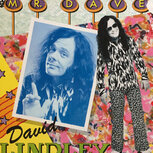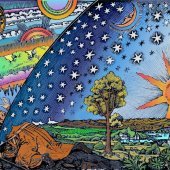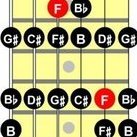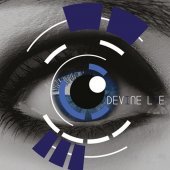Leaderboard
Popular Content
Showing content with the highest reputation on 03/31/2022 in all areas
-
Run the SAA and select "Labs" and "Not Installed" to download and install7 points
-
7 points
-
AmpliTube 5’s preset sharing community is now open to the public. Get ready to explore a new dimension of music networking and a brand-new way to reach people who share the same passion and interest in making music. Info here https://www.ikmultimedia.com/products/tonenet/6 points
-
6 points
-
I'll give it a try later on to see if they fixed last summer's CPU usage issue. I'll report back.6 points
-
Ok, unfortunately the CPU behavior is still there. Here is the difference in CPU usage between version 5.0.3 and 5.4.0 on my PC. This is by just starting the standalone version with the default preset and giving it time to stabilize. 5.0.3 - 2% 5.4.0 - 4.5% If I do the routing switch thing, click on the two amp routing and back to the single amp routing, the CPU usage for 5.4.0 goes down to a little less than 3%. Same behavior as with all versions after 5.0.3.5 points
-
5 points
-
4 points
-
I compared the versions quickly. The pianobook version seems to only have Ahhs. The LABS version has Ahhs, Oohs, Uhs, The Choir (all of these looped too) and 3 Warp presets.4 points
-
4 points
-
This isn't further down the rabbit hole, this is a whole new rabbit hole. Looks like I'm going to have to beat the wife to the mail box again.4 points
-
After graduation my wife and I moved and lived briefly in Toronto. While there we met a personable guy from Australia who was also temporarily living in Toronto. Al had a great answer to any greeting inquiring as to his health or how he was doing (e.g., how ya doin'). He would respond with a simple phrase -- adequate! When my wife and I moved back to Florida I borrowed Al's phrase and started using it. I was often humored by the responses of those asking. Most were expecting the standard answers of fine, great, etc. Adequate usually knocked them off stride initially. Not too long ago I receive a birthday card wishing me an "Adequate birthday'. That knocked me off stride -- that was great! That CARD reminded me of the past and prompted me to come up with an explanation and justification of my using the phrase -- this song. It is done up in a kind of funky bluesy style. As usual the performance and mix are a bit rough and so I would appreciate any comments, crit.'s, suggestions, etc. Thanks! Oh and thank you Al for the phrase!! ADEQUATE ! https://www.soundclick.com/artist/default.cfm?bandid=9634813 points
-
This is a second version of Out of My Hands, I am grateful for the feedback I got on the first version so I could make it better and I hope I have…let me know. I appreciate the comments by KurtS Steve Poole and Mark Skinner that it needed a bass guitar part because I like it much better now with the bass and all the other suggestions too. Its a much more walkie and not growly bass, not my usual thing, but what happened. So thanks to the forum listeners and commenters I appreciate the feedback ! A lot of it remained the same just remixed, but I added the bass, some extra kick drum (jackc.) and had a chance to play with some new vsts, and changed the ending. I didn't try to sing it again as the pollen is worse than when I first tried to sing it so can't do much better on the singing. Feedback on this version appreciated ! Treesha3 points
-
I've got 2 Grammy's! One on my Mom's side of the family, and one on my Dad's side of the Family! I'll get me coat!3 points
-
Waiting for the "you have 2 days to take advantage of the upgrade pricing before we no longer acknowledge that you purchased the previous product" launch campaign.3 points
-
EZMix is the one most in need of an update, but since 4/4 reminds us of the time signature, I'm guessing it will be EZDrummer.3 points
-
3 points
-
3 points
-
3 points
-
Containing brick sound effects, rock sounds and gravel Foley sounds, March's free sounds are extra takes from the recordings we made for our as part of our premium Rock Sound Effects Library you are getting useful, pristine quality sound effects that are perfect for your rocky, scrapey, Foley projects! Volume III - Rock Foley is recorded at 192kHz/24-Bit, Complete with metadata and ready to be added to your sound designs. These SFX are designed and recorded by the Krotos team – you won’t find them anywhere else! https://www.krotosaudio.com/d6a95a7c-7c82-48ca-a586-32799f37f19a/3 points
-
https://www.bandlab.com/the_wookiee/music-for-lifts-2-d97829e0?revId=8ad24b73-3fac-ec11-997e-0050f280f352 Toys used Roland Cloud D50 Cherry Audio Mercury-4 Cherry Audio MemoryMode with some RackMode String Filter Superior Drummer 3 Composed played recorded and finalised in Cakewalk by Bandlab Mixed using stock plugins.2 points
-
a simple gain plugin for Windows and Mac. https://aom-factory.jp/products/triple-fader/2 points
-
Did they pick the release date of 4/4 on purpose? Kind of gives it away don’t you think?2 points
-
I would imagine when they do that it will probably beat out UJAM products.2 points
-
2 points
-
2 points
-
Universal Audio Support Home UAD Spark Support FAQs Today at 07:39 If I already own the UAD version of a plug-in, do I get the UADx version for free? Yes! If you already own a UAD plug-in or UAD instrument that has been ported to UADx then you can get the UADx native version for free. To use your UADx plug-ins you will need to: Download and install the latest UAD Software including UA Connect Open UA Connect and login to your uaudio.com account Allow UA Connect to create a new iLok account or link your existing iLok account Redeem your UADx plug-ins in UA Connect Download and install your UADx plug-in2 points
-
I think their main object with this release was to "get away from the dongle"! They even skipped the 11.5 release and went straight to 12 to do it, which is not typical of Steinberg, and I'm sure they'll get things ironed out shortly. That being said, I'm still eminently perturbed at SB....2 points
-
2 points
-
Marketing says 1% CPU usage in M1 Air. Wonder what that translates to on a computer people actually have and use in the real world.2 points
-
Connectivity has been a huge problem. The other problem is that you can't update patches you have submitted. "Oh, I forgot to record a quick demo for the patch!" - tough luck. On the plus side you can find a few of my patches there so there's that. And overall the user contributions seem to be better than on the Bias cloud.2 points
-
2 points
-
2 points
-
Some native plugins still destroy even the best systems. I'll be running a UAD card for years to come still - absolutely need to conserve CPU resources with some of these more recent synths, sample libraries and stuff like Abbey Roads reverbs. Even a 16-core CPU doesn't mean much if a couple plugins aren't well optimized for multi-core.2 points
-
Mar 29, 2022 Some updates to some PreSonus standalone Plug-ins today, including faster preset switching and optimized IR sampling for Ampire, hardware-accelerated graphics support via Metal for macOS users, and various fixes. For those who didn't know... select Studio One plug-ins like Ampire, Analog Delay, Channel Strips, and more are available in VST, AU, and AAX formats for use in nearly any DAW. Get them with PreSonus Sphere or at shop.presonus.com — keep them up to date via PreSonus Hub. https://www.presonus.com/2 points
-
2 points
-
Thanks @pwalpwal - been appreciating the forum for a while without registering so thought it about time I gave something back 🙂2 points
-
2 points
-
Old question here perhaps but still relevant if like me you recently got an MPD232 and want to use it with CbB. What worked for me is to start with the Cubase preset rather than the Sonar preset on the MPD232, and in CbB start with the Akai MPK49 preset on an ACT MIDI Controller. You'll need the Akai MPD232 Editor to save a new preset on the MPD232, and will need to save learnt controls to a new controller preset in CbB. Here's more detail if needed: First use the Akai MPD232 Editor, with the MPD232 connected as a MIDI input and output device, to set up a new preset: On the MPD232, load the Cubase preset. In the Editor, use File - Load from Hardware to get the active preset config into the Editor. Edit any settings that you'd like to fine-tune (perhaps the channel 1-8 buttons). The Cubase preset Pad Bank A mappings are nicely set to MIDI Channel 10 notes and worked fine for me without changes, and the Control Bank A channel 1-8 rotaries (pan) and sliders (volume) are nicely mapped to MIDI Channels 1-8. In the Editor, use File - Save As to save the changes under a new preset name. I tried Cakewalk as a first choice but it only accepts 7 characters max so CbB works well. Use File - Send to Hardware to store the new preset on the MPD232, either directly to RAM or to an unused preset slot (I used 15). Select your new preset in the MPD232 if you picked a preset number to save it. Next in Cakewalk, set up a matching ACT MIDI Controller: In Edit - Preferences - MIDI - Control Surfaces, add a new ACT MIDI Controller with the MPD232 as its input. Configure the ACT Controller via Utilities - ACT MIDI Controller 1 (or via the Controller/Surface panel). Pick a preset to start from (Akai MPK49 worked for me), then immediately overtype the preset name with Akai MPD232 and press Save (icon button) (so any changes you save later affect your new preset and don't accidently modify your starter preset). Check the Enable box in Active Controller Technology, and press the ACT button to activate Learn Mode. In Rotaries Mode options, select Multi Channel. In Control Group options, select Track. For each controller on the MPD232 in turn, use the control, then press the corresponding lower parameter box in the configuration panel to learn the setting. I found this a bit erratic and fiddly, but with patience eventually managed to learn each control. I also hit Save often to make sure learnt stuff got stored! Open the Options tab and select Main in the Control Group. Overwrite Buttons 1 to 3 with new names STOP, PLAY and REC respectively to match the MPD232 buttons, and pick the corresponding Cakewalk action in the dropdown selector. If their Exclude this button from ACT is checked, then uncheck it to allow them to be learnt. For each one in turn, use the button to learn it. First few times around I kept trying to do this from the Controllers tab, but suspect it always failed to learn because the starter preset Options settings had their Exclude this button from ACT checked! Save the preset! When all parameters are learnt and the preset saved, Cakewalk controllers using the Akai MPD232 preset you created should now react to the MPD232 physical controls when its CbB (or whatever you called it) preset is loaded, and its pads should now trigger kit-mapped notes on a MIDI track with MPD232 - Channel 10 as its input. Looking at the MIDI out data from various MPD232 presets using MIDI-OX (highly recommended) was what really helped - seeing the MIDI channels change when the sliders were moved showed that its Cubase preset was closest to what I was after. Not sure what that Sonar preset does, but no longer bothered! There may well be other ways, and very likely more refinements possible in the preset configs, but this got me up and running with the MPD232 in CbB so hopefully can help someone else - it's great using it once they're matched up!2 points
-
It appeared to me she was doing multiple variations on several themes...just like composers do. At one point she did two steps to the left, two to the right and then one to the left and then one to the right....and then looked up at the camera and smiled as if to say....did you catch that?2 points
-
Version 1.5.0 Release Notes (March 29, 2022): Improvements ● [macOS] Support for hardware-accelerated graphics via Metal ● [Ampire] Faster preset switching ● [Ampire] Optimized IR resampling Fixes ● [Ampire] Audio clicks when toggling plug-in processing on/off ● [Ampire HD Pack] Metal Machine+ computes invalid audio data from high input amplitudes ● [macOS] "Manage Plug-ins" button has no function when Finder option "Show all filename extensions" is set ● [macOS ≤ 10.15] Ampire causes CPU spikes and drop-outs ● [VT-1] Metering input selector switch state not recalled ● [macOS] Fat Channel VST3 plug-in window resize issue in Cubase 10 ● [macOS Apple Silicon] AU does not draw UI in Ableton Live 11 ● [macOS Monterey] Possible crash as soon as new extensions are installed Known issues ● [Ableton Live] AudioUnit plug-ins are not fully compatible. Please use the VST3 version2 points
-
So many questions. Among them... Will the native plugins ONLY be available via subscription or will permanent licenses be available. if you have native versions will you get free (or discounted) UAD versions - or vice versa. and for the majority of this forum's membership. When will permanent licenses be sold for $292 points
-
Step One: Instruct CbB to be more verbose about errors. That will usually reveal, or at least provide a clue to, the source of these kinds of problems. Open cakewalk.ini with Notepad. cakewalk.ini will be in %appdata%\cakewalk\cakewalk core. Search on an entry named ExceptionHandlingSeverity. If you don't find it, manually add it in. Then set its value to 7. It will look like this: ExceptionHandlingSeverity=7 This tells CbB to complain about any error. The default value is 1, which tells to keep quiet about most errors. After you've troubleshot this issue, you'll probably want to set it back to 1 again, lest it get too verbose.1 point
-
1 point
-
1 point
-
1 point
-
Subscription based Native plugins - read about it here Runs natively (Mac only) Windows coming fall 2022. https://www.musicradar.com/news/universal-audio-spark-native-uad-plugins-subscription Get it here - $19.99 monthly or $149.99 a year - 14 Day Free Trial https://spark.uaudio.com/1 point
-
Thanks Tom, if the furry brain is correct it was the original SD 2 New York Avatar kit but the SD 3 version. I will check and confirm.1 point
-
Hi Zo - I am SO pleased you don't get this plug in either 🤪- I have had the original version for a number of years and have never been able to get it to do what I thought it should - so I won't be upgrading to V2 - i don't think there is even an upgrade path anyway, so it would seem its full price again. Nigel1 point
-
The easiest way I found to do this in TTS-1 (without a MIDI controller) is to open the EDIT button for the channel you're using (see highlighted button in first pic). This opens the edit window. Then hover your mouse pointer over the name of the preset (see highlighted area in second pic). Now scroll your mousewheel up or down to change through the list of presets. Works best if you have a short midi loop playing continuously while you scroll through.1 point