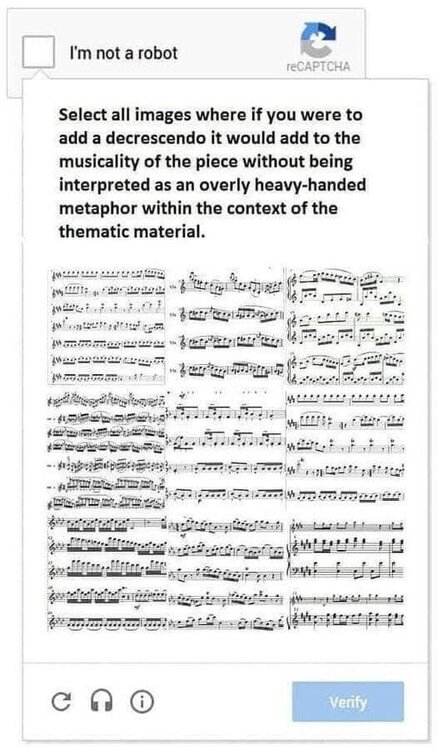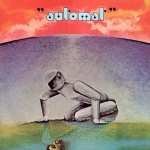Leaderboard
Popular Content
Showing content with the highest reputation on 04/27/2021 in all areas
-
https://www.applied-acoustics.com/multiphonics-cv-1/ Regularly $99, intro $79. Apparently no discount for existing users of Tassman or Modeling Collection.4 points
-
PLEASE update the auto-save of this program. Instead of auto-saving into a series of auto-save files like Premier, Cakewalk Auto-saves OVER the previous auto-save file, and just rewrites and rewrites it over and over. What happens is if Cakewalk crashes WHILE the auto-save is re-writing, it can truncate the auto-save file, rendering it useless, and only giving you access to the last manually saved version of the file, not the last auto-save version, which is potentially devastating if its been a while since you last manually saved. ANYONE ELSE HAVE THIS ISSUE???4 points
-
https://valhalladsp.com/2021/04/26/valhalladelay-updated-to-2-0-8-two-new-modes-quartz-and-phaserddl/ https://valhalladsp.com/shop/delay/valhalladelay/4 points
-
4 points
-
3 points
-
Version 5.2.1 Released (April 27, 2021) Please note: - Make sure that your 3rd party plug-ins are updated to the most recent version. - [macOS only] If you’re experiencing any graphics issues with 3rd-party plug-ins, you may disable graphics hardware acceleration (Preferences > General) for improved compatibility. New features and improvements: ● Updated manuals in English, French, German and Spanish ● Extended "Find and Apply Sound Variation" command to include subfolders ● [Note Editor] Drum view pitch selection improvements ● [Note Editor] Synchronization of tracklist between views ● [FaderPort 8+16] Added feedback for click volume adjustment The following issues have been fixed: ● Chord follow option on track breaks time stretch ● "Find and Apply Variation" should not find folder names ● "Fit Timeline to Contents" range broken by toggling browser visibility ● "Mixdown Selection" results in wrong length with tempo changes in the rendered range ● "No overlap" option sometimes removes events during move ● "Pin Editor" does not apply in certain situations ● "Show in Context" greyed out on many search results in Loops browser tab ● Compare button not working with 3rd party plug-ins ● “Copy to new Scratch Pad” scrolls arrangement to unwanted position ● [ATOM SQ] Using 'Section' function on Arranger Track returns focus to track ● [ATOM+ATOM SQ] Having ATOM and ATOM SQ running simultaneously can cause erratic bank assignments on ATOM ● [macOS] Cannot move detached mixer window when main window is in fullscreen mode ● [macOS] Settings imported from Windows prevent Studio One from playing audio while in background ● [macOS] Window size is not restored on launch when previously maximized ● [Melodyne] Crash when loading a song with missing clip/s ● [Note Editor] Action > Length > Legato isn't working reliably ● [Note Editor] Triangle or other form of automation curve is not correctly sized at certain zoom levels ● [Note Editor] Editor does not update displayed tracks when events are selected in the arrangement ● [Pro EQ2] Phase issues due to wrong reported latency ● [Pro EQ2] LLC is not latency-compensated ● [Score View] Note selection is not drawn in certain situations ● [Score View] Potential crash when inserting tab notes ● [Score View] Sending notes to different voices creates unexpected results ● [Score View] Staff preset name is cut off ● [Score View] Notes on wrong pitches when recording drums ● [Score View] Duplicating score item creates rests ● [Score View] View not aligned correctly when double-clicking an event ● [Score View] View not showing right measures after double-click event selection ● [PreSonus Sphere] Dragging audio into Arrangement to create new track puts file extension in track name ● [PreSonus Sphere] Refresh not working at workspace level ● [Splitter] Duplicate not working properly ● [Splitter] Song data import not working properly ● [Windows] Mixer is un-maximized when small/large layout toggled ● Arrangement does not release focus from Melodyne editor in certain cases ● Arranger sections overlap when moved to new Scratch Pad ● Audio events are not quantized correctly in certain situations ● BPM rounding discrepancy when confirming tempo of certain events ● Can't select instrument track with no events when editor is open for another instrument track's event ● Range tool export to folder does not render audio file ● Macro Editor down button fails for last entry ● Folder tracks that have been saved collapsed are expanded upon reopening song ● Graphical representation of drag and drop events corrupted when empty and nested folders are present ● Looped playback will unwantedly fade in transient on first bar ● Metronome on/off state not synced correctly with Studio One Remote ● Mixdown will not complete when audio files contain wrong frame count ● Moving arranger sections creates unwanted tempo nodes under certain conditions ● No latency compensation on side-chained channels ● Note events extend beyond loop range when punch and replace modes are active ● Plug-in parameters suddenly jumping to max/min while editing with left mouse button down ● Plug-in name with a number at the end is enumerated incorrectly in the console ● 3rd party plug-in window does not resize correctly in certain situations ● Plug-in loses sidechain send when copied to another track ● Potential crash when duplicating audio events edited with Melodyne ● Potential crash when transforming audio tracks ● Safety Options window appears right on first launch after updating to 5.2 ● Saving Instrument+FX presets erroneously appends number to preset names ● Sidechain sends are removed when switching scenes with and without sidechains ● Sound variations are deleted when merging events using VSL Synchron Player ● Splitting takes recorded in a loop removes previous take’s event data ● Tempo changes and markers not read correctly from certain MIDI files ● Track controls UI glitch when using quick-zoom in/out ● "Separate Shared Copies" on shared audio part creates new audio clip version instead ● Umlauts not displayed correctly in new Setlist item name ● Undoing “Add Bus Channel” resets routing to main out instead of the original channel ● Unexpected behavior when transforming and re-transforming tracks with auto tail and "No overlaps" active ● Pitch name reverts to previous selection when editing ● “Zoom Full” sometimes sets wrong horizontal zoom https://www.presonus.com/products/Studio-One/downloads3 points
-
$25 each - $2.50 in Deluxe Bucks https://www.audiodeluxe.com/search/site/T-Racks SIngles3 points
-
3 points
-
https://dawbench.libsyn.com/episode-09-daw-evolution-ii-cakewalk-past-present-future3 points
-
3 points
-
3 points
-
Tone 2 seem to have a knack of making nice synths with nice UI's that sound good for at least twice as much money as might seem tempting. Or is that just me?3 points
-
$50 - $5 in Deluxe Bucks https://www.audiodeluxe.com/products/audio-plugins/ik-multimedia-t-racks-sunset-sound-studios-reverb2 points
-
2 points
-
2 points
-
2 points
-
You beat me to posting that video! Sade's song was mixed with this plugin, true story2 points
-
This week, they are offering new presets from Ace of Skunk Anansi. https://www.ikmultimedia.com/news/?item_id=10741 Warning to those who don't have the Joe Satriani pack, of the 21 presets contained here, all but 2 use either Satch Overdrive or Satch Tube.2 points
-
Uhuuuu!!! IK Space Delay for $25. Insta buy!!! Edith: Make it $20 with my Deluxe Bucks 🙂2 points
-
Also, don't forget about Voxengo TEOTE (not on sale; just thought I'd mention it along with the other similar plugins)2 points
-
Deal is up on IK....so with Jam Points can bring a deck down to $17. Grabbed 24 even though it is a CPU hog...it does sound good.2 points
-
2 points
-
I'll admit it is a little odd with the inconsistancy in the menu - synth doesnt' have the arrow but rewire does. Certainly try a re-install or wait for the final release for .04. But I'm personally thrilled with the new menu look. A vast improvement.2 points
-
2 points
-
Wasn't Dusty Racks an older stripper Fleer used to "hang out" with and talk about the war? C'est la guerre2 points
-
There is something liberating about a totally blank canvas and building the sound you want ( and in happy accidents along the way. ) Sometimes the endless lists of presets on modern VSTIs can be overwhelming, particularly if the browser is wanting. Sometimes it's like looking for a needle in a haystack.2 points
-
That is what my screen shot is showing. That is the view. it hovers out and doesnt' look "connected" but that is it2 points
-
2 points
-
2 points
-
As a preset pusher who loves pushing presets I wonder how the presets on this sound when pushed.2 points
-
2 points
-
Opus updated to 1.0.1 Installation Center updated to 1.4.1 Run the IC to update2 points
-
In an amazing move, Ocean Swift's entire line of synths is now freeware. If you do ambient textures and sound design, there are a couple there that will surely become go-to's. There are also a couple of more standard type synths and one that does nothing but drone. Really, nothing not to like. They are pad machines. They remind me a bit of the late great HG Fortune, if you like that stuff, you should check these out. Download them, save the installers, because who knows how long they'll keep their servers up.2 points
-
I applaud the BandLab project integration as i have anticipated this capability since the acquisition! I will bring attention to a new free plug in called Satellite that just released which allows you to insert a track as one would insert "ReWire" which opens a cloud based DAW project session that allows one to collaborate remotely in real time with anyone running the plugin. It's pretty amazing and one of the easiest ways of transferring tracks/stems to be mixed or mastered or band members to work with. The greatest part is that it works in any DAW that is VST compatible. BandLab needs to be a plug in that integrates with its online mix editor in real time for collaboration within Cakewalk or any DAW for that matter. The way people work remotely now in this day in age, this technology fulfills a great need.2 points
-
I have not used the majority of them (perhaps in another life), but I do hope they bring you much joy and utility for your musical endeavors. Instrument Definitions Collection1 point
-
1 point
-
The work-in-progress continues to, um progress. Updated 2021.04.27 Refactored the introductory chapter to include a section on Preferences > Color Customization and how they interact with customized Theme elements. This is preparatory work so that we can start including references to un-themeable UI elements that are customized only through color preferences.1 point
-
I think that the current soft modular trend is just an offshoot of the hardware Eurorack synth movement that has been popular for years. It took some time for the modular hardware to be virtualized and affordable, but it seems that soft synth VST tech has finally caught up. And it's much more studio space and budget friendly! https://en.wikipedia.org/wiki/Eurorack https://www.factmag.com/2017/09/21/modular-synth-eurorack-buyers-guide/ https://www.musicradar.com/how-to/9-things-that-every-eurorack-beginner-should-know https://www.sweetwater.com/insync/eurorack-buying-guide/ https://www.sweetwater.com/c1201--Eurorack_Cases1 point
-
1 point
-
This has potential and once you have added the final polish I am sure it will work, I will wait for that final mix before making further comment.1 point
-
I'll give it to Acustica's design team - they know how to design pretty UIs! That's cool! 😎 But how many "different" EQs and Channel Strips do you need?1 point
-
1 point
-
Yep, got it and love it. SampleLogic so great drums and this world percussion is up my alley.1 point
-
1 point
-
1 point
-
Slightly off topic: Rail from Platinum Samples says once they get specs on new installer form InMusic they will upgrade their BFD3 libraries to be compatible. YAY! But Sonic Reality/Esoundz says they don't expect both OSX (Catallina) to be commercial, and I think (another clear as mud explanation) they will not be upgrading to InMusic installer for their BFD3 orfferings (I really hope I misunderstood that explanation).1 point
-
Verify ................... verify ................................ VERIFY ................... VERIFY!!!1 point
-
I think the first thing a chord track needs to be able to do is chord recognition. MIDI track - simple! Play the chords in from your MIDI controller, and the chord track shows the chords played based on the data in the MIDI track. Or reads them in from any existing MIDI track. Alternatively, if there is a circle of fifths feature added to the chord track, you could play a MIDI part for example, with only Cmaj, or whatever chord you choose, over and over. That would establish a basic chord track, but with the rhythm you want, then use the circle of fifths selector to change the chords to the ones you really want. Probably better if you can actually play, but either way should work. Audio track - more difficult, but possible. Chord recognition from audio can be hit or miss, depending on the source material, and can still require some editing and tweaking of the result. It would help if you already knew the chords for the song in order to easily spot and correct any errors.1 point
-
Don't know if this will be of any use to anybody.......not even sure how useful it is for me......attached are two .xls files. The first contains the Cakewalk keystroke codes as seen when opening a key bindings file in a text editor (.kbn). The second contains all the Cakewalk command numbers (again as seen after the = sign in .kbn files) and their actions. For me, this allows me to include a number of extra key binding commands that otherwise I wouldn't have known about. I have been able to find 932 commands which are listed in the file. There appear to be 379 Global commands shown in the Cakewalk editor along with an extra 539 under other headings, e.g. Console View, Step Sequencer, etc. However some of these 539 are duplicated under Global. I've just not had enough time to find out all those which are duplicated, so the structure in the commands file may be a bit haphazard, I tried to code which commands belonged only in which views. It is possible that there are more which I haven't found. Certainly there appear more on the various lists which forum members were good enough to send my way. Another point to note is I have listed unused numbers as 'unassigned' whether or not they are actually reserved or not assigned. Errors and ommissions are welcome as are howls of anguish. Cakewalk Key Codes Check-02.xls Cakewalk Keyboard Actions.xls1 point