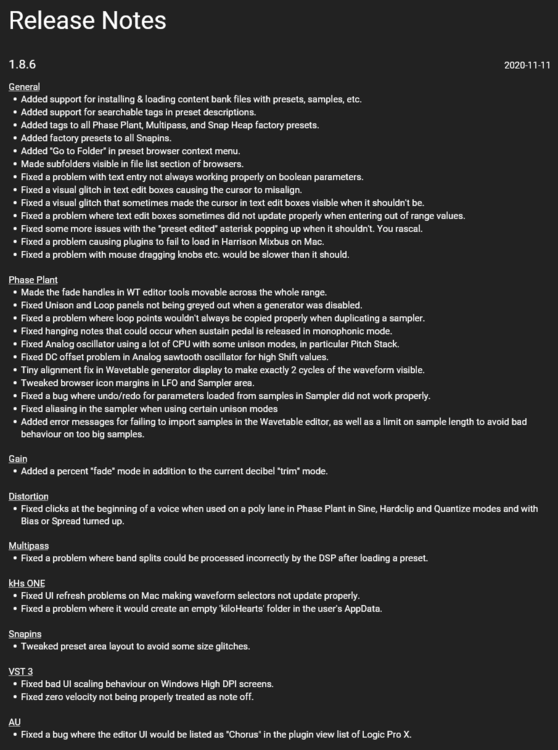Leaderboard
Popular Content
Showing content with the highest reputation on 11/14/2020 in all areas
-
😆😆😆 This sentence could say literally anything and it wouldn't matter or be completely true. Here is a list to please the hungry: Rotate the pitches. Hear them spill to all the wrong places. Pretend to understand the method and outcome Set an unreasonable and arbitrary number of bands in the least helpful way possible Use Aether to generate unspeakable hellscapes with discrete control of amount, pitch spread and time spread Understand none of this, it doesn't matter. Please stop reading.5 points
-
5 points
-
4 points
-
I have been eyeing up Teote which is a cheaper Gulfoss alternative. https://www.voxengo.com/product/teote/ Here's a YouTube video which compares it to Gulfoss:4 points
-
...ah but you're assuming I've not got a 2nd beer in my other hand...4 points
-
Noel Borthwick posted this on another thread and I wanted folks to see it. "I'm curious what aspects of a chord track are attractive to you in your workflow. i.e how do you use it. Feel free to make a thread in the feature requests forum." And the thread is now active on Feedback.3 points
-
In this tutorial I cover Articulation maps and key switches in Cakewalk tried to cover all that I could to help you guys out... come check it out ... Dont forget to Subscribe, like and hit that bell notification Lets go..3 points
-
3 points
-
I also have LOOPCLOUD. They work differently in that LC has a separate app outside CW which is linked via 3 plugins inside CW. LC has its own simple "DAW" with 8 tracks to load samples into and chop and mix and effect be that LC samples OR your own. Momentum is a VST plugin inside of CW where you can do pretty much the same. I prefer momentum for that because you are not swapping between CW and Loopcloud App. You can still use loopcloud at the same time OR use your loopcloud downloaded multiple samples inside momentum inside CW. Momentum is not just one time sample at a time. You can load and mix and chop and effect multiple samples at a time + set each to its own out similar to Kontakt. See images below - you can see the MIXER VIEW with multiple samples loaded ( drag/drop ) and then the SLICE VIEW to do your thing with each sample. On the MIXER it says MASTER, this is a drop down showing OUT2 to OUT16 Its way of doing time stretch is a bit different. You need to drag the midi data for each sample to a track in CW, then set your bpm to what you want in CW itself and the samples in Momentum will sync. The BPM inside momentum is the bpm of the loaded sample only it seems You can also see on the left is a STORE / MYFILES section. When you sign up with an account, a simple account and login to the VST with that you have option to download a 1.8GB FREE kit samples thing. In the SHOP it gives you option to buy BIG FISH AUDIO sample kits BUT thats OPTIONAL. Just drag and drop your own samples after that where ever they are from. I have had no popup adverts and no annoying flood of emails from BFA, but even if there were I think that would be fair based on fact this is a serious bit of FREE software.3 points
-
The last time CW got involved with something called Momentum it didn't end well.3 points
-
3 points
-
3 points
-
3 points
-
From what I can tell... if your steering wheel is on the right-hand side of your car it's "kap-oh"... if its on the left side, it's "kay-p-oh"3 points
-
https://www.pluginguru.com/current-promotions/ @Mesh now's your chance to pick up some of the other Unify libraries at the lowest prices they will be.2 points
-
2 points
-
At RecordingSoftware.com for $199 https://recordingsoftware.com/product/softube-volume-1-special/2 points
-
2 points
-
I did. My ladder was up and I broke a mirror while walking under it and crossing a black cat in the process. I even got paid early (normal payday is the 15th but it's on a Sunday this month so we get paid on Friday because of that. Sheesh, what a day.2 points
-
And it's only $62.10 with code LOVEU55! https://8dio.com/instrument/alto-flute-virtuoso/2 points
-
2 points
-
Has anyone used Avid Control on Cakewalk, or other DAW's? I'm looking for Universal Compatibility... So I can have "One Ring To Rule Them All"!!!2 points
-
A lot of super positive comments about Soothe 2 generally speaking as I look at reviews. This particular YouTube has a lot of positive feedback regarding the plugin. The clip itself has a good explanation. I’m now off the fence. I’ll be getting this when the sale takes effect toward the end of the month.2 points
-
Thanks for these posts. I don't have hands on experience with Chord Track so it's good to hear from users who have other Daws that provide it. I encourage others to keep posting. Your enthusiasm will encourage the Cakewalk developers to put Chord Track into the future feature pipeline.2 points
-
I have purchased pretty much everything they sell. I got a lot of their stuff in an APD sale and then I kept on going. I highly recommend their Indie Fingers and Repetitive Basses. Put them under any folk or rock track and it sounds cool. They are pretty unique and work really well together. But there are many gems in there, like SOUTH, which is Italian percussion. Try and find that anywhere else. This LINK is much more frog-friendly. (It's an affiliate link.)2 points
-
Although the name discouraged me (I don't like djent), I tried it and I don't regret. It is able to get even a heavy 80'/90" tone. Nice freebie, thanks.2 points
-
Rather than post a long winded FR, I thought I would just post a couple of video examples of using the chord track in Studio One 4 Pro. I'm not suggesting an exact copy of the PreSonus feature, but this is used to give an idea of the general function to shoot for. This feature would probably be most useful in the songwriting stage. If you are already working on recording and mixing your final song version, probably not so much. In a nutshell, the main points to harmonically adjusting your entire song via chord track are: 1. A project chord track at the top, similar to an arranger track or a tempo track, but one that can mark specific chord changes along the timeline. 2. The ability for the instrument and audio tracks follow the chord changes (follow chords enabled) by transposing harmonically to match the chord track. You should be able to select which tracks will follow, such as you wouldn't want your rhythm parts such MIDI drums to transpose. a. Instrument (or MIDI) tracks will be able to transpose directly to match the chord assigned in the chord track. Chord detection is a no-brainer here, as the note data already exists in MIDI tracks. b. Audio tracks are probably a bit more challenging, dependent on ARA for accurate chord detection within audio, and pitch shifting them to match harmonically. There are probably reasonable limits to how much shifting would remain musical. 3. It is non-destructive. You can change the chord track at any time, and you can disable it and revert to your original version. 4. A chord selector to choose chords from (such as a circle of fifths). 5. Extract chords to the chord track. Example: if you have already recorded a MIDI instrument part in your song with your original chords, those chords can be extracted to the chord track by selecting that track and extracting them. It's also possible to extract chords from audio, but possibly a bit more work. This first video is a good overview of chord track: This second video takes a bit of a deeper dive into working with audio in chord track:2 points
-
2 points
-
2 points
-
New update to v1.0.20 which include a new "favorites" feature for presets, as well as several fixes. Update by running the software and selecting Update. 1.0.20 (11/9/2020) "Favorites" category added to preset managers. Right-click on preset to add it to Favorites Fixed VST3 host window resizing issue with some Windows DAWs Fixed high-frequency aliasing artifacts potentially introduced at 44.1 kHz Fixed preset recall issue in Reason Fixed Pro Tools automation issue that can cause a freeze Fixed keyboard shortcuts for zoom Recent preset list persisting properly between sessions, and is shared between instances. Fixed custom user preset folder location not sticking Fix for saving preset while QWERTY musical keyboard visible triggering notes2 points
-
2 points
-
2 points
-
Seems like a great price for this; good spot Larry 👍 For video I moved away from Vegas at v15 (too many problems for me) and have settled on DaVinci Resolve (v17 is due out soon) and Affinity Photo/Publisher/Designer for image editing. I also picked up the HitFilm Pro HumbleBundle deal and it's also pretty nice for quick editing tasks. I looked at VideoStudio a while back purely because of its support for stop motion which I was playing with at the time and at this price it's definitely worth a shot. UPDATE: Just finished downloading (6.77Gb download and 7.73Gb install with all content). Funnily enough @abacabI still have Adobe Premiere and Photoshop Elements v14 installed on my old system and still find them useful for certain things.2 points
-
2 points
-
2 points
-
Another similar plugin to Soothe is DSEQ https://www.tb-software.com/TBProAudio/dseq.html I never tried Soothe so I cant comment anything about it but DSEQ is one of most amazing plugins that I have.2 points
-
Soothe is really good at pulling the crap out that you didn't know you put in. Highly recommended and very versatile tool. Great on mix bus, great as de-esser, great on icepick guitars . . . can be a bit CPU heavy on the high quality settings.2 points
-
Wow just updated my Windows version and lots of errors. Get a pair of errors similar to these for every plugin: Download failed for file 'C:\ProgramData/Kilohearts\cache\kfat-factory-presets.zip/ad37eed460136ab1', and no local copy is available. Unable to open file for writing: C:\ProgramData/Kilohearts\cache\kfat-factory-presets.zip/ad37eed460136ab1.part Could be errors are nonsense - looks like all* the snapins/plugins have presets. *I only checked about 5 random ones, not all. For Windows - you might want to back up C:\ProgramData\Kilohearts\cache folder before installing. I sent KiloHearts a bug report.2 points
-
2 points
-
Now that’s they way it is done! Wow, now off to update !!!! 😎2 points
-
2 points
-
2 points
-
2 points
-
A real interesting one with this sampler that I dont think SERATO has .. You can load multiple samples inside the Momentum VST and slice, effect, do what you like with them. You can also set EACH OF THE SAMPLES to own OUT other than MASTER. Once you have dragged the MIDI to a track you can continue to effect the sample and edit it inside Momentum while playing it looping in the CW track at what ever BPM you like, leaving the sample BPM as is INSIDE Momentum. The latter was what was throwng me originally2 points
-
2 points
-
More than we could possibly comprehend, or acknowledge! You do the same!1 point
-
For only $25 I can say goodbye to the rest of my life? I might stick with $9.63 for only taking most of my time.1 point