Leaderboard
Popular Content
Showing content with the highest reputation on 11/07/2022 in all areas
-
Sign up here https://www.waves.com/lpn/black-friday-2022/free-plugin-signup13 points
-
Glad that its fixed some of your problems. Some bugs really need repros to find otherwise it can be impossible to triangulate. After working with @Helene Kolpakova I got a reproducible case for the browser drawing bugs and crashes and that made it much easier for Ben to fix. It was still very complex though. Mark has now added support for quick group delete fx as well as bypass effect so it will be in the final release. I agree with this. Unfortunately there is no concept of effects selection so delete applies to the last selected object. However the fact that it deletes some random clip or object that the user has forgotten about and is potentially not visable has also bugged me since the beginning since it can lead to data loss. Obviously there is room for improvement in that area. I don’t blame you for the confusion. I’m just following the guidelines for the ASIO spec. (which I actually disagree with since I think its misguided information and the host should be setting thread priorities not drivers, because realtime audio threads need to behave identically as a group) If its showing time critical by default when enable ASIO MMCSS is off in cbb, there is a possibility that the driver is NOT setting the priority to MMCSS. If its showing Realtime, when you enable MMCSS then it means we were successfully able to change the driver’s thread priorities to match our engine threads (which is a good thing). Unfortunately in Windows its very hard to check existing MMCSS priories accurately so its possible that that the driver is actually setting MMCSS, but just not a high enough priority. The best way to check (assuming that you can identify the driver thread for your ASIO device) is to run Process Monitor and look at the priorities for the ASIO driver. For MMCSS it must be running with a dynamic priority of 24 or higher to be a pro audio thread. See this thread for instructions. There is some confusion here. We have both soft and full public EA releases. The soft releases are only announced on the forum. This release was originally supposed to be much smaller so we chose to make it a soft release. However it grew legs and turned into 2022.11. We chose not to publicly push it until release in this case. When we release obviously everyone will get update notifications. (If it was a public EA you would have got an in-app notification) We don’t publicly expose the full installer because its large and incurs higher download costs. However if you need it ask support or PM one of us and we can send you a link when the full release is available.9 points
-
My BF Budget is going to jumpin' on a plane...for a week long vacation to LV! (NO I do not gamble!) I just want to see it and check out the Strip! I'm going by myself...no relatives, no kids, no hassles, just little ole' me! I managed to get roundtrip air from Detroit, and 3 Nights at the Luxor, for $200 - and that included $30 a Day Food & Beverage Credit! Then for another $200 I got over $1000 worth of shows, attractions, and eats! Arrival night I'll be seeing "The Tournament of the Kings" at the Excalibur, which includes dinner! Next day I'm headed to the Hoover Dam for half the day and then attractions for the rest of the day! The next day I'll be going to Bryce Canyon and Zion National Park UT, which is a 14 hr trip, and all of these trips include Roundtrip Transportation from the Hotel, and then that night I'll hit the LA Comedy Club at the Strat! I'll hit the Skypod while I'm there! Last day there is fully packed with attractions up until 7 pm, and my plane back to Detroit leaves at 10 pm. My Itinerary is PACKED!8 points
-
https://insessionaudio.com/products/fruit-shake/ About this Virtual Instrument Fruit Shake presents four fruit-shaped shakers and one carrot (for your good health!) in an easy-to-use interface based on our Shimmer Shake Strike 2 percussion engine. Designed for the free Kontakt Player platform, Fruit Shake is a musical, fun and simple way to add shaker sounds to a song, and is available at no cost for a limited time. This thing is REALLY good!!! It was unavailable for a while so take advantage of it while it lasts...seriously.👍7 points
-
https://www.filesilo.co.uk/software/your-free-plugin-all-new-u-he-bazille-cm-zip/ BazilleCM v1.0.1 BazilleCM is a modular synthesizer plug-in by u-he (Heckmann Audio GmbH) featuring a pair of complex FM and PD capable oscillators. It is a functionally reduced ‘magware’ version of u-he BAZILLE made for the UK magazine “Computer Music”… enjoy! Computer Music & Urs Heckmann ---------------------------- Changes in version 1.0.1 - Native support for Apple Silicon (M1) - Minimum SSE4.2 required in Intel/AMD based systems - VST3 support added - Improved preset browser - Pitch Bend range now +/−48 - Ctrl A/B replaces fixed Breath and Expression modulation - Improved envelope triggering from LFO - macOS: 32bit support discontinued - Support for Oddsound MTS-ESP - Improved soundset installation - Preset browser: Added ‘Bank’ smart folders - Various minor fixes and improvements6 points
-
6 points
-
5 points
-
5 points
-
5 points
-
5 points
-
Elements is one of the best values for a very creative library. What makes it even more special is the way Stefano the developer continues to add value by releasing so many FREE preset expansions for it. While there might be similar instruments, I think what Stefano brings to the individual programming is what can set it apart from the rest of the pack.5 points
-
We're pleased to announce Early Access of 2022.11! This release includes various enhancements and bug fixes for user reported issues. If you have encountered any of these issues, please check out this release and and confirm that your issue is resolved before we release the official public version. Please note that Early Access installers are update installers, which only update from a specific version. To install the 2022.11 Early Access build, you must be on the latest public release of 2022.09 or later. Download Cakewalk 2022.11 EA installer If you haven't already done so, please read about the Early Access Program before participating. Should you need to revert to the 2022.09 release, you can download the Cakewalk 2022.09 Rollback installer. Please keep responses specific to problems or comments on this release. Unrelated bugs or feature requests should be posted in other threads or the feature request channel. Thanks again for your participation! The Bakers Updated to 28.11.0.012 This build contains the following additional improvements: Quick group support for: Track effect bin Bypass Track effect bin Delete Effect (hold down CTRL+SHIFT to also remove an effect from any FX Chains within the selected tracks) Individual effect bypass Fix: Orphaned envelope cannot be reassigned after replacing effect Fix: Envelopes are orphaned after undoing track effect bin Delete Effect Fix: [Regression] Track Inspector flickers and draws after the main app window is drawn when opening a project Fix: Control Bar appears cut off when switching back from a new workspace 2022.11 Highlights Behavior changes The Use MMCSS option in Edit > Preferences > Audio - Playback and Recording now excludes setting MMCSS for ASIO drivers by default. If your ASIO driver supports MMCSS by default, no action is needed. If your ASIO driver has an MMCSS option in its control panel, you need to explicitly enable it now to get MMCSS performance from the driver. If MMCSS isn't supported, you can explicitly select Enable MMCSS for ASIO Driver to get MMCSS performance from the driver. To check if the driver is running in MMCSS mode, hover over the performance toolbar and it should show the Audio Thread Priority as "Realtime". If it shows "Time Critical" or something else, try enabling MMCSS for the driver. New Features and Improvements Replace audio effect You can now replace audio effects from track effect bins. To do so, right-click an effect and select Replace Audio FX, then select the desired effect. You can use quick grouping to replace all instances of the same effect in all selected tracks. To do so, hold down the CTRL key while choosing the replacement effect. In order to also replace plugins found inside FX Chains, hold down CTRL+SHIFT. Improved MIDI clip controller rendering To improve legibility, MIDI controller events are now drawn darker and behind note events in MIDI clips. You can also show/hide controller events by clicking the Track view View menu and selecting Display > Show MIDI Controller Events. Navigate to Arranger sections via context menu You can right-click the Show/Hide Arranger Inspector button to access a list of all sections in the active Arranger track. This allows you to quickly navigate to sections without having to open the Arranger inspector. Optionally send Send All Notes Off message to VST plug-ins Using certain VST plugins can result in stuck notes after playback stops. You can now optionally send "All Notes Off" messages to all VST plugins when the transport stops, by enabling Send All-Notes-Off Messages on Stop in Edit > Preferences > File - VST Settings. This option is off by default to avoid incurring delays when stopping playback when using many virtual instruments. Added preference for enabling/disabling MMCSS for ASIO drivers This allows you to enable MMCSS (multimedia time critical threads) independently from the ASIO driver state. According to the ASIO specification, drivers are recommended to run in MMCSS mode by default. If you wish Cakewalk to manage the drivers MMCSS mode, check the "Enable MMCSS for ASIO Driver" option. Note: This option defaults to off, to avoid conflicts with drivers that already manage their internal MMCSS state. This is a change in behavior from past versions, so if your ASIO driver has an MMCSS option in its control panel, you need to explicitly enable it now to get MMCSS performance from the driver. To enable MMCSS for ASIO drivers, select Enable MMCSS for ASIO Driver in Edit > Preferences > Audio - Playback and Recording. Note: Some drivers default to MMCSS off in their control panel. If you wish to use MMCSS for these drivers, you will need to manually enable it in the driver control panel or enable this new option in Cakewalk. Performance module shows audio thread priority The audio thread priority is now displayed in the Control Bar's Performance module tooltip, which can be useful for troubleshooting purposes. If the main audio thread is running in MMCSS mode, the tooltip should read like this: Note: If the tooltip shows "Time Critical" when MMCSS is enabled in ASIO mode, it's possible that the driver is not using MMCSS, or has set up MMCSS incorrectly. Bug fixes Drag and drop of audio from track with patch point crashes Crash when trying to open project with incomplete event archive (audio events with no filename saved) Crash deleting instrument track with Spitfire Audio BBC Symphony Orchestra Application can crash on load with certain track templates Loading a project while another one was open could result in incorrect tempo being displayed in tempo track Regression: Mono hardware outputs always output as stereo Tracks sourced from aux track L/R/S always show a stereo record meter when armed Second export of Mix Recall tasks has unexpected error Previous MIDI loop takes can be heard during comping and/or Auto Punch+Mute Previous Takes Overlapping Arranger sections when moving section with overwrite on empty project Opening a project that is already open causes the document modified state to be cleared and re-initializes the open project Bouncing with selected aux tracks alone doesn't automatically include sources routed to the aux track, leading to silent output Now time should not be set during Arranger move/resize operations during playback Multi-dock draws incorrectly, and views do not open after opening certain projects Clip Map fails to draw correctly on AudioSnap clips Offset tempo map loses resolution Browser collapsed state fails to persist when opening project Incorrect docked view order after project load Primary audio thread not running at MMCSS priority in WASAPI mode Undo delete effect doesn't restore MIDI Input enabled state4 points
-
Extra flash deal on Waves Platinum: $73.51 for 2 days only. https://everyplugin.com/platinum.html LPE (lowest price ever).4 points
-
I think the little guy is a called a wupposaurus. Should be done for in a few seconds...4 points
-
55% off at Loot Audio $27.99 https://www.lootaudio.com/category/kontakt-instruments/ben-osterhouse/english-bass-kontakt4 points
-
So, would you go as far as saying that the Gorilla engine release is worth going apesh*t over? Sorry, I couldn't resist.3 points
-
Melda's Black Friday Sale has begun! everything 50% off for the next 20 days https://www.meldaproduction.com/3 points
-
You need to be careful when doing drum shootouts though - they'll have different levels of processing and room reverb. One drumkit might sound completely different with a bit of EQ, compression, and reverb. Another aspect is workflow. Some drum plugins might have one channel per kit piece, e.g. a channel for the ride, a channel for the crash. Some might have an OH mic.3 points
-
I think we need to get Larry's deal tips on vacations! Funny, Larry, like you, I'm no gambler. Not for any religious reasons or anything like that; primarily because after taking a class called Probability and Statistics in college I was cured of any desire to gamble (true story)! I've been to Vegas maybe three or four times, always on business, and maybe blew a total of $60 USD on slot machines! Have fun, Larry! It sounds like that should be easy to do on the trip.3 points
-
3 points
-
3 points
-
3 points
-
2 points
-
2 points
-
2 points
-
2 points
-
2 points
-
2 points
-
Come for the freebie, stay for the WUP. You had me at WUP, Larry. Up with WUP, people!!!2 points
-
Both VST2 and VST3 scan and run OK here. The plug-in installer only puts the "Shadow Hills Mastering Compressor.dll" in the designated VST2 path and "Shadow Hills Mastering Compressor.vst3" in the designated VST3 path. All the other support files go elsewhere. The problem is not plug-in name length related. The VST plug-in names used depend on the VSTPlugInNameFormat settng in Cakewalk.ini. By default, CbB uses a label found in the plug-in dll. For some reason, the last "r" is missing on the label in the Shadow Hills Mastering Compressor VST2 dll. If might be a good idea to post the full fully qualified names for the "Shadow Hills Mastering Compressor" VST2 and VST3 plug-is and the scan path as shown in preferences. If the VST3 is scanned as not a plug-in, then something happened when the scanner tried to load the vst3 file that causing the scanner to fail the plug-in.. It could be a bad vst3 file, an activation problem, band/missing support dll or some system failure. There are several ways to try and correct the problem. A VST reset from Preferences > File > VST Settings with the two log file options mentioned above enabled is the easiest although it can be very time consuming if one has a lot of plug-ins. In this case, a more targeted approach might be a good idea. To force a scan of the VST3 only: move "Shadow Hills Mastering Compressor.vst3" out of the scan path, run a VST scan from Preference > File > VST Settings with both log options enabled, after the scan search the scan log for "Shadow Hills". The only references should be the VST2 and possibly removing the VST3, put "Shadow Hills Mastering Compressor.vst3" back into the VST3 folder, run another VST scan from Preference > File > VST Settings with both log options enabled. This should pick up the "Shadow Hills Mastering Compressor.vst3", If not there should be a log entry explaining the exclusion. If this fails, uninstall the "Shadow Hills Mastering Compressor" confirming the VST3 is gone, re-install and re-run the scan with the log options enabled.2 points
-
2 points
-
Verify that the vst3 version is in fact installed and in the right place, then rescan. All vst3 plugins should be in the same place, e.g. c:\program files\common files\vst3. As long as it's there, the scanner should have no problem finding them. If the file is in the right place, run the scanner with its log enabled (Preferences -> Files -> VST Settings -> Generate Scan Log). After rescanning, open the log (%appdata%\cakewalk\logs\vstscan.log) with Notepad and search for the name of the dll. If the init failed while scanning that plugin, an entry in the log file should indicate why.2 points
-
2 points
-
2 points
-
2 points
-
That's why I don't bother with them anymore until an irresistible deal comes along. Their older products still work.2 points
-
2 points
-
2 points
-
2 points
-
Oh and a new coffeemaker. But the model I want isn't in production anymore so I'm condemned to the secondhand market. Which isn't too bad to be honest. A first glance at the prices and it will save me about €60.2 points
-
30% off SWAM Instruments and Bundles from till November 30th, 2022 Till November 30th Save 25% Audio Modeling is kicking off Black Friday early by offering customers 30% off the SWAM Instruments and 33% off Camelot! All SWAM Engine digitally handcrafted acoustic instruments allow you to control the expression of a virtual acoustic instrument. While a sample library re-triggers pre-recorded sounds, SWAM instruments play dynamically like a real instrument. Are you a composer or a producer? SWAM is perfect for your workflow. You can adjust any sound or behavioral parameter to get exactly the response you want. Are you a live performer? SWAM is the only tool available that allows you to play a realistic virtual acoustic instrument in real-time. https://www.fundamentalav.com/audio-modeling2 points
-
Yes, this should work correctly. I just did a quick sanity check. If I float the Synth Rack, then save and close the project, the Synth Rack is floating when I open the project again. Let us know if you still have any problems there.2 points
-
2 points
-
2 points
-
2 points
-
Again; the code @cclarry gave me, the one starts with "THANKS", worked for me on my second purchase with my only 8dio account. So, it's one of these possibilities: Larry hacked into 8dio servers and created a code that works multiple times. 8dio is thankful to Larry for making them earn a million dollars (on this forum alone), and gave him a special code. There was a glitch on 8dio's website. There is a special promo going on for existing 8dio "Advanced Drum Series" owners. The drum was AU$20 instead of US$20 for a brief period of time. Elvis didn't do no drugs.2 points
-
$209.16 with code GROUP at JRR https://www.jrrshop.com/izotope-music-production-suite-upgrade-ozone-neutron-advanced2 points
-
NI komplete upgrade at half price I'm a sucker for cellos (and drum libraries) The Cremona/Strad one from NI is good. Other recommended ones are BS Emotional Cello - and the Embertone Blakus Also try the FREE blakus cello (pocketblakus) - it's surprisingly good and great value for money2 points
-
2 points












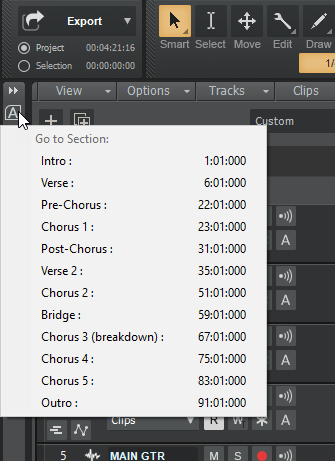
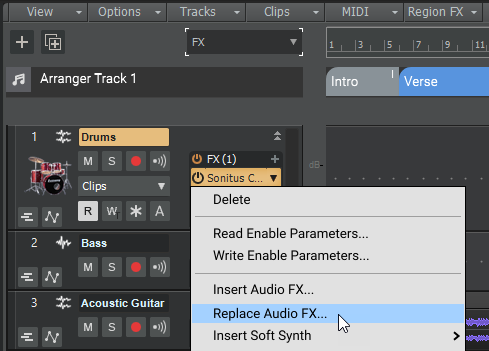
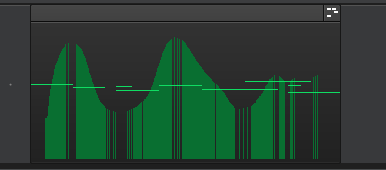
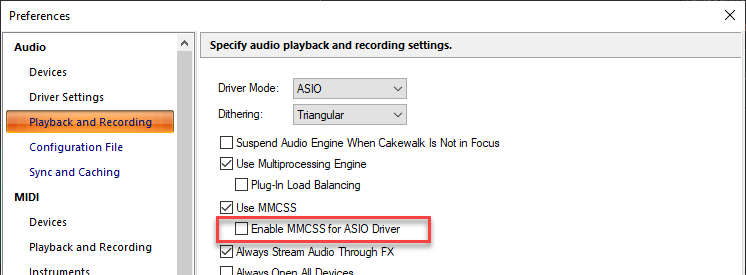
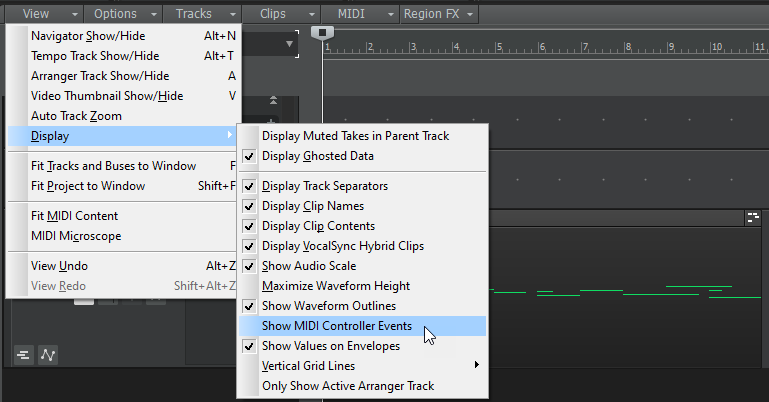
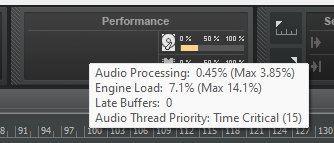
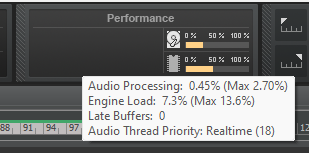








(1)(2)(1)(2)(1)(3).thumb.jpg.48835a0605be89a08cf5dfd4c2f69309.jpg)



