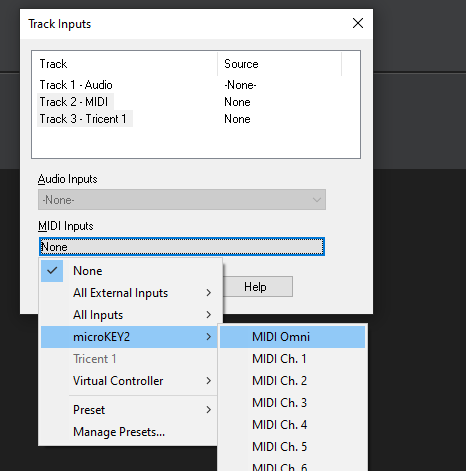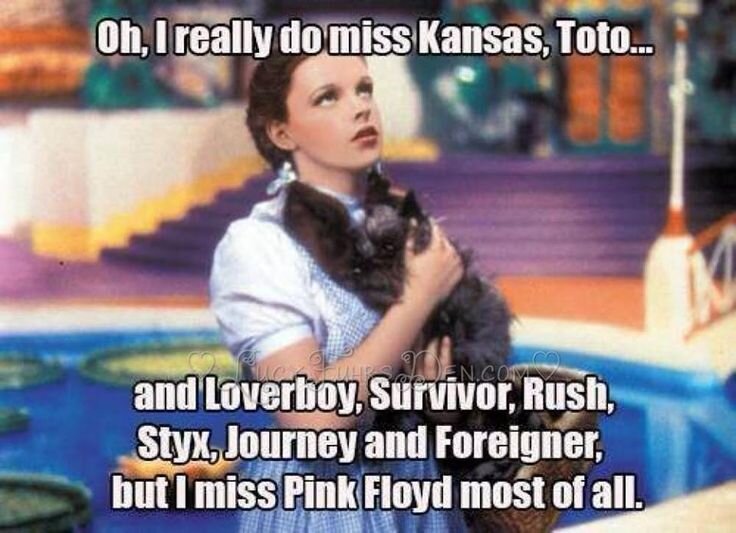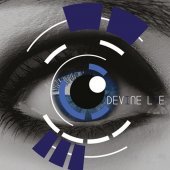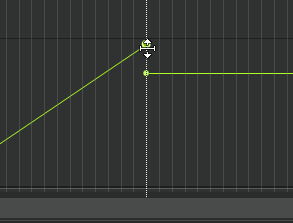Leaderboard
Popular Content
Showing content with the highest reputation on 08/21/2022 in all areas
-
Together with Integraudio, we are happy to announce yet another free plugin for you. Combining the endless use-cases of multiband compression and high-quality distortion, Cramit might become one of your most used plugins. We all know and love the legendary OTT effect, and adding some harmonics before or after can make the results even better. Cramit is here to wrap this functionality under one plugin. With its dead-simple interface and insightful visuals, Carmit is ready to cram some energy into your music. https://sixthsample.com/cramit/5 points
-
https://www.tracktion.com/products/waveform-free "The world's best and only cross-platform, unrestricted, fully-featured Free DAW just got a major update… Introducing Waveform 12 FREE."3 points
-
Not only are they cheaper but after the purchase of the 6-packs each item added feels free (to me).3 points
-
New Harrison Mixbus versions and discount upgrades Mixbus32C just got a lot better! We've published a new version for Mixbus32C users: version 8.1 If you've been waiting to upgrade to version 8, then now is the time to act! In addition to hundreds of fixes and improvements (you'll find a partial list at the end of this email), v8.1 introduces a killer new feature: Mixer Scenes. Mixer scenes allow you to quickly store and recall your knob settings. You can compare 8 different mixes with a button-click. And you can audition a scene using 'momentary mode' before you actually overwrite your current settings. This takes plugin A/B'ing to a new level: you can A/B the setting for dozens of plugins, and your faders/mutes/sends/eqs/compressors ... all with one click!2 points
-
When I was playing Quake II my boys were little (4 &5) and they had previously not been allowed to see (anyone) play these kind of games. They loved to watch me play and would cheer me on. The boss fights were too scary though, they would hide under my desk until I was victorious and it was safe to come out.2 points
-
Reminds me of Hexen that used the Doom Engine. I should add that while I did play Doom on my first pc, it was really Hexen that I played mostly. Then Quake. And Quake II.2 points
-
Cinderella - Nobody's Fool. I always though it was a bit sad that they were put into that hair band category - they were essentially a terrific bluesy, rock and roll band. Lots of talent.2 points
-
I don't even care that I just posted that one about a page ago; it's my favorite Cure song! 🙂2 points
-
2 points
-
Right - understand. It looks like the minimum length of the loop is clamped to 1/8th note. This is what is causing the jumping.2 points
-
If you're using Jamstix with anything other than its built-in drum sounds ( e.g. you're using Jamstix to control Addictive Drums 2), then you need to enable MIDI output. When doing this however, you need to make sure your other MIDI / Instrument tracks, have a specific MIDI input set rather than the default "None", as this will switch to Omni when that track is active. Omni means they'll receive MIDI input from any current MIDI output, including Jamstix. Also avoid setting them to "All Inputs" as this will also mean they receive MIDI from Jamstix. You can do this by selecting all your other MIDI tracks, then from the Track's view "Tracks" menu, choosing "Selected Track Inputs". You can then pick a MIDI controller keyboard from the MIDI inputs, e.g.: This means that those MIDI tracks will only receive MIDI information from the clips on that track, or notes played on the microKEY2. Alternatively, you can choose "All External Inputs", which will mean they ignore MIDI data from any soft synths, and only listen to external controllers. Obviously the drum synth track you're using with Jamstix should have it's MIDI input set to Jamstix's MIDI output.2 points
-
2 points
-
2 points
-
Why does every Waves conversation turn into WUP discussion?2 points
-
By default, CbB will "Enable MIDI output" for any synth plug-in capable of sending MIDI data. Jamstix4 likely has "Enable MIDI Output" enabled. If this is the case, any instrument or MIDI track input set to omni will receive the MIDI data from Jamstix. If the track has input echo enabled, the data from the Jamstix track will play. Track one in this image shows input echo has been automatically set because Always Echo Current MIDI Track is enabled in preferences and the input was likely set to None prior to giving the track focus. As a result, track one is now setup to play the data in the Jamstix track. Here is a similar thread2 points
-
2 points
-
2 points
-
1 point
-
1 point
-
I just added an arturia minilab mk2 to my collection, which came with analog lab lite. They offered an upgrade for $69 to full. I am contemplating either this or grabbing the ik equivalents via syntronik. I love the sounds in the lite/intro version that came with . obviously experiences vary but does anyone have both and can share pros and cons of each?1 point
-
This is probably due to now having your sound device setup correctly. Cakewalk, like Cubase, is not a simple program. You would want to start by reading some of the tutorials in the manual or viewing the tutorials in the tutorials part of the forum. Links below. https://www.cakewalk.com/Documentation?product=Cakewalk&language=3&help=toc.html https://discuss.cakewalk.com/index.php?/forum/35-tutorials/1 point
-
The solution is as old as the Digidesign interfaces pre-dating CbB by years. I am sure that read about the issue and solution on the old forum.1 point
-
1 point
-
To honor the memory of my beloved special needs cat, Snickers, who passed away December 20, 2021, I am running a virtual instruments sale for 12 days in remembrance of the 12 years he spent by my side. 100% of the proceeds from this sale will go to Happy Endings No-Kill Cat Shelter in Milwaukee, WI. The Snickers Brusky Memorial Fundraiser Sale ends on August 22: https://www.polkasound.com More info on the 'Snickers Brusky Memorial Fundraiser' which ends on August 30: https://www.tombrusky.com/snickers/1 point
-
1 point
-
Basement tape or not the soul & vibe is there. I enjoyed it. Jams like these are gems, glad you have it as a reminder.1 point
-
I'm glad someone else wrote the exact same scenario, which I also experienced multiple times. As I previously wrote - no logic behind this behavior. Not exactly. To paraphrase what David Baay wrote above, Global Bindings take priority in different scenarios. So far I only learned that when focus is on Piano Roll View, your Track View assignments won't work. Global Bindings will be the first to react to dedicated keyboard shortcuts.1 point
-
1 point
-
To my knowledge there's no way to change the default note velocity, which is 100 if entering notes by mouse in PRV. - However, if you change a note's velocity (say to 127) and select it, the next note entered will have the same velocity. If notes are entered by a keyboard or drum pads, velocity is determined by how hard you hit the keys. https://www.cakewalk.com/Documentation?product=Cakewalk&language=3&help=Playback.31.html If you want to vary a track's note velocity, you can... 1. enter notes by playing them with an outboard controller, or 2. drag the mouse horizontally while moving it up & down across the velocity controllers to change them , or 3. select all notes and run a CAL script like VARYVEL.CAL or HUMANIZE.CAL or HUMANIZE PLUS.CAL (Menu bar > Process > Run CAL). HUMANIZE.CAL will change note spacing and velocity with only one value, so it's not the best choice.1 point
-
1 point
-
road warrior character - sounds authentic!1 point
-
And if that's not enough, there is always IK Fractured Piano...1 point
-
1 point
-
The real strength of this Fender American Professional Precision Bass lies in its playability. No machine-gun effect thanks to Multi-Round-Robin, 30 alternative samples per key! - clear and easy to use interface - Real Multi-Round-Robin and articulations - 30 alternative samples per key! - Kontakt 5.4.3 and above (48kHz/24bit) - dead easy velocity control for a convincing natural-sounding bass performance! Playing hard: note with more "Precision" Attack / playing soft: slide tone - clever script: Modwheel for SUSTAIN/ black "c" for STOPing sustain with humanized bass noise. - Mix-ready (you get what you hear) - Straight Into Tape (15 IPS) More info: https://pasttofuturereverbs.gumroad.com1 point
-
I'd suggest checking out these free ones: https://worshiptutorials.com/product/acoustic-ir-sample-pack/ http://acousticir.free.fr/spip.php?rubrique2 Fishman Aura IRs https://www.dropbox.com/sh/f2qdh9jtcl6s5cv/AACRlEt-UVeLAhuvV4YwMY7Wa?dl=0 I have a Taylor 814ce with a Fishman Matrix in it. THere are some Martin D28s in the acoustic ir link that make my Talyor actually sound more like a Martin, the Fishmain Aura actually has an 814ce that used my same system so that is pretty spot on (I also own an actual Fishman Aura also). And the worship tutorial with the 816 is pretty good too. It can take some experimenting but the primary factor is using a capture that used the same pickup type you use. You can use any IR loader. I actually bought a FS07 so I could easily do live shows or plug and play into a recording interface. But using something like the Audio Assault IR loader is even better as it allows longer impulse times, better gain and processing controls. But seriously night and day difference between this method and the Nembrini plugin (even using totally free IRs and IR loaders and plugins) for a natural recorded tone.1 point
-
And why does every WUP conversation turn into a Waves discussion?1 point
-
This is what ticked off a lot of people. SD 3 was released on September 12th 2017 and the upgrade path from SD 2 to 3 was available until 31st of December 2018. Personally, if I use something regularly and think it's worth updating to a new version, I rarely wait over a year to do it. So I can't really understand the rage of SD 2 owners. If you wanted to update, why didn't you? If you didn't want to, what's the problem (besides the principle of thing)? I mean, it's basically like the intro pricing of some products. I concede that putting a time limit on the upgrade pricing seems a bit like forcing people to buy the upgrade, and it also makes all those SD 2 licenses that might float up later useless. I think the latter is what Toontrack was aiming for, though. Edit: I can understand if someone had trouble getting the money together by the deadline. This is a valid and understandable reason to be upset about it. Also, I'm not saying there aren't any other valid reasons to be upset about the deadline. I'm just saying that while I can kind of understand how some people would find this kind of deadline offensive, having over year to decide about and prepare for an upgrade seems reasonable to me. Edit 2 (3, actually): I'm reading forum conversations from the time this was more topical. Someone said that they had bought SD 2 just before SD 3 was released. I can understand how in that situation you'd want to wait a bit longer before updating. Edit 3: There were also people who hadn't used the software during the time of the upgrade window. You know, life happened and all that. I have successfully changed my own mind and I am now of opinion that there shouldn't be a time limit for buying an upgrade. Bad Toontrack! Well, this was an educational self-talk.1 point
-
Normally I play the notes on my keyboard controller or the drum pads on a digital kit. I simply try and play them with adding the accents as I go. This rarely works perfectly so I then edit the velocity in PVR. I don’t use the drum pane either just the regular view. Read up un using the smart tool and you’ll soon be editing midi notes quickly An option for folks without a keyboard controller is to use the virtual keyboard which has settings for velocity but it is only one value. But this is less painful than manual entering notes. Be aware that velocity is not truly volume. It is designed to imitate the soft and hard timber of striking a instrument. This depends on the VST being used as to how it will react to velocity. Some only have as little as 2 samples. Over time you learn how each instrument sounds at different velocities and work with that. Example is Ample Bass has the sound I like at 106. By 115 it becomes almost distorted. I have general ballpark values I have used since Midi was a Pup. The velocity on drums is not what I use to mix the parts. There will definitely be creative velocity used on kit pieces but it is subtle values used to add realism not to adjust levels. For that I use the DrumVST GUI mixer.1 point
-
Very good. I finally managed to understand this format. However, it is well to agree that this interface deserves a better approach so that, in fact, the user can more transparently and directly understand what, where and how he is assigning a certain keyboard shortcut.1 point
-
1 point
-
1 point
-
You should be really happy with that - just fantastic - a lot of sounds that all come together in one great sound.1 point
-
Nice tune. I really like how you transition through the various instruments. Great supportive bass line too! Hope you post some more in this genre.1 point
-
1 point
-
Arturia, definitely; you can do lots of tweaking. Wait… • Unless you want fuller, richer, more dynamic, more authentic sound… then Syntronik 2. • Unless you want a consistent and larger, more comprehensive set of effects… then Syntronik 2. • Unless you want 4 preset/instrument layering; with independent arp/sequencer, full effects, midi control (PB, mod wheel, sustain, aftertouch) filtering, keyboard range, velocity range, and tuning per layer… then Syntronik 2. • Unless you want a significantly lower price; especially with the current amazing group buy pricing… then Syntronik 2. • Unless you want sounds from more classic synths… then Syntronik 2. • Unless you want the choice of 7 filters (including circuit-level models of 4 well-known classics) per instrument preset… then Syntronik 2. Yeah, otherwise Arturia, especially if you want pianos and organs. I own and love Arturia, especially Pigments. But when it comes to rich, full, authentic sound, IMHO many of those Syntronik 2 sounds just can't be beat. Note: The preceding opinion is mine; go get your own! Download the free Syntronik 2 and give it a test. Or, at least go to the Syntronik 2 webpage and listen (on a good set of speakers or headphones) to the audio demos - the overview ones for Syntronik 2 as well as the ones for the individual Syntronik 2 synths. And check out the currenly available (limited time) amazing Group Buy - up to all 33 (currently 24) Syntronik 2 synths for the price of one ($49.99, or about $35 if you have IK Multimedia 'Jam Points').1 point
-
I have the full Analog Lab V and the full Syntronik. I would consider them both to be preset machines, and both have great sounds! But both are limited to the oscillators designed into the presets. So as a preset machine, I would lean towards Analog Lab. Simply because modeled synths have nearly instantaneous preset load times, so are much easier to audition sounds with. And IMO the preset browser is more advanced in Analog Lab. And your MiniLab MK2 should have built-in control maps for AL, so you are ready to play! In comparison, every time you select a preset in Syntronik, you then will need to load it and wait for the samples to load... YMMV on load times, based on your computer and drive speed. Just something to consider. But some of the sounds are worth the wait! Just takes a bit more patience to find them, and recommend setting them as favorites! However, Syntronik is more useful if you like to create layers and splits, with up to 4 instruments. And it has a very nice dynamic arpeggiator. Analog Lab is limited to 2 parts. So try out the Syntronik Free version, and compare for yourself! https://www.ikmultimedia.com/products/syntronik/index.php?p=versions1 point
-
1 point


(1)(2)(1)(2)(1)(3).thumb.jpg.48835a0605be89a08cf5dfd4c2f69309.jpg)