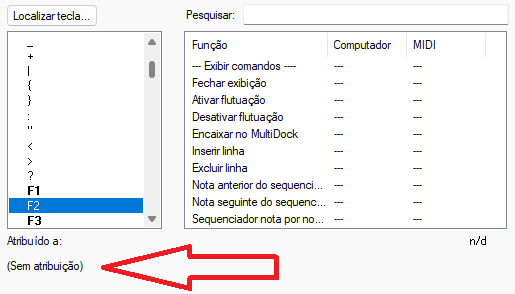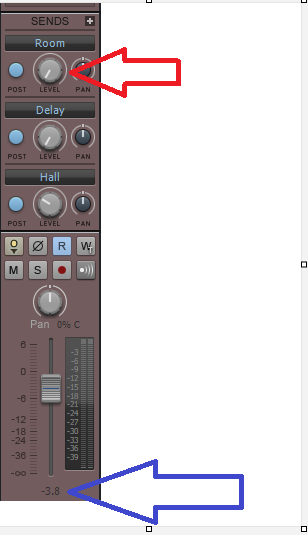-
Posts
777 -
Joined
-
Last visited
Reputation
141 ExcellentAbout Milton Sica
- Birthday 12/02/1960
Recent Profile Visitors
2,773 profile views
-

[Solved] Serious Latency compensation bugs on busses
Milton Sica replied to foldaway's topic in Cakewalk Sonar
How can I return to the previous version of CDB? -
Também estou enfrentando vários problemas de latência na atualização mais recente. Estou apenas trazendo as informações para se juntar aos usuários que estão mais esperançosos de que haverá uma correção. Eu já sei, com base no histórico de abordagens de avaliação da equipe de desenvolvimento, que NADA, NADA estará no aplicativo, mas na estrutura do usuário, etc, etc, etc, etc. Mas vou insistir: sim, a versão mais recente tem vários problemas de latência. Não tenho acesso aos códigos-fonte e suas implicações, mas a impressão que tenho é que há "uma certa quantidade de compartilhamento" entre as funcionalidades CDB e SONAR. É apenas uma opinião e eu tenho a pergunta: como posso reverter da última versão que eu tinha, excluindo esta?
-

[Solved] Serious Latency compensation bugs on busses
Milton Sica replied to foldaway's topic in Cakewalk Sonar
I'm also experiencing several latency issues in the latest update. I'm just bringing the information to join users who are more hopeful that there will be a fix. I already know, based on the development team's history of evaluation approaches, that NOTHING, NOTHING will be in the application, but in the user's structure, etc, etc, etc, etc. But I will insist: yes, the latest version has several latency problems. I don't have access to source codes and their implications, but the impression I have is that there is "a certain amount of sharing" between CDB and SONAR functionalities. It's just an opinion and I have the question: how can I revert from the last version I had, excluding this one? -
Like i speaked. Only related my experience.
-

MOVEMENT/ASSIGNMENT OF VALUES ON THE CONSOLE
Milton Sica replied to Milton Sica's topic in Cakewalk Sonar
Thanks, but this don't working in ProChannel. The control receive focus and F2 don't open de text box to insert values. Another thing it's that on the console view CTRL-HOME and CTRL-END don't reposioning on the start or the end off the view. -

MOVEMENT/ASSIGNMENT OF VALUES ON THE CONSOLE
Milton Sica replied to Milton Sica's topic in Cakewalk Sonar
Thank you very much for your help and clarification, but I still believe that the application should provide documentation for easy access to these resources. The application's default shortcut keys, for example, are documented, but note that the F2 key tells you that it has no assignment, when, in fact, it is, as you said, "market standard" or Windows standard . So, in this and other cases, I think it would be much more and better documented if, instead of informing that the F2 key has no assignment in the DAW, it had the information: F2 = Default assignment of the standard Windows key system or other. This will lead me to seek to know what are the default values used by Windows, because if I implement an analogy I must believe that the other keys said to be unassigned in the DAW remain with their Windows behaviors. -

MOVEMENT/ASSIGNMENT OF VALUES ON THE CONSOLE
Milton Sica replied to Milton Sica's topic in Cakewalk Sonar
Thanks ! This is working, but are documented ? Can you talk were can i found more information about... -
Out of curiosity, I'm just letting you know what happened recently using this version. I tried to open a project generated in the previous version and the application always crashed. I tried this a few times, opening other projects that I had recently closed, trying to overcome the problem in this specific project. Tired of trying this way, I had the "light" to open the project with the new SONAR (not activated). Surprise: the project was fully open. More surprises. I closed the project in SONAR (new) and tried to open it in this version. Surprise: YES, it opened completely!
-

MOVEMENT/ASSIGNMENT OF VALUES ON THE CONSOLE
Milton Sica replied to Milton Sica's topic in Cakewalk Sonar
thanks, but I still think, even though this operation works, it would be much more "intelligible" if I could double-click on the control, the edit box that only appears as a tooltip would open for typing the value. -
Milton Sica started following OZONE 10 - CRACKS AND AUDIO Abandonment and MOVEMENT/ASSIGNMENT OF VALUES ON THE CONSOLE
-
Is there a way to assign a value to the level control of sends other than just via mouse/slider? I ask why we can change the volume level by double clicking on its value and entering it with the keyboard. In my perception/usability I believed that, just as I assign volume level values with 2 clicks and a keyboard, this would also be possible at the level of sends or other controls. Any tips on how to do it without having to drag the mouse?
-

PLUGINS - PARAMETERIZATION/INTERFACE WITH CAKEWALK
Milton Sica replied to Milton Sica's question in Q&A
Thanks for the help, but what I'm talking about is the programming development of a plugin that can address Cakewalk parameters. Something like, via this plugin to be developed, being able to manipulate the entire console view. -
Firstly, I would like to thank all the tips provided, which were of great value, as they gave me horizons to look for the best configuration. The exception is those that suggest increasing the machine, increasing the machine, increasing the machine. I tested several configurations and got better results in my current structure, without adding more processing or memory. Go into the Ozone 10 settings and set the types from HYBRID to DIGITAL and reduce the buffer sizes as much as possible.
-
When using Ozone 10 to master, during processing the application presents several clicks, stutters in playback and often abandonment of the audio card. Tips to stop this from happening are very welcome. Thank you very much.
-
I followed the instructions, but when loading, the project is crashing. In fact, the project must be exactly the same. That's how it works.