Leaderboard
Popular Content
Showing content with the highest reputation on 07/14/2021 in all areas
-
Not a traditional deal in this forum, but GOG currently offers Syberia I and II as a giveaway. Sure, it's been around for years (Syberia I was released in 2002 and Syberia II in 2005) but I think it’s still a very good point-and-click puzzle-solving DRM free game. Also, I find the musical score really beautiful, particularly in Syberia I *). Those episodes actually managed to keep my interest long enough to make me continue to the end without stop playing in the midst of it (a rare event indeed). Claim a free copy here: https://www.gog.com/game/syberia_i_ii Additionally, Syberia 3 came in 2017 (yes, I’ve got it in my GOG account) and Syberia 4 is just around the corner. *) That was the musical connection for those of you about to call for a moderator. Edit: This offer only lasts for 72 hours and ends on 17th July 2021, at 1 PM UTC.5 points
-
Well I think a better adjective is workflow rather than old school Those programs are built for different primary use cases rather than production. Cakewalk has deep midi editing tools and now articulation support that those programs don't have. And our console view is one of the better implementations depending on your perspectives of course. Look and feel aesthetics vary a lot and we will continue to update our UI. Cakewalk is a program that has roots 30 years ago so there are bound to be some elements that are legacy but that isn't always a bad thing for reasons that you state. PS: try going to Europe and telling people that their architecture is old school lol.4 points
-
4 points
-
3 points
-
3 points
-
Not to brag, but I was once the youngest person in the world. Granted, it was a title I did not hold for long. I like that you can approach CW old-school, as a replacement for a tape recorder if you want to. But if you're a beatz and loops kind of guy, CW will accommodate you just as comfortably. In fact, CW has encouraged me over the years to incorporate more modern production techniques. The result is a hybrid approach that combines old-school print-in-realtime audio, recording MIDI instead of audio, and hand-planting MIDI in the PRV. Even the occasional loop for tedious things like shakers and tambourines. The toolbox just continues to grow. The biggest breakthrough was discovering the hidden variable in aud.ini... DontSuck=13 points
-
3 points
-
3 points
-
Very well done. I was really moved watching the young lady play with such intensity and joy, magnificent. The world outside of our four walls is waiting, filled with wondrous discoveries, that will indeed change your life.3 points
-
3 points
-
Thanks for your feedback. In friendly names mode you can now also name the left, right and stereo components independently for completely control over the names.3 points
-
[UPDATE 6-Aug-2021: Cakewalk 2021.06 Update 3 (build 27.06.0.058) now available] We're pleased to announce the 2021.06 release! This release introduces improved input/output port naming, improved dropout management, several Arranger enhancements, Tempo track grid lines, shape smoothing options when using the Freehand tool on envelope shapes, improved VST3 support, lots of other enhancements and optimizations, and over 25 bug fixes, all in keeping with our goal of making Cakewalk as reliable and enjoyable as possible. Please note that in order to automatically keep your activation status up to date, Cakewalk will renew your activation status whenever a new version of the application is installed and run for the first time, and when you sign in to BandLab from within Cakewalk. If you have never signed in to BandLab from within Cakewalk, you will be prompted once to sign in. Thanks, The Bakers For new feature details, see New Features. Should you need to revert to the 2021.04 release, you can download the Cakewalk 2021.04 Rollback installer. Update August 6 2021: 2021.06 Update 3 (build 27.06.0.058) Bug fixes In-app Google authentication not working Projects with tracks containing embedded synths in the FX rack can hang on load if aux tracks are also present Pressing spacebar/play fails to start project in Play List Should you need to revert to the 2021.06 release, you can download the Cakewalk 2021.06 Rollback installer. Update July 29 2021: 2021.06 Update 2 (build 27.06.0.057) "Modern Standby" support and improved Power Management Added support for "Modern Standby" a new power management feature introduced in Windows 10 build 2004. Modern Standby mode is supported by some PC's (typically modern laptops). Modern standby is different from the traditional sleep modes and has to be specially handled by the application in order to suspend and resume hardware properly. Improved handling for resuming from a sleep state in Windows. Cakewalk will additionally reload the driver if necessary, if the driver requests a restart or it stops responding. Suspend and resume are properly handled when a dialog box is open. Handle VST instruments that change output counts If a VST instrument changes its output count, ports in projects previously saved with the instrument could become offset by the change in outputs. This could cause projects to stop playing through other virtual instruments until their instrument track inputs were reassigned. Cakewalk will now detect change in outputs on opening a project and automatically reassign ports appropriately with no user intervention required. Bug fixes Fixed crash when exporting single track with "-" in track name and filename Intermittent crash when adding new articulation trigger event Wedge Force Matcha plug-in hangs on changing presets in 2021.06 release Projects saved with older version of Omnisphere open with input ports assigned to incorrect instruments SPACEBAR does not start playback when using Vienna Ensemble Pro in host mode SHIFT+right-click toggle for Inline Piano Roll causes unexpected lasso selection Regression: New projects from templates are flagged as dirty in version 2021.06 Extra Synth Instances inserted when adding all synth audio outputs for Split Instrument Track Alt+T shortcut in Track view View menu cut off slightly Arranger sections are not focused immediately after a drag/draw operation (F2 to rename fails) Nudging a fully selected MIDI clip nudges notes, not the whole clip Should you need to revert to the 2021.06 release, you can download the Cakewalk 2021.06 Rollback installer. Update July 13 2021: 2021.06 Update 1 (build 27.06.0.053) Enhancements for input and output port names When using Friendly Names for audio devices (Edit > Preferences > Audio - Devices) , use the vertical bar character (|) to separate left/right/stereo channel names. When using Friendly Names, menus only show L/R/S descriptors and not channel numbers. (Channels can be named using the vertical bar character in the friendly name). Channel numbers are only shown in the port menu and not in the actual port name field to make the readout more compact. The full name is always shown in the tooltip. Channel numbers in menus are separated from the port name, using a columnar layout. You can choose to display the port channel information as a prefix or suffix to the port names shown in the menu. Set this via the Display Channels as Prefix in Port Menus option in Edit > Preferences > Customization - Display. Port names and tooltips for sends and aux tracks have been improved. Finer choices for tempo decimation The TempoImportDecimationResolution Cakewalk.ini variable affects how tempo envelope shapes are preserved when opening Cakewalk 2021.04 (and later) projects in earlier versions. The TempoMapDecimationResolution variable specifies the minimum time resolution for each tempo map entry when creating tempo envelope curves and lines. Both these variables can now be set to values smaller than 60 ticks. The values are as follows: 1 = 240 ticks (16th Note) 2 = 120 ticks (32nd Note) 3 = 60 ticks (64th Note) 4 = 30 ticks (128th Note) 5 = 15 ticks (256th Note) 6 = 12 ticks (320th Note) 7 = 6 ticks (640th Note) 8 = 3 ticks (1280th Note) Cakewalk responds to PC sleep / wakeup The audio engine stops if/when Windows tells Cakewalk it is about to suspend/hibernate. If Cakewalk receives a Wakeup notification (i.e. you've awakened from suspend or hibernate), it will restart the audio engine. Note: Some audio drivers may not respond properly to a wakeup notification, which will cause the audio engine to fail to restart. Bug fixes Not all horizontal grid lines showing on Tempo track when using Tempo Track Show/Hide Tempo Track Show/Hide shortcut (ALT+T) is not shown in Track view View menu Display All Times as SMPTE does not persist as expected Extra tempo node added at end when inserting tempo after last tempo node Synth port numbers appear unexpectedly after using Replace Synth Spacing in Input picker inconsistent for inputs above 9 In ASIO mode, the input port menu reported the number of stereo channels rather than the actual hardware channel count In-app Update fails to launch if user path has Unicode characters Should you need to revert to the 2021.06 release, you can download the Cakewalk 2021.06 Rollback installer. 2021.06 Highlights New features Improved input/output port naming for hardware and software ports In Cakewalk all ports are grouped into stereo pairs of channels. In order to make it easier to associate these pairs with the physical channels exposed by the hardware or virtual instrument, the port naming conventions have been improved. Audio and soft synth input and output ports now include a channel number prefix before the port name. Additionally, port names now always show the actual names of the referenced channels. (previously only the first channel name would be shown). Since many instruments have different names for channels or even dynamic names, the channel index can be used to identify a specific instrument output more easily. When using user defined device names (Use friendly names to represent audio drivers) you can now specify both the left and right channels in the stereo pair by using the pipe symbol “|” to delimit the channel names. For example, entering a friendly name of “Guitar|Voice” may show 1: Guitar, 2: Voice, 1+2: Guitar + Voice in the menus. Input/output prefixes are not shown in port names when using friendly driver names. Port names have been shortened to skip the device vendor name for greater legibility in the Track view, Console view and Inspector. The tooltip for the name will show the full form of the name. Port names are no longer compacted. With the smarter port naming, in most cases there should be no need to use friendly names to shorten the strings, unless you wish to use instrument names for the ports. Edit Filter values and MIDI channels are no longer compacted, which makes it easier to read parameter names in most cases. In the Console view Hardware Outs section, hardware out names now show channel indexes as well as channel names in ASIO mode. Sends now show shortened port names and use port numbering when applicable. Improved dropout management In version 2019.09 we introduced Dropout Analytics to allow diagnosing and resolving common causes of audio dropouts. While dropout messages may be useful to diagnose the cause of problems, they can be intrusive to workflow when small audio interruptions are inconsequential, such as when editing projects, loading and saving sessions, etc. In this release we manage dropouts more intelligently throughout the application by masking certain categories of dropout notifications when they are less important. The following dropout codes are considered maskable since they are caused by CPU load issues, while other dropouts are caused by system events that cannot be resumed from easily: Dropout code 1: Audio processing took longer than the buffers allotted time slice. Dropout code 3: Driver did not request audio buffers for over DropoutMsec milliseconds. Possible driver overload. Dropouts are masked in the following scenarios The application is idling (transport is not running) Performing various editing operations Performing real time bounce/export/freeze (rendered data will be free of glitches even if the audio playback contains glitches, as long as you are not rendering external hardware inserts) Playing back using the Play List view Opening and closing views Opening and closing documents Operating screen sets Mix Recall Handling dropouts during playback and recording Under normal conditions, Cakewalk always stops playback or recording if too many late buffers are encountered while playing. However there may be circumstances where a dropout that stops playback is disruptive, such as when doing an unattended recording or playing back in a live scenario. To handle these cases, a new MaskDropoutDetection option in Edit > Preferences > Audio - Configuration File can be used to suppress dropouts. Setting this value to True will activate dropout masking during playback and recording. When activated, Cakewalk will continue playback and recording after it encounters a maskable dropout. This can prevent unwanted interruption of playback or a lost take while recording. Notes: If the dropouts are extreme, recorded audio may contain glitches. Please follow the normal dropout diagnosis procedure for minimizing dropouts. The Play List view will always ignore dropouts irrespective of this setting. Only CPU load related dropouts are masked. Other dropouts such as driver requested stops or disk underruns will still cause playback to stop. Create new arrangement based on existing arrangement You can now quickly create a new arrangement by selecting sections in an existing arrangement. To do so, select the desired sections in the Arranger Inspector’s Arrangements pane, then right-click in the Arrangements pane and select New Arrangement From Selection. Insert committed arrangement at the Now Time You can now insert a committed arrangement into the existing project at the Now Time. To do so, right-click the Commit Arrangement to Project button in the Arranger Inspector and select Insert Committed Arrangement. Sections for the inserted arrangement are added to new Arranger track. Any other existing Arranger tracks, sections and arrangements remain unaffected. Any existing events after the Now Time will be shifted over to make room for the inserted arrangement. As with the Commit Arrangement to Project command, holding down the SHIFT key while selecting the command will cause the events under the arrangement sections to be copied as linked clips. Optional grid lines in the Tempo track To show grid lines in the Tempo track, right-click in the Tempo track and select Show Grid Lines. Specify shape smoothing behavior when using the Freehand tool on automation envelopes You can specify how shape smoothing works when using the Freehand tool on envelope shapes. To do so, click the Track view Options menu, point to Freehand Smoothing, then select one of the following options: Smooth. Uses the existing fit-to-curve functionality. This is the default setting. As Drawn (Linear). Joins the nodes up with linear shapes. As Drawn (Jumps). Leaves the nodes as is, making them jump shapes. Replace synth on a single Instrument track When inserting a multi-output soft synth with the Instrument Track Per Output option enabled, Cakewalk creates multiple Instrument tracks that share a single instance of the soft synth. You can now replace the soft synth on an individual Instrument track without affecting other Instrument tracks that share the same soft synth instance. To do so, right-click the Instrument track strip and select Replace Synth for This Track Only. Replace Synth now handles output port mismatch When replacing a synth with a different synth that has fewer outputs, you can now replace with multiple instances of the new synth in order to account for the extra outputs. Note Names in the Piano Roll view persist per track When assigning a custom Note Names setting in the Piano Roll view (right-click the piano keyboard or note label pane), the setting now persists on a per track basis. Closing and re-opening the Piano Roll view remembers the last setting used for each track. The settings are with the project. Articulation Map Editor: optional time offset and duration override for ‘New Note’ transforms In the Articulation Map Editor, you can now offset the start time and override the duration of New Note output events in the Transform Existing MIDI Events section. Time Offset (T). A positive time delay in MBT that will be applied to the new note. Duration Override (D). A replacement duration for the new note. If left at 0:00:000, the new note will inherit the duration of the original note. Reorder multiple tracks simultaneously You can reorder multiple tracks simultaneously by dragging in the Track pane. To do so, select the tracks that you want to reorder, then drag any selected track. Restrictions: You can’t move the selection on or before tracks within the selection (i.e. trying to move it onto itself) You can’t move a selection containing track folders into a track folder (nested folders are currently not supported) If a track folder is selected (whether or not all the tracks within the folder are selected), the whole track folder is moved, unless you are moving selected tracks from within a single track folder out of the track folder. ‘Duplicate Selected Clip(s) as Linked Clips’ command To duplicate the selected clip(s) as linked clips, press CTRL+SHIFT+D. Improved VST3 support Support for VST3’s new MIDI CC learn functionality. This is used by any VST3 plug-ins that utilize MIDI learn from CCs. VST audio buses (inputs/outputs) are now disabled by default and enabled on demand based on which tracks utilize the buses. With instruments that have many outputs this can save memory and CPU. Added support for IPlugInterfaceSupport and IProcessContextRequirements and IComponentHandlerBusActivation Misc. enhancements ALT+mouse wheel now zooms in the Piano Roll view Drum Grid pane Improved font rendering in new menus Behavior changes Insert Tempo Change dialog defaults to ‘Change the Most Recent Tempo’ The Insert Tempo Change dialog box defaults to Change the Most Recent Tempo, unless clicking the Insert Tempo Change button in the Tempo Inspector, in which case it defaults to Insert a New Tempo. Optimizations Improved app startup time when using WASAPI driver mode With some multichannel audio devices, app startup could be very slow in earlier versions while Cakewalk tried to evaluate the number of output channels. This information is now cached to allow the app to start up quickly. Bug fixes Stability Cakewalk crashes if AWS is down Crash in CCmdAddTempoTrackTempo after wiping tracks UI ASIO Input and output port names and indexes are incorrect if preceding audio devices deselected in preferences Adding Time Signature change from Meter/Key view causes Now Time to jump unexpectedly When no markers are selected, clicking empty space in the Markers view shows Lock unexpectedly Unexpected behavior in localized Kind of Event dialog (Event List) Clip Fade Attenuation not drawing as expected Tempo track Tempo track does not respond to commas for decimals Delete Hole not working with Tempo track Undo of Cut/Delete loses Tempo track selection "No change" tempo entries being removed REGRESSION: Nudging MIDI notes with absolute time not respecting tempo changes Extract tempo using Melodyne, AudioSnap & Fit To Improvisation should not use "smooth shapes" Arranger Commit Arrangement losing tempo entries Incorrect Arranger section numbering when inserting sections in the Inspector Buses are selected unexpectedly after moving Arranger section Articulation Maps Reassigning an articulation using the Choose dialog not working Sign-in Sign-in using Google authorization with device verification may not work in some locales Misc. Track templates ignore phase settings MIDI input ports not assigned correctly after saving as track template Undo of delete instrument track not working with drum maps in project Drag Moving a MIDI clip crops it Strips menu in Console view hides Instrument tracks unexpectedly with MIDI tracks Process > Slide produces unexpected results with envelopes Exclusive Solo does not initially work as expected after export Automation to MIDI controllers: Incorrect conversion for pitch wheel Spurious dropouts on project load/close/bounce Dropout (12) after creating Region FX clip with stereo then mono FX in bin Saving MIDI File loses last controller event Control surfaces not supporting Aux Sends ARA plug-ins losing transport sync HUD Add Track should not remember previous instrument count Some plug-in posted Windows messages are lost when using Piano Roll Zoom In/Out Vertical controls Known issues Incorrect font sizes in Articulation Maps dialogs. A small number of users have reported seeing unreadable text in plug-in menus. We are currently investigating and hope to release a fix soon. In the meantime, we have made a temporary workaround available. If you are experiencing this problem, add the following variable in Cakewalk.ini (Edit > Preferences > File - Initialization File). EnableStandardTextLayouts=1 To disable again, set the variable to EnableStandardTextLayouts=0 or delete the variable. Latest release notes are here. See prior release notes. Check out all new features released to date.3 points
-
Check for updates within Live details: https://www.ableton.com/en/release-notes/live-11/2 points
-
2 points
-
2 points
-
2 points
-
2 points
-
Also Live Lite 11 has been released. Free for current live lite users.2 points
-
I bought it when DDMF acquired them. Literally sounds broken to me. I'd avoid even at this price.2 points
-
Jeff and Stevie jointly composed "Superstition" so here is Jeff playing one written by Stevie Cause We've Ended As Lovers - Jeff Beck (And Tal Wilkenfeld is just too cute to play bass that well) 😉2 points
-
My favourite weekend of the year is the one we spend at Musicport Festival, Whitby, England. A wide range of music from across the world and a wonderful atmosphere. They cannot book as many artists based outside the UK now as they once did as our xenophobic government has increased visa charges for bands and there are now the obstacles of the Brexit debacle. Fortunately there are a good many artists based in the UK who perform music from their cultural heritage so we still get lots of variety. Highly recommended!2 points
-
Atari and DrT KCS. I-made 100’s if not 1,000’s of midi files on that system right up until 2004 when my monitor died. I was forced to switch to PC. Cakewalk became my DAW. When people say Cakewalk is old school I will assume they are of the new camp of wannabe music creators that want the computer to think for them. Oh my gosh I actually have to think2 points
-
The bundled Sonitus plug-ins are 64bit DX format. The 32bit VST version of the Sonitus Suite was never bundled with SONAR. It was a separate purchase, They never ported the 32bit VST plug-ins to 64bit. The 32bit DX plug-ins were ported to 64bit. There is no bridge software for DX plug-ins.2 points
-
It is best practices that you close any software before you update. So wait until it says it’s ready, close Cakewalk go to the download folder and then run the installer2 points
-
Lol why don't you guys just marry Larry.. that's probably why he *really* took that sabbatical.. y'all are too clingy2 points
-
2 points
-
Just watched the video and smiled ironically (is that possible 😉 ) when I saw it was the NI Yangqin - despite my comment above I agree that it is an inspirational instrument. I imagine you are very red in the face playing the duduk. I've been very tempted by Tarrilonte's Desert Winds - I've not yet heard anything better but have never yet been able to justify the price to myself as I spend so little time composing Great advice and inspiration in the video. One day I may get my fusion of English Morris Dance Music and Algerian Rai off the ground but it may be a while. Seriously I need to look at the issues around cultural appropriation and see how that may affect future development. Any thoughts?2 points
-
2 points
-
2 points
-
2 points
-
2 points
-
2 points
-
2 points
-
2 points
-
Join Up! Dial in on the frequency with MIL-SPEC-ALPHA: a Flat, light theme with boot polish and color coding. Tasting notes: Manila folders; military grey; khaki green; graph paper; a touch of brass. Preview (click to expand): Download MIL-SPEC-ALPHA.zip Update History: Jan 25 2021 : Select Module updated with new buttons for 2021.01 Mar 6 2021: Console view Send Pre/Post button now matches ProChannel and Track View Send Pre/Post button. Mar 7 2021: Console view un-used/un-assigned grey'd Send Tile Background adjusted to match previous change Mar 10 2021: Select Module: color tinted buttons; Transport Module: Click/Metronome options button Mar 11 2021: Release 2. I need to stop tweaking this. Revised Transport (large and small), dark backgrounds for text in Control Bar. ZIP file now contains previous version plus MIL-SPEC-ALPHA_R2 Mar 18 2021: Release 2.b. The Transport buttons are brighter and the STOP button is "Lit" during playback. Play Arrangement(small) now shows the "A" during playback. Mar 21 2021: Release 2.c. Mix Module "Envelope Offset Mode" icon changed to match Track Pane Automation Lane button. Refined "Read Automation State" buttons in Track Pane and Console View to inform on Global and Local Read Automation disable status. Mar 22 2021: Release 2.d. Refined icon for Mix Module "Envelope Offset Mode". Mar 25 2021: Release 2.f. Slight border on Console and Track pane State buttons; green shaded strip on Console Knobs (pan, gain, send). ProChannel preset background dark. Apr 15 2021: Release 2.g. Release 1 of this theme is honorably discharged. Release 2 is the current maintained version. Updated with Inspector tab buttons for 2021.04 July 13 2021: Release 2.10. Console view module headings tweaked for consistency. Ruler background and tick marks adjusted for clarity. Updated 2021.12: refreshed Folder Archive button1 point
-
The FX collection is a separate product to the V Collection. So if your offer is to upgrade 7 to 8 for $149 it won't include the Fx Collection 2. The reason I think some of us got this offer for $129 is that Arturia was including OBXa with V collection 7 for $299 last year and that's when I bought it. So owning one of the synths in 8 means we get a slightly cheaper price for the upgrade. (but if you had bought V Collection 7 for $249 you'd be ahead as 299 + 149 > 249 + 129) If I had taken up the $29 offers to upgrade Stage 73 or Jup 8 maybe my upgrade price would have been even lower, like $99.1 point
-
1 point
-
No that looks like a bug in the program you are working with not properly understanding the Wavformat extensible format. I don't think this has anything to do with our export. Choosing Wav(microsoft) is simply choosing the libsndfile wave file writer rather than Cakewalk's built in one. There is probably some difference in the format that is confusing your encoder. I would log an issue with their support to find out why it fails.1 point
-
1 point
-
1 point
-
At first listen I was really taken by this. It seemed to add something to the high end that none of my other reverbs had. But after comparing to some EMT 250 impulse responses and getting out MMultiAnalyzer I realised it's that ERS 250 aliases like crazy, with shrill disharmonic tones clearly audible. Totally unsalvageable. Thankfully it has up to 4x oversampling, so I turned that on.... only it actually made it worse, if you can believe it! I checked out the TC EMT 250 plugin as well and that one is as clean as a whistle. But I don't want to spend $90 even if its currently reduced from $199. But if anyone else is interested, here's the link: https://www.tcelectronic.com/product.html?modelCode=P0DCR1 point
-
This mix sounds OK here though there are some parts which seem to be just a little to long dwelling on the same pattern of sound.1 point
-
If memory serves, Noel said something recently about Bandlab Assistant being in line for retirement soon-ish, so I expect all of this stuff is being looked at.1 point
-
OK there's a lot in this conversation. There are truly two ways to go. One is to get a keyboard like the Yamaha Psr Series or like the Casio CT x-3000 which offer lots of tools that are involved in music production, checking out rhythms, splitting the keyboard, programming accompaniment patterns Learning how to use arpeggios. In other words it's a full package synth . The only thing is that the general midi samples are not the same as the PSR series, but it offers 100 effects to PSR's 10,. The other solution is getting a program like BIAB which they have a midi only version rather than using real tracks, which do sound loads better, But in midi everything involved can be shown and it is like buying a Encyclopedia of performers and they are able to interact and help you discover how they shaped music. Cakewalk was great because it was like buying a music store full of instruments. Unfortunately BandLab's doesn't include many things that were in the Cakewalk suite. So while we have cakewalk you have to find your own vst's. One that is simple to use is Cobalt VST, another is the Kawai K3 VST. Both of these are good starters, because the range of envelopes pretends to look the same, but when you investigate them. There are significant differences. I hope your project works out well for you.1 point
-
https://www.plugin-alliance.com/en/products/bx_digital_v3.html (thanks Aidan) 87% OFF – 48H FLASH SALE Brainworks Digital V3 The M/S EQ Future Music’s last "Plugin of the Decade" gets a raft of new features for V3. Mono & Stereo versions included. Record, mix and master in M/S! JUST $39.99 TODAY!* BXD-V3-3999 Use this voucher code during checkout Offer ends July 14, 11:59 PM California Time This is a fixed price offer! The price for this product will not change if you add more plugins to your order. But you will get dynamic discounts of 20-60% on any additional plugins you may purchase. *Local VAT taxes may be added, only if required by law in your country.1 point
-
Melodyne 5 does this somewhat automagically. Yeah, but... The clip volume automation is very quick and easy once you get used to using it and the results are usually more precise than any plug-in.1 point
-
1 point
-
1 point











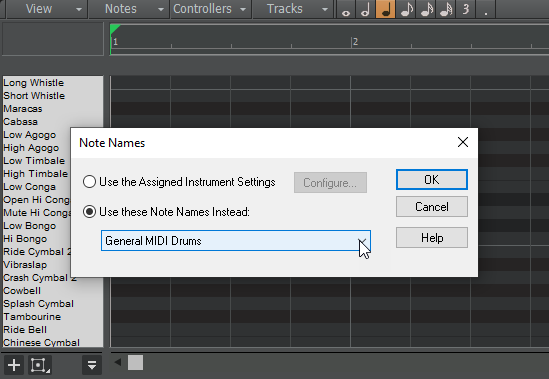
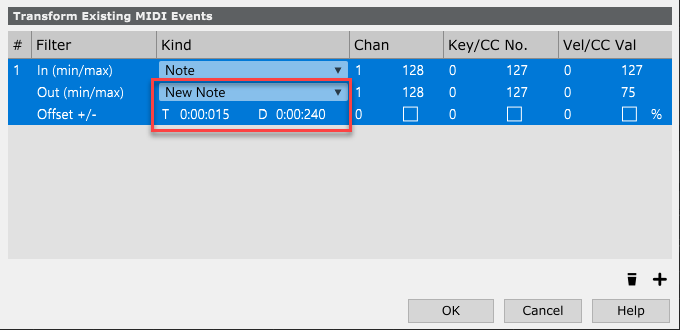
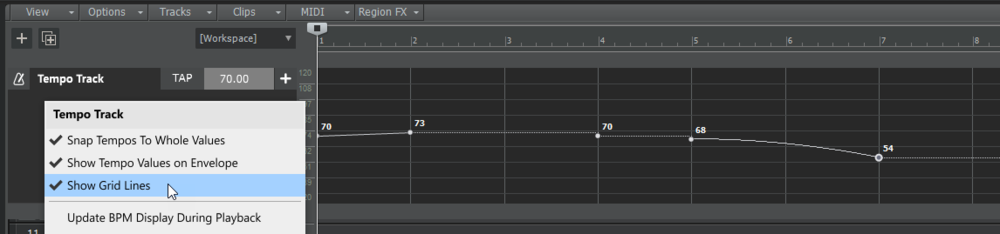
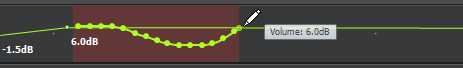
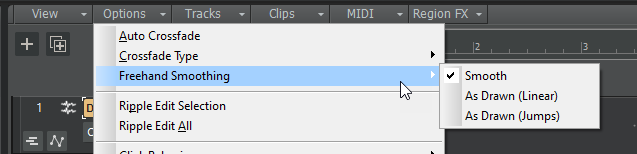
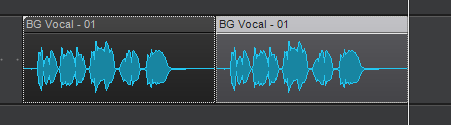
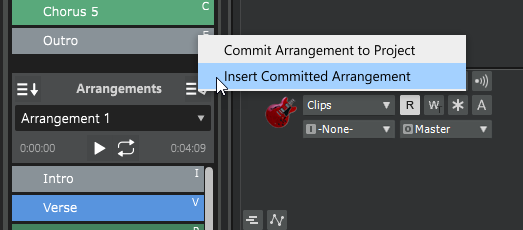

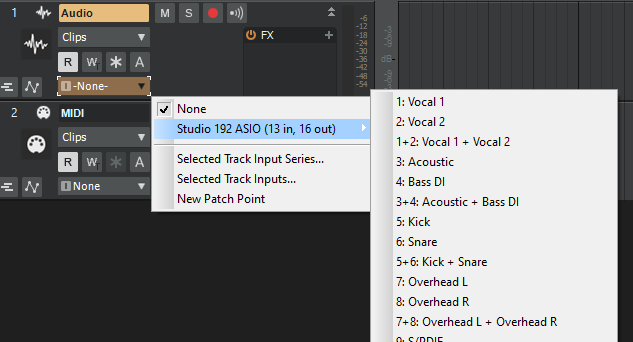
















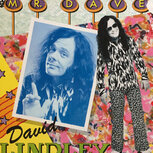




.thumb.jpg.ee8fd6efe0a58cb14f108898c279bdb6.jpg)
