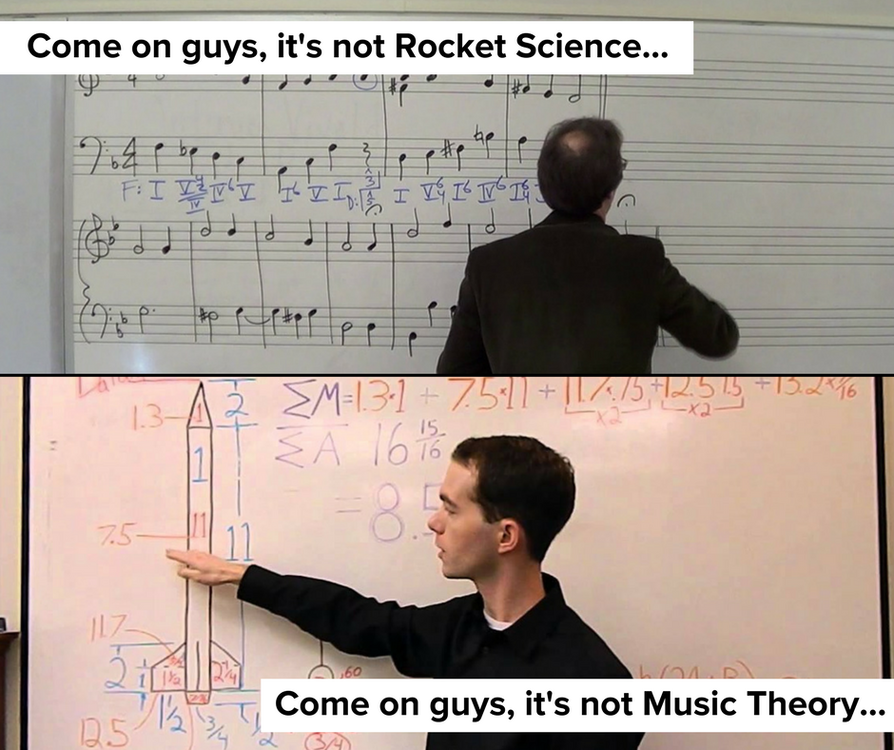Leaderboard
Popular Content
Showing content with the highest reputation on 02/12/2020 in all areas
-
On the contrary, I'd say there FAR more to tweak with Win10 vs. Win7. Lots of extraneous "stuff" running in the background, automatic-updates, etc...4 points
-
All nine of the Arturia "Effects You Will Use" have updates. Run the Arturia Software Center.3 points
-
3 points
-
It's on YouTube too: "... their music is described as pure, dark, ambient, electro-rock. Make of that what you can."3 points
-
A band I was in back in the early 2000's was fortunate enough to have a track open his show on the 10th of February 2004. Troo dat.3 points
-
-Komplete Kontrol updated to 2.3 -Massive X updated to 1.2.1 -Maschine 2 updated to 2.9.22 points
-
After several hours of troubleshooting and a tip from @Steve Katsikas I managed to reproduce the issue again. Its a bizarre preexisting problem that happens when you seek on the timeline to a late measure. In my testing the app would appear hang for about 5-10 seconds and then vanish silently. I was able to find the root cause and fix it last night. The engine was incorrectly responding to a seek on the timeline and computing a bogus delay compensation value. In Steve's case this could compute a delay of up to 3 hours 😛 This value would then be used to send a HUGE MIDI buffer the next time playback started causing an overflow and crash. While most users wouldn't necessarily see a crash (since its dependent on the amount of MIDI data) this issue results in way more MIDI data being processed when playback starts at a high measure number. I've sent Steve a build to verify the fix and if all is well we'll be releasing a hotfix with this and a few other issues soon. I'm happy that this issue is fixed since it could have been the cause of many unknown random crashes in the field over the years - the problem has been latent at least since 2006 Fortunately his project was reliably able to reproduce this and allow us to fix it. Thanks for working with us to repro the issue.2 points
-
2 points
-
2 points
-
2CAudio is a bit unique in their approach to reverb. They built a program called Precedence that can place sounds in a space much better than typical panning can. Plug in info here In addition to Precedence they also have a few unique reverbs one of which is called "Breeze". In the PBJ PAK both of these programs are programmed to work together, so that when you move a sound in Precedence, Breeze tracks it and adds reverb as if it were actually in a real space in that place. The deal listed was part of a winter sale which as expired, however as a member I was able to still get a deal including the Breeze paks HERE Anyone interested should be able to get the same deal. It isn't priced like a typical reverb because it isn't a typical reverb2 points
-
There are 3 different packages available...and there are 5 different ones listed on the page. The ones that ARE available are the VI, that does not include the upgrade to S1 4 Pro...and the other two, Recording, and Producing, both of which include the upgrade to S1 4 Pro...2 points
-
I have this and it works well. Precedence is also good at adding a subtle animation to a track that can keep it from getting buried without it being obviously effected or obnoxious.2 points
-
2 points
-
2 points
-
Since I recently got all of Arturia's synths, I've been hooked on the DX7. I didn't realize it was used so much in the 80's and now I see it's for a good reason . Been watching this 3 part series on using this great synth.2 points
-
On chat with MF right now.... EDIT: No interface is included. I think I'm going to get a bundle - don't care about the controller, but I can get S14 Professional AND a year of Groove 3 for $120! Not bad.2 points
-
2 points
-
2 points
-
There is such thing as Marshall Code amp. All gear emulations are developed by Softube. I played it a few times. IME, Softube amp sims are no go. YMMV.2 points
-
First midi gear I bought was a Korg Poly 800. I still have an original firmware ver 1 TX81z Yamaha, about to upgrade to 1.6. How the times are a changing, always exciting :).2 points
-
Hi folks! Recording yourself in a comfortable environment with good acoustics is crucial - but how can you control your DAW? In this video I show how to control Cakewalk by Bandlab using an Android phone! WATCH HERE: https://youtu.be/6ndfakrS6Gw1 point
-
I haven't posted in the songs forum for awhile. It's good to see a bunch of the old crowd still here! I've been on a classical music kick for a few years now and have been slowly working mixes that hopefully don't borrow from other composers and instead are original in construction. This began as a piano composition. No edits were done to the piano which is the DNA of the composition. I posted two sources for this. One on my Soundcloud and one on YouTube to show the notation involved.1 point
-
up to 50% off http://everyplugin.com/catalogsearch/advanced/result?manufacturer[]=891 point
-
1 point
-
Hey @craigb and @Wibbles I didny wanna clutter up the Peel topic so I thought I SPAM this here instead:- Make of that what you can1 point
-
1 point
-
1 point
-
1 point
-
1 point
-
1 point
-
1 point
-
Hi Noel.I've installed the new version of vst scanner and....IT WORKS!!!! The 32bits plugins are now recognised again and all work as expected. Thanks a lot for your help and support. Greetings from Spain!.1 point
-
Sorry, it turns out the problem was solved after I reset the vst instrument power button as well as cakewalk. I was trying to solve other problem right before this one (I couldn't have sound output for asio until I disabled the windows Realtek interface speakers) and it seems that something unexpectedly messed up with the overall midi input. Anyways, I was setting up Asio instead of WASAPI because I thought it would help with the random halts I was having when using sample libraries. But it didn't. I guess it is some limitation with my system's specs.1 point
-
"bandlab mix-editor" was the clue and there are clear instructions at the link i posted above... i don't use the online daw but the instructions looked pretty straight forward as you were1 point
-
Actually, 8th note triplets are displayed correctly. So are 16th note triplets. Tied and dotted triplets are not displayed correctly. Same with 32nd note triplets. Check your staff view resolution, that's the reason you're not seeing 8th note triplets. Playback timing of all triplets, septuplets, quintuplets, etc. is flawless. The problem is a display issue only. Easy to correct when you export into a notation program whether you export using a MIDI file or an XML file.1 point
-
Yep, it is so so annoying... Common sense defeated by a kind of ridiculous idea to make bigger numbers for marketing.. Or maybe I should stop complain otherwise they will 'implement' different amps for every gain knob position to have thousands of 'amps' ? What are you considering to be good now if I may ask you? I am still at stage when I like RIGs very much... And also some of those crippled 'amps'1 point
-
Talking about OVERLOUD by any chance? I use to hate that, same amp but to get different channel you had to load another amp instead of just switching channel. Anyway doesn't bother me anymore, I just sold TH2/TH3/TH-U and all my Rig Libraries, there was always something 'off' about the 'TH's' but I kept upgrading etc, in the end they just don't sound as near as good as other options, and the Rig models were ok at first, but even they aren't really that good, there is way better sounding stuff available.1 point
-
Yep, and comparing to the competitors they seems to offer only 1 amp for the price...1 point
-
Thanks Dan. All of the instruments are "virtual". I've got a pretty decent collection of VSTi's. For this song I used: Superior Drummer 3, Scarbee Rickenbacker Bass, Pianoteq Stage Piano, Orange Tree Evolution Rock guitar, Blue3 Hammond Organ, MusicLab's RealGuitar, and NI's West Africa percussion. And I play them all on my M-Audio Oxygen 88 keyboard (touch sensitive, weighted keys) 😁1 point
-
I just watched the 1st vid". Great job...1 point
-
I guess that she was not as big a fan of heavy metal....1 point
-
If you need "the first" controller, get Behringer X-Touch Mini. If will work out of the box with AZ Controller plug-in. From your list X Touch (big one, with displays) is exact copy of Mackie in functionality (not in controls quality), it will work as desired. Faderport V1 (old one) has special plug-in, but not V2. X Touch One will work more or less ok. They try to mimic Mackie, but since the DAW does not know it has just one fader, it is not working exactly as Mackie. Nanocontrol will also work. But it is "nano"... If you primary need buttons or your projects are no more then 8 tracks, it can be almost as good as Mackie. But at the time you load new project, shift to different tracks in the same project or try to control FX, you will need to bring knobs/faders "in position". Nektar P1, when ingegrated, has guides for faders and endless knobs. So it is way less work to shift tracks and no work for knobs. With nanocontrol it is different. Back to X-Touch Mini. It has encoders (as its big brothers) and a set of buttons. The functionality is listed there: http://www.azslow.com/index.php/topic,377.0.html1 point
-
There is no well defined "Play" nor "Volume" commands any DAW should recognize. The keyboard just sends normal key messages when you press play, you need explain the DAW how that should work. For Keystation: * put transport buttons into Mackie mode (if it is in HUI), see the documentation how * remove ACT MIDI and put Mackie Control, set its input as on your screenshot (no output). Open its configuration (Cakewalk Utilities menu) and set "Disable handshake". The fader works as "MIDI Volume". Some synth recognize it, some not. To control something in the DAW, you can add ACT MIDI, with input set to the first input of Keystation, so the same as keys. And configure the first "Fader" there (see ACT MIDI documentation how). With Nektar you are out of luck, Nektar has not written plug-in for Cakewalk and the device does not use any common protocol (like Mackie). Can be configured, but that is not simple...1 point
-
Hello and welcome to Cakewalk and the Cakewalk forum. There is a variety of effects (FX for short) included with CbB, some of them quite good, some of them excellent. My guess is that you are new to the world of DAW's so I will suggest that as you start out, figure out how to use what's already there in Cakewalk. As I say, they sound good, but another benefit is that if you ask for advice on this forum, it will be easier for anyone on here to give you advice if you are using tools we all have access to. There are two EQ's supplied. One, the Sonitus Equalizer, may be added via the track or bus FX rack. The other is the Quadcurve EQ, which may be added via the ProChannel. Both are versatile parametric EQ's. There are three reverbs that come with Cakewalk. BREVERB (algorithmic reverb) may be added via FX rack or ProChannel, REMatrix Solo (convolution reverb) may be added via ProChannel, and Space (may be added as a ProChannel Style Dial). Space is the simplest, a one-knob "clockwise is more" reverb. Cakewalk comes with most of the tools one needs to mix a song (some might say all). Having said that, I augment it with a variety of plug-in FX, both free and commercial, which make it easier for me to get the sound I like. I'm putting links down below to sources for plug-ins to augment the ones that come with CbB. Here are relevant documentation pages regarding how to add effects to your projects' tracks: Included plug-ins Adding effects to a track ProChannel (humorous content ahead) Later, as you grow bored with recording and mixing music, you can start "acquiring" effects, a pastime which once you start engaging in it can help ensure that you never need play or record another note, just spend all your DAW time hunting down freebies and deals and auditioning plug-ins trying to find the "best" emulation of a hardware compressor you've never used in real life. Here is how you can get started (even for free): Favorite freeware FX thread Favorite freeware instruments thread Deals1 point
-
If you are a registered Melodyne customer upgrades are not overly expensive unless you upgrade buy their top tier version. The "drag and drop" is simply an incorporation of Melodyne using ARA2. I am using the "editor" version. Not sure you might be pushing the limitations of the free version. Melodyne basic only deals with mono files. If you downloaded Cakewalk with the free Melodyne addition, you might need to see if there were updates to it. Cakewalk utilizes 32 bit through bitbridge and doesn't natively support 32 bit. It is best to use 64 bit versions from now on if possible. To date there isn't anything else out there that does what Melodyne does as well as Melodyne does it.1 point
-
1 point
-
1 point
-
Bad news - I am not a sound guy. I am a keyboard player that learned by my countless mistakes - and STILL have a long long way to go. I do OK with most of the MIDI stuff, but there are lots of audio techniques and best practices I am woefully short on knowing well. The GOOD news is that these forums are FULL of helpful folks - AND there is the Cakewalk documentation - both the user's guide and the reference manual, AND, there are countless videos on YouTube, that are on just about every aspect of working with Cakewalk (lots of the older Sonar videos are still valid too), so save your projects before trying new things (just in case), and jump on in the pool and start swimming. Bob Bone1 point
-
I have always updated going back to the DOS days. With Windows 10 Pro I seek out updates and am happy to get them. I look at is as Windows being constantly improved and made better. Bugs are address. New features are added. Soon we will be getting a huge increase in how many plugins can be loaded. For more information on this read this FLS Slot Limit Increase. I find with every update Windows gets better. Problems get resolved and useful features are added. The notion that these updates are intrusive or a burden I find untrue. Staying current is a good thing to do. Freezing ones OS so that it becomes out of date makes it harder for developers to update their applications to take advantage the new abilities of the OS. MS tries to keep as much compatibility as is possible. But there is a limit to how this will impact future improvements and greater security. We are not paying for all these updates so I can't see a downside.1 point