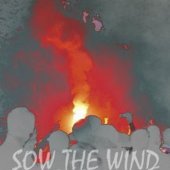Leaderboard
Popular Content
Showing content with the highest reputation on 01/17/2019 in all areas
-
Both Microsoft and Apple have caved to the "average" user. Apple has all but abandoned their power-users. Look at their machines... virtually no user-serviceable (internal) expansion A new boot drive means a trip to the Apple store There's no expanding RAM for any current MacBook Pro (what you buy is what you get - WYBIWYG) Lucky for us, with the Pro version of Windows 10, we can still take full control.3 points
-
I didn't make the cut😰😀 It's okay I have lots to learn. So much to learn3 points
-
I'm sure most of the power users here know about this, but for those who don't, here's a way of using any VST as if it was a ProChannel module. Here's how I put my Scheps-73 in the ProChannel: An here's a demo on how quick it is to do it: Obviously it's got it's limitations: You're limited to 6 buttons & 6 knobs You only see percentages on the knob display as you turn it, not the actual value. But it's a convenient way to put your VST anywhere in your ProChannel chain, whilst being able to tweak the most used settings.2 points
-
Premium Plugins For Only $15 Gatey Watey ONLY $15 (REG $49) Get Gatey Watey Gatey Watey is a lightweight but clever gate plugin. Unlike traditional gates, Gatey Watey lets you choose which frequencies get attenuated when the level drops below the threshold, making for a much more natural sounding gate. Little Clipper ONLY $15 (REG $49) Get Little Clipper The essential clipper. Little Clipper includes all the features you need from a clipper, and lays it out in a way that makes it simple to dial in. BONUS OFFER! GET 75% OFF ANOTHER PLUGIN! Purchase either of the two plugins above and receive a personal code valid for 75% off any additional plugin of your choice! Coupon code valid for one week from date received Get ready for NAMM 2019 the right way with BOZ!2 points
-
There will be a total lunar eclipse coming our way, beginning on Sunday, January 20 2019, and lasting into the 21st! The darkest shaded areas of the globe are where the entire eclipse is visible from start to finish. Moving outward from that region, portions of the eclipse are visible. Where can I see it? Totality of this lunar eclipse can be seen and experienced everywhere in the Western Hemisphere, as well as extreme Northern Asia, Ireland, England, and portions of France, Spain, and Scandinavia. When will this event be taking place? The eclipse will begins on January 21, 2019 at 0236 GMT and will end at 0748 GMT. For those who don’t want to convert GMT to our time zone(s), the eclipse will run from 9:30 p.m., on Sunday, January 20, 2019 until 2:45 a.m. on Monday, January 21, 2019, for those on US Eastern Standard Time. Why will this be happening? The moon will pass through the Earth’s shadow on the far side of the Sun. When that happens, the moon will appear red (what is known as a Blood Moon) and get very dark before emerging from the shadow on the other side. For more info check out: B&H Eclipse Info2 points
-
Are dumb blonde jokes still allowed? If not, just insert your least favorite politician or celebrity, but don't tell us who it is or you'll get whacked. By the way, she's a bleached blonde. Everybody knows real blondes are the smartest people on the planet. ~~~~ Jack, a handsome man, walked into a sports bar around 9:58 pm. He sat down at the bar next to a young lady with thick blonde hair and stared up at the TV as the 10 o'clock news came on. The news crew was covering a story about a man on a ledge of a large building, preparing to jump. The blonde looked at Jack and said, "Do you think he'll jump?" Jack said, "You know what, I bet he will." She replied, "Well, I bet he won't." Jack placed $30 on the bar and said, "You're on!” Just as she placed her money on the bar, the guy on TV did a swan dive off of the building, falling to his death. She was very upset and handed her $30 to Jack, saying, "Fair's fair... Here's your money." Jack said , "I can't take your money. I saw this earlier on the 5 o'clock news and knew he would jump." The blonde replied, "I did too; but I never thought he'd do it again."2 points
-
Thanks everyone! I'll be around. As soon as I have more to share, I'll be posting about new video tutorials over on my channel. People can also subscribe free if they want to be notified as soon as new videos are ready... https://www.youtube.com/user/ScottGarrigus?sub_confirmation=1 -- Scott R. Garrigus - http://www.garrigus.com * Cakewalk SONAR Video Tutorials: https://www.youtube.com/user/ScottGarrigus?sub_confirmation=1 * Author of the Cakewalk Sonar and Sony Sound Forge Power book series: http://garrigus.com/?PowerBooks * Publisher of the DigiFreq music recording newsletter: http://www.digifreq.com/ * Publisher of the NewTechReview consumer tech newsletter: http://www.newtechreview.com/2 points
-
Dang, thwarted again! The things I would not do for a few likes 😫2 points
-
I wish I'd have the talent Tony Banks has, but no, not remotely close. I have to deal with what I can do. (That's where the DAW comes in handy, and can make a great idea from a below average-musician sound good, and it's great)2 points
-
I just want to take a moment to say thank you to everyone on this forum (from the old forum) who has helped me and countless others work out our Cakewalk techincal issues over the years. 🤩 I think about you guys and gals taking time away from family and recording to come on here and help others keep on track with recording (no pun intended). 🤡 Every single problem I have ever encountered with Sonar, someone on here has had the solution. I think of you all like the EMT of recording, there day and night with answers and solutions for all of us. So a big warm hug from this recording guy going out to all of you. 🤗 Some of my favorite peeps 😗 chuckebaby bitflipper microapp robert_e_bone promidi sharke scook msmcleod Larry Jones Bristol_Jonesey2 points
-
That's exactly the reason I have disabled One Drive, and never sign in to my Microsoft Account. I use a local machine user account only. I have also blocked as many Windows processes as practical in my network firewall, without breaking Windows. Now I love my Window 10. Out of the box, she was a bit too chatty for my taste, LOL! And I have disabled Defender as much as Windows 10 Pro will allow, and only use 3rd party security software. Running Windows with the user in control, as it should be!2 points
-
I think it's because everybody is still behaving themselves too much - too wary of treading any dirt into the new carpet. And it seems to be a popularity contest as well now, so there's that......2 points
-
"hear ye," "hear ye," "hear ye," "hear ye," Long live the new Emperor Meng😃 Just fulling with you Meng if you see this. Thanks for keeping Cakewalk alive and I hope your vision prove fruitful for us all!2 points
-
I have a Telecaster that's 53 years old. I can still get strings for it, or replacement pickups. I can adjust the truss rod and yeah, the frets show some wear, but it's still a kick-ass guitar. There's nothing wrong with old stuff that works. OTOH I also have a 2018 Gibson HP guitar with a titanium bridge, the G Force tuning that I find a tremendous time-saver, weight relief, push-pull controls with different tonal options, and a scarf with a deep cut. I don't need the extra bells and whistles; I probably could have played the Telecaster forever. But man, that HP...2 points
-
This new forum misses something , i don tknow. ....not the same ... i m Taurus so i guess we don t like changes ... but for real something missing ...2 points
-
Cakewalk by BandLab is a 64-bit application. You can still use 32-bit plugins via Bit Bridge, but the app it self is 64-bit only.2 points
-
I've excluded all my plugin folders, audio folders and sample folders from Windows Defender. This has sped up my VST scans considerably.2 points
-
I still have 8.5 Studio and Producer on my system. In case I need to go back. I have CbB set up to work exactly like 8.5, basically like the old traditional DAWs, before Cakewalk came up with that Skylab interface. But it works better. Once I got some keyboard shortcuts set up, it is very fluid. Also much easier to configure. As well as a less cluttered interface. The learning curve for me was minimal, as I had demoed the later versions so many times. If you have Producer, you will be able to use all the plugins that came with it. The colors are really beautiful too. Very aesthetic. You owe it to yourself to give it a try.2 points
-
Cakewalk will recognize plugins that are in the scan paths. The actual .dll files where the plugins load from tend not to be very large (as opposed to sample libraries), but Cakewalk will read them so long as you define any custom paths on the VST Settings tab of the Preferences. VST3 plugins use a convention where they globally install to C:\Program Files\Common Files\VST3 per the spec. Native Access allows you to choose where the VST2 install location is separate from the larger content files.2 points
-
https://www.audiodeluxe.com/products/audio-plug-ins/eventide-instant-phaser-mk-ii At AudioDeluxe $37 (See following posts for cheaper deals from other vendors) Own the First Studio Phaser Released in 1971, the Eventide Instant Phaser began the studio effects revolution by successfully simulating tape flanging, an effect that’s been at the core of legendary albums for the last five decades. Reminisce back to a phaser with analog personality, smooth modulations, and inherent musicality. Outfitted with a complete host of control options, the Instant Phaser Mk II is out of the rack and into your plugin arsenal. This new emulation of the classic effect accomplishes the same legendary sound notably used on hits like Led Zeppelin’s “Kashmir” and “Presence”. The capabilities have been expanded, and now you can even take your phaser on an excursion from the 70s far into the future with the delightfully characteristic “Age” knob. New Age, Old Age, and Everything in Between As hardware phase-shift networks get older, they don’t line up as well as they used to, revealing their analog character. The resulting effect is less exact, for tracks where imprecise nature is desired. While component drift and unintentional effects are usually omitted in hardware emulation, we’ve decided to put the ball in your court. For a phasing sound that’s straight out of the factory, set Age to 0%. To capture the sound of the same phaser 47 years later (present day), set Age to 25%. The remaining 75% allows you to discover the Instant Phaser among the wreckage of a dilapidated studio hundreds of years from now and check it out on your new single. Change the Feel, Switch the Mode The Instant Phaser Mk II offers three different sonic characteristics that change the amount of phase-shift sections, simply labeled “Shallow”, “Deep”, and “Wide”. When “Wide” is selected, the Instant Phaser Mk II gives you a different amount of phase-shifting on both right and left channels, resulting in a slightly different effect in each ear. You can use this to turn flat mono guitars into huge stereo leads, or make your single channel synthesizer fill out the sides of your mix. Different Ways to Phase The Instant Phaser allows four distinct methods to control the phasing: Manual allows precise automation of the phasing. Oscillator modulates the phasing at a constant rate that you decide. Envelope changes the phase whenever your signal passes the specified threshold. The plugin accepts a side chain input for this control method. Remote maps the phasing control to a modwheel for tactile manipulation. Features Add Age for component drift and electrical leakage in your phaser Offers three different flavors of phasing with the Mode switch: Shallow, Deep, and Wide Utilize one of four distinct methods to control the phasing Depth allows you to combine the phased signal with the dry signal Added Side Chain function allows you to trigger the Envelope Follower from a separate source in the mix for inter-track mingling Exercise total control of the Oscillator with Sync and Retrig controls Use Feedback control for a more pronounced sound Includes standard gain input and output1 point
-
Hey re-again 😁 The included Studio Instruments Suite is a great start but very basic. From my point of view, it doesn't make sense that the Bandlab online editor has more instruments than the flagship DAW of the company. Maybe a basic synth, and acoustic piano and a brass section would make feel a "more complete" start for new users. Thank you!!1 point
-
Could some Mid/Side capability be built into either the Sonitus EQ or ProChannel EQ to make them at least competitive with other commercially available or freeware? Just a thought. Regards Neil1 point
-
Yep you guyz right , the layout isn t that great , it s not inviting to chill around ...just like a lambda forum . talking about deals , it was the most dynamic sub category imho , great place because we got deals , news , discussion about actual stuff , rebiews , fun ...and just one place to check when you wanted to purchase some at a discount .1 point
-
Lifted from Larry's post in the great beyond This physical model of C. Bechstein Digital Grand is originally derived from a C. Bechstein D 282 concert grand piano. Authorized by Bechstein, the Pianoteq model reproduces the outstandingly brilliant and powerful sound of this magnificent instrument with its singing, richly coloured voice, suitable for many different music genres. More details: https://www.pianoteq.com/bechstein Buy it now: https://www.pianoteq.com/buy Offer until 31 January 2019: buy the new C. Bechstein Digital Grand and get 50% discount on one additional instrument pack of your choice1 point
-
1 point
-
1 point
-
1 point
-
That is a good idea. Having Always Echo Current MIDI Track enabled is part of the problem. When this feature is enabled, any track that has its input set to None will have the input changed to Omni when the track has focus because input must be set to echo something. Having the track set to Omni will pick up all MIDI data at its input. This will include the controller and any plug-in with "Enable MIDI Output" selected. Any synth that can send/generate MIDI data will have "Enable MIDI Output" selected by default. "Enable MIDI Output" for a plug-in instance is available on the Soft Synth Options dialog when adding the plug-in and the VST2/3 drop down in the standard header (scroll down to be bottom of the page for the description and image) after the plug-in is added to the project. A good practice is only "Enable MIDI Output" when needed. This along with manual control of input echo should take care of unexpected MIDI data hitting instrument and MIDI track inputs.1 point
-
Ummm. With all due respect, I think the question was how to migrate everything from an OLD computer to a NEW computer. Your method would work for migrating to CbB on the SAME computer. So for starters, after you get Windows setup to your liking on the new computer, install your audio interface and MIDI devices with the latest factory drivers. Note: back up everything DAW related on the old computer before you attempt this. You will want to copy some stuff over, and you should have a backup of the rest anyway. 1. Install the Sonar version you are currently using and any add-ons that are bundled with Sonar on the new computer. 2. On the old computer, look in your Sonar preferences for the file folder locations used by your projects, templates, audio library, etc. You will want to back this all up and copy to your new installation of Sonar and adjust the locations in the new Sonar preferences to match. 3. On the old computer, look in your existing Sonar preferences for your VST folder paths and make note of them, then install/authorize as needed all of your plugins onto the new PC. Then adjust the VST paths in the new Sonar Preferences to match. The details of this will vary depending on what plugins you are currently using, and may take the most time. Some of your 3rd party plugins may need to be de-authorized on your old computer before you can activate them again. You may need to research each 3rd party vendor to determine how many activations you are allowed. The Cakewalk bundled plugins should be straightforward though., except for the XLN Addictive Drums 2 and Celemony Melodyne which use their own websites for your user accounts and activations. Those are the main points. As long as you have access to the old PC, you can compare configuration settings between the old and new until everything is running to your expectations. Good luck! If I forgot anything, I hope somebody else will chime in!1 point
-
I had forgotten about the 688 till you guys brought it up. I wanted one of those so bad! In those days I thought 8-tracks was more than any normal human being could ever use. Kind of like Bill gates and RAM.1 point
-
the biggest difference with 8.5 is the UI... but you can install it alongside 8.5 while you get used to it...1 point
-
Also dropped 32-bit versions (64-bit only now): PreSonus Studio One v4 Ableton Live v10 Tracktion Waveform v9 Propellerhead Reason v10 Avid Pro Tools 20181 point
-
A 32Bit application can only address 4GB RAM. If you're working with virtual-instruments, that's a tough limitation. ie: Loading a full kit in Superior Drummer 3 takes about 2GB RAM. Development resources are finite. In today's economic environment, it doesn't make sense for a company to spend resources on antiquated products. BTW, CbB is not alone in this situation. Steinberg doesn't make a 32Bit version of Cubase 10 Line-6 only makes a 64Bit version of Helix Native1 point
-
I agree. I'm have the 2i2, 6i6 & 18i20 and I can run at around 2ms playback latency, which is fine for me. I find 6ms playback latency intolerable for piano.1 point
-
I've been using a 43" 4K TV as a monitor for almost 2 years now. It works very well.1 point
-
1 point
-
I would say 32", but 27" is pretty large already, so maybe 40" is a better bet. I've been seriously thinking about using a 32" or 40" TV for DAW work as it doesn't need the high refresh rates gamers require from a monitor. If you've got a TV you can try it out on, that might be the way to go... that's assuming of course that you're happy sticking with 1080P, although there are 4K TV's. If there's a small independent TV shop local to you, they might let you bring a laptop along to try them out.1 point
-
I've still got Sonar 5 running on an old Intel Atom based 1U racked MicroServer. I used it alongside a Yamaha 01X for live recording / band jamming sessions. I don't get to do much recording with it anymore, but it still runs just as solid as it ever did, and its perfect for that purpose... mind you, my laptop would be my preference nowadays.1 point
-
Thanks for including me in your list - I'm glad to have been of help1 point
-
If you're using your internal sound card, you probably want it set to WASAPI, with the option to share the device selected. MME is really only there for really old sound cards for compatibility, and its performance is nowhere near as good as WASAPI or ASIO.1 point
-
You do have to use that online bandlab thing if you want to run the latest cakewalk because that's how you download and authorize it. That being said I think we are safe to assume that you're good to run your 8.5 for decades on if it suits your needs well. It's major advantage is that you will be able to install and authorize it offline each and every time you would need or want, unlike the new online bandlab thing that needs to be re-authorized online every 6 months or so. Mind you that there's another bandlab's online thingy, an online daw that is something different from cakewalk, and I suppose abacab was trying to point it out, but I had to re-read his post couple times myself to get his point1 point
-
It depends on the plug-in and how it was added to the machine. Adding the plug-ins to the exclude list in the plug-in manager is the safest approach. It will not recover disk space but it the easiest to restore if something is accidentally removed from the plug-in list. The second safest approach is moving the dlls out of the scan path. Again, easier to recover from than deleting items from the disk. When it comes to deleting from disk, usually the best approach for software that uses installers is the uninstall process in Windows Control Panel. For software without installers, delete is fine.1 point
-
I don't see many new versions of applications being released in 32-bit these days. It seems that many developers have decided to focus their development resources on the 64-bit model. You could acquire a 64-bit computer to try out newer software on. Many 32-bit DAW applications and plugins will still run fine on 64-bit Windows, so you can install your trusted apps side by side with the new versions and still continue to use the 32-bit DAW apps that you are comfortable with. Then gradually migrate your workflow to the newer 64-bit apps when you are ready. On the Windows 7 topic, I can understand the desire to retain older apps that still work, but Windows 7 will lose support next year. Moving to a supported OS would be recommended at that point, unless you plan to be completely self supported. and intend to maintain a "legacy" computing environment. But as mentioned earlier, the older apps should be fine on a modern 64-bit OS, at least for now. At some point, app developers will discontinue support for unsupported OS.1 point
-
1 point
-
It's sort of like being a Classic car owner. They have to sort any issue they have out for them selves as you certainly can't expect to take a 56 Chevy back to a GM dealer for a tune up and expect them to have the correct parts! What's a carburetor buddy, doesn't come up on the computer? I still have 8.5 ( 64 bit) installed, haven't opened it but it's still there. I think I installed it to get True Piano's and the guitar tuner. You could do this. Keep using your old version on the old computer, but then have a second set up, up to date, and start messing with it. Eventually you'll get over the culture shock and all will be better. It just takes time to adjust. I still like using Word 2008 and hate the newer versions. But at work I've had to adjust and now it' doesn't matter I use both the old version and the new one. And the other day I went to do something on the old version and found out the new version does work better.. I stayed with 8.5 up until X3e came out and I was offered an upgrade cheap. At first I hated it and stayed with 8.5. But after a few months I took a shine to it and have never gone backwards since. For me it's the big improvements in the PVR a place I spend a lot of time.1 point
-
LOL, maybe they are afraid of that riff-raff making the pilgrimage over here when they are cutoff. Just let 'em be, and all that! Uh-oh, there goes the new neighborhood!1 point
-
Hi Dreamer, Welcome to the forum. I also advocate for making the jump to the new Cakewalk. In addition to fixing past issues (as mentioned by arlen2133), the new platform and supported OS are going to be the starting point for future improvements, accessories. Another reason - yes, it's free - but. besides that, there are tons of opportunity to exercise your creativity.1 point
-
<<<It really comes down to the goal. If you like the challenge of trying to troubleshoot this kind of thing, have at it. It's interesting learning about a new system and trying to overcome issues.>>> You are right, Tim. There are many times, and over many hours, I have fought frustrating problems and tried to figure things out with Cakewalk, Sonar and my computers in general, just to try to master it all. That really is part of the fun of home recording with digital audio (for me at least, just a serious hobbyist). If I hadn't done that over the past many decades, I wouldn't know what I know and be able to do what I can do now. Trial and error is the greatest teacher and, seriously, I do respect and applaud Dr, Krupa's intense troubleshooting and devotion. And I've had a similar problem in the past. I just made the mistake of following this post so I am suffering along with him every time I look at my email and I want him to succeed.1 point
-
the palette flash - interesting. I didn’t know how to describe that. I have that as well. And of course it concerns me. I have tried every tweak mentioned here so though I feel so bad for you (you make it even harder because you are so patient) I am thankful for this thread. I’m on Windows 8.1 and get the flashes. My wife gets flashes too but thats another story.1 point
-
FWIW, An upgrade install (if you choose to Save/Migrate nothing), is essentially a clean install of Win10. An upgrade install (where you migrate) does leave the Registry a mess (by comparison to a clean install). In a perfect world, you want to start with a clean install... as that's the most rock-solid foundation.1 point




















.thumb.jpg.ee8fd6efe0a58cb14f108898c279bdb6.jpg)