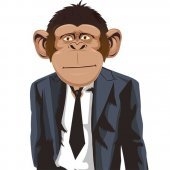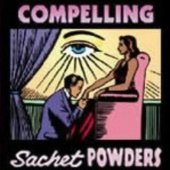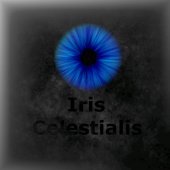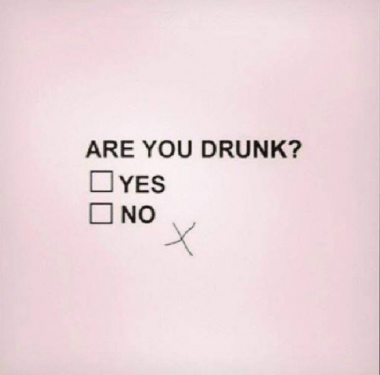Leaderboard
Popular Content
Showing content with the highest reputation on 01/15/2019 in all areas
-
I'm sure most of the power users here know about this, but for those who don't, here's a way of using any VST as if it was a ProChannel module. Here's how I put my Scheps-73 in the ProChannel: An here's a demo on how quick it is to do it: Obviously it's got it's limitations: You're limited to 6 buttons & 6 knobs You only see percentages on the knob display as you turn it, not the actual value. But it's a convenient way to put your VST anywhere in your ProChannel chain, whilst being able to tweak the most used settings.6 points
-
Vocallective's NATA female voicebank for the Plogue Alter/Ego realtime voice synthesizer is now a free download Site: https://nata.vocallective.net Plogue Alter/Ego https://www.plogue.com/downloads.html#alterego Announcement: https://www.twitter.com/vocallective I haven't tried this yet so can't testify to how good/bad/easy/hard it is.3 points
-
I think I may have asked for this before in the previous forum, but I've had more thoughts on it so here goes... I've got loads of unfinished projects, most of which are just 8 - 16 bar sketches. Their names aren't particularly helpful (because they're so unfinished), and going through to review them at a later date is time consuming: i.e. I have to open up each project one by one. I find the browser great, because I can drag a project into an existing one and use the extra tracks right away. Nine times out of ten however, I've forgotten what each project sounds like. What I'd really like is to be able to play a preview of them within the browser. My thoughts are: Within the "Save As" dialog, two new options would be available: A "Save Project Preview" checkbox A "Preview Length (secs)" edit box (perhaps with an additional "whole project" checkbox) The idea would be that if you chose to save a project preview, it would use the new export module to generate a export of your mix based on the options above, which would be stored inside the cwp file. This could default to mp3 to keep cwp files smaller, but perhaps an option to make it a wav might be desirable. Selecting a project within the browser and clicking play (or CTRL+SPACE) would play that preview. If the default preview length was small, e.g. 10 to 15 seconds, it would minimise the extra time required to save a project, whilst presenting a reasonable amount of audio to identify it.2 points
-
Studio One 4.1.2 Improvements AAF export now compatible with Digital Performer 9 (legacy mode) AAF volume automation support for Pro Tools Alternative incremental workflow for Song Versions Quantize Macros now work without forced Auto-Quantize Safety query for resetting recent song list Tempo Warp in arrangement now updates the editor display Better error handling in case of product activation failure Studio One Expert Marcus Huyskens has created an excellent video covering the key features in Studio One 4.1.2. Studio One 4.1.2 Bug Fixes Groove Quantize always affects velocity Sustain parameter is continuous for stock instruments Drawing Automation backwards doesn't work correctly Tempo ramp causes audio artifacts [AAF] Event gain not translating into Pro Tools clip gain Wrong English translation "Quintole" and "Septole [Impact XT] Clear Bank and Pad do not clear parameters In certain cases, Melodyne won't sync to Song tempo [Tempo Track] 'Delete Range' inserts unwanted Time Signature change Relative movement of two adjacent notes no longer possibl Inconsistency when using “Select Notes…> Select at interval” command Notes played in precount/preroll have incorrect length when recorded Timestretching kills transients when Tempo Track is used Notes recorded before active loop are shifted to left locator Redraw error in Pattern Editor controller lanes IR Maker help page text not legible [macOS] Remove "Release audio device in background" option (Windows-only feature) [macOS] Some keyboard shortcuts ignored when editing text in Track or Channel Name field [macOS] Holding cmd+w opens multiple dialogues, crashes on confirmation Splice license conflict w/ previous Artist activation on same account Crash on hitting "Return" key when assigned to Navigation > Ente Waveform graphics rendered with half-sample offset on bounce Track notes don't persist through transform operations “Delete external device” dialog lacks confirmation Mouse scrolling doesn't work on mixer inserts Crash when switching editor from melodic mode to drum mode at small window size Right-click mouse state not reset when loading a song version from recent list Freeze on zooming beat-linear audio parts in and out repeatedly Switching to another Song Version can break the Project < > Song connection When the editor is detached, deletion of selected notes will delete containing part [Scratch Pad] note length value jumps to unexpected value while modifying in Inspector Wrong Track order when duplicating Track with mouse Crash when opening "Tracks" node in file browser on certain songs MIDI Markers not embedded into MIDI files (when using “Save As”) Warp Marker editing causes glitches Exchange update button hard to read in light mode Unwanted scrolling in arrangement when editing Event in Folder Track Crash on 'Select from event till end' Crash when removing Splitter from fx chain Ripple Edit in Folder causes Track to shift “Split At Grid” broken when Event is located at a specific position [Project Page] Album / Artist text fields lacking contrast on edit when light theme is used https://www.presonus.com/2 points
-
Arg.. my imagination just runs with this... For use in a firing squad when they're really pissed off at you... One second to fire, a week to load. Great for werewolf hunting, silver bullets are cheaper but MetalStorm is more fun2 points
-
Looks like they've got one US layout refurbished model in stock for £39.99 - that's around $50 US. Presumably you get another 10% off with the discount code. I'd recommend reading any small print about shipping & import taxes though, unless you're in the UK of course. There's not a huge amount of difference between the US & UK layouts in any case. The main difference is that @ and " are the other way around (there are other slight differences, but those are the ones that get me because they're more commonly used). I'd love to get one of these, but I'd want two and there's only one available at that price.2 points
-
On Wed, Jan 16, 2019, the legacy forums became read-only, meaning members can no long post there. However, they remain in place as a vital information resource, having proved valuable to the community over the years.1 point
-
Hello-- I have an idea that when a feature is posted here, someone from BL state that the idea has been decided on--just to give some closure to that thread. Maybe some examples for a status of the post might be: Not Reviewed Yet Being Considered/Under Review Existing Solution/Deemed Unnecessary Deemed Unnecessary/Impractical Great Suggestion/Will Implement Will Consider for Future Implementation Here's an example of why I think this will help: A post is made for a feature enhancement. BL replies back with what they feel is a sufficient existing feature. Users post back that the existing feature isn't sufficient. Posts keep coming into the thread supporting the feature suggestion, and there may be no chance the feature will be implemented, but no one knows that. Closure is nice--especially for those that suggest the feature! 😁1 point
-
Some samples can be very long, it would be great if when using the Browser you were not limited to merely playing it from start to finish and could select to preview the sample from any point in it's duration. The way I could imagine it working is that as soon the selected sample starts to play the white highlighted text box has a coloured bar ( let's say green ) that gradually fills up as the sample plays along it's length and by grabbing that bar and sliding it along you could choose to preview the sample from any point.1 point
-
Hi Folks I have been hanging around the original Cakewalk forum for some years but this is my first post here. Here's an original song, written and recorded by me entirely in Cakewalk by Bandlab. Nits and crits welcome.1 point
-
Just testing a post really, but this a song of mine I'm kinda proud of ... with its very personal lyrics!1 point
-
There will be a total lunar eclipse coming our way, beginning on Sunday, January 20 2019, and lasting into the 21st! The darkest shaded areas of the globe are where the entire eclipse is visible from start to finish. Moving outward from that region, portions of the eclipse are visible. Where can I see it? Totality of this lunar eclipse can be seen and experienced everywhere in the Western Hemisphere, as well as extreme Northern Asia, Ireland, England, and portions of France, Spain, and Scandinavia. When will this event be taking place? The eclipse will begins on January 21, 2019 at 0236 GMT and will end at 0748 GMT. For those who don’t want to convert GMT to our time zone(s), the eclipse will run from 9:30 p.m., on Sunday, January 20, 2019 until 2:45 a.m. on Monday, January 21, 2019, for those on US Eastern Standard Time. Why will this be happening? The moon will pass through the Earth’s shadow on the far side of the Sun. When that happens, the moon will appear red (what is known as a Blood Moon) and get very dark before emerging from the shadow on the other side. For more info check out: B&H Eclipse Info1 point
-
Okay, so recently (Today) I have downloaded a bunch of plugins I was really looking forward to using, but Cakewalk seems to not be recognizing any of them whatsoever. I downloaded quite a few, so when I load in an instrument track, I should see a whole lot more instruments in the list, but not a single one seems to have been added. I've tried both the plugin layouts and preferences>>File>VST Settings scanners, and neither help any. I don't think it's a bridging issue, as I have added some 64 bit and some 32 bit plugins, but I did get one scan to work for awhile, but it eventually got stuck on a plugin unrelated to what I downloaded today, and a Windows message about Teleport Server not working came up? What is going on? Also, whenever I try to use the scanner in Plugin Layouts, it tells me that a scan is already in progress, even if I never started one and have it set to Manual Scan in VST settings... I don't know what's going on, but I would like to be able to use my new plugins .-.1 point
-
Yes templates save the record mode. If you're just doing Ctrl+N to start a new project, and you haven't set a different template as the default, then CbB will be using the Normal.cwt template. You can either change the record mode and immediately re-save the new project as Normal.cwt, or save it as a another template name and set that as the default for new projects (click the star icon in upper left corner of the template under the New Project section of the Start Screen).1 point
-
I've got over 250, but a lot of them are only 8 to 16 bars. Sometimes I'll finish a verse, then think, "hey I think I wrote something way back that would fit as a chorus here" - it's at that point I'd like to open the browser and go through my previous projects. If I find one I like, I can just drag it into my current project and move the clips over. As a workaround I used the new export function to go through each project and save an mp3 of each one in a separate folder. It took a whole weekend. Now I can go through my preview folder and preview the mp3's, then go back to the project folder, pick the project with the same name and drag it in. But it means me manually doing an export every time I save a project. It would be much easier if it was done automatically. In any case, just about everything else can be previewed on the media browser - why not projects?1 point
-
Yeah half the ideas already exist in some form but it wouold be good to know the status1 point
-
METALSTORM $0.00 This freebie sample library for trailer composers contains 60 Kontakt patches made with Metalstorm samples. This odd choice is part of our Cybertrash (Freebies) series where we grab public domain and deep web sound sources and transform them into cool sound design instruments. This time its a machine gun (Metalstorm) that fires 33,000 bullets per second, which was transformed into Braams, Alarms, Plucks, Pads, Impacts and trailer hits. Sign up for our newsletter to see what we do next. https://pulsesetter-sounds.com/product/metalstorm/1 point
-
That's unusual. If 'Create New Lanes on Overlap' is enabled, CbB should put the whole new take in a new lane. I played around, and was unable to make it do otherwise, regardless of where a 'stub' from a previously aborted take started and ended. But if you don't intend to keep partial takes, you can just Ctrl-Z to undo the aborted recording, which will delete the partially recorded lane and heal the splits in previous takes.1 point
-
Another I found helps, is unplugging your audio interface (assuming it's external). Cakewalk might recognise this and come back to life. If this does the trick, then it might be an audio interface issue rather than a plugin issue (actually, it could be the issue even if Cakewalk doesn't come back to life). The following might solve it: 1. Reboot your machine 2. Re-install your audio drivers (not always necessary, but might help) 3. Delete AUD.INI 4. Start Cakewalk1 point
-
Winternals' ProcessExplorer is my go-to for "what part of 'end process' didn't you understand?" End the process, the process will be ended.1 point
-
1 point
-
1 point
-
Layout is key Noel , also i would to be able to do everything from the browser .. Another thing is being able to see plugins gui. Some think it s a gimmic but it s priceless when you have zillion of plugin to manage , and doubles .... layout is updated every purchases , and every projects !! And the most ilportant thing i used to do via register , is plugin renaming !!1 point
-
This has only happened to me once, and I solved it by running/logging in to Native Access. I'm assuming that maybe it had to refresh its authorisation, but Native Access also needed an update as well, so that could be related.1 point
-
Task Manager usually works for me. If Task Manager isn't working for you, then it might be a 32 bit plugin causing the issue. In which case you'll need to also kill BitBridge (comes up as TeleportServer in Task Manager) or JBridge if you use that.1 point
-
10% off everything, including their DAW specific computer keyboards. https://www.editorskeys.com/ Code: JANSALE191 point
-
Long shot, but try setting each midi track to different midi channel and corresponding soft synth to same channel.1 point
-
Here is my work flow. I give this example to try as show how Take Lanes work very well and without any of the problems encountered in past posts. I have my song that I am going to record vocals on. I set up the loop points on the first verse. Start loop point a measure or two before the vocals are to start. End loop point just a few beats, maybe a whole measure after the first verse ends. Then I set up Punch In/Out points within the start/stop loop points. So what I have setup is a repeating section of the song that auto punches in/out. Then I start to record as many takes as I feel is getting it done. Sometimes 5-8, sometimes as many as 20-25. It's never the same. Nor does it need to be. But every take recorded will be the same length. Now I move on to the Pre-Chorus/Chorus and set up the same type of loop points and auto punch in/out. And then I record. And here is the part that Noel was talking about I believe. When I start recording, it places the takes in the same lanes as my first verse takes. I can do as little or as many takes as I want. If it's less, then there will be empty lanes left over. If I go over , it just adds lanes as needed. And because it does this, I can record the whole part on the same trk and not end up with 100's of lanes on one trk, which would happen as many of my songs have three to four verses, three or more chorus, bridges, outros on and on. Me doing 20 takes for each part it adds up. Then I move on down the song till I get it done. I do this for the vocals, the lead/rhythm guitar, bass guitar, what ever is needed. Then I come back and comp a rough take to use as a guide to record the other parts. Once I have the whole vocal/guitar part like I need for that phase of the song, I flatten the comp. The great thing about flattening the comp is that as the song progresses I can go back anytime and un-flatten it, and I can see which takes I used, because it was remembered and reapplied when the flatten trk was undone. It really is a great system that I don't want them to change (and hope they don't). Now I haven't even explained how I can go through about 20-30 takes for each part of the song like it was nothing. Then add that I do this for the vocals, bck voc, rhythm /lead guitar, bass guitar (which sometimes is well over 150 takes) and you begin to see what a time saver this is.1 point
-
Fist time I saw Clapton I was thinking there was no way this guy is gonna live up to all the hype I have heard and read about him. When he played 'Wonderful Tonight' the hair on the back of my neck was standing on end. I leaned over about halfway through the song and told my wife about the hair on my neck, she turned and looked at me with a surprised look and said, "Mine too!" Never felt that before in my life. Nor since.1 point
-
1 point
-
The Orville is quite good, and does something risky and unusual - it's hilarious, but also has real characters and real stories, and the episodes alternate between comedic ones that are affectionate riffs on Star Trek (and other franchises), and stories with some genuine drama, action and social commentary to go along with the comedy. I very much enjoy it, and see it as sort of spiritual successor to STNG. Sort of. It is clearly made by folks who are both amused by Star Trek, and really love it. Brannon Braga is one of the executive producers (he co-wrote the STNG finale, was a senior producer and major player for STNG, Voyager, ST Enterprise and some of the Trek movies), and I know at least a few STNG cast alumni are involved, too: Jonathon Frakes (Cmd Riker) has directed a couple of episodes; Marina Sirtis is guest starring in an upcoming show; and there are rumors LeVar Burton might be making a cameo in season 2 also. I'm a big Trek fan (as you can tell), but I much prefer The Orville to Discovery.1 point
-
1 point
-
Waves Central has a repair option. That's helped me a couple times in the past when installs got out of sync with each other.1 point
-
I quite like Star Trek Discovery, but it's a very different format to all the rest of the shows. It's very dark. Seth MacFarlane's "The Orville" is far closer to the TNG format, and is hilarious.1 point
-
Less bugs... I'm calling bullcrap on that one. lol Sounds more like he wanted to use shiny/new which is fine if he wants a limited market. Most smart developers will wait a year before forcing required new versions.1 point
-
1 point
-
Does selecting all the notes with a piano key then dragging the piano key to another key move all the notes in the PRV right pane? I have never tried that. I usually use the piano key in the left pane to highlight all the notes in the right pane...then click on one of the notes in the right side while they are all still highlighted and drag that one note. That in turn drags all of the highlighted notes at once.1 point
-
Loved it!! I read The Golden Sea a while back. This would fit in perfectly with a film version.1 point
-
I run all the Waves Plugins without problem. I’m on the latest Win10 and CbB release as well. The reason for telling you this is to try and give you the confidence that a) the problem isn’t universal and b) that you can get it to work. If you can’t get help on the forum, contact Waves support by phone or email. They are excellent and will work with you. All the best. BTW, in addition to the post above; the Cakewalk scanner should only run when there’s a new plugin found, even if set to Scan on Startup which is the recommended and default setting. If the scanner hangs it’s often the case that there’s an error message hidden behind another open window that requires some action on your part. The scanning process will sit there until you clear the message.1 point
-
Although my favorite form is progrock, I'm also into classical, new age, old school metal/hard rock, celtic, 60's and 70's pop, and some jazz fusion so it's hard not to write something related to at least one of the genres Bill1 point
-
Turn off the scanner on start up...the only time you need to scan is when you add a new plugin. Bill1 point
-
1 point
-
There a log generated on demand for the scanner. To audit the scanner, open preferences, in scan options enable "Generate Scan Log" and run a manual scan. AFAIK, the presets have always been available in the Sonitus preset manager. Cakewalk tries to load presets from any plug-in and show them in its preset list. I am not sure why the Cakewalk preset manager is not picking up the Sonitus presets. Might be worth asking support@bandlab.com. Does running as administrator make a difference? When a plug-in provides a preset manager, I usually use it instead of the Cakewalk preset manager.1 point
-
Also wanted to chime in on the multiple DAW applications vs. CbB With what I do for a living, I have all the major DAW applications. Each has incredible strengths... and head-scratching weaknesses For straight up audio work, both Reaper and Samplitude are incredibly powerful (both having Item/Object based editing/processing). For more advanced MIDI, it's hard to beat Cubase. Almost all of our professional composer clients are running Cubase. Studio One is extremely easy to use... and has a nice balance of features/performance. However, it lacks in more esoteric MIDI features. ie: Percentage Quantize is limited to 50%. Why not let the user choose the desired percentage??? ProTools 2018 offers a well balanced feature set, but CPU efficiency (especially when working at the smallest ASIO buffer size) isn't as good as Reaper/StudioOne/CbB. When it comes to CPU efficiency, Reaper is the top performer. What's Reaper's weakness? It's configurable almost to a fault. Initial configuration can be daunting... especially for less tech-savvy users. More esoteric MIDI features are lacking compared to Cubase. Ableton Live is fantastic for working with samples, triggering virtual-instruments/samples (especially live on stage), etc. It's weakness is on the editing side (lacks many advanced audio editing features found in Reaper/Samplitude, SO4, CbB, Cubase, ProTools). Even with numerous (good) options available, I'm not 100% settled on which application will be my main DAW software. Of late, most of my time has been spent with Studio One. There's a lot to like about SO4, but there's also a lot to like about CbB. Truth be told, most of us could make do with any of the above. That's when it starts to feel like we're spoiled by so many quality choices.1 point
-
Actually it's pretty easy, create a track immediately below the last lane select each clip you wish to move hold down shift-click and dragging one of the selected from the lowest lane to move all while constraining the movement to keep the time locked. (Ctrl-shift-click to drag copy instead of move if you wish to lave the original track for archiving) when using shift-click to constrain, note that if you move left/right it will constrain track/lane or up/down to constrain time.1 point
-
As an alternative, you could use a send to an Aux track rather than Bus. This thread in the old forum discusses the pros/cons: http://forum.cakewalk.com/Aux-vs-Bus-m3318804.aspx1 point