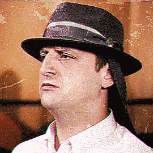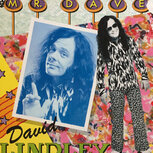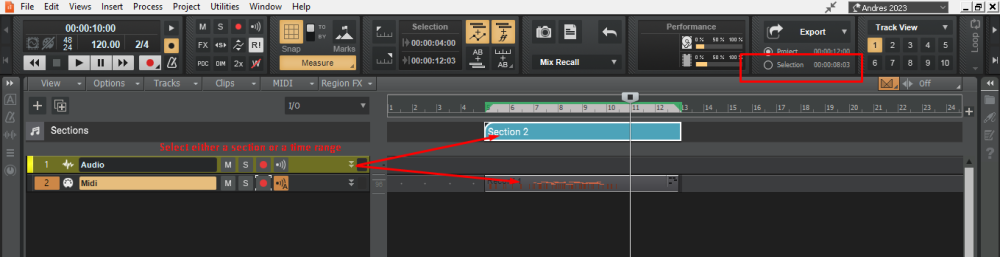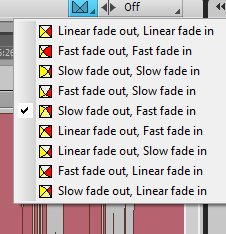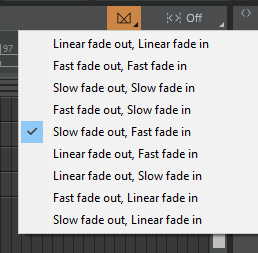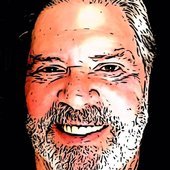Leaderboard
Popular Content
Showing content with the highest reputation on 04/02/2024 in all areas
-
https://musictech.com/news/gear/spectral-plugins-cease-operations-free-to-download/ https://spectral-plugins.com/ Spectral Plugins has ceased operations, and is now offering its entire plugin portfolio for you to download, completely free of charge Available for download are three plugins: Spacer, Pancz and OCS-45.13 points
-
Widener for like 5€ and Wasted space for 3. I paid in Swedish krona so not sure what the exact euro price is.., https://www.softube.com/widener worked for me a few minutes ago *edit* appears to only be working with Swedish krona9 points
-
https://spectral-plugins.com/a/downloads/-/aee5d25bdc2b7b1e/68db4c3ea6774d9b https://spectral-plugins.com/a/downloads/-/a7d54aade234f2f3/ad09b09c10fe5631 https://spectral-plugins.com/a/downloads/-/4ba9cca893996577/b204305aae45f840 Spacer Pancz OCS-45 Respectively.7 points
-
7 points
-
It worked for me. I just got Widener. I signed out of my account and used pay as a guest option. There I changed the country to Sweeden and payed with PayPal. I am in Canada. Edit: I just bought Wasted Space too.7 points
-
Release notes for EZkeys 2.0.5 2024-04-02 EZkeys 2.0.5 is now available to download using the Product Manager or from the ‘My Products’ area in your Toontrack account. Please note that version 2.0.5 is required for the support of EZkeys sound expansions (EKXs) released from this point forward (Q2 2024). CHANGES Session Organ EKX Bandmate and the Grooves tab now have an “Adjust for Organ” button/function, which can make non-organ MIDI sound better with the organ. The Velocity controls in Edit Play Style, Bandmate and the Grooves tab are replaced by Expression controls when Session Organ is loaded. In Session Organ, starting Song Track playback in the middle of long notes will start playing those notes. Pedals Drawbar 2 (Fundamental) has changed CC mapping from CC34 to CC35. Tooltips for drawbar preset keys in the Grid Editor now say the preset name. Song Track The Import MIDI dialog now has an option to apply current MIDI Input settings. Visual feedback is shown on MIDI blocks when CC is recorded. Grooves Tab Some rearrangement at the top of the Grooves tab: “Song Key” was moved next to “Tempo” and “Show Web Shop MIDI” was moved to the right. Grid Editor In the context menu, “Select All Notes” was renamed to “Select All” and got an icon. “Merge” has been added to the context menu. Merge can now be used when notes on different rows are selected, to merge notes that are on the same rows. CC Editor For MIDI blocks with no active CC nodes, the latent CC value is now shown with a horizontal line in the CC editor. When CC curves are edited, EZkeys now avoids merging blocks, if possible, so that no ramp is created between the last node of the a block and the first node of the following block. Double-clicking with the Pencil Tool no longer inserts two nodes, and a click on an existing node now removes it. Bandmate Grooves in the Riffs folders in the Session Organ MIDI will always pass through the tempo filter. BUG FIXES General Fixed several cases of notes getting stuck ringing. Trying to import an EZkeys 1 project when Session Organ EKX was loaded would cause a crash. Now also for Session Organ: a green dot is shown on the MIDI In/Out menu in the bottom right corner if the MIDI Input settings are not in the default state. Song Track “Automatically Loop Selection” made the Loop button not work when no block was selected. When “Automatically Loop Selection” is on and a block becomes selected, the playhead will now jump to the beginning of that block, as intended. When “Restrict Recording to Loop Area” is on, the red recording area will only appear where recording is really being done, i.e., inside the loop area. Recording CC over blocks that already contain such CC has been fixed/improved. Wrong initial state could be recorded for Rotary Speed (in Session Organ). Recording over existing blocks now sets the Song Part Type to that of the first old block instead of always to Verse. When playback would reach a new MIDI block (where playback did not start), CC values to the left of the first nodes were not applied. Adding MIDI blocks with the Pencil Tool did not properly update the Grid Editor to show all the new notes (unless Session Organ was being used). Edit Play Style Using Amount on a block without any notes would cause a crash. Grid Editor Merged notes could get unmerged if a chord over the block was changed. It was not possible to merge notes in different MIDI blocks. The blocks now become merged. “Paste Timing Settings” would apply an incorrect swing value (unless it was 0). Turning on Solo for a Session Organ manual no longer mutes the notes that are currently playing in the soloed channel(s). In Session Organ, changing channels for a note (through the Organ Part submenu in the context menu) no longer changes which channel is active for editing. Also, the Organ Part submenu is now disabled if no notes are selected. Bandmate On Mac (in version 2.0.4 only), drum MIDI as source did not produce any sounds. Settings Closing the Settings dialog with the Esc key did not turn off metronome preview. https://www.toontrack.com/release-notes/release-notes-ezkeys-2/6 points
-
https://www.presonus.com/en-US/studio-one-whats-new.html Version 6.6 Release Notes (April 2, 2024): New Features and Improvements: ● New publishing and Digital Release option “Upload to TuneCore” (TuneCore Client) for direct distribution on major social media and streaming platforms ● Support for Dolby Atmos composite beds (extending 5.1 and 7.1 beds with up to 6 top surround channels using objects) ● Mute/Solo function for Dolby Atmos bed channels in Dolby Atmos Renderer window ● [macOS] Apple Spatial Audio Binaural Monitoring Support ● [macOS] Support for Apple AirPods Pro/Max head-tracking and PHRTF (Personalized Head-Related Transfer Function) ● Macro Toolbar and Macro support on Project Page and Show Page ● Improved Lyrics Display on Song Page and Show Page ● New virtual instrument “Lead Architect” (included in Studio One+) ● Pause/Resume content downloads in Transfers window ● New recording template for Fender Tone Master Pro ● Improved VST compatibility - Please update your plug-ins to the latest version! ● Improved DAWproject compatibility ● [Linux] New API for 3rd party developers to implement plug-in GUIs under Wayland5 points
-
My dev PC was bought from @Jim Roseberry at Studiocat.com These were the specs: I9 Platinum Studio: Silent Mid Tower Case 1000w Ultra Quiet Power-Supply I9-10980xe (18 cores, 36 processing threads, 4.8GHz max turbo frequency) X299 Chipset Motherboard 64GB DDR4 1TB SSD (OS/Applications) GT-710 video Windows 11 Pro However, the UI smoothness can be seen on pretty much any PC. Its smoother even on my surface book 2.5 points
-
5 points
-
https://www.proaudiostar.com/arturia-v-collection-8-software-instrument-bundle-software-plug-in-download.html4 points
-
4 points
-
SoundProps - LT Mellotron is a free library for NI Kontakt, offering a collection of of vintage tape-based mellotron sounds. From haunting flutes to lush strings and ethereal choirs, "SoundProps - LT Mellotron" provides a rich palette of tones to enhance your music production. Unlock the magic of the mellotron with "SoundProps - LT Mellotron." Requires Full Kontakt FOR 0€ PUT THIS CODE IN CHECKOUT FREE-100%-FREE https://soundprops.com/lt_mellotron/4 points
-
If your audio interface doesn't provide/expose a WDM audio port/s, you won't be able to hear Windows Sounds (YouTube, WebAudio, etc) thru your audio interface. The solution is to use something like Vincent Burrel's "Voice Meeter" (provides/exposes a WDM port to Windows - routes to your audio interface using an ASIO port): https://voicemeeter.com/ Voice Meeter is essentially the reverse of ASIO4ALL. I use an Antelope Orion Studio Synergy Core audio interface. Has nearly every feature one could want... except... it doesn't provide/expose a WDM port for Windows Sounds. Voice Meeter is an easy work-around. If you have something like a keyboard, guitar processer, etc that also acts as an audio interface... these often provide/expose a WDM port to Windows. ie: I use a Yamaha Montage M8x keyboard... which does exactly this. If you're achieving better audio performance using ASIO4ALL (vs the audio interface's stock ASIO driver), it's almost surely because of extra buffering in ASIO4ALL. Extra buffers can help if the machine is pushing performance limits... but it comes at the expense of higher latency. It's essentially no different than raising the buffer size of the stock ASIO driver. The best solution for a DAW has always been (and always will be) an audio interface with a rock-solid ASIO driver. You'll never achieve better low-latency performance with ASIO4ALL.4 points
-
3 points
-
https://musicalsampling.com/parker-oboe/ • Requires full retail version of Kontakt 5.8.1 or higher3 points
-
Another Thomann 70 aniversary deal: EastWest Hollywood Bundle: - OPUS Orchestra - Fantasy Orchestra - Hollywood Choirs 589 USD / 649 EURO it's probably a deal to have the products perpetual, but also the same as 3,5 years of Composer Cloud Plus.. https://www.thomannmusic.com/eastwest_hollywood_tec_3_bundle.htm?reload=13 points
-
Really sorry to necro this thread, but I specifically remember this comment from researching EW6 when I was quite disappointed by the quality of World Suite 2. A couple of days ago, I had the opportunity to buy EW6 for $78, which is about 50% off of the usual 50% off and sounded like too good a deal to pass up at the time. Well... I'm afraid I have to FURIOUSLY disagree with you and anyone else being even remotely in favour of EW6 over WS2. I have made some bad purchases in my life and been surprised by unexpectedly bad quality before, but this one truly takes the cake. Amongst all the fluff in World Suite 2, there's actually a few (like, 2 dozens) quite deep sampled and usable instruments. Ethno World 6 features, as far as I can tell, and I had auditioned like 80% of the melodic instruments in disbelief before LIVIDLY deleting it from my hard drive, NOT A SINGLE INSTRUMENT with any kind of noticable round robins or velocity layers. You can't get an even remotely usable sound out of it, not even for the quietest of background parts. Now, obviously I didn't expect much from a 15 GB library featuring 264 (!) instruments, but I didn't expect it to be THIS bad. There's actually some instruments in WS2 that are better than small dedicated libraries I have paid like $15 to $30 for, while absolutely everything in EW6 has the quality of a single-sample-per-note rompler from 1998. The two shouldn't even be anywhere near the same conversation, and I hope someone researching this on Google or something stumbles upon this comment and can avoid buying this atrocity of a library.3 points
-
Give me a code to get this for $15 so I can install and never even open them like I've done with Glow3 points
-
They've been selling their own libraries for some time and no their are not any substitute for what you have. Hopefully they don't get the bad idea of leaving out features labeled Pro which only becomes a pro version providing you sub. There's no shortage of perpetual DAWs out there.3 points
-
Message I started: but when I came back to finish up, John Vere had written: But there seems to be a new problem (or a manifestation of the original problem that didn't get fixed): First of all, are you using the same file or did you make a "Save As" copy of it to try to repair? That might or might not be necessary; that's just what I have done. Second, are you loading the project in CbB's Safe Mode? Not sure it will help, but it might be worth trying. NOTE: There are plenty of people trying to help you with this one and I am hesitant to interfere, but since no one else mentioned these two points, here's my "two-cents worth" just in case they help.3 points
-
true! but asio4all will give decent performance for onboard realtek, super handy for laptops and/or cheapskates 👍3 points
-
I managed to get it. Tried it last night and compared it to other widener fx i own. Its much more advanced. Check out their manual. Also uses much less cpu resources than other softube plugins i have.3 points
-
Your voucher code: SPRING20 *This voucher code is valid once at UVI.net for any purchase of $89 | 89€ and more, through April 30th and will stack on current offers. https://www.uvi.net/store3 points
-
3 points
-
I'd guess one of two things: You might have added some folders into your VST Scan Paths that shouldn't be there . A picture of Edit > Preferences > File > VST Settings might help. Or, you might have added some non-plugin dll file into one of your valid scan paths.3 points
-
Love how everyone is getting excited about a plugin they will literally never use. Installed!3 points
-
3 points
-
Mastering The Mix LIMITER will be FREE via BPB on April 1st https://bedroomproducersblog.com/2024/03/27/mastering-the-mix-announcement/ To get a free copy, visit the Bedroom Producers Blog website at 5pm GMT on April 1st, 2024. The giveaway article will be visible on the homepage.2 points
-
https://www.native-instruments.com/en/specials/komplete/evolution-series-offer-2024/2 points
-
Generally, I love SL libraries. But I've already got a quite few brass libraries.2 points
-
Cool. I've always been tempted by those and wondered why they didn't do a bundle. But all sounds in one instrument is better, because it gives more possibilities. Sadly though, it'll have to go on my wish-list for now; I'm a bit overspent at the moment.2 points
-
Thanks. I wasn't sure why they'd be collecting emails to download the now discontinued plugins if they're (sadly) shutting down shop.2 points
-
Any trick to get this for like five bucks if we switch to Swedish krona?2 points
-
Safe mode is holding down the shift key then clicking on the song you want to open. You will have the choice of loading plugins. If you know which ones are causing the problems just go thru the list and choose not to open those. Otherwise, say no to all. Evert time I work on a song I do save as song 01, song 02. I do this about every hour. I also hit save(CTRL-S) frequently. It will help with many problems.2 points
-
muy bueno! Loves a good colab! Left a "like" and "comment" at SC. <broken record> Have you? </broken record>. Mix good here... t2 points
-
Fixed that for ya! 👍 ‘s 👏 t2 points
-
Yes it is a lot more efficient for drawing the UI, which is visible in the responsiveness of meters and now time scroll smoothness. I posted a video some weeks ago with Sonar and CbB demonstrating this. There have been numerous optimizations to the UI to improve performance.2 points
-
Here is your Special Discount Coupon Code for this month: BringTheNoise25-APR-SSIGRQZ https://noiseash.com/all-products/2 points
-
OK all sorted, Thanks everyone. It appears Melodyne was not installed correctly and despite several appempts to accept the trial is was always running in player mode. Following help from Melodyne support it is now working correctly. I am getting blobs AND midi is appearing inside CbB N.B. Drum replacer did work to give me Midi notes, but that only worked for drum. SO thanks again and all you comments opened my eyes to features and stuff I would have taken ages to find. I do have additional questions but will start a new thread for those (I believe this is correct protocol) 😀2 points
-
2 points
-
2 points
-
Use only VSTs that you actually need. On that note: I do not have Cakewalk scan VSTs on start up - I only ever do vst scans manually, and on demand -when I add a VST.2 points
-
2 points
-
2 points
-
I want to thank Daryl and Ed for asking me to join this project! When you have a song this good, it's easier to find inspiration.2 points
-
You are most likely using a 32 bit plug in. They need Bit Bridge to work on your 64 bit system. Most of us avoid using any 32 bit plug ins as they are often unstable. Lots of old freebies are only 32 bit but just not usually worth the bother.2 points
-
This game has just been released and is free for the first 24 hours! A new freebie offer has just launched on Steam, and everyone can add a newly released indie title to their game collection. Content Warning is a co-op horror game from the creators of the highly acclaimed Totally Accurate Battle Simulator. Will their new game be another hit? We don't know that yet, but releasing Content Warning for free on its launch day will surely bring in many players. Get Content Warning for free on Steam The following offer is valid until April 2, 16:00 UTC, which means you have less than 24 hours to grab your freebie. To claim Content Warning for free, visit this Steam store page. If you're already logged in, all that's left is to hit the "Add to Account" button, and voila! Enjoy your freebie. https://store.steampowered.com/app/2881650/Content_Warning/2 points
-
@projectm the "couldn't understand a word" comment a tongue in cheek joke, I was wondering if we were to get some throat singing. Which I always find intriguing and fascinating.2 points
-
2 points