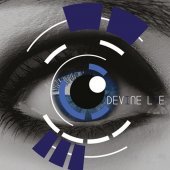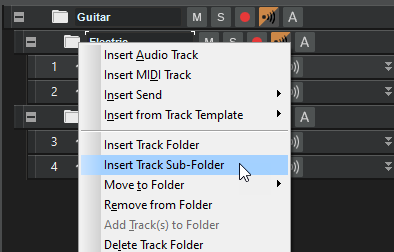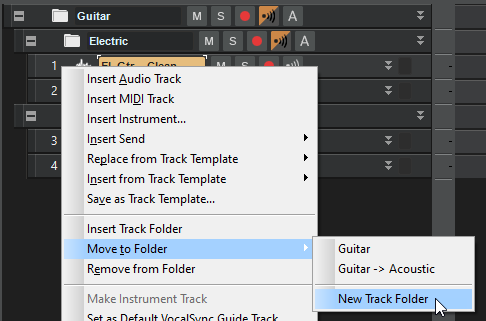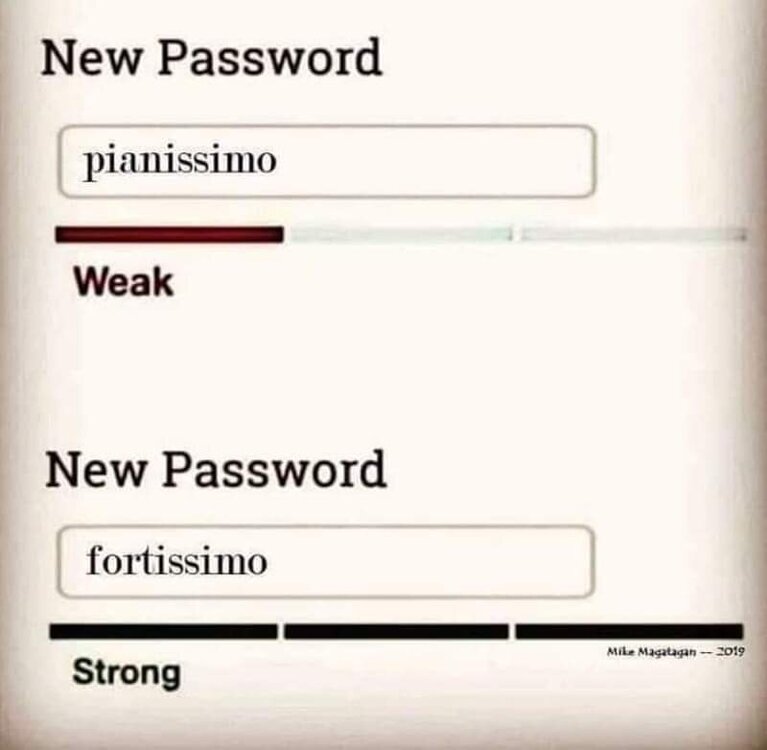Leaderboard
Popular Content
Showing content with the highest reputation on 12/08/2021 in all areas
-
Honestly, every day that goes by I get more and more tired of all this. Seriously thinking about giving only money to small developers and forget about all these sharks that want your money month after month.8 points
-
5 points
-
5 points
-
Outside of Larry's tireless work, the good fellowship and amazing camaraderie of like minded plug in buyers, and the amazing wealth of knowledge and experience here........I always love seeing Abacab posting, as it reminds me of that amazing song.... (Neither full Kontakt or ILok required)4 points
-
I sincerely hope everyone just say NO - i hate subscriptions - for work I have to endure Microsoft and Adobe subscriptions - paying monthly for the privilege to use packages that rarely have meaningful updates............... when Izotope went all Subscription on me I said NO - now I see that once again I am being offered a decent loyalty price to upgrade non subscription - I might say YES🤪 Nigel4 points
-
The more people that go to this the more encouraged they will be. The only hope is it will be a total failure. Rent to own is one thing. 9.99 a month forever is a long time. I get it. They want a regular more predictable income. I'm not sure this is the way to get it. Is everyone really that hard up they can't save and buy a program?Is this what it's all coming to?4 points
-
Yep...they have KOMPLETE-LY missed the mark here... They would have been MILES ahead just offering Kontakt....not the crap in this...4 points
-
$16.59 at EveryPlugin https://everyplugin.com/analog-orchestra.html4 points
-
That's a fact! We're not a forum...we're family! That become obvious with Terry (Musical)...may he continue to rest in peace! I came here at Sonar X1 and never left because of people like Bitflipper, Bapu, Fleer, and Bass Daddy, and Mesh... and a bunch of others... The mutual support, and the fellowship, along with a plethora of deals is what makes this my home!4 points
-
Since I don't deal with external clients at this time the question for me is: Will this add any value to my existing plugin library (already containing FabFilter, Eventide & other plugins) and is it worth making room on my already crowded desktop for 1 or 2 more controllers that are each locked into a single plugin? Yeah it's cool but my closet already is filled with cool stuff that for one reason or other doesn't justify it's presence in my working environment... <sigh> I probably answered my own question...3 points
-
3 points
-
3 points
-
3 points
-
I've had the HD for a couple of months, and really like it. It's something about turning knobs when mixing that just can't be beaten, IMO. And it sounds good. As Zo mentioned, the clipper is also a great feature, with 3 different clipping types. All the best.3 points
-
3 points
-
From a business standpoint, I get that it's better to have a "monthly" income, rather than relying on "Sales", especially in this overly saturated marketplace...but do I think that it's "wise"? Not really. Half of the fun was waiting on the "next" big shoe to drop....but now it's like having Netflix...yeah, you get a lot, but if it's all crap, what did you really gain?3 points
-
3 points
-
Your best bet is to use the Skylight interface the way it was designed. D shows/hides the Multidock. I shows/hides the Inspector. B shows/hides the Browser, C shows/hides the Control Bar (or Shift+C minimises it). Or you can set a Screenset or Workspace to do that all with a single keystroke. In the studio, I'm running a 5120x1440 main panel with a 1920x1080 secondary screen, so I have real estate to burn - I'm happy to have everything in front of me, spaced nicely so it doesn't feel crowded. When I'm out on the road and just using a single laptop display panel, I change to a more compact Workspace and show only the elements I care about when I'm doing the required task.3 points
-
I come because those a-hole company reps don't ruin perfectly good threads. Ah crap, never mind. Seriously, though, I see "not a deal" and I'm even happier to participate. Or non-audio deals, general spouting of BS or obscure (or just corny) references, all being welcome. I enjoy talking about any audio software (or hardware) I use or with which I'm familiar if it adds value to the conversation and still feel like part of the gang even when Larry is mad at me. Actually, he understands the difference between person and employer as is the general vibe here most times and that's the TL;DR of what I like about it here. Also, I don't recall it happening to me but this is probably the only forum where I would be fine with my real name popping up due to some rando forum bug. Can't say that it wouldn't worry me elsewhere... I'm sure some of you (definitely @PavlovsCat) know it already anyway.3 points
-
3 points
-
I like how you can say "Not Deal" when posting in the Deals forum and that makes it okay,3 points
-
Before finding this group, I was a KVR junkie. But it was so toxic at times, I just did not have the nerve to post much there. Here at least, when you upset someone, there is still the possibility of coming out the other end with your sanity intact and relationships restored. Not to say there haven't been the good popcorn moments here and there. The only solution I can see to controlling my GAS is to get my wife to join this group. There is absolutely no way I am going to suggest that to her.3 points
-
We're pleased to announce Early Access for 2021.12! This release introduces support for nested track folders, localization updates, various enhancements and optimizations, and over 50 bug fixes. We'd love for you to check it out before we drop the official public version. Please test Region FX clips with Melodyne, elastique time stretching and verify that VST3 plug-in operations work normally. Please note that Early Access installers are update installers, which only update from a specific version. To install the 2021.12 Early Access build, you must be on the latest public release of 2021.11. Download Cakewalk 2021.12 EA installer Should you need to revert to the 2021.11 release, you can download the Cakewalk 2021.11 Rollback installer. If you haven't already done so, please read about the Early Access Program before participating. Please keep responses specific to problems or comments on this release. Unrelated bugs or feature requests should be posted in other threads or the feature request channel. Thanks again for your participation! The Bakers Support for nested track folders To improve track organization, Cakewalk now supports nested track folders. A nested folder is a subfolder that is contained within another parent folder. Nested subfolders allow you to organize tracks more logically. For example, you can have a "Guitar" parent folder that contains "Electric" and "Acoustic" subfolders. To only move tracks into another folder, drag one of the tracks or select Move To... from the context menu of one of the tracks. To move the entire folder, drag the folder itself onto another folder, or select Move To... from the context menu of the folder. If a track is in a folder, selecting Move To Folder >New Track Folder will create a new sub-folder at the same level of that track. Note: As with the top level folders, any empty folders (i.e. specifically, folders containing no tracks) will ALWAYS appear below those containing tracks. Tip: When changing the color of a track folder, hold down the CTRL key to apply the same color to all child tracks within the folder. New behavior when dragging tracks/folders Dragging a track to the left side moves it out of the folder. Dragging to the right side moves it to the bottom of the existing folder at the target location (i.e. same level as the track above). Tip: While dragging, look at the left edge of the drop indicator - it will be exactly at the folder depth the track will be placed at. Expand/collapse track folder modifiers SHIFT+click on folder +/- to expand/collapse entire folder hierarchy of the folder you clicked on. CTRL+SHIFT+click on folder +/- to expand/collapse all folders in project. This is convenient if you want to quickly expand the hierarchy to search for a track, but then want to collapse it all. Localization update The French, Italian, Spanish, Chinese, Japanese and Russian versions of Cakewalk have been updated. German and Portuguese will be updated before the public release. Note: There are several known localization layout/formatting issues (truncated text, etc.) that will be addressed before public release) Issues resolved in Cakewalk 2021.12 EA (build 27.12.0.093) Stability: Crash loading export task settings Crash if wildcard left in place when adding path Hang on project load with user project Fix for JBridge crash when flushing plug-ins Guard against crash/hang with sample counts going negative Export: Export task fails with no meaningful message if drive or path is invalid Export fails to render Radius stretched clips unless a time range is explicitly selected Export as MIDI File should not show audio track warning message Filename incorrect when recalling task with period in filename Regression: Audio export path not immediately updated on project save Export Audio dialog: Add keyboard navigation support Using space bar to update multiple selection items doesn't update range dropdown Selection flyout not updating Time Range dropdown Mouse wheel scrolling skips rows in 'Tracks/Buses in Project' list Inconsistent selection recall on Export Task recall Expand width of Export Multiple Files Task queue panel should limit its height to queue size + 1 UI: Preferences Categories illegible in High Contrast mode in Windows Expose Arranger, Export Audio dialog, and Tempo track to Help Module Folder colors / original folder ordering not restored on Undo Delete Folder Destination folder should expand when moving tracks Click on Folder comp clip not selecting all tracks Folders missing "Move to Track Folder" in Context Menu when single folder present CTRL + click folder color bar should change color for all folder contents Track range selection does not work as expected with folders Lasso select within Clips View selects all articulations Fixed accessibility/screen reader support in several menus (eg. plug-in menus) Add Subfolders count to top folder stats - added read-only stats for immediate sub-folder count Unable to edit tempo change time in Tempo Inspector Track Manager fails to open from Console view if project contains folders with nothing but empty sub-folders Archive button not showing tri state on folders Note: If you use a custom user theme, you must update the Archive button in Theme Editor (found under Tack View > Track Pane > Archive). The previous Archive button image has 5 states and is 122 pixels wide. The new Archive button has 8 states and is 176 pixels wide. The button states are the same as the Mute Tri-State button (from left to right): Normal | Normal Down | Normal Hover | Selected | Selected Down | Selected Hover | Disabled | Tri-state. Misc.: Upgrade to VST3 SDK 3.7.3 Upgrade to Elastique SDK 3.3.9 (contains fixes for elastique stretching) Upgrade to latest ARA 2.0 SDK Folder Color is not saved in Track Templates Track Templates do not save bus colors Track templates do not save ProChannel post effect status Echo button always showing half enabled for folders containing instrument tracks Drag moving a track moves the track plus all selected tracks, regardless of whether the track is in the selection or not Unable to drag multiple unnamed MIDI clips to desktop Articulations incorrectly appearing in Folder Comp stream Bounce to clip renders silent clip if the track destination bus is soloed Inconsistent ports with Append Instrument / Simple Instrument Tracks Stretched clip in project wont play Time stretching slip edited or split clips results in incorrect stretch ratios Undo of slip stretched clip incorrectly restores state in this project Undo of deleting a missing synth in project containing aux tracks causes feedback loop Undo of deleting a synth in project containing drum maps doesn't restore MIDI out routing Regression: Solo silences pre-fader sends on other tracks Plug-ins: Waves Tune plug-ins appear as Region FX unexpectedly Soloing a track containing a plug-in with active sidechain input causes project to play silent in old releases when unsoloed Move of ARA clip fails to update Melodyne Cannot change plug-in properties for VST3 plug-ins in Plug-in Manager2 points
-
Tugsten with clear clip pane strips and PRV and colored clips. Tungsten Clear.sth2 points
-
2 points
-
Hello , here's another new one that's turned into an instrumental. I may revisit the vocals later. SI and MT drums , my G&L electric and the first time recording a small section with a Washburn acoustic. Nits , crits , and suggestions are welcomed . Thanks for your time .. mark2 points
-
When using track folders in the track view, it would be great if there was the option to show these also in the console view. Right now, when using a large number of tracks, the console view gets very hard to use, color coding helps, but being able to collapse whole sections of tracks would be amazing. See attached mockup pic I did that shows how this could look. Thanks2 points
-
As part of the receipt, I received a new activation serial for Groove 3. My current subscription ends in a month, and I will use it then.2 points
-
2 points
-
2 points
-
1980-ish Part 2: Strummy discovers white socks and perfects the straumming technique that makes his cheap Le Paul copy sound good: Judging by the vacant expression on my face, I may have just been dragged out of the pub by SidStrummerUK 🥺2 points
-
Each time i see Softube Central , i see more like South Central lol ...each time lol Imagine plugins made by creeps lol the guy coming in namm C walking on sound on sound .... souwou !!2 points
-
2 points
-
Folk Bundle Reg. $43 | Now Only $21.50 Save 50% https://www.cmusic.pro/product-cat/bundles/folk-bundle/2 points
-
I have mixed feelings about this information that you are not here tomorrow to post the news at the same time as I am. But I sincerely hope that tomorrow isn't a freebie day.2 points
-
There is a FREE bundle at the bottom of the page that contains "Lite" versions of their 17 products https://www.umlautaudio.com/#2 points
-
Here's the text from the web page: Buzzy is a stereo EMF microphone made of two inductive pickups, a PVC pipe, some hockey tape, and two googly eyes. This UCS compliant sound library features 30 distinct electromagnetic field recordings, totaling over 33 minutes of high quality buzzing and humming. Great source material for sci-fi, fantasy, and anything otherworldly. Tracklist: 01. Hum Buzz Voltage Alarm Clock (0:57) 02. Hum Buzz Voltage Camera Lens (0:39) 03. Hum Buzz Voltage Coffee Grinder (0:19) 04. Hum Buzz Voltage Cordless Shaver (0:45) 05. Hum Buzz Voltage Cordless Vacuum (1:29) 06. Hum Buzz Voltage Desktop Computer (2:30) 07. Hum Buzz Voltage Door Lock Code (0:53) 08. Hum Buzz Voltage Dryer (0:40) 09. Hum Buzz Voltage Electric Massager (0:39) 10. Hum Buzz Voltage Electric Toilet (0:28) 11. Hum Buzz Voltage Electric Toothbrush (2:26) 12. Hum Buzz Voltage Electrical Box (1:22) 13. Hum Buzz Voltage Electrical Meter (1:46) 14. Hum Buzz Voltage Hair Dryer (0:52) 15. Hum Buzz Voltage Hand Blender (0:43) 16. Hum Buzz Voltage Iphone (0:34) 17. Hum Buzz Voltage Kitchen Mixer (1:35) 18. Hum Buzz Voltage Mechanical Keyboard (1:25) 19. Hum Buzz Voltage Microwave Off (0:57) 20. Hum Buzz Voltage Microwave On (1:40) 21. Hum Buzz Voltage Pot Light (0:37) 22. Hum Buzz Voltage Power Lines (2:03) 23. Hum Buzz Voltage Radio Installation Art (0:32) 24. Hum Buzz Voltage Refrigerator (0:59) 25. Hum Buzz Voltage Robot Vacuum (1:46) 26. Hum Buzz Voltage Stove 01 (1:31) 27. Hum Buzz Voltage Stove 02 (0:48) 28. Hum Buzz Voltage Washer (0:36) 29. Hum Buzz Voltage Water Kettle (0:47) 30. Hum Buzz Voltage Xbox Controller (0:53)2 points
-
2 points
-
#3 is Modal Runs for €50. Edit: I still need to shave off a few milliseconds to beat Fleer.2 points
-
2 points
-
I really liked those , specially that feature where you specifi the target and it get the job done , da clipper sounds greaat also2 points
-
In cart discount and Deluxe Bucks and Audiothing Valves FREE! https://www.audiodeluxe.com/category/brands/boz-digital-labs?f[0]=bm_field_on_sale_now%3Atrue&goal=0_f9f771a7f5-f05951cb5e-310131497&mc_cid=f05951cb5e2 points
-
2 points
-
This forum gets tons of exposure. Following your lead Larry with the Sound Yeti CWF exclusive coupon, It would be amazing to see other developers follow and also offer exclusive coupons. Just putting it out there into the cosmos2 points
-
2 points
-
Just as a follow up . After emailing Izotope support, my ‘offer’ to update to 4.1 MPS was also reduced to $49.2 points
-
Ladies and gentleman we have a really big shoe for you tonight Please welcome to the stage our next performer The one and only Bapu ! Kenny2 points
-
2 points
-
2 points