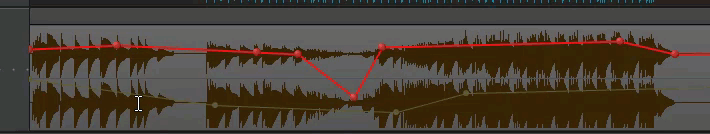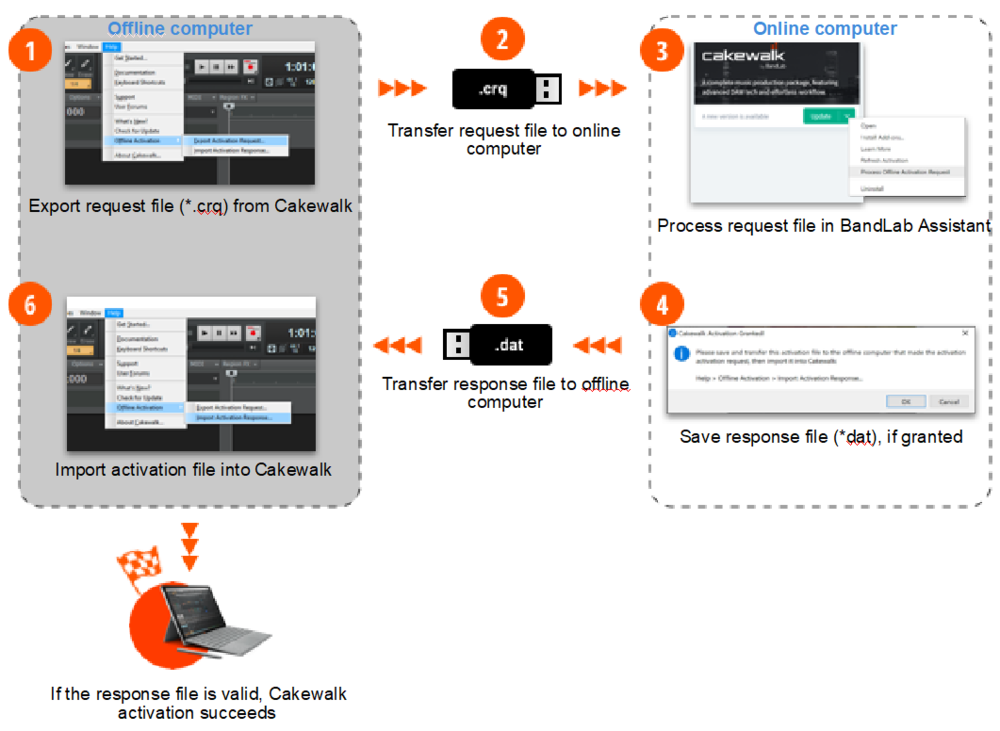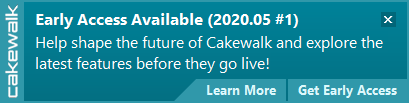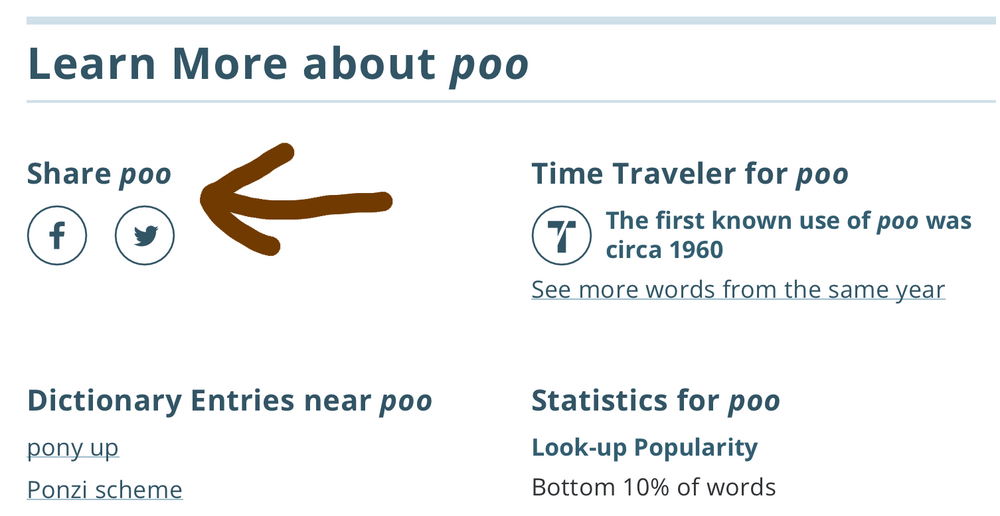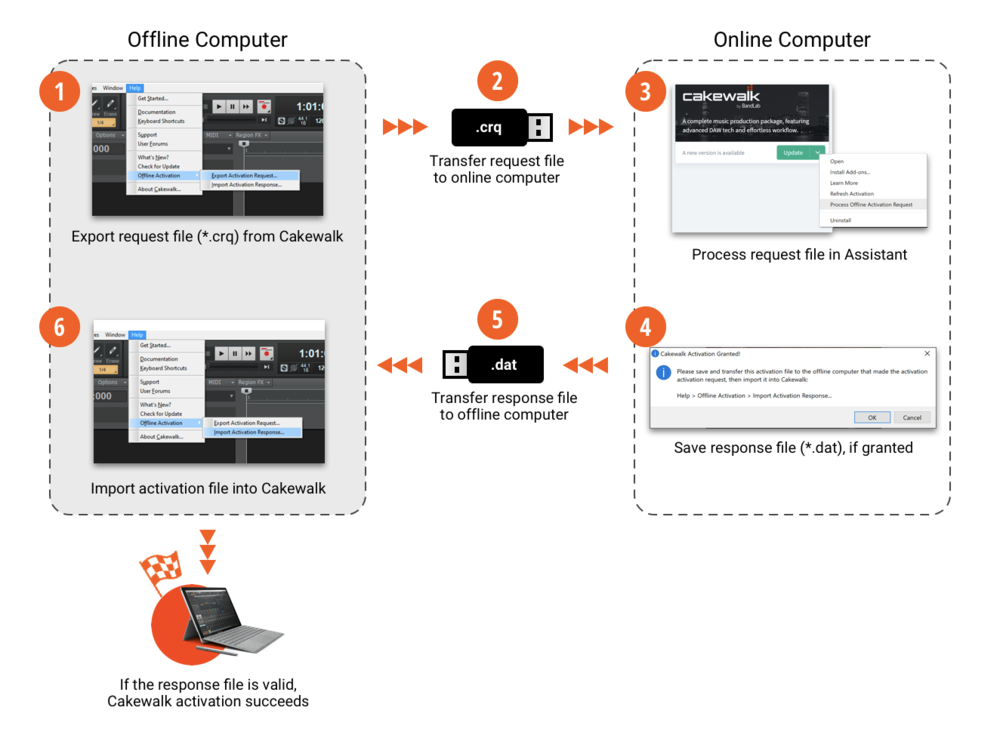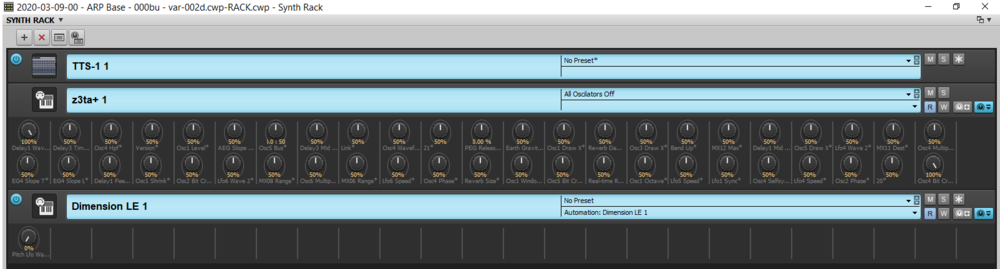Leaderboard
Popular Content
Showing content with the highest reputation on 06/04/2020 in all areas
-
Sorry @cclarry this thread has disintegrated in to a bit of a *!*! fest so I am locking it down17 points
-
Free Syntronik OXa from IK Multimedia when subscribing to their newsletter https://www.ikmultimedia.com/news/?id=freesyntronikoxa7 points
-
Hi all - unfortunately we had some issues with CbB updater services this afternoon. We're happy to report that systems are currently back online, so updating should work as expected. Please accept our apologies for the outage. Hope you like the new release! 🤘 Best, Jesse7 points
-
6 points
-
We're pleased to announce the 2020.05 release! This release introduces dynamic waveform scaling when changing clip automation, offline activation, enhancements to mono plug-in support, improved mouse wheel handling, lots of automation enhancements, smoother UI transitions, engine/UI optimizations, and over 60 bug fixes, all in keeping with our goal of making CbB as reliable and enjoyable as possible. Thanks, The Bakers For new feature details, see New Features. Should you need to revert to the 2020.04 release, you can download the Cakewalk 2020.04 Rollback installer. 2020.05 Highlights Dynamic waveform scaling when changing clip automation When Display Clip Fade/Envelope Attenuation is enabled in Edit > Preferences > Customization - Display, Cakewalk dynamically updates the waveform amplitude when changing clip fades, clip gain automation and clip pan automation. The waveform display is pre clip FX Rack and only applies to clip automation, not track automation. Additionally, clip gain and pan envelopes are not applied to active Region FX clips. i.e. If you have a clip gain envelope on a Region FX clip, it will be ignored unless the effect is bypassed. The Display Clip Fade/Envelope Attenuation option is now also available as a key binding in Edit > Preferences > Customization - Keyboard Shortcuts (under Area: Track View). Offline activation Activation is the process by which Cakewalk validates that your software is genuine and being used in accordance with the license agreement. Cakewalk can now be activated by an online or offline process. Cakewalk will operate in Demo mode until it is activated, and saving and exporting will be disabled. A toast notification appears at the bottom of the screen to inform you if Cakewalk has not been activated yet. If your computer is connected to the internet, click the toast notification to open BandLab Assistant and activate Cakewalk. If Cakewalk is installed on a computer that is not connected to the internet, you can use offline activation as long as you have access to another computer that is connected to the internet. To use offline activation In Cakewalk, go to Help > Offline Activation > Export Activation Request to open the Save activation request dialog box. Select the folder you want to save the activation request file to, then click Save. Cakewalk saves a Activation request.crq file. This file is encrypted and machine-specific, and can only be used to activate Cakewalk on the machine that was originally used to create the Activation request.crq file. By default, Cakewalk appends a timestamp to the file name, using the following format: <Month><Day><Year>_<Hour><Minute>. For example: 052120_1157Activation request.crq. Copy the Activation request.crq file to removable media, such as a USB flash drive, that you can transfer to another computer that is connected to the internet. Using an online computer, open BandLab Assistant and sign in with your BandLab ID and password. Click the Apps tab. Under Cakewalk by BandLab, click the drop-down arrow next to the Open button, then click Process Offline Activation Request. If activation is granted, BandLab Assistant generates an Activation response.dat file. Copy the Activation response.dat file to removable media that you can transfer back to your offline Cakewalk computer. In Cakewalk, go to Help > Offline Activation > Import Activation Response to open the Import activation response dialog box. Select the Activation response.dat file and click Open. If the response file is valid, Cakewalk is activated. Early Access toast notification Early Access availability is checked whenever normal updates are checked, and a toast notification appears if an Early Access build is available. The Early Access Program provides pre-release versions of Cakewalk to the public for general testing and issue reporting. We provide Early Access builds to help us get better real world test coverage from users, which is useful to improve the reliability and quality of our releases. Participation is 100% voluntary. Please read this topic to learn more about the program. Enhancements Mono plug-in support changes This release greatly improves the FX Rack handling with respect to mixing and matching mono/stereo plug-ins. These changes apply primarily to compatibility with pure mono plug-ins (mono-in, mono-out). Mono in, stereo out plugin compatibility will be addressed in a future update. These improvements are across the board and work in track/bus/clip FX Racks, FX chains and the ProChannel. Bypassing or removing plug-ins in an FX Rack, Rack bypass or global FX bypass operations will now revert any mono/stereo interleave changes caused by the plug-in, and recalculate delay compensation properly. Changing the mono/stereo interleave from the track strip button now updates the FX Rack routing correctly (Note: this is dependent on whether the ProChannel bin is pre FX Rack and if it contains mono plug-ins). Pitch shifted audio and distortion were symptoms of issues that are fixed in this release. This could occur under multiple scenarios, such as moving plug-ins, bypassing, deleting or undoing. Improved mouse wheel handling Console view vertical scrolling via mouse wheel is less prone to inadvertently adjusting parameter values if there is a brief pause during the scroll gesture (for example, while vertically scrolling with the mouse wheel, suddenly it starts scrolling the volume slider instead). The internal timer that waits for inactivity before treating the next mouse wheel movement as a new operation has been increased from 500ms to 1,000ms. This ensures that the current scroll operation doesn't change mid-gesture. In the Console view, tooltips dynamically show values when changing parameters via mouse wheel. FX Racks for tracks, buses and clips can be scrolled via mouse wheel. Increased contrast of ghosted envelopes The color contrast of ghosted automation envelopes has been increased, making them easier to see against the dark Clips pane background when Automation Lanes are collapsed. Clicking on the bus pane now automatically sets the bus focus strip This facilitates copying and pasting bus envelopes by clicking and pasting. Scrollable Clip FX Rack in Inspector Clip FX Racks in Inspector now display up to 10 plug-ins and are scrollable using both mouse wheel and the scroll bar. Improved support for recording automation via numeric input When recording automation, envelope nodes can now be recorded by typing a value in the pop-up edit controls in the Inspector, Console view, Track view, ProChannel EQ, and EQ fly-out module. The numeric input will be recorded as a Jump during automation recording. To show the numeric input pop-up, give focus to a control or its value display, then press F2, or double-click the value display. Improved recording automation of synth parameters Multiple synth parameters can be recorded in a single record pass and all envelopes are now retained. While loop recording, in order to avoid clutter the automation preview only shows the last loop record pass. All recording envelopes will be displayed when you stop playback. Improved support for copying and pasting automation envelopes Automation envelopes can now be easily copied and pasted from tracks to buses and vice versa. To copy track automation to a bus, first select and copy the envelope from the track, then click on the target bus or lane and paste. You can also copy and paste bus automation to tracks the same way. Moving or copying arrangement sections now properly manages copying and pasting the associated bus and synth automation envelopes. Bus delete stability improvements Bus deletion can now be performed while the transport is rolling without stopping the audio engine. Also an intermittent crash and app shutdown on undoing bus deletion was solved. Rename Clip key binding The Rename Clip command is now available as a key binding in Edit > Preferences > Customization - Keyboard Shortcuts (under Area: Track View). Support for .midi MIDI File extension In addition to .mid, the .midi file extension is now supported for reading. Track view's View and Options menu settings persist globally The Track View’s View and Options menu items now persist globally instead of being stored within screensets. Build numbers uses 3 digits Due to how BandLab Assistant compares versions, the Cakewalk installer now uses three digits for the build number to allow updates to work correctly. Update toast notifications throttled by a period of one day Automatic display of update toast notifications now only appears once daily. Optimizations Flicker free UI transitions when opening projects or switching between projects. Reduced excessive messaging load in the UI. This speeds up operations like scrolling and zooming in larger projects with console view and track view visible. Meters have better general performance while scrolling When using workspaces, projects now open with the correct initial UI layout, rather than opening with the project layout and then visibly switching to the workspace layout. This is faster and prevents unwanted flicker. Many improvements and optimizations for editing mono effects in FX Racks Improvements to drag and drop between clip and track FX racks Solved multithreading race condition leading to latency when using Aggressive thread scheduling model Bug fixes Stability Crash on undo and redo of automation recording of synth parameters Deleting or undoing bus delete operation can crash User reported crash in 2020.04 Waves OVox plugin crashes on project load Crash when using SmartSwipe gesture in Piano Roll view track list Potential crash on startup unless specific Windows DPI settings are used Memory leak when using the Aggressive Thread Scheduling model Null Pointer crash after reordering automation lanes Playback can become stuck after starting Automation Unexpected envelopes created when moving section in project Bus automation copies to tracks unexpectedly with (Arranger) Section move Assigning a bus envelope could cause a crash and display incorrectly in Lanes after reassigning Duplicate automation lanes can be created for unedited automation Draw Tool draws random points when drawing automation outside of lane Draw Tool not working as expected on bus automation in user project Stop at Project End not respected in projects with automation after deleting buses or replacing synths Automation behaves incorrectly after manually typing in a value Automation not fully removed when deleting bus Pasting bus automation should not rely on Copy/Paste Special Pasting bus automation doesn't change the edit filter leading to hidden envelopes Automation envelopes appear out of scale Cannot copy synth automation to buses Draw Tool does not update envelopes preview during playback Adding nodes by typing values during write automation over existing envelope causes unexpected results Synth automation gets discarded unexpectedly while write recording multiple parameters Synth and bus automation is not selected after duplicating clips Using Clip Gain on some Groove Clips causes unexpected drawing when clipping UI Scale for Synth automation not displaying correctly Clip FX in Inspector does not display more than 6 plug-ins Hit zone for Draw Tool on buses does not match Insert Soft Synth Options dialog should remember the checked/unchecked state of the Enable MIDI Output option User reported issue with zoom fader control becoming stuck [Chinese version] Overlapping text in Preferences > Customization - Display Tooltips for controls in the Console view do not update when changing values by mouse wheel Incorrect Track view tooltips when creating a new project with the Basic workspace Console view control tooltips show incorrect value and obscure value label when adjusted via mouse wheel Track view horizontal zoom slider window is shown in wrong position on secondary monitor Now Time cursor draws incorrectly Project load screen flickering Truncated text in various localized dialog boxes Arranger Arranger options in Keyboard Shortcuts should specify “Arranger Track” Arranger Section time-format needs to be backwards compatible Bus Edit Filter changes unexpectedly after moving Section Section operations do not always move/copy track/bus automation Duplicating Section won't duplicate MIDI envelopes for Instrument tracks Double-click rename of Arrangement sections should not rewind to start of section during playback Committing an arrangement containing clips set to absolute time moves data past the end of the original project Misc. Moving mono Waves plug-in forces track into mono unexpectedly Eventide VST3 plug-ins hang when changing interleave Loading projects saved with Melodyne 5 cause invalid archive ID assertions Host reports incorrect path for VST2 plug-ins via audioMasterGetDirectory Hitting Play fails to start Play List when no project is open Make Instrument track not working with multiple split instrument tracks MIDI Chase not working as expected with 2 tracks assigned to single synth Delete Track can fail unexpectedly with MIDI tracks Mackie C4 does not respond to modifier keys in plug-in mode Markers/Meters do not ripple as expected when pasting special with meter/key changes Duplicate does not Ripple Edit in the Piano Roll view Duplicate Clips should respect Select Track Envelopes with Clips setting Race condition when closing a project before a workspace has been loaded Cancelling Bounce causes first play attempt to fail Unexpected latency when using the new thread scheduling model Select by Filter key binding not working as expected Dragging ARA clips out of the Clips pane can impact VocAlign clips to lose timing Deleting 'n' folders only deletes one folder Projects saved as MIDI file save unexpected extra tracks Latest release notes are here. See prior release notes. Check out all new features released to date.6 points
-
5 points
-
Said the man dishing insults fast & furiously. My love to all, even you Musica Warmth. Hope that at some point you gain some real empathy & understanding. Good night. Peace out.5 points
-
5 points
-
5 points
-
Obelisk 1.1.5: bug-fixes Just to let you know there is an update available for Obelisk. This minor update fixes a few bugs - making Obelisk nicer to use. To get this new version. Please log-in to your FrozenPlain account and get the installer from the downloads section. Running the installer will safely overwrite the old version. Opening old DAW projects that contain Obelisk will not be affected. Here are the main changes: Obelisk now lets you use your keyboard to control your DAW, even when the Obelisk window is open. Previously Obelisk would sometimes stop the keys from getting through. This was especially irritating when trying to press the spacebar to play your track. Logic X: Fixed an issue where preferences where not being saved between sessions. Preferences such as the GUI window size or GUI theme. Fixed crash when trying to use Obelisk with an empty scale that had no notes in it. Minor changes to the GUI. Namely, the 'factory presets' menu was misleading as the 2 options there were really just ways to reset the state. Visit your FrozenPlain account to get the update4 points
-
4 points
-
Beat Magazine now in English too and starting this month you can subscribe to Zinio. https://rekkerd.org/beat-magazine-06-07-2020-is-now-available-in-english/4 points
-
4 points
-
4 points
-
4 points
-
4 points
-
For those outside of the US, this link will show the news worldwide: https://www.ikmultimedia.com/news/?id=freesyntronikoxa4 points
-
Introduction The 2020.05 release introduces dynamic waveform scaling when changing clip automation, offline activation, enhancements to mono plug-in support, improved mouse wheel handling, lots of automation enhancements, smoother UI transitions, engine/UI optimizations, and over 60 bug fixes, all in keeping with our goal of making CbB as reliable and enjoyable as possible. The following highlights are intended to provide an overview of the more significant changes. Please also refer to the new features section of our documentation for more detailed information on the features. Please give us feedback on this release. We hope you like it! 2020.05 Highlights Dynamic waveform scaling when changing clip automation When Display Clip Fade/Envelope Attenuation is enabled in Edit > Preferences > Customization - Display, Cakewalk dynamically updates the waveform amplitude when changing clip fades, clip gain automation and clip pan automation. The waveform display is pre clip FX Rack and only applies to clip automation, not track automation. Additionally, clip gain and pan envelopes are not applied to active Region FX clips. i.e. If you have a clip gain envelope on a Region FX clip, it will be ignored unless the effect is bypassed. The Display Clip Fade/Envelope Attenuation option is now also available as a key binding in Edit > Preferences > Customization - Keyboard Shortcuts (under Area: Track View). Offline activation Activation is the process by which Cakewalk validates that your software is genuine and being used in accordance with the license agreement. Cakewalk can now be activated by an online or offline process. Cakewalk will operate in Demo mode until it is activated, and saving and exporting will be disabled. A toast notification appears at the bottom of the screen to inform you if Cakewalk has not been activated yet. If your computer is connected to the internet, click the toast notification to open BandLab Assistant and activate Cakewalk. If Cakewalk is installed on a computer that is not connected to the internet, you can use offline activation as long as you have access to another computer that is connected to the internet. To use offline activation In Cakewalk, go to Help > Offline Activation > Export Activation Request to open the Save activation request dialog box. Select the folder you want to save the activation request file to, then click Save. Cakewalk saves a Activation request.crq file. This file is encrypted and machine-specific, and can only be used to activate Cakewalk on the machine that was originally used to create the Activation request.crq file. By default, Cakewalk appends a timestamp to the file name, using the following format: <Month><Day><Year>_<Hour><Minute>. For example: 052120_1157Activation request.crq. Copy the Activation request.crq file to removable media, such as a USB flash drive, that you can transfer to another computer that is connected to the internet. Using an online computer, open BandLab Assistant and sign in with your BandLab ID and password. Click the Apps tab. Under Cakewalk by BandLab, click the drop-down arrow next to the Open button, then click Process Offline Activation Request. If activation is granted, BandLab Assistant generates an Activation response.dat file. Copy the Activation response.dat file to removable media that you can transfer back to your offline Cakewalk computer. In Cakewalk, go to Help > Offline Activation > Import Activation Response to open the Import activation response dialog box. Select the Activation response.dat file and click Open. If the response file is valid, Cakewalk is activated. Early Access toast notification Early Access availability is checked whenever normal updates are checked, and a toast notification appears if an Early Access build is available. The Early Access Program provides pre-release versions of Cakewalk to the public for general testing and issue reporting. We provide Early Access builds to help us get better real world test coverage from users, which is useful to improve the reliability and quality of our releases. Participation is 100% voluntary. Please read this topic to learn more about the program. Enhancements Mono plug-in support changes This release greatly improves the FX Rack handling with respect to mixing and matching mono/stereo plug-ins. These improvements are across the board and work in track/bus/clip FX Racks, FX chains and the ProChannel. These changes apply primarily to compatibility with pure mono plug-ins (mono-in, mono-out). Mono in stereo out plugin compatibility will be addressed in a future update. Bypassing or removing plug-ins in an FX Rack, Rack bypass or global FX bypass operations will now revert any mono/stereo interleave changes caused by the plug-in, and recalculate delay compensation properly. Changing the mono/stereo interleave from the track strip button now updates the FX Rack routing correctly (Note: this is dependent on whether the ProChannel bin is pre FX Rack and if it contains mono plug-ins). Pitch shifted audio and distortion were symptoms of issues that are fixed in this release. This could occur under multiple scenarios, such as moving plug-ins, bypassing, deleting or undoing. Improved mouse wheel handling Console view vertical scrolling via mouse wheel is less prone to inadvertently adjusting parameter values if there is a brief pause during the scroll gesture (for example, while vertically scrolling with the mouse wheel, suddenly it starts scrolling the volume slider instead). The internal timer that waits for inactivity before treating the next mouse wheel movement as a new operation has been increased from 500ms to 1,000ms. This ensures that the current scroll operation doesn't change mid-gesture. In the Console view, tooltips dynamically show values when changing parameters via mouse wheel. FX Racks for tracks, buses and clips can be scrolled via mouse wheel. Increased contrast of ghosted envelopes The color contrast of ghosted automation envelopes has been increased, making them easier to see against the dark Clips pane background when Automation Lanes are collapsed. Clicking on the bus pane now automatically sets the bus focus strip This facilitates copying and pasting bus envelopes by clicking and pasting. Scrollable Clip FX Rack in Inspector Clip FX Racks in Inspector now display up to 10 plug-ins and are scrollable using both mouse wheel and the scroll bar. Improved support for recording automation via numeric input When recording automation, envelope nodes can now be recorded by typing a value in the pop-up edit controls in the Inspector, Console view, Track view, ProChannel EQ, and EQ fly-out module. The numeric input will be recorded as a Jump during automation recording. To show the numeric input pop-up, give focus to a control or its value display, then press F2, or double-click the value display. Improved recording automation of synth parameters Multiple synth parameters can be recorded in a single record pass and all envelopes are now retained. While loop recording, in order to avoid clutter the automation preview only shows the last loop record pass. All recording envelopes will be displayed when you stop playback. Improved support for copying and pasting automation envelopes Automation envelopes can now be easily copied and pasted from tracks to buses and vice versa. To copy track automation to a bus, first select and copy the envelope from the track, then click on the target bus or lane and paste. You can also copy and paste bus automation to tracks the same way. Moving or copying arrangement sections now properly manages copying and pasting the associated bus and synth automation envelopes. Bus delete stability improvements Bus deletion can now be performed while the transport is rolling without stopping the audio engine. Also an intermittent crash and app shutdown on undoing bus deletion was solved. Rename Clip key binding The Rename Clip command is now available as a key binding in Edit > Preferences > Customization - Keyboard Shortcuts (under Area: Track View). Support for .midi MIDI File extension In addition to .mid, the .midi file extension is now supported for reading. Track view's View and Options menu settings persist globally The Track View’s View and Options menu items now persist globally instead of being stored within screensets. Build numbers uses 3 digits Due to how BandLab Assistant compares versions, the Cakewalk installer now uses three digits for the build number to allow updates to work correctly. Update toast notifications throttled by a period of one day Automatic display of update toast notifications now only appears once daily. Optimizations Flicker free UI transitions when opening projects or switching between projects. Reduced excessive messaging load in the UI. This speeds up operations like scrolling and zooming in larger projects with console view and track view visible. Meters have better general performance while scrolling When using workspaces, projects now open with the correct initial UI layout, rather than opening with the project layout and then visibly switching to the workspace layout. This is faster and prevents unwanted flicker. Many improvements and optimizations for editing mono effects in FX Racks Improvements to drag and drop between clip and track FX racks Solved multithreading race condition leading to latency when using Aggressive thread scheduling model Meters to have better general performance while scrolling Latest release notes are here. See prior release notes. Check out all new features released to date. Previous release: 2020.04 Feature Overview 2020.01 Feature Overview 2019.11/12 Feature Overview 2019.09 Feature Overview 2019.07 Feature Overview3 points
-
3 points
-
It appears that v2.0.7 is now available on PB 2.0.7 Prevent Scaler from hanging when reloading a saved project in Cakewalk - Windows Editing a chord voicing does not reset its custom playback settings anymore Add ability to Enable/Disable blinking effects All font size have been slightly increased Add ability to select between 3 font sizes (Small, Default, Large) Shift-Click on a chord from your progression now opens Chord Editor Further timing calculation improvement: Scaler 2 is now more accurate and consistent across the different trigger/capture modes: Live triggers, Section Playback, MIDI Capture, MIDI Output Prevent hung notes when dragging chords outside of Scaler in some DAW Prevent hung notes when holding a key not yet bound then activating bind Fix an issue causing dropped notes when arpeggiating chords with a voicing profiles applied Prevent the Settings menu from appearing behind other UI elements3 points
-
3 points
-
3 points
-
3 points
-
Not sure what has happened here, but Eddie Van Halen seems to be having a good time 😁 Keyboard warriors, got to love 'em 🤣3 points
-
Please give yourself a break and listen to some other source of news other than facebook or FOX. Almost every major news organization on the planet is telling a different story. Not because they're anti-american but because they're not owned by Rupert Murdock (who is not an American & owns 39%) and his cronies.3 points
-
3 points
-
That's pretty cool, SPLC is not a racist organization but concerned about fair & equal treatment for all, to all. I think that more people here would be concerned about iZotope possibly requiring iLok on new items or upgrades.3 points
-
3 points
-
I beg for forgiveness and bend the knee to the King. Hopefully his grace can extend mercy in my case.3 points
-
Bow to the King and pay your respect, remember you are but a mere mortal, and remember the lesson you have learnt.3 points
-
3 points
-
Say no more, have you tried Laxatives? If you see a doctor walking your way putting on gloves and smiling, RUN3 points
-
I'll keep my reasons to myself boys...some things are best left unsaid.3 points
-
2 points
-
2 points
-
2 points
-
I can't answer your questions, but thanks for raising them! I always have the SynthRack docked on the right, but now that I see what you have here it looks like something that would work very well with some of my workflows. This is new to me but so far as I can see, we are limited to two rows of virtual knobs.2 points
-
Had it for ages, hardly used. I see a streaming session coming up 😉2 points
-
@Enrique @zakoul All add-on installers are currently working, please try again. Thanks!2 points
-
2 points
-
@SpielerAre you using a mono to stereo plugin? That is a completely different issue and is not a bug but rather that we don't yet support this configuration for VST plugins. These changes in the 05 release apply primarily to compatibility with pure mono plug-ins (mono-in, mono-out). Mono in stereo out plugin compatibility will be addressed in a future update.2 points
-
It's indeed a good deal for PDF Pro 2, which is developed by Softmaker. It's actually (almost) the same as https://www.softmaker.com/en/flexipdf2 points
-
2 points
-
Get this one: https://embertone.com/instruments/arcane.php It's smaller, and after registering it in Native Access you qualify for the Kontakt Crossgrade.2 points
-
2 points
-
2 points
-
Something that I feel makes them "beyond redemption", you can rest assured of that!2 points
-
You don't have to take my word for it I will revisit this thread when the problem is fixed.2 points
-
True , def on my list , so sad API went nutts on prices , can't believe it was 2200 euros now it's 3500 euros!! Do they think US EU have gold mines ? ok France steal the gold from Mali (900 tones a year) , but even ....2 points
-
Thank you for your interest in the Cakewalk by BandLab Early Access Program! This program helps us get better real world test coverage from users, in order to improve the reliability and quality of our releases. Our users also get the benefit of trying out the latest Cakewalk updates, with the opportunity to provide helpful feedback prior to an official release. Participation is, of course, 100% optional. If you would like to participate or learn more about the program, please review the following guidelines: Installing Early Access software When an Early Access release is available, a download link will be provided in the announcement topic for a given release. Early Access announcements will be posted in this forum. You install the software as you would an official release, or simply ignore it until it is announced to the public. A download link will be provided in the topic that announces the availability of a given Early Access release Early Access Installers will only update the full previous release version To roll back to the previous release version, you will need to uninstall Cakewalk and reinstall from BandLab Assistant In Cakewalk, Help > Check for update will display previous release build as the latest until final release Cakewalk will present an "Update Available" notification when the final release version becomes available, if Notifications are enabled Sharing feedback Please post any feedback about Early Access builds in the Early Access Program forum, by replying directly to the topic in which the Early Access version is announced. Please do not contact customer support with issues in Early Access releases. Any issues should be exclusively reported by following the instructions noted above. What is Early Access? We release Early Access releases after the product has completed the beta testing phase and we have no outstanding blocking issues. Cakewalk by BandLab has a separate beta program, comprised of members who provide feedback through a variety of perspectives and test scenarios. Beta is also available to dozens of major software and hardware companies. In Early Access releases, all features have been completed and tested. This phase permits us to get extended feedback from a much wider user base and find any system specific issues that may have been missed by beta testing. As such, since there is a small possibility of bugs being found, if you are working under a production deadline we don't recommend using an Early Access release. Of course, we provide a roll back capability for Early Access so it's always possible to go back to the last stable release. Duration of Early Access period We release Early Access builds when we are very close to deploying a new release, typically about a week out, barring any unexpected findings. Thank you! The Bakers2 points