Leaderboard
Popular Content
Showing content with the highest reputation on 10/19/2023 in all areas
-
36 points
-
Waves offers FREE Kramer HLS Channel Plugin for all Gearspace visitors! https://waves.alzt.net/B0APBx19 points
-
Bug Fixes in Update 1 (build 29.09.0.075) Splitting a clip using 's' shortcut with automatic crossfades enabled only partially selects the chosen side. [Regression] Hidden buses are unhidden on project load. Buses are not hidden properly in UI in Track view. Activation Changes All Cakewalk products require activation. Changes to the activation server require that all earlier versions of Cakewalk by BandLab (CbB) must be updated to version 2023.09 in order to activate successfully. Earlier versions will cease to activate in the future. BandLab Assistant is no longer used for installing or activating CbB or other Cakewalk products. You must use in-app activation as described below. You can continue to use BandLab Assistant, but not for Cakewalk products. In order to activate CbB, you must sign in to your BandLab account by choosing Help > Sign In to BandLab. When the sign-in web page opens, enter your BandLab credentials to sign in from there. If activation was successful, you will receive a 'Cakewalk is fully activated' confirmation message. Note: Opening a web browser to independently sign in to BandLab will not activate CbB. Version 2023.09 currently does not support offline activation, so your computer must be online to activate it. Offline activation will be available soon. In order to automatically keep your activation status up to date, CbB will renew your activation status whenever a new version of the application is installed and run for the first time, and when you sign in to BandLab from within CbB. If you have never signed in to BandLab from within CbB, you will be prompted once to sign in. Bug Fixes User reported crash enabling MIDI sync in project Crash right-clicking assignable controls in Console view [Regression] Crash when copy/insert Arranger section Drag and drop of audio from track with patch point crashes ACTController crashes when comments have more than 512 characters Cakewalk/ACTController crashes on start up when ctrlsurface.dat is corrupt Crash bouncing step sequencer clip User Reported crash when running task export Fixed Help Module UIAutomation crash Crash when exporting to MP3 when the target file is not writable [Export Audio dialog] Changing selection causes Windows sound if clip or track inspector is open [Export Audio dialog] Unexpected gain increase when exporting mono clips with Source Category Clips [Export Audio dialog] Adding a task doesn't resize the queue panel Toggling Send On/Off in Inspector fails to dirty project [Regression] Right inspector strip disappears when choosing HW output Automation track not assigned when 'Ask This Every Time' is unchecked Convert MIDI Controllers to Envelopes does not handle some shapes [Arranger] Overwrite isn't always enabled when moving section Unexpected results when copying an Arranger section selection with overwrite on to itself Ripple All delete with absolute time Arranger track not working as expected Unexpected results when move an Arranger section selection with shift existing clips Excessive section paint calls in Arranger causing slow UI performance [Arranger] Selection lost after multiple section move Multiple Arranger section selection not shown in drag image Incorrect Arranger track ripple delete with non-contiguous clip selection When previewing an arrangement, the arrangement inspector pane does not scroll Inconsistent Arranger copy behavior with lanes on/off Corrupted clips when drag/copy Arranger section during playback VSTScan not properly removing compatibility entries when rescanning a plugin that has been updated Persist compatibility updates for VST [Regression] Renaming of Bus/Aux Tracks/Patch points not reflected in Control Surfaces Cursor change fails when moved from Console bus pane Inaccurate drop indicator when dragging multiple clips Subfolder comp tracks scrolling incorrectly in certain circumstances Allow expanding of collapsed docked windows by double clicking Help URL in crash notification displays invalid legacy subdomain Virtual MIDI input changes unexpectedly after synth delete Apply Trimming to MIDI clips does not trim note durations Inconsistent auto crossfade with split clips Ripple Edit Delete does not auto crossfade Tracks sourced from aux track L/R/S always show a stereo record meter when armed Snap offset unexpectedly set when stretching cropped stretched clips Import as mono tracks fails to work when importing video Control Surface items not opening correctly with multiple surfaces enabled Glitches in playback when changing active track during playback Insert of user track template goes to hardware inputs instead of assigned virtual ports in track template Position lock inconsistently locks data Paste Special/Slide and Move not working as expected More Bug Fixes White Noise when exporting to MP3 External FX ports not persisted in track templates [Regression] Synth Rack or Help Module docked by itself fails to collapse as expected Aux Tracks do not retain routing correctly with Patch Points when inserted as track template Race condition updating meters when loading ProChannel preset Hitting ENTER on Tempo track value should commit tempo and exit edit box Typing a backslash (\) becomes +\ in preferences with Finnish keyboard Empty track folders are moved to the end of the project on project reload [Regression] Hidden tracks are unhidden on project open [Regression] Strips/tracks hidden when loading user project [Regression] Control surfaces aren't being updated when Send Destination changes Missing tempo entries/envelope nodes in user project External FX ports not loaded when loading FXChain containing external insert Note selection lost on Piano Roll note drag undo/redo Update CWAF tool for v29 builds Run Cakewalk and select Update when prompted7 points
-
Tape It releases Denoiser, a freeware AI-powered studio-quality noise reduction tool. Drag and drop website https://tape.it/denoiser6 points
-
Use Coupon – MOOGUPG23 Valid until 31st October (23:59 PST) https://www.pluginboutique.com/products/9811-Moogerfooger-Effects-Plugin-Bundle5 points
-
Waves aren't bad plugins - I'm just too tired of being WUPed around to care anymore. If WUP maxed out at $50 a year I'd probably perpetually subscribe. At current prices I'll probably only WUP when I decide to sell off/garage sale my collection. I still took the freebie. Don't know if I'll use it, as I've been avoiding & replacing all my Waves plugins, BUT being an avid member of the Cakewalk Plugin of Day Club i graciously accepted today's offering. Thank you for bringing this collection of coded bits to my attention.5 points
-
You will save 46%. Price is $1495 points
-
Looks great! As always, thanks for all you do here and I hope you have a fantastic time on your trip. Be sure to tell us about your adventures. Now go have them!5 points
-
Memories sample pack from Cymatics.fm free with coupon code: CYMFREE1 https://cymatics.fm/products/memories-vintage-sample-pack4 points
-
This week the free games on Epic Games are Eternal Threads (a puzzle game) and The Evil Within (a horror game). Eternal Threads gameplay: The Evil Within gameplay:4 points
-
Falcon 3.0.0 ------------ - Add VOSIM Oscillator - Add Bowed String Oscillator - Add Harmonic Resonators Oscillator - Add Harmonic Resonators FX - Add Dispersor FX - Add Ladder FX - Add Opal FX - Add MIDI Out support (in compatible host) - Add MIDI CC Smoother Script - Add Node Arp script - Add Motion Grid script - Add Snowflakes script - Improve MPE script - Improve Slice Remixer script - UI tweaks - Load/Save UI snapshots - Add Program templates - Add Mappers display to Program Editor - Better Sonoma compatibility - Fix possible crash with Harmonizer - Other minor fixes4 points
-
I was simply stating I could reproduce the same behavior in the 2022.11 update, so it's not something that was introduced with the changes for new version. Let's please keep the thread on topic.4 points
-
Impressed? Nope. But give them props for acceptable results. I have to say I was more impressed with IK Lurssen Mastering. Work your trks with Izotope Neutron, then feed into Lurssen...4 points
-
DarkSkyAudio has seen some big changes in the last two months. We’ve restructured so now it’s just me running the show. To give this change a bit of a wink and a nod, I have released the next evolution of my FREE Kontakt engine. Socora LITE features next-gen systems and sonic wizardry that nudge it even closer to the authentic sound and feel of a high-end, hardware analog synth. …and it’s still FREE to download! I don't know if the Password is generic or not https://www.darkskyaudio.com/subscribers/3 points
-
See the blog post here: https://babyaud.io/blog/baby-audio-has-acquired-denise-audio3 points
-
use code SAVE40 https://www.waves.com/40-percent-off-zone#sort:path~type~order=.default-order~number~asc|views:view=grid-view|paging:currentPage=0|paging:number=183 points
-
Our blog post has the correct info. There were no ties between Baby Audio and Denise prior to the acquisition. Also, there has never been any co-ownership between Baby Audio and SoundSpot or Plugin Boutique whatsoever. The misunderstanding probably comes from the fact that the same freelance developer, JD, has worked for both Baby Audio, Denise, SoundSpot and many other companies in the industry during his career. He's also been a co-founder of some companies, but not of Baby Audio. Maybe someone found JD's online profile where he listed the companies he'd worked with and made the conclusion (wrongly) that he must be the mastermind behind all of them. While JD is a brilliant guy, this is not the case For Baby Audio, JD is a freelance developer and one of 5-10 developers who currently work for us. It's a small industry and overlaps with freelancers is pretty common -- look at the video creators as an example. Baby Audio is an entirely independent company and there is certainly no corporate umbrella uniting us with SoundSpot or Plugin Boutique. Hopefully this will clarify any wrong rumors. And if there's any doubt about anything, just ask -- we're always happy to explain! That's much better than having misinformation spread.3 points
-
Use promo code TONEANDLUX and SAVE 78% Purchase between October 19 and October 21, 2023, to get Tonelux Tilt for $19 (reg. $89). Promo code cannot be combined with other promotional codes. Promo code discount valid only on the product list price. All prices are shown here in USD and may vary in other currencies. $19 https://www.softube.com/tilt3 points
-
The easier to read, pretty version of release notes: Release Notes (2023.09) Bug Fixes in Update 1 (build 29.09.0.075) Splitting a clip using 's' shortcut with automatic crossfades enabled only partially selects the chosen side. [Regression] Hidden buses are unhidden on project load. Buses are not hidden properly in UI in Track view. Activation Changes All Cakewalk products require activation. Changes to the activation server require that all earlier versions of Cakewalk by BandLab (CbB) must be updated to version 2023.09 in order to activate successfully. Earlier versions will cease to activate in the future. BandLab Assistant is no longer used for installing or activating CbB or other Cakewalk products. You must use in-app activation as described below. You can continue to use BandLab Assistant, but not for Cakewalk products. In order to activate CbB, you must sign in to your BandLab account by choosing Help > Sign In to BandLab. When the sign-in web page opens, enter your BandLab credentials to sign in from there. If activation was successful, you will receive a 'Cakewalk is fully activated' confirmation message. Note: Opening a web browser to independently sign in to BandLab will not activate CbB. Version 2023.09 currently does not support offline activation, so your computer must be online to activate it. Offline activation will be available soon. In order to automatically keep your activation status up to date, CbB will renew your activation status whenever a new version of the application is installed and run for the first time, and when you sign in to BandLab from within CbB. If you have never signed in to BandLab from within CbB, you will be prompted once to sign in. Bug Fixes User reported crash enabling MIDI sync in project Crash right-clicking assignable controls in Console view [Regression] Crash when copy/insert Arranger section Drag and drop of audio from track with patch point crashes ACTController crashes when comments have more than 512 characters Cakewalk/ACTController crashes on start up when ctrlsurface.dat is corrupt Crash bouncing step sequencer clip User Reported crash when running task export Fixed Help Module UIAutomation crash Crash when exporting to MP3 when the target file is not writable [Export Audio dialog] Changing selection causes Windows sound if clip or track inspector is open [Export Audio dialog] Unexpected gain increase when exporting mono clips with Source Category Clips [Export Audio dialog] Adding a task doesn't resize the queue panel Toggling Send On/Off in Inspector fails to dirty project [Regression] Right inspector strip disappears when choosing HW output Automation track not assigned when 'Ask This Every Time' is unchecked Convert MIDI Controllers to Envelopes does not handle some shapes [Arranger] Overwrite isn't always enabled when moving section Unexpected results when copying an Arranger section selection with overwrite on to itself Ripple All delete with absolute time Arranger track not working as expected Unexpected results when move an Arranger section selection with shift existing clips Excessive section paint calls in Arranger causing slow UI performance [Arranger] Selection lost after multiple section move Multiple Arranger section selection not shown in drag image Incorrect Arranger track ripple delete with non-contiguous clip selection When previewing an arrangement, the arrangement inspector pane does not scroll Inconsistent Arranger copy behavior with lanes on/off Corrupted clips when drag/copy Arranger section during playback VSTScan not properly removing compatibility entries when rescanning a plugin that has been updated Persist compatibility updates for VST [Regression] Renaming of Bus/Aux Tracks/Patch points not reflected in Control Surfaces Cursor change fails when moved from Console bus pane Inaccurate drop indicator when dragging multiple clips Subfolder comp tracks scrolling incorrectly in certain circumstances Allow expanding of collapsed docked windows by double clicking Help URL in crash notification displays invalid legacy subdomain Virtual MIDI input changes unexpectedly after synth delete Apply Trimming to MIDI clips does not trim note durations Inconsistent auto crossfade with split clips Ripple Edit Delete does not auto crossfade Tracks sourced from aux track L/R/S always show a stereo record meter when armed Snap offset unexpectedly set when stretching cropped stretched clips Import as mono tracks fails to work when importing video Control Surface items not opening correctly with multiple surfaces enabled Glitches in playback when changing active track during playback Insert of user track template goes to hardware inputs instead of assigned virtual ports in track template Position lock inconsistently locks data Paste Special/Slide and Move not working as expected More Bug Fixes White Noise when exporting to MP3 External FX ports not persisted in track templates [Regression] Synth Rack or Help Module docked by itself fails to collapse as expected Aux Tracks do not retain routing correctly with Patch Points when inserted as track template Race condition updating meters when loading ProChannel preset Hitting ENTER on Tempo track value should commit tempo and exit edit box Typing a backslash (\) becomes +\ in preferences with Finnish keyboard Empty track folders are moved to the end of the project on project reload [Regression] Hidden tracks are unhidden on project open [Regression] Strips/tracks hidden when loading user project [Regression] Control surfaces aren't being updated when Send Destination changes Missing tempo entries/envelope nodes in user project External FX ports not loaded when loading FXChain containing external insert Note selection lost on Piano Roll note drag undo/redo Update CWAF tool for v29 builds3 points
-
3 points
-
3 points
-
Up at AudioDeluxe. A straight $139 with no added tax for Adaptiverb plus $4 in Deluxe Bucks. It's still way too spendy when I can get Arturia's FX Collection 4 for $129! (Thinking hard about that one!)3 points
-
As others have said, there are other solutions around that do the job for me. Pass from me. And the price... They clearly want us to subscribe. Another happy family I have to be part of. No. Xmas is hard enough.3 points
-
I usually use markers for the verse/chorus/prechorus/other. This way I can 1 select the tracks I want to work on 2 click between the markers on the ruler 3 while holding down the CTRL add a clip gain 4 move the mouse to a darkened area caused by the marker selection. The cursor changes. Drag this area down and it will automatically add the nodes and move the selected env area down on all selected tracks. You could drag up or down. Mccloud made a great short video clip on it. I wish I could locate it for you. you can : add all types of envelopes automate multiple envelopes change multiple effect/reverb sends You could change the volume of 50 tracks at the same time! You can do a ton of stuff with this. It is called quick group if you want to search and study it. Edit - quick groups is a good thing to learn, but adding a group bus to use for volume automation is simplifying things not making it more difficult.3 points
-
I’ve never bonded with Neutron or Nectar. Relied on Ozone, but lately it’s just the EQ match followed by Lurssen then the FabFilter limiter to catch any stray peaks. My small “m” mastering is still evolving… t3 points
-
I have quite some rewards now, but it's always difficult for me to find something in the APD shop! Too much cinematic and atmospheric stuff, or still too expensive!3 points
-
3 points
-
$279.99 at Best Buy DOD https://www.bestbuy.com/site/sandisk-extreme-pro-portable-4tb-external-usb-c-nvme-ssd-black/6522095.p?skuId=65220953 points
-
3 points
-
No. VST2 (32 & 64) Last release was v3.0.0 14 October 2019 Debbie the Deal Downer here... I picked this up and never use it. The preset browser / patch browser is too painful - no way to preview anything other than loading it. So unless you know exactly what you're looking for you end up wasting a lot of time. I just don't have that kind of patience. If they rewrite the GUI, then a VST3 version would be nice otherwise I'll probably just delete it at some point.3 points
-
As I read somewhere on the internets (source, trust me bro), the bad rep Soundspot gets is weird. According to this source Soundspot is under the same corporate umbrella as Baby Audio. As a matter of fact, Denise Audio, Baby Audio and Soundspot are the same developer, same DSP, same team etc. I can definitely see some resemblance between Baby and Denise. But can you say 'let's do some very bad coding and call it Soundspot'? Is that how coders works?3 points
-
[UPDATE 19-Oct-2023: Cakewalk 2023.09 Update 1 (build 29.09.0.075) now available] We're pleased to announce the 2023.09 release! This release is primarily a maintenance release and includes over 60 bug fixes for user reported issues. Please note: Version 2023.09 will likely be the last update to Cakewalk by BandLab (CbB). CbB will eventually be discontinued as future development and support will transition to the upcoming Cakewalk Sonar release. All Cakewalk products require activation. Changes to the activation server require that all earlier versions of Cakewalk by BandLab must be updated to version 2023.09 in order to activate successfully. If you wish to continue to use CbB, you must update to the 2023.09 version. Earlier versions will cease to activate in the future. BandLab Assistant is no longer used for installing or activating CbB or other Cakewalk products. You must use in-app activation as described below. You can continue to use BandLab Assistant, but not for Cakewalk products. In order to activate CbB, you must sign in to your BandLab account by choosing Help > Sign In to BandLab. When the sign-in web page opens, enter your BandLab credentials to sign in from there. If activation was successful, you will receive a "Cakewalk is fully activated" confirmation message. Note: Opening a web browser to independently sign in to BandLab will not activate Cakewalk. Version 2023.09 currently does not support offline activation, so your computer must be online to activate it. Offline activation will be available soon. In order to automatically keep your activation status up to date, Cakewalk will renew your activation status whenever a new version of the application is installed and run for the first time, and when you sign in to BandLab from within Cakewalk. If you have never signed in to BandLab from within Cakewalk, you will be prompted once to sign in. Thanks, The Bakers To download and install the 2023.09 update, select Help > Check for Updates from within the app. Note: Because earlier versions of Cakewalk can no longer be activated, there is no rollback installer available for the 2023.09 release. Update Oct 19 2023: 2023.09 Update 1 (build 29.09.0.075) Bug fixes: Splitting a clip using "s" shortcut with automatic crossfades enabled only partially selects the chosen side [Regression] Hidden buses are unhidden on project load Buses are not hidden properly in UI in Track view 2023.09 Highlights Bug fixes Stability: User reported crash enabling MIDI sync in project Crash right-clicking assignable controls in Console view [Regression] Crash when copy/insert arranger section Drag and drop of audio from track with patch point crashes ACTController crashes when comments have more than 512 characters. Cakewalk/ACTController crashes on start up when ctrlsurface.dat is corrupt Crash bouncing step sequencer clip Fixed Help Module UIAutomation crash Crash when exporting to MP3 when the target file is not writable User Reported crash when running task export Export Audio dialog: Changing selection causes Windows sound if clip or track inspector is open Unexpected gain increase when exporting mono clips with Source Category Clips Adding a task doesn't resize the queue panel Inspectors: Toggling Send On/Off in Inspector fails to dirty project [Regression] Right inspector strip disappears when choosing HW output Automation: Automation track not assigned when "Ask This Every Time" is unchecked Convert MIDI Controllers to Envelopes does not handle some shapes Arranger: Overwrite isn't always enabled when moving section Unexpected results when copying an Arranger section selection with overwrite on to itself Ripple All delete with absolute time Arranger track not working as expected Unexpected results when move an Arranger section selection with shift existing clips Excessive section paint calls in Arranger causing slow UI performance Selection lost after multiple section move Multiple Arranger section selection not shown in drag image Incorrect Arranger track ripple delete with non-contiguous clip selection When previewing an arrangement, the arrangement inspector pane does not scroll Inconsistent Arranger copy behavior with lanes on/off Corrupted clips when drag/copy Arranger section during playback Plugins: VSTScan not properly removing compatibility entries when rescanning a plugin that has been updated Persist compatibility updates for VST UI: [Regression] Renaming of Bus/Aux Tracks/Patch points not reflected in Control Surfaces Cursor change fails when moved from Console bus pane Inaccurate drop indicator when dragging multiple clips Subfolder comp tracks scrolling incorrectly in certain circumstances Misc.: Allow expanding of collapsed docked windows by double clicking Help URL in crash notification displays invalid legacy subdomain Virtual MIDI input changes unexpectedly after synth delete Apply Trimming to MIDI clips does not trim note durations Inconsistent AutoXFade with split clips Ripple Edit Delete does not auto xfade Tracks sourced from aux track L/R/S always show a stereo record meter when armed Snap offset unexpectedly set when stretching cropped stretched clips Import as mono tracks fails to work when importing video Control Surface items not opening correctly with multiple surfaces enabled Glitches in playback when changing active track during playback Insert of user track template goes to hardware inputs instead of assigned virtual ports in track template Position lock inconsistently locks data Paste Special/Slide and Move not working as expected White Noise when exporting to MP3 External FX ports not persisted in track templates [Regression] Synth Rack or Help Module docked by itself fails to collapse as expected Aux Tracks do not retain routing correctly with Patch Points when inserted as track template Race condition updating meters when loading ProChannel preset Hitting ENTER on Tempo track value should commit tempo and exit edit box Typing "\" becomes "+\" in preferences with Finnish keyboard Empty track folders are moved to the end of the project on project reload [Regression] Hidden tracks are unhidden on project open [Regression] Strips/tracks hidden when loading user project [Regression] Control surfaces aren't being updated when Send Destination changes Missing tempo entries/envelope nodes in user project External FX ports not loaded when loading FXChain containing external insert Note selection lost on Piano Roll view note drag undo/redo Update CWAF tool for v29 builds Latest release notes are here. See prior release notes. Check out all new features released to date.3 points
-
2 points
-
Yeah, that works. It’s still a bug though. No where in the CbB help file does it say about having to have the png file in the Project Templates folder for it to show up in the Start screen. There is no such requirement for CbB Project files - the PNG file shows up even if the PNG file is not present. The image data is embedded in the project file itself as it is in the Project template file. I guess this will be fixed in the pad version when it’s released.2 points
-
2 points
-
2 points
-
2 points
-
2 points
-
Universal Audio Inc. (UA) has introduced the Hemisphere Mic Modeling software and the new SC‑1 Standard Condenser Microphone. Here's what they say: Coinciding with the announcement of the SC‑1 Standard Condenser Microphone, all products in UA's popular Standard Series, including the SD‑1 Standard Dynamic Microphone and SP‑1 Standard Pencil Microphone Pair, get a free update to the Hemisphere Mic Collection plug‑in, giving these mics the ability to emulate a wide range of classic microphones from the past 50 years, with class‑leading accuracy. Hemisphere Mic Modeling software Using the same award-winning technology as UA Sphere modeling microphones, the Hemisphere Mic Collection plug‑in gives creators the authentic sound of dozens of classic mics using any UA Standard Series (SD‑1, SP‑1, SC‑1) – in realtime with Apollo interfaces* or natively within their DAW. Key Features: Easily audition mics, tweak proximity effect, filters, and axis controls, even after recording. Experience the rich sound of iconic mics from Neumann, Sennheiser, AKG, and more*. Record "through" vintage mics in realtime with near-zero latency using Apollo interfaces. Access the legendary sound of iconic dynamic, ribbon, and condenser mics, free with any UA Standard Series microphone. SC‑1 Standard Condenser Microphone The SC‑1 Standard Condenser Microphone is a professional large‑diaphragm studio condenser mic tailor made for vocals, guitars, and acoustic instruments of all types. Its key features include extended dynamic range, ultra‑flat frequency response from 20 Hz – 20 kHz, low self noise, and the powerful Hemisphere mic modeling plug‑in. Key Features: Get the sounds of the world's most famous studio condenser mics with Hemisphere mic modeling software. Hemisphere features models of classic mics from Neumann, Telefunken, AKG, Sony, and more.*. Shape the sound of your recordings using filter, proximity, and axis controls – even after tracking. Enjoy smooth, professional recordings with SC‑1's ultra-linear circuit and extended dynamic range. Enjoy years of uncompromising recordings with genuine UA craftsmanship. Price: $499 (MAP USD for SC‑1 Standard Condenser Microphone and available for preorder now, and shipping world‑wide in Fall 2023. *Hemisphere plug‑in available upon product registration. Hemisphere for UAD and Apollo Realtime available early November 2023. All trademarks are property of their respective owners and used only to represent the microphones and sound treatment modeled as part of the Hemisphere software. https://www.uaudio.com/uad-plugins/mic-modeling/hemisphere-microphone-modeling.html2 points
-
2 points
-
De gustibus. Read between the lines in my entries to the "favorite '80's era guitarist" topic. Notice how there is only one single overlap with anyone else's choices? The way I see it, music is a form of communication. Not everything everyone says, no matter how well-received by others, is going to resonate with us, especially given that we (as musicians) are more tuned in and passionate about music. There are some artists that many friends of mine (and musical artists whose work I love) worship like gods that I've just never been able to connect with. The fact that I just don't care for what they do seems to really rub some people the wrong way. Captain Beefheart and The Jesus and Mary Chain are two that come to mind. As an indie/postpunk musician, you're supposed to revere Captain Beefheart. I notice that none of my friends ever seem to put his records on to listen to, but still, he's a "genius" in the canon of those genres. Whatever, he just doesn't do it for me. I was a shoegaze guitarist in the 90's, that was my last band, and again, Jesus and Mary Chain were canonical geniuses in that genre. I couldn't stand to listen to them. My signposts were Lush and My Bloody Valentine. De gustibus non est disputandum: in matters of taste there can be no dispute.2 points
-
Virtual String Machine is on version 3 already. Version 2 to version 3 upgrade was free. The recent synths they've charged for upgrades have had totally rewritten synthesizer engines and totally new presets. Version 3 already has a pretty big UI and sounds really good. So if they just roll out a new skin and VST3 support + Apple Silicon support with the new preset browser, maybe it won't be a paid upgrade. But I guess the more work they put into it, the more justification there is for an upgrade fee, and fairly so.2 points
-
2 points
-
@PavlovsCat, I have no problem with people stating their negative opinions, especially if they state why they don't like something, or find something deficient. That benefits everyone because it provides alternative points of view to help people decide if a product is for them and if they can live with or don't care about the deficiencies. What I object to are blanket statements with nothing backing them up. Maybe jngnz was trying to be funny, and my humour detector is broken today, but to me there is a big difference between "I love how consistently bad these are so I never have to buy anything." and "I love how I never find anything on VSTBuzz that appeals to me so I never have to buy anything". I read jngnz's statement as purporting to be a statement of fact, not opinion, so I provided a counterpoint. I guess I need to learn that all statements on this forum are opinions and should be taken with a grain of salt.2 points












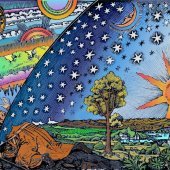




(1)(2)(1)(2)(1)(3).thumb.jpg.48835a0605be89a08cf5dfd4c2f69309.jpg)









