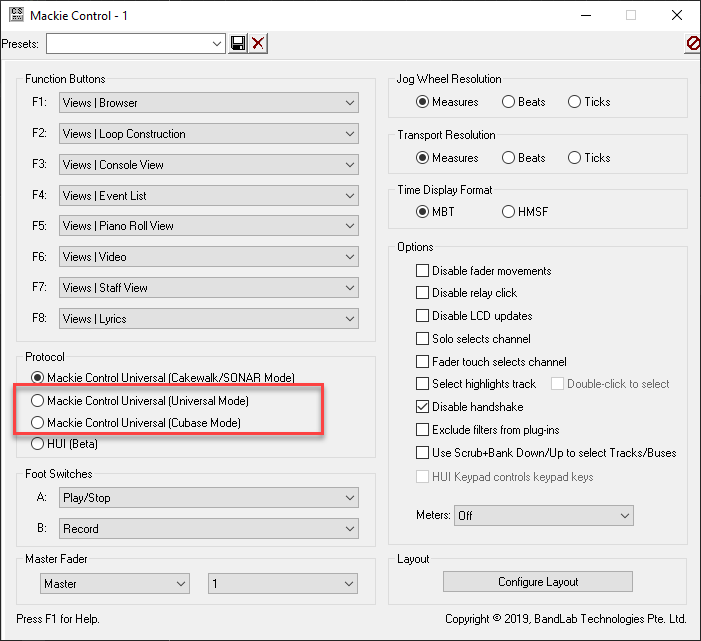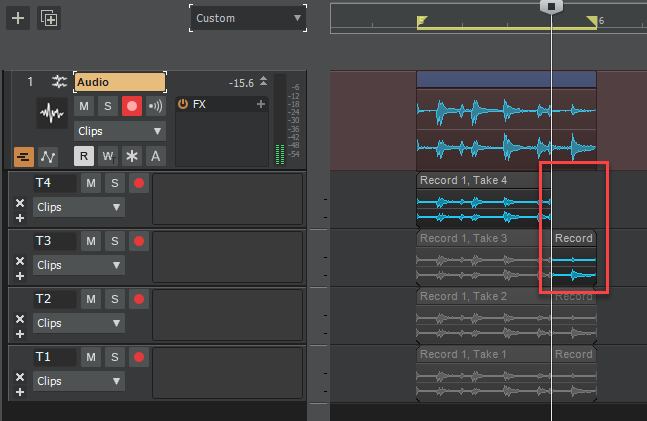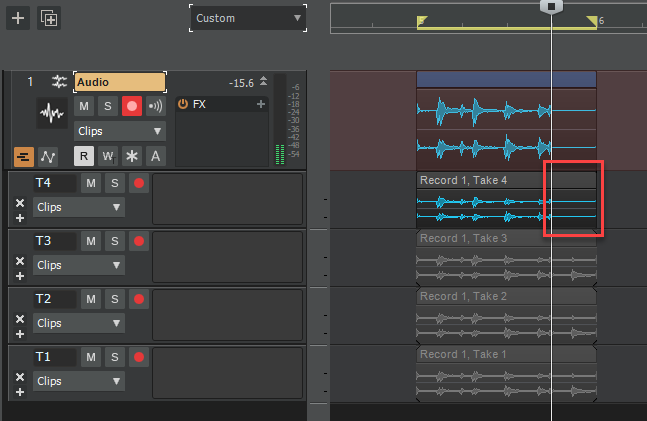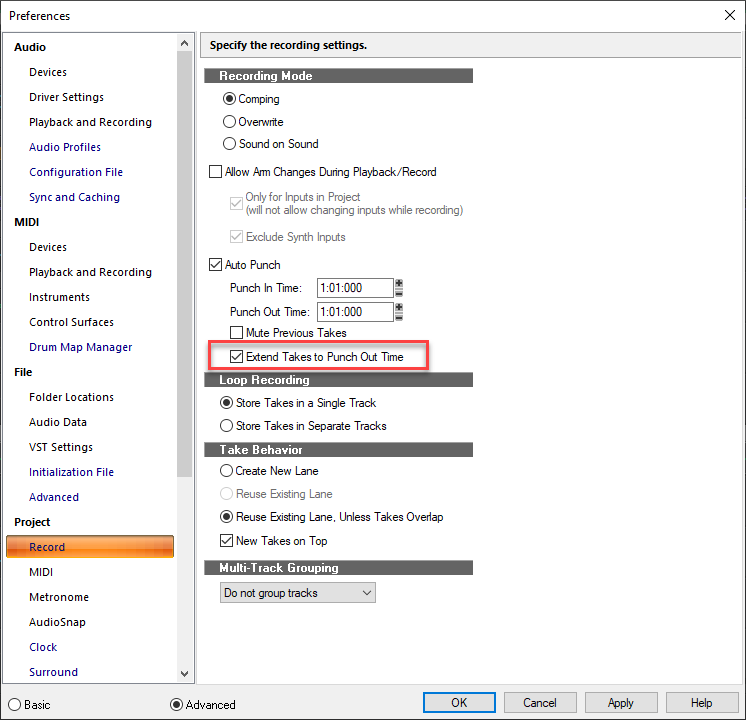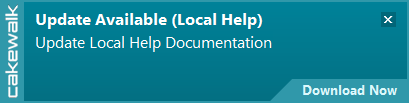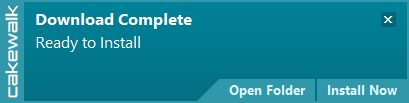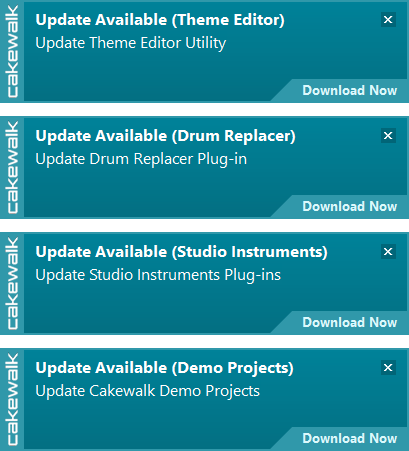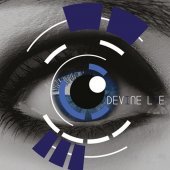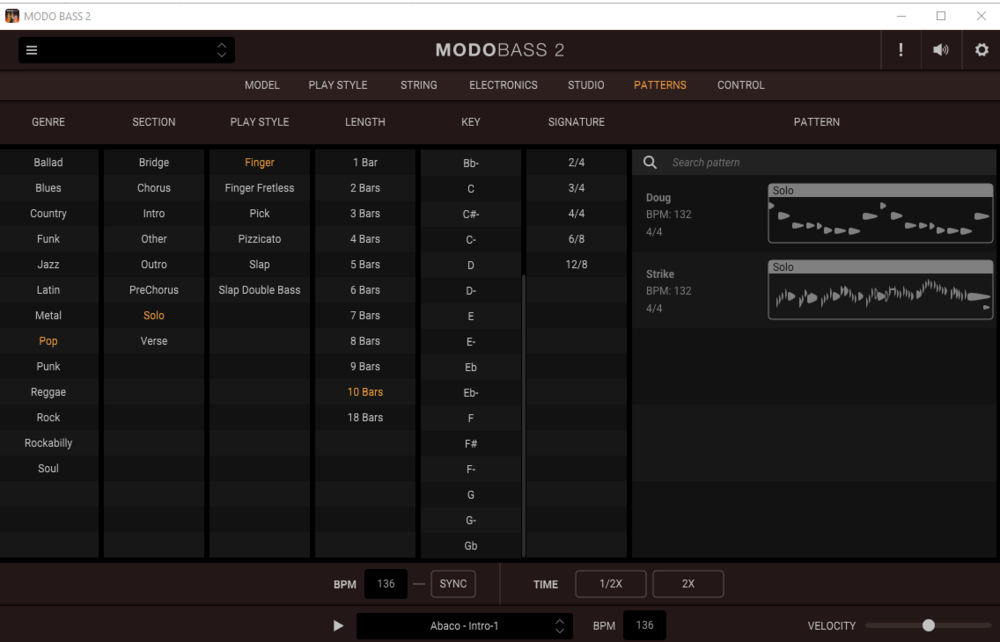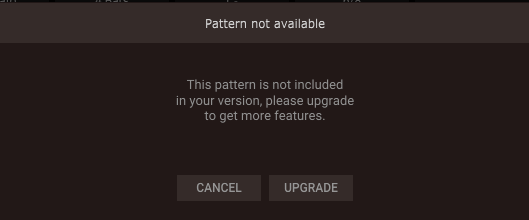Leaderboard
Popular Content
Showing content with the highest reputation on 05/28/2022 in all areas
-
We're pleased to announce Early Access for 2022.06! This release introduces Mackie control surface improvements, loop and punch record enhancements, key binding to render Region FX, support for local help, in-app update improvements, plus various enhancements and bug fixes for user reported issues. We'd love for you to check it out before we drop the official public version. Please note that Early Access installers are update installers, which only update from a specific version. To install the 2022.06 Early Access build, you must be on the latest public release of 2022.02. Download Cakewalk 2022.06 EA installer Download Cakewalk Offline Help installer Should you need to revert to the 2022.02 release, you can download the Cakewalk 2022.02 Rollback installer. If you haven't already done so, please read about the Early Access Program before participating. Please keep responses specific to problems or comments on this release. Unrelated bugs or feature requests should be posted in other threads or the feature request channel. Thanks again for your participation! The Bakers Updated to 28.06.0.022 This build contains the following additional improvements: In-app update improvements: Cakewalk now supports in-app download of optional content that was previously only available from either BandLab Assistant or the Cakewalk Web installer (Studio Instruments Suite, Drum Replacer, Melodyne trial, Theme Editor, and demo projects). To see all available updates, select Help > Check for Updates. If any optional content has not been installed yet, or an update is available, Cakewalk presents a toast notification to download and install the content. Add file name to the download progress toast notification so users know what is being downloaded. Display error message when attempting to download multiple updates or checking for updates while one is in progress. Hang when trying to sign in to BandLab. Guard against crashes with toast notifications. Cakewalk should disable the options for Audio to MIDI conversion if Melodyne is not installed. Muting Melodyne clip in take lanes causes clip to disappear. Move To Folder context menu command moves tracks in incorrect order. Track Folder echo button status incorrect when active track is an audio track. Updated to 28.06.0.013 This build contains the following additional improvements: Render Region FX key binding not available in English version. Cubase mode not being recalled in Mackie Control surface dialog. Shelf tool does not work with multiple clips in the same lane. Null pointer when trying to drag move range selection in project. Tempo track wiped after drag copy section in user project. Incorrect tempo at beginning of committed arrangement in user project. Unable to enter "+" character for markers when using non-US keyboard. Mackie control surface improvements The Mackie Control surface includes several new enhancements. New compatibility modes In addition to the recommended Cakewalk/SONAR mode, the Mackie Control surface now supports two extra emulation modes that can be used if your control surface does not provide a dedicated Cakewalk/SONAR mode: Mackie Control Universal (Universal Mode). Emulates Mackie’s default button layout. Mackie Control Universal (Cubase Mode). Emulates Mackie’s Cubase/Nuendo button layout. It is important that both Cakewalk and your control surface are configured to use the same mode in order to ensure that buttons on the control surface map to the correct functions in Cakewalk. Note: If your control surface provides a Cakewalk/SONAR mode, we recommend using this mode to provide maximum compatibility. Disable Handshake now checked by default Earlier versions of the Mackie Control protocol required a handshake during the initialization of the control surface. Mackie removed this requirement in later versions. To reflect this change, the Disable Handshake option is now checked by default to bypass the handshake process. Note: You may have to uncheck Disable Handshake on older devices when using the Cakewalk/SONAR mode. Performance enhancement Routing and track/bus ordering are now cached internally in order to avoid unnecessary repeated calculations during the control surface refresh process. This results in improved UI performance when using a very fast refresh rate. The cache is reset every time the routing or track ordering changes, and then rebuilt again on the next query from the control surface. Automatically extend final take when loop recording in Comping mode When loop recording in Comping mode , the last take now automatically extends to the loop end time if more than one loop iteration was recorded. This prevents previous takes from being split at the transport stop time, and makes comping much easier because each take is a complete clip. Note: If you loop record in Comping mode and also have auto punch Extend Takes to Punch Out Time enabled, then the last take will be extended to whichever occurs first: loop end or punch out time. Old behavior (incomplete last take and split clips): New behavior (complete last take and no split clips): Option to automatically extend final take when punch recording When Auto Punch recording, Cakewalk automatically splits all takes at the position where you stop recording. This happens if the transport is stopped before the punch out time. This behavior may not be desirable in some cases, such as when speed comping, where you want each take to be a complete clip. To prevent this behavior, Cakewalk now provides an option to extend the final take to the Auto Punch end. Right-click the Record button to open the Preferences dialog box, then enable Extend Takes to Punch Out Time. Note: The Extend Takes to Punch Out Time option also requires that Auto Punch is enabled. Option to open parent track folder when changing track focus The Track view Options menu contains a new Expand Track Folder on Track Focus option, which automatically opens the focused track’s parent folder if it’s currently closed. This behavior may be desirable when using control surfaces or changing track focus via the Console view. Key binding to render Region FX A new key binding named Render Region FX allows you to render any Region FX for any active Region FX in the current clip selection. You can assign the key binding in Edit > Preferences > Customization - Keyboard Shortcuts (under Area: Global Bindings). Support for local help Cakewalk provides optional local help. To enable local help, go to Edit > Preferences > File - Advanced and select Always Use Local Help. When you enable local help for the first time, Cakewalk presents a toast notification to download and install the local help, and whenever updated local help is available. If your computer is not connected to the internet, Cakewalk will default to showing local help until an internet connection becomes available. Note: Offline help is only available in English. Tip: If you would like to use local help on a computer that is never connected to the internet, first download the local help from another computer that is connected to the internet, then copy the CakewalkHelp_Documentation_1.0.0.n.exe installer (found in \Downloads\Cakewalk) to removable media that you can transfer to your offline Cakewalk computer. Alternatively, copy the installed Cakewalk.chm file from the Cakewalk root folder (default is \Program Files\Cakewalk\Cakewalk Core). Issues resolved in Cakewalk 2022.06 EA (build 28.06.0.008) Cakewalk will now install to ARM64 PCs running Windows 11 for ARM WarnSilentBuses config setting should default to off Flushing during bounce occurs with plugins on buses that are not part of the signal chain Export Arranger sections not working properly when project has locked clips Resizing Arranger sections should be able to snap to other sections Committed arrangement off by 1 tick / losing first note Corrupt tempo map when CTRL+drag copy section with only one tempo present Cakewalk External Controller API problem causing Cakewalk GUI to freeze External encoder presets not being picked up / stored properly8 points
-
The IT team has been alerted to the Promotions tab issue. Nice surge, folks! I'll let the team know we've done many group buys in the past so kindly please expect the resource impact. Again.4 points
-
4 points
-
4 points
-
3 points
-
Well nobody *needs to* participate in the Early Access program at all, of course - it's optional for a good reason. But if people say they're having problems with new releases, this is a good way to get in early and test one before it goes public, and you know the Devs are actively here listening to reports and willing to help or look into it. And, if all else fails, you can always roll back.3 points
-
They suck in customer loyalty for those of us who have a previous version of Tracktion.3 points
-
I have all the synths now + 1 extra. Only 57 more to Bingo!!! Can't wait for them multis!!! 🤪3 points
-
I was just coming back to let you know this was fixed. Thank you for posting!3 points
-
Just bought in, I have been watching for a while but had all of Syntronik 1 and didn’t feel the need to upgrade, but as always, this group buy is insane…..go team!3 points
-
They're not particularly bad prices, but given all the great deals I've previously seen from PA, I'm really feeling no urge to pull the trigger on any of these.. I get for some people that might want all 3, with the loyalty voucher they're ok deals.. But PA has turned into a bit of a yawn fest for me lately.. They're more an IgnoreWare developer than anything else for right now, mainly interested in structuring sales only aimed and useful to newbies.. Fingers crossed for a mega sale that actually has deals again.. I miss the old days where PA deals were epic and didn't suck!3 points
-
I finally jumped in for $35 after Jam Points. I have Syntronik Deluxe. Let’s go all the way!3 points
-
5x as expensive per TB though -- already there for two primary drives. 18TB? hopefully someday!3 points
-
3 points
-
A video from Alan Parson on recording Vocals and Acoustic Guitar https://assr.s3.amazonaws.com/assr3-5-en-acoustic-guitar-with-vocals.mp42 points
-
No, you can just log on to ToneNET for the updates. Sounds like you don't have gear used in the preset or you might need to do a "restore purchases".2 points
-
I can't. Reported to the team, urgently. It has been automated the whole time (including the page updates) so there's just a bit of a ghost in the machine. I'm guessing something related to the Promotions page weirdness from this morning but I've reported it so the ghost hunters can figure it out and open that last synth for y'all.2 points
-
2 points
-
Hi Guys - great track, some cool guitar playing Good mix, only thing I would say is perhaps the vocals could come up just a tiny little bit Otherwise, really enjoyed this Nigel2 points
-
40% off all Tracktion Waveform, plugins, bundles, and upgrades: Extra discount with code GROUP https://www.jrrshop.com/tracktion?dir=asc&order=name2 points
-
Still funny to read the following in the Promotions page of my account: Syntronik 2 Group Buy Start Date 2022-04-19 End Date 2021-05-19 Back to the Future indeed.2 points
-
2 points
-
I haven't dipped yet 😆 I was holding out for that free MIDI Controller > > > > Actually I've been watching the GB and if it went the distance I would get in at the end of the month. Reason being my CC cycle date is tomorrow and every bit helps. Don't know how much I'll be using all this stuff as I've been more interested in Orchestra type music in my later years of life.2 points
-
2 points
-
My reasoning is that if, somewhere along the line, I have to sell TS Max, I still have all the products, even without TS MAX. I got the 11 new ones right off the bat, then doubled all the others, because that's all it would let me do...LOL2 points
-
Some steaks do well with a chimichurri but most times I'm a "just the steak" guy too.2 points
-
Don't forget to look in Windows "Programs and features" for Syntronik 1. Let Windows uninstall as much as it can, them manually look for any remnants like .dll files and content folders that Windows might have missed, especially if you have ever moved anything from the default install locations. And I am going to back up any user data like Syn1 presets and multis that I have made, in case I want to use them in v2.2 points
-
It's possible that if you're trying to drag an MP4, WAV and OGG in all at once, one of those files is failing and giving you that message. In the case of MP4 especially, they're just containers for various different audio and video codecs (usually h264 these days, but not always). I'd be pointing the finger at that first as a potential culprit, having an unsupported codec, and next making sure the other files play elsewhere - they could actually be damaged.2 points
-
You can also use the Arranger Inspector for navigation, which is my preferred method. Clicking on a section within the Arranger Inspector will set the now time to the beginning of that section, so both the tracks view and PRV will scroll to it.2 points
-
This quarky little plugin looks like it has a lot of little quarks.2 points
-
Unfortunately that's not right around the corner but I'm pushing for something in the interim to fix a couple things that are making it long in the tooth.2 points
-
The Promotions page is still down. Just 80 left to 3000. I think we'll reach it in a few hours.2 points
-
Looking at the other thread you made, it's not clear if you've reported any crash reports to the Devs. Us users can't help you because you're unwilling to tell us anything about your problems or your system. If this crashing was as bad and as widespread as you're saying, the forum would be up in arms about it, which it's not, so it's clearly something that's either constrained to or exposed by your environment. It could well be a CbB bug that your environment is exposing. If you don't report it, unless someone at Bandlab is a clairvoyant, nobody will know if there's a problem at all, let alone trying to solve it. We *all* benefit from people reporting bugs that get fixed. These EA builds especially are here for us to give it a good test before the public release - this is the time to bring up problems, document them and report them.2 points
-
Ok. That makes sense. I have been installing my 2s in the same fashion as Abacab and I’m using ST4, not 3. I assume then if we hit 33, and I continue to install my 2’s in the same fashion, I can then delete all of my 1s (as well as the 1 dl).2 points
-
Let me try to clear this up. If you already have S1 synths installed for, example in your SampleTank 3 folder, which is the default for S1 synths, then when you install the S2 version of the S1 synth, it only installs the extra needed files in the S2 locations. The Product Manager will not nor does it need to download the S1 files. However, in this scenario, you need to keep the S1 sounds around. But there are no duplicates because S2 is using the already installed S1 files. If you do what Abacab did and use a completely new Syntronik 2 content folder for all things Syn2 and reinstall all the S1 synths, then there will be duplicates until you delete the original S1 files. Also, as Abacab has stated, you will not be able to use the S1 synths in SampleTank 3 if that is important to you.2 points
-
I have them all now! All I need now is for it to go all the way to get the multis. 176 to go!2 points
-
coaxial output is always digital and just 1 cable, you can connect them with any normal coaxial cable. it's not possible to connect it to the Jack input on the Lexicon as that's analog. you can connect 2 analog cables Jack cables from the Roland to the Lexicon though. Don't know if you'd need balanced (TRS) or unbalanced (TS) cables. hope this helps..2 points
-
Here's a breakdown of the essentials... Install Syntronik 2 CS (or whatever), and only use the Syntronik 2 content path for it. As you install new synths, using IKPM, force them to only install in the new Syntronik 2 path. For the original 22 synths, you must use the "reinstall" option in IKPM for each individual synth, so that it does a full install to the new path. If you have already added the content path for Syntronik 1 to Syntronik 2 settings, remove it. Once you do remove it, your Syn1 synths will "break" in Syn2 until you perform a "reinstall" for each one into the new content path. That will install all of the original content, plus the new presets and wave sets for Syn2 in the new location. If you do this, there shouldn't be any legacy dependencies relating to your original Syntronik 1 install from the Syntronik 2 perspective. At this point you should be clear to uninstall version 1. On the flip side, you could always leave Syntronik 1 as is, and live with the dependencies... Also, if you want to conserve disk space, only install the synths that you plan to use, or are your favorites. My plans are to trim the list down to 20 or so...2 points
-
I'd convert it to an external drive for archiving. that should fit a few Soundpaint libraries. Gold drives are great.2 points
-
Well since I am using a completely new Syntronik 2 content folder for all things Syn2, I am performing a "reinstall" for any of the "new" 22 Syn1/Syn2 upgraded instruments that I install. While that duplicates (temporarily) what I already have in my 22 original Syn1 synth content path (which I plan to delete), it eliminates all dependencies. So, in the end I will be able to uninstall/delete all of my original Syn1 installation. I have spent my entire working life as an IT guy, so this sort of stuff comes naturally ...2 points
-
Okay, to answer your original question, "perhaps" it will be out within the next 30 days. Perhaps it won't. Nobody on this forum, including the developers, knows exactly when. This release is unstable for you. The forum would be exploding if others were having similar issues. In the meantime, report your issue to the appropriate personnel, roll back to the previous version, and wait. The reason that people asked about your system specs is that Windows systems are so different from each other. If nothing else, we want to know if there are certain configurations that people such as yourself are having problems with. Maybe it is due to some change in Cakewalk that only affects systems with some component or other that you're using. Sometimes we have knowledge about specific hardware because we're running it ourselves. If you said that you were running a Saffire Pro 40 on a Dell Optiplex with an nVidia GPU, I'd have special insight into that. I'd tell you what drivers I was using, etc. If you said you were running on Windows 7, Cakewalk is leaving that platform behind. It's not officially supported. The devs still want to know if Cakewalk won't work on it, but they (and the beta team) don't test on it anymore. As pointed out earlier, the various components each have their own drivers that get updated (or not). With the way that Microsoft is handling forced updates, systems change often whether they want them to or not. Other software can mess with drivers (MAGIX and Steinberg products notoriously install their own ASIO drivers, which have known issues in Cakewalk, Realtek's ASIO driver puts the a55 in "ASIO"). On your system, Cakewalk is starting up okay, but then as soon as you start a project, it crashes. That means that it's tripping over something at that point. Whether it's Cakewalk's "fault" or whatever else's. And really, lose the 'tude, dude. We're only trying to help you get your DAW working again, even if you don't like our approach. A simple, "no, I just wanted to know if anyone knew when the next release was going to be out" after the first replies was all that was necessary. Roll it back.2 points
-
I don't think this is new to this EA. I've noticed that when you leave the Prefs window on the Keybinding page, it takes a while to open. If you change to any other category and press ok, it'll open instantly for me.2 points
-
It's tough to call with a holiday weekend upon us in the States but honestly I'm wowed by how the pace has picked up and I am definitely confident here. And not my first rodeo so hopefully my instincts are solid because I have a great optimistic feeling about this.2 points
-
They know that. It has yet to sink in to us. I'm starting to delete more plugins that I never use.2 points
-
OCTO8R has released Analog Journey, a free pack of 245 presets for bx_oberhausen. Presets include: Arp 5. Bass 20 (+14 Bonus). FX 10 (+3 Bonus). Hat 5. Kick 10 (+7 Bonus). Lead 10 (+5 Bonus). Pad 50 (+ 36 Bonus). Piano 5. Pluck 50 (+15 Bonus). https://octo8r.com/2 points
-
For what it is worth, I hope this information is helpful. I was able to get a user pattern to show up in ModoBass 2. I named a midi file Pop_Solo_Finger_10_4-4_132_G-_Doug.mid and placed it in /Documents/IK Multimedia/MODO BASS 2/Patterns/. I then loaded ModoBass 2, went to patterns and filtered the patterns on Pop/Solo/Finger/10 Bars. This is what I see... As you can see, my pattern does show up. However...when I click on my pattern, I get the following message... So it would appear that the CS version does not support user patterns.2 points
-
for 25€ (regular 39€) until June 7th. Needs full Kontakt 5.8.1 or newer. https://maxx-mcgee.com/instruments/cowbellscomplete/2 points
-
Like the "automatically extend last take" feature. Automatically splitting all previous takes at the stop point was really annoying. I'm glad that's solved.2 points
-
2 points
-
2.9.13 b12662...... Coming soon... version 2.9.13 b12662 c49784 d52310 This will be the very last update before the very much anticipated.... drum roll please....... version 2.9.13 b12662 c49784 d52310.12 points