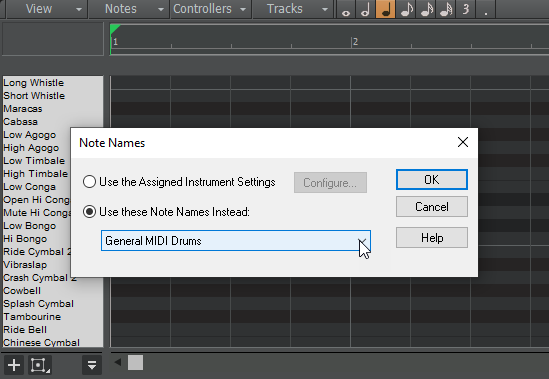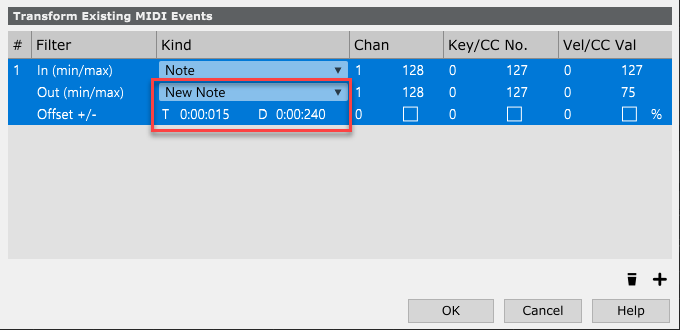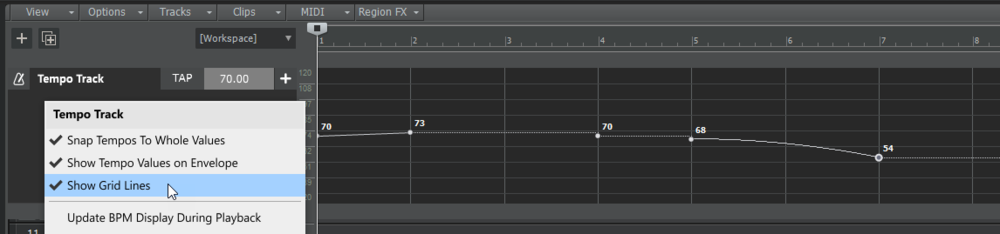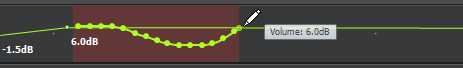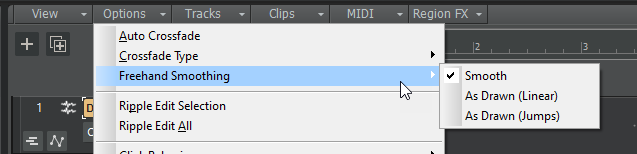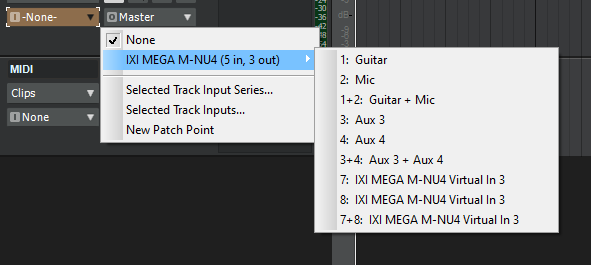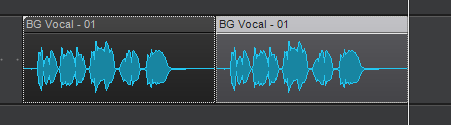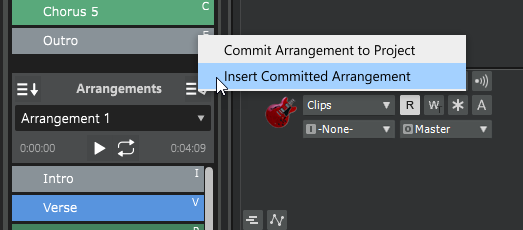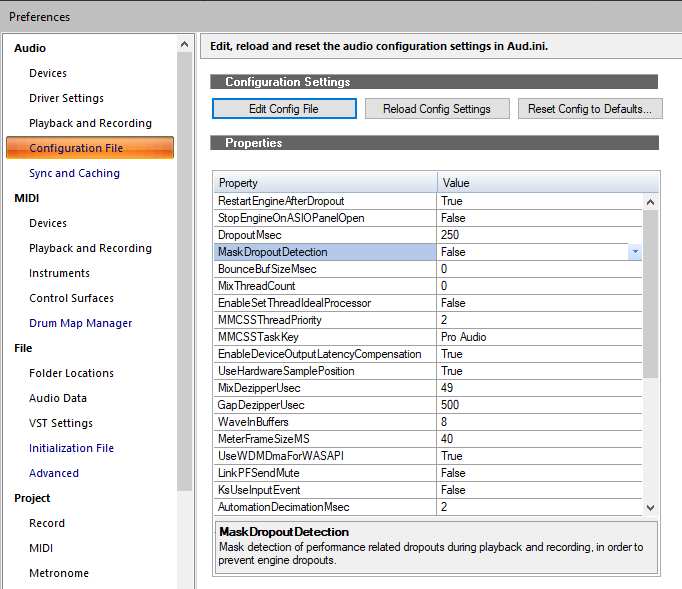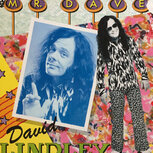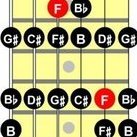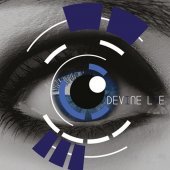Leaderboard
Popular Content
Showing content with the highest reputation on 06/19/2021 in all areas
-
[Updated 24-Jun-2021] We're pleased to announce Early Access for 2021.06! This release introduces improved input/output port naming, improved dropout management, several Arranger enhancements, Tempo track grid lines, shape smoothing options when using the Freehand tool on envelope shapes, improved VST3 support, lots of other enhancements and optimizations, and over 25 bug fixes. We'd love for you to check it out before we drop the official public version. Please note that Early Access installers are update installers, which only update from a specific version. To install the 2021.06 Early Access build, you must be on the latest public release of 2021.04. Download Cakewalk 2021.06 EA installer Should you need to revert to the 2021.04 release, you can download the Cakewalk 2021.04 Rollback installer. If you haven't already done so, please read about the Early Access Program before participating. Please keep responses specific to problems or comments on this release. Unrelated bugs or feature requests should be posted in other threads or the feature request channel. Thanks again for your participation! The Bakers 2021.06 Highlights New features Improved input/output port naming for hardware and software ports In Cakewalk all ports are grouped into stereo pairs of channels. In order to make it easier to associate these pairs with the physical channels exposed by the hardware or virtual instrument, the port naming conventions have been improved. Audio and soft synth input and output ports now include a channel number prefix before the port name. Additionally, port names now always show the actual names of the referenced channels. (previously only the first channel name would be shown). Since many instruments have different names for channels or even dynamic names, the channel index can be used to identify a specific instrument output more easily. When using user defined device names (Use friendly names to represent audio drivers) you can now specify both the left and right channels in the stereo pair by using the pipe symbol “|” to delimit the channel names. For example, entering a friendly name of “Guitar|Voice” may show 1: Guitar, 2: Voice, 1+2: Guitar + Voice in the menus. Port names have been shortened to skip the device vendor name for greater legibility in the Track view, Console view and Inspector. The tooltip for the name will show the full form of the name. Port names are no longer compacted. With the smarter port naming, in most cases there should be no need to use friendly names to shorten the strings, unless you wish to use instrument names for the ports. Edit Filter values and MIDI channels are no longer compacted, which makes it easier to read parameter names in most cases. In the Console view Hardware Outs section, hardware out names now show channel indexes as well as channel names in ASIO mode. Sends now show shortened port names and use port numbering when applicable. Improved dropout management In version 2019.09 we introduced Dropout Analytics to allow diagnosing and resolving common causes of audio dropouts. While dropout messages may be useful to diagnose the cause of problems, they can be intrusive to workflow when small audio interruptions are inconsequential, such as when editing projects, loading and saving sessions, etc. In this release we manage dropouts more intelligently throughout the application by masking certain categories of dropout notifications when they are less important. The following dropout codes are considered maskable since they are caused by CPU load issues, while other dropouts are caused by system events that cannot be resumed from easily: Dropout code 1: Audio processing took longer than the buffers allotted time slice. Dropout code 3: Driver did not request audio buffers for over DropoutMsec milliseconds. Possible driver overload. Dropouts are masked in the following scenarios The application is idling (transport is not running) Performing various editing operations Performing real time bounce/export/freeze (rendered data will be free of glitches even if the audio playback contains glitches, as long as you are not rendering external hardware inserts) Playing back using the Play List view Opening and closing views Opening and closing documents Operating screen sets Mix Recall Handling dropouts during playback and recording Under normal conditions, Cakewalk always stops playback or recording if too many late buffers are encountered while playing. However there may be circumstances where a dropout that stops playback is disruptive, such as when doing an unattended recording or playing back in a live scenario. To handle these cases, a new MaskDropoutDetection option in Edit > Preferences > Audio - Configuration File can be used to suppress dropouts. Setting this value to True will activate dropout masking during playback and recording. When activated, Cakewalk will continue playback and recording after it encounters a maskable dropout. This can prevent unwanted interruption of playback or a lost take while recording. Notes: If the dropouts are extreme, recorded audio may contain glitches. Please follow the normal dropout diagnosis procedure for minimizing dropouts. The Play List view will always ignore dropouts irrespective of this setting. Only CPU load related dropouts are masked. Other dropouts such as driver requested stops or disk underruns will still cause playback to stop. Create new arrangement based on existing arrangement You can now quickly create a new arrangement by selecting sections in an existing arrangement. To do so, select the desired sections in the Arranger Inspector’s Arrangements pane, then right-click in the Arrangements pane and select New Arrangement From Selection. Insert committed arrangement at the Now Time You can now insert a committed arrangement into the existing project at the Now Time. To do so, right-click the Commit Arrangement to Project button in the Arranger Inspector and select Insert Committed Arrangement. Sections for the inserted arrangement are added to new Arranger track. Any other existing Arranger tracks, sections and arrangements remain unaffected. Any existing events after the Now Time will be shifted over to make room for the inserted arrangement. As with the Commit Arrangement to Project command, holding down the SHIFT key while selecting the command will cause the events under the arrangement sections to be copied as linked clips. Optional grid lines in the Tempo track To show grid lines in the Tempo track, right-click in the Tempo track and select Show Grid Lines. Specify shape smoothing behavior when using the Freehand tool on automation envelopes You can specify how shape smoothing works when using the Freehand tool on envelope shapes. To do so, click the Track view Options menu, point to Freehand Smoothing, then select one of the following options: Smooth. Uses the existing fit-to-curve functionality. This is the default setting. As Drawn (Linear). Joins the nodes up with linear shapes. As Drawn (Jumps). Leaves the nodes as is, making them jump shapes. Replace synth on a single Instrument track When inserting a multi-output soft synth with the Instrument Track Per Output option enabled, Cakewalk creates multiple Instrument tracks that share a single instance of the soft synth. You can now replace the soft synth on an individual Instrument track without affecting other Instrument tracks that share the same soft synth instance. To do so, right-click the Instrument track strip and select Replace Synth for This Track Only. Note Names in the Piano Roll view persist per track When assigning a custom Note Name setting in the Piano Roll view (right-click the piano keyboard or note label pane), the setting now persists on a per track basis. Closing and re-opening the Piano Roll view remembers the last setting used for each track. The settings are with the project. Articulation Map Editor: optional time offset and duration override for ‘New Note’ transforms In the Articulation Map Editor, you can now offset the start time and override the duration of New Note output events in the Transform Existing MIDI Events section. Time Offset (T). A positive time delay in MBT that will be applied to the new note. Duration Override (D). A replacement duration for the new note. If left at 0:00:000, the new note will inherit the duration of the original note. Reorder multiple tracks simultaneously You can reorder multiple tracks simultaneously by dragging in the Track pane. To do so, select the tracks that you want to reorder, then drag any selected track. Restrictions: You can’t move the selection on or before tracks within the selection (i.e. in effect trying to move it onto itself) You can’t move a selection containing track folders into a track folder (nested folders are currently not supported) If a track folder is selected (whether or not all the tracks within the folder are selected or not), the whole track folder is moved, unless you are moving selected tracks from within a single track folder out of the track folder. ‘Duplicate Selected Clip(s) as Linked Clips’ command To duplicate the selected clip(s) as linked clips, press CTRL+SHIFT+D. Improved VST3 support Support for VST3’s new MIDI CC learn functionality. This is used by any VST3 plug-ins that utilize MIDI learn from CCs. VST audio buses (inputs/outputs) are now disabled by default and enabled on demand based on which tracks utilize the buses. With instruments that have many outputs this can save memory and CPU. Added support for IPlugInterfaceSupport and IProcessContextRequirements and IComponentHandlerBusActivation Misc. enhancements ALT+mouse wheel now zooms in the Piano Roll view Drum Grid pane Improved font rendering in new menus Behavior changes Insert Tempo Change dialog defaults to ‘Change the Most Recent Tempo’ The Insert Tempo Change dialog box defaults to Change the Most Recent Tempo, unless clicking the Insert Tempo Change button in the Tempo Inspector, in which case it defaults to Insert a New Tempo. Optimizations Improved app startup time when using WASAPI driver mode With some multichannel audio devices, app startup could be very slow in earlier versions while Cakewalk tried to evaluate the number of output channels. This information is now cached to allow the app to start up quickly. Bug fixes Stability Cakewalk crashes if AWS is down Crash in CCmdAddTempoTrackTempo after wiping tracks UI ASIO Input and output port names and indexes are incorrect if preceding audio devices deselected in preferences Adding Time Signature change from Meter/Key view causes Now Time to jump unexpectedly When no markers are selected, clicking empty space in the Markers view shows Lock unexpectedly Unexpected behavior in localized Kind of Event dialog (Event List) Clip Fade Attenuation not drawing as expected Tempo track Tempo track does not respond to commas for decimals Delete Hole not working with Tempo track Undo of Cut/Delete loses Tempo track selection "No change" tempo entries being removed REGRESSION: Nudging MIDI notes with absolute time not respecting tempo changes Extract tempo using Melodyne, AudioSnap & Fit To Improvisation should not use "smooth shapes" Arranger Commit Arrangement losing tempo entries Incorrect Arranger section numbering when inserting sections in the Inspector Buses are selected unexpectedly after moving Arranger section Articulation Maps Reassigning an articulation using the Choose dialog not working Misc. Track templates ignore phase settings MIDI input ports not assigned correctly after saving as track template Undo of delete instrument track not working with drum maps in project Drag Moving a MIDI clip crops it Strips menu in Console view hides Instrument tracks unexpectedly with MIDI tracks Process > Slide produces unexpected results with envelopes Exclusive Solo does not initially work as expected after export Automation to MIDI controllers: Incorrect conversion for pitch wheel Spurious dropouts on project load/close/bounce Known issues The following issues are known and will be addressed before the public release: Incorrect font sizes in Articulation Maps dialogs. A small number of users have reported seeing unreadable text in plug-in menus. We are currently investigating and hope to release a fix soon. In the meantime, we have made a temporary workaround available. If you are experiencing this problem, add the following variable in Cakewalk.ini (Edit > Preferences > File - Initialization File). EnableStandardTextLayouts=1 To disable again, set the variable to EnableStandardTextLayouts=0 or delete the variable.4 points
-
Run the IK Product Manager to update Fixed an issue which could lead to left channel distortion with Tape Machine 80 at slower tape speeds General Reliability Improvements4 points
-
Maybe the opt out is only when using friendly names?4 points
-
3 points
-
Does sound really matter on this one, just look at that beautiful thing! (ok if I'm nit picky, I'd argue that the artifical shadow the virtual knobs are casting is too strong - yeah it would look like that on a console, but we shouldn't have to deal with the darkened text in the box)3 points
-
2 points
-
2 points
-
2 points
-
Infected Mushroom Pusher is also a useful tool and works very well for all instruments.2 points
-
Maybe that's true. But it was a bad link. Does this work any better? Let me know. https://www.adobe.com/products/audition/offers/AdobeAuditionDLCSFX.html2 points
-
Thanks for the continuous maintenance and update of Cakewalk! Can the Track Name text in the Inspector be centered?2 points
-
2 points
-
2 points
-
Okay, I'll download again and report back here. But even if there are more, I wasn't impressed with the selection. I still appreciate you notifying me about this Eusebio, as I missed it on the list. The best things I found are in this video. You can find all the links in the body copy. Definitely check out the Adobe set.2 points
-
The original server for this PDF has gone unfortunately.... luckily I've still got it on my server: https://msmcleod.co.uk/cakewalk/Cakewalk%20Application%20Language%20Programming%20Guide.pdf2 points
-
Beatport, Loopcloud, Beatsource, LabelRadar and Plugin Boutique have joined together to createthe biggest producer challenge of 2021. • Claim your free Participant Pack and start making your original track. - Loopcloud: Try Loopcloud today and you’ll get a free sound pack of your choice - Beatport: Beatport LINK. Sign up for your 30-day free trial. - Beatsource: Beatsource LINK. Start your 30-day free trial today. - Producertech: 1 month of free Producertech All Access Membership (Use Coupon Code) - WA Production: Puncher 2. Available for free at Plugin Boutique. (Use Coupon Code) - Soundspot: Ravage Lite. Available for free at Plugin Boutique. (Use Coupon Code) - Antares: Auto-Tune Unlimited. Subscribe today and get 3 months free. (Use Coupon Code) - Cloudbounce: Get one month free with the CloudBounce desktop app - Ujam: Groovemate ONE. Available for free at Plugin Boutique. (Use Coupon Code) - Reason studios: Reason+. Start your free trial today and get your first 3 months free. (Use Coupon Code) to get the coupon codes to get the plugins and subscriptions, in this link https://marketing.loopmasters.com/p/6D38-6BG/global-producer-challenge-participants-pack/?a_aid=5f6eb45de2e6d to obtain more information about the global producer challenge in this other link https://www.loopcloud.com/global-producer-challenge-2021?dm_i=6D38%2C8UHF%2C1UNKCC%2C11RXD%2C1&utm_campaign=412755_LC+-+Global+Producer+Challenge+Press+Announcement+-+17-06-2021&utm_medium=email&utm_source=Newsletter/?a_aid=5f6eb45de2e6d Join the challenge 17th June - 15th July The total list of prizes includes: For each of the 30 Finalists One year of free access to Beatport LINK PRO+ or Beatsource LINK PRO+ One year of free access to Loopcloud Pro One year of free access to all courses from Producertech One year of free access to Cloudbounce Infinity One year of free access to Antares Auto-Tune Unlimited One SoundSpot Nebula plugin One WA Production Babylon plugin One Plugin Boutique RADIO plugin One Plugin Boutique StereoSavage plugin One Loopmasters Bass Master plugin One iZotope Mix and Master Bundle One Softube Model 72 plugin One Ujam Symphonic Elements STRIIIINGS plugin For the Grand Winner One year of free access to Beatport LINK PRO+ One year of free access to Beatsource LINK PRO+ All courses from Producertech for life One Cloudbounce Mastering subscription for life! Two years of free access to Antares Auto-Tune Unlimited One year of free Reason+ subscription One pair of Adam A7X speakers One Akai MPC One One AKG K-371 One AKG C414 XLS One Denon Prime GO One Focusrite Scarlett 8i6 One Glorious Workbench desk One iZotope Music Production Suite 4 One Modal Cobalt 8X One Modal Argon 8M One Novation Launchpad X One Softube Volume 5 One Spitfire Studio Orchestra One Subpac X1 and One Subpac C1 controller One Ujam Full bundle One Vicoustic Vicstudio Box One custom panel from Vicoustic One Plugin Boutique Carbon Electra plugin One Plugin Boutique Scaler 2 plugin One Plugin Boutique VirtualCZ plugin One Plugin Boutique BigKick plugin One Loopmasters Plugins KHORDS plugin One SoundSpot Fat 2 plugin One SoundSpot Cyclone plugin One SoundSpot Oracle plugin One SoundSpot Evade plugin One SoundSpot Paradox plugin One WA Production Deluxe Vocal Bundle One Iceberg Audio The Sub plugin One Cableguys Curve 2 plugin One DJ Swivel Spread plugin One Glitchmachines Palindrome plugin One KV331 Audio Synthmaster One plugin2 points
-
HI:) Schepps is the best Channel I've ever heard, and the possibilities are insane! I love this Stereo/Mid-Side/Duo Mode Switch. Duo Mode is fantastic Bassman.2 points
-
Yeah, yeah, nobody here needs a 4th license for Xpand!2. If you don't have a license and want one, I can fix you up. Great tool. And IIRC a bunch of people tried Union when it came out and went "whatever." However: Venom is a wild tool that belies its often low price. It's part of the IP that WA Production got from Re-Compose. Hard to describe, but it does things to audio. Beautiful and disturbing things. Convex is from Glitchmachines. If that by itself doesn't tempt, it's one of their newer, more straightforward ones, with a resizable GUI. When I say straightforward, I mean that most of the time when you turn a knob you can figure out what it's doing, which sets it apart from a lot of the Glitchmachines products (which I love, all of them). I haven't tried Initial Slow-Mo, but I do like their Reverse, which does what it says. I think Slow-Mo is similar to the very popular Cableguys Half-Time. Even if you know how to do slow downs and reverses in the DAW, these little goodies make it so much easier. So even if you, like apparently everyone else, have enough Xpand!2 licenses (I think I have 3 of them at this point from all the bundles), there are other goodies in this bag. Venom, really, is a cool sound design tool, the best thing in this bundle and of course worth the tenner all by itself.2 points
-
And if you do not have Schep's Omni Channel yet, you are totally missing out!2 points
-
I've got that one. Plus the Blackhole and Shimmerverb. Awesome stuff, and buying on sale is the best plan! Just be aware that Eventide requires the Pace iLok software manager, if that is a concern for you. That's working fine for me here.2 points
-
Multi-Effect by Caelum Audio - Get it here https://www.pluginboutique.com/products/77152 points
-
Hi folks in case you haven’t spotted it, we posted a preview of the 2021.06 release here. We’ll likely release it next week but we would appreciate you kicking the tires and providing any early feedback. This allows us to fix any potential problems quickly before it hits the street. Thanks for your support.2 points
-
Exellent : 1) Clipper for Limiter 2) A limiter AND a comp 3) Auto Listen : solo's the band when tweaking , loving it (react when touching freq and Q !!) Gate section : Deeepppp thks to the sidechain detector option !!! Thd on point !!! Gui : superb Sound : before honey mooning on you guyz , gonna death matche a little2 points
-
Just a warning...don't know if it was exclusive to me or what, but the update today for Windows 21H1 switched my display resolution to 640 x 480 and would NOT let me change it back...video settings were completely greyed out. I had to uninstall the Update in order to be able to get back to 1920 x 1080. ( I have a Sony 50" 4K Monitor/TV)1 point
-
Real time collaboration with any DAW $19.95 https://www.adsrsounds.com/product/software/beatconnect-real-time-music-collaboration-software/1 point
-
1 point
-
Just checked my updates and there was another seemingly larger cumulative update for 21H1. It is KB5004476. I have an Nvidia card. Maybe this update will screw up my machine. Machine is restarting. Be back in five minutes, or maybe never depending on the outcome.1 point
-
i swear i hesated to buy several licences and resell them , i would have been rich by now lol1 point
-
That's correct. Vital need to be run on it's own instrument track as a virtual instrument. If you try to put any instrument into a track's FX bin that was not designed for that job, you will just get silence. Some developers ship an additional FX version of their instrument as a separate plugin, but that will usually include "FX" somewhere in the name. To put it in basic terms: Virtual instrument plugins take a MIDI input and use their internal sound generators to output an audio signal. FX plugins take in an audio signal input, process it, and then output a modified audio signal.1 point
-
For Schep's Omni, you also have one modular "flex" slot, you can add any other single Waves plugin to the strip, as well as bypass or reorder the modules in any manner. So you have a bit of versatility with SOC in just a single plugin instance. And I didn't notice a big CPU hit either. Supplied with many helpful factory preset examples of different channel setups that make for some good starting points. SOC seems to make anything you put it on quickly sound better. Especially with some of the presets that Andrew Scheps contributed, such as "Hammond", "Clean up my Acoustic Gtr", "More Pick on that guitar", "Sustain my El Gtr", "Bass DI", "Clear Bass", "Dirty Bass", "Synth Pad", etc. Some of the guitar presets work well on synth leads, too. Apparently he's already dialed in some close approximations to make certain instruments sound cleaner and better defined. You will just need to tweak to taste.1 point
-
Thank you all for an amazing first week. We wanted to say thank you and give back to you all with a voucher. Use the code below to get $30 off any order in our store!! (discount can be used on multiple orders) Copy/Paste this code at checkout: KIIVESAVE30 https://www.kiiveaudio.com/1 point
-
Wanna buy some smart water? It makes you smarter. Honest.1 point
-
The integrated pitch-shifter is cool. Not bad for just $9.1 point
-
True, but Drum Empire is one file and is just high-resolution content that is fairly generic (5 kits basically that can be found elsewhere). That particular file is #1 on my axe-list if I ever need more HDD space. MDrummer will also import and sort (to the best of its ability) samples you already own (which can take a while). People with limited bandwidth are going to get frustrated by Drum Empire as well. Drum Empire could easily be down-sampled and lose nothing, but is in a proprietary format. The Studio 2018 kit in particular has the most diverse content of all of them, but is still 14.3GB IIRC on its own. Now that it is bundled with 2008-2018, it is even bigger.1 point
-
I had to read back through the thread to catch this. Are you putting project data on the external HDD? Having buffer set TOO high can sometimes be as damaging as too low, and HDDs need to seek to pull data. The 2048 buffer size on 32 audio tracks from an external drive could be a choke point in your throughput. A quick way to test this: Open the project, and do a "Save As..." create a new folder on the HDD and save it there (be sure to check the copy audio file option in that dialog). What that does is "bunch" all of those audio tracks together, so the HDD does not need to seek so much. If you have enough space on the OS drive, do the same there so you have a new copy on both drives. Try lowering the buffer size to 1024 (or play with the variations below 2048) to see if that helps. Start with the HDD project, then shift to the one on the OS drive. Setting to 2048 actually forces the audio engine to fill those buffers, and with 32 tracks that may be more than your HDD can handle. Bottom line, when playing back audio (and the global FX bypass (e hotkey) is engaged), the audio engine is doing nothing more than streaming tracks from the source (as simple as it gets). If that is glitching, then the throughput isn't happening. I suspect moving that project to your OS drive is going to help, since external HDD (magnetic) drives are not known for speed, but reliability. You may find that working ITB (in the box) is faster, so may need to do project work there, then archive to the external when need more space (the same "save as..." routine, which also strips off anything not actually used by the project when saving it, so this also is a way to regain disk drive space).1 point
-
Agreed! With this we can get out of their box. And use it with all of our other stuff.1 point
-
Not even close!!! Despite having the HDD plugged into my system and recognized by Native Access, I too had to download 120+ GB of content. And it was all the large 20-30GB libraries. So I too say, WTF is the point of making me pay for a HDD if so much content has to be downloaded anyway?!? Geeesh...1 point
-
There are some GUI issues with Ujam in Cakewalk so it might be it. For example the GUI partially stops working after messing with tempo changes in control bar in Cakewalk. I've been in contact with support and they acknowledge the issues but not going to focus on a fix as long as they'll find Cakewalk userbase too small. On other issues not Cakewalk related they've always been great though.1 point
-
I got Xpand!2 for $1 about six years ago. Money well spent! So I won't comment on the current value. I definitely got my $1 worth... 😁1 point
-
I'm hoping to harvest some more referral credits before the next storewide half off. If I have enough and there's nothing else I want (I'm still just scratching the surface of my EssentialFX bundle), I might just spring for the LE. I definitely DO have more than enough synths, but I'm a Meldamoonie. As for price increases, I've seen him do that with bundles more than individual plug-ins. One thing that has inspired me to mess with MSFP a bit more is that I've been chatting with a couple of the guys who have been making instruments for it (and giving them away for free). HorusAnd in particular. One scary thing: Horus told me that a Meldaproduction update broke some of the 3rd-party instruments, which, if people are going to be making these things and selling licenses for them, raises some questions about how long it would take the 3rd-party developers to fix whatever might get broken. 😬 For anyone new to Meldaproduction, you get 20% your first purchase if you use my referral code: MELDA1923165. Also sign up for their newsletter and get a coupon for $10. Combining these things can get you a pretty good discount, especially when they're having one of their half-off sales.1 point
-
here's a couple of good references: https://www.cakewalk.com/Documentation?product=Cakewalk&language=4&help=Programming_CAL.01.html https://www.hexachord.net/cakewalk-cal-scripts/ https://bobbyprincemusic.blogspot.com/2014/10/cal-cakewalk-application-language.html1 point
-
As long as they don't completely change the driver model making half my hardware obsolete... that would be VERY annoying.1 point
-
Excalibur for $9.99 Nimus for $14.99 Vocalsynth $49 Breaktweaker Expanded for $9.99 https://www.pluginboutique.com/deals/show?sale_id=81431 point
-
I can certainly relate to that...but I only have a 10 x 12 room...so I can't keep that kind of stuff laying around...but there are a LOT of things I certainly regret parting with....but that's life1 point
-
i am a pack rat. i still have my old shit. and everything i did get rid of i regret. i had a amazing banjo when i was in my bela fleck phase. i sold it for peanuts. i had a US tele that i used for years and was amazing instrument. sold it and regret it. everything i sold i want back. even the old LPs I thew in the garbage in the early 00s. 😞1 point
-
1 point
-
HI Makke Definitely a bit different but very well done Sounds a good mix to me - only thing i could hear was some hiss i think when one of the vocals comes in - one example was at about 1.27 Otherwise all good Cool Nigel1 point
-
I looked through the keyboard shortcuts and did not find it. I know it was "E" because of how often I hit it on accident and spew a choice expletive. Now that it appears to be gone - I don't want to unlearn how to not do something I spent so much time not learning very well in the first place. 😐 Found the answer here though: 2020.04 Highlights Behavior changes Add Track menu behavior change: The behavior of the Track(s) counter has changed when inserting a multi-timbral soft synth via the Add Track menu. When Instrument Track Per Output or Split Instrument Track is selected, the Track(s) counter now specifies how many Instrument output tracks to create instead of how many unique instances of the synth to create. Changes to Delete Track: CTRL+DELETE deletes tracks. Delete Track only deletes the focused track if the focused track is not also selected. When a combination of tracks and track folders are selected, the context menu displays Delete Selected Tracks and Folders. Enable/Disable Enhanced Keyboard Editing Mode shortcut is unassigned by default. The default keyboard shortcut (0 on the numeric keypad) to enable/disable Enhanced Keyboard Editing Mode has been removed. To enable/disable Enhanced Keyboard Editing Mode, go to Edit > Preferences > Customization - Keyboard Shortcuts and assign Enhanced Keyboard Editing to an unused keyboard shortcut. Bypass All Audio Effects shortcut is unassigned by default.The default keyboard shortcut (E) to bypass all audio effects has been removed. To bypass all audio effect, do one of the following: Go to Edit > Preferences > Customization - Keyboard Shortcuts and assign Bypass All Audio Effects to an unused keyboard shortcut. Click the Bypass all Effects button in the Control Bar’s Mix module.1 point
-
The amek was a beauty , in fact everything Mr Neve was involved in is solid and brilliant ..... it's really a matter of taste ; having 10 consoles makes no sens , just use what brings from A to B the faster /better /funnier .... enougth to make a choice ..... with everything i own , i go back systematicallly when moving fast on ssl 4000 E ... (not the Pa) installing as i type , stay tune after a first contact will go back here1 point
-
1 point