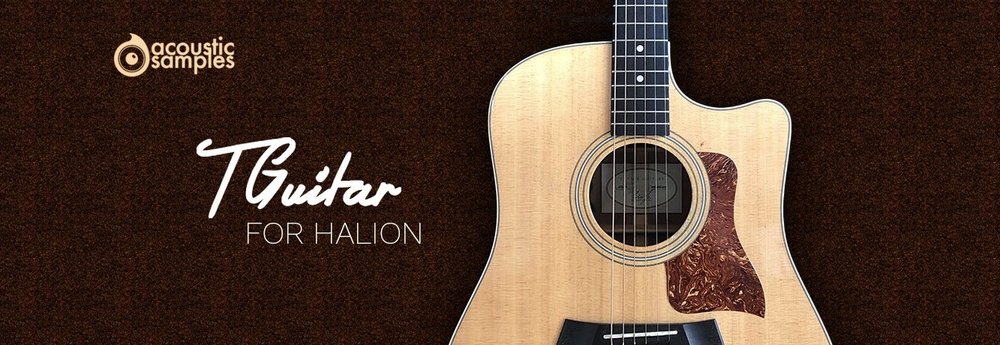Search the Community
Showing results for 'playlist'.
-
That was interesting! There's actually four videos; here's the playlist with all of them:
-

Does it make sense to use compressor at master bus
Craig Anderton replied to Lummy Keen's topic in Cakewalk by BandLab
Tim explained it well. Note that there isn't a standard for streaming used across all platforms, but they're "close enough." I still use some degree of dynamics processing for the master to get a certain "sound," but I don't have to concern myself with competing with other songs on a playlist that are much louder. -

Create Midi Medley from 3 separate midi files ?
Andrew Burroughs replied to Andrew Burroughs's topic in Cakewalk by BandLab
Thank you again guys for your help and esp 905133 for the screen shots. I've just played around with 2 midi files and got them in a new blank project 'in sequence' - ie one following the other. Yes there are tracks in the 2nd file that need moving up / down so same patches (eg bass guitar) end up in a row. Now looks like your pasted screenshot 905133 ! Now I'm looking in the event list and can see by track the notes programme and volume commands etc where the which I know I will have to edit / remove esp at the transition from file 1 to file 2. Must admit I don't find this event list easy to understand at the mo but it's all a bit new. I am struggling to see how to insert types of meta data in the event list - but that's because it's all new. I did and still do all my editing in XGWorks (yes a Windows 98 editor !) - but frankly very easy to edit meta data. And let's face it - midi is just a series of events. I don't use the VSTs - I just play the midi out into my external GM sound machine (it's a Merish) which is actually used on stage for our band's midi backing tracks. So the VSTs will not help as they won't represent the actual sound (or volume etc) of the 'live' machine. The Merish is loaded with the performance midi tracks as a playlist. No PCs !! OK final quick question on this as a process - I've got the 2 midi files now in the one project. Now I want to create one new midi file of the medley (the output !). If I go Edit - Select All - and then Export - I can't see how to get a new midi file out, which will be the medley (everything is greyed out). -
Hey all! Recently I started doing more live streams to answer Cakewalk questions and discuss all things audio! It's went over so well that I have decided to commit to a stream every Saturday! I call it "Sound Advice Saturday". Here is the playlist to my previous episodes, a ton is covered in these and the questions that come in are great! Want in on the fun? Just click here to come hang out every Saturday! Be sure to ring that bell so you know of any other videos that get posted to!
- 1 reply
-
- 2
-

-
There's this youtube playlist I found called Cakewalk by Bandlab: Basics
-
Hello everyone! Hope you doing well! So, here I am one more time to share with you my tracks, but this time is about my latest EP with 2 originals tracks and 3 really great remixes, the release made by BC2 Records is already on Beatport, Youtube, Spotify and Soundcloud!! The track John Noizz - New Path (Original mix) was made and mixed entirely with Cakewalk by Bandlab and the 98% of the plugins used are FREE! I think the only paid plugin that I used was Izotope 8 elements for mastering. T R A C K L I S T 01) John Noizz - New Path (Original Mix) 02) John Noizz - New Path (Sergio Avila Remix) 03) John Noizz - New Path (Darren Bray Remix) 04) John Noizz - Brasilia (Original Mix) 05) John Noizz - Brasilia (Sergio Avila Remix) BC2 Youtube Channel Playlist: https://www.youtube.com/watch?v=7WpCqx12UpY&list=PLstCisqvGIPJ4H5UNWoX3kzPjbfVAb2HF&index=4 BC2 SoundCloud Previews: https://soundcloud.com/bc2records/sets/bc2310 Thank you very much and hope you like it!! Feedbacks are very welcome!
-
Hey all! I've been working on Cakewalk since back in the Sonar X days. I've never deserted it even after the Gibson fallout. Below is a playlist to some of the songs that I've released from my Home Studio, all made in Cakewalk of course! These 13 releases are all on the major platforms thanks to Distrokid!
-
.thumb.png.cdc79b2d9ae925373019871bec794f76.png)
- Audio Production Beginners Start Here -
Robert McClellan replied to Jim Fogle's topic in Tutorials
I have posted this as a list here already, but just in case a beginner was to miss that post or maybe it seemed a bit daunting, here is the entire playlist. These will literally walk you through, step by step, everything from downloading and installing to recording, mixing, and exporting your songs! -
For just $39.99 (instead of $99.99), get EGOIST by Sugarbytes! EGOIST is a jamming unit, giving you a handy toolkit to sketch out your next track within a few minutes. And it is fun! EGOIST combines a Slicer with a Beat and Bass section. There is also a Sequencer with seven Effects to add some special SB sauce. EGOIST is a groove instrument. Load any audio file and squeeze the groove out of it. Try your MP3 library and use it as a sound source. The additional onboard bass, beat and FX units make EGOIST the perfect track sketch tool in the studio and on the road. Originally $99.99, EGOIST is now available for just $39.99 for a limited time only – you save $60! This is an amazing offer you should not miss! Deal Page: https://audioplugin.deals/deal-2/ Deal Ends: May 24th 2020 Videos https://www.youtube.com/playlist?list=PLq5zvy3wsKYYzoj4GoxR7OT0Ad9nlPQdd SoundCloud Demos https://soundcloud.com/sugar-bytes-gmbh/sets/sugar-bytes-egoist
-
Thanks for this feature @Noel Borthwick I remember way back around Sonar 4 having feature request discussions with Ron Kuiper about using markers to define regions which could then be auditioned through a playlist of regions type of feature. Again, thanks.
-
I've had Jordi Savall on my playlist for sometime and haven't listened lately. There's just something about a violin and guitar that's very pleasant to the ear.
-
5h left on the discount at the time of writing: https://www.kontakthub.com/product/paradox-lost-redux-kontakt/ ICYMI, the sale is also in the Triple Spiral Audio website, should at a less steep discount: https://www.triplespiralaudio.com/product/beautiful-void-audio-paradox-lost-redux/ Playlist with a selection of videos showing the different aspects of the Paradox Lost Redux Library
-
Bought it but may ask for refund. See below if you would buy this. Go to the playlist UGRITONE ASSAULT DRUMS | The Definitive Guide
-
They really don't need to. More kits could be added to the existing AD2 engine, it has nothing to do with needing a different engine/version. My vintage guitars also still play and sound just as good as they used to. Billboard hits have been made with AD2. Sorry, I don't think we need something that "sounds better" getting quality sound out of the program is on the person sitting in the chair. If top 40 hits with mega studios and budgets can use AD for a drum sound, I think we know where the bar is. https://open.spotify.com/playlist/0qnxHbvferhyRDdOD4Loom No, they are not my favorite kits (frankly Drum Core has that, and the samples they used are likely even older than AD2) , but this has more to do with the kits sampled than the actual sound. AD 2 is capable of playing back drum recordings/samples. Garbage in Garbage out. As long as they put a good sounding recording into the AD2 interface it is good enough. SD3 is just absurd. I don't need over 230 gigs of drum samples. I just Jamstix to run AD. If I didn't have that my argument against all the programs is we need something that isn't just statically using midi files. That is where the tech needs to head, not improved sound quality. Take off all the effects in the program and use your own. If you cant' get a usable sound out of that, the time to move to a different hobby/profession. My .02
-
By default the Drum Replacer is excluded from the plug-in list and should appear as it does in the image above. It is not a regular plug-in. It is a Region FX only. Here are a series of videos about the tool https://www.youtube.com/playlist?list=PLCPMyFyv8V07aM5kKbwkZlVNIodVkH9fi
-
Hmm... That was supposed to be a playlist of her Medusa album, not just one song! Again, these aren't Eurythmics songs, but a collection of her covers. Ok, I think this link works better!
-
Get the all new Synths 3 POLYSCAPE now for only $19.99 (normally $39). Limited time offer, don’t miss out! Sparkling ambiences. Dystopian landscapes. Vintage synth beds. This is all POLYSCAPE – Karanyi Sounds latest synthesizer pad instrument Powered by the full version of NI Kontakt, POLYSCAPE is inspired by 90s liquid electronic underground electronic music, synthwave artists and classic 80s film scores. With POLYSCAPE, you can create wide, deep, enormous neo-futuristic soundscapes for your next track. Promo page: https://audioplugin.deals/synths-3-polyscape-by-karanyi-sounds/ Promo ends: April 13th https://www.youtube.com/playlist?list=PLq5zvy3wsKYZcUUDeuvX6O2HIAE7cqF-s
-
Steinberg has just released TGuitar for HALion, HALionsonic, HALionsonic SE. TGuitar is an amazing, playable acoustic guitar library that I have had a little while to experience. Steinberg included a couple of demo songs that I put together on their SoundCloud playlist (Solitude and Spring Fling). Check it out. https://new.steinberg.net/tguitar
- 2 replies
-
- steinberg
- acousticsamples
-
(and 1 more)
Tagged with:
-

TGuitar for HALion by Acousticsamples
Simeon Amburgey replied to Simeon Amburgey's topic in Instruments & Effects
Here is my track using TGuitar from the Steinberg playlist 😎 - Spring Fling -- 2 replies
-
- steinberg
- acousticsamples
-
(and 1 more)
Tagged with:
-

NAMM 2020 "Made with Cakewalk" submissions
Chris Boshuizen replied to Noel Borthwick's topic in Songs
That's strange - I went to the BL booth and they kindly told me Cakewalk had its own booth on another floor. I walked over there two and had a great chat with Noel and Jesse. Two of my songs were featured, not sure about the whole playlist, but it seems many of the submissions made it. -
Yes it seems to do something very similar although I don't have a Frequout pedal (yet) my sustainer pickup produces similar results! Love that "Flying a Blue Dream"-esque demo in the above playlist.
-
Introducing the Ethnic Collection by Rast Sound to the Shop! The Ethno Collection contains 3 of the greatest and best ethnic libraries from Rast Sound: EthnoGroove, EthnoCinematic v2 and Ethnoscapes v2 Weighing in 2.5GB and powered by the full retail version of Kontakt, this collection provides you with authentic World rhythms, instruments and ambiences combined into one kit, ready to add organic flavour from all around the world to your music! Originally $79, the Ethno Collection is now available in The Shop for only $34 for a few days, don’t miss out on this opportunity! Deal page: https://audioplugin.deals/ethno-collection-by-rast-sound/ Promo ends: March 17th https://www.youtube.com/playlist?list=PLq5zvy3wsKYbo2eqYXKu15Y_cdHUATf0O
-
And then, 76:14 ... Clicking on YouTube should take you to the playlist for the album.
-

Using Cakewalk Live with Setlists - HELP
Tenfoot replied to Harddrive's topic in Cakewalk by BandLab
Hey Harddrive. I used Cakewalk for live performance with DMXIS for many years. The best way to use DMXIS is as a standalone application running alongside Cakewalk rather than as a vst insert, and then trigger your scene changes via midi notes from Cakewalk using virtual software midi cable such as loopbe (which is free for a single 'cable' version). That way DMXIS only needs to load once, and all of your scenes stay in ram rather than having to load with every song. It also solves the problem of blackouts between songs should it arise. The programming process is the same. Just store your scenes. The only difference is how they are triggered. It is rock solid. With regards to your other issues, I had a similar problem with songs showing as 'dirty' with the asterix appearing upon loading into a setlist. It turned out to be a particular plugin causing it. Regardless, I believe there is an option in Cakewalk now to tell it to ignore any 'changes' if the song is loaded via a playlist. This should solve your problem. Your audio outputs are indeed stored with your Cakewalk song when it is saved as a .cwp. They should be correct as long as your hardware does not change. Unfortunately some drivers/interfaces will show up as different outputs when an external interface is unplugged and then reconnected. Have you tried ASIO drivers with your setup to see if they are more consistent? Another thing you can do is to save all of your songs with the outputs assigned and your interface connected, then backup your configuration files. That way if you have any issues in the future you can quickly restore them. The files are AUD.ini, ctlrsurface.dat, INSTRMAP.INI, Master.ins and TTSEQ.INI. Not all of these apply to your audio i/o, but they are small files and backing up all of them saves your entire daw configuration. Last time I used Cakewalk (win 10) they were located at C:\Users\"user name"\Appdata\Roaming\Cakewalk\(your version). Hopefully they still are -
It's Fat Tuesday / Mardi Gras so the playlist should include: Dr John's Gumbo album and other NOLA songs Some Professor Longhair Huey "Piano" Smith Frankie Ford Rockin' Sidney ("Toot Toot") Fats Domino And whoever else I think of.