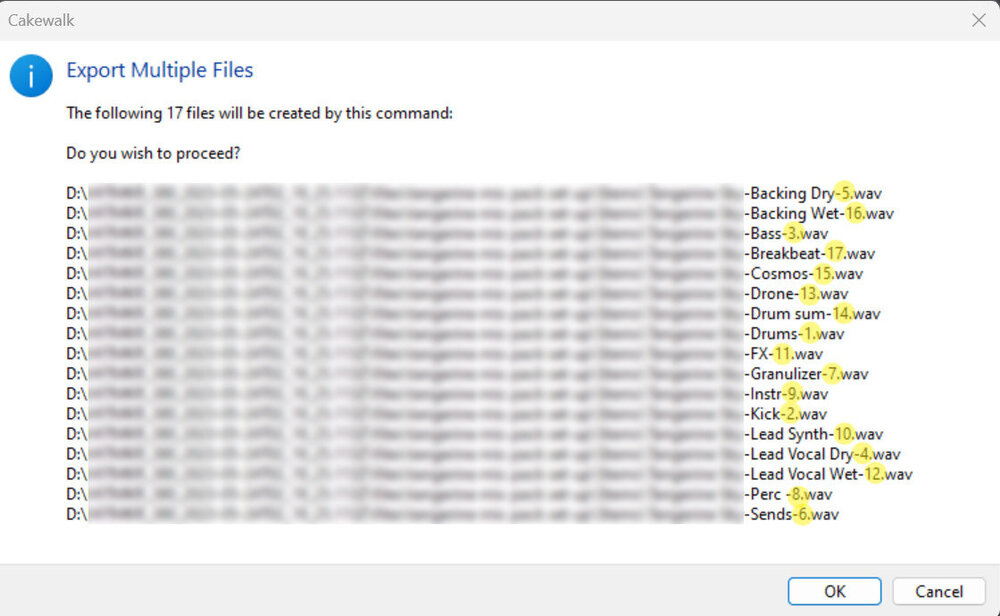-
Posts
69 -
Joined
-
Last visited
Reputation
43 ExcellentRecent Profile Visitors
The recent visitors block is disabled and is not being shown to other users.
-

Introducing Cakewalk Next and our new brand identity
Chris Boshuizen replied to Jesse Jost's topic in News & Announcements
That's very exciting Noel. Can't wait to see the new products! And, thank you for your infinite patience here on these forums. The 23 pages and counting of comments here is very reassuring for Sonar's future! -

Introducing Cakewalk Next and our new brand identity
Chris Boshuizen replied to Jesse Jost's topic in News & Announcements
I'm old enough to remember when this product was called "Cakewalk" by 12 Tones, not sure why they ever changed it to "Sonar by Cakewalk", and I certainly don't know why Bandlab is now repeating the same and turning it back into Sonar by Cakewalk. Is is it the brand or product? Was Sonar more popular than Cakewalk? I haven't been missing the Sonar brand and this seems to be just creating more brand dilution. -

Please add "End of Song" functionality
Chris Boshuizen replied to SloHand Solo's topic in Feedback Loop
And these are suggestions for things to fix, so if people still find issue with it, it's worth putting on the roadmap. Stray automation nodes have been the bane of my existence for decades. I would love to see this suggestion implemented. -

Suggestion: remove bus numbers from export bus files
Chris Boshuizen replied to Chris Boshuizen's topic in Feedback Loop
Ah, I hadn't tried the presets and wasn't using the tags because I was thrown off by there being no bus number or bus name in the tag pop up. It it seems {tracknumber} {trackname} work for buses so all it seems well-covered actually. Consider this solved, thank you! A couple of inconsistencies remain in the number schemes however: In my case, I was talking about just changing the source category to "Buses", and changing the filename to text "My Song" (instead of {projectname}). That is what produced the odd result above, with files appended with dash and a number like MySong-BusName-1.wav. If I leave the filename as {projectname} the bus name doesn't show up, and the numbers are in parentheses ProjectName (1).wav. If I use tags, I get indexed numbers, like this MySong-BusName-001.wav. In the spirit of my initial suggestion, this default bus naming is very odd, and could probably be retired. But given that the tagging works great, I wouldn't call it a high priority to fix. -

Suggestion: remove bus numbers from export bus files
Chris Boshuizen posted a topic in Feedback Loop
I would like to suggest that the numbering of buses on export be removed, because the numbers don't do anything useful, look ugly, can lead to confusion, and cost time to remove in file explorer. As you all know, bus export makes files like the attached image. For some reason the bus numbers get appended to the export wave files in the format Filename-busName-busNumber.wav. This seems illogical, because with the number placed after the bus name, the resulting files cannot be sorted by bus number, and the bus numbers likely mean nothing to anyone you would send these files to. In fact, a file name MySong-Snare-2.wav begs the question, where is snare 1? Or, if you have two snares, what is MySong-Snare-2-3.wav supposed to mean? The more involved your project, the uglier and less useful these numbers become. I always think these files look unprofessional and spend the time to remove the numbers before sending to anyone, especially when there is risk of confusion. It would be much nicer if they weren't there at all. But I'd happily take an option to turn them off, or at least reprogram it so they appear before the bus name, like this: Filename-busNumber-busName-.wav A list like this would be kind nice! MySong-1-Kick.wav MySong-2-Snare 1.wav MySong-3-Snare 2.wav tl;dr: putting bus numbers after the bus names is confusing - consider putting them in front or removing them. -

Export Entire Mix does not export entire mix
Chris Boshuizen replied to Chris Boshuizen's topic in Feedback Loop
Thanks, this is correct. But source might be an overloaded term here. There's sources, and routing, and output. The one you have described, I would call routing. Additionally, if sources are to be considered "where the audio is tapped from" what tracks are selected in the arrangement should have absolutely nothing to do with that. -

Export Entire Mix does not export entire mix
Chris Boshuizen replied to Chris Boshuizen's topic in Feedback Loop
Yes, that is it. But thanks for pointing out the secret source panel! -
Often for me it is stray automation dots, usually on the volume track. Eg, if you create an envelope when the project is 100 bars long, there might be a dot at the end of the clip. When you shorten down to 75 bars, the stray may still be there. Do a quick scan of all automation lanes and delete the dots. I just worked on some 1 hr+ live sets and out at bar 1900 there was a bunch of stuff that caused me the same issue.
-

Export Entire Mix does not export entire mix
Chris Boshuizen replied to Chris Boshuizen's topic in Feedback Loop
@Mark Morgon-Shaw I guess I'm trying to see the bigger picture here too. I'd love Cake to be around for another 25 years more, but that won't happen unless it keeps up with the times. If something can be done faster in another DAW, or RTFM is required because things are too different., not a familiar, or unintuitive, we'll lose users, and that would be a shame. -

Export Entire Mix does not export entire mix
Chris Boshuizen replied to Chris Boshuizen's topic in Feedback Loop
I've been using Cake for nearly 25 years, and I don't have a perfect track record remembering this. In fact, ever after starting this thread I still made the mistake 3 more times this week! But not only do I use other DAWs, I also use related apps like video editing software. If Adobe Premiere Pro had this design issue, there'd be riots! Imagine running a 20 hour rendering project to find out it had only exported the subtitle track because that was where your last mouse click was! While some of us have remembered the necessary song and dance routine to get it to do what we want, those small inconveniences still represent time delays, cognitive burdens, and overall friction in the creative process. You may be relieved if you weren't paying those microscopic mental taxes every step along the way. -
This is probably a major audio engine rewrite, so it's a bit of a long shot - but it would be great if Cakewalk could play mixed sample rate audio files without conversion. Modern CPUs can certainly handle it, and if the internal engine is oversampling, it is doing most of the work already. The conversion on load seems unnecessary. It takes forever for large files, and wastes a tonne of disk space duplicating data. You could still set the sample rate for your audio interface (and export) but that should have no bearing on the wave data being loaded and played. Just an idea.
-

Export Entire Mix does not export entire mix
Chris Boshuizen replied to Chris Boshuizen's topic in Feedback Loop
Yes, I definitely started this thread in the spirit of a feature request. How about Entire Project? Because then you can have selected tracks/buses -> through entire mix be different. -

Export Entire Mix does not export entire mix
Chris Boshuizen replied to Chris Boshuizen's topic in Feedback Loop
100%. Export what you hear. -

Export Entire Mix does not export entire mix
Chris Boshuizen replied to Chris Boshuizen's topic in Feedback Loop
This may be my new permanent habit. Very clever. Anything that is a time waster or involves redoing steps is anathema to me. -

Export Entire Mix does not export entire mix
Chris Boshuizen replied to Chris Boshuizen's topic in Feedback Loop
I tried my best today, but I could NOT find a way to export a whole song without selecting Ctrl-A before opening the dialog. None of the options presented seemed to override the prior, arbitrary, track selections.