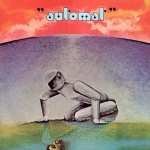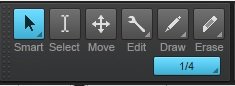Search the Community
Showing results for 'NAMM 2019'.
-
On the PG Music Site, they introduce the PC BIAB every December. I think the Mac one is around May. I see on this forum that there are occasional sales elsewhere too. But I don't know if the prices are better than the PG Music intro sales. The regular list prices are really high, so you do save money if you buy during the intro price. I don't think they do BF because the intro sale starts the first week in December. Last year they introduced Xtra Style Pak 5 in July. Then they brought out Pak 6 in December when BIAB 2019 came out. So I expect there will be a PAK 8 this December, but you won't be able to use it unless you upgrade to BIAB 10. I'm sure I will get the upgrade in December. BIAB is a program I use for all my songwriting. I almost never use the actual tracks, but they are great to help get a song started, experiment with genres, tempos, and keys, try different intros and endings, etc.
-
Just installed 2019.07 and tried for a very short time (till now), but I am very happy with this new version. Thanks to all! Bye, Giorgio
-
I found this on https://rekkerd.org/tc-electronic-to-change-the-game-of-mastering-with-new-finalizer-app/ "The free mastering analysis tools are now available at finalizer.com, and the Finalizer software app is available now at an early bird introductory price of $99 USD until September 20th, 2019 (regular $199 USD)."
-
MeldaProduction has announced the 34th round of the Eternal Madness Discount 2019! 50% OFF some of the most powerful audio plugins on the market until August 25th (23:59:59 UTC). MAutoAlign - the ultimate phase cancellation solution. A must-have for every mixing engineer! MStereoSpread - psychoacoustics based mono to stereo expander which makes tracks sound extremely wide and tight. MRotary - design your own rotary cabinet from any material and up to 6 speakers, the ultimate rotary! MWaveShaperMB - the ultimate wave-shaper in which you can draw your own shapes in each of up to 6 bands! https://www.meldaproduction.com/ad?source=kvrbgc&id=product/emd
-
That system would handle many times more than what you describe doing. To be honest, I've not felt the limitations of my aging i5 notebook and not much on my even older Core 2 Quad system when running Cakewalk. You will hear from people who will say that you "need" such and such to run a DAW in 2019 or such claims, but often to me it seems like what they are talking about is a system capable of composing movie soundtracks with huge sampled orchestral VSTi's and many CPU-hungry plug-ins on every track, in a high-pressure professional situation where time is money and you can't let the client down. Or similar. So it's true that some people need that, but certainly not all people. The fact of the matter is that there is a vast spectrum of uses for a DAW, especially Cakewalk, and it's possible to get focused on our own use. For me, it's strictly a hobby, mostly audio, I've never loaded more than 2 VSTi's in a project. I should probably increase the RAM in my computer from 8G to 16, but when I went from 4G to 8G in my notebook it had so little effect on my use of Cakewalk that I just keep letting it slip. My audio projects at this point are indie rock affairs, I favor minimalist production, my track counts seldom nudge into the 20's, if that. My reverb is all done via sends. My FX are deliberately-chosen CPU-friendly ones like Meldaproduction. My only "extravagances" are that I sometimes put iZtope Neutron or Ozone on a bus during mixing. I use utilities like Task Manager and Process Explorer to see what's running on my system and turn it off if it's not necessary. I increase the buffers in my audio interface's driver during mixing to let Cakewalk breathe easier if it needs to. I often forget. As you have seen, your 10-year-old notebook can hold its own with Cakewalk. @John said it all: to use your money wisely, higher clock speed is more important than number of cores, and if you want to use multiple monitors, get an accessory graphics card. My onboard Intel HD graphics are fine for Cakewalk, but I run two monitors so as to have the Multidock (Console/Mixer and Piano Roll, etc.) on the second monitor, and it's just better to have more dedicated video RAM. Any new system will have USB3 ports, so you're covered there. Don't fret about the monitor connection. I looked at the back panel connections and the photo shows that it has a Display Port (that's the thing just to the left of the DVI), which means that with an adaptor, you can connect any type of monitor you wish. My Dell has the Intel onboard HD graphics similar to that system and I connected a HDMI monitor via a Display Port-to-HDMI adaptor. I now use the adaptor to connect the monitor to my Radeon 5770. One thing to be VERY aware of when buying a preconfigured system such as the one you are considering is that part of the way the company who sells them makes money is by installing many, many demo programs that you most likely don't want and that may run at startup. To get maximum efficient use of your system it's necessary to get rid of this "crapware." There is software to help you do this, and Windows 10 even comes with a feature called "Fresh Start" that will install a "clean" copy of Windows 10 without any installed 3rd-party software.
-
Hello All, NATIVE INSTRUMENTS is celebrating 10 years by selling a limited edition MASCHINE Mk3 Flame Orange "2019 marks a decade in the game for MASCHINE – so we’re celebrating the best way we know how: With an ultra-limited MASCHINE Mk3 in a freshly squeezed new colorway. In a timely throwback to the monochrome pads of MASCHINE’s granddaddy, the Mk1, each unit is cast and coated in flame orange, then individually numbered. Check out the gallery, and sign up below to make sure you don’t miss the drop." Maschine Flame Orange MK3 only at Native Instruments
-
Check out the offerings here https://www.izotope.com/en/store/deals.html?utm_medium=Email&utm_source=ACS&utm_campaign=2019+iZo+Newsletter&utm_content=All&utm_term=Aug+17
-

Tools module icons change after 2019.07 [SOLVED]
scook replied to James Argo's topic in Cakewalk by BandLab
CbB 2019-07 has two sets of icons for the smart tool, a solid arrow and hollow arrow. I toyed with the idea of deviating from the Mercury images but in the end decided to keep them altering the colors the same as all previous mods. -
@mark skinner, Go to "Help" > "About Cakewalk" The version number includes the year and month the version is released. The first four digits are the year while digits five and six indicate the month. In the example below the version is 2019.07. The other information given on that line is build number (79) and that it is 64 bit In another post the Cakewalk by Bandlab developers indicated offline computers need to "touch home" a minimum of every six months, or twice a year, to prevent dropping into demo mode so this installation should be good until February, 2020. I would run BandLab Assistant in January, 2020 just to have a little cushion.
-

Tools module icons change after 2019.07 [SOLVED]
James Argo replied to James Argo's topic in Cakewalk by BandLab
-
FREE Jay Maas Signature Series Drums LE Released (Kontakt Player) https://bedroomproducersblog.com/2019/07/20/jay-maas-signature-series-drums/ BY TOMISLAV ZLATIC ON JULY 20, 2019NEWS Room Sound has released Jay Maas Signature Series Drums Lite Edition, a freely downloadable acoustic drum kit sample library for Kontakt Player by Native Instruments. The Lite Edition of the Jay Maas Signature Series Drums sound library contains seven kit pieces (one kick, one snare, two toms, one crash, one ride, and one pair of hats) from the full version of the product. It features twelve mixer channels with built-in effects and customizable MIDI mappings. The user interface also provides direct access to individual kit piece tunings, envelope, and a variety other more advanced performance controls.
- 1 reply
-
- 3
-

-
Save up to 50% on selected VST instruments Whether you prefer a summer holiday filled with lazy days, healthy exercise or fun parties, you can create the perfect soundtrack from the sounds and grooves of HALion, Groove Agent and many more VST instruments at great discounts. You can pack your case with inspiration by entering the coupon code below at checkout. But, like all holidays, it will end, and the discount is only valid from August 15 to September 5, 2019. Your coupon code: INSTRUMENTS19 Learn more about this offer!
-

BandLab Asst. Update 5.0.5 JavaScript Error
witch_wyzwurd replied to witch_wyzwurd's topic in Cakewalk by BandLab
Uninstalled and reinstalled 5.0.5, and uploaded and opened with no problems (8/16/2019 11:20AM CST US) -
I smell the halls of the Crimson King of 2019. Nice yet brief, too brief.
-
If you check the files in C:\Users\your user name\AppData\Roaming\Cakewalk\Cakewalk Core\Help Module, what is the date modified for the file HelpText_EN.dat? The change for 2019.07 is not to show the ProChannel, but rather if you're on the Inspector, you'll get Help Module info for the EQ plot as shown above the FX Rack.
-
Run Native Access to get it. This is the full string ensemble. They finally (after more than a year I think) have fixed the bug where it wouldn't play exact repeating notes on the grid if you turned off auto-divisi. A bug that made the entire library nearly worthless for me (since I never play things and always use exact notes/grid/scoring software). 1.4.0 -- 2019-08-13 FIXED hanging notes in certain scenarios FIXED an issue that prevented two or more adjacent notes from generating an individual bow ADDED The release knob has been improved to respond to previously excluded articulations ADDED Several improvements to the auto-divisi mode
-
I'm sure I'm doing something wrong but I don't know what. I've enabled Aim Assist in the Edit menu by clicking on Aim Assist not by pressing "X" as the 2019.07 Reference Guide says. But I still can't see it. It worked before, I'm guessing all the way through the early release versions since I used them all and had Aim Assist enabled all along. I verified that the color is gray under Color Customization. See Screenshot. I couldn't find a way to include the Edit dropdown in a screenshoot. It disappeared when I pressed Alt. Also couldn't capture the cursor in the screenshot. It's to the right of Now Time.
-
Did you also install the 2019.7 Build 79 hot fix? The old April 2018 version "may work", but there have been many bug fixes and enhancements since then. I could not imagine going back to April 2018. Did you contact Bandlab support? https://help.cakewalk.com/hc/en-us/requests/new While I am not doubting you had issues, I have been updating Cakewalk by Bandlab with every update. The only major issue I had was with Build 70 in that old projects would not load. Cakewalk released a hot fix to fix this issue. Currently we are at Build 79. To date, this is the most stable version yet.
-
Thx for the 2019.07 update and Feature Overview. Great!!
-

The box in the Take Lane header where you can take notes
Colin Nicholls replied to Starship Krupa's topic in UI Themes
It's white (on charcoal) on mine, when using my current version of Polar Blue 2019. I then switched between Blue Aston, Mercury, and Tungsten and the text color was unchanged. For what it's worth, I'm using the Pref>Color>Preset of "Normal" but as soon as I save and close the Pref dialog, and then go back in, the preset name is "Normal*" (note the addition of the asterisk) so I suspect that there is an attempt to show that some colors are overridden by the theme? The priority of colors between a "theme" and a "color pref preset" is murky... -
I name such projects with the date they were started, sometimes appending the key, e.g. 8-14-2019 Am. If the test project is to explore a new soft synth, I'll name it accordingly, such as "Amadeus" or "Synthmaster". That's usually enough of a memory jog to find them later. It's also helpful to separate "real" projects from test projects in the file system. I create a lot of temporary projects for the articles I write, projects that may not even be songs, just tracks that demonstrate the features of a plugin or instrument, or to take screenshots from. Those live in a separate folder called \projects\tests, so that they don't clutter up my actual music projects. Another subfolder is called "Ideas", where I keep song ideas and chord progressions.
-

Should Hyperthread be enabled in BIOS?
Promidi replied to Rod L. Short's topic in Cakewalk by BandLab
Unfortunately the screenshots are too small to read (The forum reduces the size). However, what video card do you have....if it's an Nvidia, have you disabled its audio. Might be worth uninstalling and reinstalling your video driver. When reinstalling, do a clean install. Also, for what it's worth, disable your wifi card (if you have one) and see if that makes a difference. I have an Nvidia GTX960 with the latest Nvidia drivers (as of 14 Aug, 2019 version 431.60). I do not have a wifi card. -
Storewide Sale - up to 70% OFF August 13th, 2019 BUY NOW
-
Hi, I know this is a recurring issue but some DLL's are having problems beeing registered. I am running Windows 10 x64 Pro and everything was working fine until i applied the update. During installation the installer starts issuing warnings about not beeing able to register some dll's like DeWire.ddl, NullProxy.dll, MackieControl.dll and all the files related to Sonitus FX. If i click ignore to all those errors, i am able to run Cakewalk except when i try to use any Sonitus effect like compression, delay, etc. They all fail with exit code 0x3 if i am not mistaken. In the end of installation it also complaints about a missing MSVCR120.dll wich is related to Visual C++ 2012 redistributables. Things i've tried... - Reinstalled Cakewalk by Bandlad (4 or 5 times). I also run the installer as Administrator. - Scaned VST folders multiple times (existing and with errors). - Installed ALL the Visual C++ redistributable packages since 2005 up to 2019 (32 and 64 bit versions). - Updated Windows to version 1903 and reinstalled Cakewalk to no avail. The dll's are all in the correct folders and the file MSVCR120.dll is not missing. I am stalled and in need of a little help here. I wonder if this has happened to somebody else? Thank you.
-
We’ve combined the power and flexibility of Studio One with the Fat Channel Bundle for the ultimate StudioLive experience! Now through the end of August score the Classic Fat Channel Bundle for FREE when you purchase or upgrade to Studio One Pro!That’s a $249.95 USD value for FREEEEEEEE!!!! Don’t forget—if you’re a StudioLive Series III mixer owner, these same Fat Channel plug-ins can also be run directly inside your mixer! The following plug-ins are included in the Classic Fat Channel Bundle: FC-670 Compressor This model of an iconic compressor/limiter of the 1950s imparts an unmistakable silky warmth on just about any signal. Brit Comp Capturing the unique sound of a twin VCA gain-reduction amplifier design, the Brit Comp is ideal for taming piano dynamics or adding punch to drums and percussion. Alpine EQ-550 The 1960s-vintage EQ provides consistent, repeatable equalization using three overlapping bands, divided into seven fixed frequency points, each with five steps of boost or cut. Its selectable peaking or shelving filters for the high and low band, along with an independently insertable bandpass filter, provide an easy path to creating acoustically superior equalization. Solar 69 EQ The sound of classic British EQ is absolutely legendary and has enhanced many a great recording. Emulating this classic British design, the Solar 69 EQ adds definition to kick drums, shapes electric guitars, and adds shimmer to acoustic guitars and vocals without sacrificing body. https://blog.presonus.com/index.php/2019/08/07/need-another-reason-join-studio-one-family/