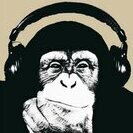-
Posts
235 -
Joined
-
Last visited
Reputation
128 ExcellentAbout James Argo
- Birthday 07/17/1975
Recent Profile Visitors
2,134 profile views
-

peavey studiomix one flying fader not working anymore
James Argo replied to gmp's topic in Cakewalk by BandLab
I have 2 units that I have fixed for similiar problem. These things are built like tank. The motor and all metal mechanics were fine. It's the rubber string / plastic chain that links the gears which got stuck due to dust and the tension is too tight. Open the case and disasemble the whole section carefuly. Clean up the dust, loose the rubber string tension a bit to fix the problem. Add a little lubricant will also help smoothing the movement. -
I've used Win 7 for almost 13 years, then switch to Win 11 after PC upgrade few months ago, skipping Win 10. Everything is running well. No problem with Cakewalk at all. Even my "old" audio interfaces run pretty well with Win 7 drivers.
-

How do you reset MIDI device without restarting?
James Argo replied to Moogy's topic in Cakewalk by BandLab
-
Your mileage may vary. I heard many FW devices had connection problem with certain FW chipset (like Via). In my case, I have Xeon (MSI mobo), a gen5 i7 (Acer mobo), an i5 (Gigabyte mobo), and an old core 2 quad Gigabyte machines. I also have Alesis firewire mixer and MAudio FW410 that worked differently on those different 4 PCs. Win10, FW410 runs OK in all rig . while the Alesis only works on my xeon, i5 and core 2 quad machines. The Alesis, only works on the i7 rig in Win 7. I think the best way to tell is to test them with your rig.
- 28 replies
-
- firewire
- thunderbolt
-
(and 1 more)
Tagged with:
-
James Argo started following Use friendly names on Surround panel
-
Since I also work in movie production house who happens to frequently do 5.1 surround mixing for DCP , I would be very thankful if I can use "friendly name" on audio output selector in Cakewalk surround panel instead of actual device driver names. See pic. Thank you so much!
-

Insert Instrument - Change Default from TTS-1?
James Argo replied to XBaker's topic in Cakewalk by BandLab
I guess the thread starter mean this : Please let us know if it's possible... ? -

Insert Instrument - Change Default from TTS-1?
James Argo replied to XBaker's topic in Cakewalk by BandLab
Last time I tried, templates don's save the default setting of Insert Synth, I guess TTS-1 is default by design. Come on... just a single click on the drop down is what you need to do. -

Insert Instrument - Change Default from TTS-1?
James Argo replied to XBaker's topic in Cakewalk by BandLab
On new project, it's always TTS-1 by default. Once you select other synth from the drop down, it will change to the last one you chose, even if you cancel the insert, the last one you chose is there until you close the project. -
I'm sorry I didn't make it clear... You are right, Mackie Control is on the list by default ? But since we're on topic, what I'm trying to get was a little bit of attention from developers team regarding Control Surface Plugins Installer as well. If you don't have Sonar installed prior to CbB, by default now you only have 5 Control Surfaces in a list to select. However, with Cakewalk Control Surface plugins installer, you have many available (Roland, Tascam, etc). The problem is the Control Surface Plugins installer requires Sonar (any version) being present to install. If only the dev team can "remove" the requirement from the Control Surface Plugins installer, and re-release it, I hope any new CbB users (who doesn't have Sonar) can also benefit from it. ?
-
Cakewalk put "Control Surface Plugin installer" out of default Cakewalk installer since SONAR Platinum era. That means, unless you have SONAR installed prior to CbB, you can't have full access to the Cakewalk Control Surface Plugins in CbB. You can download the Cakewalk Control Surface Plugins here : https://www.cakewalk.com/Support/Knowledge-Base/2007013438/Control-Surface-Installers But the problem is, the installer won't let you install it unless you have SONAR. I kindly remind the dev team many times about it since BandLab took Cakewalk in about 2018. So please have a look at it, and correct me if I'm wrong ?
-
I have similar issue with the latest update. Not quite the same, but similar. I have no problem exporting as wav, but on many of the projects often time I can not export as mp3. It renders so fast, resulting 0 kb mp3 file on complete. Unfortunately, I can not exactly figure out what went wrong (or reproduce the problem), coz sometime the mp3 export works fine after I restart Cakewalk. Kind of often random result in case of exporting as mp3. IIRC, it never happened before last update.
-

Anyone working on CbB with a curved monitor?
James Argo replied to Jimbo 88's topic in Cakewalk by BandLab
Flat or curved, make sure you checked their recommended screen resolution. I didn't pay that much attention when I upgraded 3 monitors few months ago.. turns out I can not read anything on screen as they're way too small. My studio desk design was to put monitors behind the main mixer (about 4 ft away from my sitting position). Anything above 1600x900 resolution in not readable. As my wife says, you don't need new monitors... you need new eye glasses.. LOL. -

Multiple Interfaces, and Record Latency Adjustment.
James Argo replied to Troy Winemiller's topic in Cakewalk by BandLab
AFAIK, The Preferences page is only the interface where you adjust the Record Latency Adjustment (offset) for each device(s) you select in the drop down menu when you feel necessary to offset. Once you hit apply you save the value for all device(s), the page will refresh and show the first device driver recognized by Cakewalk. It does not necessarily reflect the one you use as your primary audio hardware device. The applied offset will be written somewhere in a file (or registry). CMIIW. -
1. Peavey Cakewalk StudioMix. OK, they're REALY OLD! But they work for 20 years plus on my studio without problem. I have 2 in my studio. Built like a tank, 8 + 1 motorized fader, jog + shuttle, transport buttons, many customizable button and knobs, no USB needed, no driver needed (they work with MIDI in and out) so no worry about whatever Windows you have. Work out of the box with Cakewalk (it WAS made specially for Cakewalk, duh!) 2. Frontier Tranzport Also old, but it comes with Cakewalk/Sonar firmware. Support ended thru Win7, but I have no problem installing it in Win 10 and 11.
-

Copy Paste Crash, No Dialogue and No Dump - Bug
James Argo replied to Tez's topic in Cakewalk by BandLab
Off course, I'm sure it will be out in 2022. We just have to be happy and wait for a while. ?