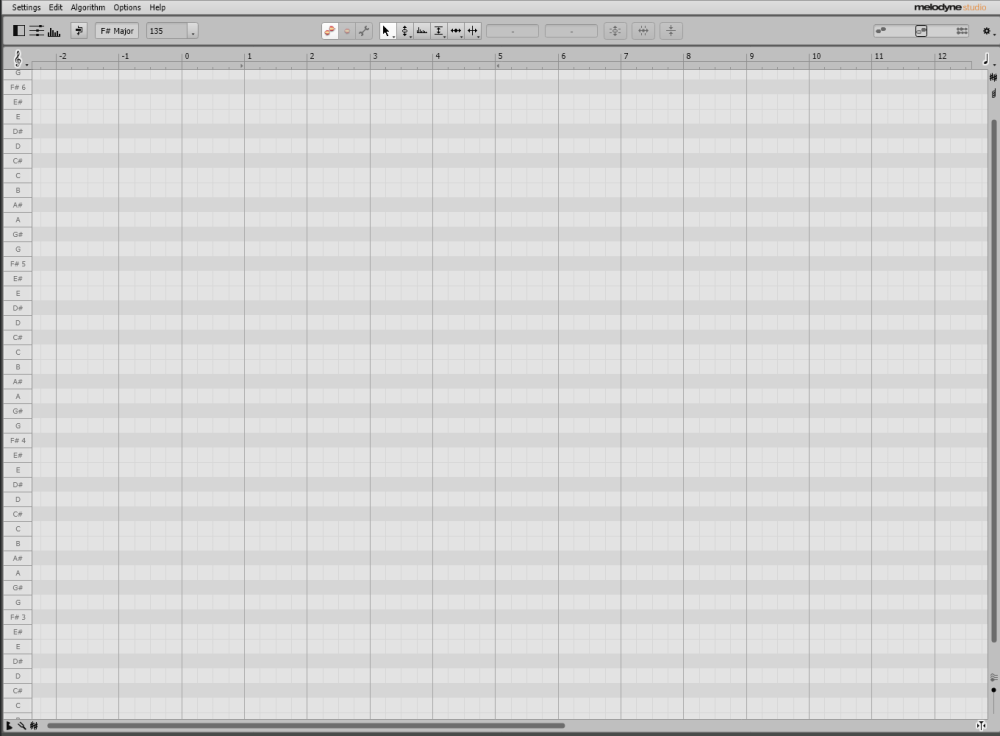-
Posts
202 -
Joined
-
Last visited
Reputation
68 ExcellentRecent Profile Visitors
The recent visitors block is disabled and is not being shown to other users.
-
Thx, y'all! I get impatient at the wrong time, and print/publish prematurely. I saw the abrupt fade-out, but ignored it. Such are the stupid phenomena of working alone. Andrew: You sound like my father!
-
Should have been my first project in Luna. But it's to unfamiliar, and thus not really comfortable. But the UAD plugins are a joy.
-
Sirs, ladies.. Recently been rising to Universal audio baits and got a few of their plugins. I find that if I turn them off or on during playback that track gets out of sync. My PC has super, overkill specs, and I wonder if there is a setting I could change to not have this happen, or do I just have to live with it?
-

Melodyne missing (visual) focus
Anders Madsen replied to Anders Madsen's topic in Cakewalk by BandLab
I highlight, and make selection, and start Melodyne by right-click->Region effect->Melodyne->create region effect.. Not using Fx-bin. Thx for the link. Will check! -
Very often, Melodyne does not show any blobs and I have to make a new selection. (I normally make selection, and start Melodyne by right-click) (I mostly make small and tight selections. A bar or two) Then it might miss, and I'd have to find the blobs by scrolling and zooming. Am I doing it wrong, or is this just Melodynes behaviour? ..because no updates in years have fixed this.
-

Tracking with active/live amp sim(s)
Anders Madsen replied to Anders Madsen's topic in Cakewalk by BandLab
Thanks a lot! Now that I got pointed in the right direction, I got it. I'vw had a roland most of the time.. New Audient software still a bit unfamiliar.. -
I finally got the latency through amp sims to an acceptable level, so I can record with a decent guitar sound. I hoped.. Thing is, I still hear the direct sound the loudest in monitor while tracking. It is a standard track with amp sim insert. Can I get rid of that direct sound, and be left with the amp-sim sound only? How? Yelp!