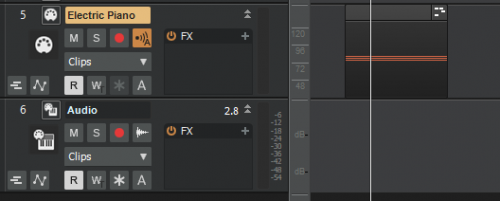Search the Community
Showing results for 'playlist'.
-
2019.07 brings major usability enhancements, including Comping and Take lane enhancements, Smart Tool customization, Control Bar module alignment and over 150 bug fixes. Features & Enhancements For new feature details, see New Features. Read the detailed 2019.07 Feature Overview Comping and Take lane enhancements Freely assemble clips in track lanes either by recording or dragging and dropping from different sources. Configure the Smart Tool to disable comping features while editing audio on lanes and re-enable it when you are ready to start building a comp track. Smart Tool customization The Smart tool can be customized in order to enable specific functions, including Move, Crop, Fade, Draw, and Comp. The Smart tool and Select tool have new icons. Center Control Bar modules Control Bar modules can be left-aligned, justified, or centered. Copy/paste and drag drop enhancements Copy/paste and drag drop enhancements, including full support for drag and drop of Take lanes between tracks, and improved drag drop preview to visually represent the final data. Help module content for Clips In addition to a brief description of the clip type, the Help Module also lists common Smart tool gestures that are supported by each unique clip type. Selection markers in time ruler The time ruler now shows draggable markers at either end of the time selection range. You can modify the start or end of the selection by dragging these markers or move the entire time selection by dragging the selection range bar. Loop and Punch marker enhancements The time ruler now uses more intuitive mouse cursors for selection, loop, punch and marker drag bars and handles. The mouse cursor shows a letter to indicate which marker will be modified before you actually click the marker: S (Selection), L (Loop), P (Punch), and M (Marker). You can drag a Loop or Punch marker past its paired sibling marker in order to flip the range in the opposite direction. Show Audio/MIDI Device Change Notifications Show a message if an audio or MIDI device is connected/disconnected during a session. Cakewalk will offer to add the devices, or reroute outputs to an available device. Hotfix 5-Aug-19, build 25.07.0.79 [New] Option to set Now Time via left-click during playback via Track view Options > Click Behavior > Set During Playback Hang on project open with Allow Only One Open Project at a Time Hang when trying to open MIDI files in the Playlist Edit Filter not persisting correctly with Instrument tracks Persist of clip envelope visibility not working as expected for Edit Filters when using Auto Track Zoom CTRL-clicking a clip to select/deselect it during playback shouldn't move the Now Time Duplicating synths does not duplicate synth automation Duplicate Synth Track does not assign automation display track Redo of Duplicate Synth not restoring synth state Update HUD Smart tool button to show if tool has been customized Selection from clip header using CTRL or SHIFT click doesn't always work when starting from time selection Lasso select selects all nodes on envelope when track Edit Filter is set to automation Mouse cursor becomes boxed in Time Ruler when right-clicking Time Ruler Zoom Track focus jumps unexpectedly when clicking or navigating to closed or empty track folder Time ruler delta for all absolute time rulers is inaccurate with project tempo changes About box shows obsolete Cakewalk Command Center error codes Bug Fix Highlights Stability Crash when pasting automation Crash on opening project after closing another Improved notification handling Crash copying and pasting bus automation Projects using élastique audio crash when playing if audio is missing Crash dragging empty cell in Matrix View Tab to next/previous note in the Piano Roll can cause crash User reported crash on launch Optimizations Screensets in projects with high track counts load faster Multi threaded UI updates for notifications Undo redo of Take lanes is slow Closing or opening projects with Media Browser is very slow when Browser points to folder with many files UI Bounced track fails to appear with user created Lens Changing Lens and reopening CbB changes "None" unexpectedly Full Screen Mode only expands across multiple monitors Changing screensets slow with large number of tracks Preview not working when cropping a track folder composite clip Change title capitalization in Preferences dialog and menus Missing Help Module text for several views/contexts Notifications only appear on primary monitor Selection/Tools CTRL-selecting clip doesn't work if the clip is partially selected as a result of a time selection CTRL-clicking a clip during playback creates a clip envelope instead of selecting the clip Select tool cannot select comp clip Crop cursor appears when holding CTRL key with the Select tool Draw tool mouse cursor flickers rapidly when moving mouse over envelopes Control Bar Control Bar Export Module can lose gripper Export Control Bar module is cropped when Control Bar is locked and justified Resetting the Control Bar doesn't unlock module order Draw issue with Control Bar when floating after justify Snap module displays Whole duration when creating new project Take Lanes/Comping Copy paste in Take lanes can delete source data Editing clips in Take lanes can lead to un-editable clip envelopes Copying and pasting clips from multiple Take lanes is not possible Loop recording in Comp mode with Take lanes closed causes unexpected cropping of clips Some projects could prevent clip envelopes from being edited Now Time jumps in playback when isolating clips in Take lanes during playback Copy/Paste does not work as expected in Take lanes CTRL-selecting neighboring clip doesn't work immediately after isolating a clip region in a Take lane Copying data from non-adjacent lanes pastes to adjacent lanes Dragging MIDI clips from Browser goes to Take lane 1 Pasting multiple clips in Take lanes to a track with single lane does not refresh UI Drag drop of multiple audio files from Browser to Take lanes not supported Pasting Multiple clips in lanes to bottom lanes cause clips to collapse to single lane Double clicking Take lane in Clips pane does not select lane Clips in lanes cannot drag from one track to different lanes in another track Dragging takes to a new track skips over populated lanes Drag drop between lanes doesn't work properly when hidden tracks present Clips can be moved from their original take lane on CTRL drag and drop Copying clips in Take lanes with envelopes gives unexpected results Clip can no longer be selected after undo of drag Pasting clips in lanes to new project does not refresh UI correctly Undo of paste of multiple lanes in new project does not behave as expected Comp clip draws unexpectedly after crop Dragging clips on MIDI Take lanes to create overlaps does not crop data Dragging group of clips to new track deletes existing clip on destination track Pasting multiple lanes to last lane in a track creates extra lanes Comp clip remains visible after dragging outside of the Clips pane 'Delete Muted Takes' renamed 'Delete Muted Clips' Lane order changes pasting to new project Lanes out of order when dragging to create a new track When creating Take/Automation lanes, Take lane initially appears grayed out Shift+click does not work on comp clip when Take lanes are open Bouncing to clip causes clip to change lanes unexpectedly Duplicated tracks with lanes inverts order Redoing a loop recording in Comp record mode fails to restore recorded clips state Nudge causes MIDI notes to change lanes Automation Clip envelope in lanes cannot be edited after save/reopen of project Reassigning automation envelopes closes lanes unexpectedly Automation from multiple lanes pastes to a single lane Pasting multiple automation envelopes to track with fewer lanes has unexpected result Dragging clips from Browser to Take lanes removes automation data Drag copy to new project does not copy automation Automation lanes not created after recording track automation Automation lanes are copied out of order, and not all copied if automation lanes are expanded in destination project Some projects are saved with clip envelopes assigned to incorrect lanes Setting Edit Filter to 'Clip Automation' on a lane doesn't work properly when multiple clips present Clip envelopes on lanes don't respect Edit Filter state when loading projects Clip envelopes lose visibility on Take lanes when toggling 'Show Take Lanes' Duplicate Track does not persist Automation lane state When pasting automation then showing lanes, Edit Filter is not set correctly with FX automation Redo not populating automation lanes correctly Edit Filter in Automation lanes not behaving as expected after paste Edit Filter not behaving as expected with auto track zoom Pasting Take and Automation lanes simultaneously has unexpected results Edit Filter not set correctly after writing automation Projects with Edit Filter set to 'Clip Automation' load with only one envelope visible Automation selection not working correctly in lanes under rare conditions Clips drag drop or paste across lanes can lead to inconsistent clip envelope visibility Track View Aim Assist remains visible after dragging outside of Clips pane Aim Assist not visible when dragging clips to a different project Clip name moves up a pixel when right-edge crop reaches it Dragging Punch range in time ruler before measure 1 shrinks range unexpectedly Staff View Mouse cursor jumps to different monitor when clicking in Staff view time ruler Notes may not appear in Staff view in some projects Plug-ins ProChannel modules can lose states Pressing F1 in ProChannel EQ Fly Out opens correct help topic External Insert can be dragged from Browser to clip ‘Failed to load plug-in state’ message after creating send General fixes V-Vocal clips do not drag copy as expected Several "importing" messages displayed when closing project after previewing MP3 files in Browser Some projects can fail to cut/copy on track Delete Track can delete unintended tracks Browser drag preview image now aligned to bottom right of cursor Track view key bindings are not listed in Preferences dialog when using Basic lens Dragging clips between projects can fail to create a new track in destination project Keyboard shortcut for 'Show/Hide Clip Properties' does not hide Mouse cursor flickers between arrow and I-beam when moving mouse over Automation lanes Dragging Punch range in time ruler doesn't update time rulers in other views Improve Time Ruler marker/loop/punch/selection handle feedback while dragging If toast notifications are turned off, 'Check For Updates' menu item does nothing Using 3 monitors causes notifications to stop appearing Dragging audio to time ruler to do ARA convert audio to tempo map does not prompt Dragging audio from Browser to MIDI track to do ARA MIDI extraction does not prompt Dragging multiple audio clips from Browser to convert to MIDI stacks MIDI on same track Time ruler drawing issues when Aim Assist is enabled Changing app focus causes control surfaces to fail to update Read the detailed 2019.07 Feature Overview Latest release notes are here. See prior release notes. Check out all new features released to date.
-
Hey @Tony Race Graham, you know, admitting to pirating something and apologizing is a good thing to do. I hope you can get away from pirating entirely (if you do more). AND you decided to leave it for a legitimately free option, so good for you! I'm glad you enjoyed the video, I hope you enjoy Cakewalk too. As for your mic, you would need to go into the preferences menu > Audio > Playback & recording and set your Driver Mode to MME (32-bit), which should support your USB mic. If not, try the other ones, they may work and it will tell you if it's not supported. Then, go to the playlist and make an audio track. Go to the input options (the option below "Clips") and to MME Devices. Select whether you want MONO or Stereo and then press the record button on the track, then when you're ready, press the main record button on the transport bar on the top of the DAW.
-
$3.99 Features: 4 simulatenous running engines. 11 GB. 300 instruments for engines 1-3 ("sampler", "time-machine" and "tone-machine"). 150 instruments for the fourth "noise" engine. string,bass,piano,pad,ambient,texture,bell,wind,wave and fx instruments. forward, reversed and "both" playback. sound category filters/selectors. volume, pan and glide control per engine. 11 filter types (incl. vowel and phaser). comprehensive and musical randomizing features. adjustable key (note) range for each engine for keysplits. each engine has its own output for individual mixing and processing in your DAW of choice. Sequencers: 4 sequencers with 4 steps table buffers for each engine. up to 16 simultaneous running sequencers. 2-128 steps per sequencer (up to 512 steps using the four table buffers). table buffer playlist options. inter-sequencer modulation. 7 sequencer playbackmodes (incl. flam, random and step). 40 built-in sequencer table presets. random table speed per sequencer extensive non-destructive table editing functions (incl. rescaling and stretch/shrink). 4 modulation targets for each sequencer. each modulation target features inverting, low/high range control and randomization. each sequencer can be modulated via modulation wheel or any continous MIDI controller. realtime modulation of any parameter (incl. effect parameters). modulation of engine features like speed, smooth, grain, formant and others. random modulation target selection. NOTE: ATHEOS requires the full retail version of Kontakt 5.8.1. It will not work with the free Kontakt Player. ATHEOS is a download-only product. A fast internet-connection is required. Buy Now
-
Here's a link: https://www.youtube.com/playlist?list=PLE90EC6DE32E81D76
-
This has been out for a few weeks, here's the official announcement- Added 'Solo In Place' to Stereo/L/R/Sides channel mode Master fader for B stream+Workspace dividers Drag and drop now swaps files when dragging a file onto an occupied b-trace Fixed some memory leaks Fixed no track selected in mini view after loading a preset Fixed a crash when loading unsupported file formats and multi channel files Fixed cue marker moving when cue point recalled Fixed track sync value mouse scrolling glitches Fixed incorrect frequency zoom when filter zoom lock enabled Added B stream master fader Added 36dB and 48dB filter slopes Added drag and drop track re-ordered in the playlist Added 'Organise Tracks' menu option Added 'Apply Current Playback Mode Globally' menu option+Added infinite average mode Added current playhead position time readout Added cue and loop marker position time readouts Added 'Import Folder...' to load entire folder of audio tracks at once Added frequency marker readout and cross hairs for mouse position on analysis graphs Added selecting B track toggles A/B button state Added large dynamics target PSR meter readout panel Filter parameters now exposed to host for automation purposes Cue points can now be clicked on the waveform overview Latch mode playback now starts from the active cue point after a preset or session has been loaded Analysis metrics are now computed with loudness match gain applied Analysis meter hold times now settable down to .1 second Expanded settings and default preferences page https://www.plugin-alliance.com/en/products/adptr_metricab.html?
-
You didn't mention what version of SampleTank you were using. ST4 was a crashfest with just about any DAW upon release, but has improved with the v4.04 update. There has also been some discussion around here (and on the old forums at forum.cakewalk.com) from some users were having issues with Sonar and ST3, but some of those may have been a case of using VST2 vs. VST3. I don't recall which plugin version was the trouble maker, but a forum search should reveal the answer. I also doubt that IK Multimedia tests extensively with Cakewalk, so not sure I would rely on their support saying not their problem. You also did not mention what audio interface you are running. Since you mention the Yamaha Steinberg drivers, it seems you either may be running a Steinberg audio interface, or maybe just using their generic ASIO driver with your onboard PC audio chip. I will reiterate what was mentioned earlier by @CJ Jacobson regarding the importance of drivers: As far as doing dynamic stuff live with the Cakewalk audio engine, you may be taking your chances, as it wasn't really designed with that in mind. Just playing backing tracks from a playlist should be fine, but you may get some audio engine dropouts if you push it too hard with making changes live. Not a problem in the studio, but YMMV... Ableton Live may be expensive, but there is a reason that it's popular for live use.
-
For just $99.99 (instead of $549.99), get the full ZapZorn Master Collection! Already own some items in the collection? We got you covered - you can get individual items at 50% off. The ZapZorn Master Collection contains all 16 products in the ZapZorn Composer Tools arsenal comprising of ZapZorn Elements Solstice Blue, Green and Red All 9 Element Solo’s ZapZorn Kitchen Suite ZapZorn creates composing tools that will set you apart from all the other performers and composers who are still using the same old tools. Originally $549.99, ZapZorn Master Collection is now available for just $99.99 for a limited time only – you save a whopping $450!. This is an amazing no-brainer offer you should not miss! Deal Page: https://audioplugin.deals/deal-1 Deal Ends: May 29th SoundCloud https://soundcloud.com/user-688579952/sets/zapzorn-master-collection Videos https://www.youtube.com/playlist?list=PLq5zvy3wsKYZ7KQtRHdLWW898u1Zmi5hu KEY FEATURES Elements Over 100 tonal objects sampled at 96k of glass, metal, wood and plastic 40 Menus, 160 Patches, 30 Multis Kontakt Player Instrument Elements is encoded as a Kontakt player product and works in both the retail full version and the free Kontakt player Solstice Infinite Total Sound Design Based Pad Creator 3 Products ranging from peaceful Pads (Green) to Nasty Pads (Red) Each have 24 Core sounds, 24 X and 24 Y Sounds that blend to make unlimited patches Multiple Randomizers to make unlimited unique patches Elements Solo 9 Object-based tonal sample librariesr 12 Key Selectable Groups Each Built in FX and Convolution Reverb Kitchen Suite 3 Object-based tonal sample libraries with over 50 Objects Multi-velocity samples 90 Patches and 30 Multis Ratings and Reviews Sound on Sound Award for ZapZorn Elements – 5/5 Film and Game Composers Score for SOLSTICE:blue – 94%
-
Hi folks, Most have probably seen that we have a new release out - see above link. It wasn't planned but it has ended up being one of the strongest releases since we started CbB - a fitting tribute to our one year anniversary! Not only did we finally do ARA2 which has been in planning for some time, but we tackled some tricky and long overdue improvements to editing in general. The bullets in the product announcement cover a lot of ground but I'll highlight a few notable improvements: Slip editing (cropping) and stretching clips is now far more robust for all data types (MIDI, audio and ARA clips). Edits are now managed accurately even when doing combinations of operations such as cropping followed by stretching or vice versa. Edits should also be preserved across undo and redo. Multi clip time stretching, an often requested feature, allows you to easily time stretch clips on multiple tracks by the same amount. Elastique time stretching is improved and sounds better. When using ARA clips there is a lot of new goodness especially with ARA 2 plugins. This is our biggest ARA refresh since 2013 when it was first implemented and there are numerous optimizations and improvements behind the scenes. If you have Melodyne you will notice that all edits like dragging or cropping and stretching clips now have real-time preview in Melodyne. This makes it easier to align with other tracks when editing. Track and clip selection are now fully mirrored via ARA 2 allowing Melodyne to follow your clips and track selection. You can set Melodyne to automatically hide and show blobs automatically based on your selection. It will also respond to renaming tracks and clips. There aren't any ARA plugins that respond to color yet but when available they will also respond to the track and clip colors in CbB. All ARA 2 clips now share a common view. So navigating across multiple clips is as simple as clicking on a clip. The view data in Melodyne will automatically change to track the selected clip. Is is a lot faster than double clicking clips to close and reopen a new view. Creating ARA regions as well as MIDI analysis is now more efficient and should be a bit quicker. The Gain knob in the Inspector controls either audio Input Gain or MIDI Velocity Offset for Instrument tracks. This allows you to independently control MIDI velocity for instrument tracks based on whether the Audio tab or MIDI tab is selected in the track inspector. Thanks to several forumites who suggested this useful feature. Playlist view has been widened to accommodate showing more text. Bug fixes: We fixed over 45 bugs this release alone! Not all are listed since some of them were related to the new features. We continue to prioritize making CbB as stable as possible. A small request. For each release we'd like to gather some feedback on how useful or stable it is for you. If you are so inclined please take a moment to rate the product release topic in the forum. (there is now a star rating at the top of the post) Thanks to you all for your support and we hope you enjoy 2019.05 and our upcoming releases this year!
- 33 replies
-
- 17
-

-

-

Anyone familiar with Showplay for live SOLVED..NOPE
Matthew Carr replied to Pathfinder's topic in Cakewalk by BandLab
The tool that I use live is http://midi-automator.com - unfortunately the website explaining it (and with the windows download) doesn't exist anymore, but there are details and some videos on this link. It's free and very useful replacement to the playlist (which I never got on with) - just make sure you set the option in CbB to only allow one file to be opened at once, and you're all set. Also freezing any backing and removing unused VSTs from the project will help with the load times. No Lyric prompting though - it just opens cakewalk projects in order and in response to learned midi messages. If you're interested I can send you the install program - being free & open source I don't think the author would mind. -

Anyone familiar with Showplay for live SOLVED..NOPE
John Vere replied to Pathfinder's topic in Cakewalk by BandLab
Because I don't need to change the mix of my backing tracks I use Wave files and playback using Winamp. I then have a second laptop for lyrics if I need them. Mostly I have memorized 90% of my material so depending on gig I often don't even bother with the lyrics. The lyric laptop is also a back up if needed. I found the Cakewalk playlist was a little too slow to change songs and was harder to jump around if I felt the need to ad lib my set list on the fly. I use a USB foot switch ( Stealth) to control playback of Win Amp and another cheap USB foot switch to control Power point for the lyrics. Been uing this type of set up for over 15 years now and have never had any issues. I only need a very small mixer, set of powered speakers, guitar amp, few pedals and a small laptop ( netbook). I recently added a TC Voice Live box and it has added a nice touch to the vocals. -
Hi guys! Cakewalk was working fine since I installed it in my computer a few weeks ago, but suddenly any new VST plug-in that I insert now into my projects won't make any sound. I've been recently installing several (mostly sampler) plug-ins, and through this process apparently something got broken in my Cakewalk at some point because now any VST instrument (including built-in Cakewalk's SIs) that I try to insert won't work. Oddly enough, those VSTi that were already inserted in my projects still work, so it seems the problem occurs exclusively with those I try to add now. After some basic troubleshooting , I've performed a full VST reset and rescan (as per this help page), to no avail. I've even _reinstalled_ Cakewalk, didn't work either. Do I need to buy a new computer?? Hope you guys can help me. Thanks! PS: I've found that if I insert the VST plug-in when creating an instrument track, it works. Or, after I've set the inserted instrument at the output field a midi channel, if I then create an audio track and set that instrument at the input field of that track, it will work. So, is this the way you're supposed to do it? Create an audio track for every VST instrument you want to use in your midi tracks? Not sure about that, I haven't ever needed to do this previously in Cakewalk. I just needed to create a midi track and set the VSTi to it. PS2: Ok, I'm starting to figure out all that's going on in here. I think this modern version of Cakewalk (I just installed it a couple of weeks ago) requires to create audio tracks (or instrument tracks, which are midi+audio) in order to let any soft synth work. This is different from old Cakewalk DAWs I was used to. When I started using this current Cakewalk, every time I inserted an instrument it was automatically creating (by default) an instrument track at the end of my track playlist, even though I didn't really use that track nor pay attention to it , because I was inserting the instrument to use it in an existing midi track. At some point, I unchecked the option of creating that new instrument track every time I inserted a new instrument in the project (as I wasn't really using that track). From then on, any newly inserted instruments didn't work anymore, although I wasn't smart enough to make the connection between those two facts until now 😛 So it seems it's all sorted out now. I hope that at least this message here helps some other newcomer in the future who may trip over the same stone. Regards
-

Using Garritan Instant Orchestra in Cakewalk
abacab replied to Jennifer Clarke's topic in Instruments & Effects
Probably start with this video tutorial, then substitute Garritan for the synth used in this example. 19. MIDI Synths - 13:03 The full video series playlist is here: -
I enjoyed the watch. I like music that involves physicality, emotional pull, and intellectual challenge. If any of these parameters is pushed too far or not balanced it doesn't last long on my playlist. However, I've often found that I had to listen to unfamiliar styles many times. Once I grasped the overall structure I sometimes alter my initial evaluation and things I had disliked became listed among my favorites.
-
I've used Cakewalk in a live scenario before. I found the best approach was to abandon the cakewalk playlist program, set options so that only one project can be loaded at a time in Cakewalk, and use a program called midi automator to to create a setlist which will open a project file for each track in order, in response to a midi signal (or keypress). If you have any backing in your projects, freeze the backing tracks so the VSTs don't need to be loaded when the project is loaded. Search for "Cakewalk Midi Automator" once the cakewalk forum is back up.
-
Here's another good example of an integrated sampler in a DAW. This is a quick video overview of the Multi Sampler included with Tracktion Waveform. It's a general purpose sampler, that can live record from any audio source in the computer, or you can drag and drop your own samples. It has beat detection so you can automatically detect transients in a recording, which allows you to quickly isolate and slice up individual hits and map their samples to different MIDI notes from your controller, or from MIDI clips in your track. Jump to 8:00 to see the beat detection and slicing in action. Parts 1-3 are available in the playlist at this link > 01 Introduction to Waveform Multi Sampler
-

Please post your movie and musical documentary sugestions here .
craigb replied to kennywtelejazz's topic in The Coffee House
This is actually a link to a long playlist. All of Rick Beato's "What Makes This Song Great?" videos are awesome. (Doesn't that guy above look like a complete doofus? "Want to drop 50 IQ points right now? Just wear a baseball cap off to the side!" ) -
Thanks @DeBro for links! Just adding page shot below to clarify what the links point to... 4th link: https://www.youtube.com/playlist?list=PLeySI9gLWqezjlplGQqTJyhrbvCvKdzTk
-
Thanks @DeBro for links! Just adding page shot below to clarify what the links point to... 3rd link: https://www.youtube.com/playlist?list=PLDkWv3OTMpOHb2hMjuNWBQWyuhhIF6bHj
-
Thanks @DeBro for links! Just adding page shot below to clarify what the links point to... 1st link: https://www.youtube.com/playlist?list=PLwqZ0GPSfFgbc8gLCxaYngRGVvlaf57gI
-
Thanks @DeBro for links! Just adding page shot below to clarify what the links point to... 2nd link: https://www.youtube.com/playlist?list=PLSfPaEe4wG_TxprjqVLxh9yAH-zGhA8bH
-
This is part of an 8 part series: https://www.youtube.com/playlist?list=PLSfPaEe4wG_TxprjqVLxh9yAH-zGhA8bH That DeBro provided links for in his post:
-

Help me create repeating chord sound from Genesis Mama.
msmcleod replied to Robert Bone's topic in Instruments & Effects
Synthmaster do a showcase of the sounds on soundcloud, The Genesis ones can be found here: https://soundcloud.com/kv331synthmaster/expansion-nori-ubukata-1?in=kv331synthmaster/sets/expansion-nori-ubukata-1 The Mama sounds come in around 26 secs in. Its worth listening to the full playlist though, the pink floyd sounds are excellent too. -
Have you seen these? There are 50 video tutorials produced by StreamworksAudio for Sonar X2. They are probably complete enough to give a newcomer a good start on the core workflow, although it would lack many of the newer features. Those are probably not necessary to learn the basics though, and many professionals got their work done on even older versions of Sonar. The GUI hasn't been changed drastically since the X series introduced the "Skylight" interface. SWA Complete Sonar X2 https://www.youtube.com/playlist?list=PLKRYWdEpbc5PgUgvrNuSvVyfv5qkll0qj This should be the index to the video chapter titles:
-
This has been on my playlist of late: