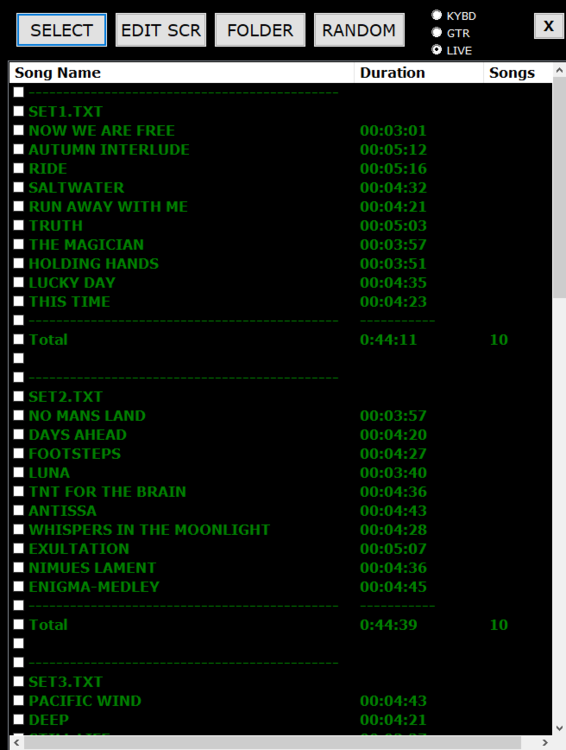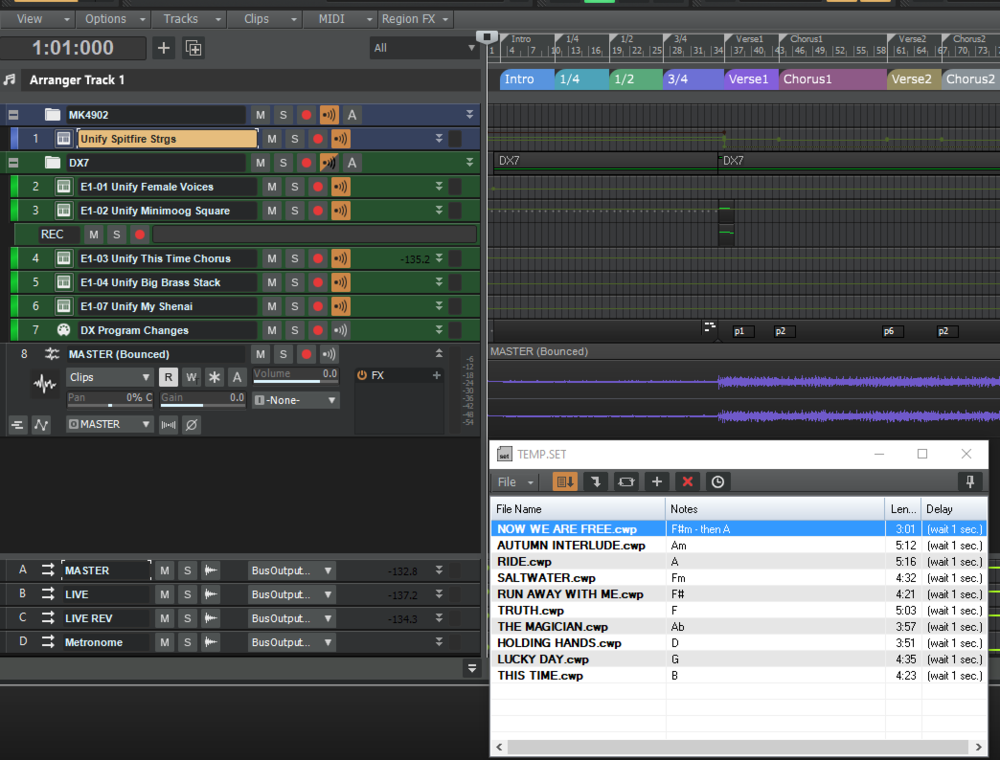Search the Community
Showing results for 'playlist'.
-
Eddie Cochran - Jeanie Jeanie Jeanie Follow to YouTube for the playlist to Eddie Cochran - Deluxe: Greatest Hits
-
KEY NEW FEATURES Playlist - New 'Quantize song jumps' Playlist Menu option. 'Make unique as sample' no-longer prompts for a filename when the Shift key is held. New visualization option 'Show Peak Meters for Instrument tracks'. Mixer - New 'View > Always show external input levels' option to the mixer. Useful when monitoring is set to 'When armed' or 'Off'. FPC & Frequency Splitter - Added context aware type-in value support for better workflow. MIDI Scripting - 9 new functions & features for deeper FL Studio integration with hardware controllers. https://www.image-line.com/fl-studio-download/
-
In the Playlist GUI is a small 'clock' button at the top. Click that to change playback behavior.
-
my problem, as a new user is, that in the playlist mode, my song finishes. It then switches to the next song and plays it! What I want to happen is, that the process stop, after it has switched over to the next song. I would then start the next song by tapping the space bar. Can anyone help with this matter? I'm pretty certain, that it's my ignorance of using the interface and that this is a relatively simple problem to solve. Many thanks Stewart Sutton
-
.thumb.jpg.b4595924f1f178b2196a10206551ee56.jpg)
[CLOSED] Cakewalk 2019.09 Early Access
Rfcousins replied to Jesse Jost's topic in Early Access Program
Playlist Enhancements?? Since I started the discussion of The Playlist troubles, first let me say thanks for the attention. Some issues are greatly improved. There are a few "strange behaviors that I am trying to sort out to report in a coherent way. More on them in a later post for sure. My major complaint was the way that CW did not discard changes to projects and close the project after playback. This seems to have been successfully addressed. I am very grateful for this fix as it has been and issue that I reported for many years. I also reported an issues with the displaying of "Lyric" windows on extended desktop displays. Currently the "lyrics" do display properly on the extended monitor, BUT...... After the first project finishes playback, lyric windows that are also displayed on the primary monitor are "closed" and not displayed. ( I usually display lyrics on both monitors....sometimes as a second instance of the lyrics of the same track and sometimes lyrics from a completely different track) I can send sample files if helpful. I am also experiencing Audio Engine Dropouts which has not been a problem before this Early release????? More on that as I can spend time to experiment. One way of using the Playlist that I have found helpful in live performance is to leave the Playlist "disabled" and load projects from the list manually in random order as I see fit. This will also leave the projects open and stacking up until resources are used up and a CRASH will occur. I feel that projects should also close and the end of playback even when the Playlist is not "Enabled". , but is open....... This of course may conflict with the Edit->Preferences-> File->Advanced->Allow Only One Open Project At A Time setting. I am exploring strange behaviors when a playlist is enabled, and the user decides to select a different "Next" file from the list. Audio engine dropouts and other issues seem to randomly occur.... hope to have more on that later.......... Again sincerest thanks for the improvements so far. Regards, -
Produced a 13-song, 52 minute Christmas album, with the help of my two female singers, as well as videos (of a sort¹) for all of the tracks. Because no one wants to go to Soundcloud to listen to a track, but with a little eye-candy maybe you can get someone to briefly give it a watch. The first two tracks are 'special' in various ways for reasons that aren't relevant. The remaining 11 fit the overall theme: traditional songs (both Christian & secular) from the '60s or earlier, done mostly in a "small '50s jazz/pop combo" vibe. Piano, clean guitar(s), bass, drums, and maybe some strings or an organ. And longer guitar solos, because that's the instrument I play. It's pleasant, I think. The album: YouTube (video playlist): https://www.youtube.com/watch?v=ob2wyuQqKoo&list=PLtwxdNkCVKIcvub4tOCOFVJgGGCFMp9k4 SoundCloud: https://soundcloud.com/john-bradley-298288478/sets/christmas Note: all the audio tracks on SoundCloud are freely downloadable. ¹ Most of the videos are static video loops just so you're not staring at a blank screen, but 4 of them are 'real' videos.
-
slightly more modern, xfm cool cool xmas comp, here's the playlist
-
I'm going to go with this one! I had this Spike Jones album as a kid, very funny! 😁 (This is a playlist of the whole album.)
-
FYI, also an update for Analog Lab V. V 5.6.1 New features: Integration of Pigments 4.0 Bug fixes: Playlists are now recalled properly when opening a project saved with a playlist preset loaded
-
@S Roy Choudhury, Firmware is the operating system inside the Audient ID22 hardware. Firmware defines how everything about the Audient ID22 works. The Audient ID22 uses an automated system to verify the hardware firmware is up-to-date or update the firmware as needed. Look at page 10 of the Audient ID22 manual for a complete description. I suggest starting with this YouTube playlist. The playlist is specific to Cakewalk by Bandlab. Even though the playlist is about two years old the videos are well organized. I'm very glad you asked the question and started the conversation.
-
I like this genre; Japanse trap & bass type beats does someone does It on cakewalk? Do you know how to make it? I would like to make It if you don't know the genre you can search in youtube for the channel Mr_MoMo Music and in his channel under Japanese Beats the are alot of playlist
-
should i share how to download the full playlist for free ( i m asking coz is it feels like pirating instead of buying course)
-
I was a big fan of Winamp back in the days, and I often miss the simplicity. I am an album kind of guy, so for me, playlists were an exception and a spur of the moment thing rather than the norm, but when I did use them, I liked the simplicity and the flexibility Winamp afforded me. Unlike iTunes, you could just drag and drop MP3s in the playlist on the fly and Winamp would stream them from your HD. You could change the order, delete, add, drag and drop entire folders - all on the fly. It was a very intuitive process. They did a beta port to Mac but it was never as good. iTunes insists on importing the media before playing it, so if you want to audition a bunch of files, it's a rather cumbersome process. I took the habit of simply clicking the file to preview it directly in the OS finder. It will play the whole file just fine but you must do it one file at a time and thre's no volume control. I liked iTunes as a mean to curate my offline music collection (as long as it doesn't wipe all the album covers in an update). Instead of having a Music directory with folders for every album, you could browse your collection by album cover in iTunes. Which was nice. That being said, it's hard to believe that it's been plagued with the same issues for over a decade - albums getting split for no apparent reason was probably my main pet peeve. You'd see the same album cover twice in your collection and realize that one of them had all the songs but the 2nd and the 7th, which were separated and listed as a different album - by the same artist, with the same title and album cover. iTunes has now been replaced by music, but this type of behavior persists. And yeah, the duplicate/incorrect album covers... And this is not the worst - at least these are Iron Maiden albums. But how does THIS happen? Now that I have finally started streaming music, I do find it handy to have my music accessible and updated automatically on every device. And I have found this player called Elmedia Player which behaves quite like Winamp used to. But I was so used to Winamp that nothing can really replace it.
-
Congratulations and thanks for sharing! It's not exactly my style but I like it. In the 90s I had (briefly) in my playlist artists/bands like Unkle, Senser, Sneaker Pimps, etc. and this gave me some positive flashbacks. Good job! And yes, please tell us what gear you used.
-

Looking for real nature sounds for meditation CD
abacab replied to Kevin Keough's topic in Instruments & Effects
Free Field Recordings https://www.luftrum.com/free-field-recordings/ The field recordings in the playlist are free to download (click ‘view track’ and ‘more’ to download). There are 60 recordings and they serve as an excerpt of the full library which contains over 300 different field recordings and found sounds and is 22GB of size. The recordings are licensed under a Creative Commons Attribution License (CC BY 3.0) which means you are free to share, copy, remix or otherwise transform the sounds for commercial or non-commercial use, on the terms that you give appropriate credit when using the recordings. You can also purchase a user license of the full 22GB library and gain access to over 300 recordings, including the recordings from the playlist. With a user license, the CC license is waived, so you do not need to give credit + you will receive a download link to the full library and your donation goes to WWF. -
Santana - She's Not There (JUST heard this on my playlist! Funny how things work. 🙂)
-
This is my Autohotkey Gui interface I built to load a set of songs or any selection of songs. For instance, clicking on SET1.TXT will load the 10 songs below it into the CBB playlist. Or I can check any selection of songs to load in to CBB. It takes about 1 minute to load the 10 songs and the 2nd screenshot shows what it looks like. I mixdown everything I can to audio beforehand, which is what track 8 contains. The rest of the tracks are VSTs I play from 2 midi controller kybds. It works pretty well but I still could imagine a better playlist feature. It's good that the CBB playlist kicks the last played song out of memory as the set progresses, thus releasing resources. Doesn't matter much because I got an i7 with 32G and it can handle quite a bit. Since all songs are preloaded, there are no delays.
-
For only $29.99 instead of $149.99 (80% OFF), get Zenith-APS VST by LitWAV! Zenith APS VST comes packed with an explosive sound library of 2,000 + samples and 1,388 factory presets (13GB FLAC), guaranteed to unlock any music producer’s super powers. Each sound has been carefully created, curated, and handcrafted, with low CPU usage and fast loading presets to increase your workflow and inspire you to make musical magic at ease. Zenith APS is a standalone VST plugin that works in all DAWS that accept VST and AU format. Works in both MAC and WIN. This is a limited-time offer you do not want to miss, hurry and save! Deal page: https://audioplugin.deals/zenith-aps-vst-by-litwav/ Deal ends on January 26th, 2022 at midnight eastern time KEY FEATURES 14 GB to install plugin and factory content 1,388 stellar factory sound presets 20 massive sound categories 2,000 multisamples (13.89 GB uncompressed) 2 Filters – Filter 1 + Master Filter 4 Waveform generators so you can create your very own sounds from scratch 4 Sample layers to stack your sounds and make them shine brighter than the stars 4 Envelopes to shape and sharpen your sound 4 LFOs for you to tweak any preset to infinity and beyond Multiple arpeggios and settings to give your music more charisma and character 10 effects – Reverb, chorus, tremolo, saturation, eq, phaser, lofi, distortion, and compressor to add more sparkle and dimension to your sound Formats for MAC or WIN operating system Internet access is required for license activation Compatible DAWs FL Studio Logic Pro X / GarageBand Ableton Live Cubase / Nuendo Reason 9.5 or later Studio One Sonar 6 or later Reaper 2 or later Tracktion / Waveform Digital Performer 4.1 or later Renoise 2 or later ACID Pro 6 or later Orion 5 or later NI Maschine Any DAW that accepts AU & VST Soundcloud demos playlist: YouTube demos playlist:
-
Aviram Dayan Production | DreaMelodiC 65% off For Aviram Arabic Strings & 35% off For All Products - Black Sale For All Products WebSite: http://www.aviramdayan-dreamelodic.com/products Kontakt Sample Libraries: Aviram Arabic Strings V2.0 - 65% Off - 259 - 90.99$ Aviram Harp Guitar V1.0 - 35% Off - 159 - 105$. Aviram Music Box V1.0 - 35% Off - 129 - 85$. All in - Bundle - 547 - 281$. Sample Packs - 10% Off DreaMelodiC Sound - Happy Dream Track Pack (Wav) - 99 - 80$. DreaMelodiC Sound - Jewish Track Pack (Wav) - 99 - 80$. DreaMelodiC Sound - Zurna Track Pack (Wav) - 99 - 80$. All in - Bundle - 297 - 240$.[/FONT] New Offers: Buy any product from Aviram Dayan Production and get 10% off for any product from DreaMelodiC Sound - Use Code: More-10-Off-DM-Sound.Buy bundle from Aviram Dayan Production and get 1 free product from any DreaMelodiC Sound that you choose.For 3 products separately - Coupon Code: Free-Prod-DM-Sound.For bundle - Coupon Code: Free-Prod-DM-Sound-2.10% off for all products from Aviram Dayan Production. Youtube Playlist: https://youtube.com/watch?v=4pBUMQuw_dQ&list=PLzeFriCgh_iyv9FfykJdZu10oDJP_o2-l SoundCloud Playlist: https://soundcloud.com/aviram-dayan-production/sets/all-the-products-from-aviram
-

Audacity features that Cakewalk is missing.
Byron Dickens replied to John Bowles's topic in Feedback Loop
Problem I have with internet searches is no matter how well crafted your search is that it is all too easy to turn up results that are outdated or from people who don't know what they are talking about. Seriously, you will be much better off starting here: https://youtube.com/playlist?list=PL4ylp_4AhfKtyYYRWyp9B4v2CLm32__9P And here: https://youtube.com/playlist?list=PL7YqVth30eGsdimFV6w1niyBN07M2uhRj -
Damn, I missed the obvious Blood Music by Chapterhouse (another band from Reading). Here's a you tube playlist of the album: Chapterhouse - Blood Music
-
Wow and I thought my set up was complicated. Good job on that. I have played using backing tracks since the early 80’s Bars stopped hiring bands and were only hiring singles and duo’s. First the drum machines then the Atari driving midi. I miss the midi control of all my gear I had back then. Every song on the Atari pulled up the lyrics, set my Alesis Reverb, messed with the Yorkville lights and played live our Roland MT 32 , Juno, 505 , Yamaha FB01 and a Korg Poly 800. A local Jeff Kofftinoff wrote the Software we used called Performer, and we together made a foot switch out of a joy stick. Most important button was the Panic button to clear stuck notes. Later as a single it was too much gear to hook up and I went with mastering the backing tracks in stereo to Sony Mini Disks. Sounded great but I lost the foot switch, midi control of stuff and no lyrics. Since around 2004 I have used a laptop running WinAmp and a USB foot switch. I tried the playlist getting all excited about regaining midi control but it had 2 major faults for me. It was too slow between songs and I need flexibility of song order on the fly. The slowness was probably due to the vintage of the laptop at the time . But flexibility is important to me as I’ve always worked with very loose set lists Win amp allows me to look out at a crowd and go, oh oh. Lots of Grey hair, better start wit Elvis and Buddy. And quickly drag a few songs around. I guess the solution in Playlist is create a LOT of different sets. thanks for sharing your set up I enjoyed reading that.
-
I'm interested in the specifics of your application of Cakewalk by Bandlab for live gigs. Are you using the Playlist and if so, how well does that function? Are you using audio backing tracks (a mix) or the entire project file? Is there a lag time in loading each song? Are you using vst plugins to process live audio (voices, guitars, etc..)? Where does the footswitch come in? Is it a midi controller? I have tried the PlayList in the past without a whole lot of success. It was rather cumbersome when it worked and quirky regarding opening and closing files and eating up screen space. Any insight would be greatly appreciated. Thanks Bill
-
I preview audio and drag audio from the mediabrowser in to the track. I never used alt a. I didn't react to that because i thought it was personal and necessary in this case. Regards playlist i use another way to shift songs, sometimes. It isn't automatic and it probably have limitations in number of songs. I open projects without closing them. You can find the open projects in the filemenu under windows. Then select and shift to the one to use next. I have had 4 projects at a time so far but nothing suggest there can't be more.
-
I checked out "playlist" now. Never used it and it seems you can't do much wrong. It have a column for bpm. Does it tell the right bpm? It's natural for the pitch to change when the bpm changes. I tried 3 project songs. 2 was fine but the third complained about an vsti missing. It wasn't but i think it was an updated version. It wouldn't play that song. All three showed the right bpm. It only loaded the first song but didn't start playing. Had to click play manually in the transport. It continued ok to the second and wouldn't play the third.













(1)(2)(1)(2)(1)(3).thumb.jpg.48835a0605be89a08cf5dfd4c2f69309.jpg)