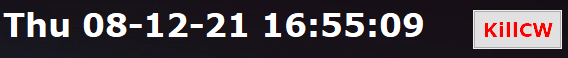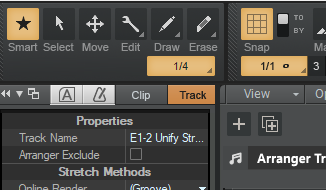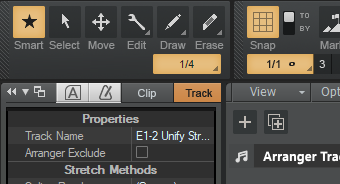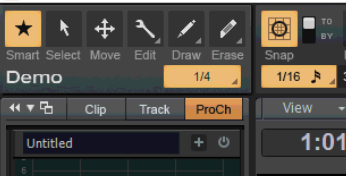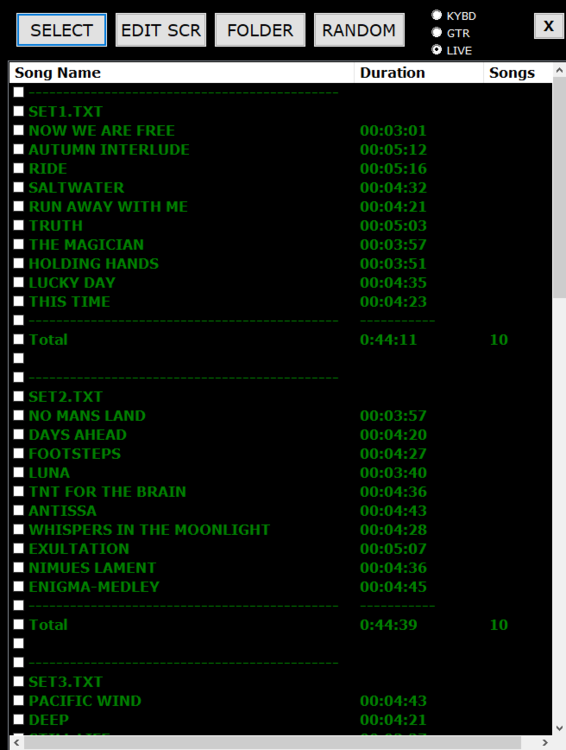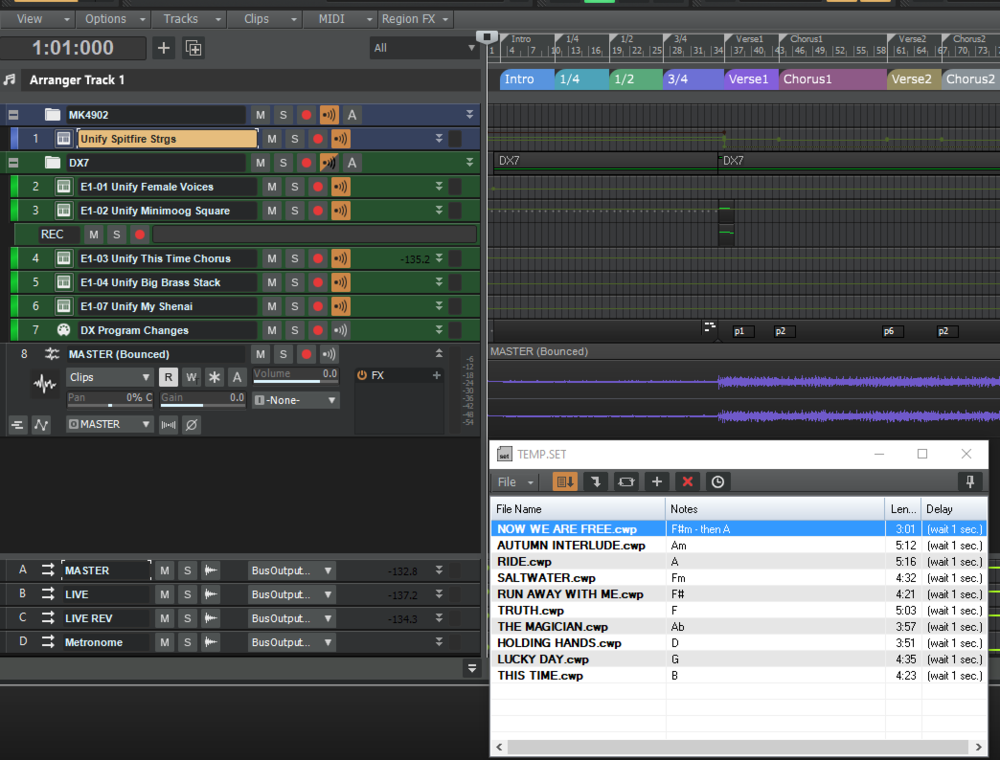-
Posts
69 -
Joined
-
Last visited
Reputation
4 NeutralRecent Profile Visitors
The recent visitors block is disabled and is not being shown to other users.
-
Me too. Had to revert to 1.4 even though I get the hour glass (wait cursor) problem with 1.4 standalone.
-

Cakewalk Stays In Memory After Exit / Cannot Re-Launch
craigr68 replied to Adam Grossman's topic in Cakewalk by BandLab
Back in May I submitted a dump and created a ticket with support about this issue. We had many email exchanges and they were very nice and helpful. I got the impression they are aware of this happening and they've been doing things in updates to mitigate it. In all honesty, there could be something else going on with my computer. I think my situation has improved but I still occasionally have a cakewalk process hang, as happened today. I created an autohotkey script that brings hangs to my attention. I put a red KillCW button into an Autohotkey gui that I run frequently for other purposes (part of gui is shown below). Green means Cakewalk is running, red means it's not running. So if I see it green when it shouldn't be, I just click the button and it kills cakewalk process, which is a quick way without going into taskmgr. The button just runs these 2 commands: Winclose, Cakewalk Process, close, cakewalk.exe -

How do I get Prochannel button back at top of Inspector?
craigr68 replied to craigr68's topic in Cakewalk by BandLab
I had to install Theme Editor and edit the new Tungsten to my liking. Fixed. Thanks scook. -

Cakewalk Stays In Memory After Exit / Cannot Re-Launch
craigr68 replied to Adam Grossman's topic in Cakewalk by BandLab
I've been having frequent hangs on exit also for last month or so. Don't run anything 32bit that I'm aware of. Often Taskmgr won't close it. Sometimes command line taskkill will stop it but it's stubborn, often taking a while or multiple repeats of taskkill. Sometimes requires reboot. I just submitted problem report and link to dump of recent hang according to the FAQ dump procedure using procdump64. -
I've been getting this also recently. I think it started a little before 2021.04 but not sure. It's fairly consistent. I most often see the hangs when closing a project with Ctrl-F4 or else clicking on the close project button on upper right. Usually I want to load another project without closing CBB when this happens. Sometimes it's difficult to close the cakewalk.exe process in Task Mgr and in some cases only a reboot will clear it. I've had some luck with taskkill from command line but it takes a while to close that way.
-
I recently removed a Midi Device that I no longer want to use. Now all my tracks in all my projects are not referring to the correct Midi Devices. It seems like the order of the Midi Devices in Preferences is out of whack even though it looks correct. If I put this device back in temporarily, everything is ok. I've tried different things with the TTSSEQ.INI file to no avail. Is there somewhere else the order is stored? Registry perhaps?
-
Hmmm, second time I heard that. I'll have to check that out.
-
That seems to be what I'm experiencing. I went to the store from within Pigments demo and it shows nothing, as you indicated. One thing that threw me was what this webpage is for. It allows you to download the Spectrum Sound Pack as 5 subpacks(?) as exe files. They seem to install but not do anything. So I uninstalled Amethyst. Anyway, thanks abacab for the info. https://www.arturia.com/products/analog-classics/spectrum-sound-pack/resources
-
I'm a newbie to Pigments and Arturia. I'm running the Pigments3 demo for now. I wanted to audition the Spectrum Sound Pack. I downloaded one of the five of them - Amethyst. I double clicked the .exe file and it installed. It shows installed in Win10 Programs and Features. When I go into Pigments, the regular patches are there but I can't seem to locate the extra Amethyst patches. I don't see it under My Banks. Can someone please tell me how the whole sound pack thing works? Maybe it doesn't work with demo? Also, I was surprised it didn't get installed thru the Arturia Software Center App.
-
Matthew Thanks for sharing your method. Just a few random ideas/comments: I like and use Xpand a lot also. I play by ear and only do instrumentals, so no need for transcription or lyrics. I use various automation including Midi mute. In fact it's because of the need for automation and syncing to host tempo for sequences and arpeggiators, that I need to use CBB live. Otherwise, I could just set up some midi tracks and play to a mixed down backing audio track. I'm still intrigued by using Arranger more although I haven't figured out how to implement it to my advantage yet. I hope they expand it to do something like Studio One Show page. (Actually, I'm in test mode also, not really live playing yet - I'm a big star in my family room-LOL) I was wondering if you've ever run across PluginGuru Unify? It's been a game changer for me. I have been obsessed with its capabilities since when I discovered it last October. It's like a VST container program like Cantabile on steroids. It can load pretty much any VST like Kontakt, Omnisphere, AIR, Syntronik, effects, etc, etc. You can stack up VSTs as layers, split them, layer them, use built in effects, and much more. Some recently added features has me replacing Midi mute. They do informative Livestreams every Sat. You'll see it in my tracks screenshot above. What looks like a one track VST is actually a lot more when you open the vst Unify.
-
This is my Autohotkey Gui interface I built to load a set of songs or any selection of songs. For instance, clicking on SET1.TXT will load the 10 songs below it into the CBB playlist. Or I can check any selection of songs to load in to CBB. It takes about 1 minute to load the 10 songs and the 2nd screenshot shows what it looks like. I mixdown everything I can to audio beforehand, which is what track 8 contains. The rest of the tracks are VSTs I play from 2 midi controller kybds. It works pretty well but I still could imagine a better playlist feature. It's good that the CBB playlist kicks the last played song out of memory as the set progresses, thus releasing resources. Doesn't matter much because I got an i7 with 32G and it can handle quite a bit. Since all songs are preloaded, there are no delays.
-
Matthew, I don't quite get how you're doing this. In your screenshot, do you have all those tracks containing backing tracks, vsts, etc loaded as one Cakewalk project? Could you show us a screenshot showing expansion of the backing track folder and one of the song folders? Are all those songs loaded into memory at one time? If so, wouldn't it take a lot of resources? On the other hand, if they're not all preloaded, wouldn't there be loading delays between songs? What's it look like if you scroll to the right in your timeline? Would it show one song after another? I've got my own system of using Cakewalk live which is completely different and involves a combination of Autohotkey and CBB playlists, but always looking for something better. My method relies on the playlist deleting the last song as the setlist plays so that only one song is in memory at a time. And the playlist loads the next song ahead of time to avoid delays between songs. Anyway, I'm very curious how you're doing this. Thanks.
-

Performance playback of Arranger Sections
craigr68 replied to TLO Productions's topic in Feedback Loop
Yes please. I recently watched some youtube videos about Studio One's show page feature and would love that capability. It seems like it would be a logical next step for arranger and simultaneously be a good replacement for the dated CBB playlist. I think this is something that people really want. Has anyone checked that out?- 6 replies
-
- arranger track
- performance
-
(and 1 more)
Tagged with:
-

Spitfire Audio BBCSO Discover Free during NAMM With Code
craigr68 replied to Simeon Amburgey's topic in Deals
Yes, direct to spitfire website worked for me as well. Thanks everyone for the tips.