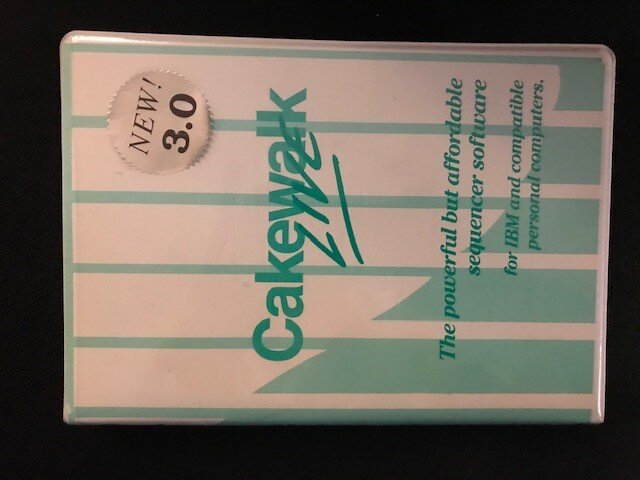Lombardi
Members-
Posts
40 -
Joined
-
Last visited
Reputation
10 GoodRecent Profile Visitors
The recent visitors block is disabled and is not being shown to other users.
-
Seeking advice on a setup to use Cakewalk live
Lombardi replied to Ian McDonald's topic in Cakewalk by BandLab
Yes, I went through a few years of using MiniDiscs. Had 2 players running. I opted out of that because of the time limitations per disc and having to have so many discs to fumble through during the course of a gig, especially if changes in the set list had to happen on the fly. The time is took for the initial reading of the disk, plus having to remember what was on each disk during a show (or read my notes on the back of the case) became a bit cumbersome. I also had a couple of physical or mechanical problems over the years, where a disk got stuck inside the unit, or the disk became unreadable. At any rate I went back to a rackmount computer, with a laptop for backup, and while there have been a few instances of some type of failure, luckily with backup on hand I have always been able to complete the gig without a major disruption. As with any type of equipment, things will break down. Maintenance and backup are essential. -
Seeking advice on a setup to use Cakewalk live
Lombardi replied to Ian McDonald's topic in Cakewalk by BandLab
-
Seeking advice on a setup to use Cakewalk live
Lombardi replied to Ian McDonald's topic in Cakewalk by BandLab
I've been doing a similar type system. The only difference is I am using the "Virtual Jukebox" tool in Cakewalk 9 as my player. Strangely enough, it still installs on Win 10. It allows for various modes of playback, (continuous, stop after each song,) and the ability to fairly easily manipulate the set list. Also, by initially inserting the mixdown .wav into a new song file in Cake 9, I can then add midi info and preset changes at the appropriate time within each song. I'm not sure about how to incorporate your USB footswitch to start and stop, but I think it can be done. It's a pretty simple, stable way to go and doesn't need much horsepower or screen real estate. My Cakewalk wish for years has been to bring this back in more robust, up to date format, utilizing the ability to use vst's live, etc. ala Main Stage, Steinberg VST live, Studio One, Gig Performer, and of course, Abelton Live. It would be very cool..... -
I am running Win 10 Pro, 21H2.
-
Before I renamed the .exe I tried rolling back to the previous version, which had no issue before the most recent update, and it also displayed the Error 20 activation error in Win 10 Home as well.
-
Wow!!! Excellent! Just did the same and it worked perfectly... That's kind of strange. I wonder if this is going to be an ongoing thing? At any rate, thanks for the heads up.
-
My Digital Signature Details reads exactly as yours does. Also tried deleting (or renaming) the cakewalk.exe file and reinstalling the application to no avail. I'm hesitant to do a full uninstall because I have a lot of vst plugins in various folders and many projects that I am currently working on that utilize them. However I am reaching the point where I need to work and not being able to save any changes to a project because of activation issues is getting old. Whatever the issue, I need a fix I can count on. Thanks
-
Having a similar problem here. Installed the update last night and got both a message saying that "activation has been refreshed" and the "Not activated Error 20 message. Am I activated or not? I don't think I am because next to the program name on the top of the screen it says Not Activated in parentheses. Running Windows 10 Home. Never had any such type of issue before with any of the multitude of updates. Really would be a drag to have to uninstall and reinstall the program and lose all my settings and VST data. There's got to be something going on with this update. Any guidance or bug fix would be greatly appreciated
-
Interesting! Can I ask why you choose to use CbB to playback your backing tracks and not Gig Performer?
-
Very nice and well thought out. I also have been using backing tracks and live midi, etc.. for years and like John Vere mentioned, the Play List's quirkiness and lack of flexibility to load different songs easily have made me shy away from using CbB live. For about the last 20 years I have been mixing down my multitrack studio audio to a stereo mix in whatever version of Cakewalk (Sonar) I had at the time, and then inserting that file in a new song on my gig computer running Cakewalk 9. I make whatever level adjustments necessary at rehearsal, add whatever midi patch changes and controller info to the appropriate midi ports on my midi interface to run external hardware and then open up those files in Virtual Jukebox, and old add-on utility in Cakewalk, and set up a playlist. It's pretty utilitarian, but efficient and uses up very little screen real estate. You can pretty easily jump around the set list if need be. Amazingly, I get it to run nicely on a 64bit Win10 laptop. However, it is very limited in that, everything needs to be pre-adjusted, and of course using any vst fx or instruments live is a no go. I have been toying with switching over to something like Cantabile or Gig Performer so I can trim down on outboard gear and enter the 21st century. Studio One 5 has the ability now to transfer tracks to a "Stage" page and incorporate live inputs (voices, guitars, etc..) along with Vsti to a set list type page. Nice idea, works pretty well except that midi routing and implementation is so limited that it makes things like sending patch changes during a song, or lighting controller info next to impossible from what I can see. I wish that Cakewalk would take a step in that direction, not only because I have been a loyal user since the 80's, but because their audio and midi routing and implementation is the best. At least take a good hard look at the Play List and make it more functional with performing live in mind.
-
I'm interested in the specifics of your application of Cakewalk by Bandlab for live gigs. Are you using the Playlist and if so, how well does that function? Are you using audio backing tracks (a mix) or the entire project file? Is there a lag time in loading each song? Are you using vst plugins to process live audio (voices, guitars, etc..)? Where does the footswitch come in? Is it a midi controller? I have tried the PlayList in the past without a whole lot of success. It was rather cumbersome when it worked and quirky regarding opening and closing files and eating up screen space. Any insight would be greatly appreciated. Thanks Bill
-
how to open old .cwp files in Bandlab
Lombardi replied to William Marts's topic in Cakewalk by BandLab
I actually have Cakewalk 9 installed on my Win 10 laptop. Installed it using compatibility mode and it worked! -
Hi, I would suggest trying the "Stop at Project end" option as well, although that had no effect on the project I was having the same type of problem with referenced in this discussion just a few weeks ago: You can read all the posts there. It only happens on one particular project for me and I've yet to resolve the issue.
-
Various issues and problematic Cakewalk behavior
Lombardi replied to Lombardi's topic in Cakewalk by BandLab
Thanks, so far so good.... -
Various issues and problematic Cakewalk behavior
Lombardi replied to Lombardi's topic in Cakewalk by BandLab
After exhausting all the suggestions posted here, (most of which I had already tried) with no apparent change, I decided to rescan all my vst folders and also installed a new ssd drive to replace the mechanical boot drive in my laptop. I don't want to jinx myself, but so far I have not been having dropouts over the last couple of sessions. That being said, I have had other issues relating to the audio snap feature (I have never had any real success with that feature) and some weird midi behavior where overdubbing new parts to an existing track results in the new midi being way out of sync with the original. I haven't had the time to really dig into it, but I may be making a separate post regarding that.