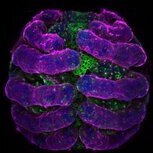Search the Community
Showing results for 'NAMM 2019'.
-
MeldaProduction has announced the 42nd round of the Eternal Madness Discount 2019! 50% OFF some of the most powerful audio plugins on the market until October 20th (23:59:59 UTC). MTurboReverbLE - the most powerful algorithmic reverb ever made. 100 reverbs in one and more... MWaveFolderMB - powerful distortion module, inspired by analogue, taken to a new level using digital processing. MEqualizerLP - a linear-phase equalizer that sounds as good as you have always dreamt! MTransient - bring some attack and punch to any rhythmic track!
-
Get Taupe now and save over 170€! And while spreading the love for Taupe, you can get it at a fraction of the price. Act fast though as the offer ends October 25, 2019, at 23:59 Italian time. The promo is automatically applied at checkout. No code required. http://www.acustica-audio.com/store/products/taupe Vote for Taupe and help us win the SOS Award for 'Best plug-in of the year' https://soundonsound.com/sos-awards Personal Loyalty Coupon will add additional discount. Taupe suite consists of 4 different plugins: TAUPE Channel-strip (massive dreamware 6U rack unit channel-strip) TAUPE TAPE (3U tape rack unit) TAUPE EQ (3U rack juicy EQ section) TAUPE COMP (Single rack unit compressor/limiter) http://www.acustica-audio.com/store/products/taupe
-

Interface with Kontakt and ASIO issues
Promidi replied to Craig Parsons's topic in Cakewalk by BandLab
MME is the "tast resort" mode in case nothing works - for the reasons that you have discovered. ASIO still remains the most favoured driver mode. When you say "Then I updated Sonar" I am assuming that is to the latest Cakewalk by Bandlab (2019.9 Build 70). If not then I recommend you do so. Note Sonar can run side by side - you shouldn't uninstall Sonar to when you install Cakewalk by Bandlab. Then try reinstalling the driver for the Roland Octa-Capture. Maybe head to the Roland website and grab the latest drivers if you have not done so already. -
Just got around to downloading and trying Version 2019.09 (Build 70, 64 bit), and the first thing I have noticed is herky jerky movement of the timeline cursor as it tries to track the song. I'm using a simple template with Addictive Drums, Dimension Pro for bass, True Pianos and a track for direct electric guitar. The jerky motion happens on record and playback, although the sound doesn't seem to be affected. Also, when I stop the transport (either while recording or playing back), there's a little sound out of the monitors, kind of like a footstep on gravel, very short, very low level, but audible. I've only experimented with MIDI piano, so it's not as if I'm overloading anything, and this hasn't happened before that I recall. Anyone have any ideas? What to try? Thanks!
-

UVI Workstation won't work in Cakewalk
Canopus replied to Ellsworth Hall's topic in Cakewalk by BandLab
I did report it to UVI in March 2019 when I experienced this exact problem using their then latest soundbank Key Suite Acoustic. Back then I still used Windows 7 and being away from home at the time and not having Cubase or Studio One installed on my laptop, I had nothing to compare with. Although their support was very helpful, our joint conclusion at the time was that it probably was a Windows 7 issue and as UVI hadn’t officially supported Windows 7 for quite some time the support ticket was eventually closed. Unfortunately, I experience the same behaviour in Windows 10. Only in CbB though, not in Cubase or Studio One. Although this is a bit strange, I don’t doubt that you’re correct when stating that this kind of problem lies solely on the VST manufacturer. So maybe I should raise another ticket at UVI, this time stating that it also occurs in Windows 10. -
Latest version is 2019.09 BUILD 70.
-
-
From email from 3Sigma owner I got: ------------------ "FREE CAB IRs Hey Everyone! The owner of 3SA Joe Quick here. I am happy to announce I have taken over running the company Youtube and Instagram accounts. You guys will now be able to directly interact with me for product requests, questions, and keep up with everything I'm doing in the music industry. With that being said, I thought it'd be cool to start this off with a giveaway. For everyone who subscribes on Youtube and follows on Instagram, you will receive a FREE Cab IR of your choosing! Simply send a screenshot confirming your subscription/follow to the email listed below and the cab will be yours! I'm aware not everyone has Instagram, so simply note that in your email if you don't. Looking forward to hearing from you guys! EMAIL - FREECABS2019@GMAIL.COM Offer Ends 11/11/2019 *Artist Cabs not eligible* SOCIAL LINKS BELOW! https://www.youtube.com/c/JoeQuick https://www.instagram.com/3sigmaaudio/ "
-
Just tested it on my Cakewalk. It works here on Cakewalk 2019.9 Build 70 Maybe you've keybound it to another function
-
It's October 11, 2019. There have been a couple of hot fixes in the last couple of days. Build 25.09.0.68 and Build 25.09.0.70 hotfixes. It would help in the release notes to put the date of release next to the build number. I know that sometimes there is a date, but on the latest release notes it just lists the build number. It would be especially helpful when hotfixes are released a day or two apart to know the date of each one. I don't often look at the build number on my installed software, and when I get messages two days in a row about hotfixes, I'm not sure if it's a mistaken message or there is another one released the following day. Also, when there is an update, In the Bandlab Assistant, there's a dropdown next to the update button, with one option that says "Learn" about the latest update. (or something like that) That link just takes me to the main page. It would be helpful if that link took us directly to the associated Release Notes page. Thanks!
-
Hi, I use Cakewalk in live situations, sending synchronized video clips to a projector. The fact is taht since long time ago, the video features in the Cakewalk software are not being improved (That´s reasonable, because i can understand that his is not the core interest and focus of the product), but at least what it´s expected is reliability in the existent features. And to use the video live, you need one of two possibilities: 1-being able to use the full screen option (which even in the very last upgrade 2019.09.70 freeze the cakewalk application completely if you close the project with the video in full screen in the second monitor or projector), or... 2- being able to use the window maximized on the second screen (I can hide the tittle bar with an AutoHotKey script, that´s no problem!) . But...in this case, what happens is that there is a white border on the window (even maximized) which is impossible to eliminate, not even from the windows configuration, because it seems to be part of the cakewalk internal design for that window. (see screen capture in the attachment) So...the improvement request: Could it be possible for you developers, to eliminate that white thiny line in the video window?? and have a look about the freezing problem for the full screen option?? Both actions will be really appreciated, because I really need to use the video in live situations. I am a Cakewalk user since the ´93, and really love the fantastic creative companion that it is!! That´s why i dare to ask for this. Waiting for your kind reply... Regards from Argentina!
-
FREE 4 enhanced tape banks from the legendary M400 Mellotron, in Microtape Plus format. Features: Flute Strings Cello Male Choir These original samples were taken about 8 years ago, then recently re-recorded to worn tape on a Ferrograph Series 6. Do not expect pristine Tron samples - These are very degraded, for 'character' based sound design. Requires full version of Kontakt 5.2.1 or later. https://www.pluginboutique.com/product/1-Instruments/55-Kontakt-Instrument/996-Expressive-Tron?utm_campaign=(L)+PB-Email-Friday-Newsletter-11-10-2019&utm_source=emailCampaign&utm_content=&utm_medium=email&eid=AY894216550818682642413796323720
-
It seems that since the last several updates of Cakewalk by Bandlab and EW Play player I have been getting crashes of CWBBL. It will play older projects with the EastWest Sounds Play tracks, but when I try to pull up the Play track properties to make adjustment on the instruments or try to add a new Synthesizer Play track, CWBBL pops up and error and closes. The stand alone Play functions as usual, only the plug-in VST3 has this issue. Where do I turn with this? The current versions of EW Play is 6.1.3, and CWBBL is 2019.09 (Build 68, 64 bit). Thanks for any help you can give. Zeisky PS. Did not find anything in Cakewalk Minidump
-
Just a quick message to let you know that a new version of Ultra Analog VA-3 is available (v3.1.0) and now features UI scaling functionality. Give it a try today and find all the introductory promotion details below. * * * * * We are very happy to introduce Ultra Analog VA-3—the brand-new edition of our analog synthesizer! As an Ultra Analog Session user and until October 22, 2019, Ultra Analog VA-3 can be yours for the special price of $49—a 50% discount. We also have the Ultra Analog VA-3 +PACKS Upgrade, which include 15 additional sound pack titles, at 50% off for only $149. The Ultra Analog VA-3 upgrade options are available for purchase from your Offers page at the address below. Ultra Analog VA-3 Upgrades, from $49 https://www.applied-acoustics.com/portal/offers/c/
-
Hello, Stagelight Users! Open Labs is proud to announce the acquisition of Stagelight by one of the most innovative companies in the music industry: Roland Corporation. Under Roland, development has proceeded at a rapid pace, and the company has announced immediate availability of the next version of Stagelight, now known as Roland Zenbeats. While Roland is a worldwide company, Zenbeats is not currently available in your country. Please follow Roland Zenbeats on social media for future announcements concerning expanded availability. All Stagelight credits will be honored through December 31st, 2019. You may continue to use Stagelight after this date, however, downloads and support services will be discontinued as of January 1st, 2020. -Stagelight Community Manager Learn more and get your product key
-
Underneath Pitch Monster’s streamlined exterior lurks an absolute beast, capable of 64 voices of sound-warping insanity. Transform a solo vocal into a beautiful choir or robotic melody; turn a mono synth into an orchestra, or your own familiar speaking voice into the rumbling vibrations of Thor, God of Thunder. With its granular, formant and robo-tastic vocoder engines, Pitch Monster goes far beyond ordinary pitch shifting. Realtime MIDI control, low latency and 8-voice polyphony mean that it can be played like an instrument. Pitch and time spread and randomisation functions turn ordinary sounds into the fantastical, whilst extreme formant shifting can not only alter the gender of a voice, but mutate it into an entirely different species! Just don’t turn the knobs too far. You don’t want to get it over-excited. $74 https://www.pluginboutique.com/products/5744?utm_campaign=(L)+PB-Email-Friday-Newsletter-11-10-2019&utm_source=emailCampaign&utm_content=&utm_medium=email&eid=AY894216550818682642413796323720
-
Save 50% on all MAAT Digital plug-ins When you don’t make compromises on audio quality, MAAT Digital is the reference. Ranging from one of the most musical EQs ever created, MAAT’s thEQorange which is based on the legendary Algorithmix PEQ, up to industry-standard measurement tools such as the Dynamic Range Meter (DRM) — MAAT Digital plug-ins are at the heart of any top-end mixing and mastering session. Upgrade your sound quality and don’t miss this opportunity to save 50%. This offer is valid from October 11 to November 11, 2019. Please insert below coupon code during checkout: Steinberg-Customer-Advantage Learn more about this offer!
-

My Lenses Default changed { SOLVED }
User 905133 replied to kennywtelejazz's topic in Cakewalk by BandLab
I am not sure about your issue, but I did discover that (as stated*) the updated Basic lens (factory lens) has been changed. So, if you try Basic (factory lens), it forces a theme. If you have not saved the theme in your custom lens, that is, if the lens doesn't reload your theme-of-choice, from my experience, it will start with the theme loaded by the new Basic lens. I am by no means an expert with lenses; though I have played around with them. Maybe your issues are based on what features and settings have been saved with your lenses. Also, I have found that different projects with different screenshots can be confusing when combines with custom lenses--esp. when multiple projects are open (e.g., multiple floating browsers, soft synths, etc.) UPDATE: This is no longer accurate because of new information about the Basic lens. (See post immediately below.) Steve * from 2019.09 Features & Enhancements: "Updated ‘Basic’ Lens that provides a cleaner and simplified layout. " -

Latest MMcL MackieControl.dll available with HUI Support
msmcleod replied to msmcleod's topic in Cakewalk by BandLab
iCon / X-touch can both use the MackieControl protocol. Also, FWIW all my enhancements (apart from the one I changed above) are in the official Cakewalk MackieControl.dll for the 2019.09 release. The only exception is that my version has 3 DLL's, which allows you to have up to three independent Mackie compatible controllers controlling Cakewalk (4 if you include Cakewalk's MackieControl DLL). I use a real MCU + XT + C4 in my studio, but also have a nanoKONTROL 2 by my vocal mic. Having the separate DLL's allows me to do this. -
And, some time in 2020, we can in all likelihood add Kazrog back to the short list of the best. Shane told me on YouTube that, though it was initially slated for 2019, his new set of next gen Kazrog amps will be available some time in 2020. He said the competition amongst the higher end amp sims is so good right now that he needs to make sure that what he turns out is *really* special, and he *promised* I wouldn't be disappointed. But until then..
-
Hi there. Thank you and that's the project for today. As I mentioned in the "no sound from my midi device" I called Sweetwater who sold me the Apollo and the keystation 88 and their guy walk me through a bunch of things to get the sounds on and the keystation to show up without giving me the memory error message. As it turned out, hopefully, the problem was the drivers even though device manager said the drivers were up-to-date 2019 the Sweetwater Tech said let's try the drivers from the M-Audio site because the ones in there are just generic Windows drivers. They appear to work so far. However the lag is still probably 500 milliseconds. We went through the audio settings for the Apollo twin with no luck, it's supposed to be set perfectly for no latency, or very little. Then we opened up a program which I've never tried call sfx that came with band in the Box a bunch of years ago and it's a soft synth of some kind. It responds immediately. One of the tests he did when I press the key it responded immediately on the screen but not in Cakewalk. When I get home I will try and stalling soft sense other than just dragging them into the track which is what I have done so far. I think that's what you mean correct? I'm wondering if there are different settings for input different than settings for mixing? And thank you! WSS
-
I am using a PreSonus Firestudio Mobile audio interface on Win10 with ASIO drivers. Never had any issues with it. I just noticed (not sure if it's related to the 2019.09 update or not) that when I start Cakewalk it changes my driver sampling rate to 96K. I've never used 96K for anything. Here is a screenshot of the PreSonus control panel applet before starting Cakewalk: And here is a screenshot immediately after starting Cakewalk (while the Start screen is still displayed): If I then load a project, it plays (roughly) twice as fast as it should because the project is 44.1K audio and the driver is set to 96K. If I then close Cakewalk, and use the PreSonus control panel to set the driver back to 44.1K, re-starting Cakewalk does NOT set the sampling rate to 96K. It seems as though this only happens on the first launch of Cakewalk after a reboot. Weird... And annoying. Anyone have a clue on how to resolve this? Thanks! Garry
-
Thanks Larry. All updated no problems (hotfix 68) and I'm still getting the super fast startup that the first 2019.09 build introduced for me (used to take around 1 minute to start and now takes 3 seconds).
-
2019.09 Hotfix is now available.