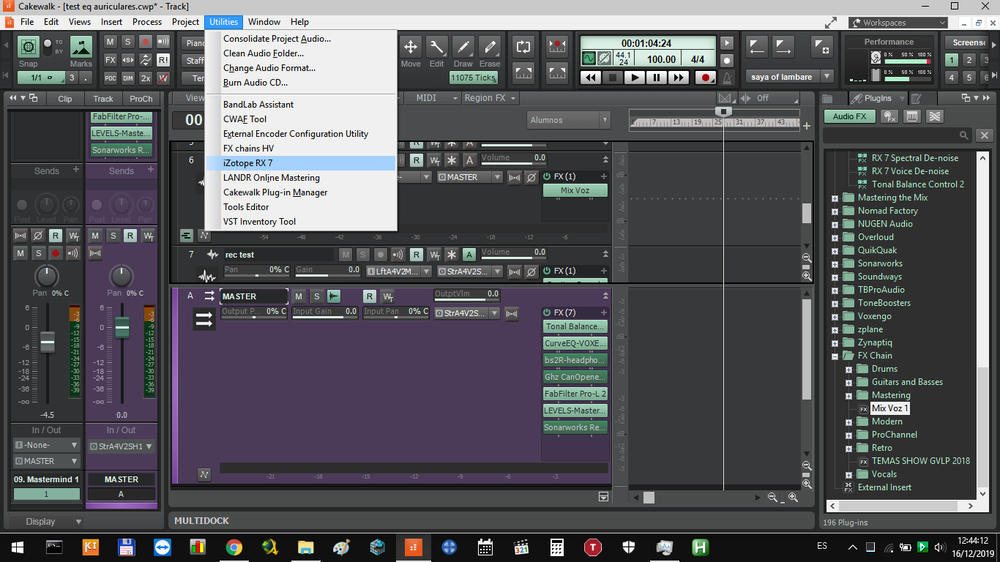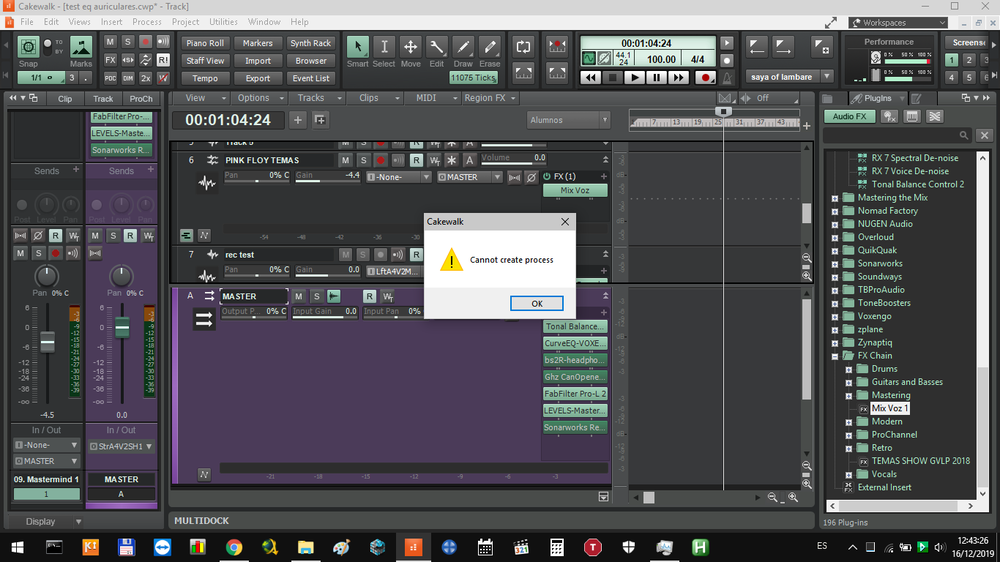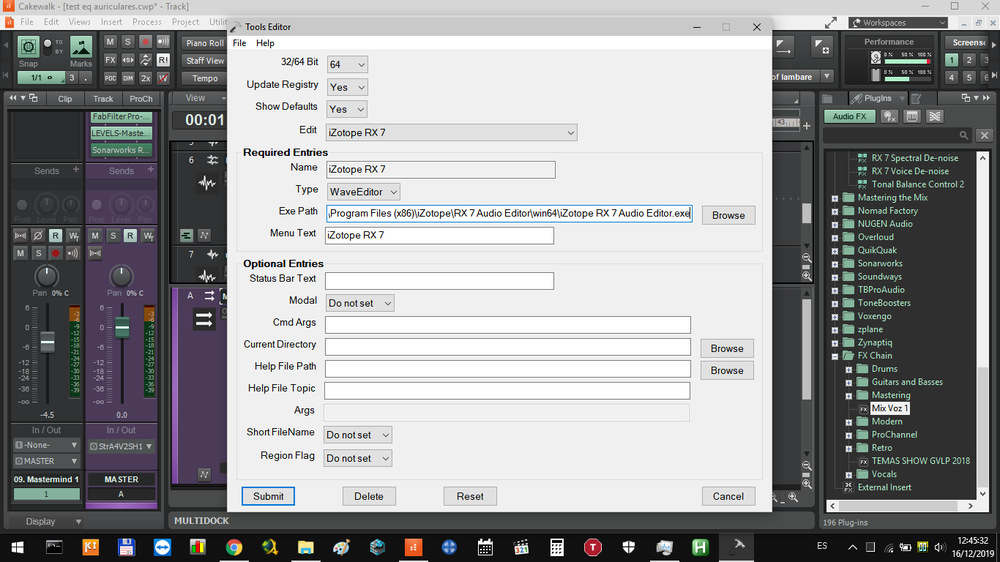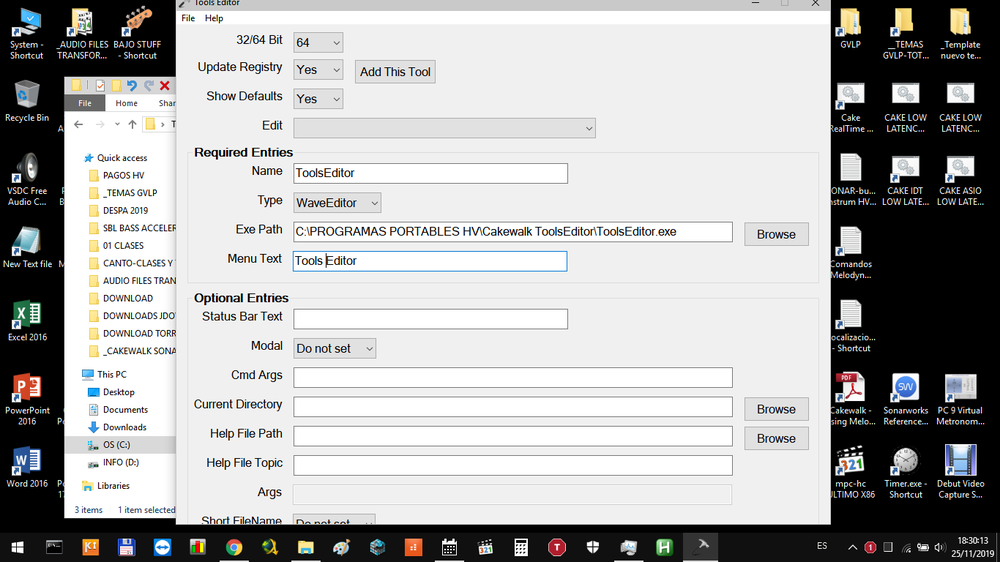-
Posts
21 -
Joined
-
Last visited
Reputation
5 NeutralRecent Profile Visitors
1,188 profile views
-
HI everybody, I´ve posted this days ago in the general discussion forum, and someone guided me to do it here, which seems to be the right place for the kind of staff I am asking for. So...here we go again: My questions are.: Is it possible today, to import audio files .ogg (OPUS encoded) into Cakewalk directly?? ( I mean....by dragging on clip pane or importing from menu) Or...would it be possible to include it in updates in the near future?? Is it in the agenda of the Cakewalk staff people?? This audio file format (.ogg container with OPUS encoding) is really growing up very fast this days and is one of the most used in You tube,(for instance). Thanks in advance for any clarification or news about this.
-

Importing OPUS coded audio files in Cakewalk...
huviolan replied to huviolan's topic in Cakewalk by BandLab
Oh...I didnt know!! Thanks for the advice!! Regards! -

Importing OPUS coded audio files in Cakewalk...
huviolan replied to huviolan's topic in Cakewalk by BandLab
HI Kurre, and thanks for your comment. Maybe I was no clear enough (excuse my english in that case!) . Yes, I know about the .opus files and the straming use for them. What I was pointing to is to the .OGG files that are coded with opus encoder (OGG is no more than the container format). As far as I know, Cake is importing without any problems the .OGG encoded with Vorbis, But now a days, (and you can check it in Youtube for example) the .OGG encoded with OPUS is really growing up very fast, and at the moment, you can not import this tipe of .OGG files in Cakewalk. Of course, you can transform it to WAV or any other compatible format that Cake can accept (and that´s what I am just doing ...) , but would be very handy and easy for the workflow if you can imported it directly (no convertion in the midle) . Again..thanks anyway for your answer and idea related to use VLC . I would really like some answer from the developer´s team, if posible, about the posibiitie of thos in a near future... Regards from Argentina -
HI everybody, Just a question: Is it possible today, to import OPUS audio files in Cake?? Or...would it be possible to include it in updates in the near future?? Is it in the agenda of the Cakewalk staff people?? Thanks in advance for any clarification or news about this.
-

A question about Scook's Tools Editor (I need some help...)
huviolan replied to huviolan's topic in Cakewalk by BandLab
Thanks a lot for the answer and apologies for posting in the wrong place. Regards -
HI, I am using the Tools Editor from Scook (thank a lot for that ,by the way , Scook!. Great utilitie!! I've added Izotope RX7 to the menu, but when I try to load it from inside CakeBandLab (last version with the last hottfix =2019.11 build 63 installed!) I got the error message indicated in the screenshot attached below. I am attached too the config of the Tools Editor for loading this soft . Just like and extra data: The Izotope RX 7 program runs perfectly from outside Cake. So...can you Scook (or anybody) give me some help about the possible cause of this error and how to solve it?? Thanks a lot for any help ! Regards !
-

MIssed notes on Fretboard view (in Staff view).
huviolan replied to huviolan's topic in Cakewalk by BandLab
HI Cakewalk people: I know (As I said in the quoted post ) that the problem (bug?) reported is not an important point for you bakers (or for the regular Cakewalk user ) focus on, but I was expecting at least some answer from the staff. Really just a thought, and far from pretending be rude. I really appreciate all the effort made from the staff on making Cakewalk better each day, but at the same time, think that every feature presented and incorporated in the product must work as it is supposed to. So...is somebody can have a look at the little "problem" I will really appreciate, because it is important and useful on my dayly activity Thanks a lot ...in advance Regards . -

[CLOSED] 2019.11 Hotfix Release Candidate (HFRC)
huviolan replied to Noel Borthwick's topic in Early Access Program
Thank you very much for the (as always) soon response to improve and fix! Regards from Argentina! -
And, if I missundertud any of your comments/request or you already know what I am suggesting....my apologies ! And...regards from Argentina Hugo
-
Hi ! I what to report what I understand it´s a bug (and is there since long time ago) in the fretboard view (working in the staff window) during midi playback. The fact is that when the staff scrolls to the next group of bars, the very first note in the staff that it's sounding (the one in the left of the staff in that moment) is NOT drawn in the fretboard. Maybe it seems not to be a big deal, but for me, That I'm using this fretboard view to teach bass and guitar lines to my students, means that for a moment (at each screen scrolling) they get lost in the follow up pf the line. I suppose that nobody reported it before because I can inagine this is not one of the most used nor more important views in Cakewalk, but from the moment it is there and is announced like a feature of the program (really usefull for me) I really will appreciate if you bakers can dedicate a moment to try to solve this minor graphical bug. If something is not clear enough in my writing, please let me know and I will try to make myself clear. Thank in advance for your help...
-
huviolan changed their profile photo
-
I agree with Rod in this. Would be nice to have the alternative to take it out of the way. Most of the time is most bothering than helping (IMHO). If possible...
-

Updated several utilities for CbB v2.0.10 2023-05-06
huviolan replied to scook's topic in Cakewalk by BandLab
Problem solved Scook! I've just did what you indicated,and reducing the font size to 10 solved the problem, letting the program window be completelly visible. Just a suggestion: Lot of laptops have the resolution height of the screen in something a little less than 800. I think would be better to default the font size to 10 instead of 12, so less people will be bothering you (like me! Je!) with this potential issue after installation of your (really good, by the way) tool. Just an idea.... Thanks again for all your great and, specially, generous work for the cakewalk community!! I really appreciate it so much! Regards Hugo -

Updated several utilities for CbB v2.0.10 2023-05-06
huviolan replied to scook's topic in Cakewalk by BandLab
Thanks for the data Scook and Bob, Iwill try decreasing the font size. And Bob... I had already tried hiding the task bar, but the program windows was not increased anyway in that case. Thanks again to both of you for the quick answers.! Regards from Argentina! -

Updated several utilities for CbB v2.0.10 2023-05-06
huviolan replied to scook's topic in Cakewalk by BandLab
Hi Scook! Thanks very much for the tools. They are great! I have just downloaded the Tools Editor, and when I run it on my x64 windows 10, in a laptop with screen resolution of 1366 x 768, I can not see the bottom of the program windows, so I can not go on with the OK Click for the entered data to take effect... Do you have any workaroud for this?? is it a bug of the program update?? or... is just me forgeting something?? I attach a prints creen of what I am talking about. Thanks in advance for your response and (I hope) help on this!! Hugo -
Hi, I use Cakewalk in live situations, sending synchronized video clips to a projector. The fact is taht since long time ago, the video features in the Cakewalk software are not being improved (That´s reasonable, because i can understand that his is not the core interest and focus of the product), but at least what it´s expected is reliability in the existent features. And to use the video live, you need one of two possibilities: 1-being able to use the full screen option (which even in the very last upgrade 2019.09.70 freeze the cakewalk application completely if you close the project with the video in full screen in the second monitor or projector), or... 2- being able to use the window maximized on the second screen (I can hide the tittle bar with an AutoHotKey script, that´s no problem!) . But...in this case, what happens is that there is a white border on the window (even maximized) which is impossible to eliminate, not even from the windows configuration, because it seems to be part of the cakewalk internal design for that window. (see screen capture in the attachment) So...the improvement request: Could it be possible for you developers, to eliminate that white thiny line in the video window?? and have a look about the freezing problem for the full screen option?? Both actions will be really appreciated, because I really need to use the video in live situations. I am a Cakewalk user since the ´93, and really love the fantastic creative companion that it is!! That´s why i dare to ask for this. Waiting for your kind reply... Regards from Argentina!