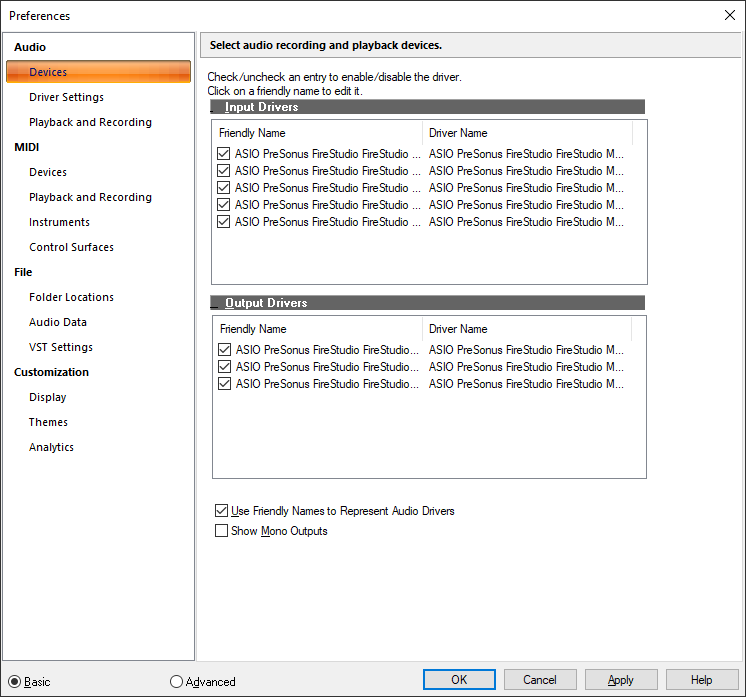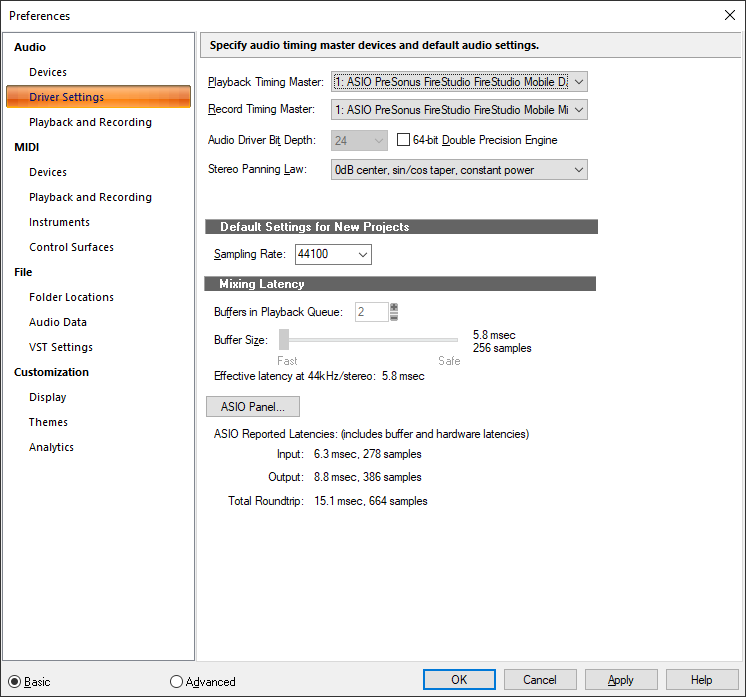-
Posts
10 -
Joined
-
Last visited
Reputation
4 NeutralRecent Profile Visitors
The recent visitors block is disabled and is not being shown to other users.
-
Thanks! When I tried Bounce to Clip(s) to merge clips from two tracks, it did nothing. I see what's happening now... When I drag clip A onto clip B, I only see either clip A or clip B as they are separate clips/lanes (take lanes hidden). If I show Take Lanes, I can see the two overlapping (not merged) clips and the resultant merged waveform. If I then use Bounce to Clip(s) on the track, the two take lanes/clips are then merged into a single clip with the merged waveform being shown. It would be nice if SONAR defaulted to displaying the waveform of the audio that was being played (the merged waveform of the separate overlapping lanes) without having to turn Take Lanes on or bouncing the clips together so that what I see matches what I hear. Now I can continue my Bride of Frankenstein editing on this mix. Mixing would be so much more enjoyable if people could just play their parts correctly. Polishing turds is not fun...
-
garry started following Dragging/Merging Two Clips Doesn't Redraw Waveform
-
I have two mono guitar clips on separate tracks that make up one part (it was too hard to play at once). I wanted to combine the two tracks into a single mono track for mixing, so I dragged the clip from one track onto the other. The resulting audio is fine, but I expected to see a redrawn waveform that showed the merged clips. Note that combine old and new was enabled, so I expected to end up with a single merged clip on the track. I've tried Bounce to Track(s) but it always creates separate tracks. There doesn't seem to be an option to merge all the selected tracks into one track. I suppose I could solo the two tracks and do an export of the entire mix to a mono track, then import it, but that seems like a PITA. There has to be a simple way to combine some number of selected tracks into a single track (either stereo or mono, with or without processing). THANKS! Garry
-
I rarely visit these forums, but came looking for info on where to find some good free/cheap VST3 plug-ins with Black Friday sales and found this thread. Based on the good reviews and low price, I set up an account at Meldaproduction, downloaded the MFreeFXBundle, and decided to buy the upgrade before ever using any of the plug-ins. I got the 20% first purchase discount plus the 10 credits for the newsletter on top of the 50% off special. Total cost: $11.36 (with tax).
-

PreSonus ASIO Driver Settings Change on Cakewalk Startup <SOLVED>
garry replied to garry's topic in Cakewalk by BandLab
I deleted the ASIO drivers for my Helix LT since I never use it for routing audio and there was no change. I only use the Editor on my studio PC. That device was disabled in Windows and didn't show up in Cakewalk after profiling my devices. Then I recalled that I had installed the drivers for my Behringer XR18 when I first got it earlier this summer and was updating software, firmware, etc. That was the only time it was connected to the studio PC as I have since been using a spare laptop to control it and record practices. But the ASIO driver was still on my system, so I uninstalled it and things are working normally again. This odd behavior is a very recent change (Windows update? Helix update? Other?). Can't explain it. Time to move on. Thanks for looking into it Noel! -

PreSonus ASIO Driver Settings Change on Cakewalk Startup <SOLVED>
garry replied to garry's topic in Cakewalk by BandLab
So I renamed AUD.INI and re-ran the Audio setup wizard and it created a new one with a default sample rate of 44100 Note that I'm not opening any project at this point. The sample rate in the driver is being changed just by starting Cakewalk and have it sitting at the Start screen. [Wave] DefaultSampleRate=44100 Yet my PreSonus Control Panel still shows: But apparently if I open the Driver Settings window, click the "ASIO Panel..." button (nothing happens), and then hit OK, it will change the driver settings back to normal... Note that I am able to run Sound Forge Pro 11 and Ozone 8 without them changing the sample rate in the PreSonus Universal Control (latest release of software which is 2 years old as the device has been discontinued for quite a while now). -
I am using a PreSonus Firestudio Mobile audio interface on Win10 with ASIO drivers. Never had any issues with it. I just noticed (not sure if it's related to the 2019.09 update or not) that when I start Cakewalk it changes my driver sampling rate to 96K. I've never used 96K for anything. Here is a screenshot of the PreSonus control panel applet before starting Cakewalk: And here is a screenshot immediately after starting Cakewalk (while the Start screen is still displayed): If I then load a project, it plays (roughly) twice as fast as it should because the project is 44.1K audio and the driver is set to 96K. If I then close Cakewalk, and use the PreSonus control panel to set the driver back to 44.1K, re-starting Cakewalk does NOT set the sampling rate to 96K. It seems as though this only happens on the first launch of Cakewalk after a reboot. Weird... And annoying. Anyone have a clue on how to resolve this? Thanks! Garry
-

System Rebuild: SPLAT Instruments and Effects
garry replied to garry's topic in Instruments & Effects
I spent the day doing a scorched earth re-install of my studio PC OS/apps and all is well. Only took six hours which isn't too bad considering all the tools, and plug-ins to be downloaded, installed, and registered. I'm sure there will be application settings/preferences and stuff to tweak as I go, but the machine is alive and (for the moment), clean. -

System Rebuild: SPLAT Instruments and Effects
garry replied to garry's topic in Instruments & Effects
Thanks! I've been making a list of all the stuff on the system that I will need to re-install. It's a surprisingly long list. Plus backing up everything (and figuring out what to back up) is going to take time. -
I'm getting the urge to rebuild my studio system and add a 1TB SSD just for audio projects. This system has years of software updates/etc on it. Lots of history. A scorched earth rebuild might be nice to clean everything up. I currently have a 256GB SSD for the OS/apps and a 1TB hard disk (7200 RPM) for data (including audio). I'll be wanting to use the hard disk for backups and the new SSD as the working drive for audio data. I verified that I can use Command Center to check the download status of my SPLAT software and add-ons. But once I wipe the system and just have a fresh copy of Windows, how/where do I get Command Center? I don't have a use for SPLAT itself, just all the add-ons and built in effects. Do I need to install SPLAT itself to get the built-in effects/etc? I'm sure I'm not the first guy to do this. Hopefully someone that has been down this path can guide me... THANKS!