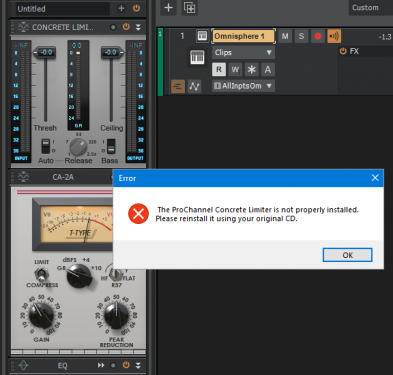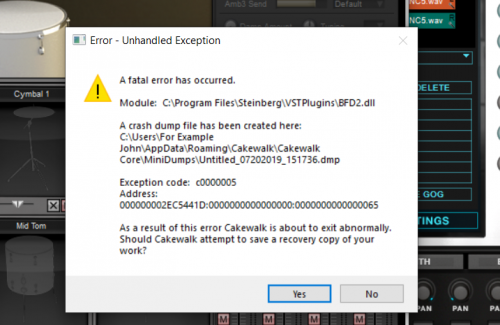Search the Community
Showing results for 'NAMM 2019'.
-
[2019.05] It appears that changing the Time Ruler background color will also change the background of the Event List column header. Themers, do you think this is a bug (or under-implementation) or am I missing something? (Note that the Mercury and Tungsten themes appear to use the same color for these two items.) FYI, the text of the Event List column header is Global > Menus > View Menu Text.
-
Today is 7/23/19. I've found that 2019.05 is just as reliable as 2019.03 and have been using it for weeks and last night I installed all the latest Win Updates and used V-vocal for hours today with no crashes. So my method in the post above is working well
-
Yikes! that link takes me straight to Pay Pal!!! Comments in the Youtube video say "Release date: 15th August 2019. MSRP: $129.95" I don't see any mention of the pre-order on the website http://rigid-audio.com/index.html There are a couple of other titles on sale for less than $5.
-
Yes, the 2019-07 changelog is pretty large. There has been consistent history of updates and fixes since BandLab acquired Cakewalk. See https://docs.google.com/document/d/1aFOe_zJrd3x2EnaZ_Jc3iSbZPG2WANiCD4_RP83OjlA/edit
-

acustica audio Acustica- Stranger Sale 70% off 100 available
Hidden Symmetry posted a topic in Deals
Acustica- Stranger Sale 70% off 100 available Until August 3, 2019 save 70% OFF most Acustica plugins including N4 using the coupon shown in the video. Act fast though. Only 100 uses available. IMPORTANT: this code is NOT valid on 3rd party libraries. use: STRANGERCODE100 http://www.acustica-audio.com/store/t/nebula -
I've updated the theme for 2019.07; see top post for new zip and details.
-

[CLOSED] Cakewalk 2019.07 Early Access 1
Jesse Jost replied to Jesse Jost's topic in Early Access Program
@Blogospherianman thanks for taking the time to write up these issues! We'll investigate in subsequent development cycles. But we also want to be sure that nothing in your report was introduced as a side effect of work done for this release. Are you seeing anything in your list that is new as of 2019.07? -
The Soundiron 2019 Storewide Summer Sale Starts Now! As the summer heats up, it's that time of year to unleash some scorching deals! For two weeks only, we're running a storewide sale on over 130 virtual instruments in our shop. Save up to 33% on Kontakt Player/ NKS Libraries and Bundles and all individual non-player libraries. SAVE BIG on some of our most popular libraries like Hyperion Strings Elements, Apocalypse Percussion Ensemble and Olympus Symphonic Choir. This also includes our ever growing collection of Made For Kontakt Player libraries including Emotional Piano, Mimi Page Light & Shadow, Glitch Hero, Requiem Light Symphonic Choir and many more! Hurry, Don't miss out on these deals! *Excludes the Omega bundle Mimi Page Light & Shadow is the perfect hybrid of soft, angelic female solo vocals and lush, ethereal atmospheric sound-design, featuring the feather-light soprano voice of singer-composer Mimi Page. Designed for film & game composers/sound-designers, this collection includes a full selection of chromatic articulations, melodic phrases and exquisitely sound-designed cinematic effects, pads and atmospheric elements. On Sale For Only $ 66.00 (MSRP $ 99.00) Hyperion Strings Elements includes a combined full ensemble preset, as well as individual section master and true legato presets for our chamber string orchestra, with 8 Violins, 6 Violas, 5 Cellos and 4 Double Basses. Each section is fully equipped with fingered and gliss true legato for vibrato and non-vibrato sustains, tremolo, a full spectrum of short note speeds/styles, and an extended catalog of modular dynamic expressions like crescendos, decrescendos, sforzandos and swells. On Sale For Only $ 79.00 (MSRP $ 99.00) 13 virtual instruments for pro film scoring, music production & sounddesign, for the free Kontakt Player & NKS. Includes Ambius Prime, Antidrum Machine, Apocalypse Elements, Elysium Harp, Emotional Piano, Glitch Hero, Motor Rhythms, Olympus Elements, Requiem Light, Voices Of Gaia, Voices Of Rapture & Voices Of Rage. This bundle is already nearly 60% off MSRP, so this sale brings it down to an insanely low price! Hurry and grab it now before it's too late! On Sale For Only $ 401.00 (MSRP $ 599.00) Requiem Light Symphonic Choiris a professional virtual choir library for films, TV, games & hybrid scoring, with epic cathedral sound, true-legato sustains, marcato & staccato articulations for vowels & words, plus 2 soloists, tempo syncing, sequencing, layering, rack FX & more. On Sale For Only $ 133.00 (MSRP $ 199.00) SAVE 33% OFF YOUR ORDER NOW!
-
I am running cakewalk 2019.05 on the following specs: Ryzen 5 1600 16 GB ram (ddr4,2400) Samsung EVO NVME 500GB (2.4 GB/sec tested write speed) using HDMI audio thru a NVIDIA gtx1050Ti using fast bounce on my export, MMCSS, multiprocessing, etc ...and the Export performance is ABYSMAL. My cpu utilization never goes over 12%, and nothing else is bottlenecked... my disk utilization is at 7% and RAM util is below 4GB. A mixdown of 34 tracks at 48k/24, about 45m long, takes over 10 minutes to export and my PC seems bored with it. I'm only using sonitus effects (a few compressors and reverb fx) WIth this much power, exports should take 2 minutes, not 10. Whats going on here? Why did I bother to get a fast computer if the software is crippled like this? Can anyone give me insight?
-
Hi. I have ProChannel Concrete Limiter 1.0.2.18 Released: 10/20/2015 And CW 2019.07 (Build 55, 64 bit). Try to instal ProChannel Concrete Limiter and have error: The ProChannel Concrete Limiter is not property installed. Please reinstall it using your original CD. I download this files from my page: https://www.cakewalk.com/My-Account/Products My other ProChannel module added to the program correctly: ProChannel PC2A T-Type Leveling Amplifier ProChannel PC4K S-Type Channel Compressor CA-2A T-Type Leveling Amplifier 1/31/2013 How can I Install ProChannel Concrete Limiter?
-
In reply to Straship Krupa ( by the way any relation to Gene the great drummer? ) her goes. I am using Windows 10....Intel core i3-6100t cpu...3.2 Ghz ...8.00 RAM...system type 64 bits. Sound card..Realteck ALC 3661 Cakewalk by Bandlab 2019-05 B31 Presonus Audio box USB 3.1.0. As mentioned before I only get sound when using MME nothing else. And by the way, when recording the guitar, I am still having the issue that the 1st note played......A) is not heard instantly and....B) is not recorded at the proper level. All following noted played are heard instantly and at the proper recording/recorded level. As this is my first attempt at recording guitar, I am wondering what I may be doing incorrectly. But as I said above it seems that it is only the first note causing the issue. The dropout issue is also still there. Thank you in advance for any help. Greatly appreciated. Gerry
-
OK, this linked document has been updated with a few needed corrections. To the best of my knowledge it is as correct as it will ever be now! Change log 7-22-2019: update - Session Drummer 3 - new in 8.5 update - Breverb - new in X2 update - Strum Session 2 - new in Platinum update - Melodyne (3rd party installer note) add - Addictive Drums (3rd party installer note) - new in X3, updated to AD2 in Platinum
-
I have opened a new project and want to set up some music to match it. Trouble is, the Video Preview is a black screen and "Video Thumbnails are currently hidden" is shown in the track thumbs pane. The video plays fine in VLC player. Any help appreciated. EDIT: I tried to drop the video into the project. When I actually used the menu structure to import it, a video track was created and the video showed. Nick Here is MediaInfo's output on the video Format : AVC Format/Info : Advanced Video Codec Format profile : Main@L2.1 Format settings : CABAC / 2 Ref Frames Format settings, CABAC : Yes Format settings, Reference frames : 2 frames Codec ID : avc1 Codec ID/Info : Advanced Video Coding Duration : 10 min 30 s Bit rate mode : Variable Bit rate : 351 kb/s Maximum bit rate : 384 kb/s Width : 320 pixels Height : 240 pixels Display aspect ratio : 4:3 Frame rate mode : Constant Frame rate : 25.000 FPS Color space : YUV Chroma subsampling : 4:2:0 Bit depth : 8 bits Scan type : Progressive Bits/(Pixel*Frame) : 0.183 Stream size : 26.3 MiB (73%) Language : English Encoded date : UTC 2019-07-19 00:14:05 Tagged date : UTC 2019-07-19 00:14:05 Codec configuration box : avcC
-

Can you replicate this bug (with BIAS) ?
Jonathan Sasor replied to parboo12's topic in Cakewalk by BandLab
We now have an in-house repro for this issue. Adding the plugin after inserting the track template is the specific nature of the bug. It's now logged on our end. I can't guarantee that a fix will make the pending 2019.07 release, but we'll definitely look into it soon. -
Problem in 2019.7? Anyone else seeing this? Editing Volume Envelope in Track (not envelope lane) Using Sound on Sound Pointer selected as tool with all options selected The mouse allows no access to ANY tool to edit the envelope. Works fine on the automation lane... Edit: I edited in the automation lane then closed all lanes and now the envelope responds normally. I will explore this some more.
-
Someone on the Steinberg forum said at the end of August 2019.
-

Favorite Freeware FX Thread
Starship Krupa replied to Starship Krupa's topic in Instruments & Effects
I like that idea. I presented the idea of a sticky, but the powers that be seemed lukewarm on the idea, and are probably at Summer NAMM right now anyway. They don't seem to like sticky posts and threads. I really want one for the topic "I have Sonar. What happens if I install Cakewalk by BandLab?" but no go on that one and it seems like I answer that question in one form or other several times a week. My strategy is to start these two threads and see if people are interested. Then if it stays popular we can ask to make it a sticky or subforum or whatever. On the old forum, it seemed like people were more interested in commercial plug-ins, and even some finger-pointing when people would experience crashes, an assumption that freeware licensed plug-ins were more likely to be buggy. People would say "are you using any freeware plug-ins?" if someone was experiencing a crash. So it's good to have a list of plug-ins that are known to work well with Cakewalk. That helps with the uncertainty and prejudice. Cakewalk is free, and has become more stable since it became freeware licensed, as I hoped it would. We should ask about this in another week, maybe? It's a good idea. P.S. I don't know if I'm a freeware expert. Maybe I'm just broke! -

[CLOSED] Cakewalk 2019.07 Early Access 1
James Argo replied to Jesse Jost's topic in Early Access Program
Man, I LOVE the new "Smart tools" !!!!! Thank you!!! BTW, if there is time to work on things, could you please take a look at this "bug"? I was hoping it is fixed in next release, but after trying the new 07.2019 EAP, the problem is still there. Thanks Noel! -
We're happy to announce the Cakewalk by BandLab Early Access Program! The Early Access Program (EAP) provides pre-release versions of Cakewalk to the public prior to an official release. EAP releases are mature, beta-tested and feature complete. If you participate, you benefit by trying out the latest updates and providing feedback to help improve the quality of an official release. This program helps us by providing greater real world exposure prior to an official release, which is particularly helpful for large releases. EAP is currently active! Cakewalk 2019.07 is currently available as our first Early Access release. Participation is easy and 100% voluntary. If you'd like to participate, follow the EAP subforum and download the latest EAP installer here: Early Access Program subforum Please read the EAP guidelines prior to installing Early Access software. Thanks in advance for your interest! The Bakers
-
MeldaProduction has announced the 30th round of the Eternal Madness Discount 2019, offering 50% off 4 plugins every week. This deal starts on Monday, July 22nd. Deal of the week: MPowerSynth Price: €100 €199 MVocoder Price: €25 €49 MBitFunMB Price: €25 €49 MPhaserMB Price: €20 €39 Note: If you happen to be new to Melda plugins, you can use someone's referral code for an additional 20% discount off whatever you're buying. Here's my referral code: MELDA1548575 (Feel free to use it, or use a friend's because Melda gives them 10% credit too!) Plus get 10 credits free for signing up to Melda newsletter!
-

Drumagog 5 now works in 2019.01 thanks!
CheerfulHamster replied to CheerfulHamster's topic in Cakewalk by BandLab
-

[CLOSED] Cakewalk 2019.07 Early Access 1
Jonathan Sasor replied to Jesse Jost's topic in Early Access Program
To participate, all you need to do is grab the link in the first post, and download/install. It requires the most recent (2019.05) update to be currently installed first. If you need to roll back to 2019.05, you then run the uninstaller for Cakewalk, then reinstall from BandLab Assistant. -
Element v0.38.0 released - see second post +++++++++++++++++++++++++++++++++++= Element v0.37.0 is now available Posted on July 19, 2019 by mfisher https://kushview.net/article/element-v0-37-0/ Get it on the downloads page or in your account. Also Summer Sale! 75% off an Element Perpetual license. Coupon code KV75. Buy Now: https://kushview.net/element/pricing/ Changes in this version ADDED – Ability to zoom in/out of the MIDI Program Map internal node ADDED – Looping parameter to Audio File Player Could already loop, but this is the addition of an automatable parameter to control loop state on or off. BETTER – Removed “Graph Properties” Menu Item. No longer needed FIXED – Problems with MIDI mapping + multiple devices (see below) FIXED – Mappings still showing N/A instead of special params (mute, bypass, enablement) MIDI Input/Output Subsystem ** The MIDI IO subsystem was rewritten in this version. It was needed to resolve bugs where mapping would break if the controller was selected in the mapping window as well as a normal MIDI input. IMPORTANT: The plugin version of Element can no longer open MIDI devices directly for mapping. The old method causes MIDI to stop working when the Host also has the same device open. However, mapping still works in the plugins. In your host application, just make sure it is feeding MIDI to the Element instance that is using mapping features.
-
IMPORTANT - PLEASE READ An Early Access build of Cakewalk by BandLab is now available, and we'd love for you to try it out! As an Early Access build, this is not an official Cakewalk release. If you have not already done so, please be sure to read about the Early Access Program before participating. Download the Cakewalk 2019.07 Early Access installer Please note that an official release will be announced once the Early Access period has ended. Thanks in advance for your participation! The Bakers 2019.07 brings major usability enhancements, including Comping and Take lane enhancements, Smart Tool customization, Control Bar module alignment and over 100 bug fixes. Highlights Smart Tool customization The Smart Tool can be customized in order to disable specific functions and simplify the Smart Tool behavior. The Smart Tool is powerful, but may produce unintended results in certain situations, such as inadvertently isolating clips in Take lanes when clicking the bottom half of clips. If you are not strictly using Take lanes for comping, you may want to disable the comping behavior. Center Control Bar modules Control Bar modules can be left-aligned, justified, or centered. Comping and Take lane enhancements Comping and take management has undergone a massive overhaul for this release with many workflow improvements, optimizations and bug fixes. A few highlights: Freely assemble clips in track lanes either by recording or dragging and dropping from different sources Configure the Smart Tool to optionally turn off comping features while editing audio on lanes and re-enable it when you are ready to start building a comp track Copy/paste and drag drop enhancements There have been numerous improvements and bug fixes with selection and copy paste: Inter project drag and drop and copy paste support for take lanes and automation lanes Improved drag drop preview to visually represent the final data Full support for drag and drop of take lanes between tracks. New lanes are auto appended to tracks when dropping / pasting clips from multiple lanes Lane order is retained when dropping / pasting clips from multiple lanes Improved support for pasting track and clip envelopes in lanes Help Module content for clips The Help module is a window that dynamically shows contextual help for various UI elements in Cakewalk. Simply point to a UI element for a brief moment, and the Help module displays a short description of the UI element. In addition to a brief description of the clip type, the Help Module also lists common Smart Tool gestures that are supported by each unique clip type. Selection markers in time ruler The time ruler now shows draggable markers at either end of the time selection range. You can modify the start or end of the selection by dragging these markers or move the entire time selection by dragging the selection range bar. Loop and Punch marker enhancements The time ruler now uses more intuitive mouse cursors for selection, loop, punch and marker drag bars and handles. The mouse cursor shows a letter to indicate which marker will be modified before you actually click the marker: S (Selection), L (Loop), P (Punch), and M (Marker). Fixes & Enhancements Stability Crash when pasting automation Crash on opening project after closing another Improved notification handling Crash copying and pasting bus automation Projects using elastique audio crash when playing if audio is missing Optimizations Screensets in projects with high track counts load faster Multi threaded UI updates for notifications Undo redo of take Lanes is faster UI Bounced Track fails to appear with user created Lens Changing Lens and reopening CbB changes "None" unexpectedly Full Screen Mode only expands across multiple monitors Changing screensets slow with large number of tracks Selection/Tools CTRL Selecting clip doesn't work if the clip is partially selected as a result of a time selection CTRL clicking a clip during playback creates a clip envelope instead of selecting the clip Select Tool cannot select Comp Clip Control Bar Ability to center Control Bar modules Control Bar Export Module can lose gripper Export CB module is cropped when CB is locked and justified Resetting the Control Bar doesn't unlock module order Draw issue with Control Bar when floating after justify Take Lanes/Comping Copy paste in take lanes can delete source data Editing clips in lanes can lead to un-editable clip envelopes Copying and pasting clips from multiple take lanes is not possible Loop recording in Comp mode with lanes closed causes unexpected cropping of clips Some projects could prevent clip envelopes from being edited Now Time jumps in playback when isolating clips in Take lanes during playback Copy/Paste does not work as expected in Take Lanes CTRL Selecting neighboring clip does no't work immediately after isolating a clip region in a take lane Copying data from non-adjacent lanes pastes to adjacent lanes Dragging MIDI clips from Browser goes to lane 1 Pasting multiple clips in lanes to a track with single lane does not refresh UI Drag drop of multiple audio files from browser to take lanes not supported Pasting Multiple clips in lanes to bottom lanes cause clips to collapse to single lane Double clicking take lane in clips view does not select lane Clips in lanes cannot drag from one track to different lanes in another track Dragging takes to a new track skips over populated lanes Drag drop between lanes doesn't work properly when hidden tracks present Clips can be moved from their original take lane on CTRL drag and drop Copying clips in Lanes with envelopes gives unexpected results. Clip can no longer be selected after undo of drag Pasting clips in lanes to new project does not refresh UI correctly. Undo of paste of multiple lanes in new project does not behave as expected Comp Clip Draws unexpectedly after crop Dragging clips on MIDI take lanes to create overlaps does not crop data Dragging group of clips to new track deletes existing clip on destination track Pasting multiple layers to last lane in a track creates extra lanes Comp clip remains visible after dragging outside of the Clips View "Delete Muted Takes" renamed "Delete Muted Clips" Lane order changes pasting to new project Lanes order of order when dragging to create a new track When creating clip/automation lanes, Take lane initially appears grayed out Shift click does not work on comp clip when take lanes open Bouncing to clip causes clip to change lanes unexpectedly Duplicated tracks with lanes inverts order Redoing a loop recording in comp record mode fails to restore recorded clips state Automation Clip envelope in lanes cannot be edited after save/reopen of project Reassigning Automation Envelopes closes lanes unexpectedly Automation from multiple lanes pastes to a single lane Pasting Multiple Automation envelopes to track with fewer lanes has unexpected result Dragging clips from Browser to Lanes removes automation data Drag Copy to new project does not copy automation Automation lanes not created after recording track automation Automation lanes are copied out of order, and not all copied if automation lanes are expanded in destination project Some projects are saved with clip envelopes assigned to incorrect lanes Setting Edit filter to clip automation on a lane doesn't work properly when multiple clips present Clip envelopes on lanes don't respect edit filter state when loading projects Clip envelopes lose visibility on take lanes when toggling show take lanes Duplicate Track does not persist Automation lane state When pasting automation then showing lanes, Edit Filter is not set correctly with FX automation Redo not populating automation lanes correctly. Edit Filter in automation lanes not behaving as expected after paste Edit Filter not behaving as expected with auto track zoom Pasting take and automation lanes simultaneously has unexpected results. Track View Clips now have details in Help Module Aim Assist remains visible after dragging outside of Clips View Show Snap Assist when dragging clips to a different project Clip name moves up a pixel when right-edge crop reaches it Muted clips cause crossfades when overlapping non-muted clips Dragging Punch range in time ruler before measure 1 shrinks range unexpectedly Staff View Mouse cursor jumps to different monitor when clicking in Staff View time ruler Notes may not appear in Staff View in some projects General fixes V-Vocal Clips do not drag copy as expected Missing Help Module text for several views/contexts Help Module Support for ProChannel EQ Fly Out Notifications only appear on primary monitor Several "importing" messages displayed when closing project after previewing MP3 files in browser Some projects can fail to cut/copy on track Delete Track can delete unintended tracks Browser drag preview image now aligned to bottom right of cursor Track View key bindings are not listed in Preferences dialog when using Basic lens Dragging clips between projects can fail to create a new track in destination project Keyboard shortcut for Show/Hide Clip Properties does not hide Mouse cursor flickers between arrow and ibeam when moving mouse over automation lanes External Insert can be dragged from Browser to clip Dragging Punch range in time ruler doesn't update time rulers in other views Note about localization Please be aware that any new strings introduced in this build have not yet been localized.
- 74 replies
-
- 18
-

-

-
Up to 70% off IK's most popular software titles Summer NAMM is in session and so are the savings! Now through the end of July 2019, save up to 70% off on some of IK's top music software, including hits like AmpliTube 4, T-RackS 5, Syntronik, and more - including our huge suite of music creation software Total Studio 2 MAX. Save big on the following music software: AmpliTube 4 $/€149.99 $/€79.99 T-RackS 5 $/€149.99 $/€79.99 SampleTank 4 SE $/€149.99 $/€79.99 Miroslav 2 Classik Edition $/€149.99 $/€79.99 Lurssen Mastering Console $/€159.99 $/€79.99 Syntronik $/€299.99 $/€79.99 Syntronik (boxed) $/€329.99 $/€89.99 ARC System 2.5 $/€199.99 $/€99.99 Total Studio 2 MAX $/€999.99 $/€549.99 Total Studio 2 MAX (boxed) $/€1,029.99 $/€574.99 Total Studio 2 MAX Crossgrade $/€699.99 $/€374.99 Total Studio 2 MAX Crossgrade (boxed) $/€699.99 $/€389.99 Total Studio 2 MAX MAXgrade $/€499.99 $/€269.99 Total Studio 2 MAX MAXgrade (boxed) $/€529.99 $/€284.99 Total Studio 2 MAX Upgrade $/€249.99 $/€149.99 Total Studio 2 MAX Upgrade (boxed) $/€279.99 $/€164.99 All purchases from the IK online store are subject to VAT in the EU and may vary by country. Although IK strives to provide accurate product and pricing information, unintentional pricing or typographical errors may occur. IK reserves the right to correct, change or update information such as pricing, availability and product descriptions, at any time without notice. Sale through 7/31/19.