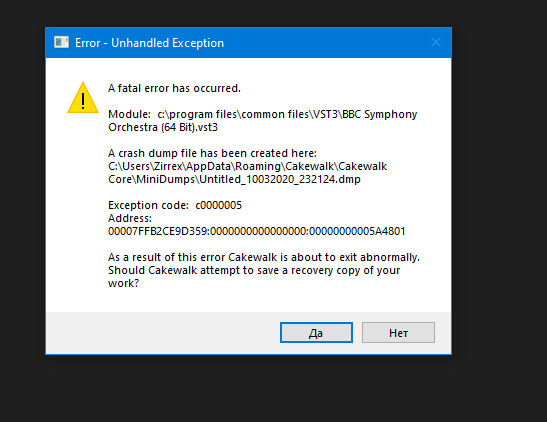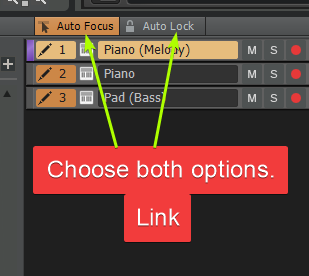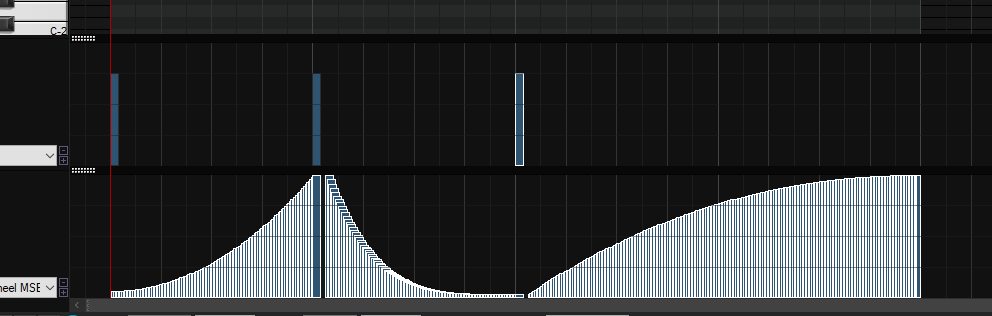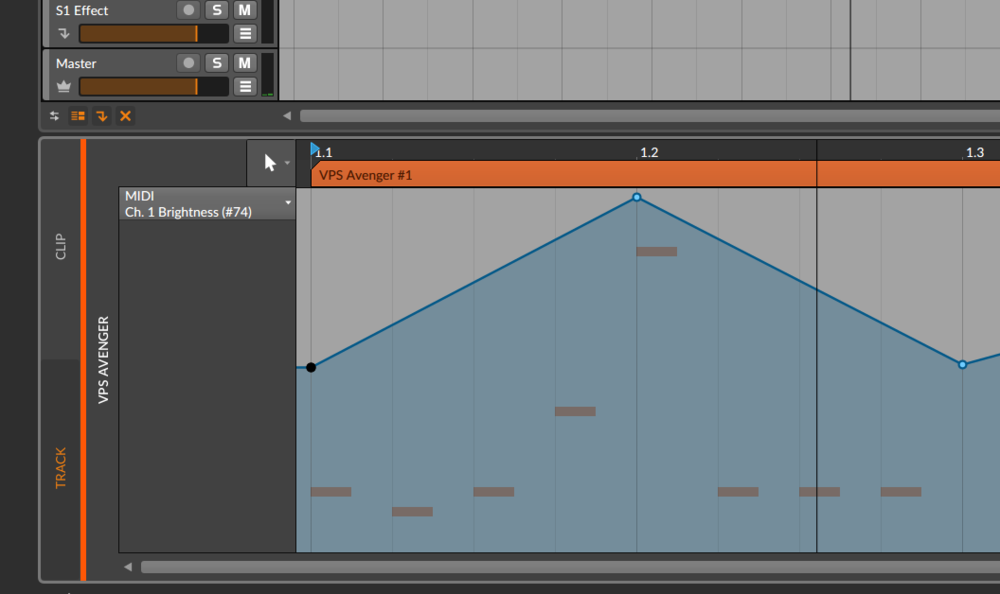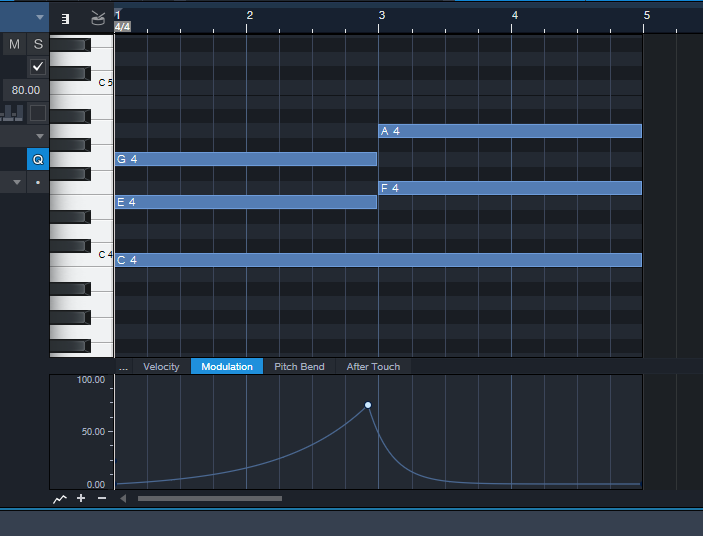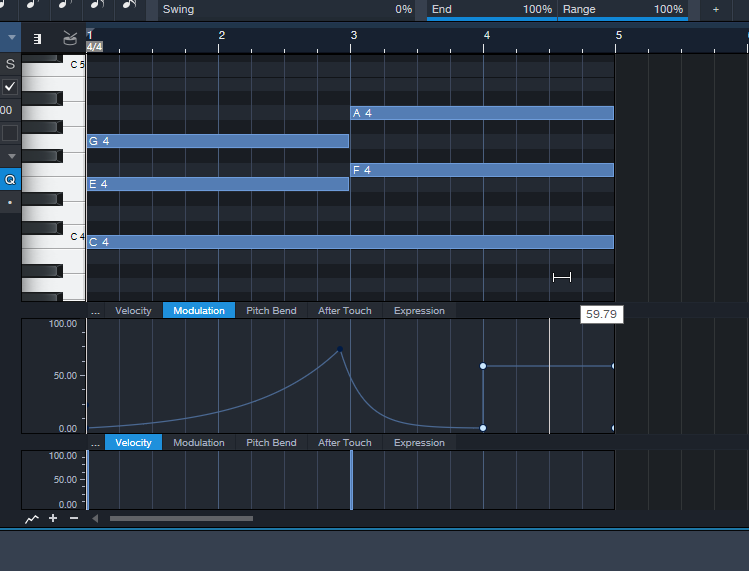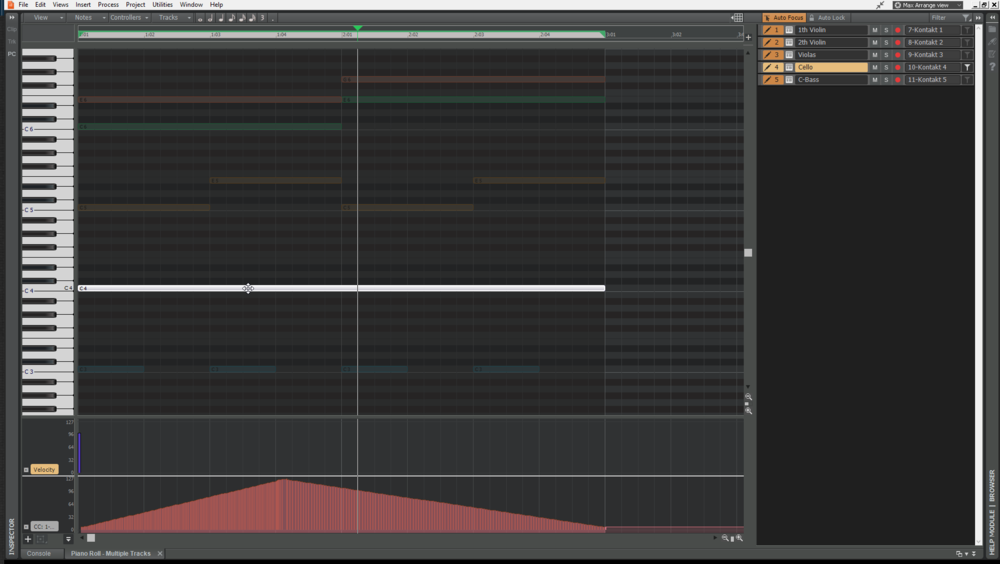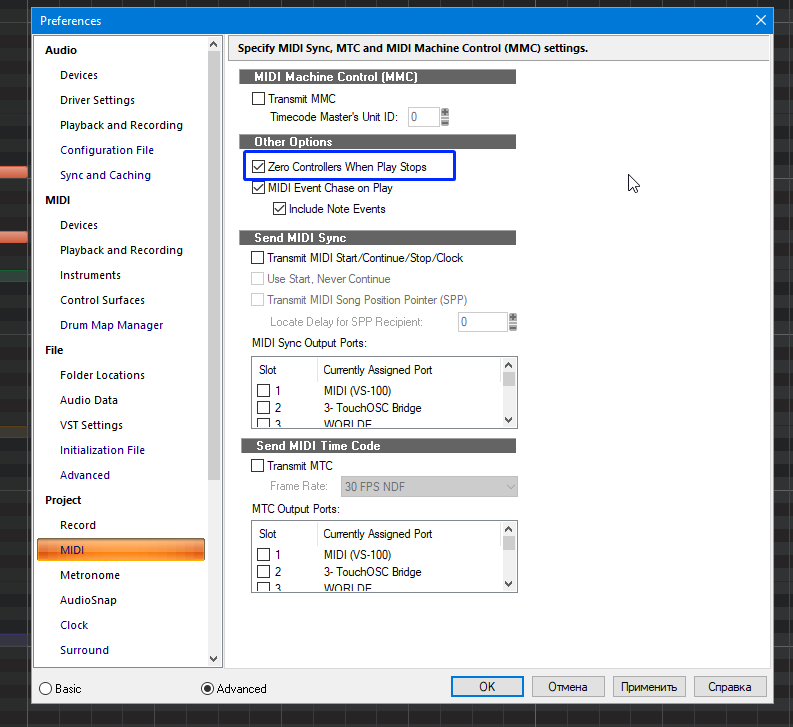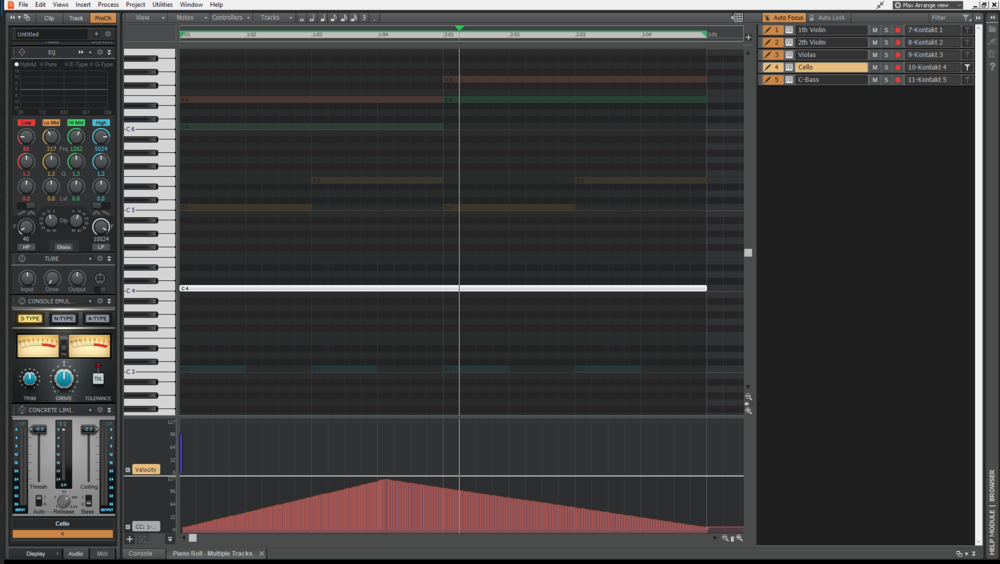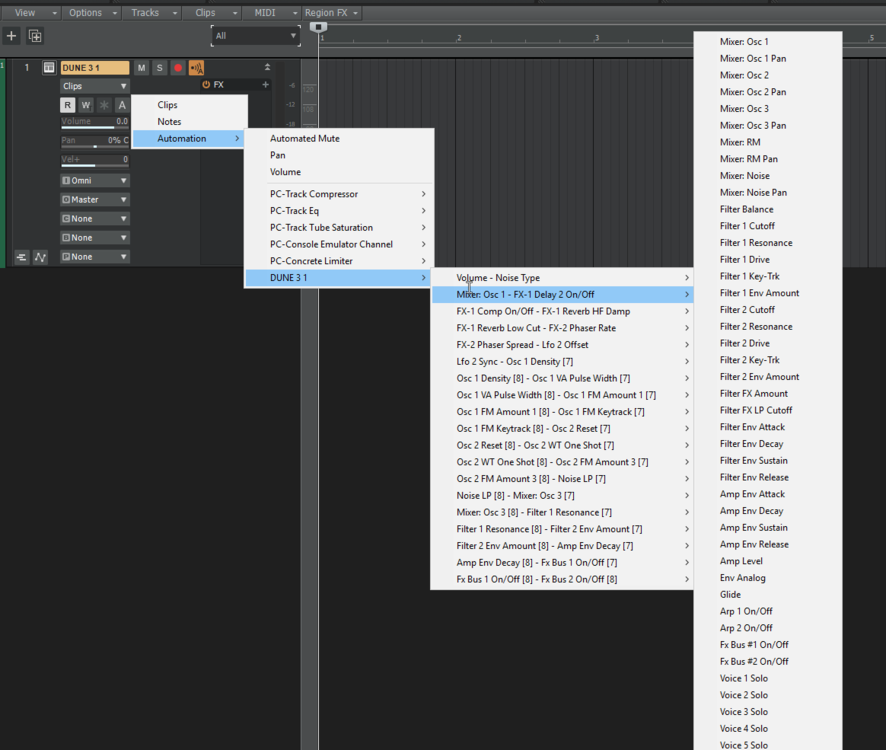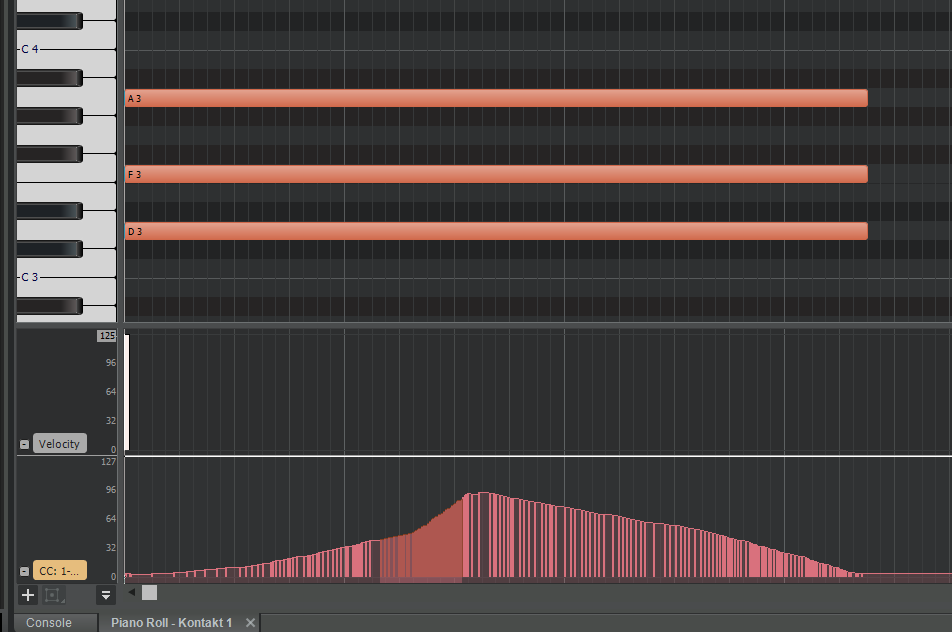-
Posts
46 -
Joined
-
Last visited
Reputation
22 ExcellentRecent Profile Visitors
The recent visitors block is disabled and is not being shown to other users.
-
After installation, I have two files in the system: BBC Symphony Orchestra (64 Bit).dll BBC Symphony Orchestra (64 Bit).vst3 I Remove BBC Symphony Orchestra (64 Bit).dll and now I don`t have this problem.
-
Will be great to have it like in Cubase. In Reaper I can do this too. Open files meter_strip_v.png in image editor and change color as you want.
-
Hi. What you think about it? When I have some color I can`t reed some words in Inspector. Some buttons don`t have nice view. How can we fix it? Help Cakewalk team to solve this problem.
-
Piano Roll - Auto Focus & Auto Lock = Link this options. Hey, guys. ? It will be convenient when editing multiple tracks. Then the instrument (track) can be selected through the selection of notes and at the same time other notes (instruments) will be automatically "locked" (it will be impossible to edit them).
-
- 2
-

-
- midi
- piano roll
-
(and 2 more)
Tagged with:
-
Well, I can understand that. I do not insist on the lines. I want to have a nice and handy tool, easy to use features for drawing and editing MIDI CC enveloping. In Cubase there are no such lines in Studio One, but it is more convenient to draw than Cakewalk. Perhaps you need to add "Smart Tool" to Calewalk: Draw a parabola, transform tools - How about this? Bitwig have line too... Reaper don`t have line now but have a handy tool for drawing based on JS scripts.
- 20 replies
-
Yes. It looks like... But It's not inside the MIDI slip. :- ) And you need to create a separate MIDI track for this. To work with notes and at the same time to correct automation it is not absolutely convenient. It is not possible to work with multi-instruments in one Piano Roll. All you need to do is work with MIDI CC lines inside MIDI clips. Or make handy tools for drawing lines. At least do as in Cubase. Repeat once again.... Cakewalk has a very handy Piano Roll among all DAW and especially for working with multiple tracks, instruments. But the most inconvenient among all DAW way to edit MIDI СС inside the piano roll. Why make a very convenient Piano Roll and such a terrible way of drawing MIDI CC. It looks like a cool and beautiful car, but without an engine. We need a good engine.
- 20 replies
-
This problem deeper. I repeat... It is convenient to draw and edit automation INSIDE MIDI clip. Not in main arrange, inside the MIDI editor. Should be useful tools for this purpose. You should start with small things - make at least the lines as was done in Studio One.
- 20 replies
-
This is midi CC in Studio One 4.5 Very convenient system for drawing and editing. Convenient "Bookmarks" with parameters. You can make 1-2-10 lines for automation. There is a convenient way to edit the envelope - not only a pencil, but also another tool. No difficulties when you edit MIDI-СС automation, unlike the beloved Cakewalk. ? I hope that someday we will see something similar, perhaps even better in Cakewalk.
- 20 replies
-
I know this. I talking about the other options. Drawing midi CC in Pian roll. I have a few tracks. Each has notes. Each track has automation. The modulation wheel, which is responsible in this library for the dynamics of a musical instrument. I choose a track, draw or record notes, then correct and further draw automation of the necessary parameters. I open the left panel to correct the sound-ProChannle or other plugins. All work takes place in Piano Roll. There are handy filters for tools. Autofocus, Autolock... The worst thing is that here there is a drawing automation to MIDI CC parameters. I'm asking the developers to do something about it. Perhaps make a new system - lines as done in Studio One or make new drawing tools.
- 20 replies
-
Yes. But this is not a midi CC and this is not inside midi-clip. Some synthesizers have a lot of parameters to find them through such a menu. It's just unreal. It is easier to press W and start recording automation to appear the desired track with automation. Try to understand me. Edit automation (midi CC) inside midi-clip when you edit the note. It's very convenient. When you work in a piano roll without opening an arrangement.
- 20 replies
-
Yes, but this is only for individual MIDI tracks. I have an instrumental track. I don't want to create an additional track to record automation. It's not convenient. I wrote above that when we open the MIDI editor (Piano roll) we can edit the notes and here we can edit the automation without closing the Piano Roll. This is especially useful when editing multiple tracks at once.
- 20 replies
-
MIDI CC automation inside the MIDI Clip very convenient tool for editing. We edit the notes and edit the dynamics of the instrument without closing the editor.
- 20 replies
-
Studio One can show all that anywhere but in Cakewalk project playing, in Reaper project playing. Studio One 4.5 is not playing. ?
-
MIDI СС automation is a pain that kills all desire to work in Cakewalk. Cakewalk has the best solution on the market in multi-instrumental MIDI editing mode. But it's completely impossible to work with automation inside MIDI clips. Studio One - has a line of automation. Reaper has excellent scripts for quickly drawing different envelopes - it is even sometimes more convenient than the lines in Studio One May have many times asked for something to do with it. Please, developers, let's think together how we can better change this. Happen again... Cakewalk has the best system on the market for working with multi-tools in a MIDI editor, but due to the inability to work properly with MIDI-CC automation, all this work is reduced to zero. ? The mandatory item that I would like to see is The reset of the MIDI CC after pressing "Stop" to the user-set values. This system is in the Reaper and it helps a lot in the work.
- 20 replies
-
- 3
-

-

-
No. I have 15%... but I want more... ?