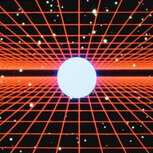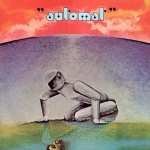Search the Community
Showing results for 'playlist'.
-
When you get that message go to Windows Settings/System/ Sound and see if the Focusrite is the audio device there. If not, then open Manage sound devices and see if it is listed there. If it isn't then you have a bad connection. In my first few videos after the introduction video I have 3 videos with details of troubleshooting audio issues in Cakewalk. https://www.youtube.com/playlist?list=PL7YqVth30eGt7K5L5fUIUF_UjCsdAVCbd
-
The first couple of tutorials after the introduction video will get you set up. I guarantee it. https://www.youtube.com/playlist?list=PL7YqVth30eGt7K5L5fUIUF_UjCsdAVCbd
-
Decided I needed to make a full Discography playlist of Gordon and didn't realize I had 25 albums from him! (Not counting several videos!) 😮 I think I know what my Sunday "chill music" will be. 🙂
-
Maybe it has to do with keyboard shortcuts that's messed up? Check W (delay) and D (remove) in preferences. Another way is to remove all songs from the playlist and close it. Shutdown Cakewalk and restart the computer. Try with a new playlist.
-
When I feel like I want to “listen to something and relax” he’s my often pulled up playlist. His music and songs soothe my nerves. I’ve liked him since the 70s. Lots of groups have come and gone from my listening enjoyment. I still listen to him. He’s had staying power.
-
This song is fantastic. A great vibe and performance all around. This would sit exceptionally well on a playlist with Peter Bjorn and John.
-
Swan song-14 years/10 CDs/140+ songs In late 2017 I finished my last music making journey and began moving on to other activities. Now past 80 I decided to convert all the songs to videos and put them on You Tube as my musical legacy All 10 CDs were produced strictly for friends and family and none have had any public airing. There are still a few songs yet to be uploaded- probably in the next few weeks. They are all in the Folk song/ballad tradition, produced with Cakewalk/Sonar in its various versions and various sample software. I've always loved the sad/melancholic folk songs so be prepared... They can be found on You Tube Search You tube for "Fred's Ballads and Folk Songs" or direct link at https://www.youtube.com/channel/UCzkc0I-LmtQb5QB4stOY24Q ------------------- There are 2 CDs that have a discernible"theme" I Have A Rendevzous (CD# 5) songs about war and Filk Songs (CD# # 9) Songs in the Science Fiction tradition ---------------------- There are two long compilations Shropshire Lad 13:28 (From CD# 4) A compilation of poems by A.E. Housman and UK Folk Songs at https://youtu.be/bJ6NI7ZSjhM and Miner's Tribute 18:09 (From CD# 3) A compilation of hymns and songs to honor the work of the miners at https://youtu.be/dNQB6A6wCbo ------------------------------ The Complete CD playlist: 1 Better late than never https://www.youtube.com/playlist?list=PLLIlD2jS6mPDmAgPoifLaoL7vufn9hz5R 2 Old & New-Borrowed & Blue https://www.youtube.com/playlist?list=PLLIlD2jS6mPDBcBAiQd-FwJOsU6n7nts9 3 Now Look What You've Done https://www.youtube.com/playlist?list=PLLIlD2jS6mPC897247vRrqGG-5dwIOQaE 4 A Very Long Farewell https://www.youtube.com/playlist?list=PLLIlD2jS6mPCcJIGaxWmc_r0JsKz_TVO6 5 I Have A Rendevzous https://www.youtube.com/playlist?list=PLLIlD2jS6mPDITRqtVe2hNjlhT1qn48b6 6 And Another Thing https://www.youtube.com/playlist?list=PLLIlD2jS6mPDaSIm7IQCpE0GvGgilNdkx 7 And Yet Again https://www.youtube.com/playlist?list=PLLIlD2jS6mPAxGpNbt2jSz2XiY5Wnf1Ov 8 Not Another One https://www.youtube.com/playlist?list=PLLIlD2jS6mPBGfAEBjlftSk7q22DeM7LB 9 Filk Songs https://www.youtube.com/playlist?list=PLLIlD2jS6mPAflNL-laTXalO2P93oeWbN 10 Enough Already https://www.youtube.com/playlist?list=PLLIlD2jS6mPCa3BWc6pzVJEEvsJYr2L_z Quotes about music: "He had never heard such music as this, never dreamt such music was possible. He was conscious, while it lasted, that he saw deeper into the beauty, the sadness of things, the very heart of them, and their evanescence, as with a new inner eye—even into eternity itself, beyond the veil." George Du Mauier Trilby, 1894 The more we know of music and the more we live with it, the more elusive and mysterious it becomes, always changing, capable of a thousand indescribable moods, a strange and somewhat mystical power in our lives, a fascination, a challenge, a craft, a language, a house of cards,...the echo from an invisible world. Leslie Basset Edition Peters Contemporary Music 1975 My best wishes to all of you, Fred
-

Automate MIDI output + disabling unused VSTs?
John Vere replied to Ugo Fantozzi's topic in Cakewalk by BandLab
Always have a backup plan and always have 2 of everything. I have always kept a old suitcase I leave in my vehicle I call it the redundancy bag. It has extra cables, mikes, mike clips batteries, strings, and an old mini disk player with ( old) backing tracks on it.And a complete tool kit including soldering iron. All lot of stuff. I bring 2 guitars. 2 laptops both loaded with current playlist both connected to PA , tested and ready to go. If my guitar amp fails I can survive using the mixer. If the mixer fails I have 6 inputs available on my powered speakers. None of this has ever been deployed other than a few broken guitar strings in my 30 years as a one man show. The importance of being prepared is because the people who hired you are dependent on you and expect music to happen with no exception. The power has gone out on us a few times and I would grab my acoustic guitar ( yes that’s the second guitar) and go out on the dance floor and start pounding out Elvis rockabilly. One place had an piano I made a total fool of myself but people party on in the spirit of it all. I was at a Wedding once were this Amateur DJ blew up his home stereo speakers during the first dance. End of party. He just stood there and did nothing. I did not feel sorry for him he was an idiot. -

Seeking advice on a setup to use Cakewalk live
Lord Tim replied to Ian McDonald's topic in Cakewalk by BandLab
In just the last month or so they've given Winamp a huge overhaul with a code refresh, and added better playlist support, and a bunch of other stuff. That's still my go-to audio player after all these years - it does what it says on the tin. It certainly could be used for sure, although if you do want songs to stop or pause between tracks in your playlist, you'd need to find a more dedicated backing track playing app or device. -

Automate MIDI output + disabling unused VSTs?
Ugo Fantozzi replied to Ugo Fantozzi's topic in Cakewalk by BandLab
I found Oh, what do you know, we learn a new thing each day! Well, I found out a way to do it: - Install a virtual MIDI cable driver, I've installed the free "loopMIDI". Inside it create one virtual loopback MIDI port. - In Cakewalk's MIDI devices set the loopMIDI for IN and OUT (this way everything you send out will return back to Cakewalk) - Create a MIDI channel that is ment for automation only. Set the MIDI out to "loopback MIDI port" on channel 16 - Insert an instrument track with a VST instrument. Set the MIDI in to your MIDI master keyboard. - Right click on the track's "Input Echo" button and click on "Remote Control" - Set the Remote control to "Controller", value 1 on MIDI channel 16. This way it would receive messages from loopback MIDI port only. - Now go back to your first MIDI track and create an automation lane for MIDI->Control->Value: 1->Channel: 16 - Draw the envelope over the songs where you want your instrument to be enabled. - Do this for every VST instrument/track, just set the Remote control on different control values for each of them. - You could also send individual commands in Event View. This is useful if you want to turn off every VST track, for example on the beginning of each song. Just to be sure that a wrong sound is not turned on by mistake. The cool thing is, that you can drag-drop you section (song) left and right and the envelopes move with it. You can rearrange the playlist as you need, or use the Arranger sidebar. -

Automate MIDI output + disabling unused VSTs?
John Vere replied to Ugo Fantozzi's topic in Cakewalk by BandLab
Mute doesn’t unload a synth from the CPU anyway . I’m pretty sure of that. You might need a higher buffer setting. Just be aware that projects with a lot of effects and higher buffer settings will add latency so you’re keyboard playing will struggle. But just so you know what does work and on a older 2014 laptop. I created backing tracks with midi instruments but I export stems to create 4 sub mixes. Bass, Drums, Keyboards, Other stuff Using audio for backing tracks totally eliminates CPU issues. Then I created a project template with 4 Audio tracks for the sub mixes and my 7 keyboard VST’s. The only effect used is Loud max on the master bus. This set up allows me to have the options of muting as well as routing of those 4 parts for different bands I play in. Someday I’ll purchase a midi lighting controller. I have a Yamaha 01v digital mixer that I could also control with midi which would automate solos and effects. But that’s a lot of prep work. Then I created a playlist for the performance . I haven’t used it live yet but I’ve certainly practiced a lot and so far no issues. I often change channels mid song. And I always use the volume which I should really get an expression pedal for. -

Automate MIDI output + disabling unused VSTs?
John Vere replied to Ugo Fantozzi's topic in Cakewalk by BandLab
No problem you would use Cakewalk playlist and the live keyboard track will use mute via automation -
Hello. If you want to use Cakewalk for live use on stage, I find the arranger track with its sections to be a very good way to organise a setlist. Each section is one song. You can arrange the order of them (create the setlist) in the arranger below. Now, when you play the sections individually (in the left sidebar, clicking the play triangle left of its name) it plays and stops at the end. To play the next section/song, you have to mouse-click the next play button. This works well, but it's not ideal in a live situation, because you need a person to use a mouse. Now, can this process »play the next section« be somehow implemented in a keyboard shortcut or even better to a midi foot controller? Even better, to have a shortcut for »up« and »down« between sections prior of playing them, so you can select another song quickly without touching the computer. In short: controlling the playlist/arranger with »up« »down« and »play« buttons/MIDI controls.
-
I'm thankful you suggested grabbing the free demo and for showing me a screen shot that it did in fact have a map for the TD-8. I really had to see/hear it for myself. Also, thankful to @JnTuneTechfor making an undeniably true statement that my Roland pads deserve a good VST/ drum engine. Also, I can see you linked your YouTube Cakewalk Tutorial Playlist below. I just subscribed to your channel. I'll definitely be watching considering I'm brand new to Cakewalk, too.
-
The first videos I published are all about Cakewalk and Audio. Here is my Play list https://www.youtube.com/playlist?list=PL7YqVth30eGt7K5L5fUIUF_UjCsdAVCbd For sure watch this one
-
Even aside from the licensing cost for the encoder (which is baked into the very expensive price of commercial software that supports it so they can absorb that cost), how many studios really have a proper Atmos monitoring environment? Most of us are stereo or 5.1, but it's a substantial outlay to go Atmos. At the moment, outside of Apple hinting they won't add tracks to their curated playlist if they don't have Atmos mixes, there's not a lot of other reasons to pay all of that money for a proper mixing environment and software with an encoder tacked onto the price, honestly. Like I said, I'd be happy to see it included, but I'm not sure we should be holding our breath in the meantime.
-
I run the latest version on Cakewalk on a W 7 laptop I use for live keyboards as a VST host. It also has no problems at all playing projects. Only if there’s a missing VST as I have not really loaded it up with much other than what I require for live playing and backing tracks. The laptop is 2008 4 gigs of ram. I only turn on the internet to update Cakewalk a few times a year. My plan was to use it with Cakewalks playlist for live performance but I am now using videos for my songs and that rules out Cakewalk.
-
Ableton Link Support Ableton Link is a synchronisation tool from Ableton that keeps any Link-enabled applications in time over a local network. With Pro Tools 2020.9 Ableton Link is now supported. In case you haven’t come across Ableton Link, it synchronises musical beat, tempo, and start/stop commands across multiple applications and multiple devices. Applications across a local network can discover each other automatically even on different devices. You can set up a musical session in which each musician can perform independently and together. Back in 2016, we wrote in an article asking whether we would welcome Ableton Link in Pro Tools: “If Audio over IP (AoIP) can change working practices and move multitrack audio onto IP networks as quickly as it has then moving MIDI beat clock onto WiFi networks seems trivially simple but so attractive”. We’re now going to get the opportunity to try it for ourselves in Pro Tools. New Option For Canceling Track Record-Enables In Pro Tools 2020.9, record enabling a track can now cancel existing record-enabled tracks regardless of track type. In the record section of the Operation tab in the Pro Tools Preferences the “Latch Record Enable Buttons” checkbox has been replaced with “Record Enable Buttons”. With 2020.9 the following options are available… Latch Audio Tracks - Audio track record enables are latched. MIDI and Instrument tracks are not affected. This follows the behaviour of previous versions of Pro Tools when the “Latch Record Enable Buttons” preference is ON. Cancel Previous on Audio Tracks - Record enabling an audio track will cancel record enables on all other audio tracks. This follows the behaviour of previous versions of Pro Tools when the “Latch Record Enable Buttons” preference is OFF. Cancel Previous on All Tracks - Record enabling ANY track type, will cancel record enables on all other tracks regardless of track type. Tip: Record-enable buttons can be latched at any time by holding the Shift key. Convert SDII Files To Session File Format On Import With Pro Tools 2020.9, on the macOS, the DAW now converts SD II files on import when using Import Audio, Import Session Data, or drag and drop from a Workspace browser or macOS Finder. When opening a session containing SDII files, the session file format will automatically be set to BWF, and all SD II files will be converted to BWF. This has been a challenge ever since Pro Tools stopped supporting Sound Designer 2 files properly with Pro Tools 11. To help, we created an article in 2018 in which we asked How Do I Handle Old Pro Tools Sessions With Sound Designer 2 Files… “What do you do when you are trying to open a very old Pro Tools session with Sound Designer II files that were saved on a Mac? In this free tutorial, we are going to take a look at a range of possible solutions to help you choose which one is most appropriate for your situation”. BWF WAV BF64 Audio Import Support Good news for Pro Tools users who have WAV files larger than 4GB. With Pro Tools 2020.9 there is now support for linking and playing of both RF64 and BW64 audio file formats. If you haven’t come across these formats before, they are both extensions to the WAV audio file format, which address the 4 Gigabyte size limitation. If Pro Tools creates or converts a 4GB or greater file to a WAV, the resulting file will be formatted as RF64. Note that while Pro Tools can link and playback a BW64 file, it does not acknowledge the ADM metadata in this format. Cloud Collaboration Avid has made two improvements to the Track Collaboration workflow… The "Avid Link" menu now opens Avid Link functionality right inside of Pro Tools, instead of the stand-alone application. The look of the Artist Chat window has been updated. Pro Tools 2020.9 Bug Fixes Accessibility Fixed an accessibility issue where the track list show and hide status was incorrect Showing and hiding the docked MIDI editor is now available via accessibility Automation Fixed an issue where coalescing automation on VCA master would crash is the group contained a folder Cloud Collaboration Fixed a case where asset download becomes stuck at "Starting" Fixed a case where revision history would become lost on an offline project Fixed a permissions issue which caused missing tracks and clips in a cloud collaboration Fixed an issue which caused upload or download failures between collaborators Fixed an issue where the Artist Chat window could not be switched from Messages to Pro Tools Projects Fixed an issue that prevented the uploading of changes on a re-shared track Import Session Data will now respect the "New Tracks Are Shared" preference The deletion of automation breakpoints will now cause the track upload light to be triggered, so that changes may be uploaded Removed the “Auto” buttons from the Collaboration Cluster to improve upload/download stability Commit / Freeze Commit up to this insert' with a mono to stereo plug-in will no longer result in a plug-in deletion Control Surfaces Improved EUCON surface responsiveness when changing the state of the transport Fixed a crash that may occur when using the "Scroll to Track" command on Icon surfaces Fixed an occasional crash that could occur when enabling/disabling EUCON in Peripherals > Ethernet Controllers Avid Control now updates the folder icon when opening and closing an empty Pro Tools track folder Routing and mix controls are now appropriately hidden when attentioning a Basic Folder track on the Avid S3 EUCON surfaces will now update when converting an Aux track to a Routing Folder Track colour is now updated on the Avid S1 when converting an Aux track to a Routing Folder track MIDI volume is now properly reflected for attentioned instrument tracks on the Avid S1 Crashes and Errors Fixed multiple cases where a crash may occur if a VCA is assigned to a group that is exclusively an Edit Group. VCA's are no longer allowed to be assigned to an Edit Group unless it is also a Mix Group. Existing exclusive Edit Group assignments will be removed, and a dialog will be posted to inform you of this change when opening a session Fixed an error that occurred when trying to playback after loop recording with "Send Fully Overlapped Clips to Available Playlists when recording" enabled Fixed a case where an assertion is thrown after launch and sessions will not open Fixed a crash that occurred when quitting while launching Pro Tools Fixed a crash that occurred when quitting while signed into the cloud Fixed a crash that occurred when importing to a new satellite track Fixed a crash that occurs when running on dual-core CPUs Fixed a crash resulting from an assertion in the tracks list Fixed a crash that resulted from clearing automation across all tracks Fixed a folder deletion crash when maintaining the child tracks Fixed a crash that occurred during session close after deactivating/reactivating plug-ins and tracks Fixed a crash stemming from emoji use within tags in the workspace Fixed a crash when adding a basic folder to a VCA group that it's already a member of Fixed a crash when copying an Object-Selected clip, from an alternate playlist to the target playlist Fixed a crash that resulted from dragging a MIDI and audio clip to a stereo track Fixed a crash when pasting a mono clip onto an stereo alternate playlist Fixed a crash resulting from changing Clip Gain on locked clips in a group Fixed a crash encountered when cancelling task manager tasks while a project is opening Fixed a crash when closing the session after certain VCA functions were performed Fixed a crash on macOS Catalina when importing audio and choosing from 'Music' or 'Movie' application Finder locations Dolby Atmos Workflows Importing an ADM file will now map objects properly if the ADM file was created using a renderer config that had gaps between input indexes Importing session data from another session will now properly map tracks to stereo objects Fixed an issue that was introduced in Pro Tools 2020.3 which caused pan automation ‘stair-stepping’ in certain cases when importing an ADM file Importing Session Data and matching tracks will no longer remove a track object assignment if the source and destination assignments differ Editing Pressing the 'Enter' key, in the start/end/length fields of the transport cluster, will no longer adjust the selection location, if the selection is within the current grid value The '/' key no longer cancels the previous value entry when moving between start/end/length fields in the transport cluster M' and '/' keys now nudge by the correct value when using drop frame rates Using F or command + F in blank space leading to the next audio clip will no longer yield errors Edits are no longer incorrectly applied to selected but hidden tracks, including cases that occur with object selection and/or "Link Track and Edit Selection" Drag and drop of edit selections that include a closed folder has been restricted to prevent unpredictable results such as disappearing clips Clips and edit selection no longer become separated when nudging over tempo changes with Layered Editing enabled When trimming a multitrack selection in Shuffle mode, clips will now remain time aligned with each other in all cases Fixed a case where moving crossfades in Shuffle mode with Layered Editing enabled, left gaps between the clips Fixed a case where fades would be incorrectly altered when using the Grabber tool to move a multitrack selection Fixed a case where dragging a fade out incorrectly truncated a clip Fixed a case where moving a fade with Layered Editing would delete part of the automation Fixed the ability to heal clip separation while Clip Effects window was opened Fixed a bug where clips could go offline when rendering Clip Gain or Clip Effects on duplicated track Cancelling a Clip Gain operation on a locked clip will now restore the previous value Using Shift + T in the comments field will no longer incorrectly toggle 'Link Track and Edit Selection' Elastic Audio Fixed an issue that could result in an "End of Stream Encountered" error after undoing and then recording on a track with Elastic Audio Folder Tracks Fixed a cosmetic folder track overview bug when files were missing It's now possible to create a track from the output of the 9th level nested routing folder Fixed a bug where after track deletion during a commit, a folder track could continue to show member track Members tracks of a routing folder no longer mute when muting a VCA that is only associated with the routing folder, and not the members It is no longer possible cause an unsupported number of folders to be nested with importing session data Import Matching tracks with Import Session Data, and choosing to not import outputs, sends, or objects, will no longer remove existing assignments Matching tracks with Import Session Data, and choosing to import outputs or sends, will now warn the user if any automation will be lost, due to an assignment removal or width change Main outputs are no longer multed when importing session data, matching tracks, having only "Object Assignments & Toggle Settings" set, and have a different main output between source and destination sessions Import Session Data now imports Heat's enabled state Installer Installing Pro Tools will no longer prompt with an analytics question. Instead, the question will be asked upon the first launch. This change is aimed to improve the experience for those who use automated silent installers. Fixed an issue that prevented the HD Driver from being recognized if installed on a system without an internet connection All intended plug-ins will be installed when co-installing Pro Tools with Pro Tools | First Fixed an issue that would cause the following error on the first launch, "An error occurred installing DigiShoe Tool. Try running a build with signed components first to get it installed properly." MIDI MIDI notes will no longer sustain indefinitely when editing with the up/down arrow keys Performance Fixed a SWOD that occurred if Send Anonymous Pro Tools Usage Data to Avid preference is enabled and communication with servers failed Zooming on high track and clip count sessions have been optimised to be about seven times faster Fixed a -7104 error and crash that may occur when activating or duplicating tracks on an HDX system Fixed a performance issue resulting in multiple SWODs while working Playlists Partial selections can now be promoted to the target playlist Duplicating playlists in playlist view will no longer cause the resulting playlist to be inactive Fixed a crash when previewing AudioSuite while changing the tempo A multi-mono plug-in's channel selector setting is once again retained after closing the plug-in Recording Fixed a case where noise artefacts could appear at the end of a record pass After punching out of record, the audio output is no longer muted during post-roll Remote Workflows Fixed a case where the wrong username would be seen when using the "Prevent Others from Overwriting Open Session" preference Fixed an issue where .tmp and .ptmp files were not being created when creating a session from a template file Routing and I/O Setup HW Insert paths are no longer deleted when pressing the default button in IO Setup if there is an HW Insert assigned in the session Video Fixed a case where the imported video length is half of the intended duration Fixed an issue where certain MP4 files would encounter errors and black video upon import or session open Video Play Start Latency' setting is once again properly recalled when relaunching Pro Tools Fixed several crashes when importing certain QuickTime video files Workspace Fixed a graphical issue in the Workspace where "Search Tags" would overlay "Sound Libraries" Transfer/Playback/Record permissions are once again retained when remounting a volume Improved scrolling performance in that Workspace Browser when a significant amount of data is displayed Miscellaneous Session Start Time is now updated when adjusting the session frame rate by multiples of the current frame rate The transport counter can now exceed 999.59.99 when the main time scale is set to Mins:Sec "Enable Video Engine" now has proper Traditional Chinese and Korean translations in the Playback Engine Window Fixed an issue where VCA members were incorrectly muted if the VCA was inside a soloed Folder Track Fixed an error that occurred when a chord was added to the Chords ruler Fixed an issue the was preventing certain characters from being entered on German language keyboards Fixed an issue where the “Default Automatic Naming to English” preference was not applying in some cases https://www.avid.com/pro-tools
-
The 2 plugins I'm interested for some time are Clarity VX and Playlist Rider and both at $29.99 right now. I was waiting for a better price but after all this recent convolution I think I'll not see this happening. Maybe it's time to bring my waves WTB plugins to the top of my shopping list again.
-
Cakewalk by Bandlab Tutorials for Beginners by Audio Tech TV. This playlist has 17 video tutorials. Audio Tech TV's YouTube channel has 86,100 subscribers at this point in time. Cakewalk by Bandlab Tutorials by Audio Sorcerer, Dan Spencer. This playlist has 23 videos. Dan Spencer's Audio Sorcerer YouTube channel presently has 11,700 subscribers. His videos keep on subject and are short,
-
Best you watch my first few tutorials which explain how to navigate and set up Cakewalks Skylight interface so you can understand all the options, of which there are many. It's not that hard once you understand the basics of how the interface is laid out and what you do to change this and keep it that way. Start with Video #2 if you already have Audio and MIdi working properly but they are also important. https://www.youtube.com/playlist?list=PL7YqVth30eGsdimFV6w1niyBN07M2uhRj
-

What happens to the audio files when freezing MIDI tracks
Harley Dear replied to Harley Dear's topic in Cakewalk by BandLab
Hi John, thanks for replying. Yes the reason is we send multiple tracks to a Ui24R and that allows us ( or the sound guy ) to change levels if need be. Also thanks for your advice on Playlist. We use TTS-1 - so that's why it crashes huh! Harley -

What happens to the audio files when freezing MIDI tracks
John Vere replied to Harley Dear's topic in Cakewalk by BandLab
Odd never crashes for me and I know there’s a lot of others use it. And that said when Cakewalk does crash 99% of the time it’s a plug in. This is why I recommend only using very solid dependable VST instruments. Example most of us are finding the TTS-1 can crash Cakewalk so it only used to open midi files and preview. But I hope you have your answers to the original question now and can get you projects saved in proper folders . But I don’t see why you would need to have any audio in the first place. Freezing instruments is only something you do with supper large projects to save CPU. Read the info on my blog I posted in my last reply for details on this. I haven’t added the info about using the playlist yet. One last question. Is there a reason you need multi track playback. Can you not use just a stereo or split mono playback? -
That is great news @Noel Borthwick. Whilst the playlist has your attention, there is an intermittent problem I have run into over many years of using it. With an enabled playlist ustilising 'wait for keypress', on certain devices, due to the fact that the upcoming project doesn't load until you start playing the current project, playback is prone to small glitches as this happens. The problem seems to be asio driver dependent. The most recent device I encountered this on was the Behringer X32. It does not happen using wasapi mode, but then you are limited to 16 output channels. Changing buffer settings does not help. I understand that this is probably a driver issue given that it works perfectly on some devices, but a small change to how the playlist functions would allow a workaround on any device. Would it be possible for the playlist to load ahead as the project that has just finished playing closes, rather than waiting for the keystroke for the next project to start. That way if the glitching problem presents itself you have the choice of waiting a couple of seconds until the upcoming project has finished loading before starting playback. So at the moment, with a playlist enabled and all songs set to wait for keypress: 1. Project A Loads and playlist waits. 2. Upon keypress, Project A starts and Project B loads. 3. When Project A finishes it closes, and playlist waits for keypress. 4. Upon keypress, Project B starts and Project C loads. Would it be possible instead to have: 1. Project A and Song B load. 2. Upon keypress, Project A starts. 3. As Project A closes, Project C loads and playlist waits. 3. Upon keystroke, Project B starts. 4. At the end of the song, as Project B closes, Project D loads. Only 2 projects are ever open, as is the case now. The timing is such though that loading does not necessarily have to happen as playback is taking place. At the moment, loading only takes place during playback and there is no way to avoid it. Just a thought. It may be too big a job, but you never know if you don't ask Regards, Bruce.