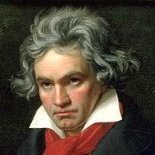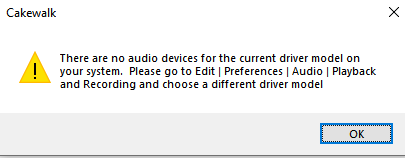-
Posts
36 -
Joined
-
Last visited
Reputation
2 NeutralRecent Profile Visitors
1,195 profile views
-

Realistic Trills & Grace Notes
UCG Musician replied to UCG Musician's topic in Production Techniques
Thanks to Amberwolf, kitekrazy1 and Canopus for responding. My hardware is old but is theoretically good equipment. One synth is a Roland XV-5050 sound module which, despite is age, has very nice sounds. Its strings are of the slow/crescendo variety except for the non-sustaining heavy attack characteristic of the marcato string voice. Neither of these work for trills or grace notes. A second synth is a Korg Kronos 88 and it has a large number of factory string sounds plus several purchased string libraries that are installed. I'd expect to find something that works but it's the same sort of issue with its sounds as with the Roland's. I am hoping to learn of some note entry techniques that can overcome the idiosyncrasies of these typical string sounds. The music that I do is for church purposes and all the the equipment and music software are owned by my congregation, not me personally. It is highly unlikely that I'd get authorization to purchase any more libraries, particularly the good ones with sampled trills and string sounds that merely sustain without decay or crescendo. I'm still working on this and hoping someone has additional tips and tricks for me to try. -
I'm working on an orchestral score that utilizes trills (primarily in the violins) and/or grace notes. How can the notes be entered so they don't sound mechanical and — ideally IF POSSIBLE — don't take up vast amounts of notes in a measure so all the other longer duration notes (quarters, half notes, whole notes) are spread out? I hope this question makes sense. Specifically I want a trill over two tied whole notes to sound like it does when a violin section plays them, not like alternating 16th or 32nd notes. Similarly, grace notes appear before the note and there seems to be a trick to entering them so they sound realistic. In this particular case, I have a quarter note, followed by two eights, followed by two sixteenth-note grace notes followed by another quarter note. It all comes out sounding like a non-distinct blurring of sounds, not like music. Help! Does anyone have tips/experience on this?
-
Thank you! I figured it had to be something very simple.
-
I prefer tracks to be the minimum height because most of my projects have a lot of tracks. Is there a way to set the track height for all tracks in a project at once? Is there a way to set a default track height?
-

Repetetive Pedal Marking Placement
UCG Musician replied to UCG Musician's topic in Cakewalk by BandLab
It worked to copy the CCs from 1 measure to the next and then to copy the CCs from those two measures to the next two and so on. Thank you, Amberwolf. I also noticed that putting the pedal off right at the beginning of the next measure sounds much closer to an actual performance. So, thank you, David Baay. -
I am looking for a way to enter on and off pedal markings without placing every one individually, if there's away to do it. Near the beginning of each measure (like at one sixteenth note after beat one) I want a pedal-on control code and just before the end of each measure I want a pedal-off control code. The piece I'm working on needs these all over the place. Is there a way to do this en masse?
-

Cakewalk Can't Find ASIO Device Repeatedly
UCG Musician replied to UCG Musician's topic in Cakewalk by BandLab
Today, I restored the 18i20 to its factory settings again and was in the process of shutting down all applications before rebooting the computer. But before I did that, I thought I'd just try launching Cakewalk to see what happens. Lo and behold, it recognized the interface in ASIO mode and worked as normal. I did not switch to another USB cable or use a different port or go through the optimization steps listed in the link above. This is a puzzling issue. It could not be a problem with the interface unless it has a glitch that is corrected by resetting it. When I restore factory settings, it defaults to a 48 kHz sample rate and I change it to 44.1, which I know Cakewalk likes. It doesn't seem like this can be a Cakewalk problem because it recognizes the interface in other driver modes when it doesn't work with the ASIO driver. Perhaps it occurs when another program is running that taps the interface. For example, YouTube videos play through the 5.1 speakers. (I do know that means 6 speakers and they are connected as front left and right, rear left and right and center + sub.) I sometimes have Finale running when I'm using Cakewalk. There must be a conflict when another application uses the interface but I do not know which one it is. If I have anything new to report, I'll update the post. -
I've seen posts on this before so I know I'm not alone in dealing with a problem like this. I have a Focusrite 18i20 audio interface which Cakewalk doesn't recognize in ASIO mode unless I restore the unit to its factory settings and then reboot my computer and re-launch Cakewalk. Then Cakewalk recognizes it as long as it's running. (The interface must also be re-configured for my 5.1 speaker setup.) When I'm done using Cakewalk and exit the program, the ASIO driver is not recognized when I re-launch it. I set the driver to WASAPI Exclusive and Cakewalk finds it. I'd like to know why it can find the interface and use ASIO at some times and then not at at others. Can I do something to keep ASIO recognized without having to reset the interface?
-
JnJuneTech, Thanks for your response. The problem is not with the audio interface or Cakewalk. The banks in the MIDI hardware are not populated as they were when I created the sequence. I purchased several libraries and installed them at various times on the Kronos 88 and in the process used several different instrument definition files. Cakewalk is working off one of the ins files, while the hardware's banks are loaded with another set of patches. I probably need to get assistance on the KORG forum, unless someone on this forum has familiarity with the intricacies of the Korg Kronos 88. It's a very complicated machine and I do not fully understand it. UCG Musician
-
My USB Audio interface died and I just got a new one. After hooking everything up, I tested my DAW on several sequences and discovered that the settings (banks, patches , etc.) do not correspond to those on the connected hardware (Korg Kronos 88). I suspect the problem is that the Korg's libraries are loaded into different banks than those that were in place in the original sequences. In trying to reconstruct which libraries are in which banks, I have been unable to determine if there is a way to print all the Cakewalk track settings. This would make it a lot easier to capture the information needed to pursue the Korg library situation. Unfortunately, over the years I used various libraries including the factory settings and a number of purchased libraries that must be loaded into the banks I choose. So finding the correct instrument definition file to import into Cakewalk is a huge challenge at the moment.
-
I'm confused about what's going on. The audio interface is hooked up and never disconnected. It is active and functioning and has an icon in the tray which displays its status, sample rate, buffer size and clock settings. Windows recognizes it and and it acts normally during a test at 24 bit depth and 44,100 Hz sample rate. When any audio (YouTube, MP3, etc.) is playing, the Focusrite meters are moving and the input and output sliders affect the sound. Today, I just closed all programs and rebooted again. When I launched Cakewalk everything (so far) is functioning normally. Cakewalk MIDI is functioning normally as well. I just took a file with MIDI tracks only, inserted an audio track and recorded the output from one of two connected MIDI devices. Everything is functioning normally. For now, I'm going to just leave Cakewalk running all the time in hops that the problem doesn't resurface. If this latest information that I posted sheds any light on the problem, please reply! To John at Cactus Music: I didn't know about your videos and am impressed with what I've seen so far.
-
Recently Cakewalk stopped recognizing my Focusrite Scarlett 2nd generation 18i20 audio interface: This is the error message I get. ASIO driver mode is selected and the audio interface is functioning properly. BandLab Support asked me to reinstall the Focusrite drivers, which I did. That required me to reboot the computer. After I did, Cakewalk recognized the interface for one day and then stopped recognizing it today. I do not know what's wrong and am very frustrated that I can't get anything done while this condition exists. Hopefully someone can help me get this working. I never had this problem before and I have been using Cakewalk almost since it first came out.
-
I just wanted to let you know (a little late) that I finally had a chance to tackle this issue and the technique worked. After trial and error I found that adding a delay of 100 (milliseconds, perhaps?) to each track using the digital piano got it to sync very closely with the organ. Thanks again for the advice!
-
Hello Scook, Thank you for pointing this out. I will try the technique and let you know how it worked. I do not have access to the instruments all the time. They're typically available only on weekends at church but as a musician I can work with the equipment during the week sometimes. Randy
-
UCG Musician started following Delay to Sync Instruments
-
Is there a way to delay the MIDI signals on a track or series of tracks by a small amount? I use two MIDI instruments simultaneously. One (a digital piano) responds to MIDI signals very quickly while the other (a MIDI organ) responds slightly more slowly. In combination they are just a tad disjointed. I tried using a delay/echo effect on one track on the digital piano to experiment but both the original MIDI played and a secondary MIDI played of the same thing at the delay increment. I guess that what it's supposed to do. Is there some method of syncing two MIDI devices that respond to signals differently?