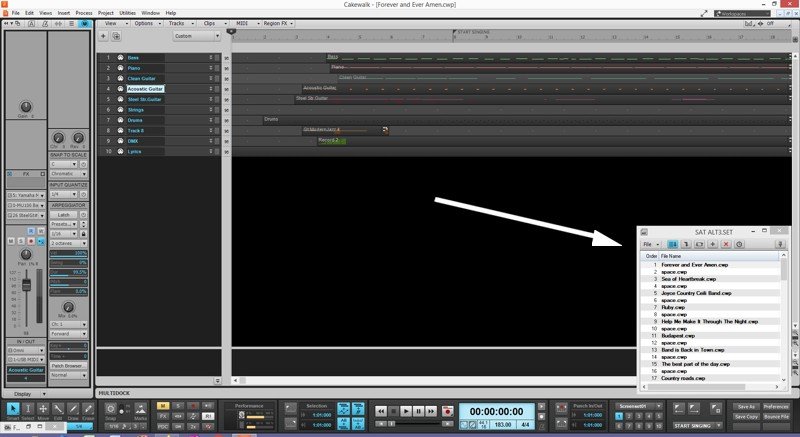Search the Community
Showing results for 'playlist'.
-
This is the whole series here on this playlist which i you are a new user will help you learn quickly how Cakewalk works. There's a video on the topic of Audio set up that should solve your currant issue.
-
Ya I deleted all my videos last winter. It sucks that You Tube has no way to update videos so links won’t die. But I probably won’t be redo that particular video because I’m not even sure what it was about? I’ve redone some of them but put that aside for now. I’m waiting for the new versions before I waist too much time on the old one. https://youtube.com/playlist?list=PL7YqVth30eGsURWrKGeu-fFyg3ETjF-Ox&si=3cyicYjqpob4CPV2
-
Just the effects, the others are needed for your on board audio. as Glen said if you never use your on board audio then no loss. I use both on my office computer and my 2 live performance laptops. My main DAW on board audio is nuked. If I turn off my interface the computer has no audio system. But I've never had any issues swapping back and forth on the laptops I use for gigs. I actually mostly have used on board audio from the 1/8" jack into the mixer for 100's of shows. I even have a Radial DI box for when I'm on a stage with a sound guy and a snake. In a way it's more bulletproof. But you don't have that option with your set up as you need more output channels. I use a Sound craft Signature 10 which has USB stereo connection but it's a PITA and often windows doesn't always see the ASIO driver. I have to turn the mixer off and on and it doesn't even have a friggn swicth so I have to unplug it! The driver seems to be from Karmen, It works fine when it works. But USB connections scare me as they are a little hyper sensitive to being wiggled. So I mostly use the Audio cable connected. It's more bulletproof. I now also have the use of a Behringer X18 which is multi channel and connected to Cakewalk with no issues. I might get brave and try the multi channel system like you using the Playlist. My set up I use split stereo. Bass on left and Drums and keyboards on the right. We are doing that because we now might play real bass on a few songs. And even when I do my solo act I really like running the bass track into my little Fender Rumble. More bass is always a good thing at a dance. But what sucks I the sound is mono. I really like using the full stereo versions in smaller venues as so much is lost from things like a Hammond Leslie organ in mono. The Playlist is clunky but, hey, they just might give it some love in the new releases.
-
The Verve - Urban Hymns (Full Album) YouTube Playlist: Or the whole album in one go:
-
First is this the keyboard ?. https://ca.yamaha.com/en/products/musical_instruments/keyboards/portable_keyboards/psr-e373/index.html#product-tabs If you already have a midi drum track then Send the Midi drum track to the Keyboard and record the audio output of the keyboard to a stereo audio track in Cakewalk. If you are trying to record the keyboards sequenced drum track as audio then you can skip that step. But take note: You can also record the keyboards midi track as midi data and edit it and send it back. Normally we tell you to use audio cables, this is an option if you own a decent audio interface. But I see that this model is also a USB audio interface, It is only 44.1 /16 which is sort of weird for Yamaha. But make sure and download the Yamaha/Steinberg ASIO driver found at above link. Follow my tutorial on proper audio set up to get this working properly in Cakewalk. Then you will select that as the input to the audio track. Your keyboard is a powerful tool to use with Cakewalk but it can be a little more complicated to set up to take advantage of all the option. You will defiantly benefit from reading the owners manual a few times to explore it's features. On the Cakewalk side I have you covered if you watch my tutorials and take some time to read the PDF user guide. This is the audio set up video - https://youtu.be/opDwsC4_llg This is the entire playlist of tutorials. https://www.youtube.com/playlist?list=PL7YqVth30eGsURWrKGeu-fFyg3ETjF-Ox
-
I don't use the playlist, so I can't answer your question, but I know the question of changing font size for various other things things in SONAR/Cakewalk has come up in the forum. As you may know the company that makes Cakewalk by Bandlab is in the process of developing two new products, Cakewalk Next and Cakewalk Sonar. Perhaps one of those will include the playlist feature. From what I have read, the UI experience will be very different from SONAR/Cakewalk as we all know it. I don't know if you looked up the question of changing font size in general in the forum. If not, here's what I did to find related posts. Using the forum's search features: Chose "Home" (upper left of Cakewalk Discuss to set the widest scope for the search). You could also choose "Everywhere" in the Search Bar's dropdown menu. Typed "font size" in quotation marks in the search bar (upper right on the same line as "Home"). I hope this helps until someone comes along who uses the playlist and can answer your question.
-
I have searched everywhere but can't find this topic. Is there any way to increase the font size used in the playlist? I understand using the windows magnifier ability but this blows everything up. I use Cakewalk for a live show and have the playlist minimized on the right hand side of the screen to be able to see which songs are coming up. The font is very small and hard to read. Is there a way to vary the size of the font and if not, could it be added to the program?
-
Oh ye of little faith Stiff Little Fingers - Inflammable Material (Full Album - YouTube Playlist)
-
@pwalpwal There's quite a few Nick Cave covers that Nell Smith did with The Flaming Lips here (YouTube playlist): That's something I would probably come across if you hadn't posted Giant Sands.
-
It's a deal if own any version of FL Studio https://www.image-line.com/fl-studio/lifetime-free-updates/ https://www.image-line.com/fl-studio-download/ WHAT'S NEW? FL Studio: Colored waveforms - General settings option to color code frequency content in audio waveforms. This applies to the Browser, Playlist, Sampler Channel etc. MIDI Control - New 'External sync' mode & improved MIDI master clock stability. This allows FL Studio to 'slave' to an external MIDI Clock so that it plays in time to an external MIDI clock source. Automated updates - Option to automatically download FL Studio updates and apply them at the next restart. Piano roll Snap to Scale - Piano roll option to snap notes to the selected scale on placement or movement. See the note icon on the toolbar. Menu > Tools > Script - Scripts are Python based that allows custom manipulation of Piano roll data. There are several pre-made scripts or you can write your own. Scripting also includes automatic user interface creation. See the Piano roll scripting forum to share and discuss Scripts. New & Updated Plugins Hyper Chorus - Extreme chorus FX plugin, included with Producer Edition and up. Edison Declipper - New and improved AI-based declipping tool. Can restore recordings that have been clipped due to level issues. SliceX - Now resizable by dragging the lower-right corner.
-
Now that I have the Everything Bundle I've only tested a tiny fraction of all the new presets, but so far I like quite a lot of the presets. I added almost every preset from Bluffmunkey's expansions for Synthmaster 1 to my favs. Big Tone's Analog Basics 1 and 2 for Synthmaster 2 has plenty of gems. So true. The demo tracks and descriptions give quite a good impression of the expansions, since they're only made of those presets, except for the drums usually. What I like about the expansion demo tracks that they have on Soundcloud is that quite a lot of them have the names of the presets that were used in the track comments, assigned to the track timeline where they're used. That's astonishingly little. Have you really tested all presets? After having read what you wrote I had another look at the factory presets and actually found quite a lot usable. There's a Soundcloud playlist and a YouTube playlist with demos of the factory presets that they've made for Synthmaster 2, with tracks demonstrating their use across various genres: Expansion playlist on Soundcloud for Synthmaster 2: Expansion playlist on Soundcloud for Synthmaster 1:
-
Valid point. I was looking into several VST Host applications, all of them had upsides, downsides. Cantabile looked promising, along with Hermann Seib's VSTHost, but none of them had a builtin MIDI player with playlist, so at this point, having already needed an external player (using Media Player Classic Home Cinema with default MIDI device patch in Windows registry together with loopMIDI), I tried setting up Cakewalk for live use. Probably the biggest selling point to me was the Console layout (like a digital mixer), ease of use through that GUI, I create all the MIDI backingtracks in Cakewalk, Sonitus FX, TH3 Cakewalk, and the other plugins being there are also a big plus. The 2 features I am missing from this setup are: setting tempo from outside and MIDI patchpoints (along with proper MIDI signal flow control to the plugins).
-
Polygon Window - Surfing On Sine Waves (Full Album - YouTube Playlist)
-
last three i listened to, in reverse order jellies - 77:78 (playlist) king gizzard - fishing for fishies brightblack- -ali.cali.tucky
-
Hopefully you are using ASIO drivers supplied by Steinberg. This video explains exactly how to set your audio up in Cakewalk. If you use ASIO you shouldn’t have to adjust timing offset. Note that the visual drawings of the wave form will not be in sync as you perform. Don’t look at that. If you’re looking at anything look at the drum track and mostly use your ears to play in time. After you stop the recording Cakewalk adjust the drawing so yes it will appear to move to the exact spot you played it. This is my complete playlist of tutorials if you are new or just wanting to increase your knowledge of Cakewalk and it’s features. https://youtube.com/playlist?list=PL7YqVth30eGsURWrKGeu-fFyg3ETjF-Ox
-
It's a fine idea but the issue with that idea is that Cakewalk/Sonar is at it's heart is based on a traditional studio paradigm with a linear timeline running left to right and playing it as one would a hardware tape machine. It doesn't run from a playlist like some other DAWs do and it would be pretty seismic shift to move to that world at this stage. I would also argue that in a typical song most folks wouldn't want the exact same section played 12x over as it could get boring. But eventually you're going to want to commit to new arrangement and write it back to the linear track view in any case. Maybe there is a better solution like a floating arranger page so you can make more eloborate arrangements full screen, which would also make it fully visible and avoid it scrolling off the screen. Or maybe they are willing to change the whole ethos of how we play tracks and make it a more non-linear DAW.
-
Run ASC Analog Lab V V 5.7.3 New features: KeyLab Essential mk3 : Choosing a subtype does not load the first preset anymore KeyLab Essential mk3 : Pushing the main encoder after loading a preset when adding a part validates it KeyLab Essential mk3 : Entering a Playlist/SoundBank/Favorite now highlight the first preset of the list Bug fixes: Keyboard settings are now properly displayed when loading a multi preset
-
Tin Tin: Japan Tin Drum (Full Album - YouTube Playlist)
-
I wonder if anyone else has ever had this idea (and acted on it!): - Make a YouTube playlist of the top-40 for each year in descending order That would be cool! (I'm just too lazy to see if they have right now! 😆)
-
I can confirm that Cakewalk runs on W7. I have an old laptop with it installed I was using to test Cakewalk Playlist. The projects I used were all vere basic but it most certainly works if you can be patient and don’t mind waiting for everything you do to take forever!
-
Basically if you want to automate a light show while using backing tracks you need to use a DAW that handles both Midi and Audio for your playback engine which most do including Cakewalk. Cakewalk has a Playlist feature just for this. I have never heard of a lighting rig using SMPTE? But Midi to DMX is common.
-
That whole Ronnie Scotts concert was awesome! I'm not certain, but I think that's the concert that introduced everyone to Tal. I love how Jeff just watches her in wonder. 😊 I hope this is a good playlist (there were a few to choose from!):
-
My recommendation is bulletproof and only for the final project used for playback. That project will have minimal CPU as well as load super fast if you use Cakewalks playlist. Freezing instruments is a temporary fix for CPU needed and the projects will still have to load all the instruments and effects. More things to go wrong so not bulletproof.
-
Yes, here's a general overview of the chord modes and strumming: And here's a video tutorial on using the strumming pattern editor: You can access a playlist of all the tutorials for the Evolution guitars here: