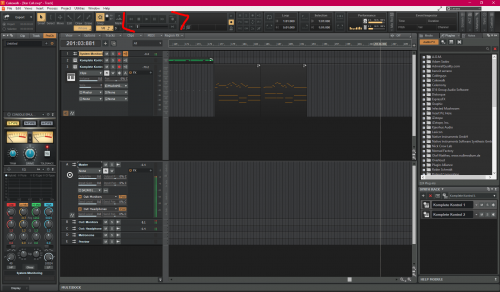Search the Community
Showing results for 'NAMM 2019'.
-
For those experiencing the problem with project load in 2019.07, please go ahead and try the new Hotfix Early Access build here:
-
And here's another which I finally caught. It's not unique to 2019.07, but annoyed me for years now. Would love to see this fixed. Short Description: some VSTs get all MIDI ports selected on the corresponding MIDI/Instrument track as a MIDI In port after the track is armed for recording. Reproduction steps: Insert one of the problematic VST synths in a new project. Create a corresponding MIDI/Instrument track if not created automatically. Notice that by default the MIDI In on that track is set to None (Omni). Arm the track for Recording. Expected: Typically, the MIDI In port of the track is then switched to "All Inputs - MIDI Omni" Observed: For some synths several MIDI ports are selected at the same time which looks like this Known VSTs affected: All NI synths (Komplete Kontrol and Maschine 2 are especially hurting in that regard) Adam Szabo's JP6K and Viper TAL U-no-LX-V2 chipsounds (but chipspeech is fine) AudioRealism ABL3, ADM (but ReDominator is fine) Novation V-Station Cakewalk z3ta+ VST known to work fine: LennarDigital Sylenth Reveal Audio Spire U-he Diva, Repro-1, Repro-5 AAS synths Xfer Serum Cableguys Curve 2 Cakewalk Z3TA+2 This behaviour is consistent on my machine, i.e. it survives reboots, CbB restarts, is independent of the project and project template. Also while testing, I noticed that SonicProjects OP-X PRO II crashes CbB on insert - it's working totally fine in Komplete Kontrol though. But KK is affected by the weird MIDI Input ports issue.
-
@Noel Borthwick : I have checked the clip issue above, both with the EA2 and the final 2019.07 release and I am sorry, but it is still present! An additional observation to this issue: If it happens, then first the clip start time disappears in the properties and then when I click on the clip to refresh the properties the clip disappears, i.e. I noticed that it only jumps to the beginning of the project: "01-01". The unstoppable play thread is definitly coupled to the Focusrite interface/driver, because with the Behringer UMC404HD it did never happen! But nevertheless, the new release is really the best Cakewalk we ever had! It makes me really happy that so many take lane/comping issues have been solved! I also like all these copy 'n' paste improvements and these lovely, obvious selection markers! Thank you Bakers!
-
Yes, sorry wasn't at my workstation to post the screenshot with my original post. Here's the screenshot: Here's the reproduction: Start CbB - it loads the Normal.cwt Open an existing project from the Start Screen (in this particular example, the project was created in 2019.05 but I think it doesn't matter)
-
Totally agree with everything @Craig Anderton said, but ironically the August 2019 issue just arrived here and doesn't appear to include his regular Cakewalk column. This is not unusual; I think each of the seven (7!) major DAWs take turns missing a "workshop" column each month.
-
I might have spotted another small bug in 2019.07. There seems to be some problem with the new Lock Module Order and Justify/Center functions. If the modules selected are too many to fit within the space occupied by the Control Bar, you would normally see scroll buttons at the left-most and right-most edges of the Control Bar that will make it possible to scroll its content. And this is how it still works if you don’t lock the Control Bar, or if you select the tried-and-true Lock Module Order option. However, if you select one of the new options “Lock Module Order and Justify” or “Lock Module Order and Center” and the excess modules at the far left and far right partly or fully disappear outside the visible area, there are no scroll buttons turning up. And without any scroll buttons I can’t understand how you are supposed to reach the modules that have fallen off the edges. Or am I just missing something simple? Edit: Having a second look, I now see that you can drag the content of the Control Bar to the left or right to see the modules that have fallen off the edges. Is this by design, that dragging should be used instead of scroll buttons in those two particular cases? If that's the case, I don't know if that was a very wise decision to make. Having two different ways of scrolling, depending on what locking option is selected, is not very user friendly in my book.
-
Maybe it's one of those bugs that were observed in earlier versions for users of NI keyboards, when Omni is selected as MIDI IN on an instrument track for the instance of the Komplete Kontrol VST Plugin. It would somehow turn into several MIDI ports selected at the same time: * Komplete Kontrol - 1 (first physical MIDI out over USB that contains the keybed data - notes and controllers) * Komplete Kontrol 1 (MIDI Out of the first instance of the Komplete Kontrol VST plugin loaded in the instrument track) * Komplete Kontrol DAW (second physical MIDI out over USB that contains transport control buttons) This would cause notes to be recorded twice (one from keyboard, another from MIDI through of the KK VST plugin instance) and other annoying inconsistencies until one manually set the MIDI IN to Komplete Kontrol - 1. So maybe some had projects where those Omni inputs were never manually fixed, and the new version just dies when it faces such tracks. That's a lot of guessing on my end though considering I haven't tried 2019.7 yet 😅
-
Release 2019.07 dowloading super speedy.
-
Both the Gran Vista Black & Blue and Carbon themes have now been updated to reflect changes in CbB 2019.07 with new buttons for Smart Tool, Smart Tool (customized) and Select. Additionally, the Record button in the small Transport module has now been modified so that it displays currently selected recording mode. Previously the recording mode was only visible when large buttons were displayed. Although this was consistent with how both Mercury and Tungsten displays the small Record button, a forum thread made me aware of the lack of indicators in the stock themes and I saw no reason why not to add it to these custom themes. Download the modified themes from the links supplied in the OP.
-
Is this relevant? Looks like the latest Windows 10 version 1903 (May 2019 update) caused DPC latency spike problems, and there is an update to fix it. I'm hoping this might help. Cheers, Peter.
-
I can confirm this. I have reverted back to CbB 2019.7 ER2 Build 65 (using a backup) and my projects can now open. I am holding off for now. I have lodged a support ticket with the Bakers.
-

Starship’s ‘We Built This City’: Really The Worst?
kitekrazy replied to kitekrazy's topic in The Coffee House
Would the song been as bad if there wasn't a video? Through March 2019, “We Built This City” has more than 57 million views on YouTube. Someone is still listening. Take that, rock critics! Sight and sound are often deception. How many of the greatest bands have great videos? -

[CLOSED] Cakewalk 2019.07 Early Access 2
scook replied to Jesse Jost's topic in Early Access Program
EAP is over for 2019-07. Production release announcement was made over a hour ago. Make sure to install 25.07.0.70 before reporting issues through normal channels. -

[CLOSED] Cakewalk 2019.07 Early Access 2
Promidi replied to Jesse Jost's topic in Early Access Program
I am not experiencing this with 2019.7 ER2 Does this happen with any instrument or a particular one? -

Found an AAX plugin folder with over 1GB - safe to delete?
User 905133 replied to abacab's topic in Instruments & Effects
BTW, in one Avid folder, 5 of the 9 aaxplugins were put there automatically by NI on 6-9-2019 when I opted to download and install a new basic/free set of tools rather than update versions I hadn't updated in like 3 or 4 (or more) years. -
The deal this relates to is the "bundle" of all Pettinhouse kontakts. $119 for everything. Anyway, in downloading "ClassicGuitar2" I found a "letter to pirates" text file, it's pretty awesome. Has anyone seen it? I'll very likely post it but I'm not sure I should. Check your recent Pettinhouse extractions, it might be there. It says it was written in 2019. Any thots?
-
Tried both delete keys on my keyboard, the one between the QWERTY keypad and the number pad just above the arrow keys the one on the number pad Both delete the marker. The icon change appears to be new with 2019-07. Are you using a US keyboard? Regardless, it appears to be something support needs to handle.
-
IDK, I have never seen anyone post a problem like this and I cannot reproduce the problem. I just tried changing Cakewalk to French and added and deleted a marker just like the video above. Running Cakewalk 2019.07 Early Access 2 (EA2) on the US version of Win10 Home v1809. To be clear, the cursor only changes when the mouse is positioned on the triangle at the top of the marker.
-
Release: 2019.05 Steps to reproduce: Open a project with at least one MIDI track Open the PRV Activate "scrub" mode by pressing "J" move the mouse cursor up to the Track View Timeline Ruler and click in the timeline Observe: "The audio engine has stopped unexpectedly" notification toast The mouse cursor is now "boxed in" to a horizontal screen area that overlays the timeline ruler - you can't move the mouse outside this band to click on menu or close or anything Workaround: Alt-TAB to another application (if you can). Now the mouse is "released from its cage" Click back into Cakewalk The mouse is still an "scrub" icon but if you click in the Smart Tool selector you can pop it out of this mode which returns regular mouse icon Click on File-Exit to exit the application safely (continuing to work is not advised; unexpected behavior or return to "scrub lockup" is possible Update Note: This can be reproduced with a brand new empty project: Create empty project Add MIDI track Record some notes (might not be required but seems advisable) Open the PRV Press J to enable scrub mode Click in PRV to audition the MIDI notes (yeah, no sound because no instrument but bear with me) Click in Track View Ruler to move NOW time - may required 2 or 3 clicks but eventually you get the Scrub Mouse Cage effect described above
-
Waves Scheps BOGTF is starting now. That means: Buy One, get TWO Free: If you buy Scheps Omni (now for less) you get both Parallel Particles and 73 automatically registered to your account. The Omni must be registered to your Waves account before July 26, 2019, 5am EDT in order receive the others for free. $74.36 with code YNY23 at EveryPlugin http://everyplugin.com/scheps-omni-channel.html
-
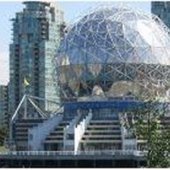
[CLOSED] Cakewalk 2019.07 Early Access 2
noynekker replied to Jesse Jost's topic in Early Access Program
Okay, I've uninstalled the early release and reinstalled back to 2019.05 . . . but this mute button issue still exists. I've now discovered this is actually an issue with my controller keyboard, when unplug it, Cakewalk MUTE button works as expected. Sorry, so this is not an early release bug, it's something with my keyboard controller. Off to troubleshoot. -
2019, the year we had a summer of Black Fridays.
-

[CLOSED] Cakewalk 2019.07 Early Access 2
Bill Phillips replied to Jesse Jost's topic in Early Access Program
I'm mixing in Console View and dragged an Ozone 8 Imager VST3 from the FX rack of a track to the adjacent track and Imager followed by Cakewalk crashed. Both created crash notifications. I've attached screenshots of the notifications. Cakewalk created a recovery project file which I haven't tried because I had a recently saved copy to revert to. The crash is somewhat repeatable. I was able to repeat it once using the same steps as the first time. I've caused what appears to be the same crash randomly opening/closing and moving the plugin. I'm using version 2019.07 Build 65 (Early Access 2). I recently signed up for early access. No other problems with early access 1 or 2. Since this is my first crash report, I'm not sure how/where to post it. Let me know if I need to do anything else. -
I'm mixing in Console View and dragged an Ozone 8 Imager VST3 from the FX rack of a track to the adjacent track and Imager followed by Cakewalk crashed. Both created crash notifications. I've attached screenshots of the notifications. Cakewalk created a recovery project file which I haven't tried because I had a recently saved copy to revert to. The crash is somewhat repeatable. I was able to repeat it once using the same steps as the first time. I've caused what appears to be the same crash randomly opening/closing and moving the plugin. I'm using version 2019.07 Build 65 (Early Access 2). I recently signed up for early access. No other problems with early access 1 or 2. Since this is my first crash report, I'm not sure how/where to post it. Let me know if I need to do anything else.
-
[2019.05] It appears that changing the Time Ruler background color will also change the background of the Event List column header. Themers, do you think this is a bug (or under-implementation) or am I missing something? (Note that the Mercury and Tungsten themes appear to use the same color for these two items.) FYI, the text of the Event List column header is Global > Menus > View Menu Text.