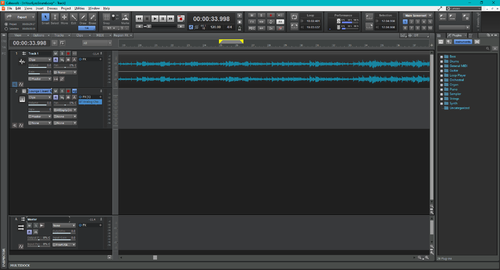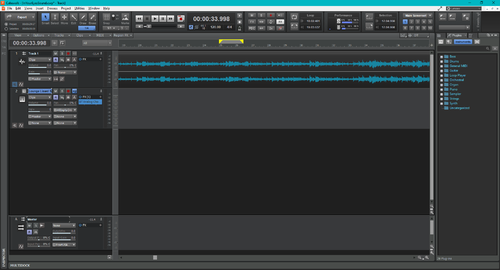-
Posts
25 -
Joined
-
Last visited
Reputation
6 Neutral-
With the controller pane showing, use the transform tool. Activate this with a little button in the bottom left corner. It looks like a square with a dot in the middle. Then drag the corners of the box that appears in the controller pane. Cheers, Peter.
-

[CLOSED] Cakewalk 2019.11 Hotfix Early Access 1
PeterMc replied to Noel Borthwick's topic in Early Access Program
Same here. Using CbB latest release (2019.11-build 54), and latest Melodyne (4.2.4.001). -

Is there a track delay feature in Cakewalk?
PeterMc replied to Trevor's topic in Cakewalk by BandLab
For MIDI, there's a Track Inspector setting "Time+". Be nice if this was duplicated for Audio tracks. If you still have Sonar Platinum installed, Channel Tools is available in CbB. -

Possible sustain pedal bug in Cakewalk?
PeterMc replied to SynthManDan's topic in Cakewalk by BandLab
Do you have "Zero Controllers When Play Stops" ticked? It's in Preferences/Project/MIDI -

Which multi-timbral bread and butter VSTi in CbB?
PeterMc replied to pbognar's topic in Cakewalk by BandLab
Why is Xpand!2 so much cheaper through Pluginboutique? It's $99 on Air Music's web site. -
Thanks. Interestingly, I can't reproduce what you describe. So long as a key (I tried T and A) is bound to "Go to Time" and no project is open, there is a crash, regardless of whether the project is open/closed while binding/unbinding. I'm guessing that "Go to Time" is looking for variables or structures related to the timeline that have not been created until a project is open. The question is, do these variables/structures persist when a project is closed. This is really a small issue, and unlikely to occur very often. I only came across it very much by accident. Cheers, Peter.
-
Thanks. I thought I had unbound T and tested this case, but apparently not. So it only happens when T is bound to "Go to Time". Not surprising that there is a crash as there is no timeline when there is no project!
-
Sure - minidump is attached. _10162019_124406.dmp
-
A trivial crash - pressing T when no project is loaded causes the following crash. T was bound to "Go to Time", but this also happens when T is unbound.
-
In the PRV, right-click on the piano notes which brings up a small window, then select "Use These Note Names Instead", and in the drop down menu just below that, choose whatever you want (these are *.ins files provided with Cakewalk - you can edit your own too). Try selecting, for example. "General MIDI drums". To ensure note names show up on the actual notes (rather than just on the left instead of the piano notes), in the PRV Notes menu, choose "Show Note Names". Cheers, Peter.
-
This should be the higher-res version. Edit: nope. It gets shrunk when posting. Here's the Dropbox link https://www.dropbox.com/s/qb139y7fm25c7tt/Cakewalk-timeline.png?dl=1
-
I wonder if the timeline could be redesigned slightly to move the selection/loop indicators above the timeline (see example below - click to enlarge - Edit: sorry, it doesn't get any clearer - I don't know how to attach the original high-res version. It's only 192KB). It would need a bit of thought as to how to incorporate the mouse zoom/scroll function that currently uses the space above the timeline.
-
Yes, I mean CTL + mousewheel for horizontal scrolling, or just mousewheel for vertical scrolling. Just noticed that CTL + left/right arrows (horizontal zoom) doesn't work by just moving the cursor. You need to click to change the focus. As you say, left/right arrows scroll the PRV but not the TV at all (be nice if this worked), and CTL + Page up/down requires a click to change focus but does work in both TV and PRV. This all seems a little inconsistent.
-
Strange - scrolling actually works for me. Top half of screen is TV, bottom half is docked PRV. Simply moving the mouse cursor from one to the other (no clicking) allows me to scroll in the window containing the cursor. It also works going from the Track part of the TV to the Bus Pane. Edited: OK, I do see a problem, but it's tangled up with another problem. Shift-ESC clears the selection. If the TV has the focus, this works. But if the PRV has the focus (by clicking in it), then Shift-ESC doesn't work, which I reported as a bug in the Early Access thread. Moving the mouse cursor doesn't change anything for this operation. So maybe there are other actions that require clicking to give definite focus to the TV or PRV. But scrolling does seem to work without clicking.
-

[CLOSED] Cakewalk 2019.09 Early Access
PeterMc replied to Jesse Jost's topic in Early Access Program
In that case, the Browser item works differently. No check mark or highlight when open (minimized or not). The menu icon doesn't change at all. Nor does it alter when the browser is undocked and closed.