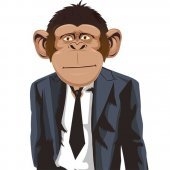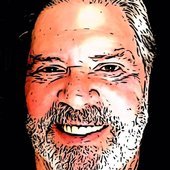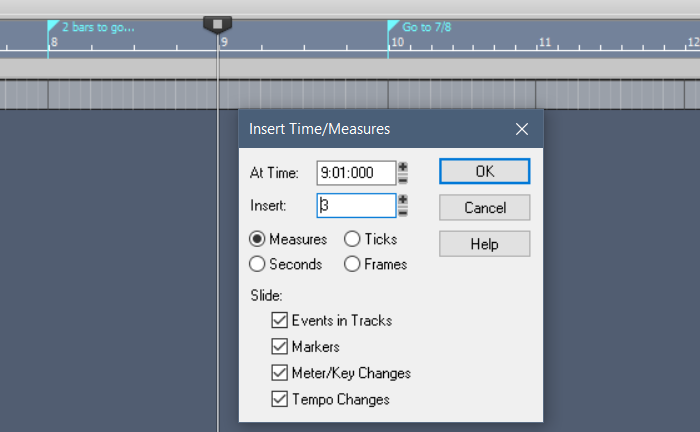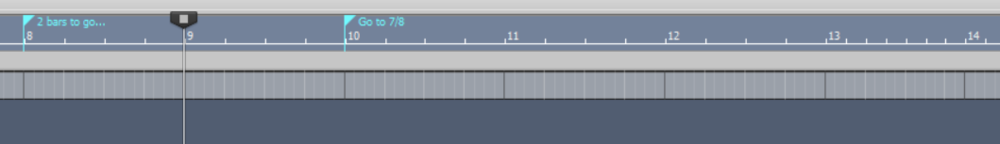Search the Community
Showing results for 'NAMM 2019'.
-
@Bapu Perhaps you should consider getting yourself some goats: https://www.theguardian.com/us-news/2019/oct/31/goats-save-ronald-reagan-library-wildfire
-
Upright Piano and Fantasy Inspired Virtual Instrument I just finished “The Halfling”, an upright piano and fantasy inspired virtual instrument for Native Instruments Kontakt 5.7 and higher (not for Kontakt Player) that combines both hifi and lofi samples to create otherworldly sounds suitable for game composers, film composers, sound designers, music producers, pianists and musicians. Intro Price: $39 until November 30, 2019. (Reg. $139).
-
Hey, 20 years later ZBrush 2019 finally did it this year, maybe Cbb will!
-
The Toughest Element A story-telling super weapon inspired by the toughest element on Earth. Virtual Guitarist CARBON is now available for 129 EUR / USD. Loyalty discounts available until November 17th 2019: 62% off (= 50 EUR / USD) if you own a Virtual Guitarist Bundle 23 % off (= 99 EUR / USD) if you own any UJAM instrument Buy now
-
Check 'em out here https://www.plugin-alliance.com/en/products.html?utm_source=ActiveCampaign&utm_medium=email&utm_content=Halloween+Sale+2019 🎃 It+s+ON!&utm_campaign=Halloween+Sale+191025+Start
-
Cakewalk seems not to recognize sysex message [SOLVED]
Victor Peters replied to Victor Peters's topic in Cakewalk by BandLab
I'm using Cakewalk by Bandlab (version 2019.09 Build 70, 64-bit). Since I purchased my Windows 10 laptop (in September 2017) I have NEVER used any previous version of Cakewalk or Sonar before installing Cakewalk by Bandlab. So Cakewalk by Bandlab has been the first and only version of Cakewalk / Sonar that I've installed and used on my PC. The MIDI driver mode is MME by default and changing it to UWP doesn't solve the problem. I'm a Cakewalk novice and noticed that I'm unable to see any System Exclusive event in the Event List view. Not even the GS Reset message at the beginning of the song. Despite having made sure that all MIDI data are displayed in the Event List view. I found an option in the Preferences dialog [under File > Ask Before Sending System Exclusive (When Opening Project)] and activated it. Now when I open the original MIDI file, I'm asked if I want to send the SysEx message in the MIDI file to my MIDI gear and upon confirmation the GS Reset is sent to and executed on my SC-880. I can verify this by looking at the flashing of the display and the fact that after the event has been fired all channels are set to instrument 1 in bank 1 ("Piano 1" for all normal parts, drum patch "STANDARD 1" for part 10). Why can't I see the System Exclusive events in the MIDI file in Cakewalk by Bandlab? Should I activate an option in the Preferences dialog that I haven't discovered yet? I can see the SysEx events in Reaper and I can see them in a free MIDI sequencer named Sekaiju (version 5.7). When I play the MIDI file in Reaper all SysEx data are sent to my SC-880 and part 11 is switched to become a thrythm part, thus sounding as it was meant to be by the programmer of these sequences. When playing the MIDI file in Sekaiju, the GS Reset message is sent and the module is reset to GS, but the SysEx message to switch part 11 to rhythm is not sent and/or received by the sound module. This time I've attached the original, unedited commercial MIDI file. I also attached another commercial MIDI file that utilizes the same mechanisme for switching a normal part (part 11) to become a rhythm part and has the same problem in Cakewalk by Bandlab. When playing both files in Reaper, the module does the GS Reset and switches part 11 to rhythm mode. Sekaiju on the other hand plays the Flintstone tune properly (switching part 11 to rhythm), but doesn't do so while playing the Mission Impossible tune. Since I'd prefer to use Cakewalk by Bandlab, I would likt to find out why that is and would like to get this issue resolved. Edit: I stated that Sekaiju doesn't play back the Mission Impossible tune properly. The reason for this is that the uploaded file is corrupt. After copying the original file with its original 'cryptic' name from my external drive to my hard drive and renaming it, soemhow in this process the file got corrupted. When I play back the original file from the external drive, Sekaiju plays back the song properly. To make sure no SysEx, CC or PC or oher data remained behind in the sound module prior to loading the song into the sequener, I performed a factory reset before loading each song. It turns out I was wrong. I've attached the original, unaltered file as-is (with its original file name, 096103_G8.MID). I hope it doesn't get corrupted again. Copyright notice: Both attached files are copyrighted. Please use them only to examine this issue. Do not distribute them in any way. Thanks in advance for any advice you could give me. Theme from Mission Impossible.MID Theme from The Flintstones.MID 096103_G8.MID -
Hi forum folks Here's a new song that I co-wrote with Patty Lakamp (lyrics) and has James Griffiths playing on guitar. Lyrics below link The Next Level © 2019 Lyrics by Patty Lakamp Music by Daryl Greenway Performed by Staypress Guitar by James Griffiths @jyemz V1 I’m happy with my girlfriend But we have a looming issue Just what is this Next Level She wants to take us to? V2 I’m really only guessing Cuz it’s hard for me to picture And what is it exactly She wants me to deliver Chorus The dreaded Next Level Scares me half to death She’s got me unsettled And out of my depth I’m not sure what I’m s’posed to do All she said is Something New I hope it's not too stressful That dreaded Next Level Instr. Break V3 She has these expectations I might need a refresher I really don’t want to lose her, but I don't perform well under pressure Chorus The dreaded Next Level Scares me half to death She’s got me unsettled And out of my depth I’m not sure what I’m s’posed to do All she said is Something New I hope it's not too stressful That dreaded Next Level Instr. Break Bridge How many levels are there? And what comes after this? And what does she expect of me? And what if I resist? And why can’t we just stay right here? I like the way it is Chorus The dreaded Next Level Scares me half to death She’s got me unsettled And out of my depth I’m not sure what I’m s’posed to do All she said is Something New I hope it's not too stressful That dreaded Next Level It sounds experimental That dreaded Next Level
-
Any feedback on the mix or song appreciated. https://soundcloud.com/sunny-zaman1/im-gonna-throw-off-these-chains?in=sunny-zaman1/sets/2019-demos
-

Cakewalk by Bandlab: Multiple Kontakt Outputs
sadicus replied to Creative Sauce's topic in Tutorials
...what a 2019 tutorial for Cakewalk? ! THANK YOU! -
I tried to record a fade out, by automating the Master bus fader, and that worked fine of course. But how can I edit the automation envelope afterwards, or create one from scratch? The Master bus does not have an Edit Filter drop down, like tracks have. I'm using version 2019.09 (Build 70, 64 bit) which is the latest one, I believe.
-

Cakewalk seems not to recognize sysex message [SOLVED]
Promidi replied to Victor Peters's topic in Cakewalk by BandLab
I've used SYSEX MIDI messages for the last 20 years with Sonar and Cakewalk products (up to CbB 2019.9 Build 70) to control an external XG device. In all that time I have never had an issue. First this was with an internal PCI card (SW1000XG) that responds to SYSEX. Now it's via a USB to MIDI converter (Roland Um-One Mark II) to an SW1000XG in a second PC. SYSEX data has always been sent and recognised by the intended equipment. Note: With CbB, I found that I needed the MIDI driver mode to be set to MME rather than UWP. UWP always gave me issues of missed data - especially sysex. -
Ditto. Maybe I'm being overly cynical but this release is perfectly timed for Black Friday and the 2019 Winter sales. No matter, I'm not in any hurry to upgrade; it's not as if Waves is going to run out of sales.
-
Version 7=Nov. 2009 Version 8=Jan. 2011 Version 9=March 2012 Version 10=June 2018 Version 11=October 2019
-
An update from 2.31 to 2.32 may not sound like much, but this one's bigger than expected, including Serum wave table import and export! Download the update at: https://www.fathomsynth.com/updates VERSION 2.32.0 8/27/2019 Added MIDI Learn. Changed the interface so the user can select any dial and move a MIDI control signal to automatically add a MIDI modulation. Also added a MIDI Learn setting to control whether or not this process is activated. Added Serum Wave Table import and export. Fathom can now load and save Serum format wave tables or any wave table stored as a series of cycles in a WAV file. Added two new settings to control Serum Wave Table processing. The new Wave Table Interpolate setting controls whether tables are loaded literally in serial exactly as saved in the WAV file or if they are interpolated to Fathom’s internal number of waves per table. The new Save Serum Wave Tables setting controls whether or not Fathom saves tables to Serum format when a wave table is saved. Both settings also include an edit box so the user can set the number of samples per wave cycle. Massive changes were made to the processor in this release which eliminate all audio glitches during dial and point movement . These changes are described in more detail below. Changed the processor threading design to eliminate audio stuttering when any edit is made which requires the calculation of an audio or modulation buffer. This includes the movement of wave draw Bezier points, envelope Bezier points, wave draw free hand mouse movements and movements of the oscillator partials dial. Added a new processor setting “Calculate Buffers in UI Thread” which controls the new threading model. The new threading model can be enabled or disabled to the user’s preference depending on which host they are using and how much time the host grants to the user interface thread. Completely redesigned the GUI to Processor interface in regard to all waveform data. The new GUI does not share any wave buffer references with the audio processor. This completely eliminates any potential for bugs or crashes caused by multiple threads accessing the same wave buffer. Redesigned the wave draw and wave table oscillator processors to reduce time delays caused by buffer calculations when dials are moved. Added three new algorithms to the list of wave table algorithms: Crush, Overdrive and Hard Sync. The Algorithms now include Morph, Add, Subtract, Phase, Pulse Width, Pulse Width Power, Crush, Overdrive and Hard Sync. Adjusted the wave table processor so that the number of partials per wave period remains constant when the skip cycle value is increased. This feature is automatically enabled for new oscillators and new presets, but disabled when an old preset is loaded in order to preserve the backwards compatibility for the audio of existing presets. Replaced the default Wave Table with a better sounding analog wave series. Changed the interface so clicking on the LFO Draw modulator graph navigates to the expanded wave draw view like it does for the Wave Draw Oscillator graph. Fixed a bug which caused the edited modulators list to become empty if the GUI is closed and reopened. Fixed a bug which caused midi control signals to be ignored if the signal envelope is changed by the user in the host when the host transport is stopped. Midi input signals are now updated when the host transport is stopped so that any modulation values depending on any midi signal are always updated. Fixed a bug in the modulator smoothing logic which caused the modulated value to jump to a previous value after the modulator is edited or the target dial is moved. This was caused by failing to clear the modulator state after a value was edited. Fixed a bug in the modulator logic which caused envelope smoothing to echo the modulation value of previous notes.
-
Updated again : https://www.fathomsynth.com/versions VERSION 2.33.0 10/11/2019 Added new FM Tonal Mode. A new mode dial has been added to the FM oscillator page which controls whether or not the oscillator runs in free mode or tonal mode. In tonal mode the FM modulator and carrier phase are synchronized at the start of every cycle which forces the oscillator to be tonal no matter what the FM parameters are set to. Fixed the Serum Wave Table RIF header factory bit. The second bit should be set to zero so if the wave table is saved from Fathom and loaded into Serum then Serum will know that it is not part of its own factory library and therefore will save the table as part of the preset. Setting this bit to one was a bug since it will cause Serum to think that the wave table is part of its own library and prevented it from saving the table with the preset. Made the modulator file path independent from the programs root path and added it to the list of saved paths. This enables users to grab modulators from the existing list even after browsing to different locations for presets. If a new programs path is selected and it contains a modulators folder with modulator files inside it then the current modulators path will be updated. If the new preset path does not contain modulators then the old modulator path will be retained. Changed the file browser so when a program is saved the new program is highlighted in the list and the list scrolls to show the program if it is not currently visible. Added a warning message if the user attempts to load a program or modulator from the wave file or wave table browser. This prevents someone from accidentally loading a new program while browsing for waves or wave tables. Removed sharp edge processing from the LFO modulator when applied to the Gaussian filter in order to increase CPU efficiency. Sharp edge processing is only necessary for envelopes with sharp vertical edges. Increased the efficiency of the wave draw Gaussian filter so it does not overload the CPU when its frequency and resonance are modulated. Fixed the preset loader so it works correctly if the “Load Presets in UI Thread” setting is disabled and the host is playing. Fixed all filter graphs so they are updated correctly when modulated by a MIDI controller. Fixed all effects so they are audible when the host is playing a sustained note and they are connected. Fixed the wave draw view so portions of the graph are not deleted during a mouse drag if the user interface thread is overloaded while the host is playing. Fixed a bug in the Gaussian filter, caused by an uninitialized array, which resulted in CPU overload if the Gaussian filter frequency is modulated. Fixed the modulation list so the order is retained after a program is saved and loaded. Fixed the main signal flow view so it accepts drag and drop preset files. Added Windows 10 optimization instructions to user guide. Optimizing Windows for audio processing cuts CPU load in half!
-
I recently installed B3-X with no issues. At least, not with the installation. That was on 10/1/2019, so it would have been with the old scanner (current one is dated 10/25/19).
-
$99.99 at PSSL Killer Deal of the Day (refurbished) https://www.pssl.com/!EBLAST00KILLERDD/Killer-Daily-Deals?utm_source=eblast&utm_medium=email&utm_term=august 2018&utm_content=10-27-2019 JBL 3 Series 305P MKII 5-inch Powered Studio Monitor&utm_campaign=killer daily deal
-
Element v0.40.0 Posted on October 25, 2019 by mfisher Element v0.40.0 is now available. If you previously purchased Pro or SE, downloads are in your account area. If you’re a Patron, downloads are available on the installers page. Public Binary Release – Downloads for this version are also available on GitHub Changes in this version Preliminary support for Mac OS Catalina Removed all unlocking functions Changed to GPL license Opened the Source Code on GitHub Bug reporting and feature requests are now public (work in progress) Posted in Releases https://kushview.net/article/category/releases/
-
$8.70 at Plugin Boutique https://www.pluginboutique.com/product/2-Effects/54-Vocal-Processing/5817-Vocal-Splitter?utm_campaign=PIB+-+W.A+Production+Vocal+Splitter+and+D16+Godfazer-+NL+-+24-10-2019&utm_source=emailCampaign&utm_content=&utm_medium=email&eid=AY894324781819087028413796383520
-
Well, seems nobody answered my question about the last program that allowed for completely offline registration, so I will give a partial answer myself. I found my old Sonar X1 DVD(Roland ver), I believe from 2011, which had offline registration, installed it on backup laptop, brought in current project (Oct 2019) and it opened just fine. Enough to pull stems if needed. Unless Bandlab allows for older (2017) paid software to be authorized same way, this will be my "offline" backup of program+projects. I like Cakewalk very much, and just hope that it will never become one of those "monthly subscription only" things. One of the last pieces of puzzle for me that got fixed by Noel and crew was issue were take lanes were recorded on muted take lanes. Cakewalk does 99% of what I need from DAW, all new features and fixes are just "dessert" to me. I do wish there was a mechanism to roll back & backup versions, in case possible "new" feature decides to interfere with workflow.
-
$33 at Time + Space https://www.timespace.com/products/gothic-instruments-dronar-world-flutes?utm_campaign=Friday 25th October 2019 - General Newsletter (KCdTSQ)&utm_medium=email&utm_source=Time%2BSpace Music Production Newsletter&_ke=eyJrbF9lbWFpbCI6ICJjY2xhcnJ5MTIyNzAwQGhvdG1haWwuY29tIiwgImtsX2NvbXBhbnlfaWQiOiAiTHRUSGRUIn0%3D
- 1 reply
-
- 1
-

-
I have purchased both Protools 2019 and Cubase 10 since CbB came into existence. Yup, I'm a fool but y'all knew that already.
-
Hi everyone. Though I rarely us it, today I called up console view via Alt +2 and the little blue wheel spun for a few seconds and then the entire project lost focus and nothing else happened. So, I went to view>console view and clicked it; same results. Then I closed CW and reopened it and got the same results. I then rebooted my computer and started over with a different project and still couldn't open the console view. I have the very latest version (2019.09 build 70), and console view has never failed before. I went through preferences and found nothing to help me. Any ideas? Thanks in advance. edit: I should add that everything else (markers, piano roll, etc.) shows up in the multi-dock except the console view.
-
(Note: Ripple Editing is not relevant in this context) In my project, I selected all tracks and chose "Insert Measures" from the Project menu. I specified 8 measures, and checked ALL the options to slide Markers, Tempo and Time Signature changes. The markers to the right of the insert point moved appropriately, but the Time Signature change did NOT. I ended up with my 4/4 measures of recorded data sitting in a project location with 7/8 time signatures. Of course, I didn't immediately notice and carried on working. So my project is a bit of a mess now. I then tried to duplicate this in an empty project: This time, even though ALL the checkboxes were selected (see above) the Time Signature change was respected but the MARKERS to the right of the insert point did not move: I haven't noticed this problem in earlier builds and I'm currently running 2019.09. Anyone else experienced this?