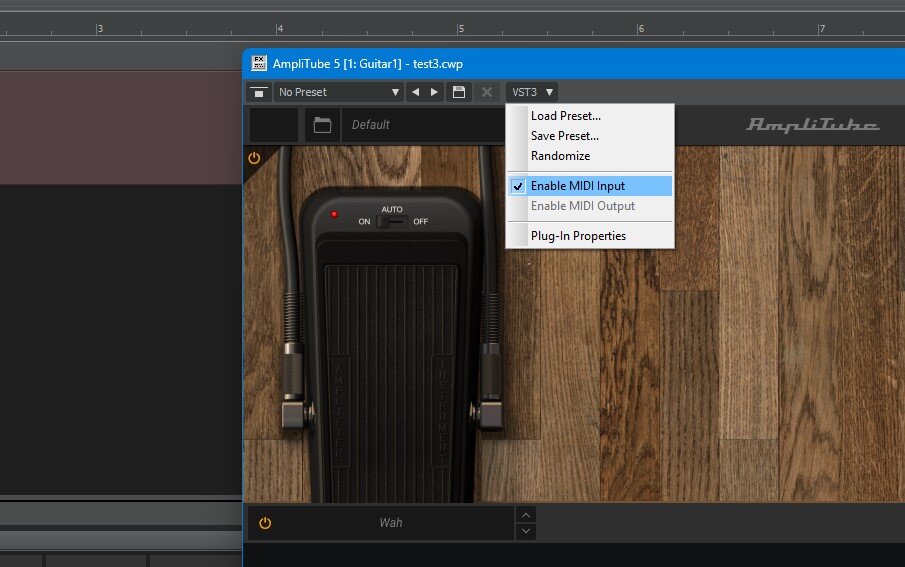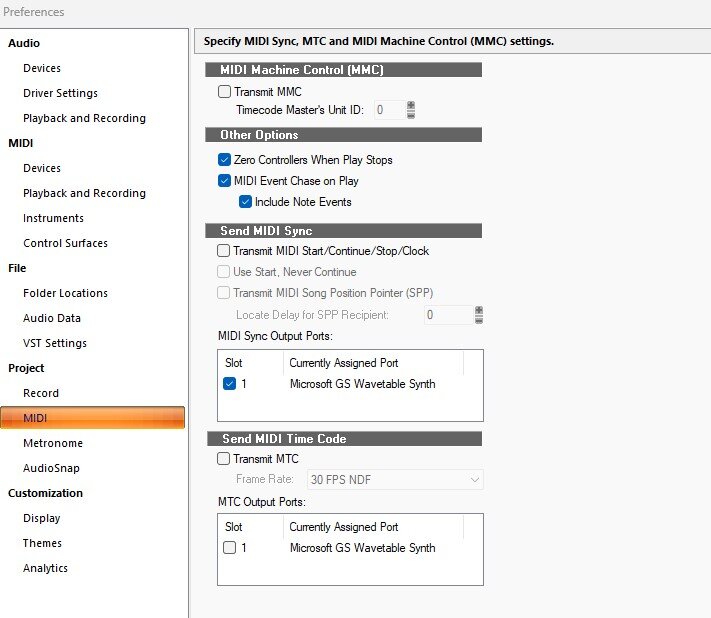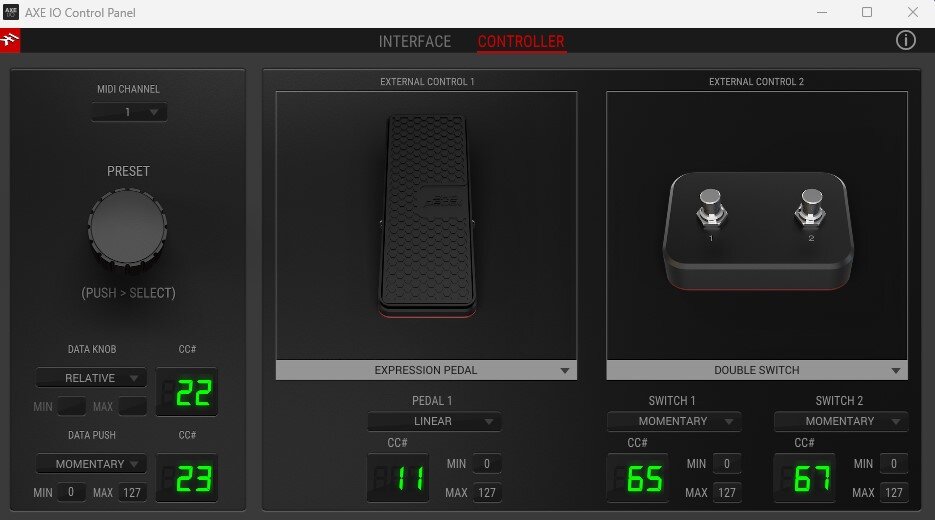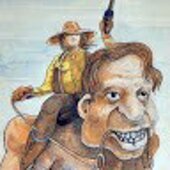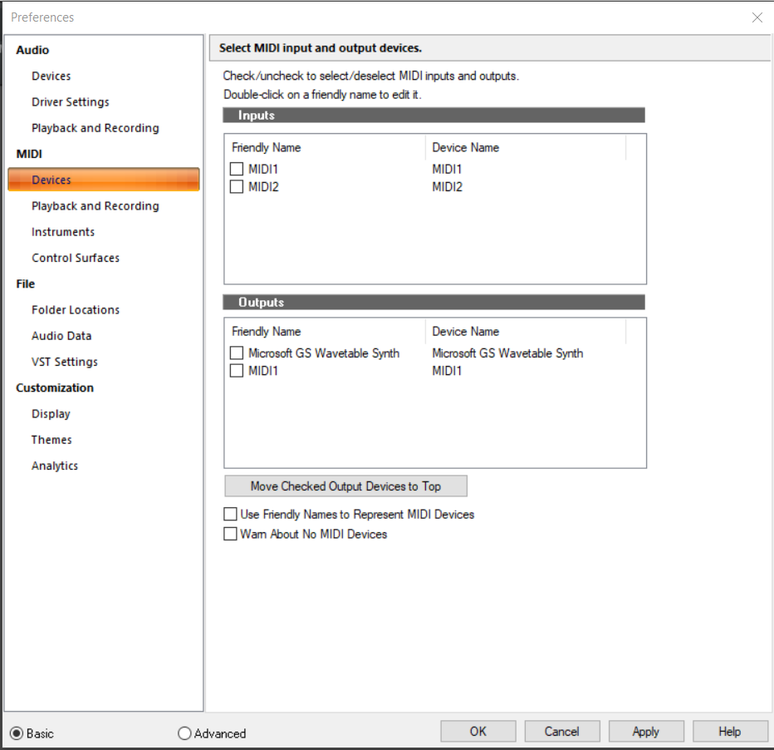Search the Community
Showing results for 'nektar'.
-
Pluginboutique has the Nektar Technology Bolt softsynth at 40% off ($59 instead of $99) https://www.pluginboutique.com/product/1-Instruments/4-Synth/5951-Bolt
-
I've been having troubles getting full integration with cakewalk with the Nektar Lx25+ unit. been talking with Justin over at Nektar and he's stumped. drivers installed in the correct place, correct settings in shared surfaces. midi IS getting thru, i can play a vst. all controls showing midi action in windows midi display. but fader/transport/and knobs not activating anything. Justin wants to know if anyone with Cakewalk has any imput with this. it's a communication thing, almost like something needs to be turned on in the software? thanks jim
- 13 replies
-
- controllers
- software
-
(and 1 more)
Tagged with:
-
I also have a bunch of soft pianos and only one of them gives me the impression of playing a real one, Embertone's Walker 1955 Concert D. When I play it with headphones and the Binaural Perspective it's uncanny. I swear I can feel my Nektar LX88+'s keys vibrating under my fingetips just like when I played the console piano I dragged around since my early childhood till just a few years ago. All my other soft pianos just sound badly recorded with uneven notes and unatural perspective.
-
And another update. Changes in Bitwig Studio 5, Beta 6 [released 28 April 2023] NEW FEATURES Browser: Now has a Sort Order setting, available by right-clicking anywhere Options include: by Kind / Name (default) - sorting by relevant file type, then alphabetically within each group by Name - sorting as a flat alphabetical list by Date - sorting by last modified date Each browsing session remembers the sort option Use current selections option to set defaults also remembers the sort option for that context Controller script added for ASM Hydrasynth Keyboard: Support for poly aftertouch Knobs can be used in NRPN mode with 2-directional communication and be enabled/disabled (if you don't want remotes to modify your synth) IMPROVEMENTS Curve editor window: Now has a button to go straight to the Curve Browser, to the left of the Save button Assorted Browser improvements: Context menus have been reorganized, now including submenu for Browser Settings, with relevant show/hide options, Rescan options, and (when appropriate) option to Use current selections for the current context When a preset is selected, its package is shown in the results area: Clicking on the package icon or name sets the Location filter to point to the package Clicking the arrow on the right makes the current Source that package Added an option for Suggest available Packages, so that the download suggestions can be disabled (from the Browser Settings submenu when you right-click anywhere) Improved the Suggest available Packages suggestions, making them more focused on your search Right-clicking within the Locations filter now has an option to Show all Locations, toggling whether locations with zero hits should be shown You can now add Sound Content, Music and Plug-in locations by right-clicking on those folders within the browser's Location filter Modulators and Grid modules now have both panels for showing Modulation Routings by Source and Modulation Routings by Destination Akai APC40mk2 controller script: Updated to take advantage of project- and track-level remote controls FIXES Browser fixes: Now shows all search results (instead of truncating the list) Clicking a device's folder to Replace content will no longer change your device settings until you select a preset Sample preview playback was starting immediately after loading some projects [32189] [→] key to start/stop the preview player in the file results list now works again When a smart collection is the current source, right-clicking anywhere in the browser offers an Edit Smart Collection option, which restores its original selection so you can make adjustments and then save again [32289] Updating a collection's color was lost after reopening app [32202] Curve editor: Dragged curve segments were traveling further then dragged dots [32271] Crash when switching Polymer modules with project modulators, but for real this time [31812] Note Grid (Note FX) device: It works again (regression) Humanize (Note FX) device: Randomization works again for everything [32270] MIDI file import did not assign the project tempo when it contained a single tempo event [32261] MIDI clip import was only taking the integer of the tempo [32262] Fixed crash when dragging globally-modulated track into a new project or empty track space [30786] Fixed playback / latency / disk streaming issues when playing back audio samples with a buffer size 2048 [32268] Fixed a crash when opening certain v5 beta projects [32000] Fixed some crashes when pasting a clip [32215] Fixed index corruption (when using Soundfont 2 files) Modulators now have a full and shaded gap between their square interface and their additional pane of parameters [30729] Replace option for audio file's in the Project Panel was broken (regression) [32242] Dropdown menus now work when holding [ALT] to temporarily escape modulation mapping mode [32241] [ALT]-dragging modulation mappings from the destination was broken (regression) [31736] Fine adjustments using [SHIFT] on Arranger track volume faders is now horizontal again (regression) [32260] Absolute Mouse mode: Scroll bars were moving when simply hovering over the arrows [32182] Engine would crash when selecting an audio system that could not be loaded [32024] Nektar controller scripts: Prevent further crashes [32257]
-
I'm considering a Nektar SE49 as well. I'm a total beginner with MIDI and Cakewalk and want to keep the price down for now. I was wondering whether the DAW features in the LX series give you anything that isn't already provided in Cakewalk itself. Is it just the convenience of having physical controls on the keyboard itself? What am I missing? Thx.
-
Beta 3 is here. Changes in Bitwig Studio 5, Beta 3 IMPROVEMENTS Browser: The ordering of search results has been improved, with direct name matches coming first, then consistently sorting other results by kind (device, preset, etc.) Templates are now listed in side-browser, and are available via a Templates source (under All Sources > by Kind) FIXES Collections weren't showing (or accepting new) VSTs [32044] Fixed crash when switching a Polymer module that is targeted by a project-level modulator [31812] Some large projects could crash the audio engine when loading [31352] Users can't save project after deleting modulator in project device [32043] Segments Grid/Polymer module & modulator: Fixed inconsistencies in release behavior in bipolar mode, etc. "Add automation lane" context menu entry was missing for project-level modulators [32054] Fixed crash when copying modulators at the track- or project-level [32018] [32021] Fixed crash when choosing template to use as default template, or when using the New from Template… action [32003] [32053] Dropdown choosers on remote control pages were not displaying the selected value [32046] Transfer Grid module: Would sometimes not allow other modules to come near it Longer sound package names were not centered in browsers [31921] Slice in Place dialog buttons looked broken [32045] Track inspectors were too wide in non-English localizations u-he CLAP plug-ins: Fixed a crash when using right-click to Init Windows CLAP plug-ins: Were sometimes not reloading VST2: Several plug-ins now work again in version 5 [32042] Nektar controller extensions: were often crashing instantly [32009]
-

Advice needed for using a 4 port MIDI interface with CbB
Glenn Stanton replied to Philip Jones's topic in Cakewalk by BandLab
in addtion to what msmcleod has suggested. i've only used MIDIMan interfaces for this (4x4, 2x2 and 8x8 versions over time, now using 2x2) but in checking out the Nektar site, it says the device is class compliant - meaning Windows OS (or Apple OS) should detect it. https://nektartech.com/midiflex-4-usb-midi-interface/ USB class compliant (no driver needed) --- so it may be something else causing the missing or unknown device issue - sometimes USB port matters (e.g. USB 1.1 when the device needs USB 2, etc) or its plugged into a USB extender when it wants to be into a direct USB port on the system. i use a site called Device Hunt to identify USB products and versions https://devicehunt.com/ this is one way to check what your device is telling the system, and i also use HWInfo (free version) to see the gory hardware details as well. -
Hi, I just installed the setup files to use the Impact LX25+ with Cakewalk and it doesn't work at all. Before installing the files it worked as a midi keyboard with no transport functions but now it's just nothing. I followed the Nektar instructions and checked inputs and outputs of track but don't know what else to do...
-

USB Expression pedal /MIDI issues in Cakewalk---Resolved
Marc Shackelford replied to Ozz's topic in Instruments & Effects
So having this same issue My Nektar expression pedal works fine in Amplitube....but still not being seen in Cakewalk for the Amplitube plug in On the Amplitube plugin contrul panel, under teh VST3 menu....I do have "Enable MIDI input" checked But on any wah pedal....when I try and go to the learn function for the pedal, its still greyed out Missing a setting on Amplitube or Cakewalk you think ? Attached are the relevant screenshots On the controller panel as well everything locked....wont allow any changes either if that matters (screen 3) -
- I don't currently have an Audio Interface (I don't own any real instruments or xlr microphones yet, will do soon tho) - I'm on Windows 10 (build 1709) - Midi controller is connect to my PC with an USB-B to USB-A cable (for power and use) - Keyboard is Nektar Imapct GXP49 - Using latest Nektar drivers (I just bought the keyboard, I used it maybe less than 5 hours) - Using Cakewalk version 2021.12 (Build 102, 64 bit) - Issue appeared using Xfer Serum I thought it was something simple to fix just by changing some parameters.
-
https://nektartech.com/studio-one-daw-control-panorama-t4-t6/?fbclid=IwAR1ubLy1p0t65faDtiPsWfHyRHCH2ejekeGzZfi7n1-F1Eaa4n9RRRyDwOA
-
Remember when Nektar 3 plus was $12.50? Hahahaha. Happy days
-
I’ve also got a Nektar Impact LX88+ and it works pretty well with Cakewalk. However, the SE series you are mentioning is Nektar’s entry level keyboard and doesn‘t have as many DAW controls as the LX series, so if I were you I’d consider going for the slightly more expensive LX49+.
-

Strange crash situation when opening project
Gjøran Jakobsen replied to Gjøran Jakobsen's topic in Cakewalk by BandLab
Thanks for your answer! It didn't really solve my problem, but I still appreciate the attempt to help. I have done a little more testing, and have narrowed it down quite a bit. I checked the sample rate as suggested. The setting in CbB and ASIO panel were both 24bit/48kHz while the setting in Windows was 16/48. I wasn't even aware that there was such a setting in Windows - I have never adjusted it before. Now it's 24/48 everywhere. As for the Nektar software, I haven't uninstalled it (yet). However I did delete the control surface that was set up for using the DAW controls of the LX88+. Now I can load projects and everything works like a charm. Well, everything except the DAW controls, that is. Whenever I try to enable DAW integration by inserting a new control surface entry, we're back to the same problem again - everything looks fine and dandy until a project is opened, and then the application dies. I did mention the audio interface disappearing from the list of available devices, and I now know why that happens. The application isn't really terminating - it's still alive in the background, but draws nothing to the screen. The interesting thing is that it can't be killed from Task Manager. It only says "you need admin privileges to do this". But if I try again with admin privs, it says "access denied" and still refuses to die. Anyway, this "ghost process" is obviously still holding on to the audio interface, which explains why it is unavailable when I start a new CbB process. It dies after a few minutes, but it looks like the audio interface is somehow never released, because it stays unavailable even after the old process is gone. So the problem definitely has something to do with the Nektar software, but that doesn't make it OK for the CbB process to just stop responding and slowly die in a corner. I will try to contact customer support at Nektar to see if they have any tricks up their sleeve. In the mean time, any other suggestions would be appreciated! -
I don't have that unit, but there is some possible good news in the upcoming release of Cakewalk 2022.06, currently available as an Early Access download. This new feature worked very well for me with a different brand of controller that is Cubase compatible, but never worked very well with Cakewalk before. With the controller set to Cubase DAW Mode, and with Cubase Mode selected in the revised Cakewalk Control Surface definition it's 99% compatible for me now. Mackie control surface improvements The Mackie Control surface includes several new enhancements. New compatibility modes In addition to the recommended Cakewalk/SONAR mode, the Mackie Control surface now supports two extra emulation modes that can be used if your control surface does not provide a dedicated Cakewalk/SONAR mode: Mackie Control Universal (Universal Mode). Emulates Mackie’s default button layout. Mackie Control Universal (Cubase Mode). Emulates Mackie’s Cubase/Nuendo button layout. The NEKTAR is Mackie Control Universal (MCU) compatible, and NEKTAR DAW integration supports Cubase. So this might work! Give it a try! There are a few bugs in the Early Access that have already been reported, and fixes are being pushed into the final release, so you may want to wait until then.
- 1 reply
-
- 1
-

-
i'm looking for the best 49 key midi controller for Cbl around 250 bucks. i've kind of narrowed it down to the Arturia keylab essentials 49, M-audio Oxygen Pro 49, or the Nektar Panorama T4. It looks like all of them will need serious setup as none of them support Cakewalk natively. they all have their plus and minuses but i'm really leaning towards the Nektar panorama t4. The main great features of the NektarT4 keyboard is it's the only one in that price range the supports aftertouch, has an assignable footswitch and expression pedal. a half decent LCD screen and It's also supposed to have one of the best keybeds of the bunch. I wrote Nektar customer service to see why they don't support cakewalk integration and received the following in reply: "The control assignments can be changes in Internal Mode and you can configure mapping using Cakewalk's ACT system. However, the experience will not be the same as using our DAW integration with applications which we officially support. The T-series does have an MCU emulation mode but I was under the impression that Cakewalk would only work with MCU controllers made by Mackie. I do know that the T-series MCU mode will not work with Cakewalk, where it does work with other DAWs. " So does cakewalk only have some proprietary MCU integration or will the Nektar work with Cakewalks MCU?? I'm so confused...
-
I have a Nektar SE61 midi keyboard. I want to record from it in the piano roll. It has a velocity setting that I would like to disable but just can't delete it. Indeed, I can change velocity afterwards, but is there a way just to suppress it?
-
Velocity is a parameter of a Note-On MIDI message. The keyboard has to write something for that parameter value. I don't know the Nektar's capabilities, but you would need to set a flat velocity response curve at some moderate, fixed value like 64. You could also use a MIDI FX plugin to output a fixed value on playback, but then you would still see varying velocity in the PRV. I'm curious why you would want to do that often enough that flattening it after the fact is too much of a burden.
-

UPDATE: Nektar Impact LX49+ or M-Audio Oxygen 49
ZincT replied to ZincT's topic in Instruments & Effects
The integration with many DAWs including Cakewalk was what attracted me to it abacab. I found this thread which is interesting as it seems that many people have issues with getting it to work fully in Cakewalk... ...but there are actually lots of threads on this forum (and the old one) about integrating the Nektar series of keyboards with Cakewalk (I'm using this to mean various versions of Sonar and CbB). If you Google "Nektar with Cakewalk" you can find them plus links to the relevant Nektar support pages and PDF manual for using Nektar controller keyboards with Sonar. Here's the --> Nektar Sonar setup PDF -
how to record by infinite samples or plug-in modules... i feel purchasing [along-with,my..,moog-sub-phatty-alto fx122 8 channel mixer nylon string guitar and sure ] a 61 nektar and volca sample 2 [sequencer] can not be virtuous as inputing the sampling or inputing [from-keyboard]..by bandlab-cakewalk..in other words what contains/memorizes/dimensiates a keyboard [driven] track to repeat/memorize...continue to overdub/multitrack/auotomate [something] like.the patterns of grand-piano or flute do not seem to automatable/additional!!!e???
-
Hmm. I'll take a crack at distilling/translating this. "I feel that buying a Nektar 61 (keyboard controller) and Volca Sample 2 (hardware digital sampler/sequencer) won't be as good as inputting notes from a keyboard into Cakewalk to trigger samples and sampled instruments. How do I configure Cakewalk so that I can layer multiple instruments, either by overdubbing or using imported patterns." Only an educated guess based on context.... Since it would probably be helpful in Edward's case, I think YouTube offers captioning in multiple languages? Try this:
-

Good usb keyboard controller for Cakewalk?
chris.r replied to Ernie Tamminga's topic in Cakewalk by BandLab
I have nektar controller and it has a DAW integration toolkit for Cakewalk. I didn't try it yet but there's even a step by step guidance so it must be working fine. nektartech.com/cakewalk-setup-and-troubleshooting-impact/ -

Insert Instrument - Change Default from TTS-1?
XBaker replied to XBaker's topic in Cakewalk by BandLab
Absolutely. I use lots of keyboard shortcuts, assign new shortcuts for the things I do often, etc. But I still rely on the mouse maybe a bit too much. Hence, my recent purchases of several DAW Controllers; QCon Pro G2 and EX, Mongram Traveler, and my Nektar Impact LX88+. -
Hello, I just got my first MIDI keyboard, and I wanted to connect it to Cakewalk. I'm using the base version, no paid upgrades. My keyboard is a Nektar Impact LX88+ I have followed all the instructions that came with the board for setup, but it won't show up in the MIDI devices panel. What am I doing wrong, and/or missing?
-

Impact LX88+ won't show up in MIDI Devices
ptheisen replied to Joseph Kutschera's topic in Cakewalk by BandLab
Just in case you missed this, the LX series have custom software that enables quite good integration with Cakewalk. It has to be downloaded separately from Nektar after registering your keyboard with them. Looking at your screen shots where the keyboard was identified just as MIDI1 and MIDI2 leads me to believe you have not downloaded and installed this software. Cakewalk should see two inputs [Impact LX88+ and MIDIN2 (Impact LX88+)] and one output [Impact LX88+] for your LX keyboard. If you use other DAWs as well, they have separate software for each DAW, you can download and install as many as you want.