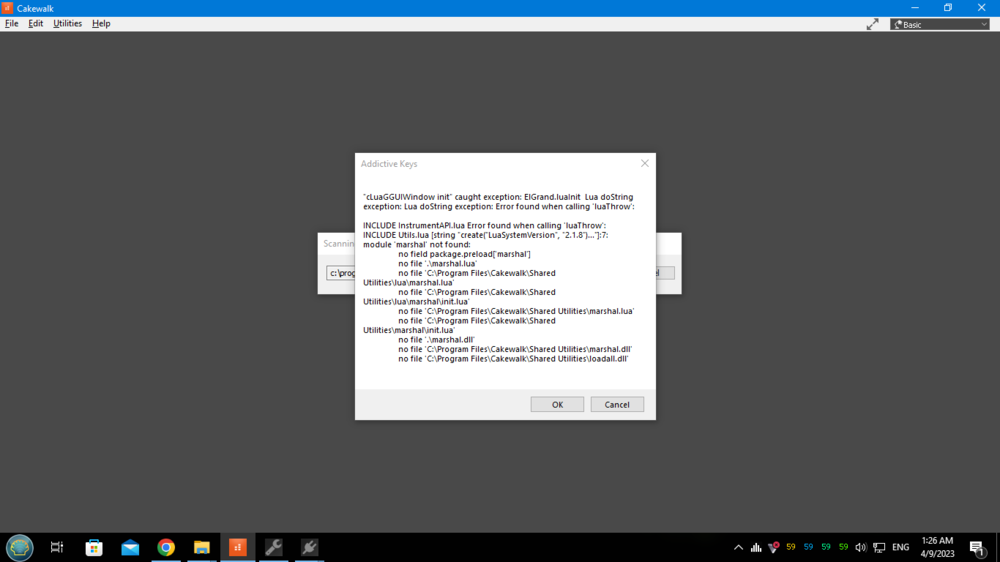-
Posts
15 -
Joined
-
Last visited
Reputation
3 NeutralRecent Profile Visitors
The recent visitors block is disabled and is not being shown to other users.
-

Advice needed for using a 4 port MIDI interface with CbB
Philip Jones replied to Philip Jones's topic in Cakewalk by BandLab
Hmmm, OK, I guess I'll return it and get an 8 port interface, but this time I think I'll buy it retail (probably from the local guitar center) as it'll come with everything needed. Buying from Ebay, there's no guarantees stuff works, it may be cheaper than retail, but as the saying goes "You get what you pay for". When I get one, I'll try it out and post any questions or problems here. Just to make sure I get a good one, that others have had success with, what make and model would be suggested? Or, should I forget about a MIDI interface, and get an internal addon USB card, that has extra USB ports, and just use MIDI to USB converter cables and plug those directly into the USB ports? Something like this MIDI out to USB converter, and buy 3 of them, one for each keyboard. -

Advice needed for using a 4 port MIDI interface with CbB
Philip Jones replied to Philip Jones's topic in Cakewalk by BandLab
The workstation I use has 4x rear USB 2.0 and 2x front USB 3.0, and I tried the device in both rear and front, and still no detection in CbB, could the unit be faulty? -

Advice needed for using a 4 port MIDI interface with CbB
Philip Jones replied to Philip Jones's topic in Cakewalk by BandLab
I just checked and the MIDI driver mode is set to MME, no detection, I changed to UWP, no detection. I changed mode soon after I started CbB with no projects loaded. -
I have 3 keyboards, a Yamaha Tyros 3, a Yamaha PSR-SQ16, and a Yamaha MOTIF XS6, and I need to connect them all to CbB, so I went on Ebay and bought a Nektar MidiFlex 4, 4 port MIDI interface which allows me to connect up to 4 MIDI devices, giving me 4 ports of 16 channels per port, which uses the old skool 5 pin DIN MIDI in/out cables to USB, the device didn't come with any instructions as it was a second user device, but it does work, because when I plug it in to the PC, windows chimes to say it detected it, but the device manager show 'Unknown Device', so, I managed to find the drivers for it online, and installed them, now the Device manager shows the Nektar MIDI device, but here's the kicker, CbB doesn't see it under MIDI devices, the only device shown is the MS GS Wavetable for MIDI out, and yet Windows device manager see it and reports its working properly, but if I connect a Casio keyboard directo to the PC's USB port, the device manager sees it as 'Casio MIDI device' and CbB sees it in both the MIDI in/out list, but it doesn't see the MIDI interface. Has anyone tried the Nektar 4 port MIDI interface, and is successful in using it with CbB?
-
I don't see anywhere to ask this, so I thought I would ask it here being it's Bandlab. In the studio, I have 3 versions of my projects, the fist was when it was first created, the second, was when I edited some bits and pieces, and now the 3rd is the current one, but it's set to private automatically as I haven't published it yet, but I don't want to use the current version as I messed it up a bit, and would like to revert back to a previous version, and make that version the current, by deleting the current one, is this possible?
-

Unable to drag and drop WAV to track window.
Philip Jones replied to Philip Jones's topic in Cakewalk by BandLab
No, I installed X3 leaving everything as default, the same as I did with CbB. The VST2 plugins location for both CbB and X3 are identical, "C:\Program files\Cakewalk\VstPlugins" and VST3:- "C:\Program Files\Common files\vst3" both are 64 bit locations. -
No, these are 64 bit VST's from plugins4free, and they have selections for 32 bit or 64 bit, and even Mac format.
-
From my experience with older version data imported to new version software, the data is always corrupt, I'll explain. For many years I've always used Cakewalk products ever since it was called Cakewalk Pro Audio, and settled on CW Sonar X3 PE, then came CbB, So I installed it, so now I have CbB and Sonar X3, so, I tried to open a Sonar Project in CbB, and it opened fine, nut there was missing VST's that were only available in X3, so, I added the X3 VST location to CbB plugins search, which as I suspected, threw up error after error after error, mainly about modules missing and Lua script errors, so, I removed the location and did a new scan using CbB default locations which was successful, but importing X3 projects still showed missing VST's, but CbB still kept the parameters of those VST's, so what I did was to remove all the VST's inserted and re-insert different ones, and the project worked, so, the moral of this story, is "Don't use old data on new software, it WILL fail". If you're going to use new software IE CbB, then import the old data, and completely detach all VST's from the tracks that show as missing, and replace them with newer VST's, but I only use CbB if I absolutely need to, I have and will always use Sonar X3.
-
Wil my experience, I had to create a folder in the C root EG: "C\vst" and install ALL 3rd party VST's there, then add that location to CbB plugin options, then do a scan, this is because some 3rd party VST's create a data folder and if the VST is placed in the default CbB vst folder "C:\Program Files\Cakewalk\VstPlugins", then when CbB scans the folder and detects the new VST's, the scan initiates the VST to create a data folder that contains modules for various instruments, but windows will NOT allow this unless the scanning module has elevated privileges, IE admin access, and will cause an error pop up showing that modules are not available, etc etc. So, by using the C:\vst folder, elevated privileges will not be needed, then you have all 3rd party VST2 format VST's in one location, some installers insist on placing the dll's in "C:\Program Files\Steinberg" why? I have no idea, but if you can, always install 3rd party VST's including VSTi's into a folder on "C:\vst", I use the 'vst' location as an example, it can be named whatever you want, as long as it's added to the list of CbB plugin locations, by going to:- Utilities->Cakewalk Plug-In Manager, then click on 'Options' then click on 'Add' then navigate to where the 3rd party VST's are located. Hope this helps.
-

Unable to drag and drop WAV to track window.
Philip Jones replied to Philip Jones's topic in Cakewalk by BandLab
Yes, I was able to run CbB as a standard user, not admin, and all VST's work as they should even when I install new VST's into the "C\vst" folder, then when I initiate a plugin scan, the right folder structure gets created by the VST, so, yep, it now works as standard user. -

Unable to drag and drop WAV to track window.
Philip Jones replied to Philip Jones's topic in Cakewalk by BandLab
I have no choice but to run CbD as administrator, because 3rd party VSTi's and VST effects always install their VST plugins in "C:\Program files\" either in Steinberg, or the cakewalk VST plugins folder which when a VST plugin is first installed and then scanned by CbB that VST attempts to create a data folder within the cakewalk VST folder and windows will not allow this as writing to Program Files required admin access. VSTi's from plugin4free website and choosing the 64bit versions, they create data folders inside the folder(s) for each VST, and being that the default installation is at "C:\Program Files\Cakewalk\VstPlugins" which is a 64 bit location, when the VST is first scanned, the VST attempts to create a data folder at EG, "C:\Program Files\Cakewalk\VstPlugins\AspenTrumpet/instruments", which is a no, no for windows, because the VST doesn't have admin privileges, and thus sends an error about missing modules (those missing modules are mainly for the VST's GUI), but run CbB as admin allows VST's to create those data folders and no error popups. The solution was to NOT install any VST's to the Cakewalk vst folder, but to the hard drive's root, "C:\vst" which doesn't need admin privileges, which I have just tried and I don't get any popup like the attached screenshot of the result of CbB scanning the default VST folder where I just install Addictive Keys, and the screenshot is the result of running CbB as standard user, whereas I don't get that error when running CbB as admin. -
This is one reason why I much prefer Sonar X3, because at least in Sonar I can drag and drop audio files, be they MP3, WAV, AIF, WMA, in fact sonar allows me to drag and drop almost all audio extensions into the track window for each created track, IE, create an audio track and drag and drop an audio file in to that track, but CbB, if I try I get the cursor change to ' No entry' which mean I have to manually either select File->Import or right click a track and select Import Audio, which is very tedious, mainly because every time I select 'Import Audio' it opens the default 'Audio Library' of the default Cakewalk data location, "C:\cakewalk content\audio library\audio export" and I have to navigate away from there to where the audio files are kept IE, "C:\<user>\music\project name\seps", it would be very useful to drag and drop audio files directly from an open folder to each track, but unfortunately CbB doesn't allow drag and drop, so, it's back to Sonar X3 until it's fixed.
-
Since the last update, when I try to export (mixdown) to MP3, I get a popup window:- 'The MP3 encoder must be unlocked before use. Please visit www.cakewalk.com to upgrade the encoder or to purchase a new encoder", so, what I have been doing is to export (mixdown) to WAV, then importing the WAV to Audacity, then export to MP3, but I would rather like to export to MP3 from within CbB.
-
OK, when I installed CbB I chose not to install Melodyne, as I do not want to and will never use pitch correction, if a singer can't sing in key, then I won't record them, anyway, now, every time I start CbB, I keep getting a slide out saying "Update Available (Melodyne Installer), Update Melodyne Trial Plugin", if this is Bandlab's way of harassing me to buy Melodyne when I don't want it, then it's time to find another DAW. There has to be a way to stop this from happening, and I don't want to hear "Well, install it and it will stop asking, you don't need to use it", that's beside the point, the point is if I don't want a piece of software on my computer, I shouldn't have to install it and not use it just to stop any constant reminders, if that's the case, then I'll be running out of disk space within a week.