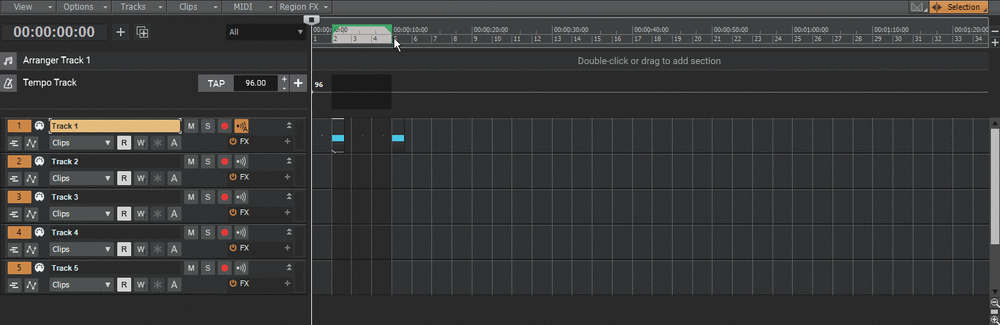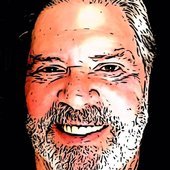Search the Community
Showing results for 'Ripple'.
-
This is sometimes happening. When we do the selection and delete while the ripple edit function is selected, it shifts by the amount of the selected note, not as much as the selection. This happens in both Ripple Edit Selection and Ripple Edit All functions. It is not on the screen recording but after I duplicated the clip on the right, Ripple Edit Selection function worked as it supposed to be. It deleted the left clip and shifted the right clip by the amount the selection.
-
For example, if I delete an automation lane with Ripple Edit enabled, it doesn't make affect clips on the tracks. Also, we need to stretch, duplicate and flip automation lanes.
-
@cwiggins999 are you moving everything including the note data? If so then. 1. Place the play head at 1:01:000 2. Enable ripple edit all. 3. Under Project menu use insert time and measures as noted by @57Gregy 4. In the pop-up box make sure all tick boxes are selected, select ticks. 5. Assuming things start at 1:01:000, enter 6720 ticks. Click OK. 6. Disabled ripple edit all or despair If you just want to insert/move the data then. 1. Select the region in the time rule. 2. Ctrl X to cut it. 3. Enable ripple edit all 4. Put the play head at 2:04:000 5. From the edit menu select insert. All your existing data will slide over by however much the cut section is and the cut section will be inserted at 2:04:000. 6. Disable ripple edit all or despair.
-
https://www.reaper.fm/download.php REAPER 7.10: Occam's REAPER Changelog items below may include • links to more information. Envelope window redesign window using a listview to list envelopes/parameters/etc add combobox for filtering active envelopes, last touched FX parameters, etc filter now supports matching Arm, Visible, Active, UI, Mod, Learn support setting modulation for take FX Envelope manager add dockable envelope manager to complement track/take envelope window support editing all selected tracks, selected active takes MIDI allow uppercase CC in MIDI reset configuration preference • display length as both quarter notes and estimated seconds display metadata in source media properties dialog fix inserting multitrack MIDI onto existing tracks improve displayed length of .mid files in Media Explorer in source properties dialog, fix transpose setting being applied as output channel when channel filter is also applied prevent hanging notes when editing channel filter in media source properties dialog fix overlapping notes being corrected during humanization when 'automatically correct overlapping notes' is disabled • Lanes action to duplicate items to new lane does not set new lane playing • add actions to explicitly make all lanes big/small add actions to explicitly show one/all lanes preference to add whole recording when auto-punch recording into a fixed lane track applies regardless of whether comping is enabled preference to allow mouse edits in comping lane to expand media items in source lanes is enabled by default for users who have not previously edited the preference (or related preferences) track setting to record into first available lane does what it says, even if there is an earlier recording below the new recording add option (via Options menu or action) for razor edits on small fixed lane tracks to affect all lanes Media explorer fix control overlap when window is very small • fix displaying out-of-tune indicator when pitch detection is enabled handle active search properly when renaming file • improve tempo display when previewing MIDI rename copy/paste actions as 'Copy selected files' and 'Paste files' for clarity ReaScript add Menu_GetHash(), to determine if a menu/toolbar has been customized, or if the default menu/toolbar changed after the current menu/toolbar was customized get_config_var_string() can now be used to query project state in addition to global state improve behavior when removing selection via arrow keys improve performance of MIDI_GetRecentInputEvent() • Automation add project setting to smooth abrupt changes (square envelope points, sharp edits) on volume/pan/width envelopes use new project setting, if enabled, for envelope smoothing for mute envelopes improve smoothness when looping automation items with sine or parameteric LFO CLAP add per-plugin option to disable offsetting automation by PDC • properly restore saved UI size of resizable plug-ins • Parameter modulation windows add topmost pin for modulation windows use modal window preference for initial position Render support displaying loudness chart after calculating track/item/media loudness via dry run render fix project name display when writing render statistics to file • VST default paths on new installs use system environment variables rather than absolute paths report prefetch state (for anticipative FX and pre-buffering) to FX Accessibility improve state indicators for routing window mute/polarity/mono/MIDI buttons Configuration export support saving/restoring Media Explorer metadata caches (including metadata not yet written to media files) • Default 6.0 theme add retina meter mute/unsolo/dim images • FX browser when assigning shortcuts and alt-main section enabled, use alt-main section • macOS fix Sonoma listview checkbox issue Meters improve mute/unsolo indicators on retina displays with various legacy themes Mouse modifiers fix restoring state after using ripple edit mouse modifier • Pan law set default for new projects/tracks to hybrid taper • Preferences remove misleading 'ms' label on default media item fade-in/fade-out Razor edit fix deleting tiny media items • Region manager support setting tracks to render as mono, stereo, or multichannel • Regions add actions to set loop points to current, previous, or next region Snap add checkbox in snap settings to snap media item edges to source media start/end • Synonyms improve handling of NOT ( list ) • Tempo/Time signature marker when adding or editing time signature, automatically reset metronome pattern if there is a previous time signature change in the project with the same numerator • Tracks refresh TCP after actions to select or unselect all tracks • API fix accessing metronome, master track state via projectconfig_var_getoffs/projectconfig_var_addr support get_config_var(__fx_loadstate_ctx) for VST/CLAP use, see C++ header documentation
-
Bug Fixes in Update 1 (build 29.09.0.075) Splitting a clip using 's' shortcut with automatic crossfades enabled only partially selects the chosen side. [Regression] Hidden buses are unhidden on project load. Buses are not hidden properly in UI in Track view. Activation Changes All Cakewalk products require activation. Changes to the activation server require that all earlier versions of Cakewalk by BandLab (CbB) must be updated to version 2023.09 in order to activate successfully. Earlier versions will cease to activate in the future. BandLab Assistant is no longer used for installing or activating CbB or other Cakewalk products. You must use in-app activation as described below. You can continue to use BandLab Assistant, but not for Cakewalk products. In order to activate CbB, you must sign in to your BandLab account by choosing Help > Sign In to BandLab. When the sign-in web page opens, enter your BandLab credentials to sign in from there. If activation was successful, you will receive a 'Cakewalk is fully activated' confirmation message. Note: Opening a web browser to independently sign in to BandLab will not activate CbB. Version 2023.09 currently does not support offline activation, so your computer must be online to activate it. Offline activation will be available soon. In order to automatically keep your activation status up to date, CbB will renew your activation status whenever a new version of the application is installed and run for the first time, and when you sign in to BandLab from within CbB. If you have never signed in to BandLab from within CbB, you will be prompted once to sign in. Bug Fixes User reported crash enabling MIDI sync in project Crash right-clicking assignable controls in Console view [Regression] Crash when copy/insert Arranger section Drag and drop of audio from track with patch point crashes ACTController crashes when comments have more than 512 characters Cakewalk/ACTController crashes on start up when ctrlsurface.dat is corrupt Crash bouncing step sequencer clip User Reported crash when running task export Fixed Help Module UIAutomation crash Crash when exporting to MP3 when the target file is not writable [Export Audio dialog] Changing selection causes Windows sound if clip or track inspector is open [Export Audio dialog] Unexpected gain increase when exporting mono clips with Source Category Clips [Export Audio dialog] Adding a task doesn't resize the queue panel Toggling Send On/Off in Inspector fails to dirty project [Regression] Right inspector strip disappears when choosing HW output Automation track not assigned when 'Ask This Every Time' is unchecked Convert MIDI Controllers to Envelopes does not handle some shapes [Arranger] Overwrite isn't always enabled when moving section Unexpected results when copying an Arranger section selection with overwrite on to itself Ripple All delete with absolute time Arranger track not working as expected Unexpected results when move an Arranger section selection with shift existing clips Excessive section paint calls in Arranger causing slow UI performance [Arranger] Selection lost after multiple section move Multiple Arranger section selection not shown in drag image Incorrect Arranger track ripple delete with non-contiguous clip selection When previewing an arrangement, the arrangement inspector pane does not scroll Inconsistent Arranger copy behavior with lanes on/off Corrupted clips when drag/copy Arranger section during playback VSTScan not properly removing compatibility entries when rescanning a plugin that has been updated Persist compatibility updates for VST [Regression] Renaming of Bus/Aux Tracks/Patch points not reflected in Control Surfaces Cursor change fails when moved from Console bus pane Inaccurate drop indicator when dragging multiple clips Subfolder comp tracks scrolling incorrectly in certain circumstances Allow expanding of collapsed docked windows by double clicking Help URL in crash notification displays invalid legacy subdomain Virtual MIDI input changes unexpectedly after synth delete Apply Trimming to MIDI clips does not trim note durations Inconsistent auto crossfade with split clips Ripple Edit Delete does not auto crossfade Tracks sourced from aux track L/R/S always show a stereo record meter when armed Snap offset unexpectedly set when stretching cropped stretched clips Import as mono tracks fails to work when importing video Control Surface items not opening correctly with multiple surfaces enabled Glitches in playback when changing active track during playback Insert of user track template goes to hardware inputs instead of assigned virtual ports in track template Position lock inconsistently locks data Paste Special/Slide and Move not working as expected More Bug Fixes White Noise when exporting to MP3 External FX ports not persisted in track templates [Regression] Synth Rack or Help Module docked by itself fails to collapse as expected Aux Tracks do not retain routing correctly with Patch Points when inserted as track template Race condition updating meters when loading ProChannel preset Hitting ENTER on Tempo track value should commit tempo and exit edit box Typing a backslash (\) becomes +\ in preferences with Finnish keyboard Empty track folders are moved to the end of the project on project reload [Regression] Hidden tracks are unhidden on project open [Regression] Strips/tracks hidden when loading user project [Regression] Control surfaces aren't being updated when Send Destination changes Missing tempo entries/envelope nodes in user project External FX ports not loaded when loading FXChain containing external insert Note selection lost on Piano Roll note drag undo/redo Update CWAF tool for v29 builds Run Cakewalk and select Update when prompted
-
The easier to read, pretty version of release notes: Release Notes (2023.09) Bug Fixes in Update 1 (build 29.09.0.075) Splitting a clip using 's' shortcut with automatic crossfades enabled only partially selects the chosen side. [Regression] Hidden buses are unhidden on project load. Buses are not hidden properly in UI in Track view. Activation Changes All Cakewalk products require activation. Changes to the activation server require that all earlier versions of Cakewalk by BandLab (CbB) must be updated to version 2023.09 in order to activate successfully. Earlier versions will cease to activate in the future. BandLab Assistant is no longer used for installing or activating CbB or other Cakewalk products. You must use in-app activation as described below. You can continue to use BandLab Assistant, but not for Cakewalk products. In order to activate CbB, you must sign in to your BandLab account by choosing Help > Sign In to BandLab. When the sign-in web page opens, enter your BandLab credentials to sign in from there. If activation was successful, you will receive a 'Cakewalk is fully activated' confirmation message. Note: Opening a web browser to independently sign in to BandLab will not activate CbB. Version 2023.09 currently does not support offline activation, so your computer must be online to activate it. Offline activation will be available soon. In order to automatically keep your activation status up to date, CbB will renew your activation status whenever a new version of the application is installed and run for the first time, and when you sign in to BandLab from within CbB. If you have never signed in to BandLab from within CbB, you will be prompted once to sign in. Bug Fixes User reported crash enabling MIDI sync in project Crash right-clicking assignable controls in Console view [Regression] Crash when copy/insert Arranger section Drag and drop of audio from track with patch point crashes ACTController crashes when comments have more than 512 characters Cakewalk/ACTController crashes on start up when ctrlsurface.dat is corrupt Crash bouncing step sequencer clip User Reported crash when running task export Fixed Help Module UIAutomation crash Crash when exporting to MP3 when the target file is not writable [Export Audio dialog] Changing selection causes Windows sound if clip or track inspector is open [Export Audio dialog] Unexpected gain increase when exporting mono clips with Source Category Clips [Export Audio dialog] Adding a task doesn't resize the queue panel Toggling Send On/Off in Inspector fails to dirty project [Regression] Right inspector strip disappears when choosing HW output Automation track not assigned when 'Ask This Every Time' is unchecked Convert MIDI Controllers to Envelopes does not handle some shapes [Arranger] Overwrite isn't always enabled when moving section Unexpected results when copying an Arranger section selection with overwrite on to itself Ripple All delete with absolute time Arranger track not working as expected Unexpected results when move an Arranger section selection with shift existing clips Excessive section paint calls in Arranger causing slow UI performance [Arranger] Selection lost after multiple section move Multiple Arranger section selection not shown in drag image Incorrect Arranger track ripple delete with non-contiguous clip selection When previewing an arrangement, the arrangement inspector pane does not scroll Inconsistent Arranger copy behavior with lanes on/off Corrupted clips when drag/copy Arranger section during playback VSTScan not properly removing compatibility entries when rescanning a plugin that has been updated Persist compatibility updates for VST [Regression] Renaming of Bus/Aux Tracks/Patch points not reflected in Control Surfaces Cursor change fails when moved from Console bus pane Inaccurate drop indicator when dragging multiple clips Subfolder comp tracks scrolling incorrectly in certain circumstances Allow expanding of collapsed docked windows by double clicking Help URL in crash notification displays invalid legacy subdomain Virtual MIDI input changes unexpectedly after synth delete Apply Trimming to MIDI clips does not trim note durations Inconsistent auto crossfade with split clips Ripple Edit Delete does not auto crossfade Tracks sourced from aux track L/R/S always show a stereo record meter when armed Snap offset unexpectedly set when stretching cropped stretched clips Import as mono tracks fails to work when importing video Control Surface items not opening correctly with multiple surfaces enabled Glitches in playback when changing active track during playback Insert of user track template goes to hardware inputs instead of assigned virtual ports in track template Position lock inconsistently locks data Paste Special/Slide and Move not working as expected More Bug Fixes White Noise when exporting to MP3 External FX ports not persisted in track templates [Regression] Synth Rack or Help Module docked by itself fails to collapse as expected Aux Tracks do not retain routing correctly with Patch Points when inserted as track template Race condition updating meters when loading ProChannel preset Hitting ENTER on Tempo track value should commit tempo and exit edit box Typing a backslash (\) becomes +\ in preferences with Finnish keyboard Empty track folders are moved to the end of the project on project reload [Regression] Hidden tracks are unhidden on project open [Regression] Strips/tracks hidden when loading user project [Regression] Control surfaces aren't being updated when Send Destination changes Missing tempo entries/envelope nodes in user project External FX ports not loaded when loading FXChain containing external insert Note selection lost on Piano Roll note drag undo/redo Update CWAF tool for v29 builds
-

Audio slide completely ruins arrangement of audio
msmcleod replied to HuddahBuddha's topic in Cakewalk by BandLab
It all depends on which order the clips are processed. I've not looked at that code in a while, so I can't recall what determines the order. But say you have two clips right next to each other, and the first clip is processed first. This will result in the second clip being moved to accommodate the first, then the next clip moved again because it's part of the selection. If however the second clip was moved first, both would move as expected. As I said, it's the wrong tool for the job when dealing with the entire project. Insert Time is the one to use in this scenario, as it's a far simpler command and far less complicated than either ripple edit or slide (therefore much less chance of anything going wrong). -

Audio slide completely ruins arrangement of audio
Wookiee replied to HuddahBuddha's topic in Cakewalk by BandLab
As @John Vere notes Ripple edit all, just remember to turn it off or you will wonder what is happening if you don't. -
Ripple edit. On Ctrl A select all. Snap to grid on Move project. Ripple edit off
-
We're pleased to announce Early Access of 2023.09! This release is primarily a maintenance release and includes over 60 bug fixes for user reported issues. Please note: Version 2023.09 will likely be the last update to Cakewalk by BandLab (CbB). CbB will eventually be discontinued as future development and support will transition to the upcoming Cakewalk Sonar release. If you wish to continue to use CbB, you must update to the 2023.09 version when it is released to the public. Earlier versions will cease to activate in the future. Version 2023.09 currently does not support offline activation, so your computer must be online to activate it. If you have encountered any of these issues, please check out this release and and confirm that your issue is resolved before we release the official public version. Please note that Early Access installers are update installers, which only update from a specific version. To install the 2023.09 Early Access build, you must be on the latest public release of 2022.11 or later. Download Cakewalk 2023.09 EA installer There is no rollback installer for this version. If you haven't already done so, please read about the Early Access Program before participating. Please keep responses specific to problems or comments on this release. Unrelated bugs or feature requests should be posted in other threads or the feature request channel. Thanks again for your participation! The Bakers Updated to 29.09.0.062 This build contains the following additional improvements: [Regression] Hidden tracks are unhidden on project open [Regression] Strips/tracks hidden when loading user project [Regression] Control surfaces aren't being updated when Send Destination changes Inconsistent Arranger copy behavior with lanes on/off Corrupted clips when drag/copy Arranger section during playback Missing tempo entries/envelope nodes in user project Update CWAF tool for v29 builds Bug fixes Stability: User Reported Crash enabling MIDI sync in project Crash Right-Clicking Assignable Controls in Console View [Regression] Crash when copy/insert arranger section Drag and drop of audio from track with patch point crashes ACTController crashes when comments have more than 512 characters. Cakewalk/ACTController crashes on start up when ctrlsurface.dat is corrupt Opening User Library View crashes Crash bouncing step sequencer clip Fixed Help Module UIAutomation crash Crash when exporting to MP3 when the target file is not writable Export Audio dialog: Changing selection causes Windows sound if clip or track inspector is open [Regression] File Export Dialog button bar resizing issues Unexpected gain increase when exporting mono clips with Source Category Clips [Regression] File Export "Run Tasks" button causes dialog to close, and an additional export to run Adding a task doesn't resize the queue panel Inspectors: [Regression] Arranger Inspector is blank on project load Toggling Send On/Off in Inspector fails to dirty project [Regression] Right inspector strip disappears when choosing HW output Automation: Automation track not assigned when "Ask This Every Time" is unchecked Automation shelf tool unexpected behavior with dotted envelopes New envelope created as linear when default curve set to Jump Convert MIDI Controllers to Envelopes does not handle some shapes Arranger: Overwrite isn't always enabled when moving section Unexpected results when copying an Arranger section selection with overwrite on to itself Ripple All delete with absolute time Arranger track not working as expected Unexpected results when move an Arranger section selection with shift existing clips Excessive section paint calls in Arranger causing slow UI performance Section does not have focus for rename via F2 after being created from selection Selection lost after multiple section move Multiple Arranger section selection not shown in drag image Incorrect Arranger track ripple delete with non-contiguous clip selection When previewing an arrangement, the arrangement inspector pane does not scroll Piano Roll: Note selection lost on PRV note drag undo/redo Inconsistent Aim Assist behavior in PRV Plugins: VSTScan not properly removing compatibility entries when rescanning a plugin that has been updated Persist compatibility updates for VST UI: Always show factory About box background Black line appears when hiding tracks in folders/folders [Regression] Renaming of Bus/Aux Tracks/Patch points not reflected in Control Surfaces Upload to BandLab shows file extension unexpectedly for Project Name Cursor change fails when moved from Console bus pane Folder name is incorrect in Console Track manager Browser layout issues after toggling visibility while MultiDock is maximized Inaccurate drop indicator when dragging multiple clips Subfolder comp tracks scrolling incorrectly in certain circumstances Misc.: Allow expanding of collapsed docked windows by double clicking Help URL in crash notification displays invalid legacy subdomain Virtual MIDI input changes unexpectedly after synth delete Apply Trimming to MIDI clips does not trim note durations Inconsistent AutoXFade with split clips Ripple Edit Delete does not auto xfade Tracks sourced from aux track L/R/S always show a stereo record meter when armed Snap offset unexpectedly set when stretching cropped stretched clips Import as mono tracks fails to work when importing video Control Surface items not opening correctly with multiple surfaces enabled Glitches in playback when changing active track during playback Insert of user track template goes to hardware inputs instead of assigned virtual ports in track template Position lock inconsistently locks data Paste Special/Slide and Move not working as expected White Noise when exporting to MP3 External FX ports not persisted in track templates [Regression] Synth Rack or Help Module docked by itself fails to collapse as expected Aux Tracks do not retain routing correctly with Patch Points when inserted as track template Race condition updating meters when loading ProChannel preset Hitting ENTER on Tempo track value should commit tempo and exit edit box Typing "\" becomes "+\" in preferences with Finnish keyboard Empty track folders are moved to the end of the project on project reload
- 269 replies
-
- 20
-

-

-
[UPDATE 19-Oct-2023: Cakewalk 2023.09 Update 1 (build 29.09.0.075) now available] We're pleased to announce the 2023.09 release! This release is primarily a maintenance release and includes over 60 bug fixes for user reported issues. Please note: Version 2023.09 will likely be the last update to Cakewalk by BandLab (CbB). CbB will eventually be discontinued as future development and support will transition to the upcoming Cakewalk Sonar release. All Cakewalk products require activation. Changes to the activation server require that all earlier versions of Cakewalk by BandLab must be updated to version 2023.09 in order to activate successfully. If you wish to continue to use CbB, you must update to the 2023.09 version. Earlier versions will cease to activate in the future. BandLab Assistant is no longer used for installing or activating CbB or other Cakewalk products. You must use in-app activation as described below. You can continue to use BandLab Assistant, but not for Cakewalk products. In order to activate CbB, you must sign in to your BandLab account by choosing Help > Sign In to BandLab. When the sign-in web page opens, enter your BandLab credentials to sign in from there. If activation was successful, you will receive a "Cakewalk is fully activated" confirmation message. Note: Opening a web browser to independently sign in to BandLab will not activate Cakewalk. Version 2023.09 currently does not support offline activation, so your computer must be online to activate it. Offline activation will be available soon. In order to automatically keep your activation status up to date, Cakewalk will renew your activation status whenever a new version of the application is installed and run for the first time, and when you sign in to BandLab from within Cakewalk. If you have never signed in to BandLab from within Cakewalk, you will be prompted once to sign in. Thanks, The Bakers To download and install the 2023.09 update, select Help > Check for Updates from within the app. Note: Because earlier versions of Cakewalk can no longer be activated, there is no rollback installer available for the 2023.09 release. Update Oct 19 2023: 2023.09 Update 1 (build 29.09.0.075) Bug fixes: Splitting a clip using "s" shortcut with automatic crossfades enabled only partially selects the chosen side [Regression] Hidden buses are unhidden on project load Buses are not hidden properly in UI in Track view 2023.09 Highlights Bug fixes Stability: User reported crash enabling MIDI sync in project Crash right-clicking assignable controls in Console view [Regression] Crash when copy/insert arranger section Drag and drop of audio from track with patch point crashes ACTController crashes when comments have more than 512 characters. Cakewalk/ACTController crashes on start up when ctrlsurface.dat is corrupt Crash bouncing step sequencer clip Fixed Help Module UIAutomation crash Crash when exporting to MP3 when the target file is not writable User Reported crash when running task export Export Audio dialog: Changing selection causes Windows sound if clip or track inspector is open Unexpected gain increase when exporting mono clips with Source Category Clips Adding a task doesn't resize the queue panel Inspectors: Toggling Send On/Off in Inspector fails to dirty project [Regression] Right inspector strip disappears when choosing HW output Automation: Automation track not assigned when "Ask This Every Time" is unchecked Convert MIDI Controllers to Envelopes does not handle some shapes Arranger: Overwrite isn't always enabled when moving section Unexpected results when copying an Arranger section selection with overwrite on to itself Ripple All delete with absolute time Arranger track not working as expected Unexpected results when move an Arranger section selection with shift existing clips Excessive section paint calls in Arranger causing slow UI performance Selection lost after multiple section move Multiple Arranger section selection not shown in drag image Incorrect Arranger track ripple delete with non-contiguous clip selection When previewing an arrangement, the arrangement inspector pane does not scroll Inconsistent Arranger copy behavior with lanes on/off Corrupted clips when drag/copy Arranger section during playback Plugins: VSTScan not properly removing compatibility entries when rescanning a plugin that has been updated Persist compatibility updates for VST UI: [Regression] Renaming of Bus/Aux Tracks/Patch points not reflected in Control Surfaces Cursor change fails when moved from Console bus pane Inaccurate drop indicator when dragging multiple clips Subfolder comp tracks scrolling incorrectly in certain circumstances Misc.: Allow expanding of collapsed docked windows by double clicking Help URL in crash notification displays invalid legacy subdomain Virtual MIDI input changes unexpectedly after synth delete Apply Trimming to MIDI clips does not trim note durations Inconsistent AutoXFade with split clips Ripple Edit Delete does not auto xfade Tracks sourced from aux track L/R/S always show a stereo record meter when armed Snap offset unexpectedly set when stretching cropped stretched clips Import as mono tracks fails to work when importing video Control Surface items not opening correctly with multiple surfaces enabled Glitches in playback when changing active track during playback Insert of user track template goes to hardware inputs instead of assigned virtual ports in track template Position lock inconsistently locks data Paste Special/Slide and Move not working as expected White Noise when exporting to MP3 External FX ports not persisted in track templates [Regression] Synth Rack or Help Module docked by itself fails to collapse as expected Aux Tracks do not retain routing correctly with Patch Points when inserted as track template Race condition updating meters when loading ProChannel preset Hitting ENTER on Tempo track value should commit tempo and exit edit box Typing "\" becomes "+\" in preferences with Finnish keyboard Empty track folders are moved to the end of the project on project reload [Regression] Hidden tracks are unhidden on project open [Regression] Strips/tracks hidden when loading user project [Regression] Control surfaces aren't being updated when Send Destination changes Missing tempo entries/envelope nodes in user project External FX ports not loaded when loading FXChain containing external insert Note selection lost on Piano Roll view note drag undo/redo Update CWAF tool for v29 builds Latest release notes are here. See prior release notes. Check out all new features released to date.
-
REAPER 7.09 is available, with the following updates: + Envelopes: restore looping automation item sine/parameteric LFO behavior (revert 7.08 change) [t=285838] + FX: improve preset navigation behavior when both user and default presets exist with the same name [t=270990] + Glue: fix crash when gluing empty items (7.08 regression) [t=287133] + Input FX: fix potential crash with record arm disabled and input FX UI open (7.0 regression) + JSFX: report correct initial samplerate in @init when ext_noinit is used [t=286975] + Jump to time: if primary ruler display is samples, parse user-entered 8-digit number as samples rather than timecode [t=287041] + Lanes: fix pasting razor edits on grouped tracks [t=287303] + Lanes: set target lane for insert/paste when preference disabled to set target track when clicking in arrange view, and user clicks on the current target track + Lanes: when naming/renaming lanes, support applying name to all lanes and/or replacing '#' with lane number + MIDI editor: in track list, hide MIDI media items on hidden tracks when selecting other MIDI items [t=286973] + Razor edits: fix undo after applying razor edit to envelope [t=287175] + Razor edits: fix undo of region/marker edits when deleting with ripple-all enabled [t=285967] + Recording: support $recnumber and $recnumber[N] wildcards, resolve to 1 for the first recorded file with the same name, 2 for the second, etc + Region manager: set undo point after setting region render channels + Track manager: allow searching for tracks by name in collapsed folders [t=279605] + Video: fix reverse and section playback (7.08 regression) [t=287183] https://www.reaper.fm/download.php
-
For the last two years I've enjoyed making many quick arrangement changes in a song by turning on ripple edit and copying and pasting my verse, chorus, bridge, or solo sections anywhere I wanted in the tune. Each section (verse, chorus, etc...) was bookmarked and all the bookmarks were on the downbeat because I would always Ctrl-PgDn to that exact time before creating the bookmark. It's worked great for me and I could quickly move stuff around to try new arrangements. I tried Bandlab's arranger but I thought this way was easier. To make a short story long, my latest song was working fine with this technique until two weeks ago when I started hearing glitches on the transition to the paste section. Before it didn't matter whether I had tracks frozen or not and everything sounded great. I moved stuff around freely. I was so amazed it was so easy to move things around and always hear everything sound perfect on the downbeat. It almost felt like cheating creating a song this way. Now when I do the paste I hear a little sound glitch or slight delay or something that doesn't make the transition clean or perfect. All the old edits from the last two months sound perfect in the same tune I'm not trying to rearrange. It's only the new copy/pastes. I've soloed tracks and analyzed it up the whazoo but I can't figure out why my usual tricks aren't working. I haven't updated Cakewalk in a long time (i always wait for the dust to settle!) so I don't think that's the problem. I read a recent rant on this forum about ripple edit so that makes me take pause. Is there some setting I might have mucked up that would cause this behavior? It could be related to this one song. I tried a version I had saved from two weeks ago and it's still screwed up. I can try to see if I can copy/paste on older songs to see if this current song is the culprit but I just wanted to know if anyone had any thoughts on why this might be happening. Thanks.
-
I guess I need clarification on this still. Your first reply made me think it was a simple "tempo map doesn't follow the performance," but when you said It sounds like you are doing a multi-session project and what he has done so far is synced to the tracks he performed, but not to the tempo map, so that you can edit with snap-to-grid enabled and line up additional tracks. If you are doing track-based surgery, ripple editing seems to be what you are looking for (i.e., not aligning the tempo map to his performance, but altering his timing to make it fit more appropriately). Creating a tempo map will not alter the audio, but once you say "cut and move," that sounds like ripple editing (perhaps on a track-level, and not a session level). Is that accurate?
-
https://downloads.bitwig.com/5.1 Beta 1/Release-Notes-5.1 Beta 1.html Bitwig Studio 5.1 is now in beta testing for users with an active Upgrade Plan. It features 10 new characters, Grid-powered audio FX, expanded voice stacking, audio quantize, and more. Get out your sonic finger paints. NOTE: Do not use a beta version to work on important projects! Project files created or saved with the beta cannot be opened in previous versions of Bitwig Studio. So if you are opening working projects, save copies of them for beta testing (instead of saving over your original files). If you think you have found a bug, please drop us a line at beta@bitwig.com. Please be sure to include: steps to reproduce the issue operating system audio interface and any other hardware information if this is a new issue in v5.1 And if you get a crash report dialog from the program, please click Send Report. Adding a comment is most helpful, but this can still be useful to us regardless. What's New in Bitwig Studio 5.1, Beta 1 [released 18 October 2023] 10 New Characters — Modern Filters and Waveshapers, Ready to FX Welcome three modern character filters Each use a nested structure, taking a general outer filter and placing a second 'filter' inside the feedback circuit Each algorithm is unique, with a mix of modes for different behavior, tuning controls, inner modulation, and tweak points Drive and Resonance / Feedback are connected, so pulling down Drive a little can often leave more room for resonance to take over, etc. etc. Welcome five character waveshapers Each remaps incoming audio to its current shape, transferring each level to the shaper's position Each shaper has its own morphing path, by moving or modulating the single Drive control A little high-level math keeps the shaping tight and smooth via the Anti-aliasing option Also along for the ride: a formant filter (Vowels) and a modeled ring Diode shaper > 1. New Filter+/Sweep/Grid module: Fizz (Filter) A modern Character filter for spreading harmonic nodes around Has a bit of a moving formant sensibility Takes place inside a stereo, resonant low-pass filter, with standard options: Drive to affect the incoming signal level Main Cutoff Frequency control Stereo input for cutoff modulation, with Cutoff Modulation Amount set in semitones Key Tracking Amount, for using incoming note pitches to affect the cutoff buss For this algorithm, additional controls include: Feedback Gain, which feeds or chokes the nested filter Feedback Cutoff Frequency, for tuning the nested filter A bipolar Color control, which shifts the placement and variation of formant peaks An Alternate Color toggle, for a reorienting and different tuning of the circuit > 2. New Filter+/Sweep/Grid module: Rasp (Filter) A modern Character filter that can scream or whisper Creates resonant peaks on top of the standard filter Takes place inside a stereo, resonant filter, with standard options: Drive to affect the incoming signal level A Filter Type setting, to switch between an outer Low-pass filter or a Band-pass model Cutoff/Center Frequency control Stereo input for cutoff modulation, with Cutoff Modulation Amount set in semitones Key Tracking Amount, for using incoming note pitches to affect the cutoff buss A Resonance Limit Inspector Panel (or Q Limit via right-click context menu) control, for adjusting when the filter model saturates For this algorithm, additional controls include: Resonance, which enunciates or chokes the nested filter A Brightness Mode setting, with various options for how resonance peaks move: Shift - Gently moves past the main cutoff, usually emphasizing a central peak Double - A tuned mixture of the Shift and Gravity modes Gravity - Pulls and pushes toward the main cutoff with a bit of magnetism The bipolar Brightness control applies the set Brightness Mode, bending the new resonant nodes thru various harmonic — and inharmonic — positions > 3. New Filter+/Sweep/Grid module: Ripple (Filter) A modern Character filter with hyper-resonance Three elemental modes provide different levels of fun/wreckage that often anchors to harmonics of the incoming signal Takes place inside a stereo, resonant filter, with standard options: Drive to affect the incoming signal level Main Cutoff Frequency control Stereo input for cutoff modulation, with Cutoff Modulation Amount set in semitones Key Tracking Amount, for using incoming note pitches to affect the cutoff buss For this algorithm, additional controls include: Bipolar Feedback Gain, which feeds or chokes the nested filter Feedback Cutoff Frequency, for tuning the nested filter A Nature setting, with various models for the filter: Earth - Gently moves past the main cutoff, usually emphasizing a central peak Wind - Focused feedback, ready to blow Fire - Broad feedback, with some motion Two additional toggles, Tweak Feedback and Tweak Feedforward, modify those points in the filter circuit, either dampening or expanding resonance A Low Quality toggle (in the Inspector Panel or via right-click context menu), for adjusting the filter's tuning and reducing the CPU load > 4. New Filter+/Sweep/Grid module: Vowels (Filter) An Inspired filter that produces vowel sounds Can be used several ways, including: Setting (or hard modulating/automating) a single vowel Setting and morphing anywhere between two and five vowels Any combination, all with different configurations and vowel models Standard filter controls include: Drive to affect the incoming signal level A Resonance Limit Inspector Panel (or Q Limit via right-click context menu) control, for adjusting when the filter model saturates Five Vowel Position choosers are available, located around a central, bipolar Vowel Blend knob: Vowel Blend at -100 % uses only the nearby Vowel Position 1 Vowel Blend at 0 % uses only the nearby Vowel Position 3 Vowel Blend at +100 % uses only the nearby Vowel Position 5 Vowel Blend corresponds to Vowel Position 2 at -50 % and Vowel Position 4 at +50 %; if set to vowel sounds, only those values will be heard; if set to None (the default), the surrounding vowels will be blended perfectly there Each position offers 27 different vowel sounds to choose from: i - As in “see” or “eat” y - With a rounded w-, like “we” ɪ - As in “sit” or “hit” ʏ - A medium oo, like “ooze” ɨ - An exagerated oo, like “eww” (gross) ʉ - A slow oo, like "ooh!" (surprise) ɯ - As in “hook” or “book” u - As in “pool” or “cool” e - As in “say” or “rain” ø - With a closed -l, like “ool” ɘ - Partly closed, as in “eh” ɵ - As in “foot” or “would” ɣ - Partly closed, as in “uh” o - First sound in “coat” or “bold” ə - As in “run” or “ton” ɛ - As in “get” or “rent” œ - With a round -l, like “ole” ɜ - Partly closed, as in “ah” ɞ - Partly closed, as in “aw” ʌ - As in “fun” or “come” ɔ - As in “more” or “floor” æ - As in “cat” or “hat” ɐ - With a subtle -r, like “are” a - First sound in “hi” or “fight” Œ - With an open -l, like “all” ɑ - As in “far” or “star” ɒ - As in “want” or “job” Each Vowel Position can be set in two ways: Clicking on any position opens a pop-up menu of all available vowels sounds and description texts Clicking and dragging on any position starts moving thru the vowels sounds, for a quick workflow with audible results (if audio is passing) In The Grid, a stereo in port (Vowel In) is available for adding to the Vowel Blend value Profile selects which set of vowel data to use, with choices including: Women 1 - an older data set, with average values from several women Women 2 - a modern data set, with average values from several women Female - values from one individual female Men 1 - an older data set, with average values from several men Men 2 - a modern data set, with average values from several men Male - values from one individual male Kids - average values from several children The Topology chooser (on the right edge of the module) sets the structure of the filter, from three choices: Cascade - Serial low-pass filters; a bit better for traditional text-to-speech sounds LP/BP - Low-pass and band-pass filters, processed in parallel; a synthier, Autobahn-friendly vibe LP/BP/HP - Low-pass, band-pass, and high-pass filters in parallel; adds a slight bit more highs Several parameters influence the tuning of the internal filters in use: Cutoff Pitch Offset moves the internal filters by semitones The Cutoff In port and its associated Cutoff Modulation Amount attenuator allows stereo manipulation of the Cutoff Pitch Offset Note: While this is like moving the cutoff of a normal filter up and down, the result is different and you might want to start by disabling pitch modulation The Cutoff Frequency Offset (in the Inspector Panel or via right-click context menu) allowing linear frequency manipulation, which can be interesting for formants Resonance adjusts the relative sharpness of the internal filters > 5. New Filter+/Sweep/Grid module: Push (Shaper) A Character soft clipper with a detailed curve One Drive parameter for going thru the module's unique path, with optional high-order Anti-aliasing (AA) > 6. New Filter+/Sweep/Grid module: Heat (Shaper) A Character S-shaped clipper that starts soft but can drive hard One Drive parameter for going thru the module's unique path, with optional high-order Anti-aliasing (AA) > 7. New Filter+/Sweep/Grid module: Soar (Shaper) A Character soft wave folder that makes the quietest parts loud One Drive parameter for going thru the module's unique path, with optional high-order Anti-aliasing (AA) > 8. New Filter+/Sweep/Grid module: Howl (Shaper) A Character wave folder puts different parts of the signal into loud focus One Drive parameter for going thru the module's unique path, with optional high-order Anti-aliasing (AA) > 9. New Filter+/Sweep/Grid module: Shred (Shaper) A Character non-linear wave folder for subtle cancellation or big-time artifacts One Drive parameter for going thru the module's unique path, with optional high-order Anti-aliasing (AA) > 10. New Filter+/Sweep/Grid module: Diode (Shaper) A Parametric shaper modeling the classic circuit in a modern way Offset parameter for biasing the signal to be asymmetric Drive parameter for pushing the signal to bend Low-pass Cutoff Frequency control for rounding it off and restoring some order One for going thru the module's unique path, with optional high-order Anti-aliasing (AA) New device: Filter+ (Filter) A dead-simple FX box, letting deploy any waveshaper and filter from The Grid directly onto a track Pick one of ten filters from three categories: Structural choices for classic circuits: Low-pass LD - A ladder filter, with variable slope and nonlinear option Sallen-Key - 16 various low-, high-, and band-pass configurations SVF - Highly resonant multimode (high-, low-, band-pass & notch) filter Comb - A comb filter with timed feedback & dampening Inspired options that speak: Low-pass MG - A Moog-style low-pass filter, including drive character XP - An Oberheim-style multimode filter, with 15 configurations) Vowels - A morphing vowel filter, with various models, pitch and frequency offsets Character ideas for something new: Fizz - A nested filter circuit that can sparkle, shimmer like a phaser, or bump Rasp - A filter that adds brightness around the cutoff, so it can scream or whimper Ripple - A hyper-resonant circuit for playful feedback, subharmonics, or even distortion Pick one of 14 waveshapers, sorted for you: One Knob classics with a singular control: Chebyshev - Nonlinear shaper that can target harmonics Distortion - Gentle distortion Hard Clip - Simple, hard clipper Quantizer - Signal resolution reducer Wavefolder - Reflects each cycle back on itself Parametric options that offer more control: Diode - Classic circuit model, used for biasing and clipping Rectifier - Independent positive and negative attenuators Saturator - Waveshaper with loud/quiet settings + bipolar skews Transfer - A freely drawable, segmented waveshaper, with BWCURVE-file support Character ideas, for unique paths and simple control: Push - Soft clipper with a detailed curve Heat - S-shaped clipper that starts soft but can drive hard Soar - Soft wave folder that makes the quietest parts loud Howl - Wave folder that puts different parts of the signal into loud focus Shred - Non-linear wave folder for subtle cancellation or big-time artifacts Signal flow is simple: audio input → waveshaper → filter Pre FX and Post FX chains are also available, for nested other devices or plug-ins A modulation section offers two built-in sources: A stereo LFO module gives four waveshapes with sync-able Rate and Timebase controls The incoming audio itself provides a second modulation source, with optional low-pass filtering and rectification (to make the modulation go in only one direction) Both LFO and Audio Mod sources are normalled to the filter's cutoff buss, with attenuators on the filter These sources are also available as modulators for free control elsewhere, including shaper Drive controls, other filter controls, or control of any nested devices in the Pre FX and Post FX slots Additional Inspector controls for Stereo Spread and Wet Gain Other parameters are available in the device's Expanded Device View, which exposes the embedded Grid patch. These include: LFO Skew (to bend the shape), Phase, Phase Offset (R) (for the right channel, controlling the stereo effect), Bipolar, and Sync to Global Transport toggle (on by default) Pitch Buss toggle (with = icon) to not attenuate the audio mod source, giving it a ±10 octave range A simple Pan module, for placing the signal Being a Grid-powered device, polyphony and voice stacking are uniquely available in this audio FX device By right-clicking the device header, functions are available to: Convert to Sweep, for bringing all settings into that device Convert to FX Grid, for full patching control New device: Sweep (Filter) A performable effect devices, combining and blending waveshaper and filter from The Grid Everything said about Filter+ is true of Sweep, except Sweep has a second filter slot and generalized controls for this setup Joint Frequency Control provides control of both filters in a range ±3 octaves An Invert option flips the direction that the Joint Frequency Control applies to filter B, allowing you to move their cutoffs in opposite directions The Routing Blend control smoothly moves thru various device configurations: At 0 %, only filter A → waveshaper is heard 50 % is a parallel routing, with device audio input going straight to both filter A (then out) and to waveshaper → filter B (then out) 100 % is fully serial, with device audio input going to filter A → waveshaper → filter B Positions in between blend these routings, for a continuous range Stereo Pan is similar to the Joint Frequency Control, except it applies the same stereo adjustment to both filters Positive (rightward) settings move right channel cutoffs up and left cutoffs down, and negative (leftward) settings move left channel cutoffs up and right cutoffs down Good, quick stereo-ization control Voice Stacking Expansion Voice Stacking remains a unique feature of Bitwig Studio, allowing any polyphonic device — including compatible plug-ins — to create multiple layers of sound 16 is now the maximum, allowing each note played to trigger up to 16 independent voices When voice stacking is active, any single voice in the stack can be soloed This temporary gesture makes sound programming easier and fast This option is available in the device Inspector Panel, along with the Voice Stacking setting The old Voice Stack (Note-driven) modulator has been replaced by two modulators in the new Voice Stacking category: Stack Spread offers the original four spread modes, along with eight new ones: Flipped - Provide simple reciprocals [1, 1/2, 1/3, ... 1/n] Straight - Gives harmonic relationships [1, 1/2, 1/4, ... 1/2ⁿ], whether for pitch or rhythms Primes - Inverted prime numbers [1, 1/2, 1/3, 1/5, 1/7, 1/11...] Golden - The Fibonacci sequence [1, 1/2, 1/3, 1/5, 1/8, 1/13...] Rand+ - Creates a unipolar random value for each voice (at note on), with all values adding up to 1 Rand+ ↕︎ - A scaled, stronger version of Rand+, tending towards more large values Rand± - Creates a bipolar random value for each voice (at note on), with all values adding up to 0 (zero) Rand+ ↕︎ - A scaled, stronger version of Rand±, tending towards more large values Voice Control provides 16 individual modulator sources for programming any of the 16 voices uniquely With more spread modes, you may want to insert more than one Stack Spread modulator Previous presets or projects using the Voice Stack modulator are automatically converted to use the new modulator(s) Three new Grid modules offer a new level of control when voice stacking is active: Voice Stack Info (I/O) provides two signals: Voice Stack Index outputs a polyphonic signal of the current voice's index within the stack Normalized by default, the signal is ideal for creating your own spread modes (maybe try running it thru a Bend [Level] module, or any other shaper) Voice Stack Size outputs a mono signal reflecting the current voice stacking setting, which could be useful for dynamic gain adjustments, etc. Voice Stack Mix (Mix) is a processor that provides a mixer interface for each voice in the stack This provides a Level, Pan, Solo, and Enable control for each voice in the Inspector Panel Each control can be mapped, modulated, or automated The module can be inserted anywhere in a patch — and as many times as you like. This isn't just for audio. Voice Stack Tog (Mix) is a processor the provides simple Enable controls voice each voice Like Voice Stack Mix, this is a processor that can be inserted anywhere in a patch and is free to be mapped or modulated This module could be useful in many cases, including with Note Grid (before the Gate Out, for example) Since the Voice Stack Mix and Voice Stack Tog modules share an Enable control for each voice, swapping between the two modules will keep these particular data Since Filter+ and Sweep are based on FX Grid, there are now three audio FX devices that can use polyphony and voice stacking Simple idea: try a band-pass filter in Filter+, enable Voice Stacking, and spread the cutoff > New Polymer/Grid module: Bite (Oscillator) A Techniques-driven oscillator, offering exponential FM, hard sync, PWM, and ring mod from dual oscillator feedback Anti-aliasing and internal feedback allow for some very crisp, fresh, and/or modular analog sounds Internal Oscillator A & B are identical, each providing seven waveshapes with Pulse Width controls, as well as fixed Saw and Sine options Like the Union oscillator, the oscillators exhibit some smooth analog drift when Pulse Width, for example, is moved Oscillator B can pulse-width modulate (PWM) Oscillator A Oscillator A can do exponential frequency modulation (xFM) on Oscillator B Oscillator A can also hard SYNC Oscillator B: SYNC is a useful way to use exponential FM without breaking the pitch of Oscillator B Oscillator B also has its own Pitch Offset control, for setting (or modulating) more interesting hard sync waveshapes A trio of mix controls set the output level for oscillator A, oscillator B, and a ring-modulated mix (RM) of the two The Grid module version has a special Independent Mono Mode toggle in the Inspector Panel This flattens the module to a mono output This also allows individual oscillator targeting via the in ports, routing left channel inputs only to Oscillator A and right channel inputs to Oscillator B Onset Power and Audio Quantize Our new, higher-resolution onset detector from v5.0 provides better data and allows for new functions Audio clips/events now have an Onset Threshold setting This value affects playback, setting which onsets are preserved by stretching Onsets below the threshold will appear more dim, and if affected clips/events are onscreen with onsets showing, this will be updated while dragging the Onset Threshold setting This value is in the Audio Event > Stretching area of the Inspector Panel The setting is available for audio using either the Stretch, Stretch HD, or Slice when the algorithm has its Transient Rate set to at Onsets A new Audio Quantize… function is now available for audio clips and events Set the desired beat grid in the dialog Adjust the Onset Threshold within the dialog to set which onsets should get quantized (via stretch markers) Again, if the clips/events are visible when the dialog is open, they and their onsets will be brightly previewed in the background The Amount, Shuffle, and Humanize settings determine the movement and position of quantized Click OK to make it so. Boom. An additional Audio Quantize (no ellipsis […]) function is available to skip the dialog and directly apply your last values Other functions that can use onsets (Slice in Place, Slice to Drum Machine, Slice to Multisample) now have the Onset Threshold control, interface, and visual preview mechanism Some Mixer Love The various panels in the Mix view and Mixer Panel have been reordered, made scrollable, and show/hide is better ways (when available space changes) A permanent left column (below scenes, when visible) has been added for the mixer view toggles and section labels (Devices, Sends, I/O, etc.) When multiple tracks are selected, adjusting one track will adjust them all, whether it is volume, mute, output routing, etc. The left column also has a horizontal divider line that can be dragged ups and down to resize the volume faders and their level meters The peak hold level for each track is now visible at most heights, just above the level meters Hovering over the peak hold level shows updated stereo information about the track level Clicking the peak hold level clears it for all tracks, as well as the small red peak indicators at the top of each meter Tracks can also be made much narrower now The mini device view of the mixer now shows clickable icons for native Bitwig devices that have an Expanded Device View Clicking the icon scroll the device (in the Device Panel) onto screen and opens the Expanded Device View above EQ+ and EQ-5 devices offer the same functionality by clicking on their mini equalizer view The same is true in the Inspector Panel, except the icons are always visible Holding [SHIFT] when resizing on track resizes all tracks in that section to the same size Holding [SHIFT] now performs the same function when resizing Arranger track lanes Track headers have been redesigned to give more space to track names, and to make selections and relationships more obvious and clear New Features A non-destructive Normalize function is now available on audio clips/events, inserting a Gain expression value for the clip (or for each audio event, when multiples are selected) New Set Clip Start function is available in the Detail Editor Panel, sliding the clip contents to the current time selection Available in the Time menu or in the right-click menu Container devices with three or more chains (Multiband-3, XY FX, and XY Instrument) now have mute / solo controls for each chain Container devices with two chains (Multiband-2, Mid-Side Split, and Stereo Split) now a solo button for each chain FX Grid (The Grid) device: Now has an Auto-gate from Notes parameter If you enable an FX Grid patch to be polyphonic, now you don't have to change your patch at all as some simple enveloping is applied for each note played The Auto-gate toggle is in the Note Source section of the Inspector, with an Auto-gate Release Time setting right beside it Auto-gate is on by default and has no effect if your patch is using True Mono Both Filter+ and Sweep also have this Auto-gate option New Toggle In (Mix) Grid module: Switch between two incoming signals, with a button directly on the module New Toggle Out (Mix) Grid module: Switch between two outgoing paths, with a button directly on the module New Pitch Buss (Pitch) Grid module: Pitch summing buss with attenuators for up to six inputs Attenuators are set in a range of ±36 semitones Inputs two to six also have a Thru option (a clickable = icon) that adds that incoming signal without attenuation, good in the case of actual pitch signals, etc. New Invert (Math) Grid module: Gives a button to reverse polarity (× -1) of the incoming signal, with Stereo-ness option New Reciprocal (Math) Grid module: Gives a button to flip (1/x) the incoming signal, with Stereo-ness option Chebyshev (Shaper) Filter+/Sweep/Grid module: Now has a Remove DC option to subtract the function's inherent DC Support for Softube Console One devices [33559] DAWproject files can now be exported (from the File menu) and imported by Bitwig Studio This new format allows transferring project data from one audio sequencer to another More information on the format is here Controller script added for Derivative's TouchDesigner This script from Derivative provides an integration between Bitwig Studio and TouchDesigner, for dynamic live visuals and more More info here Improvements Zooming behavior with shortcuts now centers around the active selection if present, or otherwise around the mouse location if present over the editor Various editing improvements: Make Legato function now treats chords together After using the Knife tool to slice, the second clip/event is now selected Time selection tool can now move beat markers when hovering marker head Eraser tool can now be used to delete beat markers and onsets The Arranger loop length can now be extended by clicking outside of the loop region The Arranger loop length can now be shortened by using [CTL]-click ([CMD]-click on Mac) inside the current Arranger loop Dragging in new beat markers from onset locations has moved to top edge of the Detail Editor Panel, where the onset locations are shown [ALT]-dragging now slides the waveform under a beat marker Dragging automation events now feels smoother Better beat marker visibility Instrument Selector and FX Selector devices: May now process chains in parallel Test Tone (Utility) device: Now has cleaner Saw and Square waveforms Transfer (Shaper) Filter+/Sweep/Grid module: The Reset Curve function (available on right-click) makes a three-point identity function for better custom editing Saturator (Shaper) Filter+/Sweep module: Has a Pop-out Editor, making all parameters available even when outside of The Grid ≥ and ≤ Grid modules (Math): Now have an Exact Matches Only setting, which can be disabled from the Inspector or the context menu [33705] Bounce only processes the track's prerequisites (and not the whole project) Support for sample-accurate automation recording from controllers and plug-in windows New function to Delete All Project Automation New function to Delete All Automation Owned by Selection VST3 and CLAP: We now honor any plug-in's realtime requirement CLAP: Uses MIDI MPE if the plug-in asks for it Fixes Now correctly update the project's PDC, when activating a plug-in for offline rendering results in a latency change Touch automation mode now works when plug-in parameters are changed from within Bitwig Studio's GUI [33768] @ralfrobert could you update the title of this topic? Thanks
-
A tempo track node way out in the timeline will also cause this, in which case Ripple All helps ensure the node is included.
-
Turn off ripple edit.
-

Kind of POLTERGEIST in Cakewalk
OutrageProductions replied to Nio Sebez's topic in Cakewalk by BandLab
Check in <Preferences><Customization><Editing> that all the settings are as you desire. Also check the status of <Ripple All> command in the upper right corner of the Track View. Explanations for these settings/functions are covered in the Help system or the PDF Manual. -
Why is ripple edit even necessary? If I want to delete or add time why not just highlight what I want to cut and hit delete? There used to be a dialogue box asking what to delete and delete hole too. It would work on tracks that you highlight. If you highlight all the tracks it would delete what ever you highlighted. Now I always have to open another dialogue window to make sure I don't inadvertently wreck something. But my point is; What good is this "upgrade"? What are the advantages besides just making something that used to be pretty easy much more tedious? edited: for grammer
-

Slide tempo track over two bars - doesn't work with Ripple Edit All
Patrick Azzarello replied to Patrick Azzarello's question in Q&A
The Project | Insert did the trick. I did select all with the Ripple Edit All, but I'll try again next time I have a few minutes. Solved - Thanks - and Merry Christmas (Eve) to all. -

Slide tempo track over two bars - doesn't work with Ripple Edit All
John Vere replied to Patrick Azzarello's question in Q&A
I just did exactly this yesterday. I opened a song . The song was starting on a Pick up in measure 0. So I turned on Ripple edit used CTRL A to select all and dragged the whole song 2 measures. The tempo track had changes in the first 2 measures and they followed right along. Possibly you didn’t use select all? -

Slide tempo track over two bars - doesn't work with Ripple Edit All
David Baay replied to Patrick Azzarello's question in Q&A
Or just drag/slide/nudge the MIDI track out two measures, and Ripple All should take care of it. -

What makes Sonar Platinum a good choice for Cakewalk users?
Starship Krupa replied to CSistine's topic in The Coffee House
I never had SONAR Platinum as such, but I grabbed CbB within a week of the announcement of its release. You can believe that all those bugs they say they fixed and optimizations they say they made were fake if you want, but on my system(s) if I had paid money for that first release of CbB I would have been dissatisfied enough to return it. A behavior I remember too well is how the audio engine would stop if I moved the playback loop markers more than twice. The status of the audio engine in general was pretty iffy, it reminded me of a balky lawnmower where I'd have to jump off and pull the starter cord every so often. Now I can't remember the last time I got a prompt informing me that the audio engine has stopped. It also did this amusing thing where if I dragged the window to another location on the desktop while it was playing back, the main window would move, but the playhead and vertical indicator line would stay behind, happily cruising along as if the window hadn't been moved out from underneath it. There was this other thing where if I recorded with take lanes closed it would scramble up the resulting clip boundaries. It just felt fragile in general, like I shouldn't click and drag on things too quickly or it would trip over itself, that I had to baby it. It would crash or start playing back weird if I left the program running for too long. I remember months into the improvement process when I was psyched that I had accidentally left the program running overnight and when I got back to my computer the next day, it was still running fine. This was a computer that had already been running a number of other DAW's just fine. I was coming from Mixcraft, which was solid as a rock. The very next release got it working better, then the one after that, and 3 months in, it was clear that the new management had shown up with their a55-kicking boots on. I don't recall any bugs having to do with Tempo or Arranger Track that affected anything other than display of the Tempo or Arranger Track. But this is all my own memory of events, and memory can be funny. Not saying anyone else remembers it better or worse, just saying this is how I remember it. Here are some features that would now drive me nuts not to have in CbB: Ripple Edit Indicator, display of selected note value in the PRV header, display of note names in the PRV, ability to turn off the numeric readout on the Aim Assist Line, Replace FX menu item, open synth UI on replacement, right click menu item to rename clip, fit project to window horizontally (without altering it vertically), configurable Smart Tool, persistent instrument names list in the PRV.... -
Ripple delete moves the following parts , and simply delete doesn't give me the automatic fades. That would be a better option: automatic fades when deleting, just one hand in the mouse and the other on the delete key.