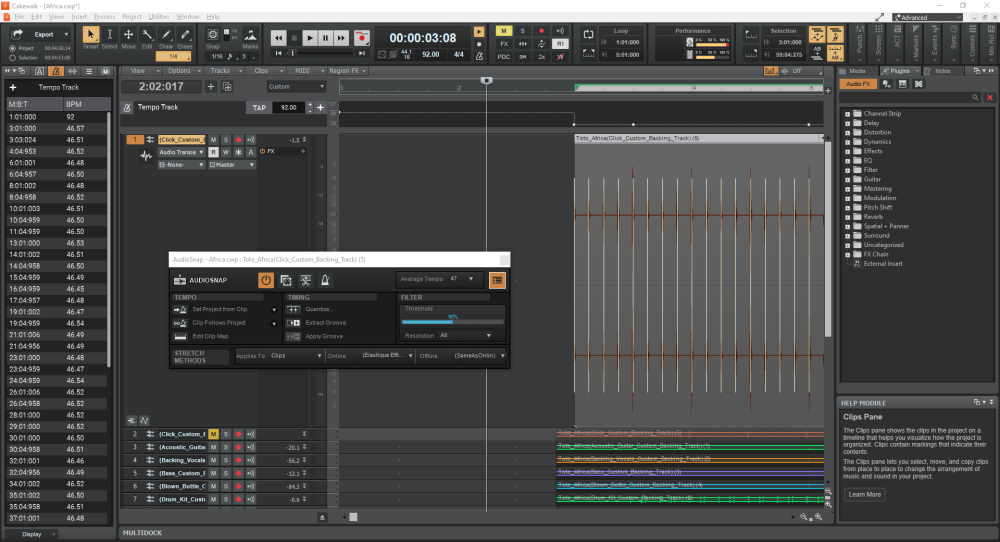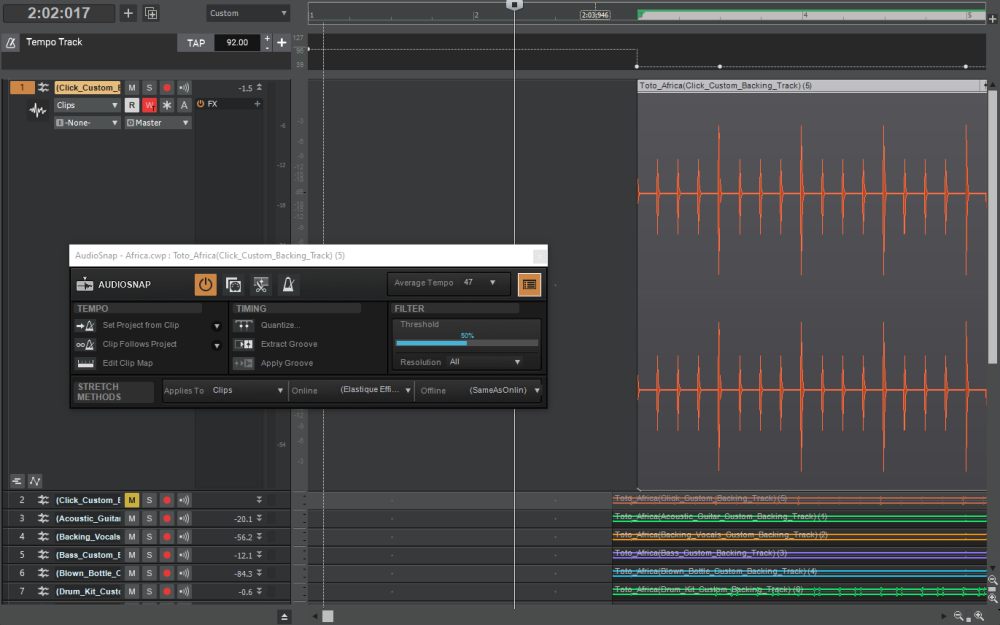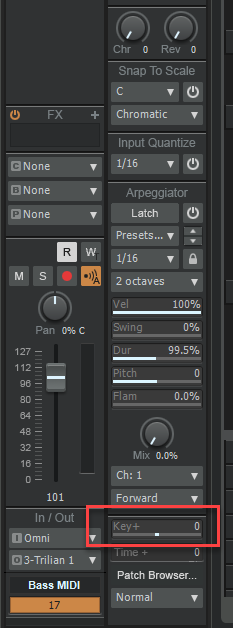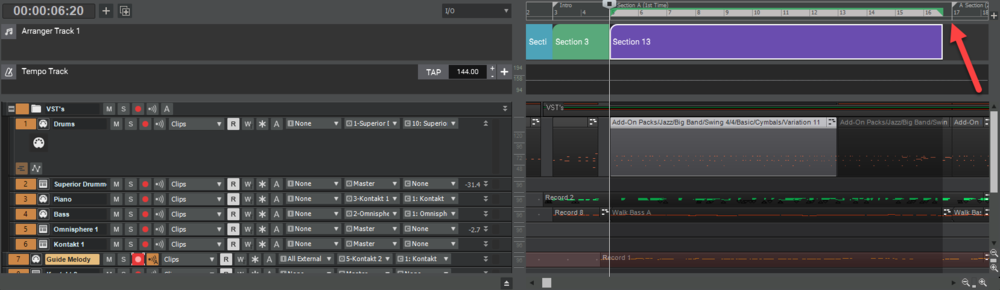-
Posts
48 -
Joined
-
Last visited
Reputation
4 NeutralRecent Profile Visitors
The recent visitors block is disabled and is not being shown to other users.
-

Audio Snap converting Audio Click to BPM @ 1/2 Time
Patrick Azzarello replied to Patrick Azzarello's question in Q&A
Alright, so I got this figured out and it was much simpler than I thought. Instead of using Audio Snap, I simply 1. Set an approximate tempo for the tune 2. Align the click track to the measures as closely as possible - I usually start at measure 2 or 3 as I'm doing this for backing tracks and need some extra time for countoffs, send program changes, etc. 3. Shift-Drag the audio metronome up into the tempo track 4. A dialog will pop up telling me it could take some time - only a few seconds for clicks It lines up precisely .... Sometimes the simplest solution is the best... the audio snap was much more complicated than it needed to be. -

Audio Snap converting Audio Click to BPM @ 1/2 Time
Patrick Azzarello replied to Patrick Azzarello's question in Q&A
rebooted, moved the tracks closer to teh first beat, followed David's instructions, and got closer to what I needed, but not quite there yet. I'm going to try a few other things to see if I can lock things in better. Stay tuned. If anyone wants to check on the project, I can provide a small (three tracks, 30 seconds) CWB. Pat -

Audio Snap converting Audio Click to BPM @ 1/2 Time
Patrick Azzarello replied to Patrick Azzarello's question in Q&A
It's not exactly 92 BPM, and I really want to lock this in where I can. This time it doesn't appear to be marking all of the beats within the bars, but that's not consistent either (1.1, 1.2, then skips the third transient and marks the fourth as 1.3). Audio Snap may be having issues. I'll reboot, reopen the project, and try your process again to see if that might be the issue. -
I'm working on backing tracks (again), and I'm having the same problem with multiple projects. I import a set of files including a click track I set the initial BPM to what I think it should be (in this case @92 BPM). I click on the click track clip, and change the view from Clip to Audio Transients Confirm that the clicks are based on quarter notes. Open the AudioSnap dialog (alt+a) Click on the Set Project From Clip button in the Audio Snap dialog. When I do this, instead of @92 BPM, it translates as 46.xx BPM. Any idea what I'm doing wrong here? I would think that this would have been an easy process since the transients are being detected correctly. It's almost like its detecting 1/8 notes instead of quarter notes. I've attached two images below (one with the clips showing, and one with the Audio Transient view turned on.
-

Slide tempo track over two bars - doesn't work with Ripple Edit All
Patrick Azzarello replied to Patrick Azzarello's question in Q&A
The Project | Insert did the trick. I did select all with the Ripple Edit All, but I'll try again next time I have a few minutes. Solved - Thanks - and Merry Christmas (Eve) to all. -

Slide tempo track over two bars - doesn't work with Ripple Edit All
Patrick Azzarello posted a question in Q&A
I've tried this multiple ways, including turning on the "ripple edit all" option, but I can't seem to find a way to slide a the tempo track over. I have a MIDI file that I've imported (Moondance from FreeMidi.org), and it has a tempo track with a ritardando around bar 124 and a I need to add two extra bars to the front to provide space for MIDI sync, control changes and countoff. If I turn Ripple Edit All on and add two bars to the front of the project, with all the options set, everything BUT the tempo track moves over. As I'm doing more gigs with backing tracks (both covers and originals) , this is going to be more important and I'd like to have an efficient way to do this. What am I missing? Is there a way to slide over the tempo track? TIA - Pat -

How to fine tune Inspector MIDI Transpose
Patrick Azzarello replied to Patrick Azzarello's question in Q&A
Thank you. The [ ] suggestion did the trick (need to move them up an octave for use in Trillian vs. GM. Would be nice to be able to type in (especially negative numbers which don't always work) again. Appreciate the quick response. -
I'd like to be able to use the transpose selector in the Inspector window to transpose MIDI Tracks up/down (usually an octave to compensate for various sample presets). Unfortunately on higher DPI screens it's really hard to do this by click/dragging the mouse. I can't figure out how to enter a value or to "fine tune" the click/drag (e.g., with a controller key like alt-click/drag). I've attached the control I'm talking about.
-
Thank you both... great ideas and I'm going to be jumping into them this weekend and throughout the week. I can always count on this community for help.
- 5 replies
-
- streamdeck
- icons
-
(and 1 more)
Tagged with:
-
Now that StreamDeck has a "mobile" app (iOS and Android), I'm thinking this may be useful to others in the community here. 1. I'm trying to find the icons used in Cakewalk by Bandlab (CbB) so that I can put them into my StreamDeck software. I'm not talking about the track icons (used in the mixer), but the icons for the buttons in the Control Bar, etc. Right now I'm using placeholders. Does anyone have these? Or do I need to extract what I can from the DLL's and EXE's? 2. It would be nice to see how people are setting up their StreamDecks for CbB. I have a bunch of interesting ideas, and while I use keystroke accelerators (and have since the late 90's), I think there are probably other, better uses (like running macros, inserting effects, etc) that would be interesting to put together and share. Any links or thoughts would be greatly appreciated. TIA Pat
- 5 replies
-
- streamdeck
- icons
-
(and 1 more)
Tagged with:
-
I'm putting together a bunch of backing tracks, and I have just about all that I need (25 years of Cakewalk experience helps here), but I'm trying to make it easier to use with the rest of the band - specifically letting the drummer "get" the tempo, then move into the countoff of the tune. Here's what I'd like to do Bar 1 - a click (audio, not the project or MIDI metronome) loops continuously until the drummer triggers moving on to bar 2 so we can get the tempo Bar 2 and 3 - Countoff (1, 2, 1,2,3,4) Bar 4 on - The rest of the tune. This allows us to have the tempo known to the drummer (and whoever wants to listen in), but the countoff won't Why? Because there's nothing like: - Htting start and the backing track jumping halfway into the countoff - The drummer missing beat 1 of the countoff - Coming from another very different tempo and feel, and not having enough time to "lock in" to the new tempo - Someone introducing the song and prattling on, only to have the tune start while they're still talking and miss their cue Has anyone ever encountered this? And/or found a solution that works?
-

Arranger Sections shorter than expected
Patrick Azzarello replied to Patrick Azzarello's question in Q&A
Thank you. -

Arranger Sections shorter than expected
Patrick Azzarello replied to Patrick Azzarello's question in Q&A
Still not sure why these are coming up short, but if I double click the end of the Arranger part after it's created, it automatically moves to the end of the measure/start of the next section. -
I have a 12 bar blues tune that I'm working on as a backing track. I'm trying to utilize it to learn Arranger functionality but am running into an issue: Repro: 1. Select a 12 bar section of the song in the timeline 2. Double click the arranger Track A new arranger section gets added, but is only 11 1/2 bars long and the timeline also reverts to an 11 1/2 bars selection as well. If I try to extend it to 12 bars, it pops back to 11 1/2 immediately. Is this something that's been see before? Picture attached.
-
So that worked for me. I haven't had the time to use the snap to clip using absolute time yet, but I'll give that a try when I have more time to experiment. Thanks to the community for the help.