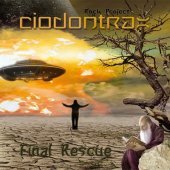Search the Community
Showing results for 'NAMM 2019'.
-

CbB 2019.05 and Melodyne 4.2.1.003 BUG
Jack Hawk replied to Ciodontrax's topic in Cakewalk by BandLab
Hello all, last fall there were issues with Melodyne 4.2 and CbB. at the time, Melodyne claimed they couldn't reproduce the error, and to keep working I reinstalled version 4.1, which has been working. I since finished the project I was working on, and due to health issues I've been off the radar since January. just getting back to things now and wondered if Melodyne 4.3 is working properly these days with the CbB 2019.5, which I just installed... can anyone update me please??? Thank you -
If you bought the Adagio Violins check your email for a unique to you coupon before you buy this. Says the coupon expires fast (48 Hours) so don't miss out. Edit: Blog post perhaps explaining the crazy coupon (which may only apply to people that bought Violins as an $8 upgrade from Anthology, like I did) https://8dio.com/2019/05/20/adagio-anthology-owners/
-
Spitfire Audio enters exploratory sonic universe of KEPLER ORCHESTRA orchestral tools presented in interactive Systems Grid Spitfire Audio is proud to announce availability of KEPLER ORCHESTRA — originally putting German astronomer Johannes Kepler’s discovery of the three laws governing orbital motion into musical motion as an aptly-named odyssey of orchestral sounds, articulations, and playing styles recorded in the crisp, vibrant acoustic of London’s legendary AIR Studios’ Studio 1 and presented in the sound-specialising British music technology company’s interactive Systems Grid articulation mapping tool based on its innovative Evo Grid technology to allow anyone to easily write and create complex polyrhythms a la late-20th Century composers like John Adams, Steve Reich, and Terry Riley, realising ultra-realistic, dynamic polyrhythmic scores with ultimate control while the orchestral tools themselves take care of the hard work. The 18,300 samples-strong KEPLER ORCHESTRA can be purchased and digitally downloaded (37.4 GB) for a time-limited introductory promo price of £199.00 GBP (inc. VAT)/$229.00 USD/€229.00 EUR (inc. VAT) until June 6, 2019 — rising thereafter to an RRP of £249.00 GBP (inc. VAT)/$299.00 USD/€299.00 EUR (inc. VAT) KEPLER ORCHESTRA needs Native Instruments’ KONTAKT PLAYER (5.6.8 or higher) — a free version of the KONTAKT sample playback engine (included in the purchase) — to run as a fully NKS (NATIVE KONTROL STANDARD®) supporting plug-in instrument for Mac (OS X 10.10 or later) or Windows (7, 8, or 10 — latest Service Pack, 32/64-bit), while Spitfire Audio’s free Download Manager application allows anyone to buy now and download anytime. https://www.spitfireaudio.com/shop/a-z/kepler-orchestra/
-
We are thrilled to announce the release of PSP eFeMerizer Frequency Modulation Engine - an outstanding frequency modulator for Voltage Modular consisting of four operators. Each operator is independently configurable, resulting in unprecedented sound design flexibility. This brings the number of PSP modules available for the Voltage Modular to 33 modules! Until the 3rd of June 2019 you can buy buy PSP eFeMerizer for $29 only! (or in the PSP Poly Modular Collection for $49 or PSP Ultimate Modular Collection for $99 / $3 per module). Starting from June 4, prices will rise to $39, $69 and $149, respectively. To see the PSP eFeMerizer in action watch the 4’ long video tutorial made by Venus Theory or download and run the fully featured 7-day demo version from Cherry Audio download page. To use our modules you don’t need to buy any additional libraries, Voltage Modular will be automatically added to your account. Here
-
New+ ON SALE FOR ONLY $29.00 UNTIL JUNE 22ND 2019. ($69 REGULAR) The VPRE-562A is a recreation of a rare all-tube amp built around the early 1960s. Originally designed as a PA amplifier but often re-purposed as a bass or guitar head by UK bands from that era, the 562A delivers its signature tone through a Mullard EF86 gain stage, ECC82 phase splitter and two 6L6 push-pull pentodes as well as custom input and output transformers. The plugin kicks serious life into your tracks, adding beautiful vintage vibes from the sixties or even some pleasing old school grit if needed. It rocks as a spice booster for guitar and bass, no matter if used stand-alone or in combination with a full-blown amp simulation. Obviously, many other sources will enjoy its nice presence and warm character, too. With its unconventional EQ the VPRE-562A provides a wide variety of tone shaping flavors, while the Mic/Aux and Pre/PA selectors let you choose which combination of harmonics, presence, negative feedback and transformer-induced effects create the sound you're looking for. Cranking the gain leaves clean behind and adds an extra layer of authentic vintage overdrive. The VPRE-562A surprises with a unique harmonic profile that sounds very much like some of what can otherwise only be achieved with outboard gear. It’s just perfect for adding color without sounding artificial. But, pushing it hard sounds great, too... If you're looking to add some beautiful sixties vibes to your projects, the 562A is a truly premium option. Available in VST, VST3, AAX Native, AudioUnits for Mac OS and Windows in 32 and 64 bits. https://fuseaudiolabs.de/index.html#
-
Hi Folks, the same ol story with melodyne. Bug is not fixed. I can repeat it: 1. Open a project 2. Click on a short vocal part and create a region-fx (Ctrl+M) with melodyne 3. Melodyne Window open with blobs and melodic algorythm (Standard) ... all seems to be ok 4. In melodyne window menu go to edit / Undo 5. You see now the blobs in percussion mode 6. Go to Undo (Ctrl-Z) in CbB menu to close and undo the region-fx 7. NOW click on the same vocal part or another clip to highlight it and create once more a region-fx with melodyne Melodyne window opens and you will see NOTHING! An empty window without blobs! It's not possible to select any algorythm. Please can somebody try it and confirm? Does anyone have a solution to the problem that existed before with version 4.1?
-
Not related to DAW performance as such, but Intel Hyperthreading is now recommended disabled for security reasons. https://www.theregister.co.uk/2019/05/14/intel_hyper_threading_mitigations/
-
YouTube Video: Omnisphere 2.6.1e & Studio One 4.5 Mod Envelope Timing Issues works fine in Cakewalk by Bandlab, but not in Studio One 4.5 EDIT 23rd May 2019: It only happens when dropout protection is set to "maximum" in Studio One.
-
LP-64 Compressor resetting levels on project save
K Halladay posted a topic in Instruments & Effects
Added the LP-64 (from the X2 package) to a bus, and adjusted the input level to ~2 and the output to ~3. Sounds good. Hit CTRL-S and played the track. Seemed quieter. Opened up the plugin: input and output have reset to 0.0. Again set to ~2/~3. Hit CTRL-S with the plugin window open this time, and instantly the levels reset to 0.0. I've been using this plugin for years, and never has this happened. Something to do with the latest 05/2019 release? Anybody have an idea what's happening? -
I have the problem with last update 2019.05. One problem was fixed after this - auto detection algorythm, but Melodyne editor can't open another clip if already open any clip. Another clip opens in melodyne editor only if i close editor window. Am I one to have this problem? (Sorry for my english)
-
As far as I can see, yes. I've had zero problems with Melodyne 4.2.1 & Cakewalk 2019.5.
-
Question: I haven't had any problems with my Melodyne, but I'm still using one version back because of all the issues with the newest version I've read about here. I also haven't updated CbB to 2019.5. So are we saying that 2019.5 makes it OK to install and use the latest version of Melodyne?
-
Can't change project folder or wav file folder anymore If have a song started and I choose "Save as" and check the box "copy all audio with project" and then fill in a project path and audio path, it doesn't work. It keeps the original project path and audio path. I'm using 2019.03 This worked fine in the past, not sure when it changed. Can anyone else verify this and has it been already logged as a bug?
-
Vocals - Zargg (Ken Nilsen) Guitars & Synth - Jyemz (James Griffiths) Bass - Bapu (Ed Kocol) Drum - Hugo Ribeiro Dead End © 2019 BJZ Verse 1 Walking through the dark and cold I’ve made this maze, or so I’m told Pre Chorus As I make my way through these tunneled walls ‘Come unto me’ this labyrinth calls Chorus A mile of thorns and spikes I descend Into a cruel and vicious dead end Verse 2 No cotton thread to leave behind This endless path vexes my senses Repeat PreChorus & Chorus Bridge (twice) Dreading every turn ahead I'd be a fool who believes I’ll never run into a dead end Verse 3 No guardian angel will ever follow Me into all my tomorrows Repeat PreChorus & Chorus Interlude Repeat Chorus Verse 4 I could see the light of day again Like Daedalus I will escape this dread Repeat PreChorus & Chorus Repeat Bridge I've run into. I've run into, I’ve run into a Dead End
-
MeldaProduction has announced the 21st round of the Eternal Madness Discount 2019, offering 50% off 4 plugins every week. This deal starts on Monday, May 20th. Deal of the week: MMultiAnalyzer Price: €30 €59 MStereoProcessor Price: €40 €79 MEqualizerLP Price: €50 €99 MTransient Price: €30 €59 Note: If you happen to be new to Melda plugins, you can use someone's referral code for an additional 20% discount off whatever you're buying. Here's my referral code: MELDA1548575 (Feel free to use it, or use a friend's because Melda gives them 10% credit too!) Plus get 10 credits free for signing up to Melda newsletter!** **thanks to @Royal Yaksman for pointing this out!
-
Hi, I have ESI Juli@ PCI soundcard running on Windows 8.1 PC (64 Bit). I currently run most recent Cakewalk by Bandlab 2019.05, Build 31 64Bit). Check the uploaded Video. I simply dragged a beat (145 BPM) to the project, copied it once and activated playback metronome (Audio). As you can hear, it is completely out of sync. The screenrecorder recorded some 'crackling' which were not in the original. Currently, it is impossible to make music. I recognize it to be out of sync the most time. Also, repeating the loop at the end seem to also create a small pause. The video also showing my settings. I already switched the mainboard (new PC) and re-installed ESI Juli@ drivers. I switched ASIO latency from 256 to 512. I activated "enable read caching" and "enable write caching" in "Sync and caching" settings, but all without success 😞 Any idea about what else I can do? Thanks! 2019-05-18 at 15-51-21.mp4
-
When I 1st installed CbB 2018.04, the very first version, I was very pleased that it was very stable and really worked well with V-Vocal. Few crashes and if it crashed I could just double click the CWP and be back up and running in about 10 sec. Far better than Sonar Platinum. Today I'm happy to say that 2019.03 using Win updates from 10/7/18 is by far the most stable version for V-Vocal, I've found so far. I just worked on 3 songs tuning vocals and did 51 V-Vocal clips whit only 1 crash and that was on a spot that had 2 clips and each clip had a gain envelope. When I tried it the 2nd time I bounced to clip both clips to eliminate the gain envelopes and it worked fine. It may be fine to update the latest Win updates, but for now I'm just going to stay with this version for at least another month or so before making any changes. I'm enjoying the stability.
-

2019.05 CbB Release highlights
Starship Krupa replied to Noel Borthwick's topic in Cakewalk by BandLab
Wikipedia's ARA page has now been updated to reflect the facts that Cakewalk by BandLab has always had support for ARA 😎 and that it supports ARA2 as of release 2019.05. (Cakewalk and SONAR's representation in Wikipedia seems to have always been rather dire. I've spent hours sorting out some of the most garbled grammar, confused timelines, incorrect punctuation, outright misinformation and unintentional vandalism I've ever seen in relation to a topic on that platform, and there are still no entries for either CbB or BandLab) -
Here's a slight variation on maybe how to get the most out of WUP. Let's say I have several plugins that expire in Oct 2019. I have several others that expire in March 2020. If I WUP them all, do they ALL get extended to Match 2021?
-
Hi folks, Most have probably seen that we have a new release out - see above link. It wasn't planned but it has ended up being one of the strongest releases since we started CbB - a fitting tribute to our one year anniversary! Not only did we finally do ARA2 which has been in planning for some time, but we tackled some tricky and long overdue improvements to editing in general. The bullets in the product announcement cover a lot of ground but I'll highlight a few notable improvements: Slip editing (cropping) and stretching clips is now far more robust for all data types (MIDI, audio and ARA clips). Edits are now managed accurately even when doing combinations of operations such as cropping followed by stretching or vice versa. Edits should also be preserved across undo and redo. Multi clip time stretching, an often requested feature, allows you to easily time stretch clips on multiple tracks by the same amount. Elastique time stretching is improved and sounds better. When using ARA clips there is a lot of new goodness especially with ARA 2 plugins. This is our biggest ARA refresh since 2013 when it was first implemented and there are numerous optimizations and improvements behind the scenes. If you have Melodyne you will notice that all edits like dragging or cropping and stretching clips now have real-time preview in Melodyne. This makes it easier to align with other tracks when editing. Track and clip selection are now fully mirrored via ARA 2 allowing Melodyne to follow your clips and track selection. You can set Melodyne to automatically hide and show blobs automatically based on your selection. It will also respond to renaming tracks and clips. There aren't any ARA plugins that respond to color yet but when available they will also respond to the track and clip colors in CbB. All ARA 2 clips now share a common view. So navigating across multiple clips is as simple as clicking on a clip. The view data in Melodyne will automatically change to track the selected clip. Is is a lot faster than double clicking clips to close and reopen a new view. Creating ARA regions as well as MIDI analysis is now more efficient and should be a bit quicker. The Gain knob in the Inspector controls either audio Input Gain or MIDI Velocity Offset for Instrument tracks. This allows you to independently control MIDI velocity for instrument tracks based on whether the Audio tab or MIDI tab is selected in the track inspector. Thanks to several forumites who suggested this useful feature. Playlist view has been widened to accommodate showing more text. Bug fixes: We fixed over 45 bugs this release alone! Not all are listed since some of them were related to the new features. We continue to prioritize making CbB as stable as possible. A small request. For each release we'd like to gather some feedback on how useful or stable it is for you. If you are so inclined please take a moment to rate the product release topic in the forum. (there is now a star rating at the top of the post) Thanks to you all for your support and we hope you enjoy 2019.05 and our upcoming releases this year!
- 33 replies
-
- 17
-

-

-
SAVE 50% ON THE UNFINISHED OMNISPHERE BUNDLE https://www.timespace.com/products/the-unfinished-omnisphere-bundle Comprised of over 3,700 patches for Spectrasonics Omnisphere aimed at dark cinematic underscore, ambient film scoring and deep electronica, this bundle by The Unfinished brings 14 sets of sonic wizardry together in a single, super value, pack. 50% off $276.00 Ends 21st May 2019 You can find out more about each individual soundset at their individual pages. Please note that Colossus, Colossus II, Colossus III: Deluxe, Ferox and Pangaea Deluxe require Omnisphere 2 to work correctly – all other sounds work in both Omni 1 and 2. Some ‘Deluxe’ soundsets require either Trilian or Bob Moog Tribute libraries to work fully, please check the product pages before purchasing.
-
I think these are the release notes Larry: Release Notes (2019.05) Features & Enhancements ARA 2 (Audio Random Access) plug-in support. ARA 2 provides tighter, more efficient app integration of next generation ARA plug-ins such as Melodyne 4, including sharing tracks, regions, selection, as well as other project settings Improved editing of ARA 2 regions with a shared view across all plug-in instances Multi-clip slip stretching (hold down CTRL+SHIFT, then drag any selected clip edge to stretch all selected clips, or use the Stretch tool) The global Timing tool has been renamed to Stretch tool The Gain knob in the Inspector controls either audio Input Gain or MIDI Velocity Offset for Instrument tracks, depending on whether the Audio tab or MIDI tab is selected Updated zplane élastique v3.3.0.23501 audio stretching and pitch shifting with bug fixes and performance enhancements The Stretch tool (available by right-clicking the Edit tool in the Control Bar) now works on multiple selected clips, and also supports lasso selection and time selection Bug Fixes Clip Properties Inspector shows incorrect M:B:T clip length (actual length + 1 measure) Step Record continues to record to the original track after you switch focus to another armed track Arpeggiator Rate control fails to update when the parameter is automated MIDI only projects are immediately marked as dirty on file open Accessing menu commands can unnecessarily mark a project as dirty Bounce to Clip(s) results in mono data if a clip envelope is selected; Bounce to Clip(s) is now unavailable if the selection does not contain MIDI or audio data Intermittent crash when opening projects Closing a project immediately after opening can cause a crash Staff view fails to persist on project load Opening lyrics view when transport is playing causes crash Slip editing allows clips to be made zero length Clip waveform sometimes disappears while slip stretching Waveform display in split audio clip appears to adjust crop when slip stretching Slip Stretching MIDI clip causes clip data to disappear Slip Stretching cropped MIDI clip causes clip data to change unexpectedly Undoing slip stretching of audio clips could sometimes not restore the clip to its original state Slip Stretching clip to max, then dragging in opposite direction causes clamp to fail After stretching a clip to the max 400%, releasing the mouse, then attempting to stretch the left edge further causes all stretching to get lost unexpectedly Drag copying an ARA Region FX clip to create a new clip can result in a crash Tracks still visible in Melodyne after deleting or freezing tracks with Region FX clips Melodyne UI doesn't show slip stretching preview while editing until mouse up Canceling from a slip edit or slip stretch doesn't restore ARA regions in Melodyne When slip stretching a Melodyne Region FX clip from the left side, Undo does not restore the Melodyne data to its original location Undoing a copied Melodyne clip leaves blobs visible in Melodyne Cropping a stretched Melodyne clip causes blobs to shift unexpectedly Melodyne does not update when changing clip start time or duration from Clip Inspector Melodyne doesn't show preview while dragging Melodyne Region FX clips Clip loses focus in Melodyne after dragging to a new track Kudos to BandLab - Impressive!!!
-
Improving CbB means many things to all of us, whether it’s improving stability, adding new features or improving existing ones (audio editing is a big one by all accounts!). For others, improvement means increasing software reliability. It’s all critical, so we’re pleased to announce that the 2019.05 release brings a healthy dose of both new and improved - our top stories being support for ARA 2 and multi-clip slip stretching! On top of bringing lots of new functionality to life, the team put massive focus on bug fixing and improving the state of slip editing in general, addressing a multitude of long standing issues. We’re super excited about this one, folks! Features & Enhancements ARA 2 (Audio Random Access) plug-in support. ARA 2 provides tighter, more efficient app integration of next generation ARA plug-ins such as Melodyne 4, including sharing tracks, regions, selection, as well as other project settings Improved editing of ARA 2 regions with a shared view across all plug-in instances Multi-clip slip stretching (hold down CTRL+SHIFT, then drag any selected clip edge to stretch all selected clips, or use the Stretch tool) The global Timing tool has been renamed to Stretch tool The Gain knob in the Inspector controls either audio Input Gain or MIDI Velocity Offset for Instrument tracks, depending on whether the Audio tab or MIDI tab is selected Updated zplane élastique v3.3.0.23501 audio stretching and pitch shifting with bug fixes and performance enhancements The Stretch tool (available by right-clicking the Edit tool in the Control Bar) now works on multiple selected clips, and also supports lasso selection and time selection Bug Fixes Clip Properties Inspector shows incorrect M:B:T clip length (actual length + 1 measure) Step Record continues to record to the original track after you switch focus to another armed track Arpeggiator Rate control fails to update when the parameter is automated MIDI only projects are immediately marked as dirty on file open Accessing menu commands can unnecessarily mark a project as dirty Bounce to Clip(s) results in mono data if a clip envelope is selected; Bounce to Clip(s) is now unavailable if the selection does not contain MIDI or audio data Intermittent crash when opening projects Closing a project immediately after opening can cause a crash Staff view fails to persist on project load Opening lyrics view when transport is playing causes crash Slip editing allows clips to be made zero length Clip waveform sometimes disappears while slip stretching Waveform display in split audio clip appears to adjust crop when slip stretching Slip Stretching MIDI clip causes clip data to disappear Slip Stretching cropped MIDI clip causes clip data to change unexpectedly Undoing slip stretching of audio clips could sometimes not restore the clip to its original state Slip Stretching clip to max, then dragging in opposite direction causes clamp to fail After stretching a clip to the max 400%, releasing the mouse, then attempting to stretch the left edge further causes all stretching to get lost unexpectedly Drag copying an ARA Region FX clip to create a new clip can result in a crash Tracks still visible in Melodyne after deleting or freezing tracks with Region FX clips Melodyne UI doesn't show slip stretching preview while editing until mouse up Canceling from a slip edit or slip stretch doesn't restore ARA regions in Melodyne When slip stretching a Melodyne Region FX clip from the left side, Undo does not restore the Melodyne data to its original location Undoing a copied Melodyne clip leaves blobs visible in Melodyne Cropping a stretched Melodyne clip causes blobs to shift unexpectedly Melodyne does not update when changing clip start time or duration from Clip Inspector Melodyne doesn't show preview while dragging Melodyne Region FX clips Clip loses focus in Melodyne after dragging to a new track Latest release notes are here. See prior release notes. Check out all new features released to date.
-
Run the Bandlab Assistant to update
-
Get Tumbi Tronik now at $9. Retail Price: $79. Offer ends on 22nd May 2019. Get deal at https://www.bollywoodsounds.net/shop/tumbi-tronik/