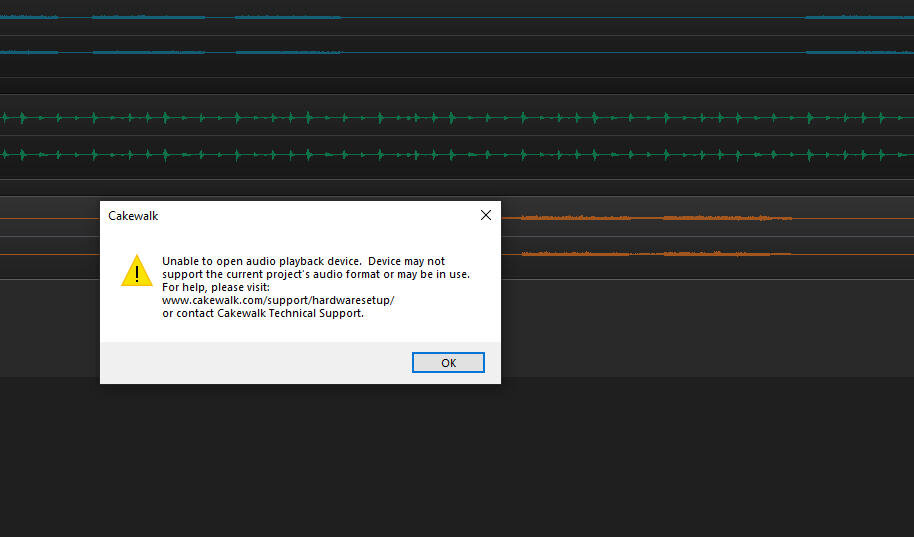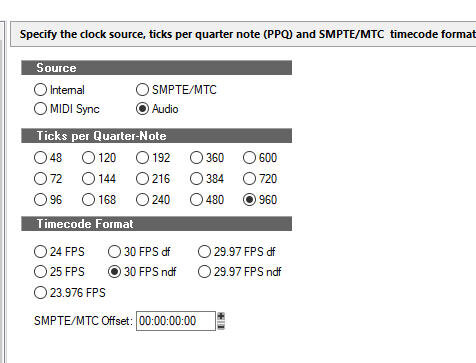-
Posts
67 -
Joined
-
Last visited
Reputation
9 NeutralRecent Profile Visitors
The recent visitors block is disabled and is not being shown to other users.
-
I only export to mp3 on occasion. I added the LAME encoder and made changes to the encoderconfig per AdamFH and it's working. Just saves me a step when I need to do so... Thanks for the replies!!!
-
New install fails when trying to export to mp3. wav works fine. I get an internal error. I suspect an mp3 encoder issue. Should I install a different encoder and where does it go if I do? Any insight appreciated.
-
Thank you mettelus, I will let you know. I havea few ongoing projects myself and probably won't get to try this until the weekend myself. I appreciate the offer.
-
Thank you all for the suggestions. OutrageProductions, I am trying but have been unsuccessful so far and I want to have a backup plan inplace. Sadicus and abacab, thank you,I will give the suggested software a try. I own an older version of the RX software and will see if mine has that functionality. If not, I can run a trial and see what happens. I appreciate the suggestions.
-
I am working on a new project that requires taking a pre existing track with a rhythm and drum track, and pulling the guitar track from it. I am wondering if there is any software available that can do that, isolate a lead guitar and remove it or isolate it by itself. The final track is intended for a tribute song to a deceased friend. Any thoughts on whether this can be accomplished and what I'd need to do so? Many thanks!!!
-
Thanks to all who replied with possible solutions. I believe it may have been the sample rate I selected. I have re-recorded and will attempt again, but that seems to be the likely culprit, so I learned something. To anyone elso with one of these Behringer interfaces... the latest drivers do not work for me. I tried them twice and had them hang Cakewalk whenever they were loaded, so I uninstalled and went back to the v4.59. I believe I have most everything setup and functioning at this point... Thanks again for the help.
-
I do, but that project is the only one that hoses, and I did use some bogus settings, so that is likely my issue. While I get around fairly well in this and Studio One, which I also use fairly regularly, There's a whole lot of pieces I'm not well versed in, and they bite me in the ***** occasionally... This is one of those times.
-
I finally did the export, and imported into a new project which allowed me to open here. I used the unorthodox sample rate because the device in question is supposed to handel up to 192k and 176k was an option. I thought I'd try and see if it made any positive improvements, but that's the last time I'll do so. Yes, I did make sure I set the original project back to 48k... whatever glitched affected the entire project apparently.
-
-
I will post a screen shot of the error next time I'm there, hopefully Saturday.
-
Actually you are correct... Neither of these should be a problem. Outputs are mapped in Cakewalk automatically for the particular instance. When I checked at the studio, they were mapped correctly. And since this is a finished project, sample rate shouldn't be an issue... I'm still having issues though. I will take a screenshot next time I am there and post it. Doesn't make any sense as everything is set up correctly...
-
That's my problem!!! Soundcraft uses 11 & 12 as the outout, the UMC uses 1&2. The Soundcraft is 12 track, with 11 & 12 slated as the output. So I'll never be able to share projects between them? unless I can rename or make the system think it's using 1 & 2. When you said clock in your previous response, I thought you were referring to the system clock. my studio is set to 44100. I did use 176k for this project, but was planning on redoing it at 44100 since that seems to be the standard. So I may have 2 issues. Actual output names, and the sample rate I used for this particular project... Thank you for helping talk me through this. It's been quite helpful.
-
Thanks for the reply. Just checked my remote setup. I will need to check my studio settings next trip over there. I've attached a pic for information. So you're saying I should change this to 48 ticks per quarter note? I've never adjusted this on any on my systems, but have never tried working between systems before. At the studio there are two playback devices. An on board sound card and my Soundcraft 12 MTK. The 12 MTK is set as default for Cakewalk and I did check to verify it's setup correctly. So the other settings here look correct. I believe the error was something to the effect of "cannot find correct output device". I will also verifynext trip there, likely Saturday. Thanks again for the information. One last bit of info... studio is the Soundcaft 12MTK, remote is a Behringer UMC202HD.
-
I am wondering if a different bit depth setting on the output may be the issue. the new setup is set to24. I believe the main studio is set to 16. Something to try perhaps? Jack Hawk
-
I recently brought a second site live and I'm usingCbB. Created my first project and tried to open it back in my main studio. I took the entire folder backto the studio and opened it,but when I attempt to play it,I get an error that it doesn't have the correct output.It opens correctly and the outputs are mapped correctly for that PC. Projects created on that workstating play fine. This one plays fine at the remote location. My goal is to be able to mix and edit all files at both locations. What am I missing? any help apperciated. Jack Hawk