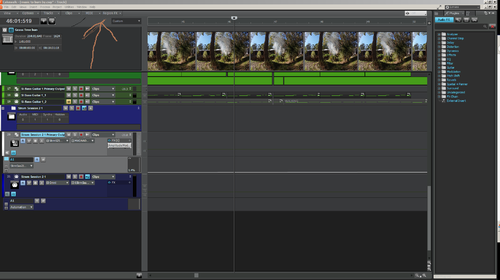Search the Community
Showing results for 'NAMM 2019'.
-
I've updated the theme for September 2019; see top post for new zip and details.
-
Please fix a bug that is being around for a while when trying to use the CAL drumspli.cal to split percussion or drum track notes into multiple individual tracks with Cakewalk Bandlab 2019.7. It doesn't split the tracks correctly... The CAL that I sent will separate all GM drum set from one single track to multiple tracks and generate the drum sound names for every track automatically. It was working in previous versions of Cakewalk but not in the latest versions. Please fix it. DRUMSPLI.CAL
-
Yep i wish the chourus had a mix/wet , can be done via amplitube , but a pain in 2019 imho , Ik have to bring amplitibe to the same level of usability as the rest of the dogs (Tracks / Modo ect ..) Yep the fender could be the only thing i need and this was the case until gasolina !!! i usually go for those oldies sound but recently german work pushed me on those territories ...
-
Marker bug in 2019.07 I use F11 to add a marker. When the transport is stopped it works fine to add a marker and to name it. If the transport is playing back or recording and I add a marker, I then right click the marker to bring up the window and name the marker and hit OK. The marker window pops up again (this is the bug). It shouldn't pop up again. I hit OK a 2nd time and the window goes away. Has this bug been reported?
-
I guess I'll add this here because it's a weird display thing. ( I haven't had the "ghost" line yet, btw) This has been happening for a while (since well before changing Windows visual preferences just today). Whenever I open my console window, notice how the Gain, Send, and Pan dials are all weird until I shrink and reopen the window.... 2019-09-06-18-03-16.mp4
-
Most people producing music in 2019 are not using a 10 year old CPU with 12GB's of RAM. We have better. You can get 6+ Core Ryzen 2/3 CPUs for < $300, these days. You can build a practical super computer (for the purposes of Audio Production) for < $1,000. The future is now. You just haven't bothered to step into it, technologically speaking.
-
This month we’ve teamed up with UJam to give our Plug-in Collective community an outstanding guitar emulation plug-in, plus a 30% discount on the Guitarists-Bundle. Virtual Guitarist Iron Virtual Guitarist Iron puts a world-class studio guitarist and their rig at the heart of your VST. Take total control of over 1000 sampled phrases in 100 rock and metal styles, expertly performed by a top session guitarist. To claim your free plug-in and discount code simply login and download from your account before the 7th November 2019 - 4pm UK time. Here
-
My supposedly up to date Sonar (2019.07, build 79) no longer opens the groove clip construction window when I double click on it. Also, when I simply create a loop by using ctrl+L, the clip is shortened in half, but if I click "Stretch to Tempo" in the inspector window under the Groove Clip tab, my clip gets full length again but it's no longer a loop. Anybody having a similar problem or know how to fix this?
-
Latest version of CW - 2019.07 build 79
-
2019-09-05-16-22-59.mp4
-
Or get them straight from Don’t Crack central: http://www.dontcrack.com/news/2019/09/united-plugins-front-daw-free-for-a-limited-time/
-
Some of the changes can be subtle. In "Polar Blue" , Steve inverted the colors of the default track icons (to make them Black on White background), but in my evolution of the theme (Polar Blue 2019) I reverted some of them, reverting "sound source" tracks as white-on-black, but retaining black-on-white for "routing" tracks (i.e aux tracks, folders, and busses). I also fixed a pet peeve of mine and exchanged the "Synth" and "Instrument" track icons (because instrument tracks have both MIDI and audio so the icon should reflect that instead of the converse... but that's just me) So, yeah, at first blush it looks like nothing has changed but there are some subtle changes there.
-
2019-07 build 79,64bit
-
Transport disappeared, along with other stuff (SOLVED)
OldNick posted a topic in Cakewalk by BandLab
Had the Control Bar hidden. I thought I had tried them all CW BB 2019.07 Build 70 64 Bit. Win 7 64 bit. Two screens. One 1080, one 1280/800 The 1080 screen is for the main window (pictured). The smaller screen is for the Multidock, inspector, video preview. My Transport has disappeared, in any project, new or old. It was there before. In fact the entire top strip under the Menu bar has disappeared. I know the transport disappeared before and I used one of those little vertical strips to _partially_ recall it (it had the transport, but not the home/end parts.) Now, of course I can't do that. I do not know what did it and I can't get it back. If I can give any more info let me know. I am at a loss and do not even know what to say to describe it any further. Any help desperately needed. -
MeldaProduction has announced the 36th round of the Eternal Madness Discount 2019, offering 50% off 4 plugins every week. Getting started on Monday, Sept 2nd. Deal of the week: MSpectralDynamics Price: €100 €199 MRhythmizer Price: €25 €49 MDynamicEq Price: €35 €69 MFlangerMB Price: €25 €49 A number of popular ones this week. MSpectralDynamics is held in high regard by a number of the CbB power players. Note: If you happen to be new to Melda plugins, you can use someone's referral code for an additional 20% discount off whatever you're buying. Here's my referral code: MELDA1548575 (Feel free to use it, or use a friend's because Melda gives them 10% credit too!) Plus get you can get 10 credits free for signing up to Melda newsletter!
-
- melda productions
- melda eternal madness sale
- (and 1 more)
-
Good question. The IKM site says “ August 2nd through September 3rd 2019,” which to my little mind would mean through the entirety of Sept 3. Of course, one would question in which time zone does Sept 3 officially end? 🤔
-
Some more information based on recent experiences. Following the advice in this thread, several days ago I turned off [ ] Always stream audio through FX and it has made no difference. It's not tied to specific actions in the UI as far as I can tell. I don't even have to be doing anything in the UI, just sitting pondering my next move, and POP I'll get the toast. I haven't been timing it so I can't say that it happens every 4 min 17 sec intervals (😀) but to be honest it does kind of feel like that. Perhaps I'll start a stopwatch next time. It's not crippling because I've even had it happen right before my mouse clicks the PLAY button and of course Cakewalk just starts the audio engine immediately. But I have to think there is something abnormal going on. My evaluation is that this is definitely a change in behavior, at least in my experience. It started happening since I updated 2019.07 and/or updating to Windows 10 1903. I can't exactly say which of these two events was the trigger. I went through the usual post-update optimizations (disabling on-board audio, other unimportant services, etc). UPDATE: Launched Cakewalk. Opened project. Started stopwatch. Continued working in Cakewalk. First audio dropout: 1 min 39 sec Restarted engine by clicking on icon in Control Module; restarted stopwatch, continued working in Cakewalk. Second audio dropout: 4 min 17 sec ...I kid not. I'm not saying this is anything other than a coincidence, but a pretty freaky one. I'll collect more data. Third audio dropout: 9:23 Fourth audio dropout: Just after I closed the project, I wasn't timing specifically at that point.
-
Get Tape – Get Money Off – Get Reel Working on music in a computer is awesome. We all love it. The convenience, the clarity, the speed from one idea to the next. But sometimes we miss the rough, rich, creamy, human warmth of imperfection that analog gear brought. That's why we made Tape – a plug-in which (via our industry-leading component modelling and physical modelling technologies) emulates not one but three vintage tape machines. Glue your tracks together with the subtle saturation, compression, and tone-shaping inherent in the all-analog medium of Tape. And this weekend only, do it for just $39. That's a whopping 60% off! Don't miss out – Tape just $39 today! Offer valid until September 1st, 2019. May not be combined with any other offer. https://www.softube.com/tape?utm_source=Softube+Newsletter&utm_campaign=2cd447ed77-EMAIL_CAMPAIGN_2019_08_22_11_50_COPY_01&utm_medium=email&utm_term=0_97a92143ea-2cd447ed77-33899565#/
-
Hi all! Can anyone replicate these 2 step sequencer bugs? (Although I'm not sure #2 is technically a bug, but at least for me it doesn't behave as expected). Bug 1: Undocked Step Sequencer window status not remembered after closing window Create a blank project and create a step sequencer clip Double click the step sequencer clip and it should open docked Undock the step sequencer Close the undocked step sequencer window Double click the step sequencer clip again and it has forgotten it was undocked - it opens docked again Bug 2: Step sequencer playback marker cannot handle groove-clip looped step sequencer clips As I mentioned above, I'm not sure this is technically a bug, but at least for me it doesn't behave as expected. Extend a step sequencer clip several measures using groove-clip looping (CTRL + L and drag) Play the clip and watch the step sequencer window: the playback meter only works the first measure, then it's blank. I would expect it to loop and indicate current step as long as the clip has been looped. Note: The PRV seems to also not be able to display notes in groove-clip looped step sequencer clips. Only the notes in the first bar are shown. (I find it really useful that all note changes in the step sequencer are also immediately shown in the PRV – love it! I would just love them to be shown when looped as well. ) I am using Cakewalk 2019.07 Build 79. Thanks for a great product!
- 4 replies
-
- step sequencer
- groove clips
-
(and 1 more)
Tagged with:
-
Hey Folks-- Here's my latest track, 'Start Again'. I make new tracks available for listen via x for about a week or so. Enjoy! Start Again © 2019 Stephen Davis Smoke carries away your memories. Choking as you rub your eyes. The flame that lured you to its light again. The same that burned you up last time. You’re dying to scream out something. If only the world would listen. Each mistake that breaks your hope inside. Follows every step behind. You carried the pain long enough. It’s time to be brave and reach up. You're no stranger, Mr. Tragedy. I'll be back to Start Again. You're no stranger, Mr. Tragedy. And I'll be back to Start Again. Get behind me, Mr. Agony. So help me, I’ll Start Again.
-
Dear Forum Members, we are very pleased to welcome a new member to the Steinberg product family: SpectraLayers Pro 6. SpectraLayers is a new approach to audio editing, with new concepts to transform the way you work. For the first time you can directly edit spectral data, opening advanced sonic worlds, and use innovative enhancements to traditional techniques. Visualize audio in astonishing new ways — including 3D, work with mixes as if they were tracks and integrate all of these abilities into your DAW and other tools. Some of the key features in SpectraLayers are: • Surgical and intuitive spectral editing with 25 real-time tools • Advanced Selection Engine • Selection-based effects • The only visual transformation system for sound • Tracks, Regions and Clips separated as Layers • ARA 2 and AAX compatibility • Integration of other audio editors, such as WaveLab or iZotope RX • 12 remappable surround channels • 2D and 3D visualization of the Spectrogram • Native restoration effects, spectral noise reduction and reverb removal And to welcome SpectraLayers into the Steinberg family, we are offering an introduction discount of 50% to all our customers until August 31, 2019. Visit the SpectraLayers product page to find out more about this amazing audio editor and everything you can do with it. https://new.steinberg.net/spectralayers/ if you have SPpro5, the upgrade price right now is $50. Actually for ARA2 integration, that is a good deal.
-
This just in from Steinberg: “SpectraLayers Pro 6 introductory offer extended Yes, you can still purchase SpectraLayers Pro 6 at a remarkable price! We have extended the introductory offer until September 30, 2019, giving you one more month to take advantage of this special promotion.” Hopefully in the mean time, another update will make SLv6 a bit more ARA2 friendly.
-
When I select whatsoever track bar in the track view, I see in the time ruler that when I finish to select the track number becomes something like a greek alphabet letter. This happens after 2019.07 update.
-
https://www.wavealchemy.co.uk/bassynth/pid190/ 20% off! (Introductory Offer - ends 30 Sep 2019) Imagine having instant access to the most revered Bass instruments in existence; Filthy analogue mono synths, the grittiest modular systems and polysynths. Imagine epic live brass sections, designed bass guitars and heavily processed acoustic instruments… How about the deepest 808s & subs, wavetables and the most diverse collection of oscillators and creative sound design ever committed to tape? Imagine being able to morph, transform and combine any of these sources into new, ground-breaking hybrid patches, inside a single intuitive instrument… Introducing BASSYNTH