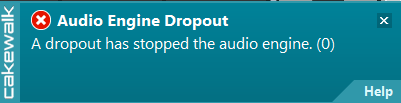Search the Community
Showing results for 'NAMM 2019'.
-

Theme No Longer Available (Discontinued)
Matthew White replied to Matthew White's topic in UI Themes
Now updated for the change made in the 2019.9 Cakewalk update. The new 'Auto Crossfade Button' has been changed to match the Theme. -

Theme No Longer Available (Discontinued)
Matthew White replied to Matthew White's topic in UI Themes
Now updated for the change made in the 2019.9 Cakewalk update. The new 'Auto Crossfade Button' has been changed to match the Theme. -

theme M-Stealth Theme (Updated for 2021.12)
Matthew White replied to Matthew White's topic in UI Themes
Now updated for the change made in the 2019.9 Cakewalk update. The new 'Auto Crossfade Button' has been changed to match the Theme. -

theme M-Purple Satin Theme (Updated for 2021.12)
Matthew White replied to Matthew White's topic in UI Themes
Now updated for the change made in the 2019.9 Cakewalk update. The new 'Auto Crossfade Button' has been changed to match the Theme. -
Offline help is currently not available for CbB. Sorry about the misleading note on the website, which is strictly there for legacy products. The note is automatically embedded on every help page, and still applies to SONAR, Music Creator, etc. Offline help might become available for CbB in the future. For now, you can download the Reference Guide PDF (which will be updated for version 2019.09 soon).
-
Showing dropout codes as a tool to empower users to problem-solve (including reporting the code for support if they cannot remedy it themselves) is brilliant! Is there a preferred place to report what might fall under "unknown" reasons? For example, a week or two ago , I uncovered circumstances that seem to consistently cause audio dropouts. I didn't ask for help because (1) it falls under "user error" (IMO) and (2) I know the user-error cause , how to avoid it, and how to undo it if I forget and do it again. I don't think its a bug in the software, though telling users "Hey, this is what you did; the dropout will happen again if you make the same mistake" politely with an error code might be helpful. UPDATE: The online doc (dropout codes) for 2019-09 opened in my browser when I clicked "Help" in the lower right corner. NICE!!!!
-
Did you use Bandlab Assistant to install? It definitely is different from the pre-release. About box says 2019.09 build 60. I can't remember what the pre-release was.
-
I'd say this is a great deal. The list of fixed bugs alone makes me sing! Sadly I'm way out of tune and sound like a leaking faucet. Maybe 2019.10 will help with that. 😁
-
This is again a great release after the 2019.07. There are so many fixes and features I like that I pass on listing my favorites! 😄 Many thanks, Bakers!
-
>On 9/30/2019 at 6:50 AM, kitekrazy said: As opposed to blocking selections it would be better if the system gave you a warning when you were trying to select anything that you already owned, such as "You already have a registered license to this item! Do you want to obtain another?" While the intent of the greyed out options is probably to prevent people from inadvertently getting duplicates while they still have other valid options it is not aware of items contained in sets such as T-Racks 5.
-
@craigb MIDI 1 was introduced in 1983 and MIDI 2 in 2019. That's 36 years so you may want to jump on the bandwagon sooner then later. 🤣
-
$16 at Plugin Boutique https://www.pluginboutique.com/product/2-Effects/44-Saturation/5693-Bad-Tape?utm_campaign=PIB-+denise+-+Bad+Tape+-+Newsletter+bespoke-+01-10-2019&utm_source=emailCampaign&utm_content=&utm_medium=email&eid=AY894216550818333910413796322820
-
It's still a lot cheaper than the Desper unit I bought off the dust brothers for $5k back in the day. I know, apples and oranges. Demo their stuff. I was really impressed. StageOne does a great job stereoizer sounds, spatializing sounds, and to quickly get depth without jumping through the regular hoops. Dr.Ms does some of this very good as well, but not all of it. But their $200+ regular price falls outside the pricing model of 2019. CenterOne? Yeah, that should probably be cheaper. But check it out. It's a really cool tool I wish I had.
-

[CLOSED] Cakewalk 2019.09 Early Access
msmcleod replied to Jesse Jost's topic in Early Access Program
What you were seeing in previous versions was actually a side effect of a bug which has now been fixed in 2019.09. Notice that when you're clicking on the header using the smart tool, it's the Move tool that is engaged. The bug was that when you cancelled a move operation, your selection was lost. So previously, clicking on the clip header whilst using the Move tool had the same effect of cancelling the move and clearing the rest of your selection. Now this issue is fixed you can no longer use this side effect. EDIT: Found a way for these to coincide. It'll be fixed for the general release, so clicking on the clip header will clear the previous selection. -
Yesterday I worked the whole day with this EA version. I am really pleased and happy with it! 😊 Together with the 2019-07 release it represents a milestone in the history of Sonar/CbB. It is definitly the best and most stable Sonar/CbB ever! There are so many helpful improvements and fixes in such a short time, incredibly! These are my favorites: Issues with Focusrite interfaces fixed (gorgeous!) Take lane enhancements: Crossfades and cropping on single lanes/clips, crossfade type choice, audio file import (via menu) to lanes, a lot of fixes like clip copy, a.s.o. Transport issues fixed (stop playing jumping to project start or not to now time, play engine looping) Reduced starting time Many thanks to Noel, the Bakers and the BandLab team! I almost have no wishes for CbB anymore, it is perfect! 😉 @Noel Borthwick I noticed that if you select 2 or more clips and then click on a single one of them, then the selection does not change to this one as it was in the earlier releases. Is this intended? Other then this I haven't found issues.
-
Found it! Deals expire at 11:59PM PT on 09/30/2019 (Monday)
-

Man Makes Noise releases The Duck of Death (for Omnisphere 2.6)
Tapsa Kuusniemi replied to Tapsa Kuusniemi's topic in Deals
Another 5/5 star review for The Duck of Death! https://www.samplesoundreview.com/2019/09/review-duck-of-death-for-omnisphere-2.html- 15 replies
-
- omnisphere 2.6
- omnisphere library
-
(and 1 more)
Tagged with:
-

[CLOSED] Cakewalk 2019.09 Early Access
MarianoGF replied to Jesse Jost's topic in Early Access Program
I know that the following is previous to the 2019.9 Early Acces, but it could be great you consider to adressing it for the upcoming release: When I edit real time stretched clips, everything sounds fine. But when I bounce them or the whole project, it appears clicks on the former edit points or crossfades between those time stretched clips. Here I attach a .cwp example file with audio. This issue occurs even if I choose Elastique Pro as the stretch method for both online and offline renders. And it happens with any kind of bouncing: bounce to clips, to tracks, freeze and even export (fast bounce or not). The workaround I can do in the meantime is to bounce those clips INMEDIATELLY AFTER stretch, and BEFORE any subsequent editing. If I'm not the only one experiencing this, hope you consider it for fixing. Thanks! -
50th Anniversary Flash Sale 50 years ago this weekend, The Beatles released their Abbey Road album. Many of the tracks, if not all, will have been blessed by the touch of the hand-made treble equalizers which were a secret weapon of the studios throughout the 60s, and beyond. Until our plug-ins, they were never available outside of Abbey Road Studios. But now, for this weekend only, they can be yours at a very special price. Grab a secret weapon of your own – 60% off Hear the three Abbey Road Brilliance Pack units in action in this video Offer valid until October 1st, 2019. May not be combined with any other offer. https://softube.us12.list-manage.com/track/click?u=1a3bbadd53393d9d6f33a872c&id=a85a94366d&e=7fd3a016ea
-
I have been dreaming of this for years. Well, they finally got me to upgrade. It comes out on Sept 25th, but you can sign up for a Demo. VST 3 only at this point. AU coming before end of 2019. You can upgrade to Reason 10 now for $129 from any previous version of Reason and you'll get Reason 11 for free on 9/25. Upgrade HERE Reason now comes in three version: Reason Intro ($99), Reason ($399) and Reason Suite ($599) If you have Reason, you can upgrade to the Suite for $249. It comes with 16 extra rack extensions: Scenic Hybrid Instrument (NEW) Complex-1 Modular Synth Umpf Club Drums Umpf Retro Beats Reason Electric Bass Reason Drum Kits Processed Pianos Layers Wave Edition Layers Parsec Spectral Synthesizer Radical Keys Polar Dual Pitch Shifter Rotor Rotary Speaker PolyStep Sequencer Quad Note Generator Drum Sequencer
-
I've always bought refurb'd laptops. Just bought another 2 weeks ago. The previous one lasted from 2009 to 2019. Not bad value I reckon.
-

[CLOSED] Cakewalk 2019.09 Early Access
James Argo replied to Jesse Jost's topic in Early Access Program
Dear dev team, there is one minor thing I'd like to mention, it's consistency of the docking module position. I'm not sure if it's intentional by design or "bug". Open the basic template. We are now in the first screen set. Undock and close the help module. Insert "Synth rack view" on bottom right position (docked replacing the help module). Now we have "Media browser" on top right, and "synth rack view" on bottom right. Press B to collapse the whole docking panel. Select other screen set. Then go back to first screen set where we have collapsed docking panel. Press B to expand the docking panel. The synth rack is now moved to the top right, while the Media browser docked at bottom right. It won't happen if we did not collapse the docking panel. Eg, if we keep the docking panel expanded before changing the screen set, the docking module position is kept in the same order. It goes like that since long long time ago (pre Sonar platinum I guess). I hope the dev team can re-produce the symptom and see what's going on. Big big THANKS!!! 🙂 PS. Apology if it's not actualy related to the 2019.09 Early Access update. -
Paypal has recently changed their foreign transaction fee structure. https://www.ecommercebytes.com/2019/08/02/paypal-charges-more-by-raising-currency-conversion-spread/ Credit card companies can also tack on fees if you choose to use them through Paypal for the conversion. Some combinations may work out better than others but it's very hard to tell exactly what/how in advance.
-
Not music related, but could be used for cover art and music videos, etc... $25 gets you PhotoMirage™ MSRP: $69.99 Corel Plugin - ParticleShop MSRP: $49.99 Brush Pack - Animation MSRP: $29.99 Gravit Designer PRO 1 Year MSRP: $99.99 For new users only PaintShop® Pro Ultimate MSRP: $99.99 Brush Pack - Superheroes MSRP: $29.99 Corel Painter® 2019 MSRP: $429.99 Pinnacle Studio 23 Ultimate MSRP: $129.99 Brush Pack - Manga MSRP: $29.99 Brush Pack - Concept Design MSRP: $29.99 https://www.humblebundle.com/software/painter-create-with-confidence?linkID=&mcID=102:5d8baa4b8ef0ef7253028552:ot:585c61ecf7bb513ff1c2affe:1&utm_source=Humble+Bundle+Newsletter&utm_medium=email&utm_campaign=2019_09_25_painter_softwarebundle&linkID=&utm_content=logo
-
This is true. I personally didn't bond with PaintShop Pro for photo editing. If that is the only thing someone was looking at in the bundle, I'd recommend Affinity Photo next time it goes on sale for $35-40 again. I got the bundle to add ParticleShop as a plugin for Affinity Photo, and Painter 2019 for the ability to paint on photos (or turn them into paintings. Painting on photos can easily be done with Affinity Photo, but wanted to check out the abilities of some of the "smart" workflow that Painter brings to the table in that particular area.