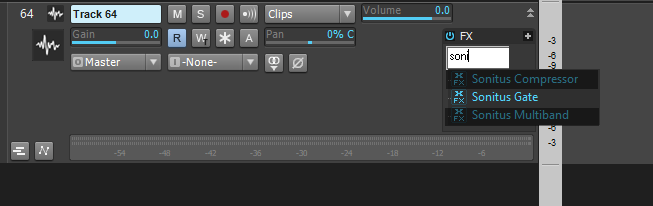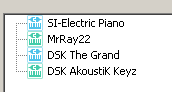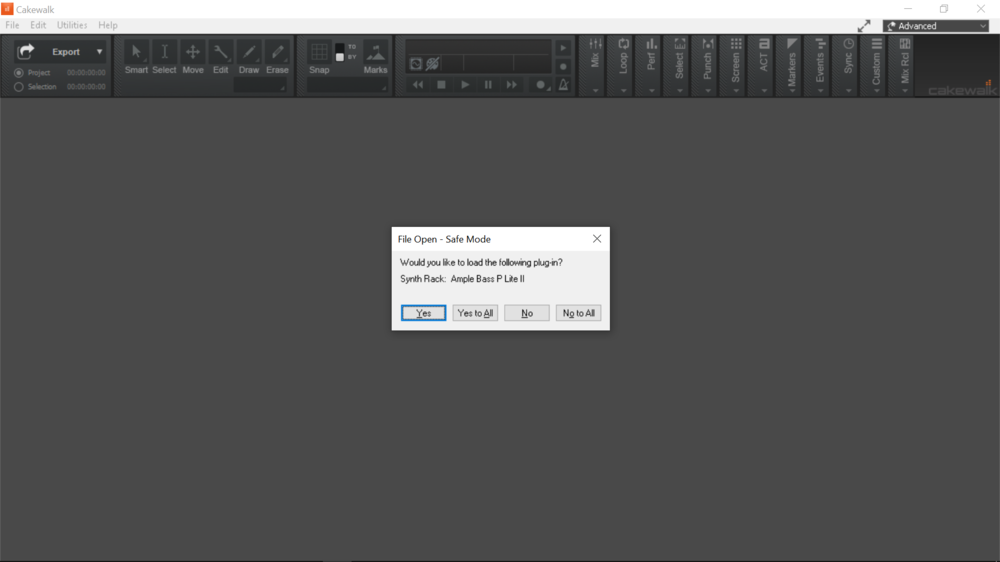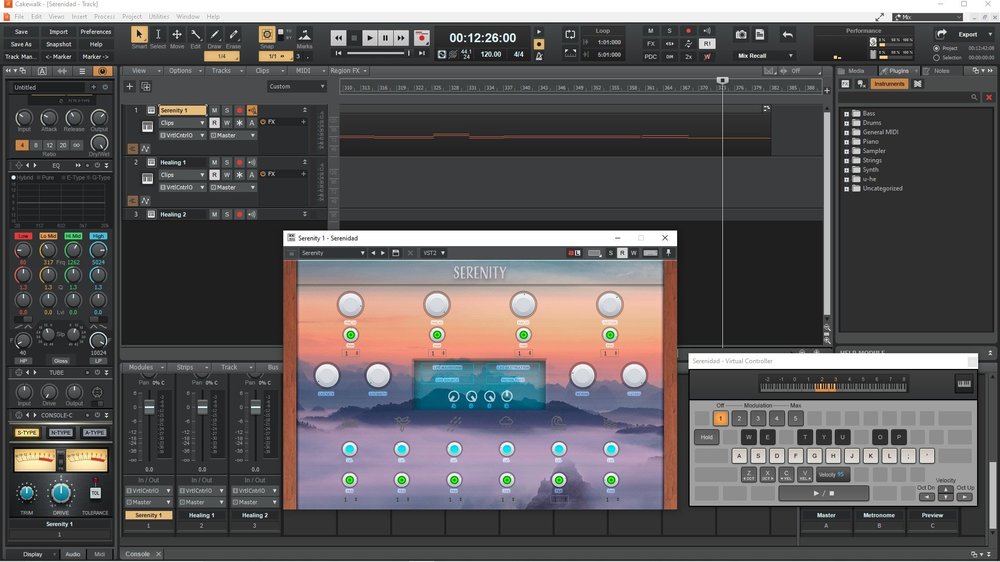Search the Community
Showing results for tags 'vst'.
-
For only $14.99 (normally $80), get Lush VST by Clark Audio! With Lush you have access to a batch of instrument sounds that would normally cost you over $2,000 if you bought each instrument individually. Lush delivers an aesthetic collection of 100 preset sounds. Each note was recorded with multiple velocities and round-robins for both the sustain and release sections of the sound. Delivering you an expressive and natural sound. This is a limited time offer you should not miss, hurry and save! Deal page: https://audioplugin.deals/lush-vst-au-by-clark-audio/ Deal expires on April 1st, 2021 at midnight eastern time KEY FEATURES Unzipped Size: 634.5 MB Content: 100 presets Recommended: 1 GB of disk space Supported Operating Systems: Windows 8 to Windows 10 (64-bit), Mac OS 10.8 to macOS 10.14 Mojave (64-bit) We do not recommend installing Lush on macOS Catalina Not yet tested on macOS Big Sur Tested & Works In: All major DAWs excluding Pro Tools VIDEO
- 2 replies
-
- clark audio
- vst
-
(and 2 more)
Tagged with:
-
Hello. Anyone can suggest here some free (or restricted demo versions) of good guitar amp for Cakewalk, especially using for electric guitar recording? If there are some mini-suits with amp-pedals etc, i would be glad to know where to find them either free or with low cost or demos. I am intrested of playing rock-progressive rock-blues songs, so i want something satisfying ''disorted'' but not ''over-disorted'' (i don't play metal sounds etc). Thanks.
-
I have a huge number of VSTi s that are in the Uncategorised 'folder' under the VSTi tab in the Browser pane and I want to move these into different and, in some cases, new folders. Could someone please advise of the best way to do this? Thanks in advance
-
Does anyone use this organ VST? Unfortunate for me, but there is no tutorial and the manual is entirely unhelpful for me. OTOH, it is a nice sounding VST, but I can't understand how to get the most out of the interface, Willard
-
Guitarist by Sugar Bytes is a virtual guitar that’s designed to emulate rhythm parts played on an electric guitar. The actual guitar player has been transformed into a step sequencer system with a huge level of customisation when it comes to chords or fingering patterns and a detailed control over authentic nuance and expression. Get Guitarist now at 66% off for a limited time only, hurry and save! Deal page: https://audioplugin.deals/deal-1 Deal expires on February 3rd, 2021 at midnight eastern standard time KEY FEATURES Four electric Guitars with more to come soon More than 2,000 Samples for each Sixstring Control over Strum, Chords & Song Structures Action Section for real-time Control Slides, Vibratos or Portamentos Warm Amps and Direct-Out 10 Effects plus Wahwah Pedal & Talkmode Mute or De-tune individual Strings Requires macOS 10.9 or higher: Audio Unit, VST2, AAX, Standalone Requires Windows 7 or higher: VST2, AAX, Standalone
- 11 replies
-
- 1
-

-
- audio plugin deals
- guitarist
-
(and 2 more)
Tagged with:
-
I would to be able to click in an FX bin and start typing, then it would search on-the-fly amongst all your available plugins and display a list. Press arrow down to your desired effect, and then Enter to load it. Please see my mock-up below. Explanation: I have clicked once in the FX bin I have started typing "soni", and only then the search box appears (or it could always exist slightly faded, instead of white) I have pressed Arrow Down once to select Sonitus Gate, which is highlighted. I would press Enter to load the VST effect.
-
Sonokinetic and Instruments stop sounding after recording MIDI. Both Cappricio and Indie. They respond to MIDI but no sound. Purging does not help. Reloading restores them but they stop responding again. My system Win7 DAW Cakewalk. No problems with other Kontakt instruments. Scaler also goes dead after any MIDI Recording or movement. Sonokinetic support said this "It sounds like your DAW is applying automation to the library. Have you tried the libraries in standalone mode outside of your DAW to see if you still get the same issue?" I tried this and Both work fine in Kontakt as a stand alone. I've tried just about anything I can think of. Changed settings, etc. Nothing Any suggestions?
-
Howdy, I recently downloaded a VST plugin from ghosthack.de. It turns out that all of the loops are .wav files, and there are no .dll files. I'm assuming that this is why the VST scanner in Cakewalk isn't picking up the plugin? So, can I still use it with Cakewalk? Thank you
-
Hi, forgive another newbie question but I have a bass track in my project which plays fine if I'm using the default TTS-1 instrument but if I switch the track to a VST instrument (Sampletank 4, Kontact or even the SI bass) all the notes below B2 (one note below c3) don't play. Am I missing a setting somewhere? According to the individual instrument ranges I should be fine. Thanks for your help.
- 12 replies
-
Some VST plugins dont work after adding. Everytime i get errors "Cant load module". The most plugins from this site https://www.dskmusic.com. Look on photo. Files with green icon dont work correctly.
-
I’m having this problem when using soft synths in Cakewalk (by Bandlab). If I use the same synth twice (mostly Spire) in the same project, the first track records and plays back the midi just fine. But when I insert another instance of Spire (by Reveal, btw), it plays fine (during monitoring) only when recording. When I go to playback, it has entered a ton of little random midi notes all over the place. And obviously, that is crazy to fix on the piano roll. I don’t understand why that is happening. Help? My VST synth: https://reveal-sound.com/
-
In the list of VST instruments, my instruments are listed in orange and have an orange icon next to them. However some are listed in light gray and one is listed in green. Is there a reference somewhere for what these different colored instrument listings mean?
-
I recently tried to make a project with Cakewalk and found the plugin feature for displaying the genuine folder tree system missing from the instrument effects and the instrument synthesizers section. I have a small library of plugins with an oriented folder tree structure allocation ease for topical use. I am now stuck with either supposed uncategorized alphabetical order or manufacturer/creator listing for my organized structure of folders labeled for intended type of usage. Please allow the genuine folder tree structure to be selectable for people orientated like me. Sonar had the genuine folder setting as default... Some extra notes: (this extra space is reserved for a "forgotten" important note. below is a regular note) The amount of plugins I have are so numberous that many are listed a containers. Expanding the plugins amount will allow (power users)function collectors like me to utilize all of our assets in a more timely manner.
- 2 replies
-
- problems
- folder tree
-
(and 10 more)
Tagged with:
-
X-Eight VST is available for only $ 5 (Regular $50). Time Limited! 48 Hours! Link: X-Eight VST
-
Hello, im new in this forum so if I post in a wong category or something I apologize. And I also do for my probably not so great englisch. I have a little problem, or rather a question. Cakewalk is finally running again after a complete new Install of windows with new harddrives, but now Cakewalk drags my Instruments into my Track verly verly slowly, They kinda get pulled after and behind my mouse cursor. But once I stop moving my mouse cursor they catch up pretty fast. Is that something that got update in the meantime? Is it suppose to be like that now? are there any settings that could fix this? It feels really wierd. Im still pretty used to drag my instuments and effects into the tracks. everything else is running normally I think. Maybe highlighting things to delete or copy is a bit slower, not rly sure tho. My HDD load is fine and my RAM usage is around 30%. My pc is pretty fast but it could be the HDD. It didnt do it before tho on the same HDD. Anyone any Ideas? Thank you very much for taking your time. Best wishes
-
Hi. Is there an easy way to assign a knob to a vst plugin? I mean, like in FL studio you have the option to browse all the paramaters available for a vst or plugin in the browser folder or inspector, and also the standard option to right-click a button and learn the knob you want to assign. However most of my plugins doesn't work with the standard way to learn the knob button to be assignable. So, Is there a folder or part where I can have access to all available parameters for a vst/plugin? i.e. The native Cakewalk instruments like Electric piano it doesn't comes with the option to assign the knob to control some parameters such as Drive, Tune, etc at least that's what I've seen imo. I mean, I know the standard way to assign knobs but I want to have another way to access to the full list of available parameters and link them like in FL studio Global link parameters or the "last tweaked" function . Thanks in advance!
- 8 replies
-
- midi
- controller
-
(and 1 more)
Tagged with:
-
So I am trying to compose music in my free time, and I have chosen Cakewalk. I have several samples (.ogg and .wav) for instruments, and I want to use them to make sounds. I had experimented this with another Daw - LMMS, and the samples work perfectly there in accord to the midi information, though LMMS lacks in mixing and synthesizing options, which is why I decided with CbB, as it looks quite... complex... so I thought it would be better in mixing etc. I have loaded the samples into the "media" tab in Cakewalk now, but when I drag it in, it shows the "audio" track, not a midi track, like how it is in LMMS. I tried creating a "midi track" and then dragging the .ogg/.wav on that, but then the piano roll does show up, but with no sound. How do I create a working midi with samples? I have unsuccessfully browsed every possible thing that could give me the answer... with no luck. I understand, from whatever I read, this has something to do with samplers and stuff I don't know how to do. So can someone please explain me how to do it? Thanks in advance...
-
Since I started my channel on Youtube doing Cakewalk Videos this has been my number one question?....🤔 How did you install that VST?.. So I made a video... Hope this helps people out....😄
-
Hi guys, So my cakewalk crashes with the code c0000005 when I try to load a song, I opened it in safe mode and one track is corrupted, although there are several tracks of the same VST I used for that sound. If I would delete that track in safe mode, all of my fx would be gone, so how can I solve this problem? Thanks in advance! Lofi.cwp
-
My setup: OS: Windows 10 Pro Interface: Behringer U-Phoria UMC404HD CbB Version: 2020.09 (Build 006, 64 bit) Other Software: MuseScore Making Study/Recording Guides of my arrangements for my Christmas Caroling group. I use MuseScore for notation to give my singers the sheet music. Export the file as Standard MIDI. I open the MIDI file in Cakewalk, add 2 MIDI tracks, one for metronome (I like to use the woodblocks voice in the TTS-1) and another for starting pitch. Then I add two instances of the TTS-1 because this particular arrangement as a VOX percussion track and I like to it separate from the metronome track to place these in different spaces in the stereo field. I add a stereo bus I rename Master, since there is no bus when the file is opened and change the output of both instances of the TTS-1 to Master Save the file and close Open the file back up, bus is gone and any instrument-audio track is gone, and any TTS-1 MIDI track with the DIN icon is muted, but still there. So I have to add all of them again, each time I reopen the file. I searched the forums and found somewhere (I can't remember where otherwise I'd thank the poster) that if you continue with no MIDI outputs that Cakewalk will automatically populate the file with an instrument-audio track using the TTS-1. I tried that and it added the track using the TTS-1 and manually added a second instrument-audio track using the TTS-1, added a Bus and waved the file. Opened the file again, Cakewalk populated TTS-1 track was there, manually added TTS-1 track and Master Bus were gone. I also tried the issues using both ASIO4All and then the Behringer ASIO Driver and settings and same results each time. More searching showed a lot of posts by @msmcleod saying the issue isn't resolved because developers can't replicate it and to tag @Noel Borthwick . I'll make my project available if it helps resolve the issue. Jim
-
Link to my post yesterday. The shift-key solution suggested a day ago worked pretty well, my projects opened smoothly, no pop up or lack of sound or whatever. But just now, the problem is at it again and this pop-up appears when I try to open it. And it's even worse When I press Yes to All, the program closes itself again. When I press No to All, the program opens, but all the MIDI tracks I already programmed/made don't make a sound. Note that when I add new tracks though, they still make sound. But I don't want to start from square one, and have this problem roll around again the next day. It seems like a VST/plugin problem considering the way my projects open when I choose No to All in the pop -up. But I want to know, what on earth screws up in the system when I open projects some time after working with them? I opened this project twice yesterday (1 PM, 11 PM) and there was no issue, but more than 18 hours later (right now it's 6 PM) it's stubborn again. This is so frustrating. I don't want to do this every time I want to work on my projects.
-
Hi everyone, I'm new to Cakewalk and starting my learning, have a question, i have a vst with different sounds on it, birds, rain, thunder, etc. Also has the capacity to pan the different sounds. I made a recording but in the end it only recorded one single sound, plane, no variations, no panning, no effects. Where should i go to set this so in one track, it could be possible to hear all the combinations of a single vst. The plugin i'm using is Serenity by Quiet Music Thanks
-
Hello, I am new of using Cakewalk Sonar Platinum. Well so, My question about VST plugin called Luxonix Purity. I haven't experienced this before, I don't have MIDI external controller yet. How I can apply the instruments/presets/effects/etc from the Purity to MIDI file? Is there a procedure of it? Thanks!
-

Why does Cakewalk not respond and freeze when I open Sine player
Thesu2inator posted a question in Q&A
Hello there. I have a some issues with loading up SINE player By orchestral tools as A VST on CAKEWALK. It used to work fine but because I accidently deleted it before, I had to reinstall it and then I began to see problems. I tried to uninstall and reinstall my vsts of LAYERS, and SINE player multiple times but it just doesn't work and keeps having the same problems. So whenever I load up a new project and just add in a new track and choose SINE player It loads up most of the time (although atm it keeps freeezing and not responds to anything i do with it when I load it up. It also makes CAKEwalk not work and freeze too when it loads up too) and whenever I try to load up one of the Virtual instruments that come with the LAYERS package that I have with SINE and it just freezes and not responds and forces cakewalk to not respond aswell. I tried to move the sine player folder that stores my VSTs from my user folder to my VSTplugins folder that has most to all my vst i use and when I opened up it froze and then asked me to login to my ORCHESTAL TOOLS account. I then did and it just froze. so I had to just close cakewalk with the task manager. I tried to open cakewalk and SINE PLAYER again and I opened up SINE and I saw I didnt need to login again. I tried to load up my vsts but it just froze and not responeded along with cake walk and I had to close it with the task manager again. I did nothing else beyond that recently regarding SINE and its VSTS. whenever I try to open up sine player standalone without cakewalk it seems to freeze and not respond after I try to load up a virtual instrument with it later loading up just fine after 5 - 30 seconds or (even more) with it then showing a blue loading bar in the top right corner to show (what i think) that the instrument is loading its sound files . then later when and when I try to use the specific instrument in SINE after it disappears it then works fine (this is when I load up 1 instrument when I first open SINE player). when I remove the instrument that was just loaded I then load up another one or the same one, it either freezes like last time and then loads up the blue bar or just loads up with the blue bar without the freezing and then loads up the instrument. the blue bar can load up to more than 5-20 seconds at a time. If anyone knows a solution to this Id be very grateful.- 1 reply
-
- help
- orchestral tools
-
(and 3 more)
Tagged with: