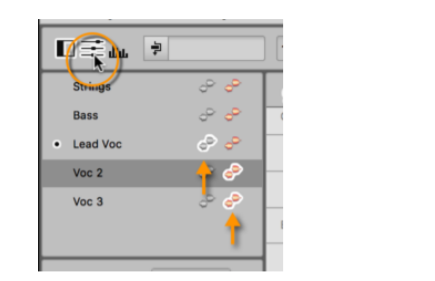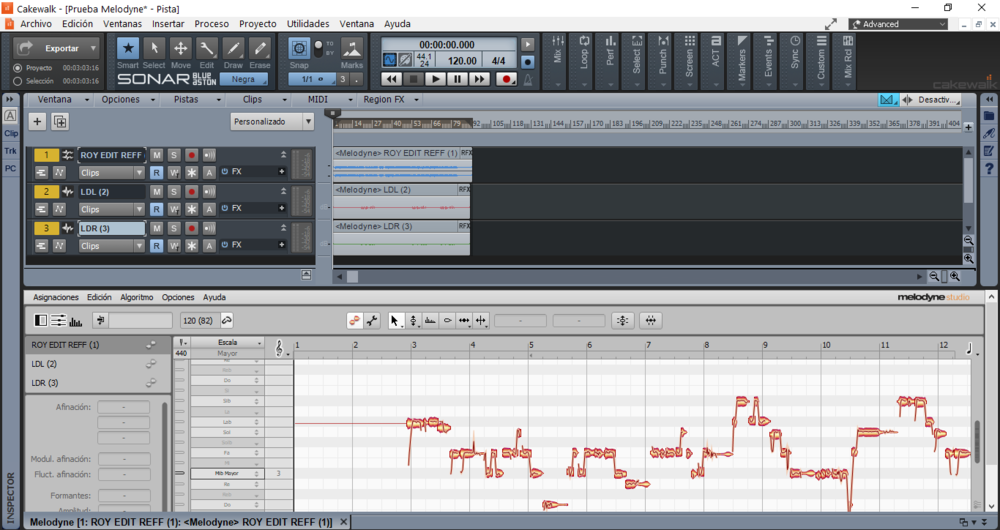-
Posts
23 -
Joined
-
Last visited
Reputation
1 NeutralRecent Profile Visitors
The recent visitors block is disabled and is not being shown to other users.
-

How to edit multitracks with melodyne in cakewalk?
Michel Camacho replied to Michel Camacho's question in Q&A
Can anyone please make a short video explaining the process to manage multipletracks with melodyne in cakewalk ? Maybe i'm not doing the right way. -

How to edit multitracks with melodyne in cakewalk?
Michel Camacho replied to Michel Camacho's question in Q&A
No, it's melodyne version 4 studio -

How to edit multitracks with melodyne in cakewalk?
Michel Camacho replied to Michel Camacho's question in Q&A
I have the studio version but I can't edit any of those tracks, I don't see the orange icon like in this picture its supposed to be -
What is the way to edit and compare in the same melodyne window all tracks for editing/correcting pitch, etc. The only way I know is selecting all audio clips, then FX Region > Melodyne > Create Fx Region, but then i get this (see pic below) I can't move from one track to another for editing, I don't have the orange symbol to freely edit all tracks in a multritrack view, I can only compare the audio clips I really need to edit all in the same Melodyne window how do I do that? This is driving me crazy.
-
Listen to this carefully. This is anoter version, another proof of what I'm saying. If you pay attention you will hear I play perfect, in time with the metronome, but after have recorded and play the track, It sounds like dragging the tempo!! This is what I'm trying to solve . You can even see the MIDI data is even moved a little. Quatization error 2.mp4
-
I don't have an interface, I'm just using the ASIO driver, I tried the echo function you said but it didn't work. Do you know what else can I do?
-
Hi! maybe this is a dumb question but, everytime I record any instrument, I'm on time with the metronome but after I record and hit the button play, I hear like a latency and it's pretty annoying, I mean as a musician I'm very serious when I play with the metronome but I don't know if this is an automatic feature of Cakewalk because I feel it's modifies the time of my recordings. Is there any way to fix this problem? I let you a video below, so you can understand what I mean. PS: I tried turning off the snap grid functions and it didn't fix anything. I have the ASIO controller interface. Error cuantización.mp4
-

Cakewalk Start Screen- show All Templates?
Michel Camacho replied to sadicus's topic in Cakewalk by BandLab
Do you know how to use the Start Screen Icons for a Custom Template? I have not figured out where are they located. -

How do I get those fancy Start Screen pictures for my own templates?
Michel Camacho replied to Starship Krupa's question in Q&A
This guy 2 days ago got a clue. There's nothing clear yet but we are very close!! -

How do I get those fancy Start Screen pictures for my own templates?
Michel Camacho replied to Starship Krupa's question in Q&A
I can't find that location on my pc. Please I'm interested too in using the nice images in the start screen. Tell me what you have figured out -

How to fix the audio quality after changing the sample rate?
Michel Camacho replied to Michel Camacho's question in Q&A
Simple .wav files. I think maybe I'm not choosing the right tempo of the songs. -

How to fix the audio quality after changing the sample rate?
Michel Camacho posted a question in Q&A
Hi! Recently I'm working at 48k/16 for a production but two tracks I need are in 44.1/24 so you know when you import an audio which was recorded at a different sample rate, sounds bad. Is there a way to fix this problem to make it sound correct in my current sample rate project? I mean, I want the samples sounds perfect in my 48k/16 sample rate project without chops, slow tempo etc. -

How to fit song to project tempo and viceversa
Michel Camacho replied to Michel Camacho's question in Q&A
Thanks everyone for helping! I looks nice the newest theme. Do you guys know where I can download more updated themes? thank you -
Hi everyone, maybe this is a dull question but I have a song that is already quantized at 92 bpm. When I want to set Cakewalk tempo to 92, it doesn't match. So How do I fit the project tempo to the song tempo or how is it possible to match and synchronize both (song and project tempo) to fit with the metronome beat. I let a video below so you can get and idea what I want Thanks in advance Tempo fix.mp4