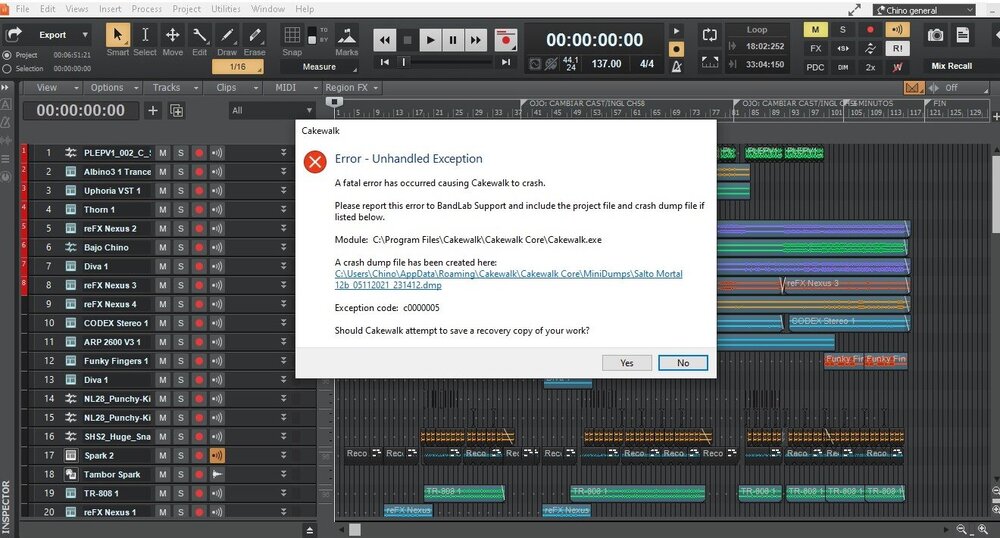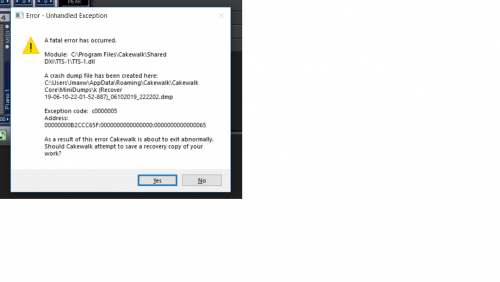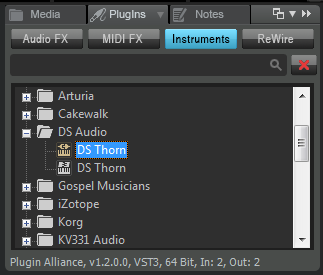Search the Community
Showing results for 'c0000005'.
-

Cakewalk Sound Center doesn't respond to RPN + Wheel
Dave G replied to Dave G's topic in Cakewalk by BandLab
Good to know. After evaluating the Rapture Pro demo, I'm quite pleased. Also, I was able to create a two-octave pitch bend with a Pro instrument. I simply changed the bend range in the bottom of the Pro Elements window(s) and it worked. Better than dumping a bunch of RPN CC's all over the Controller pane. I do notice that Rapture crashed a few times via fatal error c0000005, and I'm already running as Administrator. I'll have to look for that to happen again. Besides that, I've been enjoying Cakewalk Sound Center all this time, but I sure wish I'd purchased Rapture Pro long ago. -
I got more Information on the error now: It only crashes if I try to play using Cakewalk TTS-1 (Error: c0000005) (It also mentions the TTS-1.ddl as a Problem.) Any Ideas?
-
Upgraded to 2021.09 build 120 64 bit and it seems to crash out a lot! The latest one, I was just playing my project and after a verse it went quiet. Source Cakewalk Application Summary Stopped working Date 14/09/2021 21:27 Status Report sent Description Faulting Application Path: C:\Program Files\Cakewalk\Cakewalk Core\Cakewalk.exe Problem signature Problem Event Name: APPCRASH Application Name: Cakewalk.exe Application Version: 27.9.0.120 Application Timestamp: 613a4746 Fault Module Name: ntdll.dll Fault Module Version: 10.0.19041.1110 Fault Module Timestamp: e7a22463 Exception Code: c0000005 Exception Offset: 000000000010bc11 OS Version: 10.0.19043.2.0.0.768.101 Locale ID: 2057 Additional Information 1: 108a Additional Information 2: 108af0384854619f77ac18936b5d5865 Additional Information 3: 4ed5 Additional Information 4: 4ed56071069a682f056ddf056cb95ab1 Extra information about the problem Bucket ID: 31f603d93f5fe9ef5cd2e38008f05603 (2076972517216507395) Previous crashes involved a Rapture session track, setting midi output to MS GS wavetable (failed as per) but then disappeared. Just playing on a loop. The crash file itself appears to be empty and inaccessible. My project is only basic, One AD2 track, 11 audio tracks with 9 muted. Having decided to try an instrument track today, it would appear that it has crashed out each time as there has been no changes saved. Any ideas? Report.wer @Noel Borthwick I have now found the dmp files (20 - 23MB) in "appdata/local/crashdumps"! I don't do any cloud based storage - bar Bandlab strangely enough, so I will have to think on it and see how bad it gets. No crashes in previous months, 3 since update, but I did update Libreoffice as well.
-
At some it would be good to collect together the various actions we try to get V-Vocal to work once it decides to go south. I'd love to hear other's tricks. And yes, we have beat the Melodyne option horse to death. This is about working around V-Vocals short comings. For me, I try one or more of the following in this order. 1. Disable all effects. Strangely this works enough times to give it a try. 2. Bounce the clip. Try bouncing by itself, then try bouncing with adjacent clips, then give up and move to option 3. 3. Bounce to stereo then open V-Vocal. If it fails, convert to stereo and back to mono (if that is where you started.) Then try 4. 4. Close the program and restart. It rarely works but sometimes .... 5. Reduce the size of the clip to as short as possible and still be able to make the changes I want. It could be as small as 1 second. This is one of those solutions that makes me think V-Vocal is running into some other chunk of memory Cakewalk is using. Hence the C0000005 (you ain't supposed to be in here.) 6. Copy the track/clip to a new project but I almost always have to close the other project where the crash occurs or the new project will crash too. Make the changes and copy it back into the original project. I often copy an instrument track with the clip to help identify the pitch changes I want, but I add that with no effects. Either way, editing in a new project almost always works. I'd say 95%+. 7. If I get the empty V-Vocal window, I bounce the clip which works and/or convert to stereo and back to mono. but I usually have to close the project and restart. If Cronus or Vpenc don't decide to crash, the wave is usually there. If it crashes, I will be forced to option 6. 8. If the volume of the clip is low enough, you might find notes where you don't get the initial yellow pitch line. The waveform is there but no yellow level/pitch line. Exit V-Vocal and raise the gain of the clip 6db (or more) until you get the yellow line across the complete note. Edit the clip, render and then reduce the gain by that same amount. I see this at the end of long notes where there isn't enough signal for V-Vocal to follow it as the note decays. The line will end before the note actually does. Most crashes are in Cronus and Vpenc. Once in awhile, Cakewalk will just close. I never see a VPSoloDec crash. The reliable option 6 is a bit of a pain but once you start doing it you get pretty quick and it's faster than trying the other options first. Just accept your destiny. To gmp, your suggestions are exactly what I see but pretty much head for option 6. Moving the clip in memory seems to make it work again.
-
Hello, first of all (isn't it?). 😉 "Works fine here" can come with a "when does it happen?", "have you tried bla bla?" after, etc. I assumed it was something commonly known, so I didn't attached any screenshot. My bad; but not a crime, isn't it? "Do you have any solution" is a typical question anyone asks when trying to find an answer. So... This problem is tending to happen in large projects. The small ones (really small ones, not too many tracks) "work fine here". The exception code is c0000005, an "unhandled exception". I'm attaching a screenshot. Thank you all in advance. Regards. Chino
-
Just updated to current version and was all going nicely until I tried to open Insight and received an unhandled exception in C:\Windows\system32\kernal.32.dll, with an error code: c0000005. I've sent a dump file to support. Anyone else getting this issue? This has not been an issue at all in 2021.01. It's also the first version of Insight.
-
AppCrashView is a small utility for Windows that displays the details of all application crashes that occurred in your system. The crash information is extracted from the .wer files created by the Windows Error Reporting (WER) component of the operating system every time that a crash occurred. 100% free! https://www.nirsoft.net/utils/app_crash_view.html In many cases that the crash was caused by a specific plugin, I have seen the plugin name in the "Fault Module Name". I frequently see this associated with Exception Code Value=c0000005. Exception code c0000005 is the code for an access violation. That means that your program (or plugin) is accessing (either reading or writing) a memory address to which it does not have rights. So either stop using the offending plugin, or send support requests and crash dumps to the devs so that they can debug the crashes. It's not going to magically fix itself.
-
@Štefan Gorej I’m curious if you insert this plugin in a new project, change its settings, save as a new project and open it does it also crash? You can’t restore VST3 plugin state into a VST2 plugin unless the plugin supports it. Waves support going from VST2 to VST3 but most other vendors do not. I looked at your dump file. Its definitely a crash solely in the plugin caused by it accessing a null location. So the stricter error handling is doing its job in pointing this out and stopping execution. While bugs like this may have sometimes gone undetected in the past in some cases they could corrupt the memory state leading to all kinds of instability in the app. So its critical that issues like this are fixed in the plugins to avoid destabilizing the entire project. According to the dump I don't see Cakewalk loading the project in the stack so perhaps the crash occurred after the project loaded. Was it still loading the project when it crashed? Sometimes its hard to see from the dump since the data doesn't always accurately report the rest of the state. --- Unhandled exception at 0x00007FFC38DF5D64 (Presswerk(x64).vst3) in 2021-02-25_05012021_191305.dmp: 0xC0000005: Access violation reading location 0x0000000000000000. Presswerk_x64_+3d5d64 00007ffc`38df5d64 8b11 mov edx,dword ptr [rcx] EXCEPTION_RECORD: (.exr -1) ExceptionAddress: 00007ffc38df5d64 (Presswerk_x64_+0x00000000003d5d64) ExceptionCode: c0000005 (Access violation) Attempt to read from address 0000000000000000 DEFAULT_BUCKET_ID: NULL_POINTER_READ PROCESS_NAME: Cakewalk.exe ERROR_CODE: (NTSTATUS) 0xc0000005 - The instruction at 0x%p referenced memory at 0x%p. The memory could not be %s. FOLLOWUP_IP: Presswerk_x64_+3d5d64 00007ffc`38df5d64 8b11 mov edx,dword ptr [rcx]
-

[CLOSED] Cakewalk 2021.04 Early Access
Colin Nicholls replied to Morten Saether's topic in Early Access Program
I just got a C0000005 crash in Cakewalk.exe. I was attempting to trip a project down to minimal size by deleting all clips up to a certain point. Then I enabled Ripple Edit (All) and pressed DELETE to remove the empty space. Zipped .DMP file available here This may not be a .04 EA issue but figured I'd post this here. -

Bandlab crashing - Exception code c0000005
Robert Bone replied to Erik Di Vico's topic in Cakewalk by BandLab
Hi - I split your post from the original thread, to make it a separate thread, since it would be SUPER confusing to try to solve 2 issues 2 different users are having. So, the starting post for this thread is the one you had posted in the other user's thread, and is above this post. I will also paste in MY content from the other post, that you further responded to - and I will also include THAT content here, so that you can have your own thread to try to work this problem, because it is just easier this way. Here is the content I had posted in that other thread, and your response to that: -----------------------------------------------------------------(My content from the other thread is below) On 4/20/2019 at 2:06 PM, Robert Bone said: Sorry, when I enlarge your screen shot, it gets too blurry for me to read the message box text. Have you tried opening the project in Cakewalk's Safe Mode? (Hold down the shift key while opening the project, and you should be able to skip loading of all plugins, just to see if it opens. If not, then it isn't the plugins. If it DOES open in Safe Mode, close again, without saving (don't want to lose your plugins, closing without saving will keep the project intact by abandoning the elimination of the plugins). SO - you can go through the process of opening the project in Safe Mode, and it should give you the option to say Yes or No on loading all the plugins. You can try letting it add a single plugin, and if successful, then close again, without saving, and repeat the process, this time letting it load 2 plugins, then again do it to let 3 plugins load, etc... Sooner or later, it will fail, IF one or more plugins are having trouble, and whichever plugin that is, you can then do some trouble shooting in a separate project, with that plugin, or do some internet research on any reported issues with that plugin, or ask here in the forums, etc. By the way, does this project have any 3rd-part plugins that are 32-bit? If so, I would suggest those would be a common point of trouble for Cakewalk, (or any 64-bit VST Host or DAW. Some 32-bit plugins just do not play well in a 64-bit project). You can also look at the Windows Event Viewer, to see if there are any detected failures in its logs, at around the same time you see Cakewalk failing. Lastly, can you please type out the text of that error message from your screen shot? Maybe there is helpful info in there that one of us could use to help you figure out what is happening. Bob Bone ------------------------------------------- (End of my post from the other thread - your response to that follows below) 16 hours ago, Erik Di Vico said: Hi Bob , Many thank you for your answer, in that project i have many VSTi plugins, until now with the first 5 i can open the project without crash, i have to re-open the project until i find the bad one ! i'll let you know which is I think to have only 64-bit plugins but i check also that thing In the screenshot i've made you will find the error i attach here : https://1drv.ms/u/s!Ah3m8-J4rpDFgZVnkB1aEVPytlPwwA ------------------------------------------(End of quote of your response to my post) I hope I didn't confuse you - I tried to build a thread for YOUR issues, to separate it from the other user's thread, and I did some cut and paste of the content, in order to do that. SOOOOOOOOOO - please detail your system and its maintenance level: 1) What operating system are you running? Windows 10? Windows 8.1? Windows 7? 2) Is your Windows up to date on maintenance? 3) Do you have an audio interface, and if so, what make and model, and is its firmware and drivers up to date? 4) If you temporarily turn off your antivirus software (and don't go online while it is disabled), does the issue still happen? (turn antivirus back ON after testing this) 3) The exception code shown in your screen shot is C0000005. From the internet: "Exception code c0000005 is the code for an access violation. That means that your program is accessing (either reading or writing) a memory address to which it does not have rights." There can be lots of reasons for this error being encountered, but let's start with the above. Bob Bone -
Hi guys, So my cakewalk crashes with the code c0000005 when I try to load a song, I opened it in safe mode and one track is corrupted, although there are several tracks of the same VST I used for that sound. If I would delete that track in safe mode, all of my fx would be gone, so how can I solve this problem? Thanks in advance! Lofi.cwp
-
A few days ago when this crashed this was a new project, with a single instance of SampleTank 4 with a solo piano, running dry with no internal effects. Crashed it 3 times, same error... The only things I had added were Scheps Omni Channel VST3 as insert to the track FX to pretty it up, and also added a reverb send to a reverb bus to give it some "air". Was trying to freeze the instrument track with this "mix" to get an audio mixdown track to then play around with some mastering. Cakewalk crashed the first time I did this right near the end of the mixdown. But cannot repro now... Maybe deleting and reinstating the plugin blew the dust out? I Dunno... ---------------------------------------------------------------------------------------------------------------------- According to AppCrashView the error was: Application Name: Cakewalk.exe Application Version: 26.9.0.6 Fault Module Name: Cakewalk.exe Fault Module Version: 26.9.0.6 Exception Code: c0000005 ------------------------------------------------------------------------------------------------------------------------
-

Sampletank 4 causing Cakewalk by Bandlab to crash
figuly replied to Richard Hunter's topic in Instruments & Effects
Do you get the C0000005 Exception error message ? I had this, and with IK's support ended up doing a full uninstall including deleting all registry references. I believe it may have been related to corruption with the audio drivers on my laptop but can't be sure. -
Checking if anyone is/was experiencing problems using the Waves plugin Scheps Omni Channel (SOC) with current versions of Cakewalk running on Win10-64? It runs fine on my Win7-64 implementation using the Waves v10 version, but I'm trying to migrate to Win10, and most things are working well. On my Win10, using the Waves v11 version, I cannot reopen a project that has SOC on a track. Cakewalk crashes with an "Unhandled Exception" error (c0000005) with a reference to the Waves "Wave Shell9-VST3". If I use the v10 version with Win10, Cakewalk crashes when I try to save a project with SOC in it, but doesn't show an error screen . I'm about to report the problem to Waves tech support, but I suspect they may try to suggest a Cakewalk issue.
-
Hello Mic... I just got the Scheps Omni Channel this week. I demo'd it for 3 days and had no problems, but I never tested saving a project using SOC on a track. I purchased SOC and started to use it on a single vocal track. Worked great while I was was playing around with it and trying various presets. Only issue I had was that often the selected preset would change to a preset above in the list, whil changing parameters or something. Minor issue. However, I save the project as a .CWB file and next day tried to open that proect and Cakewalk (newest version, using the Waves 11 version, on Win10-64 PC) crashed with an "Unhandled exception" error (Code: c0000005). Cakewalk will crash everytime I use SOC with a preset and save the project. I tried using SOC without a preset and it saves and reopens fine, but if any preset shows in the Preset box, even "Full Reset", the crash happens. I will be contacting Waves about it Monday, but will experiment using and saving SOC on my Win7-64 drive where I'll try with the Waves 10 version. Like you say, I really like what the SOC does and want to use it successfully. I think there may be some problem with the way it accesses the presets while loading. Will update this post when I find out.
-
As I have never used Instrument tracks before I have not looked at "Instrument Track Per Output" so I just tried it. For me it crashes regardless of the Stereo Audio Output" or "Mono Audio Output" settings. With one of them checked I get a fatal error just after the tracks are created. With none checked it does not even get that far. Crash when using the first options - Module Cakewalk.exe - Exception code c0000005 I think I will start another thread about this error. Not a show stopper for me as I will continue as i have always done using MIDI + Audio tracks.
-
Hi, I had a fatal error c0000005 trying to reopen a saved project and i ve find out where the problem is coming from, but I’m unable to fix it. So , i have loaded Lancaster Pulse in my audio track Fx, if i save it like that ( Without IR) it’s ok , i can close it and reopen it fine... When i load an IR into pulse , that’s what causes Cakewalk to crash only when i reopen the project, because it doesn’t find the path all the way to the IR ... Does anyone knows how to fix that? Thanks!
-
What have you tried so far? Are you using the latest Cakewalk by Bandlab? (Which is 2020.5 Build 039) What version and build number of Windows are you using? Can you define the location of the IRs within the plugin? If so, can you change the location to a shorter path? I would have thought not being able to find the IRs, the plugin would simply say "IR not found" or something like that, not a c0000005 error. Is your Windows fully patched? Have you tried updating the Vdist runtimes Have you make contact with the makers of https://github.com/abbodi1406/vcredist/releases Are all of your hardware drivers up to date? (check manufacturer's websites directly)
-
That is an obviously an Unhandled Exception error (it is in the message) - I believe the 'c0000005' code is an access exception - trying to access protected memory without proper permissions to do so. From past observances, to me, it looks like perhaps one or more C++ runtime libraries, or Windows Update maintenance, is/are not up to date, at a glance. Even with automatic updates in place, some updates require explicit authorization/action to get them to download and install. Perhaps going to Settings > Update and Security > (Windows Update), and telling it to Check for Updates - and looking right below that to see if there are optional updates needing permission to kick off, would help. Not sure how to obtain or check for, potential updates to C++ runtime libraries. (others can hopefully guide through that). Bob Bone
-
Problems here. opening a project i have used many.many times now crashes to the desktop after playing for about 5 seconds. I have a mini dump. Looking at it, it has an access violation. i have rolled back, but still crashes. I crashed a few minutes ago but didn't crate a minidump/ Microsoft (R) Windows Debugger Version 10.0.15063.468 AMD64 Copyright (c) Microsoft Corporation. All rights reserved. Loading Dump File [C:\Users\Scott\AppData\Roaming\Cakewalk\Cakewalk Core\MiniDumps\a blues for u7_04242020_220910.dmp] Comment: 'Cakewalk Core Created Dump -------------------------------- App Version: 26.01.0.28 User: Scott Serial: CBCO100UZBVKS21EEIA Project File: D:\a blues for u\a blues for u7.cwp IsPluginCrash: 0 Total Phys Mem 16692332 KB Avail Phys Mem 5330252 KB -------------------------------- Aud Settings: -------------------------------- AlwaysOpenAllDevices 0 DynamicArm 0 DynArmOnlyInputs 1 MultiProc 1 MinimizeDriverStateChanges 1 MMCSS 1 WaveRT 0 CloseOnLostFocus 0 Default Bit Depth 24 Default Rec Bit Depth 16 Default Render Depth 32 Default Sample Rate 48000 Playback Buffer Size 2 Bounce Buffer Size 2 Core 2 Play Timing Master ASIO Fireface USB Analog 1 (1) Record Timing Master ASIO Fireface USB Analog 1 (1) ' User Mini Dump File: Only registers, stack and portions of memory are available Symbol search path is: srv* Executable search path is: Windows 10 Version 18363 MP (8 procs) Free x64 Product: WinNt, suite: SingleUserTS 18362.1.amd64fre.19h1_release.190318-1202 Machine Name: Debug session time: Fri Apr 24 22:09:10.000 2020 (UTC - 4:00) System Uptime: not available Process Uptime: 0 days 0:03:16.000 ................................................................ ................................................................ ................................................................ ................................................................ ................................................................ .... Loading unloaded module list ................................................................ This dump file has an exception of interest stored in it. The stored exception information can be accessed via .ecxr. (334.24a4): Access violation - code c0000005 (first/second chance not available) ntdll!NtGetContextThread+0x14: 00007ffa`dda5de54 c3 ret EDIT:.......... I think I found my problem. I removed the Amplitube VST3 plugin and now seems to run fine. I have had problems with the VST3 version of this plugin and Cakewalk for years now. I have brought it up to Cakewalk and IK Multimedia but after getting the usual reboot, reload etc responses I have felt blown off. Anyway, seems like it is working with the VST2 version of Amplitube.
-
Hello all. Last night my Cakewalk (latest version) started crashing upon load. "Cake Application has stopped working", right as default template loads. I updated it four days ago to latest. It ran fine dozens of times since. My coputer has undergone no changes since then. Last night I just went to do some editing and it started doing it. I'm in trouble! So I tried checking "Run as Admin" and no help. I deinstalled and reinstalled (BandLab app), no help. Now I finally checked tried Win7 Compatibility mode and it works! But everything is slower (loading files/plugins, plugin scanning). What could possibly be the issue? Thank you all! Details from report below: Jonas Problem Event Name: APPCRASH Application Name: Cakewalk.exe Application Version: 25.12.0.26 Application Timestamp: 5e02bb3f Fault Module Name: Cakewalk.exe Fault Module Version: 25.12.0.26 Fault Module Timestamp: 5e02bb3f Exception Code: c0000005 Exception Offset: 00000000003ca7ef OS Version: 6.1.7601.2.1.0.768.3 Locale ID: 1033 Additional Information 1: 32a3 Additional Information 2: 32a3eb2ac6008176cbe20397b4a7335d Additional Information 3: ed06 Additional Information 4: ed06ae7b22aa3cc61922563ca57cf485
-
Is it possible to delete a project track without opening the project? Earlier when I tried to open a project I got the below error code. I had to finally end up uninstalling the Ample Sound plugin before I could open the project. I then deleted the Ample Sound track and the project now opens with no problem. In the future, if this happens again, I would like to be able to delete the track without having to uninstall the Ample Sound software. ----------------------------------------- Error - Unhandled Exception A fatal error has occcurred in plugin ' .' Module: c:/program files\ample sound\AGLP.dll Exception code c0000005 Address: 00007FFE6D36485A:00007FFE00000000:FFFFFFFF00000000 As a result of this error Cakewalk is about to exit abnormally, Should Cakewalk attempt to save a recovery copy of your work?
-

"Audio Dropout" toast occuring frequently at random times
Tez replied to Colin Nicholls's topic in Cakewalk by BandLab
Very interesting Mr @Colin Nicholls ... Unfortunately it's not a viable solution pour moi, and the idle dropout suggests something else is going on. I'm wondering, have you tried a project with audio only, that is no synths or FXs? In the past the only time I'd get one of these recurrent sporadic dropouts with splat, as I recall, was a project using "Rapture Pro". I mention this because on loading a Rapture Pro project sometimes Splat and now CbB will instantly crash with an "Access Violation" C0000005, caused by Rapture Pro, which I imagine is some pointer holding a bad address, and on a restart the project loads fine, which suggest an issue with the synth plugin, also sporadic. The current project that's giving me the toasts grief also has an instance of Rapture Pro, so is it possible a wayward synth is the root cause? Just a thought... Oh and with all due respects to Mr @Noel Borthwick, as for "I wouldnt worry too much about that toast", when it does happen on several occasions the PRV shows a random selection of greyed out piano keys, which sometimes can only be reset by closing and restarting CbB... -
Mine crashes every time I try to play a note on my midi keyboard the voice using Cakewalk's native TTS-1. I get Exception code c0000005. Any ideas? It's crashed several times tonight, even after full uninstall and reinstall.
-
Is anyone else having problems using Thorn 1.2 in Cakewalk? When I try to insert an instance of Thorn into a project I get a fatal error “Unhandled Exception, code c0000005” and Cakewalk crashes. This happens with both the VST2 and VST3 versions. The funny thing is when I try to insert the VST2 plugin the error message says that the failing module is “c:\program files\common files\vst3\DS Thorn.vst3”, so something is definitely wrong here. And have a look at the picture below and in particular the VST2 icon next to the selected instrument. Compare that with the text under the browser where it says “VST3”. Go figure. I have tried to re-install Thorn from the Plugin Alliance Installation Manager, this time running as administrator, and also doing a full reset before yet again running the plug-in manager. But all to no avail. So I started Cubase and tried to run Thorn 1.2 there. The Thorn GUI appeared and asked for activation. After activating the product it worked flawlessly. Returned to Cakewalk and tried again (thinking maybe it was the activation thingy that didn’t work well with Cakewalk) but no such luck. Don’t know what to do next. Send the dump file to Cakewalk support? Am I really the only one having these problems?