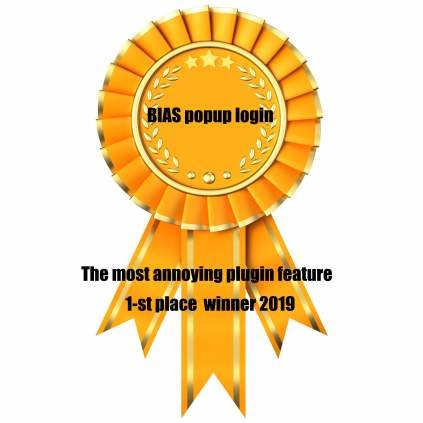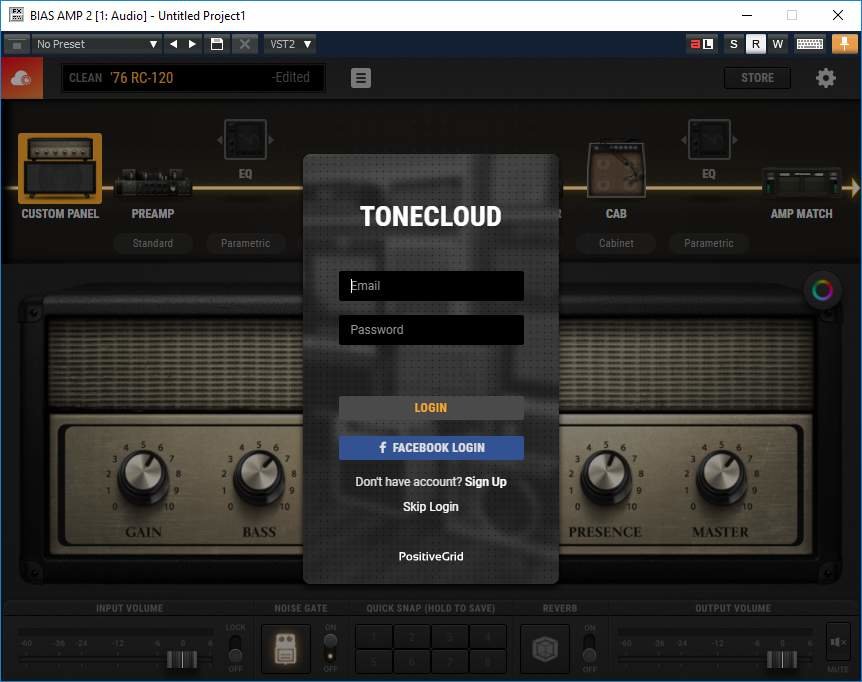Search the Community
Showing results for 'NAMM 2019'.
-
Save 50% on our extensive SWA Masterclass Cubase Pro. Each volume of this 12 episode Masterclass advanced Cubase video tutorial series covers a specific topic or task in-depth, so you can fully master that skill. The Masterclass series takes on specific areas of Cubase Pro in depth to help advanced users get the highest levels of performance out of this remarkable software. Use the following coupon code to save 50% on all episodes UAAS-XUQB-BLUS Offer expires on November 30/2019 Learn More
-
LIMERENCE delivers 400 organic-sounding cinematic textures and soundscapes. http://rigid-audio.com/products_limerence.html layers can be blended and toggled individually. categories: anorganic, bright, complex, evolving, huge, modulated, pad, soundscape and various intuitive, easy-to-grasp interface with a moderate set of controls. impulse response (convolution reverb) effects. tone control for filter, phaser and delay effects. flow control for adding rhythmic modulation effects. shape control for distortion and degrading. NOTE: Full version of KONTAKT 5.8.1+ required! LIMERENCE is NOT compatible with the free KONTAKT PLAYER! NOTE: PRE-ORDER! Release Date: 20th November 2019. You will receive an e-mail once LIMERENCE has been released.
-
The tool is called Launch Pad. The thread about it is Prior to v1.7 it used a simple copy process to create hot backups. A change was made to CbB 2019.09 which made the simple copy process unworkable. Now the program has to do a little more work to insure the selected version runs correctly.
-
Reaching the number spot in MusicRadar’s latest reader poll for best VST/AU plugin synths of 2019, Synthmaster has garnered a loyal fanbase and it’s easy to see why with such a rich sonic palette, which will sate the most meticulous of sound designers. The expansion packs* will go on sale until November 16. For more info, head over to the KV331 Audio website now. * KV331 can't make their mind up as to whether they are preset banks or expansion packs.
-
Hereby even before end of 2019, inspired by good question from TheSteven, I decided hereby to award a well-deserved reward as below REASON: tired to be requested to login again and again with every new instance (who is using just 1 track for guitars?) just picking different amp plugin... Support ticket raised long ago ignored and technician seemed even not checking what I reported with every steps described and mentioned about the same problem on different comps with different OSes. I was suggested reinstall, what I did to proved the point but well.. Without any desire to confirm what is reported technician never will notice a problem...
-
I've never had an issue deleting markers this way (using CbB 2019.9 Build 70)
-
New Major Update for Our Plugins This free update includes various bug fixes and improvements for many products, a move towards 64-bit only builds and compatibility with macOS 10.15 Catalina and the Windows 10 November 2019 Update. For more details and compatibility information please visit our News Page. End-of-Life: 32-bit Please note that this update is the first to remove 32-bit builds for the affected products that will from now on be present in a 64-bit version only. In line with Apple discontinuing 32-bit in Catalina, we have decided to remove 32-bit binaries from our plugins, starting with the Maintenance Update 02.19 builds. Please check your system configuration before updating to make sure you are compatible. Read More
-
Confirming what @Monomox said. I found the e-mail from Waves. They had a 25% off sale in May 2019. Not sure how long it lasted. Seemed like a few weeks or so.
-
I just want to share my experience with an issue I fought with for the last 5 days. I've been recording with Cakewalk since 2003 and over 16 years I've run into many issues that caused Clicks and Pops in recordings. Back when I started, I was still using single core processors with 250 MB HDD's and 256 KB of RAM, Creative Technologies Audigy Sound Cards and a DigiTech guitar processor (A red one I bought used for $59 from Music-Go-Round, I forget the model and it's unimportant I guess) Anyway, fast forward to 2019 and I'm using an 8 Core Ryzen 2700X, 32GB DDR4, 970 PRO SSD, RME Fireface UFX+ and a Fractal Axe FX III. So things have changed as I've grown in this hobby and the equipment is nothing short of fantastic. So I've upgraded all of this gear very recently. Within the past 2 months or so. It took me awhile to get around to getting it all set up and configured, but I went the through the setup process like I have a hundred times before and when I was ready, I went to make my first test recording. Just a little 30 second guitar piece, to try things out and get a feel for it after setting it all up. I've been playing some of my archived music back through the UFX+ for awhile and it sounds great, but I didn't get around to recording until last week. Well, after recording the 30 second guitar demo and playing it back, there was crackling and popping when I played the recorded track back through the recording software. Oh. Great. I figured it would be the usual suspects. Too small of a buffer size, or having too many windows open, or maybe the anti-virus software, or even being connected to the network. So I went through each one. Trial and error, eliminating possibilities as I went along. I think everyone who's been using DAW PC's for any length of time knows how this situation goes. But I hadn't had this problem with the interface I just sold (MOTU Ultralite Mk. IV) or with the Headrush Gigboard I was using previously. So as I was going through the list, I was getting pretty stumped. I went through BIOS, Chipset, Driver and Software updates for every single piece of hardware and software in the system. I uninstalled the new audio interface software and reinstalled. I replaced every cable one by one. Laying down a 30 second sample each time and re-checking, with no luck. I was getting pretty discouraged as days went by. Was my new hardware defective? Is there a setting I'm forgetting? Are there hardware incompatibility issues? Well, finally after I went through all of that legwork and head-scratching, it hit me. Between the time I sold me old equipment and received the new equipment, I had "temporarily" installed a PCI-e USB 2.0 card, to communicate with a stubborn ***** USB drive that wasn't cooperating with my USB 3.0 ports. It worked great for that purpose, at that time. But I didn't remove it when I was finished. One of those things where you think "this probably won't hurt anything being here" and "I can use the extra ports for my USB devices that don't need USB 3.0. Nope. It effed everything up. It was a cheapo $12.99 USB card that was stealing processor clock cycles I found that this simple, inexpensive device was creating major havoc with my $10K recording gear by stealing processor clock cycles that would otherwise be going to my other devices. When this happens in a DAW, it's one of the worst things that you can experience. Your otherwise pristine recording becomes a mess of minor "pops and clicks" that can typically be attributed to one or two issues with your system, but if it isn't those one or two things, it could literally be any driver, firmware, hardware, software or cable that is part of the PC, audio interface, MIDI device, microphone, processor, power supply or many other things. And to find the problem, you have to go through all of them. So, this is something to keep in mind if you happen to be in the position I was in. Hopefully you never are, but if you are a musician who composes, records and produces, stay away from this kind of item. Lesson learned. I hope this is O.K. to put here as well. I know there are many more things to consider, but this might help narrow things down if you're having Clicks and Pops in your audio recordings and/or playback. Quick Checklist Items in No Particular Order for Windows 10 O.S. - Sonar Platinum/Cakewalk by Bandlab: *Reboot Everything *Windows System Restore to Last Good Configuration *BIOS Update *BIOS Disable Fast Boot *BIOS Audio Settings *Main Board Chipset Drivers *Audio Interface Software, Firmware and Driver Updates *Clock Master/Slave Timing Compatibility *Buffer Settings *Windows Updates *Anti-Virus Off *Network Disconnected *Windows Memory Module Tests *SSD Driver/Firmware Updates and Read/Write Speed Tests *USB Connections *All Audio Cables *Midi Timing Settings *Latency Monitor (Much Freeware Available) *Windows Audio Device Management via Control Panel *Device Manager - Audio I/O, Disk Drives, Sound-Video-Game Controllers, Storage Controller Drivers, System Devices Audio Controller, Universal Serial Bus Controllers
-
https://www.pro-tools-expert.com/home-page/2019/10/30/dialogue-match-izotopes-new-time-saving-tool-we-have-a-world-exclusive-demo
-
more info here https://www.pro-tools-expert.com/production-expert-1/2019/10/30/synchro-arts-have-made-revoice-pro-better-than-ever-welcome-to-version-42 looks like quite a lot of changes
-
HI:) Normally Ctrl + (0-9) are used for copying Screensets. I don't use this and I wanted to set them to some other functions! So my process: Set Ctrl+0 to "No Action" (Don't know how it is called in English, but the very first after Help) Set Ctrl+1 to "No Action" ....... Then I set Ctrl + (0-9) to different functions. Ctrl +2 is then again set to copy Screenset 2, Ctrl 5 has now the function I set to Ctrl+2 , Ctrl+6 has a very different function which I do not set. So, I looked again in the settings and all these keys which I have set to "no action" have lost these lines. I can't get Ctrl+2 and some others to work with my settings! The same with some of the Ctrl+Shift + (0-9) . Just some of them. Can somebody confirm and try please with Ctrl+2? Thanks;) Bassman. Heinz NOV 2019.kbn
-
This is a big update. Version 5.1.1 GM (b2937, a0923a393a), 2019-11-04: Improved automatic installation of License Support while running protected software on slower Macintosh computers Improved accessible descriptions and tooltips of locations Improved performance when moving licenses from one location to another Fixed a Windows only problem where some DAWs could randomly blacklist protected VST plugins Fixed a possible Windows only silent crash on quit that results in an unexpected exception in the event log Fixed a typo on the Confirm Activation and open iLok Cloud dialog Clicking Cancel on Close All Cloud sessions now works Fixed a bug in Close All Cloud sessions where it was closing a session for signed in user even though it was open on a different machine Fixed a bug where showing a license resulted in removing a previously hidden license from the Hidden view temporarily Fixed text on some dialogs where quotes were not being shown correctly Fixed crash on Sign in when you have surrender update deliveries in your account that deliver subscription licenses Fixed a bug in the Activation Experience where the wrong cloud name may be displayed on the Location Selection screen if you have multiple managed cloud sessions open on the computer
-
I have reassigned CTRL 0 to 9 to select different screensets and this has worked correctly for me for quite a while now. I use Ctrl+2 for every session. I am using the latest Cakewalk by Bandlab (2019.9 Build 70)
-
Even my Roland JX-3P, which was pretty much the first midi synth alongside the Pro 600, could do velocity via Midi with an EPROM swap. I find the lack of velocity in 2019 unbelievable.
-
$199 with personal coupon in email at Plugin Boutique https://www.pluginboutique.com/product/2-Effects/39-FX-Bundle/5736-Tonal-Balance-Bundle-Crossgrade-from-any-paid-iZotope-product-including-Exponential-Audio-products?utm_campaign=PIB+-+iZotope+Bundle+Sale+-+bespoke-+20-10-2019&utm_source=emailCampaign&utm_content=&utm_medium=email&eid=AY894216550819349120413796322920
-
$99 at Plugin Boutique https://www.pluginboutique.com/product/2-Effects/39-FX-Bundle/5337-Vocal-Bundle?utm_campaign=PIB+-+iZotope+Bundle+Sale+-+bespoke-+20-10-2019&utm_source=emailCampaign&utm_content=&utm_medium=email&eid=AY894216550819349120413796322920 You'll get a personal coupon in an email. I won't use mine, so if you want it PM me
-
Since the last update (2019.7) sometimes when I go to use the Aim Assist, it changes to an "S" with two vertical lines and will not let me use the Aim Assist there till I can somehow click my way past it. It's like some kind of marker I'm not asking for. I just want the Aim Assist to mark my measure/beat. How do I disable this "S" so I just get the Aim Assist? Thanks 🙂John B
-
I don 't know the answer (can the behavior be changed/fixed), but this caught my eye and seems to be an easy thing to test and to expand the way I use Cakewalk. Testing with TTS-1 in Synth Rack (and Synth Rack showing) 2019.09 (build 70): Solo button in track solos/unsolos TTS1; button in Synth Rack changes, too. and vice versa. Mute button in track mutes TTS1; button in Synth Rack does not show muted status. Wait a second!!!!! I did something and now the Synth Rack Mute button does indeed follow the change in mute status from the track!!! (And vice versa.) What did I do to get it to work???? I muted from the track, then I muted it manually in the Synth Rack. After that mute button on track and synth rack worked as expected. I will stop tune and try again. AHA!!!! In my limited test, I confirmed the problem. And found a partial quick fix solution that worked for me--mute in Track then mute in Synth Rack; then mute/unmute from track. Unmuting from Synth Rack at that point breaks the quick fix until it is fixed again. Give it a try. Maybe there's a better fix than this quick test. Hope it helps in the short term. Addendum: Anomaly/quick fix seems fairly consistent, but one time when testing I had to press the mute button on the Synth Rack twice in a row before it unmuted.
-
Dark Matter and Death Metal EZX, and Death and Darkness SDX https://www.timespace.com/collections/toontrack?utm_campaign=Friday 1st November 2019 - General Newsletter (MsbnTr)&utm_medium=email&utm_source=Time%2BSpace Music Production Newsletter&_ke=eyJrbF9lbWFpbCI6ICJjY2xhcnJ5MTIyNzAwQGhvdG1haWwuY29tIiwgImtsX2NvbXBhbnlfaWQiOiAiTHRUSGRUIn0%3D
-
And it's not over. 119.70 Euros Several of you have been asking for a version of N4 with the same graphical interface as Nebula 3, to be able to use some external configuration programs such as Nebula Setups with the Nebula 3 workflow. We listened to your request and we decided to provide a version of Nebula 3 based on the latest N4 engine and perfectly compatible with N4. Act fast though as the promo ends November 11, 2019, at 11:59 pm Italian time. Learn more.
-
Just tried it here. Both muting and soloing in the Track View, performed the correct respective change in the Synth Rack. I tried it with Rapture Pro, AAS Ultra Analog VA-3 and Glitchmachines Palindrome I am using Cakewalk by Bandlab 2019.9 Build 70
-
EXTENDED: MAX Your I/O Promotion Buy selected hardware and get AmpliTube MAX or SampleTank 4 MAX! Extended through November 2019! It's your time to join the IK audio interface and controller family with the MAX Your I/O promotion! Now through the end of November, buy AXE I/O, iRig Stomp I/O, or iRig Pro I/O to get AmpliTube MAX (a $/€499.99 value) or buy iRig Keys I/O 25 or iRig Keys I/O 49 to get SampleTank MAX (a $/€499.99 value) free with qualifying hardware purchases. https://www.ikmultimedia.com/news/?item_id=8502
-
I'm seeing this in my cart: Cart Subtotal €399.00 Promotion (Promotion (ubonkdemooxc)) -€59.85 Promotion (Promotion ([N4 Halloween 2019])) -€279.30 Total €59.85