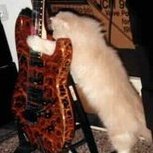Search the Community
Showing results for 'NAMM 2019'.
-
My eyes and ears are bleeding from all the other DAW tutorials other than Cbb 2019 tutorial request If anyone actually has updated tutorial for how to connect all this, please post here. Cbb + VEP 7 Server Template using Kontakt Player 6 (basic Orch Library Kontakt Multi-out to Cbb The multi-outs are created in Kontakt Player 6 , but cannot figure out how to connect them in Cbb. MIDI data is showing, but can't hear anything other than Out 1/2.
-
[2019.07] The latest update(*) appears to ignore any theme override of the Control Bar Performance Modules "Meter color": (image removed) [UPDATED] It's more complicated than that. I switched between several themes and ended up back with the Performance Module respecting the color override. So this must have been some kind of theme-loading glitch. I withdraw my bug report. Sorry about that. (*) Note that I have not applied the 2019.07 hotfix at this time
-
Summer Promotion 2019 20% Discount for all Customers 25% Discount for Silver Customers promotion ends 26th August 2019 @ 23:59 gmt promotion is not applicable at Bundle, Upgrade, Expansion Pack. Use Coupon SP2019 - requires Acustica N4 visit the website
-
https://www.myloops.net/50-best-free-sample-packs-for-producers-2019
-
Hello All, I don't know if this was posted already, but I just received the July 2019 Cakewalk by BandLab update. Go to BandLab Assistant on your PC > sign In (If not already signed in)> Click the Apps tab in the upper right corner > See the update under Cakewalk. ================ Release Notes (2019.07) Features & Enhancements Smart tool customization. The Smart tool can be customized in order to enable specific functions, including Move, Crop, Fade, Draw, and Comp. The Smart tool and Select tool have new icons. Centered Control Bar modules. Control Bar modules can be left-aligned, justified, or centered. Comping and Take lane enhancements. Freely assemble clips in track lanes either by recording or dragging and dropping from different sources. Configure the Smart Tool to disable comping features while editing audio on lanes and re-enable it when you are ready to start building a comp track. Copy/paste and drag drop enhancements, including full support for drag and drop of Take lanes between tracks, and improved drag drop preview to visually represent the final data. Help Module content for clips. In addition to a brief description of the clip type, the Help Module also lists common Smart tool gestures that are supported by each unique clip type. Selection markers in time ruler. The time ruler now shows draggable markers at either end of the time selection range. You can modify the start or end of the selection by dragging these markers or move the entire time selection by dragging the selection range bar. Loop and Punch marker enhancements. The time ruler now uses more intuitive mouse cursors for selection, loop, punch and marker drag bars and handles. The mouse cursor shows a letter to indicate which marker will be modified before you actually click the marker: S (Selection), L (Loop), P (Punch), and M (Marker). You can drag a Loop or Punch marker past its paired sibling marker in order to flip the range in the opposite direction. Bug Fixes Crash when pasting automation Crash on opening project after closing another Improved notification handling Crash copying and pasting bus automation Projects using élastique audio crash when playing if audio is missing Screensets in projects with high track counts load faster Multi threaded UI updates for notifications Undo redo of Take lanes is slow Bounced track fails to appear with user created Lens Changing Lens and reopening CbB changes 'None' unexpectedly Full Screen Mode only expands across multiple monitors Changing screensets slow with large number of tracks CTRL-selecting clip doesn't work if the clip is partially selected as a result of a time selection CTRL-clicking a clip during playback creates a clip envelope instead of selecting the clip Select tool cannot select comp clip Control Bar Export Module can lose gripper Export Control Bar module is cropped when Control Bar is locked and justified Resetting the Control Bar doesn't unlock module order Draw issue with Control Bar when floating after justify Copy paste in Take lanes can delete source data Editing clips in Take lanes can lead to un-editable clip envelopes Copying and pasting clips from multiple Take lanes is not possible Loop recording in Comp mode with Take lanes closed causes unexpected cropping of clips Some projects could prevent clip envelopes from being edited Now Time jumps in playback when isolating clips in Take lanes during playback Copy/Paste does not work as expected in Take lanes CTRL-selecting neighboring clip doesn't work immediately after isolating a clip region in a Take lane Copying data from non-adjacent lanes pastes to adjacent lanes Dragging MIDI clips from Browser goes to Take lane 1 Pasting multiple clips in Take lanes to a track with single lane does not refresh UI Drag drop of multiple audio files from Browser to Take lanes not supported Pasting Multiple clips in lanes to bottom lanes cause clips to collapse to single lane Double clicking Take lane in Clips pane does not select lane Clips in lanes cannot drag from one track to different lanes in another track Dragging takes to a new track skips over populated lanes Drag drop between lanes doesn't work properly when hidden tracks present Clips can be moved from their original take lane on CTRL drag and drop Copying clips in Take lanes with envelopes gives unexpected results Clip can no longer be selected after undo of drag Pasting clips in lanes to new project does not refresh UI correctly Undo of paste of multiple lanes in new project does not behave as expected Comp clip draws unexpectedly after crop Dragging clips on MIDI Take lanes to create overlaps does not crop data Dragging group of clips to new track deletes existing clip on destination track Pasting multiple lanes to last lane in a track creates extra lanes Comp clip remains visible after dragging outside of the Clips pane 'Delete Muted Takes' renamed 'Delete Muted Clips' Lane order changes pasting to new project Lanes out of order when dragging to create a new track When creating Take/Automation lanes, Take lane initially appears grayed out Shift+click does not work on comp clip when Take lanes are open Bouncing to clip causes clip to change lanes unexpectedly Duplicated tracks with lanes inverts order Redoing a loop recording in Comp record mode fails to restore recorded clips state Clip envelope in lanes cannot be edited after save/reopen of project Reassigning automation envelopes closes lanes unexpectedly Automation from multiple lanes pastes to a single lane Pasting multiple automation envelopes to track with fewer lanes has unexpected result Dragging clips from Browser to Take lanes removes automation data Drag copy to new project does not copy automation Automation lanes not created after recording track automation Automation lanes are copied out of order, and not all copied if automation lanes are expanded in destination project Some projects are saved with clip envelopes assigned to incorrect lanes Setting Edit Filter to 'Clip Automation' on a lane doesn't work properly when multiple clips present Clip envelopes on lanes don't respect Edit Filter state when loading projects Clip envelopes lose visibility on Take lanes when toggling 'Show Take Lanes' Duplicate Track does not persist Automation lane state When pasting automation then showing lanes, Edit Filter is not set correctly with FX automation Redo not populating automation lanes correctly Edit Filter in Automation lanes not behaving as expected after paste Edit Filter not behaving as expected with auto track zoom Pasting Take and Automation lanes simultaneously has unexpected results Aim Assist remains visible after dragging outside of Clips pane Aim Assist not visible when dragging clips to a different project Clip name moves up a pixel when right-edge crop reaches it Dragging Punch range in time ruler before measure 1 shrinks range unexpectedly Mouse cursor jumps to different monitor when clicking in Staff view time ruler Notes may not appear in Staff view in some projects V-Vocal clips do not drag copy as expected Missing Help Module text for several views/contexts Help Module content for ProChannel EQ Fly Out Notifications only appear on primary monitor Several 'Importing' messages displayed when closing project after previewing MP3 files in Browser Some projects can fail to cut/copy on track Delete Track can delete unintended tracks Browser drag preview image now aligned to bottom right of cursor Track view key bindings are not listed in Preferences dialog when using Basic lens Dragging clips between projects can fail to create a new track in destination project Keyboard shortcut for 'Show/Hide Clip Properties' does not hide Mouse cursor flickers between arrow and I-beam when moving mouse over Automation lanes External Insert can be dragged from Browser to clip Dragging Punch range in time ruler doesn't update time rulers in other views Improve Time Ruler marker/loop/punch/selection handle feedback while dragging User reported crash on launch Change title capitalization in Preferences dialog and menus If toast notifications are turned off, 'Check For Updates' menu item does nothing Using 3 monitors causes notifications to stop appearing Edit Filter not set correctly after writing automation Dragging audio to time ruler to do ARA convert audio to tempo map does not prompt Dragging audio from Browser to MIDI track to do ARA MIDI extraction does not prompt Dragging multiple audio clips from Browser to convert to MIDI stacks MIDI on same track Nudge causes MIDI notes to change lanes Automation selection not working correctly in lanes under rare conditions Crash dragging empty cell in Matrix View Tab to next/previous note in the Piano Roll can cause crash Preview not working when cropping a track folder composite clip Draw tool mouse cursor flickers rapidly when moving mouse over envelopes Snap module displays Whole duration when creating new project Projects with Edit Filter set to 'Clip Automation' load with only one envelope visible Clips drag drop or paste across lanes can lead to inconsistent clip envelope visibility ProChannel modules can lose states ‘Failed to load plug-in state’ message after creating send Time ruler drawing issues when Aim Assist is enabled Crop cursor appears when holding CTRL key with the Select tool Closing or opening projects with Media Browser is very slow when Browser points to folder with many files Changing app focus causes control surfaces to fail to update
-
Xhun Audio has announced the Summer Special Offer 2019 initiative, offering an up-to-50% discount on their products, expansions and bundles. The Special Offer Pricing: Bundles: XA Instruments Bundle: 119.90 € (instead of 149.00 €). XA LittleOne XT Bundle: 79.90 € (instead of 99.00 €). Single Products: IronAxe: 79.90 € (instead of 99.00 €). LittleOne: 49.90 € (instead of 69.00 €). Expansions: The Whole (All Expansions Collection for LittleOne): 39.90 € (instead of 59.00 €). Each single Exp for LittleOne (from the ones in catalogue): 9.90 € (instead of 19.00 €). This Special Offer is valid until August 31st, 2019, from the online Xhun Audio Shop.
-
Avid has released Pro Tools 2019.5 as promised by Avid’s François Quereuil in our exclusive interview with more voices for most Pro Tools Ultimate users, support for macOS Mojave 10.14.4, more functions won’t cause Pro Tools to stop during playback and doubling the number of MIDI tracks, all of which we have known about for a while, but what is news with the release of 2019.5 is that Multiseat Network licensing for large facilities and educational establishments is finally released and 2019.5 supports the latest Apple computers like the Mac mini 2018 and MacBook Pro 2018. Get the full information including videos
-
IMPORTANT - PLEASE READ An Early Access build of Cakewalk by BandLab is now available, and we'd love for you to try it out! As an Early Access build, this is not an official Cakewalk release. If you have not already done so, please be sure to read about the Early Access Program before participating. Download the Cakewalk 2019.07 Early Access installer Please note that an official release will be announced once the Early Access period has ended. Thanks in advance for your participation! The Bakers 2019.07 brings major usability enhancements, including Comping and Take lane enhancements, Smart Tool customization, Control Bar module alignment and over 100 bug fixes. Highlights Smart Tool customization The Smart Tool can be customized in order to disable specific functions and simplify the Smart Tool behavior. The Smart Tool is powerful, but may produce unintended results in certain situations, such as inadvertently isolating clips in Take lanes when clicking the bottom half of clips. If you are not strictly using Take lanes for comping, you may want to disable the comping behavior. Center Control Bar modules Control Bar modules can be left-aligned, justified, or centered. Comping and Take lane enhancements Comping and take management has undergone a massive overhaul for this release with many workflow improvements, optimizations and bug fixes. A few highlights: Freely assemble clips in track lanes either by recording or dragging and dropping from different sources Configure the Smart Tool to optionally turn off comping features while editing audio on lanes and re-enable it when you are ready to start building a comp track Copy/paste and drag drop enhancements There have been numerous improvements and bug fixes with selection and copy paste: Inter project drag and drop and copy paste support for take lanes and automation lanes Improved drag drop preview to visually represent the final data Full support for drag and drop of take lanes between tracks. New lanes are auto appended to tracks when dropping / pasting clips from multiple lanes Lane order is retained when dropping / pasting clips from multiple lanes Improved support for pasting track and clip envelopes in lanes Help Module content for clips The Help module is a window that dynamically shows contextual help for various UI elements in Cakewalk. Simply point to a UI element for a brief moment, and the Help module displays a short description of the UI element. In addition to a brief description of the clip type, the Help Module also lists common Smart Tool gestures that are supported by each unique clip type. Selection markers in time ruler The time ruler now shows draggable markers at either end of the time selection range. You can modify the start or end of the selection by dragging these markers or move the entire time selection by dragging the selection range bar. Loop and Punch marker enhancements The time ruler now uses more intuitive mouse cursors for selection, loop, punch and marker drag bars and handles. The mouse cursor shows a letter to indicate which marker will be modified before you actually click the marker: S (Selection), L (Loop), P (Punch), and M (Marker). Fixes & Enhancements Stability Crash when pasting automation Crash on opening project after closing another Improved notification handling Crash copying and pasting bus automation Projects using elastique audio crash when playing if audio is missing Optimizations Screensets in projects with high track counts load faster Multi threaded UI updates for notifications Undo redo of take Lanes is faster UI Bounced Track fails to appear with user created Lens Changing Lens and reopening CbB changes "None" unexpectedly Full Screen Mode only expands across multiple monitors Changing screensets slow with large number of tracks Selection/Tools CTRL Selecting clip doesn't work if the clip is partially selected as a result of a time selection CTRL clicking a clip during playback creates a clip envelope instead of selecting the clip Select Tool cannot select Comp Clip Control Bar Ability to center Control Bar modules Control Bar Export Module can lose gripper Export CB module is cropped when CB is locked and justified Resetting the Control Bar doesn't unlock module order Draw issue with Control Bar when floating after justify Take Lanes/Comping Copy paste in take lanes can delete source data Editing clips in lanes can lead to un-editable clip envelopes Copying and pasting clips from multiple take lanes is not possible Loop recording in Comp mode with lanes closed causes unexpected cropping of clips Some projects could prevent clip envelopes from being edited Now Time jumps in playback when isolating clips in Take lanes during playback Copy/Paste does not work as expected in Take Lanes CTRL Selecting neighboring clip does no't work immediately after isolating a clip region in a take lane Copying data from non-adjacent lanes pastes to adjacent lanes Dragging MIDI clips from Browser goes to lane 1 Pasting multiple clips in lanes to a track with single lane does not refresh UI Drag drop of multiple audio files from browser to take lanes not supported Pasting Multiple clips in lanes to bottom lanes cause clips to collapse to single lane Double clicking take lane in clips view does not select lane Clips in lanes cannot drag from one track to different lanes in another track Dragging takes to a new track skips over populated lanes Drag drop between lanes doesn't work properly when hidden tracks present Clips can be moved from their original take lane on CTRL drag and drop Copying clips in Lanes with envelopes gives unexpected results. Clip can no longer be selected after undo of drag Pasting clips in lanes to new project does not refresh UI correctly. Undo of paste of multiple lanes in new project does not behave as expected Comp Clip Draws unexpectedly after crop Dragging clips on MIDI take lanes to create overlaps does not crop data Dragging group of clips to new track deletes existing clip on destination track Pasting multiple layers to last lane in a track creates extra lanes Comp clip remains visible after dragging outside of the Clips View "Delete Muted Takes" renamed "Delete Muted Clips" Lane order changes pasting to new project Lanes order of order when dragging to create a new track When creating clip/automation lanes, Take lane initially appears grayed out Shift click does not work on comp clip when take lanes open Bouncing to clip causes clip to change lanes unexpectedly Duplicated tracks with lanes inverts order Redoing a loop recording in comp record mode fails to restore recorded clips state Automation Clip envelope in lanes cannot be edited after save/reopen of project Reassigning Automation Envelopes closes lanes unexpectedly Automation from multiple lanes pastes to a single lane Pasting Multiple Automation envelopes to track with fewer lanes has unexpected result Dragging clips from Browser to Lanes removes automation data Drag Copy to new project does not copy automation Automation lanes not created after recording track automation Automation lanes are copied out of order, and not all copied if automation lanes are expanded in destination project Some projects are saved with clip envelopes assigned to incorrect lanes Setting Edit filter to clip automation on a lane doesn't work properly when multiple clips present Clip envelopes on lanes don't respect edit filter state when loading projects Clip envelopes lose visibility on take lanes when toggling show take lanes Duplicate Track does not persist Automation lane state When pasting automation then showing lanes, Edit Filter is not set correctly with FX automation Redo not populating automation lanes correctly. Edit Filter in automation lanes not behaving as expected after paste Edit Filter not behaving as expected with auto track zoom Pasting take and automation lanes simultaneously has unexpected results. Track View Clips now have details in Help Module Aim Assist remains visible after dragging outside of Clips View Show Snap Assist when dragging clips to a different project Clip name moves up a pixel when right-edge crop reaches it Muted clips cause crossfades when overlapping non-muted clips Dragging Punch range in time ruler before measure 1 shrinks range unexpectedly Staff View Mouse cursor jumps to different monitor when clicking in Staff View time ruler Notes may not appear in Staff View in some projects General fixes V-Vocal Clips do not drag copy as expected Missing Help Module text for several views/contexts Help Module Support for ProChannel EQ Fly Out Notifications only appear on primary monitor Several "importing" messages displayed when closing project after previewing MP3 files in browser Some projects can fail to cut/copy on track Delete Track can delete unintended tracks Browser drag preview image now aligned to bottom right of cursor Track View key bindings are not listed in Preferences dialog when using Basic lens Dragging clips between projects can fail to create a new track in destination project Keyboard shortcut for Show/Hide Clip Properties does not hide Mouse cursor flickers between arrow and ibeam when moving mouse over automation lanes External Insert can be dragged from Browser to clip Dragging Punch range in time ruler doesn't update time rulers in other views Note about localization Please be aware that any new strings introduced in this build have not yet been localized.
- 74 replies
-
- 18
-

-

-
When create an FX Region, Vocal Sync or Melodyne, for a clip, the FX Region clip got extended (much longer in duration) and the audio got pushed to the right. Or in other words, silent audio padded to the beginning of the clip for some large random number of bar and the original audio is at the end of the clip. Anyone seeing this?
-
I know that was last year, but still. HYPERION I was given the option for a 10% coupon since I own micro. If you are a customer already just maybe........ I emailed them to see what my upgrade price would be to elements. No reply yet. I looked on my account and was forced to admit that I actually bought the Flatulence library last year on sale.....hey it was on sale what was I supposed to do? I don't think there is an upgrade path for that one.
-
2019.09 updated documentation and online help include the following information statement: What is the default path to the user folder? What other content does the user folder contain? Is the user folder initially created by Cakewalk by BandLab or Windows? In other words is the user folder unique to CbB or is it something inherent in every installation of Windows?
-
There will be a total lunar eclipse coming our way, beginning on Sunday, January 20 2019, and lasting into the 21st! The darkest shaded areas of the globe are where the entire eclipse is visible from start to finish. Moving outward from that region, portions of the eclipse are visible. Where can I see it? Totality of this lunar eclipse can be seen and experienced everywhere in the Western Hemisphere, as well as extreme Northern Asia, Ireland, England, and portions of France, Spain, and Scandinavia. When will this event be taking place? The eclipse will begins on January 21, 2019 at 0236 GMT and will end at 0748 GMT. For those who don’t want to convert GMT to our time zone(s), the eclipse will run from 9:30 p.m., on Sunday, January 20, 2019 until 2:45 a.m. on Monday, January 21, 2019, for those on US Eastern Standard Time. Why will this be happening? The moon will pass through the Earth’s shadow on the far side of the Sun. When that happens, the moon will appear red (what is known as a Blood Moon) and get very dark before emerging from the shadow on the other side. For more info check out: B&H Eclipse Info
-
Just started the Wusik 2019 Group Buy Deal https://www.kvraudio.com/forum/viewtopic.php?f=43&t=532322
-
For use in Acustica Audio's N4 Happy Holidays Promotion gives -20% for previous and new customers. Coupon Code: HHP2019 Silver Customers place and order and get extra discount promotion starts now and expires Jan 7th 2020 @ 23:59 GMT *Promotion is not applicable at bundle and upgrade http://www.alessandroboschi.eu/html/alexb/nebula_programs.htm
-
HAs anyone had any problem with drum replacer recently? I'm running 2019-07 build 79 64 bit. The DR editor comes up, but it doesn't show any wave forms at all in the display?
-
Band-in-a-Box® 2019 for Windows®is here! NEW! Band-in-a-Box® 2019 for Windows is now 64-bit! (32-bit version included.) NEW! Band-in-a-Box® VST DAW Plugin. This is a separate application that works directly inside your DAW (Cakewalk, Reaper, Pro Tools, PreSonus, etc.) to generate styles, RealTracks, RealDrums, Multi-Riffs, and more. And much more... Use code FB25CAKEWALK for discount
-
Studio One 4.6 is expected to be released today according to this article about a launch party https://www.eventbrite.com/e/presonus-studioone-46-launch-party-redbull-studios-london-tickets-82537252143 I assume as they are having a launch party this could be a significant update.
-
Hi How do I download the update for Cakewalk? I didn't want to hit the download button in case it re-installed Cakewalk and all my settings and plugins were lost Thanks Francois Samuel
-
-
When CbB 2019.01 was released, my CbB 2018.12 provided an update notification at launch, correctly. But now, my current 2019.01 version didn't alert about the Hotfix 1-23-2019 as shown in https://discuss.cakewalk.com/index.php?/topic/822-current-release-201901-updated-123/. I just discovered it because I read that forum updated post. What's wrong?
-
A roundup. "Keep in mind that the list is in a continuous update, so save the page link and come back for other new free plugins later." https://www.producerspot.com/best-free-vst-plugins-released-in-2019
- 1 reply
-
- 2
-

-
At least, my installation just told me an update was available. Early days, but up and running on 2019.07 here. Thanks, Bakers!
-
Hi all! There's a problem with authorizations ONLY when using N4 3rd party official libs with other instances of any other Nebula programs. Here is a quote of a thread in old Cakewalk forum, October 24, 18: 2019 and I confirm this. So annoying and sad. Recently I lost all my mix recall due to this problem. Im and old Nebula and Acqua user and never a problem on Sonar. Rencently bought "Brighton", a 3rd party official Lib for N4, and it became a nightmare. Test on Reaper and no problem on same system (Win7 64bit) Any thoughts?